
Hack Like a Pro: How to Anonymously Torrent Files with Tribler
Welcome back, my nascent hackers!


Welcome back, my nascent hackers!

It wasn't too long ago that I showed you how to unlock the LG G3 bootloader and install TWRP, and while the process was extremely easy, the custom recovery can look a little intimidating to new users. Even long-time users who know how to navigate it find it boring to look at, as TWRP has had the same basic aesthetics since its creation.
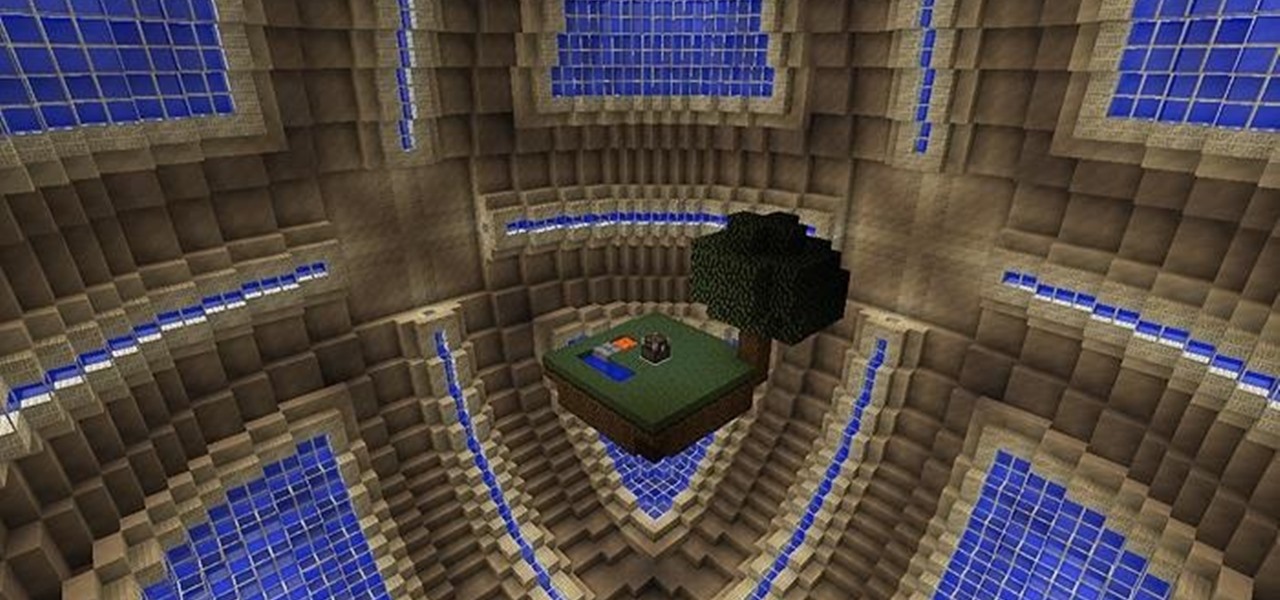
Whiteblock : A Whitestar skyblock survival map Video: .

One of Android's strengths when compared to other mobile operating systems is its ability to set third-party apps as the default handler of certain file types. Instead of being stuck with pre-installed system apps when it comes to opening files and links, you're free to choose a better-fitting alternative.

The Galaxy S5's screen is truly a feat of modern technology. It uses what is known as an AMOLED display—an acronym for Active-Matrix Organic Light-Emmitting Diode. In short, this technology means that every individual pixel on your phone's screen emits its own light. This is a break from the traditional LCD technology that requires a backlight for any pixels to be visible.

Samsung catches a lot of flak for all of the "bloatware" it preinstalls on its Galaxy line of devices. Many users complain that "TouchWiz," Samsung's custom Android skin, causes lag with its overabundance of features. But some of these features can actually be pretty handy, like Multi-Window Mode or Milk Music.

As fellow softModders, I'm sure you strive to find any and every way to make your phone unique. Wallpapers and icon packs are great to get started, but to really stand out from the rest, try changing your HTC One's boot animation.

The majority of our documents and music are digital, which is great for convenience, but it presents a problem for those with a lot of stuff—where do you store it all? There are tons of sites that offer cloud storage, like Dropbox, SkyDrive, and even Flickr, but most of them have limits unless you want to pay, and no way to connect them all.

The iPad has established itself as "the" tablet computer for gadgeteers on the go. But Google is giving Apple a run for their money as Android tablets improve with each new release. Motorola XOOM and Samsung Galaxy are among the top dogs competing against the iPad, along with another from ASUS, which just became available yesterday in the United States—selling out in mere minutes.

Type: Digital, theme Theme: Why is Earth Day important to our planet?
Type: Photography, no visual or graphic art manipulation or HDR Theme: Show Off Your School™
Type: Photography, no visual or graphic art manipulation Theme: Streetscape

Type: Photography, no visual or graphic art manipulation Theme: World's Cutest Pet

How do you stay toasty warm for the winter season without having to overexert your heating bill?

Are you ever in another time zone, do you travel to other parts of the world, or are you just too lazy to figure out what time it is in Japan? Well with Windows 7 you can add up to two extra clocks from different time zones in your system tray. This will also work for Vista but screenshots are from Windows 7. Check out how to do it!

Enjoy the taste of tarragon in your own homemade-style soda pop! If you're a soda lover, you can't not make this delicious beverage. This vibrant soda combines fresh tarragon leaves, simple syrup and seltzer water. Served over ice, it's a crisp and colorful presentation that actually sparkles in the glass!

There are many ways to attach pieces of wood. You can use screws or nails to keep them nice and secure or another option can be wood glue. But when making certain items, it's a good idea to use joints when connecting pieces of wood. In this tutorial they talk about how to make mitered half-lap joints. The best time to use these joints is when you're using one to two inch stock. Items like desks and dressers usually have half lap joints. It adds studiness to the internal structure without need...

You can never be too rich, too thin, or have to much RAM. With a 1GB SODIMM available for under $20 these days, adding memory to your MSI Wind notebook is a no-brainer upgrade. The MSI Wind comes with either 512MB or 1GB pre-installed, but the machine will recognize up to 2GB and it comes with an empty memory slot which will allow you to add an additional 1GB module for increased performance. What do you need to get started? Assuming you're willing to void the warranty, just buy a 1GB DDR2-53...

In this video tutorial, Creative Cow contributing editor Eran Stern will show you a cool technique for filling an image of a human head with animated numbers using After Effects CS3's Text tool. The second video will continue to finesse the design of the Digits Man promo. Learn how to create a subtle background using the Shape Tool and spice it further with additional effects and Text animations Create a digits man in After Effects - Part 1 of 2.

Cinemark may not be as big as AMC Theatres, but it also has a subscription if you want cheaper access to movie tickets. There aren't as many theaters, but if there's no AMC around you, there will likely be a Cinemark to save the day. But is the price of its Movie Club plan worth it?
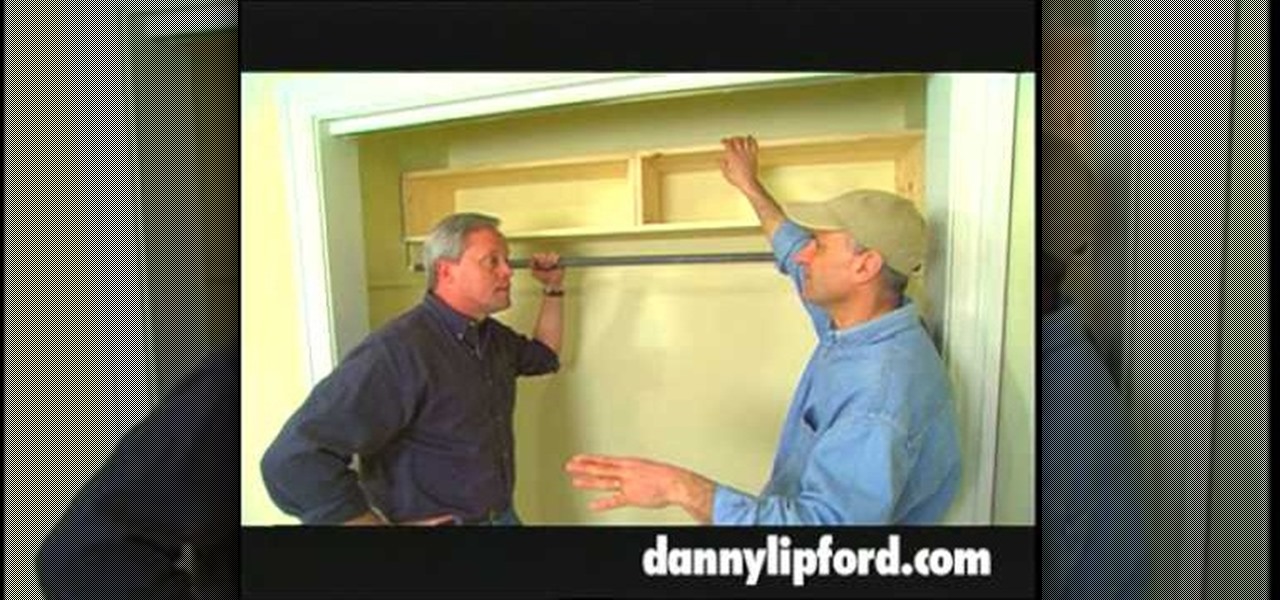
Home improvement expert Danny Lipford talks about additional closet shelving. See this video tutorial to see how to install additional shelving in an office closet.

As a web developer, I often read articles about hackers (from the lowly to the knowledgeable) infiltrating websites via the dreaded 'SQL Injection' method and completely taking control, changing, gaining access, or destroying the owner's data. As a fellow web developer, I'm sure you want to know how to protect against it. Well, here it is! In this article, you will find out what SQL Injection is, what you can do to protect against it, and additional recommendations that are easy to do and onl...

The stock Camera and Photos apps are great for taking basic pictures and doing some quick edits, but if you're serious about making your iPhone photos the best they can be, you can't stop there.

If your bags have seen too many highways and byways, treat them to a first-class upgrade with this idea from Rust-Oleum and ReadyMade: Give world-weary luggage a new lease on life with Rust-Oleum paint and hit the road, stat. Spray paint a stenciled image on your suitcase to update and personalize your look! You will need an image, rustoleum spray paint, a utility knife, masking tape, spray adehsive, rubber gloves and a mask. Cut out your bold simple design and use as a stencil. Use a spray p...
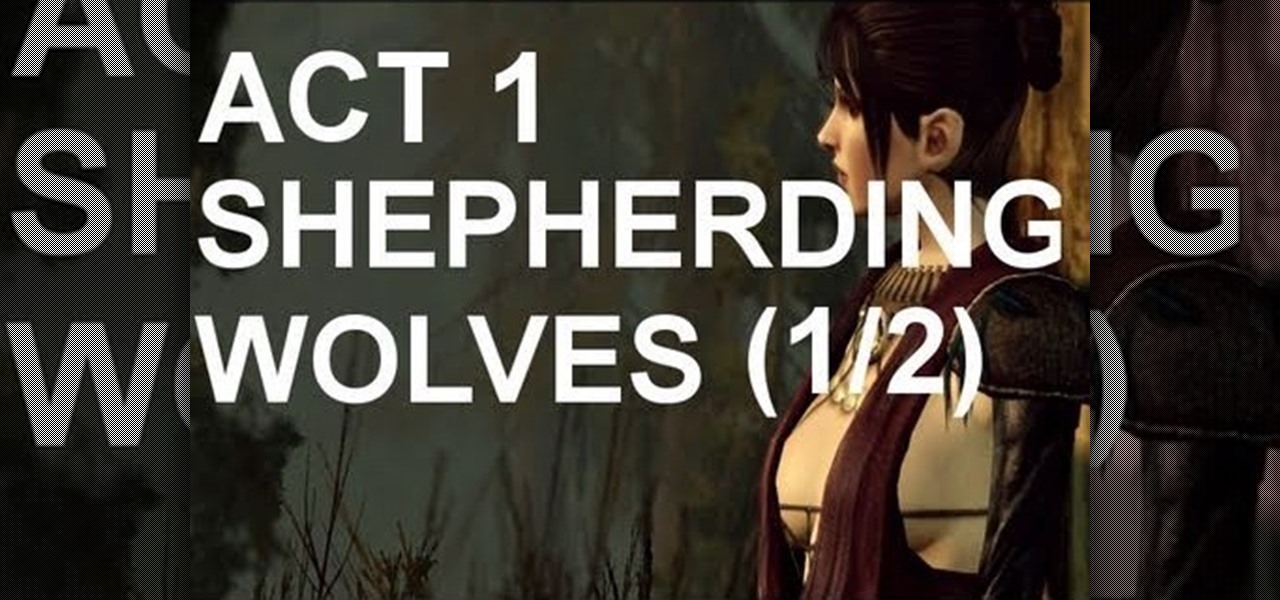
'Shepherding Wolves' is an Act 1 main story quest that evokes everyone's least favorite type of video game mission, the escort mission. It's still bloody fun though, and this pair of videos will walk you through the entire thing. Check out the tips below for supplemental aide.

If you're lucky enough to have a large, winding staircase, there's no reason not to dress it to the nines for this holiday season. Make sure that your party guests' jaws drop to the floor once you open the door by decorating your staircase with this gorgeous golden splendor themed garland.

The SATs are a very valuable college entrance test and could determine if you're accepted or denied to your favorite university. So, once you've learned to ace the SATs and have already taken your test, get your scores as soon as they're out! Don't sit in dreaded anticipation— go to College Board and get your SAT test results now!

In order to prepare three different hamburgers (Texas, nacho, and blue cheese), you will need the following: fatty hamburger meat, Kosher salt, water crest, avocado, BBQ sauce, pickles, tomatoes, red pepper, mustard, blue cheese, American cheese, red onion jam, black pepper,

This video demonstrates how to install additional memory into a Power Mac G5 system. It is G5,1.8 single processor machine.Start by lifting up the latch on the back for the front door. Remove the front door. Remove the plastic air blocker system and remove the main fan assembly just like is told. Going to install four 1GB memory, these are OWC 1GB chips. It's very simple to install. Have to install memory in matched pairs. There is existing 512MB memory in the form of two 256MB chips in this ...

This video demonstrates how to prepare Braised Lamb Shanks. To begin, season them with coarse salt and cracked black pepper. In a warm Dutch Oven, heat 2 T. of olive oil. Place shanks in the Dutch Oven. Braise lamb shanks. Brown lamb shanks on all sides. Add celery, mushrooms, carrots, onions, bay leaves, rosemary, additional black pepper, and garlic. Add wine.

Learn how to make your own homemade granola with Kat Curlee in this video tutorial. Granola is a great healthy snack that can be eaten alone or added to yogurt. You will need 3 cups of regular uncooked oats, 1/2 cup flake coconut, 1/2 cup sliced almonds, 1/2 cup chopped or halved pecans, 1/2 cup walnuts, 1/2 cup pine nuts, 1/4 cup honey-crunch wheat germ, 1/4 cup sunflower kernels, 1/4 cup plus 2 tablespoons honey, 1/4 cup vegetable oil, 2 1/2 tablespoons water, 2 tablespoons brown sugar, 3/4...

Every sailor will tell you, there's nothing tastier than fresh crab legs. They're easy to make and only take a few minutes. All you need to do is boil the legs and add a little flavor and the rest takes care of itself. So, get a bib because it's about to get messy and check out this tutorial for making delicious garlic crab legs!

A great free video training from tasktutorial on how to create a cool movie text effect in Flash. Start by creating the text; type in "cool", rename the layer and lock it. Now type "movie" and rename the layer. Type in "effect" and rename this layer as well. Now focus on the first layer. Convert it to movie clip. Now convert the other two layers to movie clips as well. Stack the three layers on top of each other. Next add a key frame starting from frame 10. Select the "cool" layer. Re-size it...

The presenter, Ms. Jennifer explains how compound words are formed from phrasal verbs. With examples she explains how the meaning and pronunciation differs when compound words are formed from phrasal verbs. She explains the difference between 'show' and 'show off' by showing her collection of fans, and showing off with one of her beautiful fan from Japan. Then she explains the difference between 'show off' and 'show-off', giving examples and makes the listeners clear about compound nouns also...

Learn to use Zotero to create bibliographies and citations with this tutorial. In addition, collect and organize information from all sources. So help correct the sources research paper. Before using the excitation features, make sure to select and prepare the style of your paper. If you are not sure ask your instructor. She has a preference style. You will select by clicking on the action button +preference then choose the style. It will include the number of most common style. You can downl...

Pixel Perfect is the "perfect" show to help you with your Photoshop skills. Be amazed and learn as master digital artist Bert Monroy takes a stylus and a digital pad and treats it as Monet and Picasso do with oil and canvas. Learn the tips and tricks you need to whip those digital pictures into shape with Adobe Photoshop and Illustrator. In this episode, Ben shows you how to build an Egyptian Pharaoh's room in Photoshop.

Check out this overclocking tutorial from HotHardware.com! Intel's Core i7 processor offers a significant performance increase over previous generation Core 2 processors. In addition, like the legacy Core 2 architecture, the new Core i7 also has a bunch more headroom for wringing upside performance out of the chip, maximizing value, power and return on your investment with overclocking. In fact, Intel actually built-in a predefined overclocking feature called "Turbo Mode". We explain how not ...

Cloud drawing is a snap, and it's a great place to learn how to smudge your pencil lead when you are drawing.

Watch this knitting instructional video on spacing and marking buttonholes for knitting projects. This knitting demonstration uses the swatch of a right sweater front to show an easy way to mark the placement of buttonholes on your knitted material. Lily Chin attributes the method to Carol Anderson of Cottage Creations. You wil be working the button bands from the right side, from the bottom up, so you'll be marking the placement of the bottom of each buttonhole. If this was a boy's or man's ...

Your precious dog can't be a dog without its freedom, and the number one way to make a dog feel its freedom is by giving it unrestricted access to your landscape, meaning— a doggy door. Granted, your pet can't go roaming all across the county, but a dog door is a surefire way to make your canine feel at home.