
How To: Make Talking Heads of President & Lady Bush
This new software turns still photos into talking animations! You can record audio and animate a photo to make these photorealistic animations.


This new software turns still photos into talking animations! You can record audio and animate a photo to make these photorealistic animations.

Great video that shows you ways to record your acoustic and electric guitars

You need a rain barney among other items before you go out there and record the world's end. Shooting in extreme weather conditions? Heavy rain or snow and high winds can pose quite the obstacle, but with a little bit of foresight, a few tips from Matt, and the right equipment, such as a rain barney and woolie, your show will go on!

Alan K. from Indy Mogul shows you how to create a your own film production setup including a camera, tripod, and recording media for under $250. Of course this assumes you already have a computer for editing.

This how-to video shows you a very simple method to remove scratches on your DVDs and CDs! The magic fixer is toothpaste. Don't throw out any of your favorite movies, records, or software. Watch this video tutorial and learn how to rescue and repair scratched CDs.

In this video, we learn how about routing FX using the StudioLive with Brandon Hays. To recall an effect, select the effect button and then page down to gt the list of effects for A and B. Once it's been selected, hit the recall button and then find the mono delay for the vocalist in B. Now, send the channels to these effects and add a snare drum to channel two. Then, add send different levels of drums to channels six and seven. You have sixteen channels to assign different effects to. As soo...

Reason 4.0 enables you to make all kinds of edits and create effects for the audio you record and edit with the program. One of these effects is to create a "sweep" in your track. You can achieve this effect by using a noise oscillator. There are many options for noise oscillators. The one used in this example is the low bypass filter version, which produces the richest noise available. This video will show you how to add a "sweep" effect in Reason 4.0 by using a noise oscillator.

If you like techno music and want to create your own music, this video takes us through the steps of how to do that. Using GarageBand '08, you can create your own techno beat. All you need to do is create a new file in GarageBand at 140 beats per minute. The piano tool will need to be changed to techno kit and can be altered to different octaves moving higher or lower along the scale. You can then record your beats and perfect it for your own custom techno beat, and the best part is you don't...
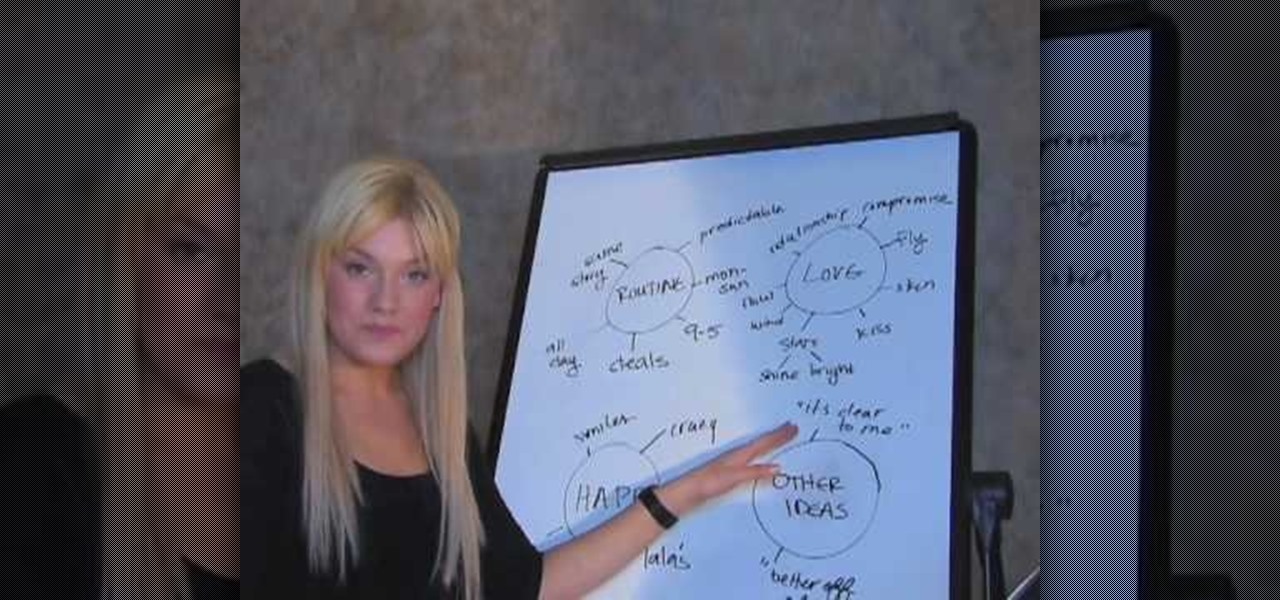
According to hit recording artist Zosia, writing a song is much like telling a small story. The first verse of a song should draw your listeners into the story. Next you'll want to build into a unique and catchy chorus, which will relate your main message. The second verse reveals more of your story and flows into the bridge. In your third verse, you'll want to bring the story to a resolve and summarize the feeling and tone, while leaving a lasting impression on listeners.

If you tracked down a Tascam Porta02 4-track recorder on eBay, you'll be happy to know there is a four-part series of videos floating around the web showing you exactly how to use it. Learn how to home record with a little help from a little friend.

Check out this instructional recording video that demonstrates how to use Drum Clean Up. Before you mix and master the drums, take some time to clean up each track. This will save you time in the end. The Drum Clean up helps you prepare your drums for mixing. Learn a few tips about using Dream Clean up to prepare your drums for mixing by watching this tutorial video.

In these days of mobile technology, losing your iPhone or iPod Touch is almost worse than losing your car keys. It becomes one of the most frantic searches you've ever had to endure. But you can relax now, because you can use Apple's Find My iPhone, iPad or iPod Touch service to locate your lost device.

Whether you're trying to become an influencer or just want to share better photos and videos, the best camera to start with is your smartphone. It is likely the only camera you always have on you and it's probably capable of excellent pictures and video capture. But with a little help, it could definitely be better.

Despite their awkward appearance, Apple's AirPods have become the earbuds of choice for working out, largely thanks to quality audio without any wires to tangle. However, at $159 to start, they aren't exactly for everyone.

Following up on the initial tease over three months ago, Snap Inc. is finally letting the public get its hands on its new Spectacles 3 wearable device.

Smartphones have put an end to camcorders. If you want to capture memorable moments in high quality, look no further than that technological marvel in your pocket. Recent Galaxy phones are shining examples of how far we've come — but the more capable a camera gets, the more complicated things can be.

While photography usually gets all the love, our phones have gotten really good at capturing video. Think about it — when was the last time you needed a camcorder for a vacation? With mobile cameras getting better each year, we're now at a point where smartphones can be used for pro-level videography.

OnePlus always seems to offer affordable yet powerful tools for videographers of all kinds. The camera hardware itself is crucial, but what's hardware without good software to highlight its real potential? It doesn't matter which version of the smartphone you have, they're all powered by the very same OnePlus camera app.

On Bumble, you only have 24 hours to connect with a match. If no message is sent, your match disappears and your chance of a connection is gone, but that doesn't necessarily mean that the other person isn't interested. If they lose their phone or don't receive notifications, they might miss your message on accident. Life happens, so what can you do if your 24 hours to connect are almost up?

Augmented reality is expected to eventually change everything, and the prevailing view is that those changes will be for the better. The converse view, however, is that the technology will further erode privacy.

Just as the Transformers animated TV series of the '80s were basically half-hour commercials for toys, a new Transformers AR app for iOS similarly functions as a promotion for the latest installment in the film franchise.

Just days after announcing the launch of two new mixed reality studio facilities, Microsoft is extending its mixed reality reach even further with the announcement that the HoloLens will now be offered in 29 new markets.

Microsoft's latest move to further secure its hold on the emerging mixed reality space comes in the form of two new Mixed Reality Capture Studios in San Francisco (the flagship studio) and London.

Last week, I tried out StackAR, a puzzle app updated to support ARKit where the AR features felt mostly unnecessary.

When you first use Kodi, it can be intimidating. The main menu has numerous options for the various types of media Kodi can play back, and the settings menu has a broad array of tools to customize Kodi to your needs. After poking around in theses menus, you might realize that you don't like the default look. But whether it's the color, font, layout, or just the general theme, Kodi skins can change it all.

A patent from Universal was filed today looking to improve the visual experience at Universal Studios Parks.

If your mechanical home button or capacitive navigation keys are on the fritz, doing something as simple as navigating your phone's interface becomes a tedious chore. In this situation, some users have turned to root mods that enable Android's software navigation bar to solve the problem, but not everyone is willing or able to root their device.

If you already have speakers that you love, you don't need to ditch them for an expensive wireless set for convenience's sake. With products like Chromecast Audio, you can turn any set of wired headphones or speakers into wireless versions for much less, and stream music or audio to them from pretty much any device connected to the same Wi-Fi network.

Just last month, Microsoft announced plans to take away a huge chunk of storage from the free tier of their OneDrive cloud service, and users are understandably quite upset. At the same time, they reneged on an offer to give Office365 users unlimited OneDrive storage, and instead, will only be offering 1 TB of storage.

Like the majestic mountain structure it's named after, Apple's latest version of OS X, El Capitan, goes a little deeper to expand on the foundation laid by Yosemite. While the update may not be as monumental as some have hoped, it is an improvement and includes tons of useful new features you don't want to miss.

Apple revealed the new iPhone 6S and 6S Plus at their September 9th event, and there are two particularly awesome features built in just for selfie photogs. The first is 3D Touch, which gives you a quick shortcut to taking selfies just by pressing the screen in a certain way. The second feature is a front-facing flash to help illuminate your face in dark lighting.

Customization helps your device stand out from the rest, and that sentiment is no different when it comes to the Apple Watch. Unlike every other Apple device before it, the Watch allows you to customize the information that appears on the UI—without the need for any jailbreaking.

Rumors have had Google making a foray into the mobile carrier world for quite some time, but today, the Mountain View tech giant finally made things official. The new service, dubbed Project Fi, will be a Mobile Virtual Network Operator, or MVNO, that uses existing Sprint and T-Mobile cell towers.

Like its predecessor—and probably every device in the future—the Samsung Galaxy S6 comes with a fingerprint scanner that allows for a more secure lock screen, web sign-ins, and account verification. But unlike its brethren, the sensor on the S6 has been vastly improved. No longer does it require a clumsy swipe—all you have to do is place your finger on it for less than a second, much like Touch ID on iPhones.

In today's world, we're constantly switching back and forth between all of our internet-connected devices. A PC may be great while you're at your desk, but the living room couch is tablet territory, and nothing beats the portability of a pocket-sized smartphone while you're on the go.

In this video, I'm going to show you how to make an effective DIY pop filter using nothing but a few sheets of paper and a tissue. This will give you an excellent quality recording with your microphone. In fact, the no-cost pop filter I'm about to show you how to make is the same one I used to record this video, so the results are right here for you to hear.

Let's say you're watching a video and everything's going great, but you feel the need to raise the volume a tiny bit. You hit the volume button on your Nexus 5, and all of a sudden, a giant volume slider appears that obscures half of your video for 3 seconds.

Allowing us to easily get features that would otherwise be available only through flashing mods and custom ROMs, Xposed Installer has been a godsend since its development, simplifying the sometimes tasking and potentially harmful process of changing the core components of Android's operating system.

Don't be greedy, sharing is caring. If you have a brand new Xbox One, let some friends and family in on the action by getting a few extra controllers. You can connect up to eight controllers on one Xbox One console. Now that's a gamer party waiting to happen.

Russians are well known for their knack at documenting exciting and horribly beautiful events on the go, from insane car accidents to attempted insurance fraud and even a superbolide meteor streaking across the sky.