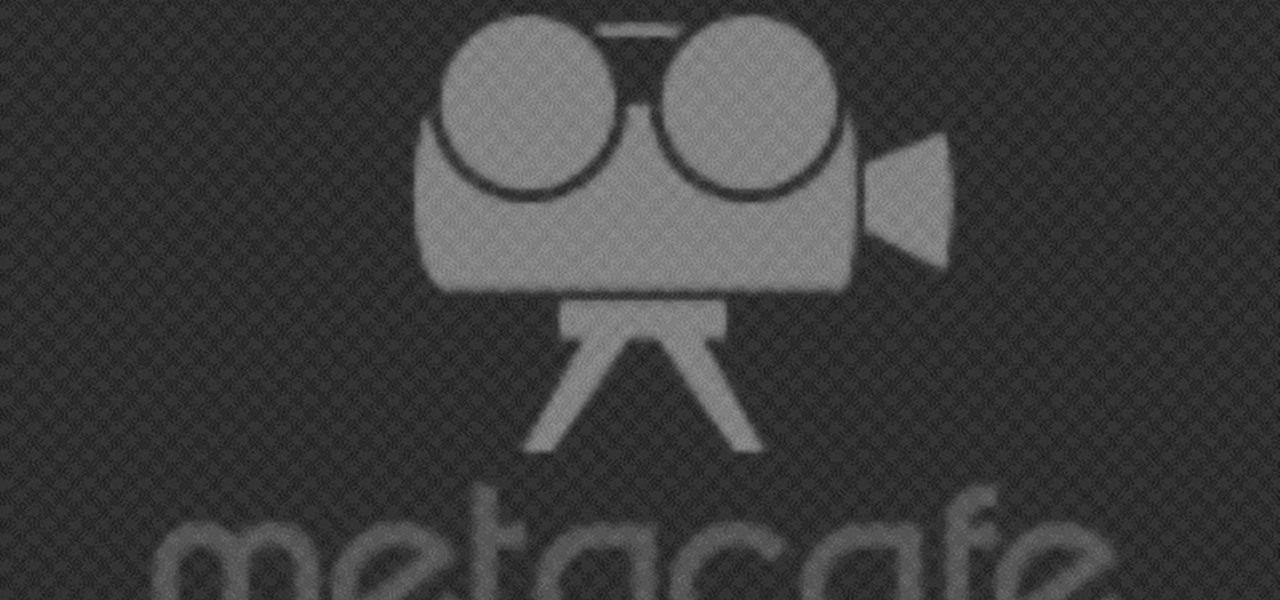
How To: Create a dead stare effect in Photoshop
Make a simple eye appear dead and chipped at ease. After following this tutorial you will be able to produce these kind of eyes within minutes.

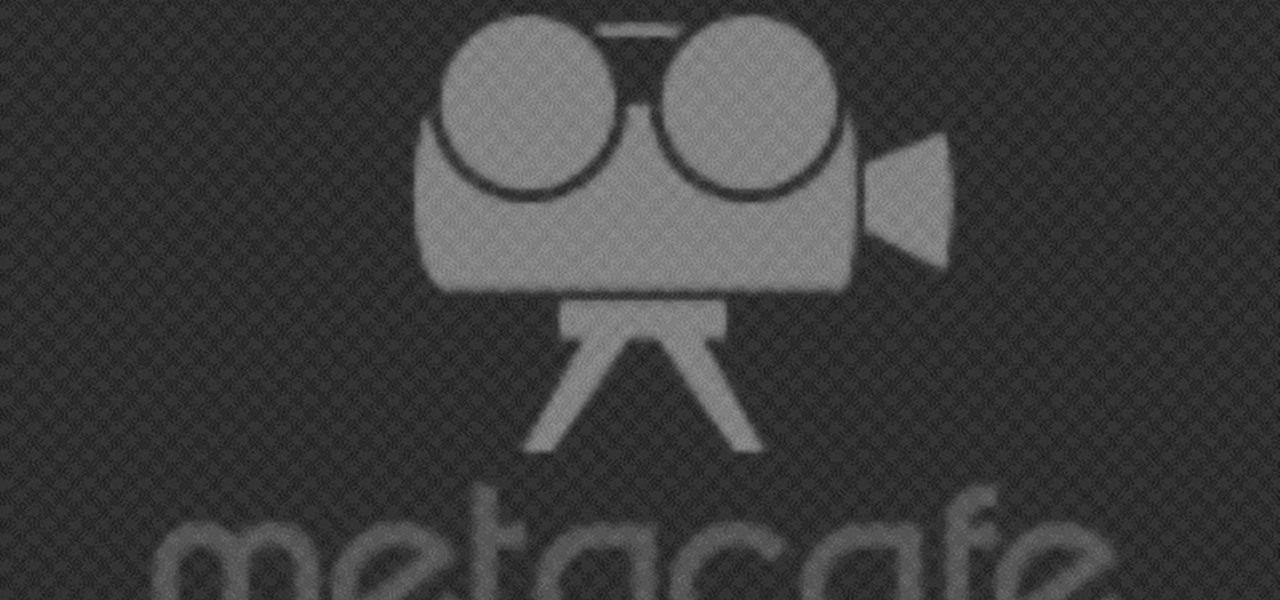
Make a simple eye appear dead and chipped at ease. After following this tutorial you will be able to produce these kind of eyes within minutes.

Check out this cool song by one of Justin Sandercoe's favorite bands - The Shins. "Pink Bullets" has a nice easy strumming pattern and cool chords that should make it easy to learn. There are some tricks to getting it to sound just like the record but Justin walks you through them too.

In a two-part lesson on a drone-blues riff from the streets of Harlem. Also, news about the FIRST extended Satan and Adam recording made on the street back in 1989. (Gussow is using an A harp.)

Brandon discusses the audio technique "capturing ambient noise". He describes how to do it and why it can improve your video's overall sense of depth and appeal.

Why does the stylus needle jump on a 12" record? Learn why and how to prevent it form happening during your DJ set.

Learn how to use CamStudio to create your own Screencasts - videos recorded directly from your computer screen. CamStudio is great for creating video tutorials on your computer.

This is a short film recorded to discuss how to do the multiphonics on a sousaphone. For more information on the circular breathing search for didgeridoo movies

This video shows different ways to save music from websites including using Google search and recording songs from websites using free software.

In this video tutorial you will learn to load and play actions in Photoshop CS2. Actions are sets of recorded commands. They are particularly useful to perform repetitive or multi-stepped tasks. The examples in the video are available if you are a member, but even if you're not, the process you learn is the same for any action you want to import or use.

DJ Flare and DJ Q-Bert show you how to make the scratchpad or slipmat on your turntable even slipperier to allow for even better record scratching.

Check out this instructional video and learn how to build an infrared night vision device from a modified digital camera. You'll be able to see and record in night vision. For detailed, step-by-step instructions on replicating this hack at home, take a look at this how-to video. Build your own infrared camera with this simple hack.

The new version of Audacity seems to have some timing issues related to latency. This tutorial explains to you how to fix these recording problems.

Watch and learn to play Hallelujah. A strum along version - not exactly off the record for either the Jeff Buckley version or the Leonard Cohen original one. But lots of fun to play :)

This video teaches you how to play "Times Like These" by the Foo Fighters. This version for acoustic guitar is a bit easier to play but will sound a bit different from the record.
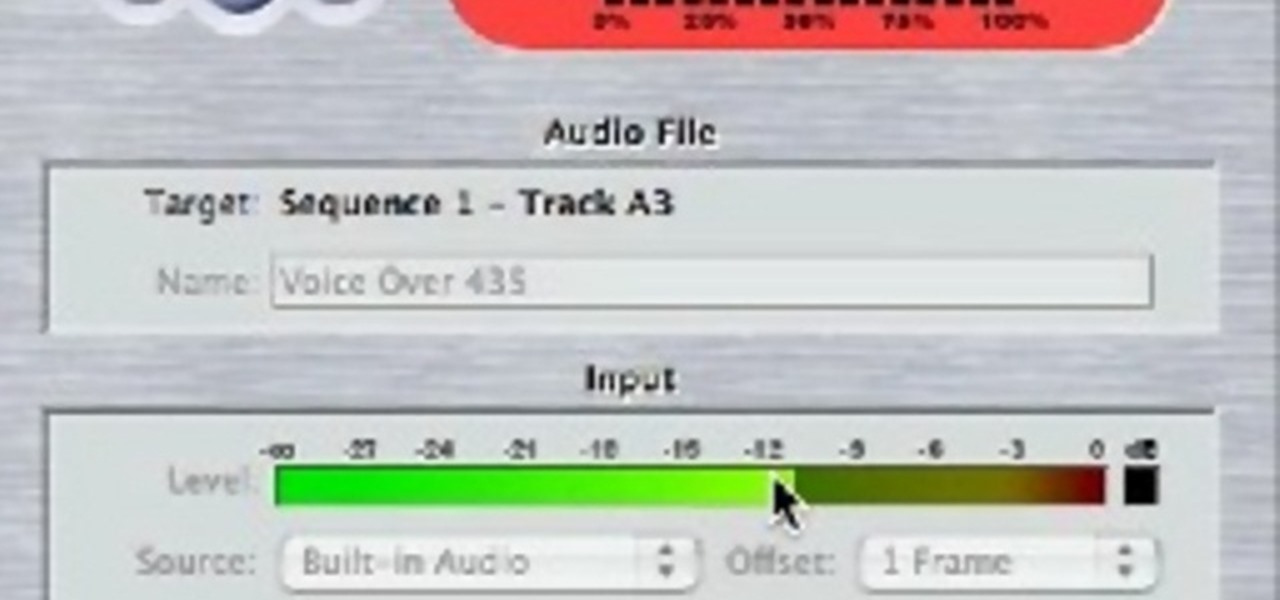
Want to make your own documentary? Voice-over is a big part of any documentary. Learn how to record voice-overs in this Israel Hyman's video tutorial. Even if you're not making a documentary, you may find other times you need a voice-over, and this video will give you the tools to do it.

Analog reel-to-reel tape is some of the most in-demand recording equipment today. Learn how to use a reel-to-reel tape machine in this free video series that will allow you to utilize this piece of musical recording equipment.
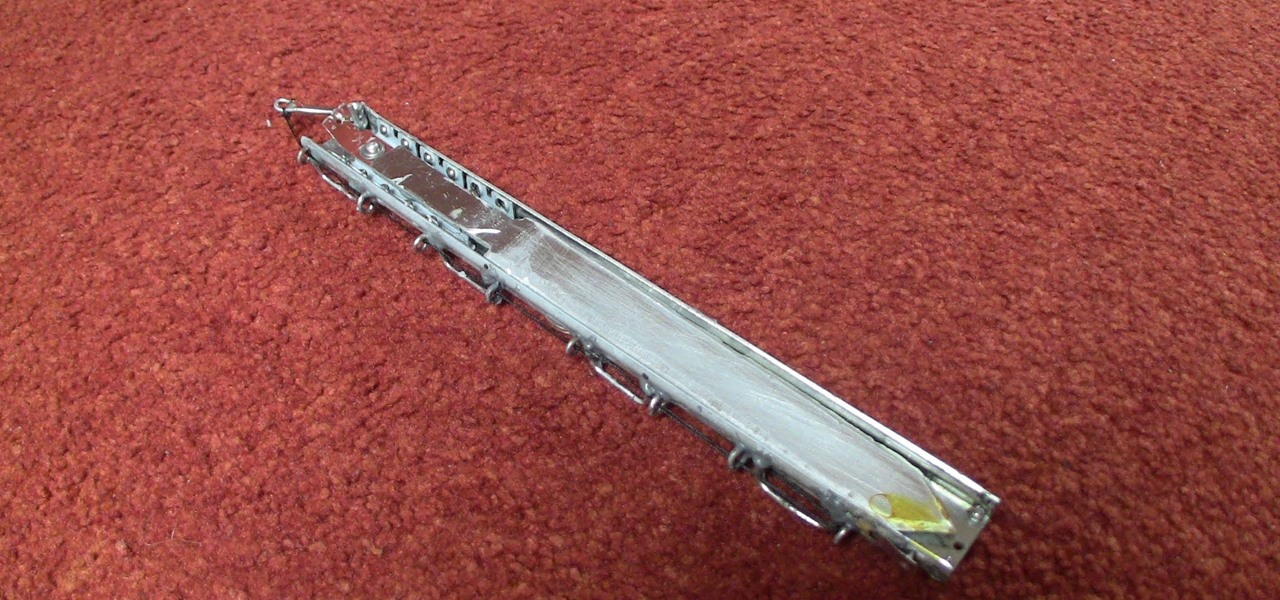
The hidden blade that Altair uses to murder his victims in Assassin's Creed is a great costume piece, and if you don't mind working with metal then you should be able to use the instructions in this video to make a really cool one.

The mushroom cloud is one of the iconic images of the 20th century, calling to mind destruction, progress, and arguably the single most important event of the century. This video will show you how to create a 3D model of one using 3D Studio MAX 4 or higher. This can then be used in all kinds of video games and movies that you might be making.

If you want to auto-tune your voice to make it sound better you first need to decide if you actually need an Auto-tune. You may just be looking for a talk box or vocoder. An auto-tune makes your voice auto-tuned and sets it to sound much better. A vocoder only makes your voice computerized while the auto-tune actually changes the sound of your voice and tone of it. You can adjust your auto-tune and turn it up very high or lower it. You can auto-tune on Garage band. First, open up Garage band....
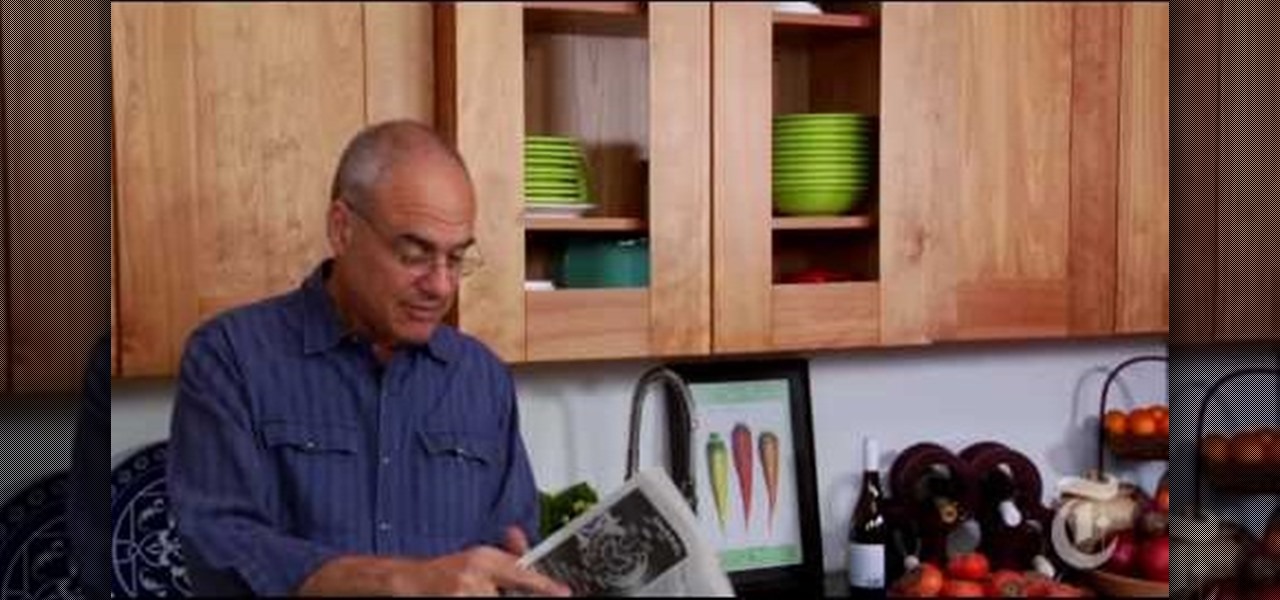
In order to prepare Creamy Polenta with Parmesan and Sausage, you will need the following ingredients: polenta, black pepper, butter, water, Parmesan cheese, and sausage.

In order to make a Simple Polenta with Cauliflower, you will need the following ingredients: 4 cups of water, polenta, salt, cauliflower, 2 lbs raw cauliflower, 1 1/3 cup of polenta, 2 cups of mozzarella, 3 cups of marinara, ¬º cup of bread crumbs, 2 T. Parmesan cheese, ¬O tsp salt, and ¬º tsp of pepper.

Making a Mickey Mouse tie-dye shirt is as easy as can be. First trace a Mickey mouse outline onto a plain white shirt with a pencil. Using plain dental floss and a needle, sew around the tracing you've just created. For optimal results soak the shirt in soda ash (this step is optional). On the final stitch, pull on the dental floss until Mickey's head "pops up". You will need several rubber bands for the next few steps. First tightly wrap some rubber bands around Mickey's head. Add additional...

This video shows you how to prepare Moroccan Coconut Truffles. For this recipe, you will need the following: 2 ½ cups dried coconut flakes, 1 – 14 oz can sweetened condensed milk, and roasted almonds. You may substitute other nuts for the almonds, if you prefer: e.g. walnuts, hazelnuts, etc. Use the medium shredded coconut flakes for this recipe. Combine the coconut flakes and the sweetened condensed milk. Stir. When it has incorporated, allow it to rest for about 15 minutes. If it is too run...

Bowling is such a fun group activity and is perfect for birthdays and other types of gatherings. However, if you are not a pro bowler the scoring system can be pretty confusing. This tutorial will walk you through the steps of keeping score so you will know a strike from a spare and everything in between.

This is a presentation from WatchMojo detailing the operation of a manual/standard automobile. Explanation includes the placement of pedals listed from left to right as the clutch, the brake, and the gas. There is also an explanation on the gearshift which includes a diagram of where gears are located. Explanation for the beginning of driving includes instructions as follows; ensuring that the ground is flat, the application of the parking brake, the process of depressing the clutch, placing ...

In order to make manganese dioxide electrodes, you're going to need cobalt nitrate and manganese nitrate to do it. Making cobalt nitrate is fairly easy, but making the manganese nitrate is a little more complicated. But not impossible.
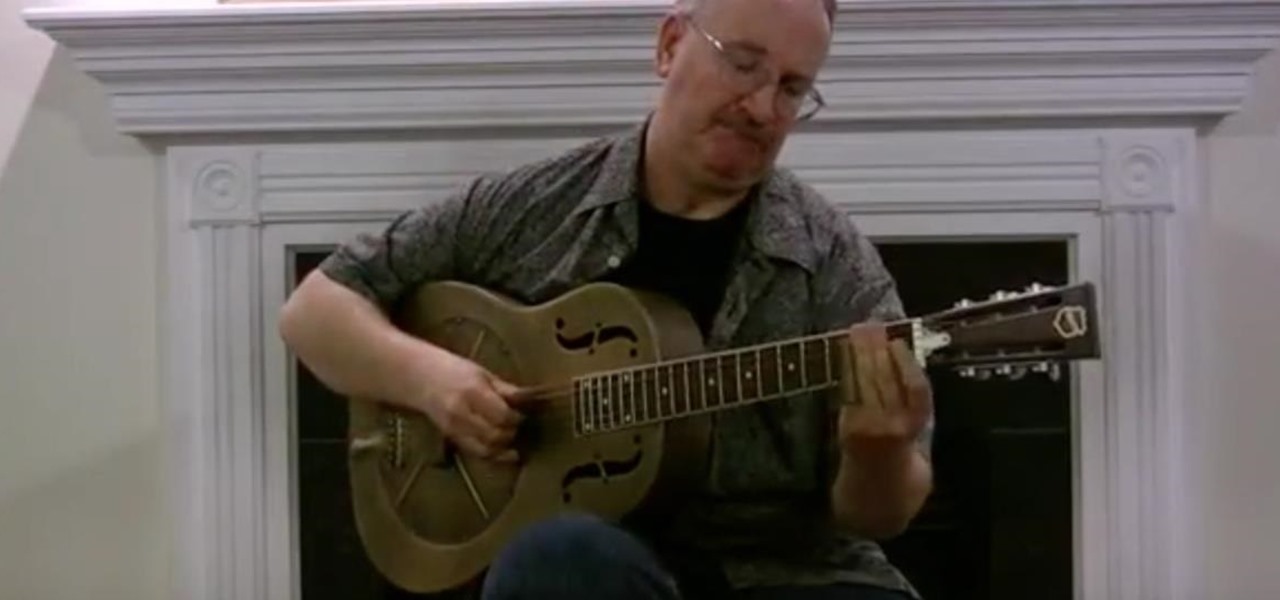
Sleepy John Estes is known as one of the masters of Delta Blues, so when learning to play the blues, he's a good place to start with. In this video lesson, see how to play the song "Somday Baby" by Estes on your blues guitar in an Open G tuning with a slide.

Michelle Phan presents this tutorial on how to take a tomato and turn it into an invigorating scrub.

Watch this video tutorial from the Polish Guy to see how to clean a car taillight with Autosol Polish. In this demonstration we use Autosol Polish to clean and restore a car tail light. The tutorial includes detailed work instructions and best practices.

Check out this instructional Russian language video to learn Russian as Russians speak it. This is Theme 10, Lesson 3 in the series. Practice your Russian listening skills by listening to the dialogue presented in this language video. Learn words related to your health, being sick, and visiting a doctor or hospital clinic.

Check out this instructional Russian language video to learn Russian as Russians speak it. This is Theme 11, Lesson 1 in the series. Practice your Russian listening skills by listening to the dialogue presented in this language video. Learn words related to meeting your friends in public.

Check out this instructional Russian language video to learn Russian as Russians speak it. This is Theme 10, Lesson 2 in the series. Practice your Russian listening skills by listening to the dialogue presented in this language video. Learn words related to being sick and conversing with a doctor.

Check out this instructional Russian language video to learn Russian as Russians speak it. This is Theme 8, Lesson 1 in the series. Practice your Russian listening skills by listening to the dialogue presented in this language video. Learn how to have a conversation with someone about their upcoming and previous travels.

Check out this instructional Russian language video to learn Russian as Russians speak it. This is Theme 7, Lesson 3 in the series. Practice your Russian listening skills by listening to the dialogue presented in this language video. Learn words related to inviting your friends out.

Check out this instructional Russian language video to learn Russian as Russians speak it. This is Theme 8, Lesson 2 in the series. Practice your Russian listening skills by listening to the dialogue presented in this language video. Learn travel related words in Russian.

Check out this instructional Russian language video to learn Russian as Russians speak it. This is Theme 10, Lesson 4 in the series. Practice your Russian listening skills by listening to the dialogue presented in this language video. Learn words related to your health with a doctor.

Check out this instructional Russian language video to learn Russian as Russians speak it. This is Theme 8, Lesson 3 in the series. Practice your Russian listening skills by listening to the dialogue presented in this language video. Learn words related to visiting another city when traveling by train.

Check out this instructional Russian language video to learn Russian as Russians speak it. This is Theme 9, Lesson 2 in the series. Practice your Russian listening skills by listening to the dialogue presented in this language video. Learn Russian phrases when checking into a hotel.

Check out this instructional Russian language video to learn Russian as Russians speak it. This is Theme 9 in the series. Practice your Russian listening skills by listening to the dialogue presented in this language video. Learn words related to hotels.

Check out this instructional Russian language video to learn Russian as Russians speak it. This is Theme 10 in the series. Practice your Russian listening skills by listening to the dialogue presented in this language video. Learn words related to doctor and pharmacy.