
Additional Requests Search Results


How To: Easily Transfer Everything from an iPhone to a Samsung Galaxy
Thanks to Smart Switch, it's easier than ever now to ditch your iPhone for a brand new Samsung device, like the Galaxy S6 Edge+ or Galaxy Note 5.

How To: Goodbye, Bloatware! How to Remove All Preinstalled Crapware from Window 10
Slowly but surely, Microsoft seems to be steering Windows in the direction of Google's Android. First, they released Windows 10 as a free upgrade, mainly because they wanted to cash in on the revenue that they hoped would come when more users had access to the Windows Store. Then, they included tons of tracking "features" to help populate Bing with targeted ads, which has always been Google's primary method for monetizing Android.

How To: Sushi + Burrito = The Ultimate Handheld Meal
Sushirrito offers burrito-sized sushi rolls that are on the cusp of becoming the trendiest handheld snack to hit the foodie world. According to its website, Peter Yen created the Sushirrito brand, trademarked it in 2008, and opened his first restaurant in 2011 in the Bay Area with Ty Mahler, executive chef.

How To: The Absolute Laziest Way to Make Homemade Sweet Bread
There are few things that make me smile more than ice cream… or bread! So why not combine them for double the happiness? We've discussed the art of making ice cream bread before, but not everyone has the time (or, let's face it—the patience) to bake bread in the oven, no matter how few ingredients the recipe may take.

How To: 5 Surefire Tricks to Getting a Free Drink at the Bar
When you finally turn the privileged age of 21 in the U.S. (or 18 in most other countries), the first thing you'll probably do is sprint to the nearest pub, order a drink, and revel in your new freedom. Congratulations, you've survived two decades on Earth, you've earned that drink.

How To: What You Need to Know About Using the New File Explorer in Windows 10
Quite a few things have changed with Windows 10, but one of the more central features that has received a makeover is the old Windows Explorer program, which has been renamed to File Explorer in this version.

How To: Top 5 Android VoIP Apps for Making Free Phone Calls
The telecommunications industry has come a long way since Ma Bell opened the first telephone exchange in the late 1800s. With the advent of fiber optics and wireless broadband technology, we no longer have a need for a dedicated phone connection, as today's data networks can carry much more than a simple voice conversation.

How To: Disable Proactive Search on Your iPhone or iPad in iOS 9
Apple certainly took a page from Google Now with its new "Proactive" search page in iOS 9. Located to the left of the home screen, the page provides quick access to contacts you've recently corresponded with, suggested applications, nearby places, and news articles based off of your Safari activity.

How To: Get watchOS 2 Beta on Your Apple Watch Right Now
Not to be outdone by the announcements of Mac OS X El Capitan and iOS 9, the Apple Watch is also getting a much needed software update. Some of the notable new features we can look forward to on watchOS 2 are Nightstand mode, additional screens for friends, email replies, and other improvements we probably should have already had.

How To: Boost Performance & Battery Life on Your Rooted Android Device
Performance boosters generally get a bad rap, but that doesn't mean they should all be dismissed—particularly when they're as well thought out as the latest work from developer Danijel Markov. After recognizing a few inefficiencies in the way Android handles memory management and other system-level functions, he created a flashable ZIP that will apply many fixes in one fell swoop.

Tunedeck: The Best Way to Listen to Spotify Music in Your Car
While the Spotify interface isn't overly complicated or confusing, it's not exactly safe to use when behind the wheel. Thankfully, a new app from Navideck is here to make driving with a Spotify premium membership easier and safer for your daily commutes.

How To: 4 Ways to Clean Up the Status Bar on Your Galaxy S6 (Without Rooting)
The Galaxy S6 might just be the best Android phone on the market right now. From a hardware standpoint, Samsung truly knocked this one out of the park with its finely-crafted build quality and amazing screen.

How To: Add a Battery Meter & System Stats to the Information Stream on Your Galaxy S6 Edge
Exclusive to the Samsung Galaxy S6 Edge, "Information stream" is a screen feature that lets you see quick, at-a-glance information with a simple swipe while the screen is off. It also supports plug-ins, or additional streams of information that can come from third-party sources. So developers are starting to come up with nifty little add-ons for Information stream, and the team at 3C has some cool new system feeds that might come in handy.

Quickles: DIY Pickles That Take Only 10 Minutes to Make
Pickles are one of those rare foods that most people love, but never even think of making. Most home cooks shy away from making pickles because they take time and patience, and because the grocery store option is both cheap and delicious.

How To: Use Siri on Your Apple Watch
If you have an Apple Watch, it's easier than ever to ask Siri for directions, send a quick text, or locate the nearest Chipotle—because you don't need to pull out your iPhone anymore. Luckily, Apple made it fairly painless to get Siri up and running on the Watch, so let's go over the two quick activation methods.

SPLOIT: Forensics with Metasploit ~ ( Recovering Deleted Files )
NOTICE: Ciuffy will be answering questions related to my articles on my behalf as I am very busy. Hope You Have Fun !!!

How To: Turn Your Device into an Android Auto Clone
Auto manufacturers are slowly starting to debut models with Google's new Android Auto software baked into the dashboard console. Starting with the 2016 model year, we should see vehicles from Honda, Ford, Chevrolet, and many others sporting the new software.

How To: Everything You Need to Know About Buying an Apple Watch
With only a few days until Apple Watch preorders begin, and just a couple of weeks until its official release, the biggest question in Apple Land seems to be: "Are you going to get an Apple Watch?"

How To: Simplify Your Android's UI for Less Distracted Driving
Most new Android devices come with at least one feature that helps control navigation, music, and more through voice-controlled, hands-free communication. While they usually don't end up being completely "hands-free," these apps do stop people from using both hands to perform tasks on their smartphones while driving, therefore distracting them less overall.

How To: Get LED Color Effects for Music Playing on Your Android
We previously showed you how to make your Android's LED notification light dance to music, but the app itself was limited in customization options, the devices it worked on, and the music apps and services it worked with. Now we'll be showing you a similar app that supports more music services and lets you select which colors will display through the LED.

How To: This Game Turns a Second Android Device into a Tennis Racket, Wiimote-Style
You can find a plethora of tennis games on the Google Play Store, but if you're a true tennis fan and gaming enthusiast, you should check out Tennis Racketeering by Core Aplikacije. The game lets you use an additional Android device as a racket, giving you Wii-like abilities without Nintendo. It's simple to set up and extremely fun to play, so follow along below to see how it works.

How To: 9 Alternative Uses for Your Android's Volume Keys
As touchscreen phones continue to evolve, the need for physical buttons seems less and less pronounced. While hard keys may seem like an endangered component on mobile devices, save for the Samsung Galaxy line, it'd be difficult to fathom a world where volume keys are absent.

How To: Make Lollipop's Overview Screen a Lot More Colorful by Tinting App Headers
The Overview screen (aka Recent Apps) on Android got a huge upgrade when 5.0 Lollipop was released. Chrome tabs now hold separate entries in this multitasking list, which also got a nice new Material Design theme. One of the biggest changes, though, was a new API that allows apps to color the header on their entries in this list.

How To: Theme Instagram with Any Color You Want on Android
There aren't many complaints I can think of when it comes to the Instagram interface, and finding one would just be nitpicking. But like with most things in life, if given the opportunity, why not take advantage? "When in Rome," as they say.

How To: Hide or Uninstall System Apps on Your Nexus Player for a Cleaner Home Screen
When Google announced its new Android TV platform, one of the features they advertised was a home screen that automatically reorganized your apps based on how frequently you used them. Unfortunately, this feature either didn't make the cut, or is still under development, since the home screen on the Nexus Player always remains static.

How To: Rename Multiple Files at Once in Mac OS X Yosemite
With the sheer amount of photos, videos, and miscellaneous files we place on our computers, proper organization becomes necessary. Not only so that we can quickly get to a file when it's needed, but also to declutter folders and keep them from looking like random file dumps.

How To: Replace Android's Voice Dialer with Google Now for Better Bluetooth Dialing
When you press the "Call" button on most Bluetooth headsets, the majority of Android devices will launch a built-in Voice Dialer app. This app has been around since the dawn of Android, and has received very few interface or functionality updates.
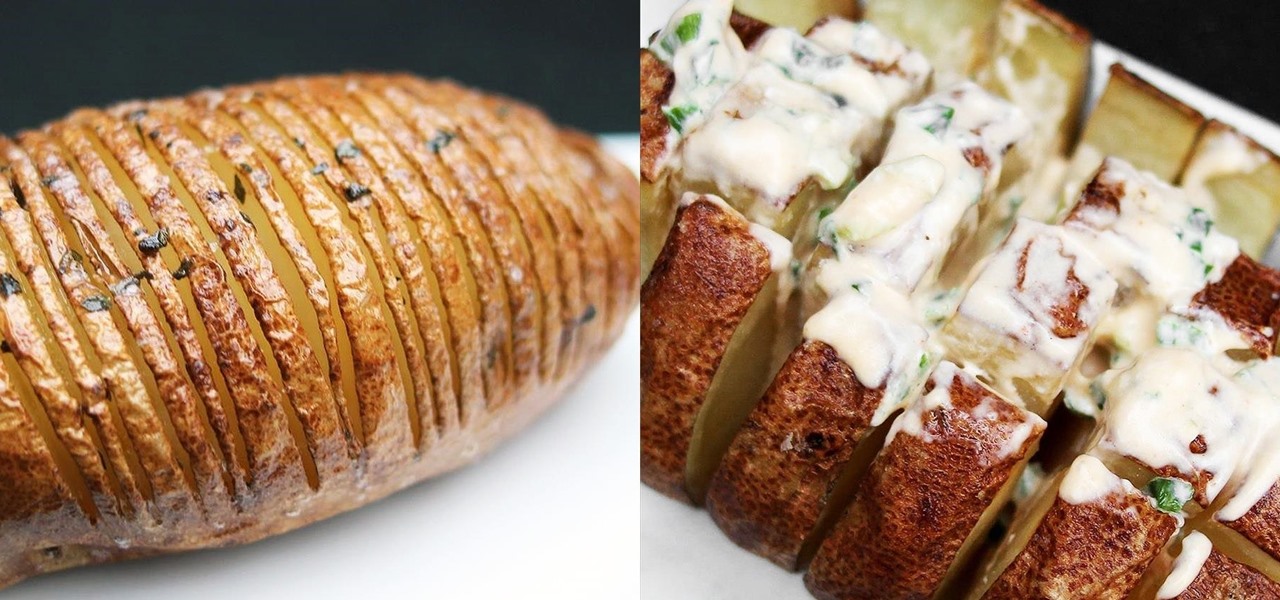
How To: Make Hasselback Potatoes (& Other Amazing Baked Spuds)
Potatoes are one of cheapest, most nutritious whole foods that you can make and eat. Is it any wonder you can find budget-friendly, low-fat potatoes in every cuisine in the world?

How To: Turn YouTube into a Free Music Streaming Service
When streaming services like Spotify or Pandora compete for customers, the main differentiating factor is the size of their libraries. While these and comparable services usually run somewhere around $10 per month, a completely free alternative may actually have the most expansive library out there.

How To: Entirely Replace Your Android's On-Screen Navigation Buttons with Gestures
On-screen navigation buttons offer many distinct advantages over physical buttons—they can change orientation along with your device, they're capable of visually morphing to indicate secondary functionality, and the user experience is more consistent when buttons and app elements require the same amount of force to press. Add to that the fact that they're far less likely to fail and can be themed or even switched out altogether, and it's hard to come up with an argument in favor of physical b...

How To: Stream Music, Photos, & Videos on Your iPhone to Your TV
AllCast, from renowned developer Koushik Dutta (better known as Koush), allows users to stream personal media, such as movies, photos, and music from mobile devices to Chromecast and other streaming devices.

How To: Theme Lollipop on Your Nexus 5 with a Darker Material Design Look
Android Lollipop's new Material Design interface does its best to strike a delicate balance between intuitiveness, usability, and aesthetics. For some folks, though, the use of a lighter color palette throughout the interface disrupts this balance.

News: Amazon Echo Is Google for Your Living Room
You have to give Amazon credit where it's due. Aside from being a retail powerhouse, they're not averse to dipping their feet in new and sometimes strange areas. Take Fresh, the first major effort at bringing your local goods directly to you in same-day fashion. Or Amazon Dash, which aimed to make adding items to your cart a breeze by allowing for scanning goods or speaking them into a small, hand-held device. Along these lines, the company has now introduced an invite-only product, the Amazo...

How To: Auto-Scan for Created, Deleted, & Modified Files on Android
Keeping a close eye on your device storage can be a 24/7 job, especially if you're space is filling up and your device doesn't have SD card support. No matter how close of an eye you keep on it, there are always going to be apps updating databases, adding to their cache, and deleting old files.

How To: 5 Ways Learning a New Language Benefits Your Brain
Though many students spend four years of high school learning a foreign language, most of us probably retained very little. Chalk it up to the carelessness of youth, but chances are you've since been in situations or places that left you wishing you paid more attention in class or had continued practicing long after you graduated.

News: What's New in Windows 10 (Plus, How You Can Install It Right Now)
At a closed-door presentation on September 30th, 2014, Microsoft unveiled the latest iteration of its industry-leading operating system. Dubbed Windows 10 (seems as if Redmond isn't too fond of the "9" moniker), this new version brings along with it many UI optimizations and under-the-hood tweaks. With a particular focus on optimizing the interface for traditional mouse and keyboard computers, one of the most noticeable changes is the return of the Start Menu. While touch-optimized devices wi...

How To: Get Total Control Over Android's Volume Slider Precision
On most Android devices, the various volume levels are comprised of either 7 or 15 steps between minimum and maximum. For voice-call volume, alarms, and notifications alike, 7 presses of a volume button will bring you all the way from silent to full-blast. With media controls, you get 15 steps between mute and max.

How To: Open Links in Different Browsers with Gestures on Android
All Android web browsers are not created equal. Some, like Chrome, have slick interfaces and quick rendering, but are not very robust. Others, like Firefox, boast tons of functionality and support add-ons, but are lacking in the interface department and could use a boost in performance.

ElementalX: The Only Custom Kernel You Need on Your Nexus 5
Straight out of the box, the Nexus 5 is an awesome device, but even it can be faster with better battery life. Luckily, one of the things that makes it so awesome is that there are tons of developers creating mods for it, since it runs stock Android by default. When it comes to gaining speed and better battery life, flashing a custom kernel is the way to go.

