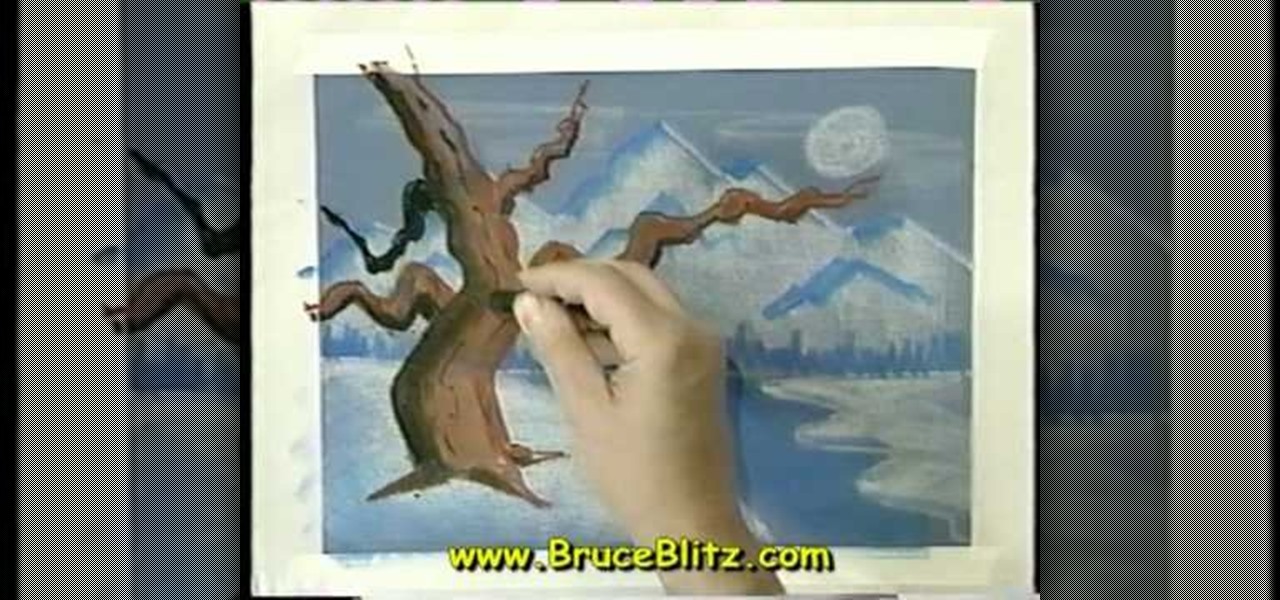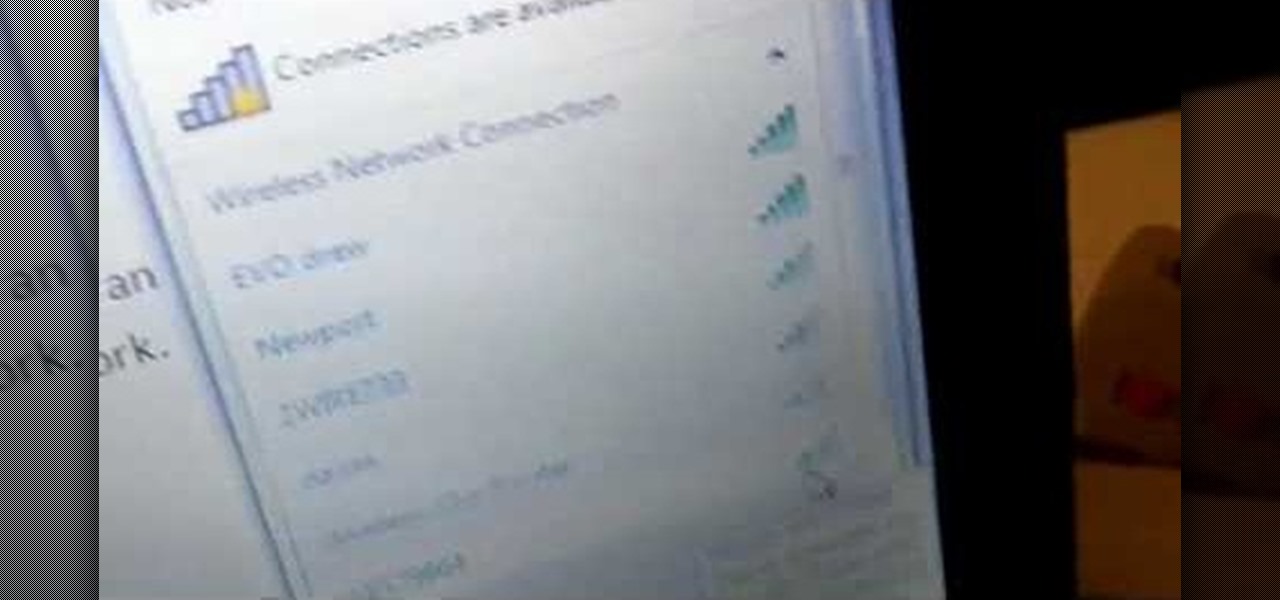This video is part of an instructional series on salsa dancing. In this particular video, instructors Anthony Persaud and Julie Merrill indicate the proper way to execute windmill dance moves in salsa. These moves involve structured turning, with or without a partner. The arm is raised up and outward, turning in a clockwise, then counterclockwise motion to facilitate turning from one way to the other. The name windmill refers to the way the arm turns to allow the move. Anthony provides instru...

You can learn to make birthday cards yourself using every day paper dolls cartridge, by watching the detailed instructions given by Mary. In this video, she uses the cutouts of a fisherman to make the card. Firstly, the outline of the body of the fisherman is cut out, followed by his head, dress, and hair, hat, fishing basket, the fishing rod, fish and other accessories, all of 4 inches. These cutouts are then affixed onto the birthday card. Some additional details are outlined, such as creas...

In this video tutorial from ShebasRecipes, learn how to make a spicy Indian chicken stew called Doo Piyaza. The recipe calls for slightly less than one pound of chicken, two medium onions thinly sliced, one tomato, 1 teaspoon of salt, 2 teaspoons of coriander powder, 1/4 teaspoon of garam masala (a combination of 11 spices), 1/2 teaspoon of red chili or cayenne pepper, and 1 teaspoon of garlic and ginger mixed. To start, you will need to fry the onions in five tablespoons of oil in a pressure...

How to Use EQ and Compression With Your Beats in FL Studio Nick from Prime Loops shows us how to use EQ and compression effects to add flair to a beat. Dovetailing off a previous tutorial that showed how to create a beat, this step-by-step instructional video shows what buttons and effects to use, what they do, and in what order they can be used. According to Nick, whether one chooses to compress first or use EQ first, is a matter of personal taste. To add an additional spark to a hip hop bea...

For those of you who have ever had difficulty applying false eyelashes, this MAC expert will give you a tutorial on the proper way to apply false eyelashes. Neil Young first applies the glue onto the false lashes, allowing the glue to dry somewhat, changing from a white to an off-white color, when the glue is tackiest. Starting from the outside of the eye, carefully put the lashes down. With these simple techniques and additional make up application tips, Neil gives women advice on the proper...

Never heard of beurre blanc is? It's a tasty French butter sauce. Check out this short video tutorial from Rouxbe on how to make beurre blanc butter sauce. This video will support your cooking experience and will provide you with additional relevant information during your culinary time with sauces.

A simple water test can be used to check for a properly heated pan. Check out this short video tutorial from Rouxbe on how to test for proper pan heat. This video will support your cooking experience and will provide you with additional relevant information during your culinary time pan frying.

Check out this short video tutorial from Rouxbe on how to cut fancy citrus fruit wedges. This video will support your cooking experience and will provide you with additional relevant information during your culinary time cutting citrus wedges.

Street Fighter IV : Blanka, the Brazilian Beast unleashes havoc upon the World Warriors once again. Street Fighter IV is a 2008 fighting game produced by Capcom. Street Fighter IV is currently released for PlayStation 3 and Xbox 360, with a Microsoft Windows version in the works as well.

Street Fighter IV : Vega, the beautiful Spaniard delivers gruesome damage. Street Fighter IV is a 2008 fighting game produced by Capcom. Street Fighter IV is currently released for PlayStation 3 and Xbox 360, with a Microsoft Windows version in the works as well.

Impress your brunch guests—or just treat yourself—to light, fluffy, delicious pancakes. You will need:

If you're a regular gym-goer, you see a lot of strange things and people. Perhaps you've even seen someone pulling one of these pranks and wondered, "Why is this guy giving me a spot yelling about the Bible?" There's a good chance you were being messed with. Now is your chance to try out messing with people at the gym yourself. This video will teach you a bunch of great ways to prank exercisers without additional equipment or setup. Brilliant!

In this clip, you'll learn how to make HTTP requests with Silverlight's HttpWebRequest class. when working in Silverlight. Whether you're new to Microsoft's popular web application framework or a seasoned web developer merely looking to improve your chops, you're sure to find benefit in this free MS Silverlight programming lesson. For more information, including a complete demonstration and detailed, step-by-step instructions, take a look.

OnTime 2008 Customer Portal enables you to invite customers and 3rd parties into the development conversation. Through controlled access they can submit bugs, feature requests and request help by intitiating their own support tickets. This installment from Axosoft's own series of video tutorials on the OnTime Project Management Suite will show you the power of Customer Portal.

If you're using Photoscape you already know what a cool and free alternative it is to more costly photo editing programs such as Photoshop. You also likely know that the program only comes with so many fonts, but this how to video will show you what to do to install more fonts to expand all your graphic editing goodness. Check it out and learn how to do it! You'll want some sort of zip program such as winzip or winrar to unpack the zipped font files after you download them.

In this tutorial, we learn how to paint a cabbage rose using the one stroke technique. Start out by mixing together white and red with your paint brush. After this, add yellow to the tip of the brush and paint it onto the paper using your hand to move the brush gently up and down. Do this in a circle to make several petals into one single flower. Then, paint on petals around the inside petals to create a larger flower. Add in additional color to the center of the flower to make it pop out mor...

In this tutorial, we learn how to crochet a left handed large size beanie cap for a man. For the first round, you will work 10 single crochets through the loop, not joining. Then the cap will be worked into a spiral or round shape. Next, you will work in two single crochets in each single crochet. Then, you will do 20 single crochets total. For round three, you will work one single crochet for 20 more total. For round four, you will do the same for fourty more single crochets. For round five ...

In this tutorial, we learn how to draw a tree in moonlight with Bruce Blitz. Start out by using a gray piece of paper. Then, draw arrows on the page towards the top that will act as your mountain peaks. Draw in additional lines to show that the mountains are towards the top. Shade in the tops of them and then draw a river with water at the bottom of the page. After this, draw in trees at the bottom of the mountain and a moon in the upper right hand corner. Use white chalk to create the effect...

The pressure underwater is undeniably strong. If you were to fill a balloon with water and take it underwater, it would not burst but would stay the same size because liquids are not compressed. The pressure is the same, inside and outside of the balloon. If you were to fill that same balloon with air instead, the lower it dives into water, the more it shrinks, until it eventually can't take the pressure anymore and bursts.

In this tutorial, we learn how to make a monkey with Stampin' Up punches. First, you will need to punch out all the appropriate punches that you need to make this. Once you have them, start to assemble by starting with the head. Place the eyes and the mouth on the appropriate spots, then use a black pen to add in further details on the face. As you continue, make sure to glue the different pieces together until you reach the bottom. Once you are done, add any additional details with the black...

In order to format graphs and charts using Microsoft Word 2007, click on Chart Tools. The tabs at the top of the screen provides you with your options. You can change the type of chart or graph by clicking on Change Chart Type. If there is a particular type of chart that you would like to use again and again, then you can save it as a template via the Save As a Template icon. You can edit the data in your chart of graph by clicking on Edit Data. You can modify the chart layout by clicking on ...

In this video, we learn how to crochet a left hand radiant butterfly. First, attach the slipknot to the crochet hook and chain four. Next, work four chain four loops. Slip stitch through the center of the chain four, then chain four again. Continue to do this until you finish one side of the butterfly wing. Next, continue on to create the next butterfly wing by chaining seven, then cut off the additional string after you knot it off. Now, use a pipe cleaner to shape it into the shape of the b...

In this tutorial, we learn how to set up work resources in MS Project 2007. First, go into your chart and click on the resource sheet from the file menu. Now, you will be able to change the different sections that show up on this sheet. Go through the different columns to change the information and type in additional information, the more you insert the better. When you click on the tabs, you will have more options where you can enter in notes and make custom fields. Go through the entire she...

In this video, we learn how to crochet a left handed dainty angel. Use a size H 5mm crochet hook. Add a slipknot to the crochet hook, then chain three, join, and chain one. After this, work 6 single crochet through the center of the chain three. Next, join two single crochet for each stitch around for a total of 12.Now do 12 more single crochets and work an additional round with the single crochet. Continue this process until you finish, then create the dress by doing the same type of crochet...

In this tutorial, we learn how to knit a scarf pattern. To do this, you will first start by casting on the first 20 rows. After this, you will knit for 2 rows, then you will do a k1 knit followed by a k1 at the end. Repeat this until your scarf is the desired length. Bind the knit off at the end and cut off any additional string that is left over. When finished, you will have a beautiful scarf that will keep you warm and was made by you! If you aren't familiar with knitting, you will have to ...

Yanik Chauvin teaches us how to safely pack photo equipment for travel in this tutorial. First, remember to have good insurance on all your equipment, just in case something does break. To pack your things, use a backpack that is specifically made for cameras. Also, arrange for the lens not to be attached to the body of the camera while traveling. If you have to have it attached, make sure there is something under your lens to protect it from any additional shock. If you don't have a backpack...

In this clip, learn how to set up the HTC EVO's Hot Spot app. This app is very useful and by using it you can connect up to 8 other devices to your 4G internet via tethering and use your phone as a wireless modem. This app will cost you an additional 29.99 a month but if you are an Internet junkie, it will be worth it. So, follow along and watch this step by step for setting it up.

In this video tutorial, viewers learn how to use the Slow Keys access tool in a Mac OS X computer. The Slow Keys feature is located under the Keyboard tab in the Universal Access window. Once Slow Keys is turned on, users also have the option of using key click sounds as additional feedback when a key is pressed . Users are able to set the Acceptance Delay to determine how this feature behaves. The delay of the sound can be set from long to short. This video will benefit those viewers who use...

Tying it All Together shows how to do double loop knotting in this video tutorial. The tutorial outlines two different types of knots that can be done using two uncommon ways of tying the knots. The double coin know requires you to fold a piece of string in half laying the two sides of the string side by side. With a series of twists, turns, and coils you can create the coin knot. The second type of knot, cross knot, requires double loop knotting to create a squared-looking knot. As an additi...

Windows 7 uses several options to make it easier to change and locate the cursor on the screen. 1) To access these options select “Start” then click on “Control panel“from the menu.

Danny with Top Ten Reviews will show you how to monitor social network activity with the Net Natty program. This will be helpful for monitoring social networking accounts on websites such as Facebook and MySpace. First, open Net Nanny. Go to the dashboard and select Additional Settings under Filtering. With this section, social networking sites that have been used on the computer will be listed. You can check whichever account you want to monitor. Under the dashboard, go to Reports and select...

Mike Callahan with Butterscotch demonstrates how to work with tables in MS Word 2007. Tables are useful for creating information charts and address lists. First, open up Microsoft Word. To create a table, click on the insert tab on the top tool bar. Highlight the elements that you would like to appear in the table by selecting the desired number of columns and rows. Pressing enter inside of a table, it will increase the side of the cell all the way across the table. It will not just increase ...

Each player starts with 15 marbles that are a color distinct from his opponents marbles. Toss a coin to choose a start line, placed 3 meters from the hole. The players then take turns shooting marbles, first from the start lines, then from wherever the marbles land on the field, all the while trying to make their marbles in to the hole. The player to shoot all his marbles in to the hole first wins. In a case where both players have 1 marble left and the final shot is made by the person who to...

Learn how to make a balloon teddy bear using only one hand by following the steps outlined here in this tutorial. You will need one balloon already filled with air. At the end, create a nose. Then, add two bubbles for the back of the head. Twist the five bubbles that will comprise the head of the bear. Once the head has been formed, you will stick the nose in through your ring for the head to create the overall head and face. Pinch twist to create the ears at the top of the head. The body is ...

Rather than throwing out your old furniture, learn how to give your old dresser a modern makeover by following this video tutorial. To begin, pull off all of the old drawers and other pieces that do not work. You will need to sand down the frame of the dresser and then replace all of the problematic parts. You may also need to rebuild the center supports so that your dresser drawers slide in and out easily. Wipe down the dresser with a cloth and then coat it with a latex primer. The primer is...

This video details how to survive a knife threat from behind. When threatened from behind with a knife, do not attempt to move the body first, this will result in the attacker maintaining the capability to thrust the knife into the body. When threatened, place arms out and low in a submissive position, this is to be followed by moving the left arm backward in a sweeping motion to push aside the arm which is holding the knife. Once the arm is moved, turn the body and bring the elbow up into an...

In this Outdoor Recreation video tutorial you will learn how to teach a horse to back up under saddle. Teaching a horse to do anything under saddle usually starts on the ground. If your horse knows how to back up on ground then you can do it under saddle. On ground put a little bit of pressure on his nose with your hand and he will backup. Then put a little pressure on the rein and speak and tell him ‘back’ and he will. Then once you get on the saddle, pull the reins slightly and say ‘back’. ...

Pattern brushes in Illustrator can create additional interest and a custom look to shapes in Photoshop. Follow the steps in this tutorial to learn how to create new pattern brushes in Illustrator. In a series of steps creating different shapes aligned in different patterns, the create new brush command can duplicate those patterns as a brush stroke. The end effect allows us to create different designs quickly that can then be used for logos, art projects, and many other things.

A Food Network chef gives the low down on seasoning a cast iron pan. Cast iron pans need to be seasoned before use because it will make your pan stick resistant and last a lifetime. Another plus of seasoning your cast iron pan is that you will not have to use any additional oil when you are cooking. The cast iron is a great heat conductor and the whole pan heats evenly instead of just in spots. To season a cast iron pan you will need to take a neutral oil, vegetable oil works fine, and rub it...

Do you like Pakistani style urad daal? Well, with this video, you can make your own with the following ingredients: