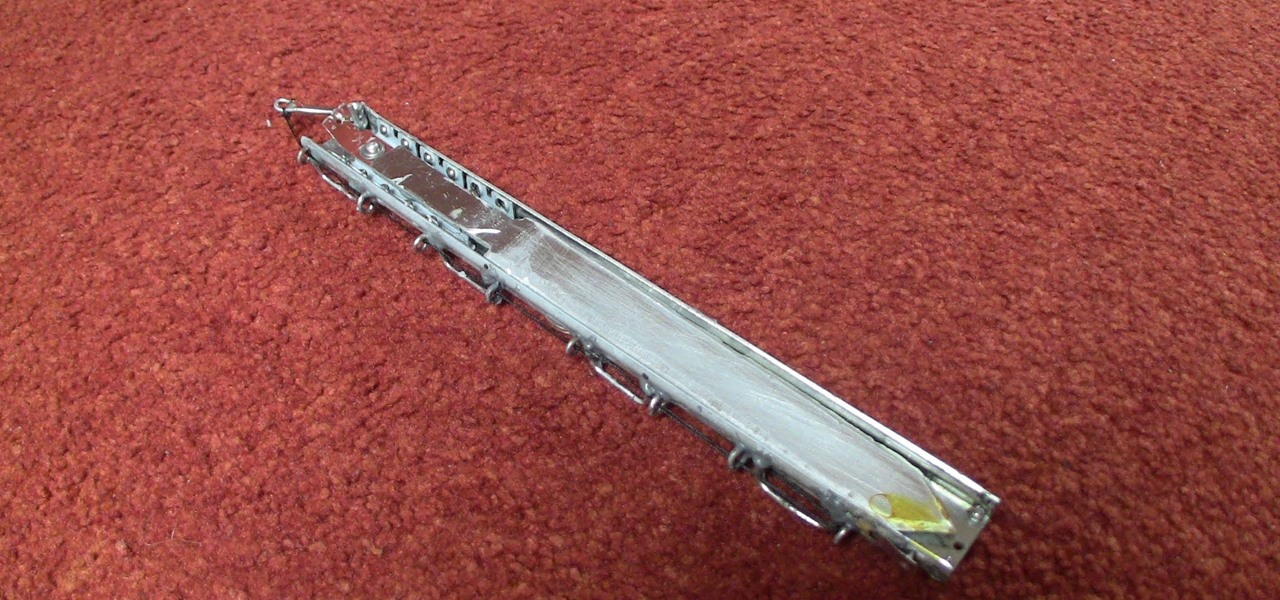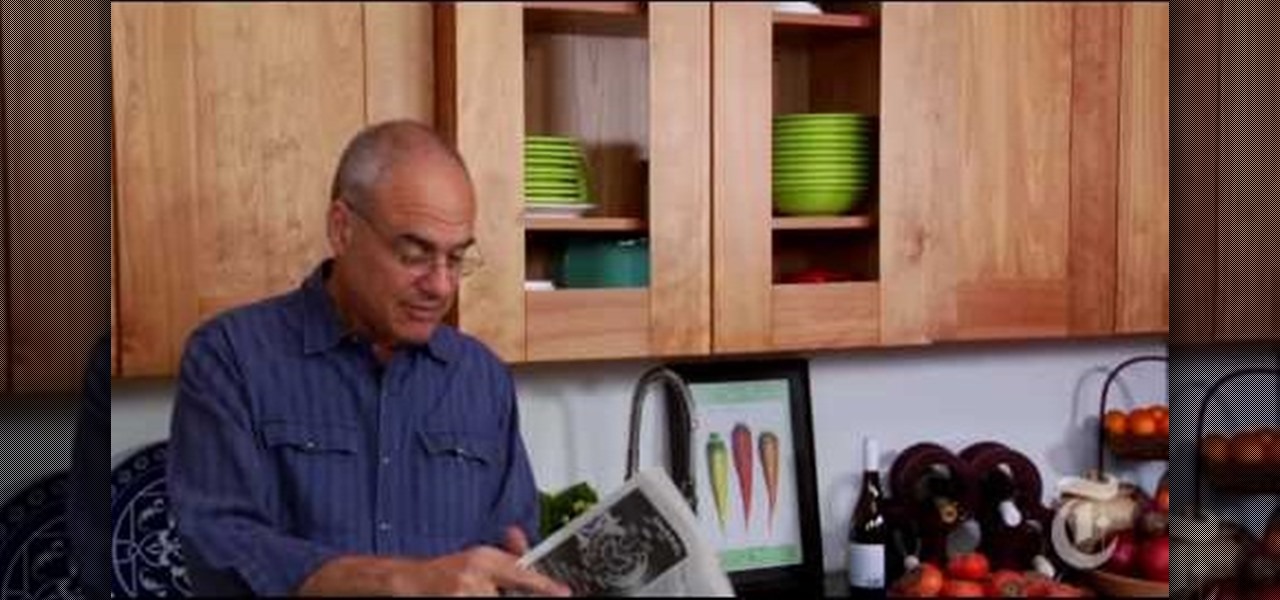ATTN: HUMOUR ALERT Jules Verne was an author of immense imagination, who had a profound effect on speculative fiction, whereas Victoria was a stodgy & pampered royal who led a sheltered and traditional existence. Boring, frumpy, grumpy royal! (Photo from The Guardian, UK)

One of the most disappointing experiences ever is when you save all your money for a really expensive gadget—and then break it. Whether it happens the day you buy it, or years later, it's always frustrating.

In these days of mobile technology, losing your iPhone or iPod Touch is almost worse than losing your car keys. It becomes one of the most frantic searches you've ever had to endure. But you can relax now, because you can use Apple's Find My iPhone, iPad or iPod Touch service to locate your lost device.

No operating system is stricken with as many vulnerabilities as Windows, and it's often a race to release the latest patches to fix things. From an attacker's point of view, knowing which patches are present on a Windows machine can make or break successful exploitation. Today, we will be covering three methods of patch enumeration, using Metasploit, WMIC, and Windows Exploit Suggester.

It's that time again. Snow days, Thanksgiving dinner, holiday presents ... and great Black Friday deals. Starting the Friday after Thanksgiving (or sometimes a few days before), millions of items will go on sale, including your next Android phone.

Following up on the initial tease over three months ago, Snap Inc. is finally letting the public get its hands on its new Spectacles 3 wearable device.

On Bumble, you only have 24 hours to connect with a match. If no message is sent, your match disappears and your chance of a connection is gone, but that doesn't necessarily mean that the other person isn't interested. If they lose their phone or don't receive notifications, they might miss your message on accident. Life happens, so what can you do if your 24 hours to connect are almost up?

Just as the Transformers animated TV series of the '80s were basically half-hour commercials for toys, a new Transformers AR app for iOS similarly functions as a promotion for the latest installment in the film franchise.

Just days after announcing the launch of two new mixed reality studio facilities, Microsoft is extending its mixed reality reach even further with the announcement that the HoloLens will now be offered in 29 new markets.

Microsoft's latest move to further secure its hold on the emerging mixed reality space comes in the form of two new Mixed Reality Capture Studios in San Francisco (the flagship studio) and London.

Last week, I tried out StackAR, a puzzle app updated to support ARKit where the AR features felt mostly unnecessary.

When you first use Kodi, it can be intimidating. The main menu has numerous options for the various types of media Kodi can play back, and the settings menu has a broad array of tools to customize Kodi to your needs. After poking around in theses menus, you might realize that you don't like the default look. But whether it's the color, font, layout, or just the general theme, Kodi skins can change it all.

A patent from Universal was filed today looking to improve the visual experience at Universal Studios Parks.

Seeing that wonderful blue verified badge on Twitter really adds something to your public persona, doesn't it? That's why, when I found out that the average person could get verified on Twitter with the right tools, I jumped on the chance to add that little blue check to my own personal account.

If your mechanical home button or capacitive navigation keys are on the fritz, doing something as simple as navigating your phone's interface becomes a tedious chore. In this situation, some users have turned to root mods that enable Android's software navigation bar to solve the problem, but not everyone is willing or able to root their device.

If you already have speakers that you love, you don't need to ditch them for an expensive wireless set for convenience's sake. With products like Chromecast Audio, you can turn any set of wired headphones or speakers into wireless versions for much less, and stream music or audio to them from pretty much any device connected to the same Wi-Fi network.

Just last month, Microsoft announced plans to take away a huge chunk of storage from the free tier of their OneDrive cloud service, and users are understandably quite upset. At the same time, they reneged on an offer to give Office365 users unlimited OneDrive storage, and instead, will only be offering 1 TB of storage.

Apple revealed the new iPhone 6S and 6S Plus at their September 9th event, and there are two particularly awesome features built in just for selfie photogs. The first is 3D Touch, which gives you a quick shortcut to taking selfies just by pressing the screen in a certain way. The second feature is a front-facing flash to help illuminate your face in dark lighting.

Google's Chromecast is quite literally one of my favorite inventions of the past five years, allowing me to kick back, relax, and enjoy the various forms of streaming entertainment it has up for grabs.

Customization helps your device stand out from the rest, and that sentiment is no different when it comes to the Apple Watch. Unlike every other Apple device before it, the Watch allows you to customize the information that appears on the UI—without the need for any jailbreaking.

Rumors have had Google making a foray into the mobile carrier world for quite some time, but today, the Mountain View tech giant finally made things official. The new service, dubbed Project Fi, will be a Mobile Virtual Network Operator, or MVNO, that uses existing Sprint and T-Mobile cell towers.

Like its predecessor—and probably every device in the future—the Samsung Galaxy S6 comes with a fingerprint scanner that allows for a more secure lock screen, web sign-ins, and account verification. But unlike its brethren, the sensor on the S6 has been vastly improved. No longer does it require a clumsy swipe—all you have to do is place your finger on it for less than a second, much like Touch ID on iPhones.

In today's world, we're constantly switching back and forth between all of our internet-connected devices. A PC may be great while you're at your desk, but the living room couch is tablet territory, and nothing beats the portability of a pocket-sized smartphone while you're on the go.

iPhone 6 pre-orders begin on September 12th, with the devices set for sale on the 19th. If you're ready to pick one up—no matter if you're a loyal iPhone user or an Android user about to make the switch—now is the time to check your upgrade eligibility.

Parents, grandparents, aunts and uncles, and even older siblings have all likely dealt with handing their smartphones over to young children. No matter if they want to play games or watch cartoons or record funny noises, you're handing over a very personal device to those who can mess up what they don't know.

Let's say you're watching a video and everything's going great, but you feel the need to raise the volume a tiny bit. You hit the volume button on your Nexus 5, and all of a sudden, a giant volume slider appears that obscures half of your video for 3 seconds.

Allowing us to easily get features that would otherwise be available only through flashing mods and custom ROMs, Xposed Installer has been a godsend since its development, simplifying the sometimes tasking and potentially harmful process of changing the core components of Android's operating system.

Don't be greedy, sharing is caring. If you have a brand new Xbox One, let some friends and family in on the action by getting a few extra controllers. You can connect up to eight controllers on one Xbox One console. Now that's a gamer party waiting to happen.

If you have a natural ear for music and have perfect pitch, then tuning any sort of instrument, including the guitar, is probably not a problem for you. But for the rest of us, a piano or a pitch finder is necessary to make sure our guitars are in tune.

In this tutorial, we learn how to heat emboss a stamped image for a handmade card. First, use the stamp to grab ink and then lay it down on a piece of card stock. After this, cover it in ink and start to add heat to it. You will see the image start to change color when you do this. It will turn to a metallic sort of color when you add the heat to it. Once you have added heat to the entire thing, you will be finished with the embossed stamp effect! Do this for any type of stamp you want and ha...

The hidden blade that Altair uses to murder his victims in Assassin's Creed is a great costume piece, and if you don't mind working with metal then you should be able to use the instructions in this video to make a really cool one.

In this tutorial, we learn how to find your recovery heart rate. First, get your heart rate up by doing some sort of activity that you enjoy doing. After you have your heart rate up, figure out how many beats you have in fifteen seconds. After you have counted this, multiply it by four. Now, sit back and relax for two minutes exactly. Next, time another fifteen seconds with your stop watch and count how many beats your heart has. Multiply this number by four, then subtract the two numbers. Af...

Let's face it: Despite knowing that we should always carry around our recycled, reusable tote bag to the store to cut back on plastic bags, we've still got a whole closet load at home. It's nearly impossible to always have a reusable tote with you, or enough usable totes for each shopping trip.

In this tutorial, we learn how to eject devices from the use of the terminal for Mac. First, go to the terminal of your computer where you will see a notepad sort of page. Next, type in "df" and then press return. You will now see a list displaying processes on your computer. On the bottom will be your public zoning device, which is your USB device. Next, type in "hdiutil eject -force (the code under "mounted on)- volumes-publiczone". This is not case sensitive, but don't forget or add in any...

The mushroom cloud is one of the iconic images of the 20th century, calling to mind destruction, progress, and arguably the single most important event of the century. This video will show you how to create a 3D model of one using 3D Studio MAX 4 or higher. This can then be used in all kinds of video games and movies that you might be making.

You may have a lot of videos uploaded to your YouTube channel, and a lot of those videos might be similar or related somehow. In that case, it's a good idea to create a YouTube playlist for easy viewing and sorting. Anything that makes the user experience easier is better overall. But sometimes, you may not actually want to show those created playlists… this video will show you the steps required to either enable or disable those YouTube playlists.

The tradition of bringing a colorful boquet of dead flowers to your true love is old as balls, not to mention sort of morbid. Stop sending "let these deceased flowers signify the longevity of our relationship" messages by making paper flowers that'll last a long time if not forever (so long as you don't sit on them).

In this video from Dr. Carlson, users are shown how to witness the effects of the relationship between temperature and matter firsthand, using light-sticks. For the experiment, users need 3 beakers (or vessels of the sort,) and 3 light-sticks of the same color, shape, and light. To test the range, each beaker must correspond to one of the following states: room temperature, ice-water, or boiling water. Deposit a stick in each of them and observe for two minutes. Thus, one will see how the ato...

In order to prepare Creamy Polenta with Parmesan and Sausage, you will need the following ingredients: polenta, black pepper, butter, water, Parmesan cheese, and sausage.

In order to make a Simple Polenta with Cauliflower, you will need the following ingredients: 4 cups of water, polenta, salt, cauliflower, 2 lbs raw cauliflower, 1 1/3 cup of polenta, 2 cups of mozzarella, 3 cups of marinara, ¬º cup of bread crumbs, 2 T. Parmesan cheese, ¬O tsp salt, and ¬º tsp of pepper.