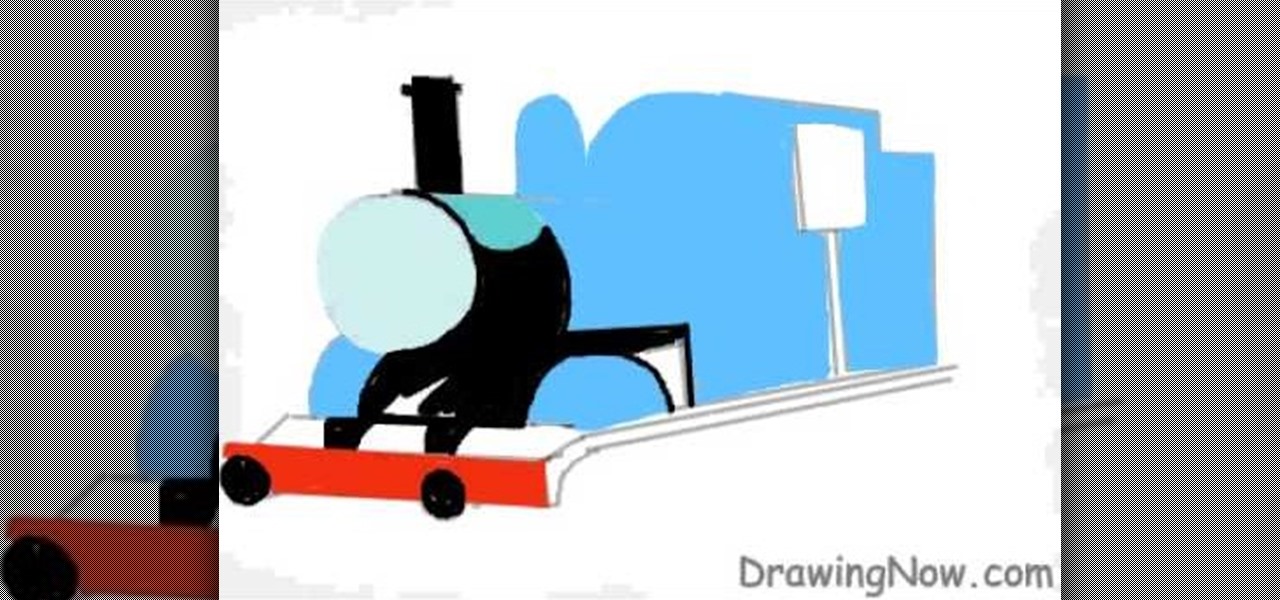
How To: Draw Thomas the Tank Engine
Watch this video to learn how to draw Thomas the Train. 1) First start out with a circle, followed with a rectangle attached, to make a cyclinder

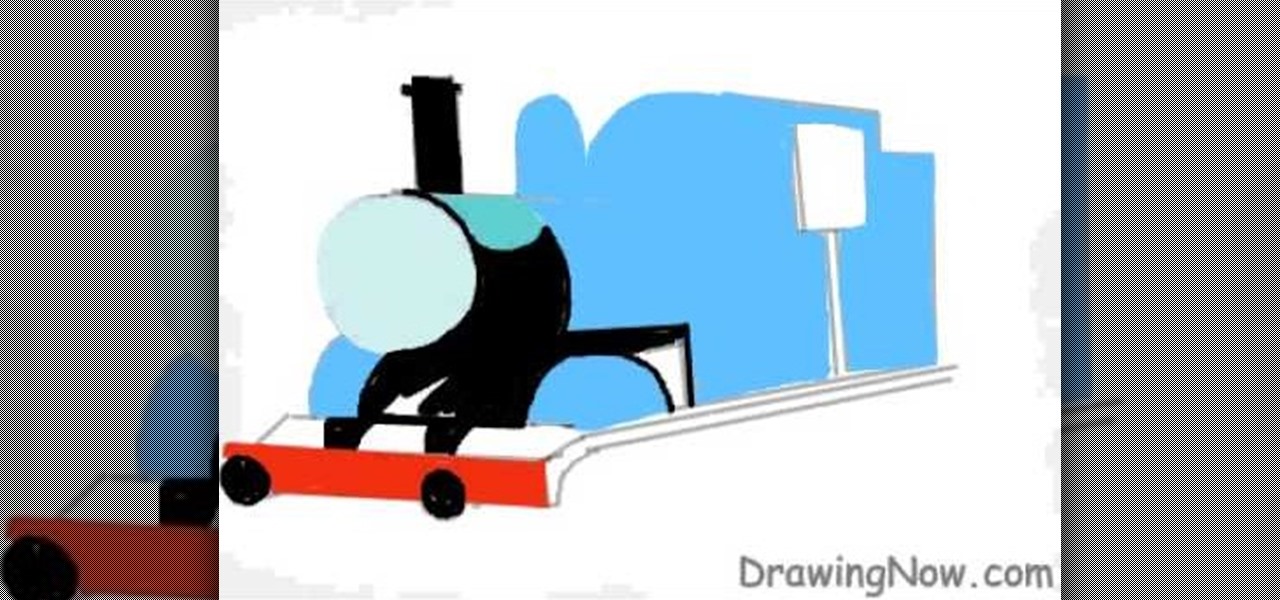
Watch this video to learn how to draw Thomas the Train. 1) First start out with a circle, followed with a rectangle attached, to make a cyclinder
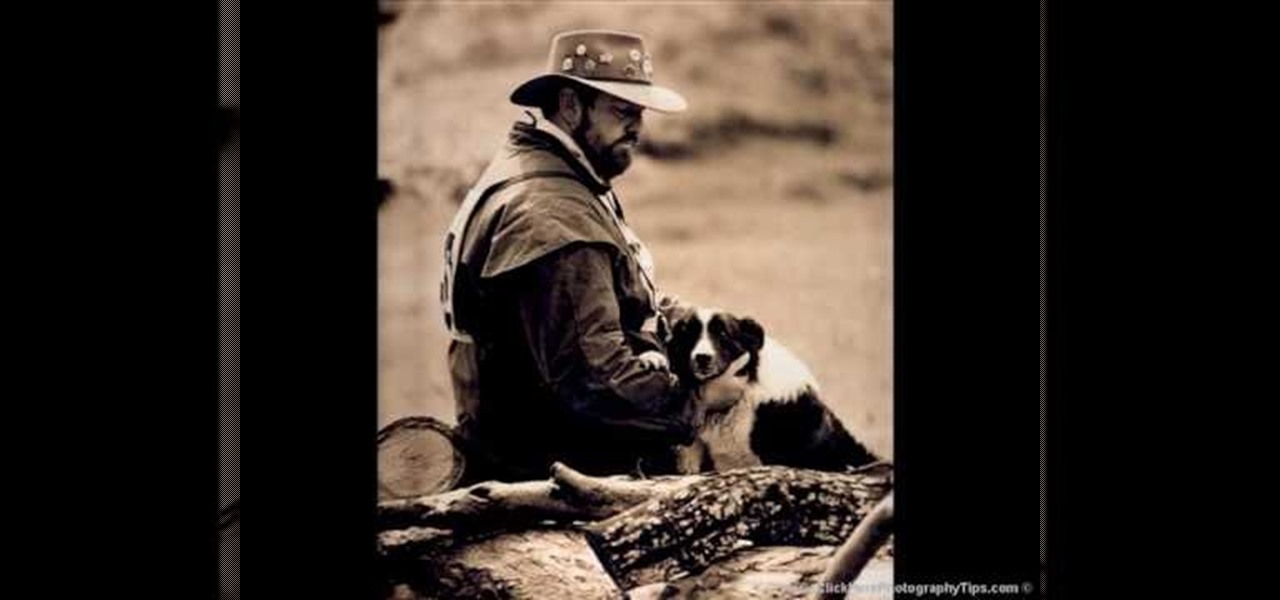
Candid photographs can capture a picture worth a million words... If taken correctly, that is. In this photography tutorial hosted by Click Here Photography, learn how to take candid photography and achieve the best results. Equipment, how to set-up, and additional props are gone over. Learn how to experiment, when to snap, and what lenses are best when trying to capture a stunning candid photograph. Enhance your next candid photo with help from this tutorial.

A girl is trying to teach us how to make fish friendship bracelets. We need four colors in order to make a bracelet. She shows us on a clipboard the four colors and after tying them we will get a total of 8. She slowly ties up each knot and shows us each step of the way. She does not however provide written explanations for additional information. A background of simple knots is required for this video as she does not explain how to tie the knots.

For anyone looking to edit a picture with one or more persons down to just a single person in the picture, you can use GIMP. This video tutorial goes over how to utilize the paths (or pen) tool and foreground select tool. The paths tool allows a person to select a part of an image to create a series of lines, or paths, that allow you to create a path around whatever you want to select in a picture. This item can then be moved and copied to a completely different photo. The foreground select t...

Betty's making a classic meal, but true to form, she's putting a signature twist on it. Instead of ground beef, she's using sirloin. Sounds delicious!

Free and Easy Guitar presents this video describing how to play Why Georgia Why by John Mayer. This is the second part of the video series, the first described the chorus. The presenter goes through the strumming techniques and calls out each chord while he is playing. He goes into more detail on some of the harder chords and describes the finger positions for them as well. After some additional strumming instructions, the video wraps up with the presenter playing through the entire second pa...

This video displays a 2010 Toyota 4Runner, modeled with seating for seven passengers. In the tutorial it shows a few of the basic adjustments that can be made to the seating. You can adjust the seat to recline to your comfort level and move to seat forward and backward. Unlike most 4Runner model this one comes with an additional back row of seating. This can be accessed simply by pulling the bottom lever of the backseat and pushing the seat forward.
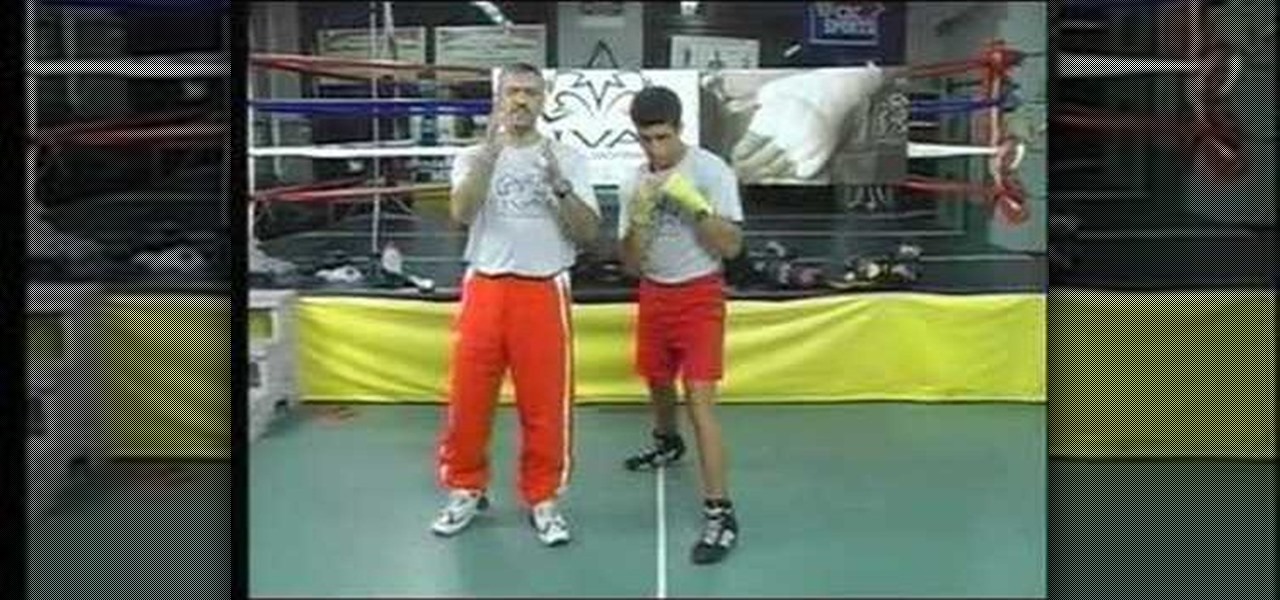
In this video tutorial, viewers learn how to perform a straight right hand punch in boxing. Viewers learn how to throw a straight right hand jab and learn proper positioning. Users begin in a guarding position. The hands should be near the chin. The user releases the punch in a straight line. For additional power, users turn their shoulder and hips as they follow up with the punch. This video will benefit those viewers who are interested in boxing and learning combat skills.

This instructional video shows you how to reboot your iPod Touch 2G after shut down. First shut down the device and plug it to a computer via USB. Use the links in the description if you have the newest version of OS X. Put the device in to DFU mode by holding the home and power key for 10 seconds, letting go of the power key keep holding the home key. Download the RSlite folder from the link in the description. Open the terminal, change the directory to the Rslite folder and type the code re...

Do you like herb roasted turkey? Well, this video is a step-by-step guide on how to make an herb roasted turkey. In just 6 minutes, the viewers will be exposed to a simple and yet delicious recipe on how to make herb roasted turkey. The steps are relatively simple and do not require much cooking experience. Almost any viewer can make this. As a bonus, the video also includes an additional buttermilk brine. Therefore, this is a highly recommended video to anyone who enjoys and wants to cook.

In this video the author talks about the secrets of quitting smoking forever. there are basically four tips to achieve this result. The first is you need to keep your hands busy, so that you can avoid the desire to hold a cigarette. Similarly you also need to keep your mouth busy, by chewing gum or anything to draw your attention away from cigarettes. It also helps to keep a pack of cigarettes in your pocket all the time to continuously remind yourself that you have to stop smoking and there ...

We all learn a simple description of photosynthesis in grade school but there are a lot more complicated process going on. Plants can utilize carbon at night and this description will explain a very advanced understanding of how CAM works.

This episode of TUTCAST shows you how to get rid of blemishes in your photos using Photoshop. For this demonstration the patch tool in Photoshop is used to clean the blemish. Use the elliptical marquee tool to select the area including the blemish as shown and then feather the selection using the selection modify feather command. Use the patch tool to patch the area with the blemish and use the clone stamp tool to clean up the unevenness as demonstrated.

The key to this technique is to find the right bronzer for the skin that you are applying the makeup to. Most bronzer's disappear on dark skin. So you want to find a cream based bronzer with a lot of pigments. You want a bronzer that is intense enough that you are able to see a subtle spot of color on the skin when you rub it on. To make your skin naturally warmer mix your foundation and your bronzer together. Start by mixing up a mixture that is three parts foundation and one part bronzer. A...

Photo editing expert Chad Troftgruben teaches the viewer how to effectively use the quick selection tool in Adobe Photoshop. In Chad's opinion, the quick selection tool is quite similar to the magic wand tool in the same software, except for one major difference: one can select a particular object, even in a complex picture, simply by holding down the left key of the mouse and moving the pointer over the object. Chad also points out that the quick selection tool saves a lot of time and is ver...

This video is for those people who have been doing a lot of exercise for months and not getting stronger and bigger and not developing muscles. The techniques that are being shown here are advised by the professionals and skilled trainers in this area. So the technique that can be used is forced negatives. It is called so because in this technique we are trying to lift more weight than what we can possibly lift normally. About ten percent more. It is done by using out other hand to give an ad...

This video tutorial will show you how to paint leopard print nails. 1. Apply orange color to top half of your nail starting at the cuticle

Check out this video to learn how to get MMS on iPhone 3G for T-Mobile on 3.0 firmware. This works on T-Mobile's Network only!

This video tutorial shows how to get MMS on iPhone 3G for Tmobile on 3.0 or 3.0.1. Not that this works on T-Mobile's Network ONLY

Make your own birdbath and spend hours enjoying the antics of birds in your yard. You Will Need

This little ring is a frequently used chainmailing tool. The ring tool substitutes for a pair of pliers, and works for about eighty percent of chainmail patterns. Watch this metalsmithing video to see how the ring tool is used.

Everyone has experience foot blisters at one point in their life, whether it be from new shows or something other abrasive material. Prevent and treat blister wounds in a few simple steps. Watch this diet and health how to video to learn how to treat sports injuries.

Adobe Photoshop CS3 has a lot of power becuase it has a lot of tools. But if you don't know how to find those tools, or worse yet, what to look for, you are going to get frustrated fast. This Photoshop CS3 tutorial will familiarize you with the basic tools and how to work with layers in Photoshop.

This 3D modeling software tutorial shows you how to work with the pen tool in modo 301. The The pen tool can be used for organic or hard surface modeling in modo. Take a quick look at the versatile and intuitive Pen Tool in this modo 301 tutorial.

The Bevel tool is an important part of a balanced modeling diet in any 3D software. The Bevel tool in modo changes to match the selection mode you are modeling in, making it intuitive to use.

This 3D software tutorial covers the basics of using the clone tool in modo 101. The clone tool works the same way in newer versions of modo. This tutorial is great for anyone new to learning modeling in modo. The clone tool allows you to make copies of the currently selected geometry and then use the handles to move the new copy.

Take a look at this instructional video and learn how to use the rotate tool in Google SketchUp. When you pick the rotate tool, the icon orients itself to any surface you hover over. Click once to set the rotation and move away to set a rotation base. This is the controlling arm you will use to rotate your object. This tutorial covers how the rotate tool works, examples of the rotate tool in action, and how to lock or define the orientation of the tool.

Take a look at this instructional video and learn how to use the eraser tool in Google SketchUp. Keep in mind that the eraser tool only works for edges in SketchUp, and you won't be able to erase surfaces with the eraser tool. This tutorial covers how to erase single or multiple edges easily and how to soften or hide edges with the eraser.

Take a look at this instructional video and learn how to use the freehand tool in Google SketchUp. This tutorial covers how to use freehand to draw free form edges. To do this, simply click and hold the mouse button to draw with the freehand tool. Like other drawing tools, be careful not to cross over edges while drawing, and draw to and from existing edges to properly break surfaces.

Watch this instructional woodworking video to use this bowl finishing tool. This tool is used to make the very last cuts when carving a wooden bowl. The finishing tool leaves a smooth surface on a wooden bowl.

This tutorial shows you how to use the Puppet Tool in Adobe After Effects CS3. The Puppet Tool can be used when compositing in 2D or 3D space to manipulate and animate layers. If you are new to After Effects or have never used the Puppet tool, this tutorial will get you started.

If you are a dedicated model maker, watch this instructional video to make a handy tool for sculpting and working with miniatures. These homemade wood tools are good for a variety of purposes. It can be made from wood as small as match stick stock up to 1/2'' by 1'' stock. Use this wood tool for modeling clay, greenery or spreading glue plaster and wiping off the excess.

Nothing beats this delicious county ham when you're looking for a quick and easy 5 star recipe for the barbecue grill. The term "ham" generally refer to smoke cured pork butts(shoulder) and shanks. This is a ham butt, smoke cured and available most anywhere in the States. The additional smoke process on your grill or smoker makes it a 5 star premium ham fit for a kings table! In this how to video the BBQ Pit Boys show you step by step how to keep it moist and tender with a flavor that you can...

There's nothing better than serving up some of your own homemade BBQ baked beans right off the barbecue grill. Watch this how to video and let one of the BBQ Pit Boys show you how easy it is to do.

This video will introduce you to the basics of creating vector art in GIMP by teaching you to draw using the path tool.

This tutorial shows you how to use the Pen Tool to create selections in Photoshop! Part 1 of 2 - How to Use the pen tool in Photoshop.

If you have ever screen printed, you most likely have been asked to print CDs. Here is a simple way to create a CD platen for under $15. This type of printing generally requires a vacuum frame, but not if you use the DIY CD Platen. It holds the CD in place extremely well and can be used to print more than one color. Print one color and let it dry completely before printing additional colors.

Once you have created a few shapes you can modify them with the path selection tools in Photoshop. The Path Selection tool selects all points on a path. The Direct Selection tool selects individual points on a path.

This is a tutorial video for the video game Dungeons and Dragons Online (DDO). In his first tutorial video, the cleric Zomm Lightfinger takes you through the quest "Relic of the Sovereign Host" in order to obtain 15 adamantine ore in less than 30 minutes and for less than 1000 platinum in expenses. The step-by-step commentary enables players from almost all classes to acquire their ore and forge one of the fabled Nightforge items in less than an hour. Additional discussion of high-level cleri...

Rich, creamy peanut butter tastes great on sandwiches, in recipes, or even by itself. Try making this peanut butter recipe with your kids. You will need peanut or vegetable oil, roasted, unsalted peanuts and salt. The oil thins the peanut butter. For crunchy peanut butter, chop some additional peanuts. Pour them into the bowl, and stir them into the peanut butter. Spread the peanut butter on your favorite bread for a delicious snack at any time of the day.