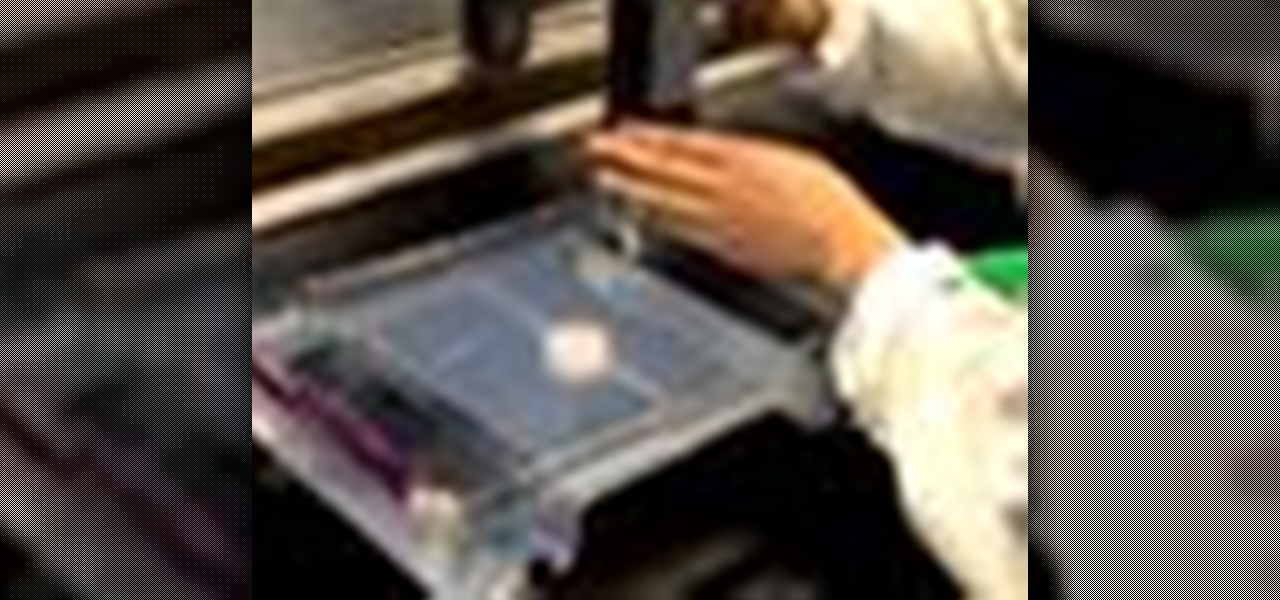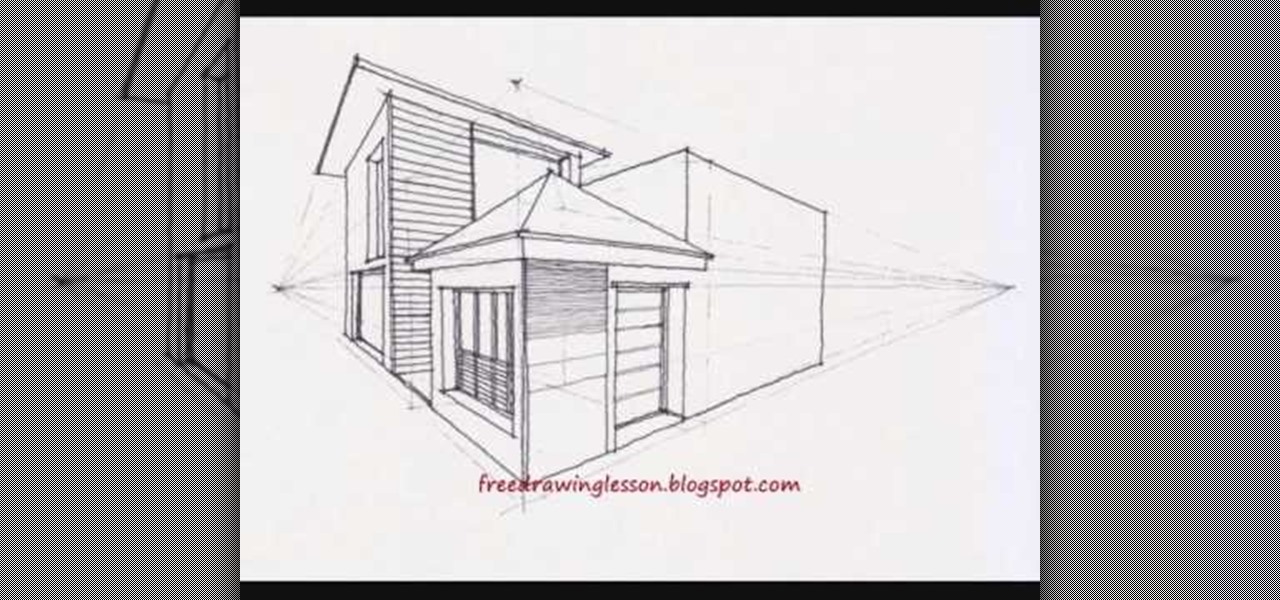Watch this instructional photography video with Jim Talkington and learn how to light a studio portrait using three lights. This is the classic three light portrait technique using a main light, fill card, hair light and background light in the photo studio. Adding additional lights should bring out texture, extra detail, and three dimensionality. Practice these tips and improve your photography skills.

Watch this Chinese language tutorial video and learn useful phrases and additional vocabulary when checking into customs, such as "Visa" and "Your passport, please." Learn how to correctly pronounce these words and phrases, and how to use them in the real world with your Mandarin teacher Benny.

In this video tutorial you will learn to use the Photoshop extract filter to extract images from the background. The trick works best for erasing mostly solid-colored, contrasting backgrounds. Photoshop also does a nice job of getting rid of the color halo problem – but you may have to do some additional touch-up work at the end.

Tennis Pro Brad Gilbert discusses and shows techniques for hitting an overhand smash. The types of overheads discussed are the basic, scissor-kick, backhand, and bounce. They are summarized at the end of the video. Additional information is given in sidebars and popups during the video so it's easy to understand.

This video gives instructions on how to make a stencil from a manila folder and a number of additional supplies. Supplies required aside from the manila folder include an X-acto knife, a pencil, an eraser, and a cutting board, the cutting board and manila folder are recommended. First step to producing the stencil is to draw an image to serve as the stencil pattern. After making the design, cuts must be placed in the design known as 'Bridges', bridges are links in the design which holds the p...

This is a video done by a young boy who seems to be a Yu-Gi-Oh fan. He teaches the basics of how to play the trading card game. You begin by cutting the deck. After that you choose the 5 cards off the top to be your "hand". Each time you take a turn, you get to draw an additional card. You can play monster cards, spell cards, and trap cards and he explains how to know which cards to play and where to place them on your dueling mat. He also explains the "ATK" and "DEF" abbreviations on the mon...

Kids have an infamous reputation for thinking vegetables are icky. After all, when compared to more fatty and grease-loaded foods like Hot Cheetos and french fries, it seems veggies just taste too...healthy. Which is apparently not a good thing in the eyes of a sugar and salt-obsessed child.

New to Ubuntu Linux? This computer operating system could be a bit tricky for beginners, but fret not, help is here. Check out this video tutorial on how to create an animated desktop (GUI) on Ubuntu Linux.

One thing Apple users universally complain about is battery life, whether it's on an iPad, iPhone, or Apple Watch. Apple did include a Battery Usage feature in iOS 8 to help us monitor which apps suck up the most energy, but it's too big a pain to deal with. Now, in iOS 9, there gave us something that actually matters—Low Power Mode.

Take a lesson in architecture from renowned architect Doug Patt by watching this video tutorial. If you want to learn about drawing and designing, without going to school, Doug's just the teacher. Watch to see how to design and draw an architectural water tower house.

The Department of Biological Sciences at the University of Alberta brings you this video tutorial specifically relevant to your student laboratory courses, specifically microbiology. If you're a student at any school of biology, this information will be helpful for learning how to perform agarose gel electrophoresis in the lab.

Want to do inverts hurricanes like a pro? This video from Jamie Bestwick presents a complete breakdown of the impressive, crowd-pleasing trick. Want more trick tips? Search WonderHowTo for additional BMX video tutorials much like this one.

Want to do nose manual like a pro biker? This video from Zack Warden presents a complete breakdown of the impressive, crowd-pleasing trick. Want more trick tips? Search WonderHowTo for additional BMX video tutorials much like this one.

In this tutorial, After Effects is used in actual realtime to create a video comp that simulates a forward three-dimensional movement. Several images are arranged into a layered, three-dimensional composition, and a single image is tiled into a surface pattern that is offset tilted and scrolled forward indefinitely. Several additional elements are also mentioned to add realism and depth to the forward scrolling movement, including foreground elements, background images, camera shake, camera p...

In this free video professional wrestling lesson, we learn how to perform the "Tombstone Piledriver" wrestling move in a pro ring. For a detailed, step-by-step breakdown of this crowd-pleasing pro wrestling move, and to learn how to perform it yourself, watch this wrestling tutorial!

In this free video professional wrestling lesson, we learn how to perform the "Lionsault" wrestling move in a pro ring. For a detailed, step-by-step breakdown of this crowd-pleasing pro wrestling move, and to learn how to perform it yourself, watch this wrestling tutorial!

In this free video professional wrestling lesson, we learn how to perform the "Spear" wrestling move in a pro ring. For a detailed, step-by-step breakdown of this crowd-pleasing pro wrestling move, and to learn how to perform it yourself, watch this wrestling tutorial!

In this free video professional wrestling lesson, we learn how to perform the "Batista Bomb" wrestling move in a pro ring. For a detailed, step-by-step breakdown of this crowd-pleasing pro wrestling move, and to learn how to perform it yourself, watch this wrestling tutorial!

In this free video professional wrestling lesson, we learn how to perform a skull-crushing finishing move in a pro ring. For a detailed, step-by-step breakdown of this crowd-pleasing pro wrestling move, and to learn how to perform it yourself, watch this wrestling tutorial!

In this free video professional wrestling lesson, we learn how to perform a Northern Lights suplex move in a pro ring. For a detailed, step-by-step breakdown of this crowd-pleasing pro wrestling move, and to learn how to perform it yourself, watch this wrestling tutorial!

In this free video professional wrestling lesson, we learn how to perform the "Backstabber" move in a pro ring. For a detailed, step-by-step breakdown of this crowd-pleasing pro wrestling move, and to learn how to perform it yourself, watch this wrestling tutorial!

In this free video professional wrestling lesson, we learn how to perform a Crippler Crossface move in a pro ring. For a detailed, step-by-step breakdown of this crowd-pleasing pro wrestling move, and to learn how to perform it yourself, watch this wrestling tutorial!

In this free video professional wrestling lesson, we learn how to execute a crucifix move in a pro ring. For a detailed, step-by-step breakdown of this crowd-pleasing pro wrestling move, and to learn how to perform it yourself, watch this wrestling tutorial!

In this free video professional wrestling lesson, we learn how to perform a Ted Di-Biase-style finisher move in a pro ring. For a detailed, step-by-step breakdown of this crowd-pleasing pro wrestling move, and to learn how to perform it yourself, watch this wrestling tutorial!

In this free video professional wrestling lesson, we learn how to perform a SOS- or Ranhei-style finishing move in a pro ring. For a detailed, step-by-step breakdown of this crowd-pleasing pro wrestling move, and to learn how to perform it yourself, watch this wrestling tutorial!

In this free video professional wrestling lesson, we learn how to perform an F5-style finishing move in a pro ring. For a detailed, step-by-step breakdown of this crowd-pleasing pro wrestling move, and to learn how to perform it yourself, watch this wrestling tutorial!

In this free video professional wrestling lesson, we learn how to perform a TKO-style finishing move in a pro ring. For a detailed, step-by-step breakdown of this crowd-pleasing pro wrestling move, and to learn how to perform it yourself, watch this wrestling tutorial!

In this free video professional wrestling lesson, we learn how to perform a clothesline move in a pro ring. For a detailed, step-by-step breakdown of this crowd-pleasing pro wrestling move, and to learn how to perform it yourself, watch this wrestling tutorial!

In this free video professional wrestling lesson, we learn how to perform an elbow drop move in a pro ring. For a detailed, step-by-step breakdown of this crowd-pleasing pro wrestling move, and to learn how to perform it yourself, watch this wrestling tutorial!

In this free video professional wrestling lesson, we learn how to perform a Del Rio-style armbreaker move in a pro ring. For a detailed, step-by-step breakdown of this crowd-pleasing pro wrestling move, and to learn how to perform it yourself, watch this wrestling tutorial!

In this free video professional wrestling lesson, we learn how to perform a "Future Shock"-style DDT move in a pro ring. For a detailed, step-by-step breakdown of this crowd-pleasing pro wrestling move, and to learn how to perform it yourself, watch this wrestling tutorial!

In this free video professional wrestling lesson, we learn how to perform a shoulder-tackle move in a pro ring. For a detailed, step-by-step breakdown of this crowd-pleasing pro wrestling move, and to learn how to perform it yourself, watch this wrestling tutorial!

In this free video professional wrestling lesson, we learn how to perform a Zig-Zag-style finishing move in a pro ring. For a detailed, step-by-step breakdown of this crowd-pleasing pro wrestling move, and to learn how to perform it yourself, watch this wrestling tutorial!

In this free video professional wrestling lesson, we learn how to perform a "Front Bump"-style fall in a pro ring. For a detailed, step-by-step breakdown of this crowd-pleasing pro wrestling move, and to learn how to perform it yourself, watch this wrestling tutorial!

In this free video professional wrestling lesson, we learn how to perform a Wasteland-style finishing move in a pro ring. For a detailed, step-by-step breakdown of this crowd-pleasing pro wrestling move, and to learn how to perform it yourself, watch this wrestling tutorial!

In this free video professional wrestling lesson, we learn how to perform a reversal-knee-suplex-spot move in a pro ring. For a detailed, step-by-step breakdown of this crowd-pleasing pro wrestling move, and to learn how to perform it yourself, watch this wrestling tutorial!

In this free video professional wrestling lesson, we learn how to perform the Spinebuster in a pro ring. For a detailed, step-by-step breakdown of this crowd-pleasing pro wrestling move, and to learn how to perform it yourself, watch this wrestling tutorial!

If you have a newer-model HTC Hero, you'll need to take an additional step before rooting your phone and that's downgrade its firmware. This hacker's how-to presents a complete, easy-to-follow overview of the process. For all of the details, and to learn how to get your own HTC Hero ready for custom ROMs, take a look.

The true test of good technical drawing is being able to handle multiple vanishing points and levels of ground at the same time. So rather than just creating a scene on the same uniform plane, you add additional height and width with complex levels.

In this instructional video hosted by Click Here Photography, learn how to photograph moving vehicles, trucks, or cars at night to capture a light beam effect. Equipment, how to set-up, and additional props are gone over. Although this effect takes some time to set-up, it is a very easy look to achieve. Learn how to experiment with your camera and maximize your photographic eye with the advice, tips, and information given here.