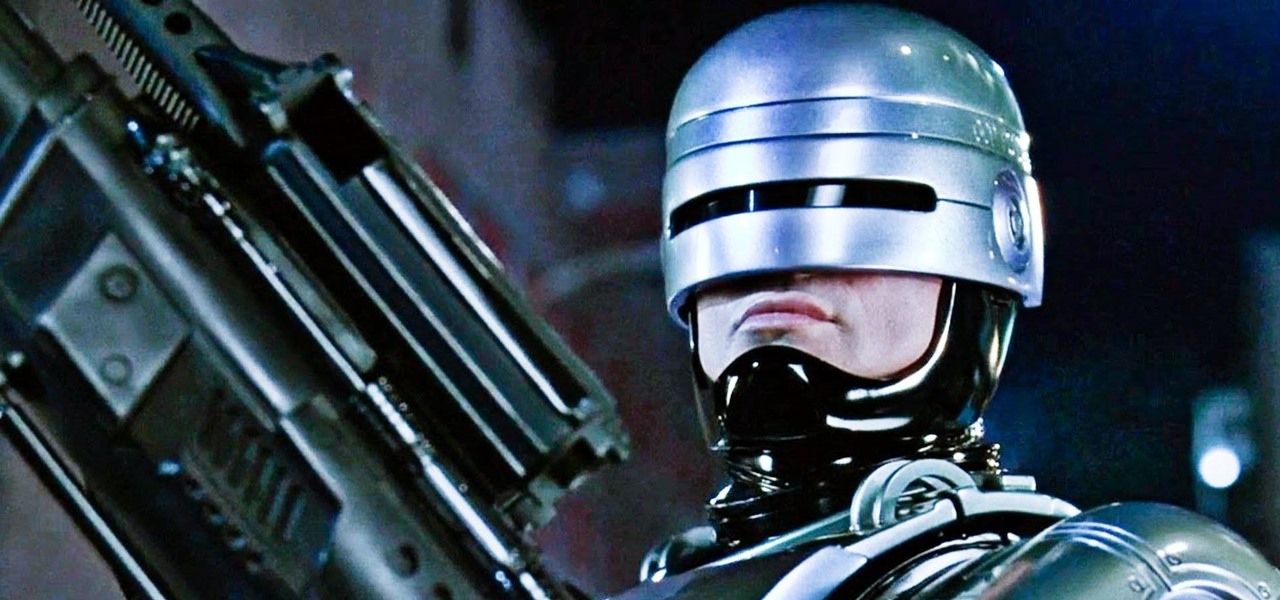Accompanying Snapchat's core features, like editing snaps and applying filters to them, is Bitmojis. These are small avatars that you create in your own likeness and use all throughout Snapchat. Formerly, there were two "styles" that you could pick from to make your Bitmoji: Bitstrips style and Bitmoji style. But Snapchat has a third style now that will redefine the way you use Bitmojis.

IFTTT (short for If This, Then That) is an amazing piece of software that automagically links actions on your phone with online services and real-world objects. For example, an applet could read: "if you come home, then turn on Wi-Fi." IFTTT goes further than just using simple smartphone functions, though — thanks to applets, it's fully configurable with a ton of smartphone apps.

For a company more associated with debugging computer programs, Google's parent company, Alphabet, is making a name for itself by taking on the real thing — mosquitoes.

Yes, there's already a way to jailbreak iOS 9 on your iPad, iPhone, or iPod touch, but given the fact that it's only been out for about a week means that not all developers have had a chance to make their tweaks fully compatible yet. That doesn't mean they won't work, but that they might not be as smooth as they should be.

Windows 10 makes it a cinch to change the lock screen background: simply go to Setting -> Personalization -> Lock screen, then change the background to whatever you'd like. But, trying to change the login screen background—the screen where you enter your password—was a long, complicated, and possibly dangerous process. Luckily, developer Krutonium has published a tool that automates the entire process, and it's very easy to use.

Coffee shops are great places to unwind and get some free Wi-Fi, but all the bandwidth in the world can be ruined by someone being a noisy jerk. I usually start blasting music through my headphones whenever that happens, but that isn't always the most ideal situation, especially if I'm trying to study or work.

Before you head to class, work, or sleep, you're probably doing the same thing over and over again—toggling off system settings like Wi-Fi, sound, data, or brightness, depending on the circumstances. Schedules and routines can help increase efficiency, so while you abide to a particular schedule, so should your Android.

"Dead or alive, you're coming with me!" That iconic quote from the 1987 movie RoboCop was repeated by kids like me for years. The 2014 reboot introduced the baddest robot-cop on the planet to new audiences worldwide. While it didn't live up to the amazingly high expectations set by its predecessors, RoboCop 2014 did show off some newly upgraded gear. The modern look is cool and all, but rolling to a party rocking the 1987 helmet with the retro visor cannot be beat. With Halloween coming up, i...

Personally, I know life would be a lot easier if the people in it could just read my mind. Since that technology is currently unavailable, it's comforting to know that your air conditioner can be your personal telepathist with Sensibo.

Automated tattoos are now a reality, with 3D printers being hacked into tattoo machines. Multiple people have posted videos of their 3D printer that can "print" tattoos, with one of the more impressive ones shown in the two videos below.

When I'm not actively using my Samsung Galaxy S4, I typically crank the volume up all the way so I can hear it in my pocket or if I'm in another room. But when it's in my hands and I'm using it, I don't want the ringer to blast at full volume, or any volume at all. Either I'll see a notification come in, or a quick vibrate will call my attention to any pertinent alerts.

This HTML web design tutorial will explain what HTML is and how it can benefit you rather you are looking to build a website from the ground up or you are planning on using a combination of automated software and HTML Design and need the flexibility to still make fine tune edits to your website. From a simplistic view the primary purpose of HTML design is to interpret and display text based content in a given web browser. For example when you read articles online from places like wall-street ...

Tons of people listen to music while going to sleep, but some don't like to leave it playing all night. If you hate waking up in the middle of the night and having to turn off your music, why not make your smartphone do it for you?

In the Windows 8 Enterprise edition, you can use the Windows to Go feature to travel with Windows 8 OS, personal files, documents, settings and many more. All you need is an external hard drive or USB drive of 32 GB space or more and USB 3.0 support or more for fast Windows 8 booting. We need the storage media of above specification to create bootable USB to access the data anytime by plugging the media into different PC running latest version of Windows 8 PRO or Windows 7.

You can use Twitter to print Instagram photos, track news and weather events, or even remotely shut down your computer, and if you're familiar with IFTTT, there's no shortage of ways your account can help automate your life.

Keys are on the way out. They're clunky, take up precious space, and slow you down when you have tons of identical-looking gold ones on your keyring. Everything we can open with keys can now also be opened with wireless technology in just a click—so why use keys anymore? Sure, you can pay hundreds of dollars for an automated lock system on your house—but why do that when you can build it yourself!

Every home is a little different, and for a smart home app to work, it has to be able to be customized to work with each person's unique setup. With the iPhone's Home app, everyone can set up a smart home just how they want, including the number and names of rooms, and where those rooms are in the house.

Update: The LG G8 ThinQ has been announced. You can read all of the official specs at our full article on the new phone.

It seems like each day new rumors and leaks come out for Huawei's upcoming P series devices. Everything from its name change to its specs has been leaked, sometimes with contradicting rumors. One of the biggest leaks is the inclusion of triple rear cameras, a first for smartphones.

The public leaks of NSA tools and information have led to the release of previously secret zero-day exploits such as EternalBlue, which was used in the notorious WannaCry ransomware attack. Despite multiple patches being released, many users have failed to update their systems, so many devices are still vulnerable to these now-public attacks.

Apple Pay can be used at retail stores, restaurants, markets, and millions of other locations in the US and abroad. It's used to buy everything from clothing to groceries and vending machine snacks, so it's important to ensure that the cards in your Wallet are always up to date with the correct billing and shipping addresses.

In iOS 13, Apple added an important new feature to its HomeKit smart home ecosystem called HomeKit Secure Video. With it, you have a secure, private way to store and access recordings from your smart home IoT cameras.

There's more to recording calls than just protecting yourself against liability or an angry ex — oftentimes, this feature is the perfect tool to save momentous calls like breaking news of your recent engagement to loved ones. And with the prevalence of video calls, you can even capture memorable video chats such as your mom's first glimpse of your newborn on your mobile, courtesy of Skype.

As penetration testers, we sometimes need to securely store customer data for prolonged periods. Bruteforce-resistant, vault-like containers can be created with just a few commands to protect ourselves from physical attacks and unintended data disclosures.

Gmail conversations, Facebook private messages, and personal photos can all be viewed by a hacker who has backdoor access to a target's Mac. By livestreaming the desktop or exfiltrating screenshots, this information can be used for blackmail and targeted social engineering attacks to further compromise the mark.

While Sony as a company is well-known in the United States, it smartphones are not. For years, Sony has stuck with a boxy design with sharp edges and large bezels — however, they're finally getting with the trends. As a result, the Xperia XZ2 Premium offers a rare combo: A super powerful phone which is also pretty sexy.

There's a growing sentiment around the web that when it comes to Android, stock is best. Many people prefer the clean look of Google's vision for Android, but manufacturers like LG will add features and themes on top of this base to differentiate themselves from the pack. But these OEM skins, as they're called, aren't always as overbearing as you might think.

During an event in Moscow earlier this year, Nokia announced a refresh to their Nokia 2, 3, and 5 series phones. While there is no official confirmation of a US release for the updated Nokia 2 and 5, we do know that as of July 2nd, you'll be able to snag a new Nokia 3.1.

Action Launcher has some exclusive features that add real value to your overall experience. One such feature is Shutters, and like with most aspects of Android, there's a workaround that will let you enjoy this functionality on other launchers.

OnePlus has now officially upgraded both the 5 and 5T to Android 8.1 Oreo. As implied by the version number, this isn't a huge update from Android 8.0 Oreo. However, OnePlus has included a few of their own features as well.

During Mobile World Congress 2018, OEMs started to introduce the world to Android Oreo (Go edition). Android Go offers smooth performance on entry-level specs, allowing for genuinely good cheap phones. At first, the US only had one Android Go device, but it looks like a second will join in the near future, the Nokia 1.

On average, an office worker receives 121 emails a day. Many of these emails are trivial and don't require immediate attention. While Gmail's automatic spam filters catch plenty of irrelevant emails, some still make their way into your inbox. Fortunately, Gmail's tools aren't limited to just spam filters.

Huawei's sub-brand, Honor, just announced a pair of new smartphones to help close out the year. We knew the midrange Honor 7X was on its way, but what came as a surprise was the announcement of the Honor View 10 and its impending release in the US. Thanks to Honor, US customers will have even more choices in the flagship market with this new device.

The USB Rubber Ducky comes with two software components, the payload script to be deployed and the firmware which controls how the Ducky behaves and what kind of device it pretends to be. This firmware can be reflashed to allow for custom Ducky behaviors, such as mounting USB mass storage to copy files from any system the Duck is plugged into.

Months before London-based Jonathan Moon would turn 30, he started musing over how to celebrate. While he had rung in past birthdays at home, he wanted to do something out of the ordinary as a farewell kiss to his twenties. A short ski vacation with friends felt like the perfect idea.

You can put spices in a scramble or fry an egg in bacon fat, so why poach eggs in just plain water? Water doesn't add any flavor whatsoever, so you're wasting a valuable opportunity to give your poached eggs more oomph—an extra important step if you're not frying your poached eggs afterward.

Whether you are vegan, lactose-intolerant, or cooking for someone who is, standing before the non-dairy milk shelf in the grocery store can be daunting. Instead of playing it safe with the two most common milk alternatives—soy and almond—perhaps you should explore a few other choices that tend to be overlooked.

I'm often reluctant to use a home screen launcher other than the stock one on my Android. Once you're well acclimated with something, complacency sets in, welcoming change with much resistance. Well, my friends, I have seen the error of my ways...

You send out a lot of emails, but probably get very few responses. How can you be sure those emails are even opened?

If you're one of the lucky people who received the gift of terrible eyesight from your parents at a young age, chances are you ate an awful lot of carrots growing up. Though carrots are one of the top vision-boosting foods, they don't offer fast results.