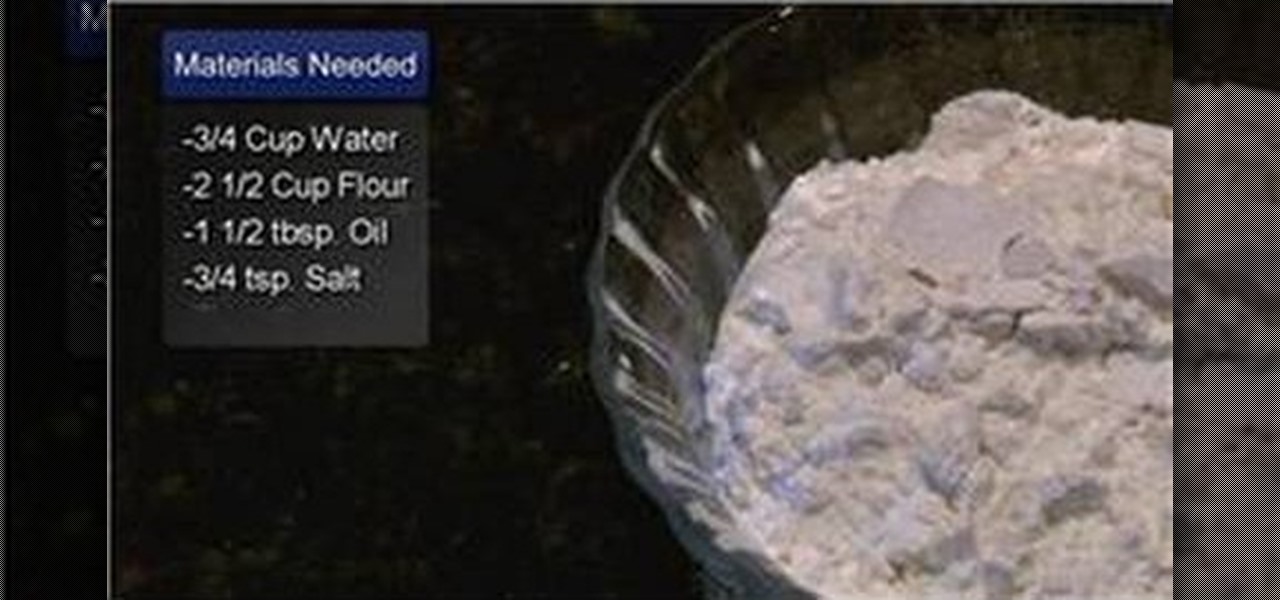I consider myself a lover of music from all genres, but sometimes a song comes on and I just have to press next. That could be a tedious task, since I often in another app that I'm highly engaged in. Other times, my MacBook is across the room from me without easy access to keyboard shortcuts.

Greenify is a terrific app that allows you to put battery-hogging apps into "hibernation." Effectively closing the problematic apps and preventing them from running until you explicitly launch one of them, hibernation is a great way to save battery life while you're not using your phone.

While we now know that iCloud was not exploited by hackers to steal private celebrity photos, Apple did admit that guessed (aka brute-forced) passwords and/or iCloud security questions were to blame for the breach.

Oddly enough, stock Android does not come with a "do not disturb" function out of the box. Samsung has their own version built into to TouchWiz called "Blocking Mode," and Apple has had their "Do Not Disturb" feature since iOS 6, so why is stock Android so late to the game?

The OnePlus One definitely fits the phrase "more bang for your buck," and despite the absence of something like the HTC One M8's Duo Cam or the LG G3's Laser Auto Focus, it still takes a great photo. For normal, everyday pictures, the 13-megapixel camera sensor is great, even if night shots can be a little grainy.

Google may have decided to back HTML5 for YouTube, but much of the internet still relies heavily on Adobe Flash content. While the Chrome browser for Android is unable to play Flash-based content like Amazon Instant Video streams, some third-party browsers will.

The new OnePlus One packs a 3,100 mAh battery that promises to last all day and night. While that will work for most, some of us don't quite know how to put our phone down and save some juice.

Arguably Chromecast's biggest feature since its launch, screen mirroring functionality started rolling out to select devices earlier this week, and in a word, it's awesome.

If you're one of the lucky people who received the gift of terrible eyesight from your parents at a young age, chances are you ate an awful lot of carrots growing up. Though carrots are one of the top vision-boosting foods, they don't offer fast results.

The official Google Hangouts app has been around for a while, and is the standard messaging app on Nexus devices, but Google didn't make each version equal. On the iOS version, you get the feature of adding "stickers"—GIF emoticons—but Google left that out of the Android version.

Autocorrect, a common feature available on most Android keyboards, helps fix fat-finger typos and even predicts the words you want to write. Without this feature, it'd take me about 5 minutes to write a sentence, and even then, it'd probably still be intelligible.

HTC introduced their version of gesture controls to the masses when they launched the HTC One M8, and while the feature includes gestures to open the camera, start voice dialing, and unlock the device, it does not include one to lock it.

Parents, grandparents, aunts and uncles, and even older siblings have all likely dealt with handing their smartphones over to young children. No matter if they want to play games or watch cartoons or record funny noises, you're handing over a very personal device to those who can mess up what they don't know.

If you've followed our guide on unlocking KitKat's real full screen capability using the immersive mode mod, then your status and navigation bars will be hidden when not in use, giving you a more expansive full screen experience.

When I'm not actively using my Samsung Galaxy S4, I typically crank the volume up all the way so I can hear it in my pocket or if I'm in another room. But when it's in my hands and I'm using it, I don't want the ringer to blast at full volume, or any volume at all. Either I'll see a notification come in, or a quick vibrate will call my attention to any pertinent alerts.

Slide to left, slide to the right, one hop this time. Okay, so maybe those are some of the dance instructions for the "Cha Cha Slide", but sliding and swiping on your Samsung Galaxy S3 can become so much more than just a simple gesture.

The new Google Now Launcher has hotword detection and one-swipe access to Google Now, but personally, it's not enough to convert me away from other launchers like Apex or Nova. Just because it's Google's official launcher for stock Android doesn't make it better than all the rest.

Getting the volume on our phones to be just right can be a pretty annoying task. Some people like to listen to music and videos with max volume while some like it a little lower. With the default volume control on your Samsung Galaxy S3, there are only 15 steps before you reach max volume, making it tough to find that sweet spot.

Currently, all Nexus tablets running Jelly Bean or higher can enjoy multiple user accounts. With tablets often migrating between various people in the same household, there’s no reason for Dad’s finances to mingle with little Tammy’s candy crushing. Multiple users, each with separate profiles, just makes sense on an Android tablet.

There is only one time every year where I will willingly watch advertisements—during the Super Bowl. Maybe a Victoria's Secret commercial every now and then, too, but that's about it.

Many of us were left scratching our heads when the iOS 7 update removed the Twitter and Facebook options from the Notification Center. Allowing you to quickly tweet and post Facebook updates, these were features used, and missed, by many—including me.

When iOS 7 was released, there were actually news reports of people getting disoriented and sick due to the motion of the parallax effect, along with the speedy animations when opening and closing apps and folders.

While some Android applications have built-in gestures that allow you to perform certain actions, it's not a feature that's been comprehensively, let alone consistently implemented. If you're on Twitter or Facebook and you want to go back, the only global way is by tapping on the capacitive back button at the bottom of your device. Thanks to XDA dev PeterCxy, you can now enable a global swipe back gesture on your Android smartphone or tablet, making it easier than ever to backtrack within apps.

I know all of you softModders love these little modifications, like enabling the hidden battery percentage on the Nexus 7 or getting the exclusive Google Launcher on your Nexus, so here's an easy one that lets you hide the soft-keys from your tablet, which will actually expand your screen to look a little bit longer.

Android's deeply customizable platform has long been the attraction for those of us looking to make our smartphones more unique, but that doesn't mean that it's always easy. Flashing mods and installing custom ROMs can be difficult at times, as well as dangerous.

Much like the built-in screen recording tool on Android 4.4 KitKat, hidden features like the new battery Status bar icon must be manually unlocked on your Nexus 7 tablet. This is both exciting and annoying.

Ways to Blocking a Website on a PC Open the “Control Panel” by click “My Computer” on your PC

The new Moto X may not have a lot going for it when it comes to hardware, but there are some pretty cool software features that makes it a tempting device. One of these cool features is its Active Display notifications that appear on the lock screen.

The transition from an iPhone to a Samsung Galaxy Note 2 or other Android device can be a tough one. A vastly different operating system and the ability to customize anything and everything might be too much for some people. Taking in all that new, while having to let go of the old, can be as daunting as climbing Mount Everest.

About a year ago, Abode decided to discontinue support for Flash on the Android platform. With its security concerns, it's understandable why some people would want to disable Flash on their devices, but there are still some things you can't do without it. Amazon Instant Videos is one thing you can't do, giving you nothing but a "Flash Player is not installed" warning.

Google just added a new feature for mobile search called Handwrite. Just like the name suggests, you can hand write your queries on the screen of your smartphone and it will convert it to text.

Windows 8, the latest version of Microsoft's flagship software has introduced the new Metro UI screen as a replacement to the classic Start menu. If you want to get rid of the Metro UI, or you want to get the Start menu back, follow the directions detailed in this video

When the moon hits your eye like a big pizza pie that's bizarre. Still, pizza is one of the most beloved foods on the planet and this how-to will let you make a great pizza crust recipe without using yeast at all. The crust is considered the trickiest part of the pizza, but let's be honest, it's where it all begins. So, watch the vid and get it right.

Many types of circuits are useless and less useful if you cannot control the amount of power going through them. For that, you need a PWN (pulse with modulation) switch. This electronic component will let your control the power going through the circuit, enabling you to dim LED lights, control the speed of a motor, and other useful tasks. This video will teach you all PWN switches and how tom make your own.

FL Studio is one of the biggest names in digital music-making software, and Korg the biggest in physical gear. Unfortunately, FL Studio and the Korg nanoKontrol USB controller don't get along out of the box, and the transport buttons on the Korg won't work with FL Studio. That is, until you perform the steps in this video that will lead to a blessed union of software and hardware.

In this video, Geoff shows us how to earn equal skill and power in Soul Calibur IV. To do this, you must use all skill points to set up four skill. Use Mitsurugi and modify his gear to get the right skill points. First, add the pirate hat, round glasses, executioner's spaulder, loin cloth, and caretaker's breastplate. Add the Guardian's gauntlets and the Guardian's britches as well. For your weapon you will use the default weapon which is the shishi-oh. Once you have this enabled and saved, t...

In this tutorial, we learn how to save power with your Xbox 360 (Xbox 101). This can save you money on your energy bill as well! First, turn on your console and then go to the guide button. Scroll to settings and then choose 'system settings'. From here, choose 'console settings' and then scroll down and select 'shutdown'. Make sure 'auto off' is enabled and then your console will automatically power down after six hours of inactivity. With this setting, you will never have to worry about tur...

Photoshop is great software for manipulating images, and Dreamweaver is great software for making websites. Do you want to combine their powers to create an even more awesome website? This video will show you how to move designs from Photoshop into Dreamweaver properly, enabling you to use them on your website and make it look as snazzy as can be. You'll also learn how to make a good background using CSS as an added bonus. Yes, that means coding. No, it's not scary or hard.

In this video tutorial, viewers learn how to read Google email offline. Begin by logging onto your Google account. Then click on Settings and select the Labs tab. In the Offline headline, click on Enable. To not grab all your emails, go to the Offline tab and select which messages will be synchronized with your computer, based on labels and time frame. This video will benefit those viewers who use Google mail, and would like to learn how to read their emails offline in case their internet con...

The platform game is probably the most popular style of game of all time (1st person shooters are catching up) thanks to Mario. Have you ever wanted to make your own? This video is here to help you get started. It will walk you through the first steps in the process, creating a hero character and then enabling them to jump and land on platforms at the press of a button. Now you're on your way to making your very own platformer!