
News: Ikea & Apple Are Partnering to Let You Virtually Rearrange Your Home
Furniture shopping is about to get a whole lot easier thanks to Apple's AR Kit and Ikea. In an exclusive with Bloomberg Businessweek, Tim Cook, Apple CEO said:


Furniture shopping is about to get a whole lot easier thanks to Apple's AR Kit and Ikea. In an exclusive with Bloomberg Businessweek, Tim Cook, Apple CEO said:

Texas has become the 18th state to pass a bill into law regarding autonomous vehicles, the third this month to do so.

Google might be taking the lead on artificial intelligence in smartphones with their latest announcement, MobileNets. MobileNets is a series of TensorFlow vision models built for mobile devices, described by Google as "mobile-first."

With the hype surrounding the iPhone 8, Apple's announcement that it's developing driverless software, and the new iOS 11 beta out, it seems like the tech giant is constantly in the news. Today, Apple's continuing this streak with updates for its iWork app suite on iOS and macOS.
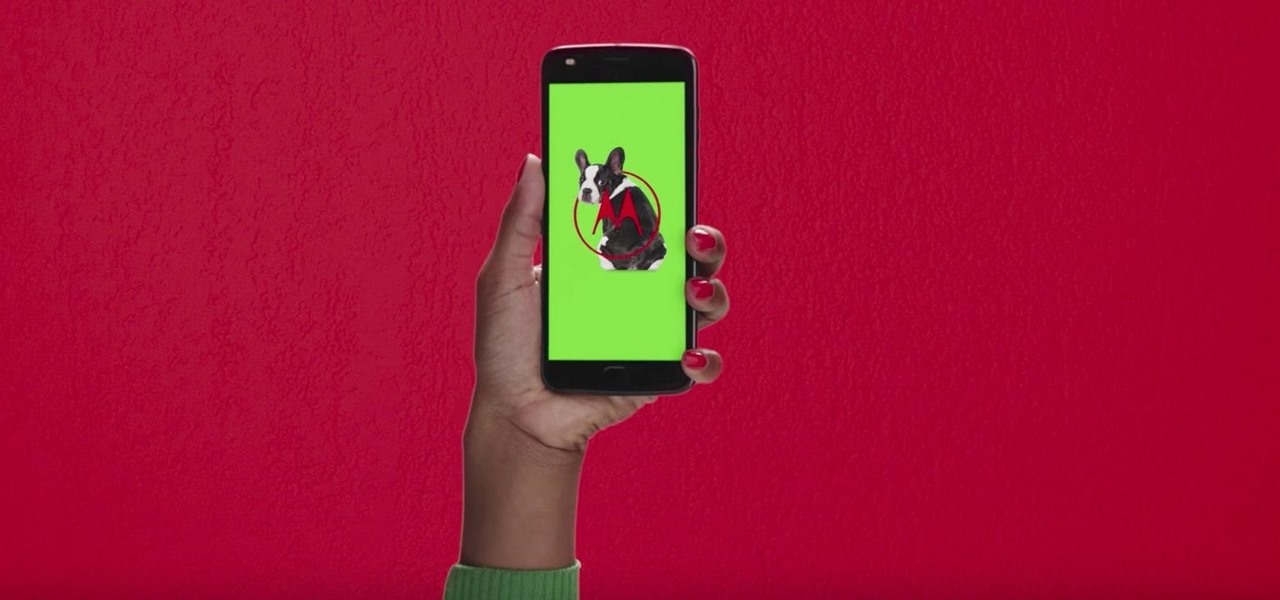
Right off of the unveiling of the Moto Z2 Play, it looks like Lenovo is gearing up to announce the highly anticipated Moto Z2.

According to a source at TechCrunch, a new version of Snap's 'Spectacles' could include augmented reality.

Replacing your iPhone fingerprint sensor has been one of Apple's most cruel tortures. It's a slow and painful process made worse last year when Error 53 messages started appearing on the phones of users who had tried to repair their sensors outside of Apple. The error rendered the phones essentially useless. Since then, Apple has provided fixes but is now finally making it much easier to replace your iPhone fingerprint sensor with the releasing of "Horizon Machines" to official repair locations.

I haven't bought into Apple Pay just yet, but I do love the idea of having quick access to passes like loyalty programs, boarding passes, and my Starbucks card. However, for some users, it's impossible to open these passes stored in Apple Wallet on the iPhone's lock screen. While it's not totally obvious, or even ideal, there is a way to get those Wallet passes back on your lock screen in iOS 9 or iOS 10.

Up until now, enabling full-time Immersive Mode on an Android device has been a tedious task which required you to run individual ADB commands each time you wanted to toggle it on or off. This was a shame, too, since Immersive Mode helps reclaim lots of screen real estate by auto-hiding your navigation and status bars.

It's been little over a month since the official release of LG's latest flagship phone, the LG V20. Despite a few minor hiccups, the V20 has been attracting attention from all over for being an amazing phone. But like with most Android phones, there's no better feeling than rooting and taking complete ownership of it.

Verizon customers who use the Samsung Galaxy S7, beware: a recent update installs new bloatware over your existing bloatware that installs new bloatware. Confused or pissed off? You should be, as this app can install new apps onto your phone without you knowing.

Chopping veggies is pretty straightforward: grab the right knife and start slicing. Nothing to it! However, the way you cut your food does affect the length of time it takes to cook, as well as how evenly it cooks. So the next time you need to get your vegetable from hard and crunchy to perfectly soft in mere minutes, give the oblique cut a try.

With the FBI getting access to iPhones, and apps like Waze being used to track people's locations, you've got to wonder just how safe and secure your smartphone is... or isn't. When you consider everything you do on your phone, from taking and sharing pictures to mobile banking, keeping your information safe is a crucial step that may seem out of your hands.

The Galaxy S7 edge comes with a feature called Edge Apps that lets you quickly launch your favorite apps by swiping in from the edge of your screen. It's a natural and intuitive gesture, and as a result, we've seen a recent influx of apps that look to emulate this feature.

Shopping around for a good broadband company or mobile carrier may soon be as easy as shopping for cereal, thanks to the introduction of broadband consumer labels by the FCC for both fixed and mobile broadband.

For generations, parents have been struggling to come up with innovative ways to get their kids to eat their vegetables. They'll cut them into fun shapes, bake them in cheese, batter, and deep-fry them.
Hello guys I am ROMEO 64 (sounds weird I guess but who cares. :D).. Alright....Ever wondered what happens when you login to your Facebook account?

Sourdough is a delightful twist on your traditional bread, but creating and maintaining a sourdough starter can be a headache for many home bakers.

If you're reading articles in bed or scrolling through Facebook before trying to fall asleep, you'll spend much less time on your iPhone before drifting off into slumber as long as you're using the right display mode.

Before you sell your old iPad, iPhone, or iPod touch to a buddy or a company like Gazelle, it's vital that you wipe the entire device of all its content; including sensitive material like contacts, messages, pictures, and videos. There are two easy ways to wipe your iOS device, so let's show you how to do it using iTunes or directly from the device itself.

If you're lucky enough to have a dishwasher, you probably use that sucker to clean everything (minus your good cooking knives), and maybe even to cook your food, too. However, dishwashers are not without their faults. Dishes can still come out spotty and even with chunks of food on them, which usually leads to some hand-washing afterward.

Google has finally released the next version of the world's leading operating system—Android 6.0 Marshmallow. This latest iteration isn't as much of a visual overhaul as Lollipop was, but it packs in more new functionality than almost any update before it. Awesome features like Now on Tap, granular permissions control, and a deep sleep battery-saving feature called Doze round out the highlights, but there is far more to it than that.

When you swipe from page to page on your home screen, the contents on your screen change, but the wallpaper always remains the same. And while Android does include plenty of ways to customize your device, setting a unique wallpaper for each home screen page isn't one of them.

Due to the way Android works, you normally need to be rooted to uninstall the pre-loaded system apps, aka bloatware, that came with your device. This is because the underlying files for these apps are stored on your system partition, which can only be modified with root-level access.

For some strange reason, not all variants of the Samsung Galaxy S6 and S6 Edge have a menu option for changing the backlight timeout for their capacitive keys. According to user reports, only the AT&T variant of these phones has such an option.

Believe it or not, there was a time when smartphones weren't the primary tool for taking photos. People actually walked around with bulky film-based cameras on their necks, and some even used cheap disposables. While photography wasn't introduced to the world when smartphones came out, it's definitely more accessible—and everyone is a photographer now.

If you're one of the many that likes to upload collages to Instagram, the Facebook company has a new tool for you. Instagram released a brand new app in March called Layout to help facilitate the process of creating photo layouts to post onto social media or just share with friends.

Whether you live in foggy California or icy Massachusetts, you've more than likely struggled with a cloudy, vision-impairing window that makes even the shortest commute impossible.

Televisions used to be great for just one thing—watching TV. But a more connected world brought with it Smart TVs, devices that can access the web, stream Netflix, and even mirror your smartphone's display. And with this level of connectivity, OEMs like Samsung saw it fit to place targeted and interactive ads on your screen.

Deep down, Android is a fork of Linux, which is a desktop operating system that started out as entirely command prompt-based. For that reason, many system-level tasks can still be executed within a terminal emulator app.

The 13-megapixel camera on the OnePlus One is capable of taking some pretty impressive shots, but the stock CameraNext app doesn't do the hardware justice. When compared to the camera app that ships on the ColorOS version of the One, you can immediately see an increase in clarity and low light performance.

A messaging app that blows your mind doesn't come along very often. Yeah, there's WhatsApp and Facebook Messenger, which are both good for what they are (web-based messaging platforms), but when it comes to interesting or unique features, they're somewhat lacking.

With Nexus devices already enjoying Android 5.0 Lollipop, most other manufacturers are scrambling to get their flagships updated to Google's latest operating system. While HTC has promised Lollipop by the end of 2015, OEMs such as Motorola and Sony have already issued updates to their latest models. Then there's Samsung.

Practically every kid in the '80s would rush home after school to put in some time on the first-gen Nintendo before their parents got home. Games like Super Mario Bros. and Super Smash Bros. were synonymous with fun times, and to this day, call up a wave of nostalgia amongst Generation-Xers.

As great as the Internet is, it is not without its dangers. Hackers at any time may be breaking into your online accounts and compromising your sensitive information. Last year, hackers broke into Facebook, Gmail, and Twitter and made off with 2 million stolen passwords.

Your heart is constantly work for you, yet you think nothing of it—and Samsung wants to change that. They stuck a dedicated heart-rate monitor on the Galaxy S5, they're putting one in the upcoming Note 4, and they're bound to slap one in every Galaxy device thereafter.

When it comes to theming your Android device, it's the little touches that count the most. That's why developer SArnab created the Android Theme Engine, an Xposed Module to theme those hard-to-reach corners of the Android System that often go untouched with other themes.

Summer is here and flocks of people will make their way to beaches, lakes, and rivers across the country. But before heading out to places like these, it's always a good idea to check the local weather forecast first.

The Nexus line of devices consistently offer the most bang for your buck. It's why many of us purchased a Nexus 5—at a $350 entry price, it's half the cost of any other phone with similar specs.

While text messaging has become one of the most frequent ways we communicate with our friends, the missing body language, tone of voice, and eye contact can make it difficult to tell when someone is being dishonest. That said, it's not impossible. There are a number of subtle hints you can train yourself to recognize that will to help you detect written lies hiding in your SMS and iMessages. Here's what you should look out for.