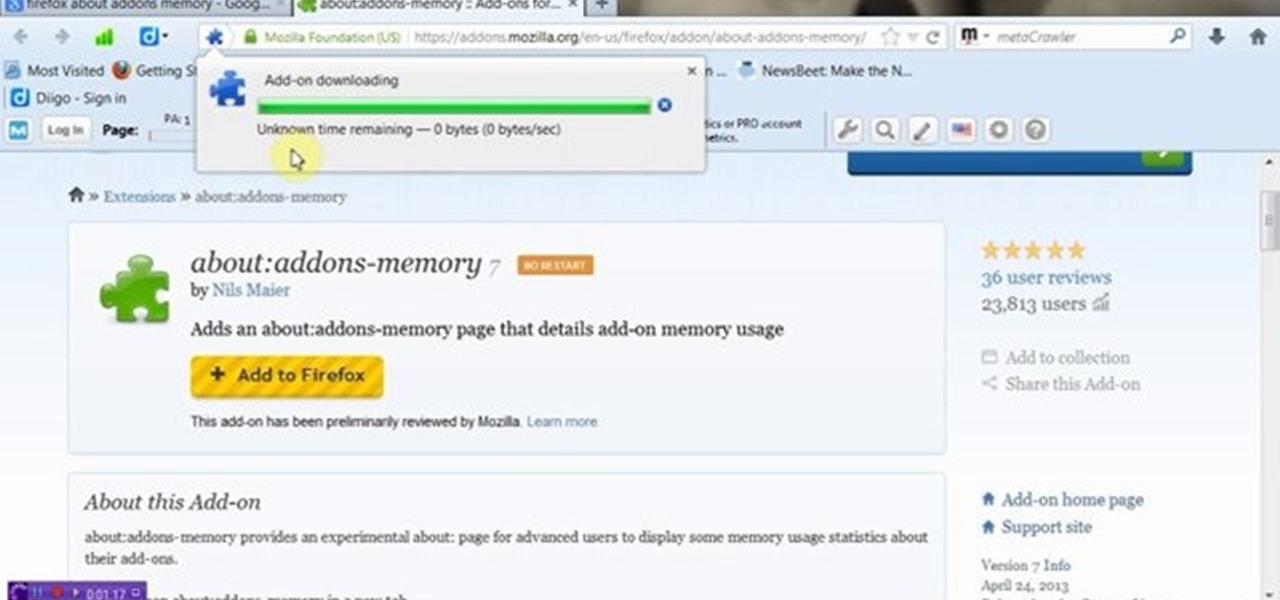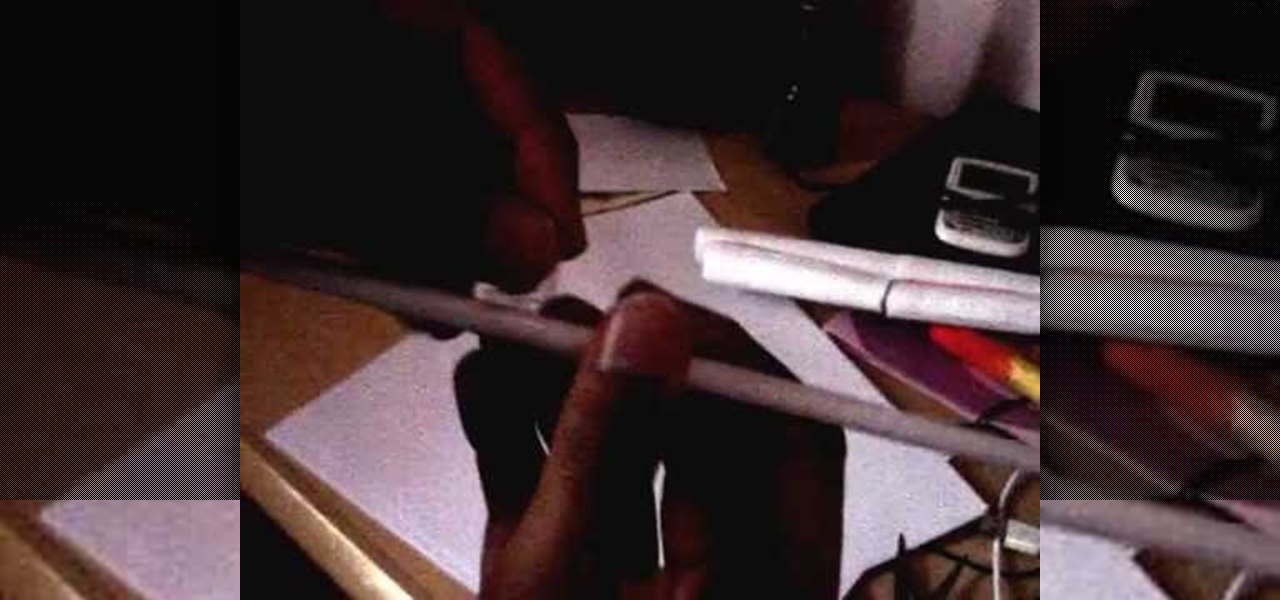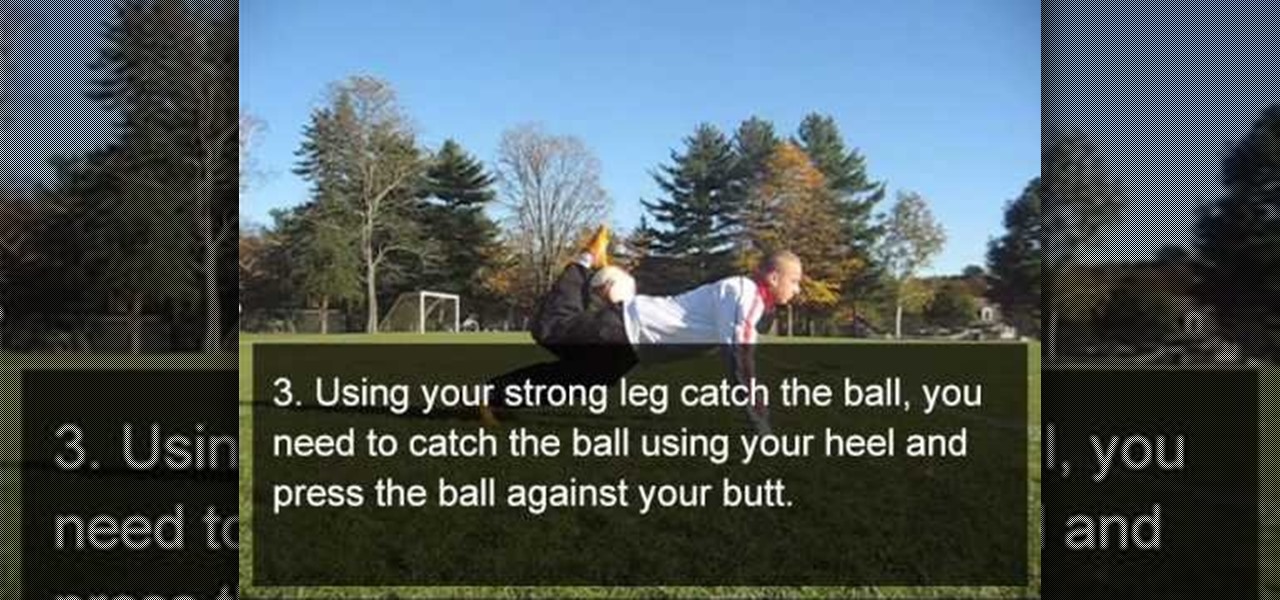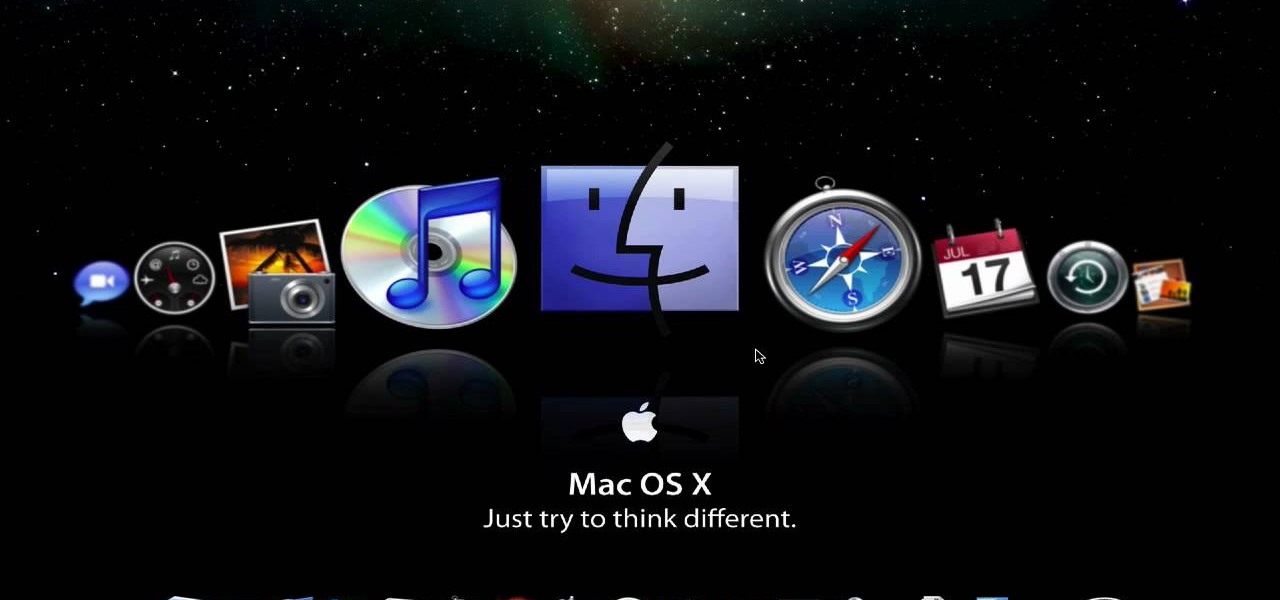This video shows top 10 useful tricks in windows 7. This video includes window key application, inserting program or folders in start menu or task bar, enabling or disabling windows7 features, notification area customization, reliability history etc. These tips will help you to operate windows 7 more efficiently. So please watch the video.

This video will show you how to set your circular saw blade to the proper depth, so that you can cut a piece of plywood back to the rafters.

Here's a quick easy way to quiet down a loud squeaky hamster, mouse or gerbil wheel. This will enable you to finally sleep at night!

This is a very tasty easy-to-do steak marinade that will enable you to make a different and great tasting dinner! This is a great one for camping, or a back yard BBQ too.
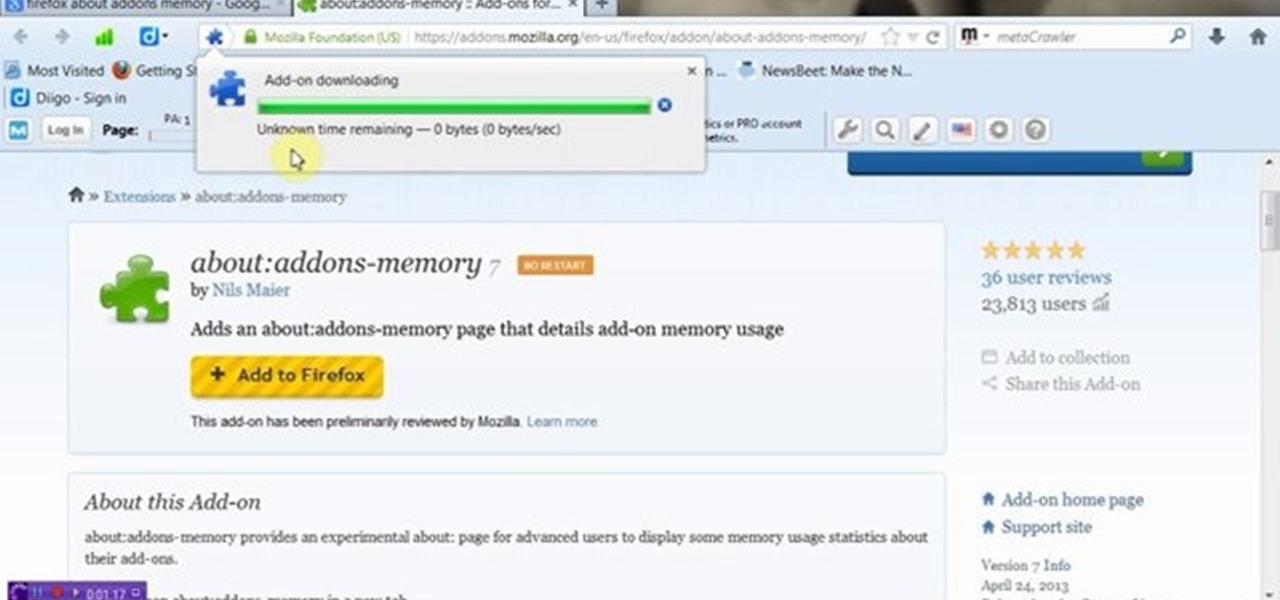
This video will show you how to identify addons slowing down browser speed. If you have enabled a huge number of addons all of which is not necessary and consumes huge memory will slow down speed. Now you could identify which add-ons consume how much memory and are they necessary. According to this you can disable few of them to speed up your browser.

If you use your Nexus 7 like me, then you're constantly downloading APKs, installing new games from Google Play, taking a million photos, and using multiple apps at the same time.

Whenever I hand my tablet over to someone, my heart always races for a second at the thought that they may stumble across my private pictures, texts, and videos. I trust them, and they may not be the snooping type, but it can be easy enough to come across private stuff by accidentally opening a gallery or messaging app.

One of the many perks of being a Nexus user is that Google bakes in all sorts of goodies for use on its dessert-themed OS. From an easily unlocked bootloader, to a smooth and well-crafted "stock" UI experience, to being one of the first devices to receive updates straight from Mountain View—team Nexus is the team to beat.

Rooting your Samsung Galaxy Note 2 grants you access to system files, giving you the ability to change things on the device that you normally wouldn't be able to. Sounds great, right? There's just one problem. How in the hell do you manually change those system files?

Whenever the word "popup" pops up, I immediately cringe because all I can think about are those obnoxious ads that ruin my everyday browsing experience. But, not all popups are evil.

There is nothing more refreshing than an ice cream in a hot summer day. And even though, here in Australia, summer is "just" a couple of months away, I still like to have a scoop or two every now and then. However, I like to make the ice cream on my own. In this way, you can make whatever flavour you want, plus you know what type of products you have used and it usually tastes better than a commercial one.

This how-to enables you to build a power pump gun with auto reload. I had a problem when I was looking for this kind of guide; I couldn't find it; therefore, I built it. So, this is the video of my own invention.

Featuring intensely competitive multiplayer action, Offensive Combat enables players to harness their skills and use their creativity and ingenuity to win the ultimate mash-up of first-person shooters. The browser version and the mobile/tablet versions of the game are interconnected, and work together unlike any game before.

This video tutorial shows how to hack FarmVille (12/23/10). Are you tired of using Cheat Engine to hack FarmVille? Well now there's another way. This video will teach you how to use a Firefox entension called Greasemonkey and this script to cheat in FarmVille. Try it out!

No matter what Android enabled mobile device you have, if you want to add a contact to it, it's easy and the process of adding contacts (phone numbers, names, email addresses, etc) is practically the same. But how do you do it? Best Buy has answers. The Best Buy Mobile team explains how simple it is to add a contact to your Android enabled cell phone.

This video explains how to use the Speech Recognition tool on the Mac, which allows you to speak most of the commands that you use on the computer. To enable speech recognition, go the Apple menu, select System Preferences and click on Speech. Then click on “On” next to Speakable Items, and click OK.

Want to control a friend's cell phone remotely and make "free" calls from it? In this hack how-to video, you'll learn how to hack Bluetooth-enabled cell phones with your Sony Ericsson or Nokia phone and the Super Bluetooth Hack—or "BT Info"—, a free program easily found through Google. Once installed, Super Bluetooth Hack will enable you to control your friends' cell phones remotely.

This is a Google Tech Talk from March, 26 2008. Timothee Cour - Research Scientist lectures. Movies and TV are a rich source of highly diverse and complex video of people, objects, actions and locales "in the wild". Harvesting automatically labeled sequences of actions from video would enable creation of large-scale and highly-varied datasets. To enable such collection, we focus on the task of recovering scene structure in movies and TV series for object/person tracking and action retrieval. ...

With the Nexus S by Google coming out soon, we're all waiting to see what Android 2.3 (Gingerbread) can do. One of the improved features in this Android update is Google Maps.

If you can already do the push-up freestyle soccer stall, you're probably wondering how the heck you transition out of it without dropping the ball. Well here's how. This video will teach you how to do the back roll catch, which enables you to roll the ball down your push-up position back to your leg, where you catch the ball and get back up without letting the ball fall. And now you're up and ready to get back into your routine.

In this quick Blender 2.5 video tip, you'll see how to use the new external drag and drop functionality recently added to Blender. This feature enables you to drag and drop images and videos from your operating systems file browser into Blender. Whether you're new to the Blender Foundation's popular open-source 3D computer graphics application or are a seasoned digital artist merely on the lookout for new tips and tricks, you're sure to be well served by this free video software tutorial from...

In this video tutorial, viewers learn how to unsend emails with the help of Google. Users will need a Google email account. Begin by logging into your Gmail account and click on Settings. Then click on the Labs tab under Settings and scroll down the page until you see "Undo Send". Now click on Enable and click on Save Changes. Now when users send an email, they can undo the email by clicking on Undo once they have sent the mail. Users will only have 5 seconds to undo an email after it has bee...

In this clip, learn how to root your Motorola Droid phone. By rooting your device, you will be able to access new files and apps as well as create your own ROMS and enable WiFi tethering. This process is super easy and should take no more than 5 minutes to do.

Use Microsoft Windows 7? Miss the old Ctrl-Alt-Delete log-in prompt? It's easy to restore. So easy, in fact, that this home computing how-to from the folks at CNET TV can present a complete overview of the restoration process in just over a minute's time. For more information, and to get started restoring this useful security feature on your own Windows 7 PC, watch this free video tutorial.

Mac or PC? PC or Mac? The debate rages on? Unfortunately, this can mean a lot of headaches for you when dealing with different file formats. If you work on both types, you might very well have to open the same file type on different computers. This can be a problem if you are using .rar files. But this video can help you. This tutorial will show you how a simple download can enable you to open .rar files on a Mac.

In this tutorial Brandon from Pocketnow.com will show you how to set up and use your remote desktop on a Windows mobile smart phone. Windows mobile remote desktop allows you to remotely access and control your Windows computer from your cellphone device, it is just like controlling your computer but in the palm of your hands. This guide will also show you how to get the Remote desktop software on your cell phone device if you don't already have it. The remote desktop requires for you to have ...

Whether you're new to Adobe Photoshop or a seasoned digital photographer after a general overview of CS5's most vital new features, you're sure to be well served by this official video tutorial from the folks at Adobe TV. New Photoshop CS5 helps you achieve the visual and emotional effects you’re after with re-engineered features for reducing and adding grain, performing post-crop vignetting, and sharpening. CS5 reinvents HDR imaging with Exposure Merge, which makes it easy to preserve the fu...

Posture plays a huge role in your entire respiratory system. Enabling your body to have good psture can increase breathing and really help expand your lungs. This video will demonstrate exactly how to improve lung capacity with a posture breath excersise.

In this video tutorial from thinklikeahorse you will learn how to Sack out and desensitize a horse. It is about removing fear from the horse and not creating fear. By this the horse learns not to react instinctively to its fear. This also enables you to read your horse. You first got to look for things that create different kinds of noises that you can use to sack out your horse. The video demonstrates various kinds of tools made out of waste cloth, plastic bags tied to sticks, rope, whip etc...

This video tutorial, by photoshopuniverse, shows you how to reduce the depth of field after a photo is taken using Photoshop. This enables you to ensure that your main subject is clearly in focus while the background is out of focus or blurry. First duplicate the layer using the short cut that was mentioned and apply the filter lens blur to the new layer and adjust the radius so that an adequate amount of blurring is achieved. Add a layer mask and bring the subject to focus by selecting the b...

In this video, Steven Marin shows us an interesting method to recycle old CDs to make beautiful flower arrangements along with other recycled materials. In order to make the flowers, you need to take your old CDs and heat them up in a toaster oven. As demonstrated in the video, the CDs are very hot when they are taken out and should be handled with care. They are easily molded into the interesting flower shape by pressing them down over the neck of a bottle or by holding them in a cloth and s...

Knowing what traffic lies ahead is detriment to getting home on time. If you get stuck in a traffic jam or road construction, then the only thing you gain is frustration. But with Ford's new SYNC system, you can get up-to-date real-time traffic reports for your local area or specific drive home. Real-time traffic reports help keep you posted on construction, accidents, and other accidents in your commute. You just need to set up some simple preferences on your online owner's account.

If it's an emergency, sometime you just don't have enough time or energy to pick up your mobile phone and call 9-1-1. Sometime you just can't move and the only thing still working is your mouth. Ford's new SYNC system provides an option for hands free 911 Assist. In a crash involving airbag deployment, 911 Assist places a call directly to a 911 operator. Your bluetooth phone must be on and stored somewhere inside the vehicle.

Sometimes pairing your mobile phone with your car is a difficult and unwritten chore to accomplish. But now with Ford's new SYNC system, you can easily pair your cell phone. It's as easy as pressing the Phone button. Let it search for already stored bluetooth devices, and if none are stored, simply press the Arrow buttons until you see the Add Bluetooth Device option. It's that easy!

To make sure your car is healthy and up to par with required maintenance, you can use Ford's new SYNC system to get vehicle health reports for you car. It gives you vehicle diagnostics, scheduled maintenance, recall information, and more. You just need to go online to your owner's account and set up your reports.

What if you're in the middle of a call before you enter your car? Ford's new SYNC system has a solution. As long as your cell phone is paired with SYNC, you can continue the conversation uninterrupted. See how to use hands free calling with Ford SYNC.

Texting is one of the biggest problems in automobiles today. It's very dangerous and distracting. Ford's new SYNC system makes texting safe for everyone, with audible texting. If you receive a text message on your mobile phone, SYNC can read the message to you out loud with the touch of a button. It can even translate LOL and smiley faces. See how!

Customizing your user account online for Ford's new SYNC system is a cinch. Simply go to the website and customize news and sports, vehicle health reports, and your personal favorites. You can even start out by adding your favorite destinations for turn-by-turn directions later. Learn how to customize your Ford SYNC online user account.

Ford's new SYNC system makes it easy to receive personalized alerts, including weather, news, and sports alerts… hands free! You only have to go to your owner's account online and set your favorite alerts for your SYNC system. Then just press the Voice button and select your service.

Turn-by-turn navigation is easy with Ford's new SYNC system. Cities, businesses, your favorite places - name your destination and SYNC returns with your turn-by-turn directions. To add your favorite locations, you simply need to visit your owner account online, then you're ready to find your favorite directions, or any other directions needed.