
We recently ran down several hidden features on the Galaxy S9 — items that are buried deep within the settings menu that can be tricky to find. One thing that many users cannot find is the option for a black navigation bar. Unfortunately, this option does not exist in Samsung's stock settings. But this is Android, so with a bit of developer magic, we can easily regain the black navigation bar in no time.

Ever since the announcement of The Walking Dead: Our World game last fall, publisher AMC and developer Next Games have been quiet about the title. Almost too quiet.

Samsung just launched their Galaxy S9 flagship, with preorders shipping in the US already. The Galaxy S9 is an amazing smartphone, with a number of advanced features. Despite this, over time your S9 or S9+ may slow down a bit more than you would like. Thankfully, there is a longstanding trick in the Android community that can speed things up a bit.

For all of its advantages, Facebook Messenger isn't the best for people who like their privacy. The popular app lets all your Facebook friends know when you're online by default, as well as how long you've been idle, making it impossible to check up with one person without leaving yourself vulnerable to your entire friends list. Luckily, this feature is one you can turn off.
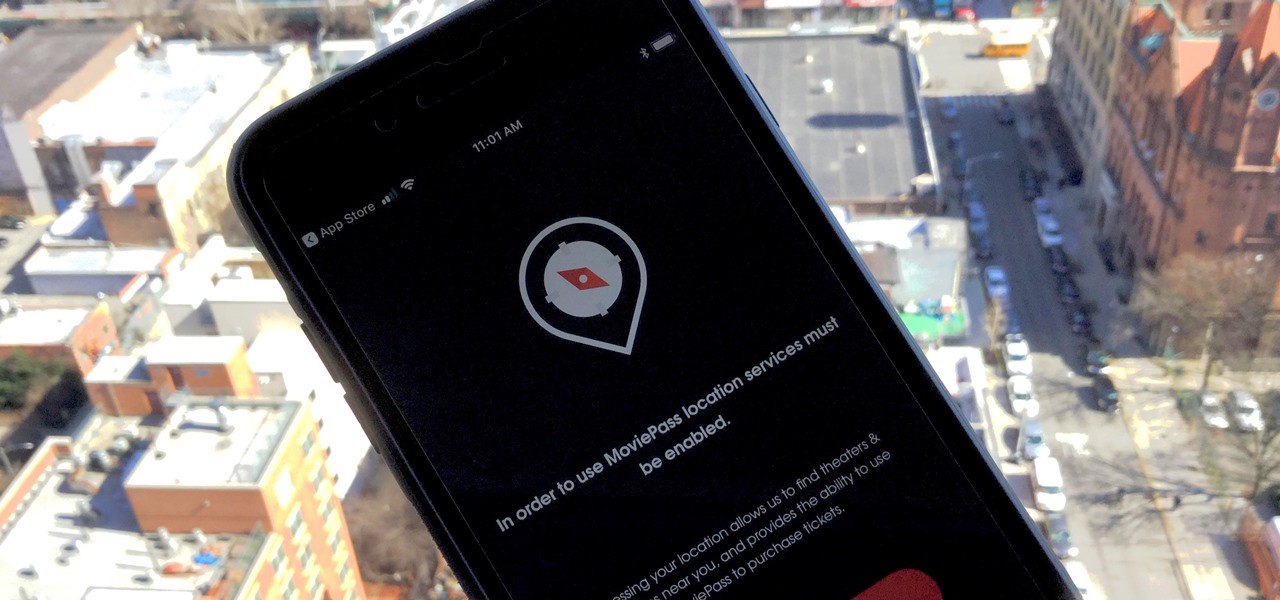
MoviePass may be popular with filmgoers on a budget, but it might not be with those of you who are concerned about your privacy, since MoviePass may be logging your location data even when you don't expect the app to do so.

When you visit a website in Safari, it's most likely keeping tabs on your browsing activity. It could be keeping track directly, or its third-party content providers and advertisers can be spying on you. All three could happen simultaneously. This enables them to serve you content that's tailor-made for you, but it can also feel like an invasion of privacy.

Apple's Animojis took the world by storm with their ease of use and fluidity. They added new life to your emojis by mapping your face with the technology that lives inside the iPhone X. Now, Samsung is also adding new life to emjojis with the introduction of AR Emojis in the Galaxy S9 and S9+.

With the Galaxy S9 finally making its debut, flagship season is officially underway. But even though Samsung's latest offerings are the newest phones out there, they already face some stiff competition — namely, the LG V30.

If you're an Android user, you're very likely jealous of your iPhone friends who have access to the wide, wonderful world of augmented reality thanks to ARKit.

In the not so distant past, you had to actually go meet someone in person to repay money you owed them. Say they covered your half of dinner or picked up movie tickets — they wouldn't get their money back at least until the next time you saw them. Thankfully, Venmo has effectively eliminated this inconvenience.

If you want to automate tasks with your smartphone, IFTTT is a great app. It does a tremendous job of helping you find applets or creating your own from scratch, so it's easy to connect your favorite online services and make them react to each other. With all this personal information, though, you should ensure that your data is secure by enabling two-step verification.

Snapchat is a wonderful app that allows users to "talk with pictures." You can send other users pictures of what you have going on in your day-to-day life, and they can respond with what's happening in their own. It's a seamless way to have a conversation with someone using visuals — sometimes even faster than you would be able to with words.

Who said brushing your teeth can't be fun? It certainly isn't Kolibree, a company that's introducing the world to the first augmented reality toothbrush for kids at this week's CES tech conference in Las Vegas.

Whether you're watching Netflix on your Android tablet, smart TV, or computer, the process for changing how subtitles and closed captioning appear is the same. Plus, when you customize the font, size, color, and the background, all devices connected to your Netflix profile will update — except for iOS and tvOS devices. A different process is necessary for an iPad, iPhone, iPod touch, or Apple TV.

In a move that will increase production capacity for its TrueDepth camera system, Apple has awarded vendor Finisar with $390 million from its Advanced Manufacturing Fund.

You might be proficient at sending your family and friends money using Apple Pay Cash on your iPhone, but what about when you need some digital currency in your wallet to buy in-app purchases or to get back the money you spent on someone's lunch? Requesting some Apple Pay Cash can be done a few different ways, none of which are hard.

Just yesterday, Google announced that it is banning all apps that contain any form of lock screen ads. Today, they posted a list of the Best Apps of 2017 for the Play Store. Given the new policy of cracking down on apps with advertisements on the lock screen, you wouldn't expect to see one of those in the list of top apps. Unfortunately, that's exactly what happened — Google is promoting obvious adware in their list of best apps.

With the raw, visceral feeling of zooming around on the open road, it's easy to get carried away when you're out for a ride on your chopper, super bike, or scooter. This increases your chances of getting lost, plus routes can differ slightly for motorcyclists and cagers, unbeknownst to most drivers. Luckily, Waze has rolled out a feature that caters specifically to bikers.

Based on newly surfaced information, transparent smartphones like those teased in Iron Man 2 and those hand-tracking monitors made famous in Minority Report may eventually end up being "designed by Apple in California."

Between Renault Truck's testing of the HoloLens in factories and BMW promoting its newest model through Snapchat, the auto industry is hot for augmented reality to improve internal operations and engage consumers.

Most of the free apps you'll find on the Play Store have ads. These ads are personalized — in other words, they're for products and services Google believes you might be interested in. The way Google knows about your interests is by collecting data from your smartphone, including your location and app usage. While personalized ads have their advantages, the collection of data is unsettling.

Android's Quick Settings menu gives you easy access to certain actions from any screen, but the tiles available are largely dependent on your phone's OEM skin. For instance, the Google Cast button that can cast your entire screen has been exclusive to Nexus and Pixel devices, even though other phones have the requisite software to use it. Fortunately, there's a way to add it on any device running Nougat or higher.

Up until now, experiencing augmented reality through Vuzix's next-generation Blade 3000 smartglasses would have required a trip to a tech conference where the company has an exhibition booth.

As smartphone users, we live in dangerous times. The value of phones continues to rise, making them prime targets for thieves. In 2015, the FCC estimated that one million phones are stolen each year, and with several devices starting to hit the $1,000 mark now, these numbers are sure to rise. But what do you do if you fall victim to phone theft?

So, your grandmother finally wants to ditch her flip phone for a shiny new smartphone? Congratulations. But helping her get used to her new device, even when it's an iPhone, is no small task. Grandma mastered checking her email in late-2012 and just recently learned there's a thing called "Facebook." But we love grandma, and thanks to this guide, we can definitely make this happen for her.

There are more than 2 billion Android devices active each month, any of which can be hacked with the use of a remote administration tool, more commonly known as a RAT. AhMyth, one of these powerful tools, can help outsiders monitor a device's location, see SMS messages, take camera snapshots, and even record with the microphone without the user knowing.

The Galaxy S8 Oreo Beta has been out for just over a week now. Over that time, we've taken a look at some of the best new features and improvements. One area of smartphone software that never gets much love in updates is the lock screen. Samsung changes that in the Oreo beta, bringing new colorization options that match lock screen info to your wallpaper.

The new and improved Side button, as well as a plethora of new swipe gestures, are responsible for picking up the slack left by the missing Home button on the iPhone X. If you're really missing that Home button, however, Apple's built-in AssistiveTouch tool can help you out by adding a virtual Home button on your iPhone X's screen.

Update 10/22: We were curious to see if the transparency was available when you activate the Pixel 2's automatic dark theme by setting a dark wallpaper, and we're happy to report that it is!

At the Augmented World Expo Europe press conference in Munich today, RE'FLEKT will unveil the addition of remote video calling to their RE'FLEKT One enterprise augmented reality platform, in addition to ARKit and ARCore apps that demonstrate the platform's capabilities.

The LG V30 has solid battery life. With its QHD P-OLED screen and 4 GB RAM, it's able to maintain all-day performance with average use. Heavier users might find that its 3,300 mAh battery isn't quite enough for a full day of work, though, but with a few software tweaks, you can squeeze out even more battery life.

Augmented reality software maker Upskill has released the latest version of their Skylight platform, adding a number of new tools to ease implementation and improve functionality for enterprises, including a new application builder.

The new iPhone 8 and 8 Plus models come with a gorgeous Retina HD display with Apple's True Tone technology, which automatically adjusts the white balance on the screen to match the ambient light around you. The iPhone X also has True Tone built into its Super Retina HD display. However, if you're coming over from any previous model iPhone, it may look a little strange in some situations.

Until Star Wars Jedi Challenges arrives in November, a forthcoming ARKit revision of HoloGrid: Monster Battle from Tippett Studios and Happy Giant, might be the closest most Star Wars fans can get to playing the HoloChess game from the movie.

Now that iOS 11 is officially rolling out to millions of iPhones, many users are upset with the fact that Apple has removed the 3D Touch multitasking gesture that we enjoyed in older iOS versions. Though not as fluid as this gesture, there is still a hidden way to quickly get into the app switcher without having to double-click the home button.

The iPhone X has a new unlocking mechanism called Face ID, which replaces the old Touch ID system since the phone no longer has a fingerprint sensor. The way it works is simple — you just look at the phone, it recognizes your face, then the system unlocks — so Apple deserves the praise they're getting for it. But did you know you can get almost this exact same feature on any Android device right now?

One of the byproducts of the success of Pokémon Go was the viral images that made the rounds on social media of people putting Pikachus, Charmanders, and their brethren in compromising positions. Snapchat has a similar claim to fame, most recently with the inexplicable popularity of the dancing hotdog.

The release of iOS 11 and ARKit is probably the biggest event for mobile developers since the advent of the App Store.

By default, iMovie for iPhone adds a dissolve (also called a crossfade) in between all of the video clips in your movie project's timeline, which is an effect that transitions gradually from the end of one clip to the beginning of another. However, iMovie does not add any beginning transitions to your first video clip or ending transitions to your last video clip. But that doesn't mean you can't.

The Xposed Framework is an incredibly powerful tool. But because of this power, there's a chance that something could go wrong when installing a broken or incompatible module, which can cause bootloops or even soft-brick your phone.






































