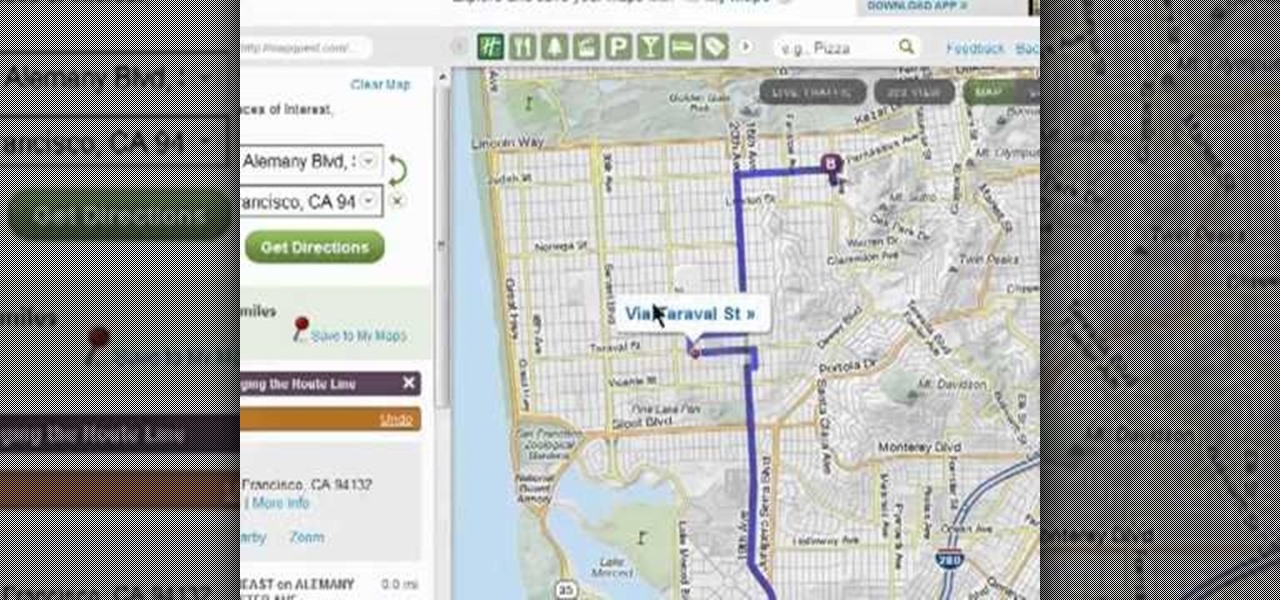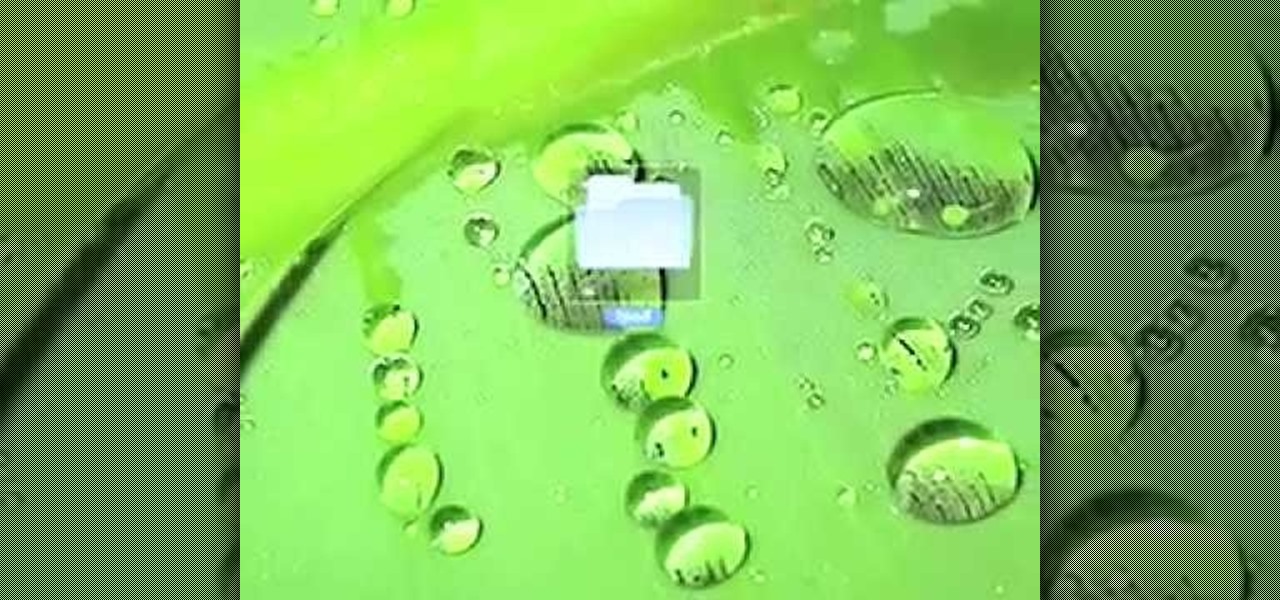This video shows the viewer how to make Halloween style lanterns using commonly available items. The base lantern is a Chinese style paper lantern; these can be purchase from home retail stores. The general principal is too cut out the shapes of insects from black paper. These can then be fixed to the lantern to project the image. Additionally holes can be cut in the insects and covered with red tissue paper. The light will shine through the red tissue paper giving the appearance of blood. Th...

Watch as amazing make-up artist, Kandee Johnson transforms herself into Barbie with this step-by-step tutorial on how to apply the make-up and look of this famous blond bombshell doll! The following eyeshadows were used to achieve this look: MAC in Pen & Ink, Da Blng, Carbon, Vibrant Grape, Indian Ink, Fig 1, and Deep Damson. LARENIM mineral eye shadows in Bedazzle & Lust and Urban Decay's eyeshadow in Grifter were also used. Additionally used: Hot pink blush as eye shadow, Make-Up Forever ho...

Two-factor authentication (also known as 2FA) adds a necessary additional layer of security to your username and password in many important apps. On Instagram, 2FA requires you to confirm it's you attempting to log in, with a special code sent to you via text message. Enter the code and you're in ... but what happens when you need to log in and don't have access to your phone?

File inclusion can allow an attacker to view files on a remote host they shouldn't be able to see, and it can even allow the attacker to run code on a target.

In this day and age, publishing content to one social media account just doesn't cut it. VSCO, Facebook, Twitter, Instagram ... you need to be active on all. And if you prefer editing and posting all of your photos on VSCO, you need a way to share those images with your other accounts.

If you've ever prematurely dismissed all of your push notifications before you got a chance to read each one, you know how annoying it can be to dig through all of your apps to try and find the one with the missed notification.

Whether you're ready to admit it or not, we've all got our alter egos—especially when it comes to the internet. Perhaps you have one Facebook account that you use publicly, while maintaining a second account for more private interactions.
Hello Strangers, This is my first article for null-byte and its about staying anonymous on the Internet. But the question is why would you want to stay anonymous online?

Welcome back, my neophyte hackers! Digital forensics is one of the fields often overlooked by aspiring hackers. In a rush to exploit every and any system they can, they often ignore learning digital forensics—the field that may lead to them being traced.

Windows 10 runs on laptops, desktops, tablets, and even phones—but even though the operating system should scale accordingly, fonts and icons aren't always perfectly sized for every screen. Luckily, though, there's a handy new menu for adjusting the size of your screen's contents, which you can use to make everything bigger or smaller to match your preferences.

This is finding some of your vulnerability using Lynis. This tool Lynis is used on Unix and Linux type operating systems (sorry windows). So lets get started

You can create a multiple user accounts and enable fast user switching. To do this go to system preferences and open accounts. Now authenticate yourself by clicking the lock icon to be able to make changes. Now click + button

1. Type in WWW.sendthisfile.com in the web toolbar and press enter 2. Click on Register found on the top right side

Some times malicious programs can infect your registry and fill it with lots of unwanted information. You may need to clean it to prevent the virus from causing any further damage to your computer or to even disable the virus. It is a very lengthy and complex process to do this manually. So you will need to use one of the powerful free tools available online. Hijack This is one of the most powerful program that can be used for this purpose. So go the website and download this free tool. Insta...

First, you must log on to your personal face book page or create one if you do not already have, but don't log in yet. Then at the bottom of the face book home page click the click here sign within the words to create a page for a celebrity, band, or business click here. Now that you are on this page log in. You will be able to select what you are. Enter name of your website, now select that you are authorize to create this page. You must then enter your electronic signature, which is the exa...

You've worked hard to get your garden in shape— the tilling, the planting, the watering, so when pests and weeds threaten your garden, you'll want to take action. But if you don't want to use chemicals, there are effective organic alternatives. Lowe's has the advice you need for keeping those unwanted enemies out.

It doesn't matter if you can do 1,000 classic situps in one go if you're not doing them correctly. Additionally, if you're trying to lose weight or firm up there are ab workouts significantly more effective than sit ups for toning your abs. Doing just a few of these ab exercises gives you the results equivalent of lots of sit ups.

Katy Perry doesn't leave the house without first filling in her eyebrows. Why? Well, other than curling your eyelashes, it's the one big - yet easy - thing you can do to instantly make yourself look more awake and youthful. Additionally, drawing in your brows makes your face look more structured as it adds face-framing and slimming lines.

Elementtatootech explains the various tools of the industry and their uses to novice tattoo artists and interested viewers. In this tutorial, Elementtatootech focuses on the old school tattoo tool known as grommets or nipples. Utilizing a single close up shot, the instructor quickly educates viewers on the purpose of the grommet in addition to the most common users of the device. The instructor additionally shows viewers how to set up and assemble using this tool and a simple trick utilizing ...

While printers are not normally considered to be at the leading edge of computer technology, these devices have evolved at a lightning pace over the years. Before today's low cost, high-quality inkjet and color laser printers, we used low-quality dot matrix printers and slow laser printers where quality and performance of printing was often questionable. Additionally, documents that looked correct on screen often came out looking differently on paper, due to differences between what the scree...

In order for this tutorial to work, you will need a jailbroken iPhone or iPod Touch. Once you have this, download the OpenSSH protocol from Cydia and then download WinSCP onto your PC. Once you've hooked everything up and logged in, navigate through your Applications directory until you find the TowerMadness app. Once you have opened the TowerMadness app, all you need to do now is find the right file and change it around to increase the amount of money you have!

Remember summer camp? Remember the smell of the log cabins? The feel of the treated wood? Well, you can create something for your home that's perfect for a nostalgic summer camp aesthetic. Meg Allen Cole (recently of Threadbanger) was inspired to make this mid-century modern wall hanging piece made from a small wooden log (or branch) when she was at a relaxing, wooded vacation spot in Maine. And she shows you how to make one, too!

Whether you're new to Adobe InDesign or a seasoned graphic artist after a general overview of CS5's most vital new features, you're sure to be well served by this official video tutorial from the folks at Adobe TV. In it, you'll learn how to get all the benefits of real-time, on-set logging even when working with tapeless cameras with OnLocation CS5.

When you have a personal Instagram account but also manage other profiles — like ones for work, your entrepreneurial startup, an alter ego, or your famous pet, to name just a few examples — how do you manage them all from the same device?

Your smartphone has a GPS chip inside of it that can pinpoint your location down to the nearest 4 meters, and this little device stays in your pocket or purse all day. Combine those two facts and you start to realize that your phone knows exactly where you've been during every moment that has passed since you've owned it.

Finding the motivation to make a change can be tricky. It's difficult to resist the urge to procrastinate, or even give up when goals seem distant and difficult. If you wish you could stick to your New Year's resolutions, or maybe even just commit to pursuing smaller goals, you might want to consider making a small change to start: just create a new password.

Google's new Inbox by Gmail service offers a new take on email with a particular emphasis on productivity. But, as an invite-only service at this stage, not many people can access Inbox just yet.

Only scumbags hide their call and message history, right? Wrong. While it may seem like a tactic for the unfaithful, it's still a good thing to do for certain contacts on your phone that you don't want to block outright.

In this software video tutorial you will learn how to soften skin feature in Lightroom 2 in Yanik's Photo School. Select a photo and zoom in to the skin area. Click on the adjustment brush, or ctrl K. Here you can adjust 7 features; exposure, brightness, contrast, saturation, clarity, sharpness and color. But, if you click on the other 'exposure' dropdown menu, you will get these 7 options and additionally a 'soften skin' option. Click on 'soften skin' and it gives you the options to add nega...

The Wicca stones in question may be dried in either sunlight for a full twenty four hours, or the item may be wrapped in a dark black cloth to dry. The stones may also be cleaned in water as well. Another method would be bury the stones in a pot covered with dirt. If unsure if water would damage the stone, however do not submerge the item in water if you are unsure Additionally salt water may be used to cleanse the stone.

Looking to open an .exe file? In this video, learn specifically how to extract an exe file onto your desktop, but additionally where to find & download the free 7-zip file archiver.

Profisher has a rather unique method of ridding your kitchen of fruit flies. Make sure you start this after you have cleared your countertops of all food. Place any kind of juicy fruit on foil on the open rack of your oven. Leave open overnight. In the morning, close the oven door, set the temperature to 400 degrees and flies will be no more! This can, additionally, be performed in the microwave oven. Set plate of fresh fruit in the open microwave for about an hour. Close the door and set tim...

Need some help figuring out how to sign into the latest version of MapQuest? It's easy. And this brief video tutorial from the folks at Butterscotch will teach you everything you need to know. For more information, including detailed, step-by-step instructions, and to get started using the new, improved MapQuest yourself, take a look.

Admin accounts are given special privileges to change the system (like installing programs) that user accounts are not. This tutorial shows you a quick way to check using Windows 7's calendar, and also how to go through the Control Panel to find out if you're an Admin or general User on your computer.

Accidentally leave your Gmail open on a public computer terminal? Don't fret. You can have Gmail sign out any unwanted sessions with a click of the mouse. This free video tutorial from the folks at CNET TV will show exactly what to do. Protect your Gmail email account and log out any unwanted sessions with this how-to.

When performing this iPod hack, make sure to turn off your iTunes and keep it from popping up after you've plugged in your iPod via USB. Take a look at this tutorial and learn how to hack into you iPod on your Mac with the program Alterpod. With luck, no error log will pop up once you click restore.

In this video, we learn how to tweak Aero Peek and Desktop Live Preview on Windows 7. First, go to registry editor, then current user, then software, then Microsoft, and go down to Windows. After this, click on current version, explorer, and advanced. Now, right click on the white space and click "new keyword value" and name it "desktoplivepreviewhovertime". After this, double lick and change it to decimal, then change the value data to 10. Next, create another keyword value and name it "Exte...

In this video, we learn how to enable the Windows default administrator account to appear at the log in screen. First, go to your "start" menu and type in "cmd". Right click "cmd" and click "run as administrator". Now click continue and type in "net user administrator /active:yes", (making sure you put the appropriate spaces), and press enter. Now it will say your command was done successfully on the space underneath where you just typed your text. When you restart your computer you will now ...

The video starts with a guy talking while we see a computer screen with instructions on how to log in as an administrator of your Windows XP Personal Computer.

Start out by going to www.Facebook.com. From this page you will be able to create your own personal Facebook profile. Fill in your name, email, password, sex, and date of birth. Click 'Sign up' after you have filled in all of this information correctly.