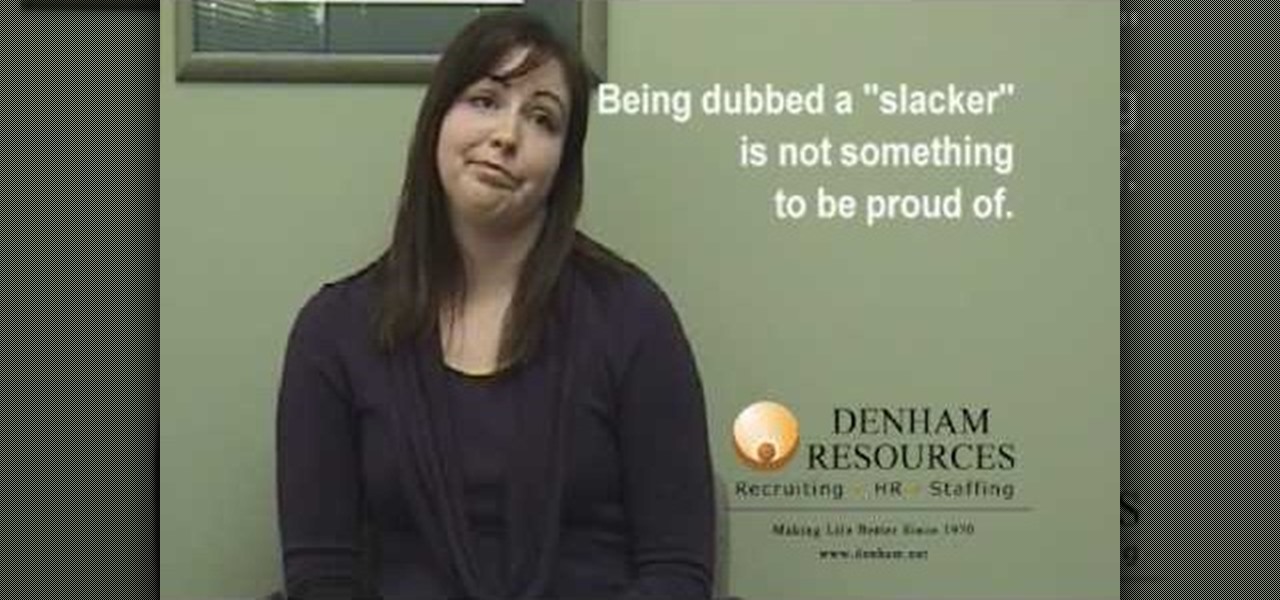The instructor from ClearTechInfo shows how to clean up and organize the Windows Vista start menu. He shows how the start menu consists of links to programs and not the program itself. He shows how to manage those links by removing those links, add new ones or rename existing ones, or move folders into other sub folders. He shows how to pin or remove frequently used programs to the main start menu. He advises to categorize similar programs under common folders, like 'Media Players,' 'Utilitie...
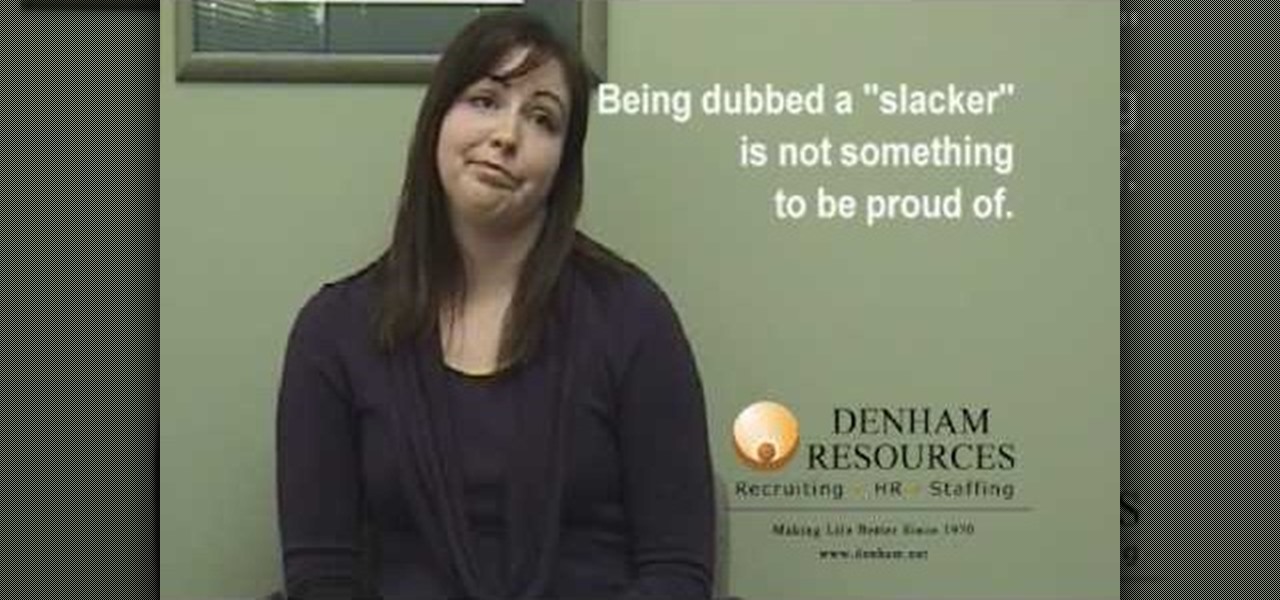
This video teaches how to not answer the question "How do you manage stress?" The woman is interviewing for a journalism position. She begins her response by saying that she reads comic books that talk about being laid back. The video points out that you need to stay professional in your response. She says that others call her a slacker, which is not a good thing to say during an interview. She disregarded the importance of the company and position, which shows a lack of commitment.

How you manage stress is very important. Stress is an important part of the work environment. It helps to keep you productive and motivated to get the job done. Stress helps to keep you focused on your goals for the job. Setting goals helps to produce necessary stress for the job. If there isn't enough stress, setting higher goals can help. Keeping stress balanced is important. If there's too much, you might need to take a step back and maybe go to lunch by yourself. After hours to relieve th...

Upper body is super important in any golf game. To hit the ball a long way, the shoulders ought to play an important role in the swing. Learn from Steve Griffith's tip on how to manage the upper body during the swing to help create more power.

Parental controls let you manage, monitor, and control how much time your kids spend on their Mac, the websites they visit, and the people they email and chat with. Parental controls are set up and managed in system preferences. Before setting up your parental controls, you'll need to create an account for your child. In this video tutorial, you'll learn how to configure and use the parental controls that are built into the Leopard operating system. Watch this video tutorial for more.

Last year, Readdle released a major update to their popular intelligent email client Spark, which brought a number of new features and improvements, including the ability for team members to collaborate on emails. You can draft new emails and privately discuss existing ones with your team, invite team members into email threads, and create and share links to specific emails.

After two years of poor sales, LG decided to shake up its mobile division. New executives are at the helm, and changes to their flagship lineups are already underway. Specifically, the V series is expanding, as LG announced the second new device in the series, the LG V35 ThinQ.

Android 6.0 Marshmallow added a new permissions system that can make your digital life much more secure. Unlike previous versions, apps now have to ask for your consent before they can access certain data, which puts you firmly in the driver's seat.

If you want to clear up some extra space in iCloud with iOS 5, take a look at this guide to learn how to manage your data on an iPad or iPhone running the service. You will need to access the iCloud panel under "Settings" to do so.

It appears as though Harley Quinn and Joker have been spending some quality time together after you manage to find a certain easter egg. This IGN guide will show you exactly where to find a positive pregnancy test that has some interesting implications for future games.

Looking to manage and configure the new Notification Center in iOS 5? This guide will walk you through the options and settings available in Notification Center, and help you control what notifications you see on your iPhone, iPad, or iPod touch.

The Gallery app attached to the Android OS is a great way to view your photos, as well as friend's photos, on the Motorola Droid Bionic smartphone sold by Verizon Wireless. It serves to aggregate pictures from Flickr, Picasa, Facebook, and other photo hosting services. This Motorola support tutorial will show you how to manage the photos in the Gallery application.

The Gmail interface is highly customizable, allowing you to organize your email messages in a variety of ways. One of the best ways to organize the email is by changing your inbox view. By trying a different inbox view mode, you can prioritize your email messages by importance, unread order, starred emails, and more. So give the different inbox views a spin and see if it helps you better manage your Gmail messages.

In this clip, you'll learn how to work with HD media in Final Cut Pro. Whether you're new to Apple's popular motion graphics and compositing software or a seasoned video professional just looking to better acquaint yourself with the program and its various features and filters, you're sure to be well served by this video tutorial. For more information, including detailed, step-by-step instructions, watch this free video guide.

Learn how to manage multiple email addresses at once on your BlackBerry phone. This clip will show you how it's done. Whether you're the proud owner of a BlackBerry smartphone or are merely considering picking one up, you're sure to be well served by this video guide. For detailed information, including step-by-step instructions, take a look.

Let's go surfing now, everybody's learning how, come on & Safari with ... this consumer electronics how-to from Apple. By watching it, you'll learn how to use the Safari web browser to get around the Internet on your iPad as well as how to add and manage bookmarks.

As with any other Internet-enabled mobile device, the Apple iPad can be used to send, receive and manage email. This official video guide from Apple presents an overview of the Mail app and will teach you everything you'll need to know to use read and compose email messages on your own iPad.

Looking very much like an outsized iPod Touch, it's only natural that the Apple iPad be a great device for music. With this official video guide from Apple, you'll learn how to use Apple's free iPod app to browse, manage and listen to your digital music library.

Lattice work is used as filling or for backgrounds. Worked on a plain ground (with only the fabric behind the lattice stitches) it can be easily managed by beginners. Adding a colored background (for example, a background worked in satin stitch) kicks the stitch up a notch to intermediate level. Here's a video tutorial from Needle 'n Thread on working lattice stitch over a satin stitch ground.

We know our Null Byte readers would like to see some iPhone-hacking scenarios on the site soon, but until we get some of those up, we understand that some of you actually use an iPhone as your primary phone. If that's you, and you would like an easier way to get information from point A (your iPhone) to point B (your computer) and vice versa, there's an all-in-one tool that can help.

Huawei's push into the US market has by no means stopped, even despite the recent US government pushback. Huawei has already released their top-notch flagship device from 2017, the Mate 10 Pro, and a couple great budget and midrange devices. Their latest release offers an upgrade to a past release.

Samsung and Apple are the two titans of the mobile phone industry. After Apple deployed the iPhone X in November, Samsung had three months to brood until Mobile World Congress, where they unveiled the Galaxy S9. Now that both phones are out, it's time to put them head-to-head.

It seems like everyone is getting in shape these days (or at least trying to improve their fitness), and as a result, there's an endless supply of fitness trackers and smartwatches hitting the market. This is all very wonderful, unless of course, you're broke and can barely afford a decent pair of running shoes.

Simmering or poaching food is a total pain sometimes. The problems are numerous: a layer exposed to air often dries out and creates a gross skin that can ruin the texture of the sauce, the poaching liquid evaporates too quickly and causes the poached protein to burn, and so on.

The standard way to make pasta requires a lot of water, and it takes a long time for that big pot of water to actually start boiling. For these reasons, as well as my hatred for washing large pots, I don't cook pasta at home very often—at least not the traditional way.

Not sure how to enable javascript on your computer? Follow these steps to enable all the functionality javascript provides.

A video from PC Mech that shows you how to install application in Sabayon Linux, a Linux flavor that is based on Gentoo Linux and is known for its ease of use.

Breathing through delivery pain sounds good, but will that Lamaze class really help you manage the pain during labor? What's an epidural really like? How else do pregnant women manage the discomfort of labor, delivery, and birth?

Sometimes we don't have the time or money to go to a therapist to have them help us manage our stress. Using a shower to reduce stress is easy with these tips. Get advice on reducing and managing stress in the shower in this stress management how-to video.

BD Quikheel Safety Lancet The BD Quikheel Lancet is a safety-engineered product designed for heel sticks on infants and premature babies. It features a sweeping surgical blade that permanently retracts after creating an incision. Additionally, it offers a tapered window providing the healthcare worker with the ability to accurately position the lancet.

Managing Panoramas (henceforth known as panos) and HDR photos in Lightroom is an important step in making your life a lot easier if you like that type of photography. What happens after shooting a lot of either type of photography is that your library becomes really cluttered. As if the clutter wasn’t bad enough, it just becomes flat-out difficult to start processing these types of photos. So instead of ditching Lightroom when you shoot at pano or HDR set, check out this week’s video and give...

In iOS 13, Apple added an important new feature to its HomeKit smart home ecosystem called HomeKit Secure Video. With it, you have a secure, private way to store and access recordings from your smart home IoT cameras.

In recent days we've covered the marriage of augmented reality and top-tier music artists. This time, though, the music stars are showing off the tech rather than integrating it into their act.

Samsung's Android Pie update — known as One UI — is bringing major changes to the Galaxy S8, Galaxy S9, and Galaxy Note 9. The main interface has received a visual overhaul, and this is no more evident than it is with notifications.

One of the neatest tricks available in Google Lens, an app that can identify and interpret real world information, is the ability to copy text from the app's camera view and paste it into a digital document.

Last week, Magic Leap gave us an additional peek at its Lumin OS and more tutorials that show how its device works with virtual content. But details about the hardware wasn't included in the array of new information.

Hip-hop artist Drake once rapped that "goin' online...ain't part of (his) day," but that's not stopping him from promoting his new double album, Scorpion, via augmented reality on Snapchat.

There's a growing sentiment around the web that when it comes to Android, stock is best. Many people prefer the clean look of Google's vision for Android, but manufacturers like LG will add features and themes on top of this base to differentiate themselves from the pack. But these OEM skins, as they're called, aren't always as overbearing as you might think.

Apple's notification system for iOS was in desperate need of a revision ever since they removed app grouping for new alerts. In iOS 12, they finally brought that back, new and improved, but Apple has also added more useful notifications features, such as Instant Tuning, which helps you quickly manage how notifications come in for each app — if you even want them to.

It looks like the Huawei P20 has moved from rumor to all but confirmed. Thanks to a series of YouTube videos released by Huawei Mobile Netherlands, we now have a few confirmations about the latest entries in the flagship series.