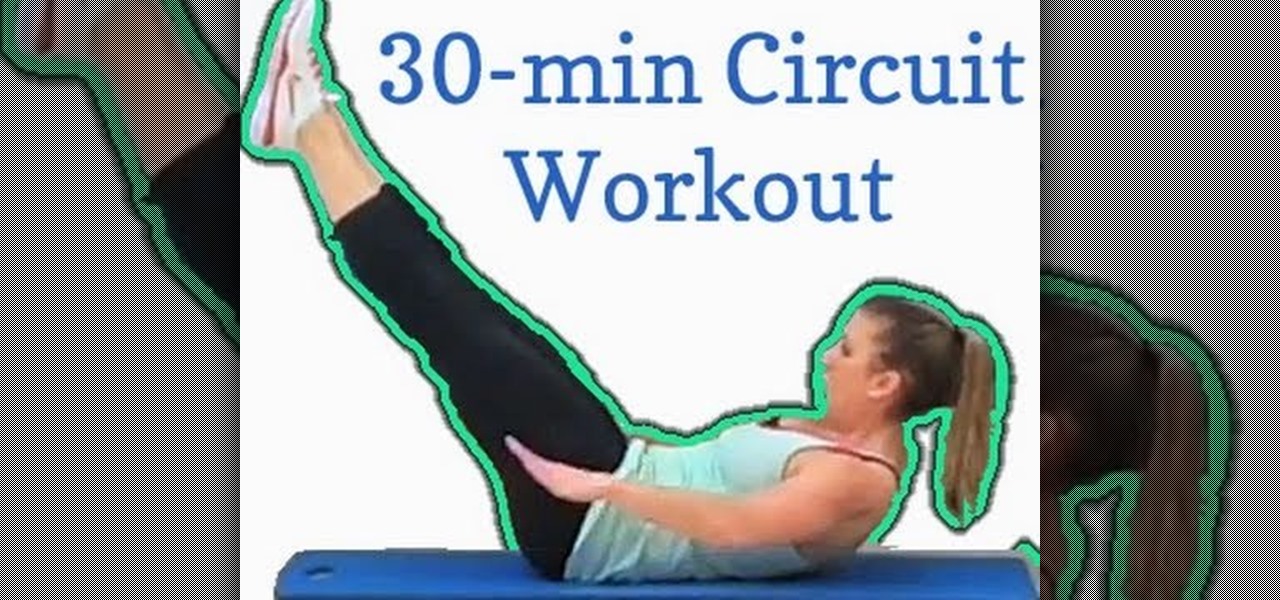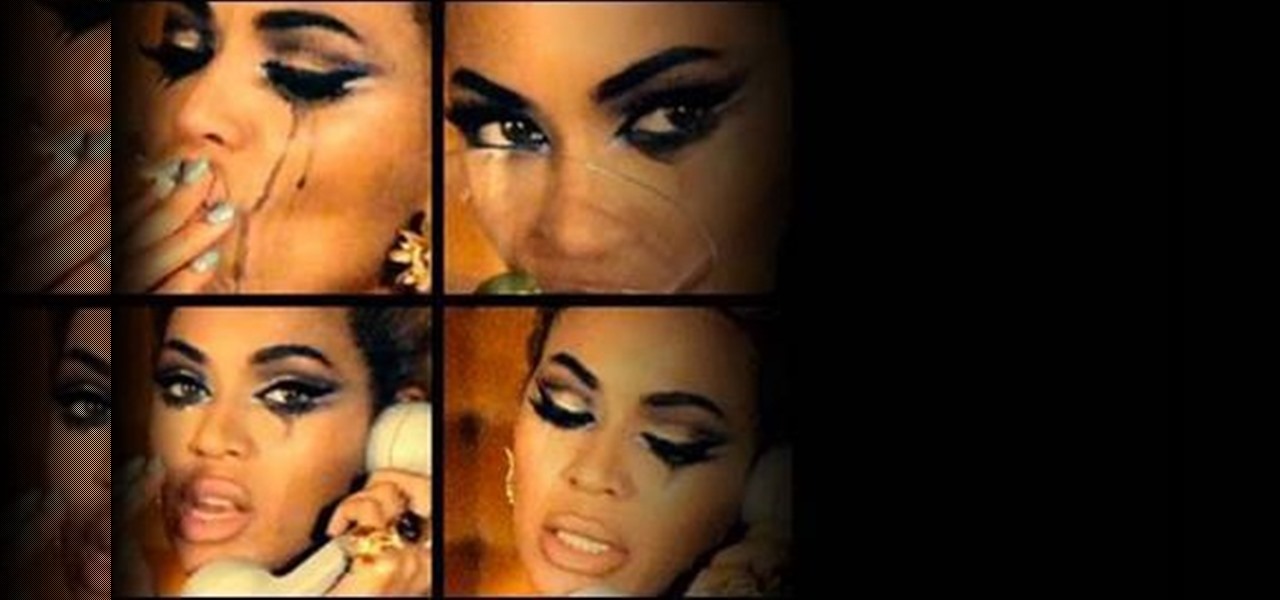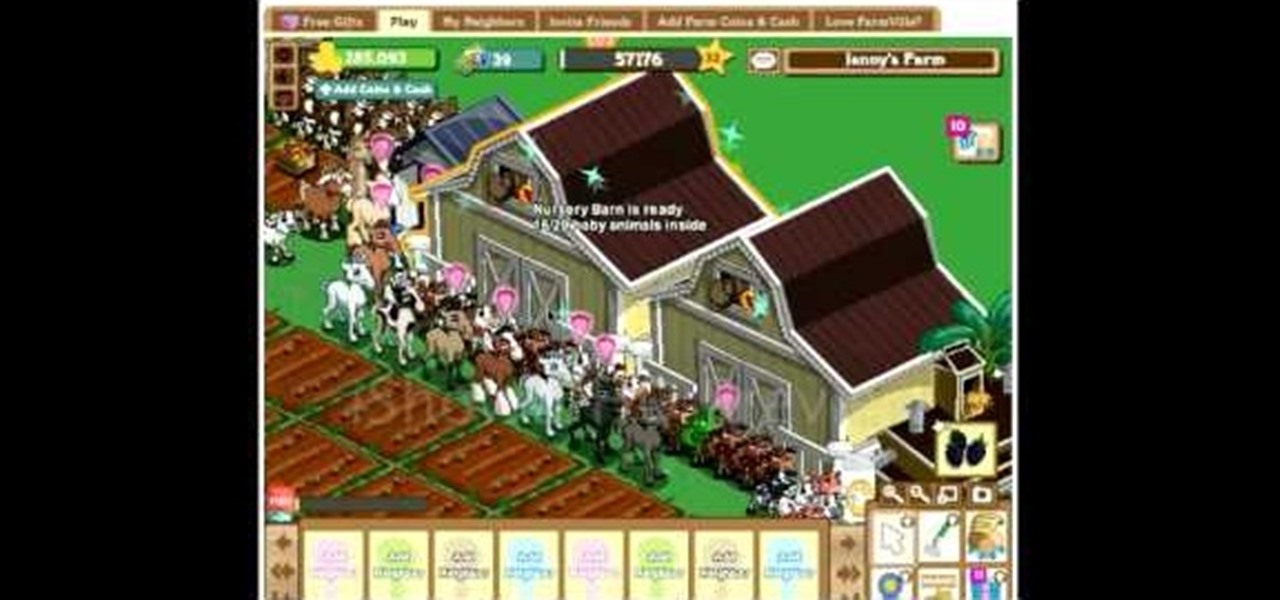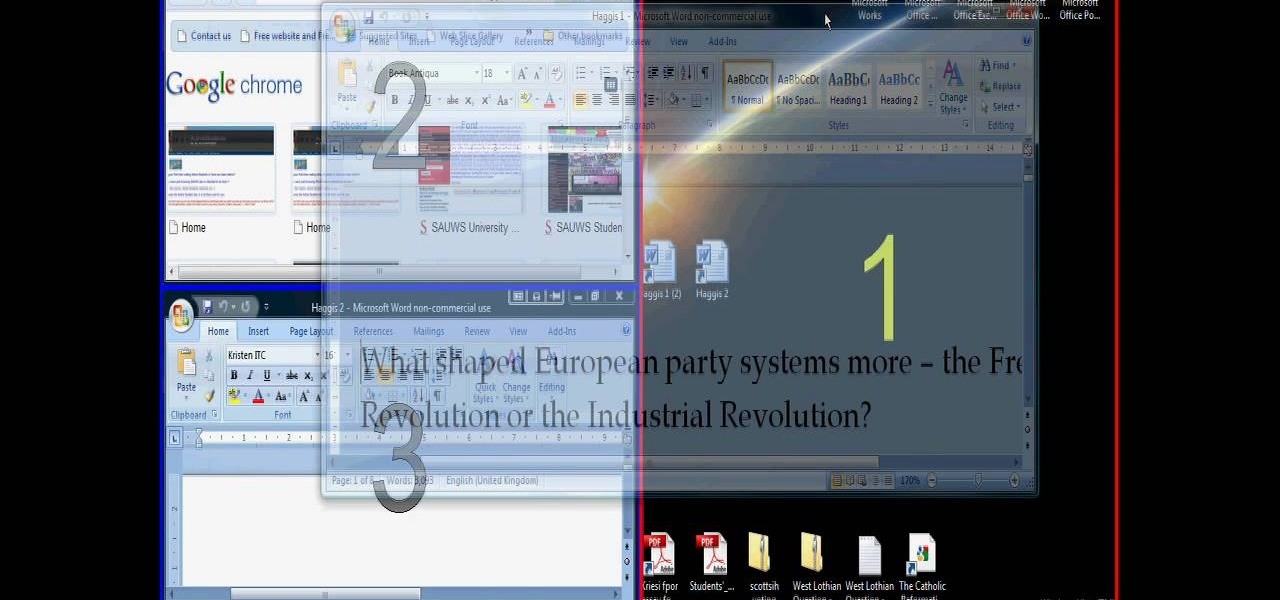Version Cue is tightly integrated into the Adobe Bridge and the CS2 Applications. In this video you will see how to set up a Version Cue project and how to save multiple versions of a Photoshop document into your project. Then you'll see how to revert back to a previous version.

So you've finally managed to pick up the Nintendo Wii. Next up is the basics. Lucky for you, we've found this video that gives you a basic tutorial for syncing the Wii remote to the Nintendo Wii system.

Every home is a little different, and for a smart home app to work, it has to be able to be customized to work with each person's unique setup. With the iPhone's Home app, everyone can set up a smart home just how they want, including the number and names of rooms, and where those rooms are in the house.

Update: The LG G8 ThinQ has been announced. You can read all of the official specs at our full article on the new phone.

It seems like each day new rumors and leaks come out for Huawei's upcoming P series devices. Everything from its name change to its specs has been leaked, sometimes with contradicting rumors. One of the biggest leaks is the inclusion of triple rear cameras, a first for smartphones.

If you're always on the go, the Nexus 7 is a godsend for having everything you need at the tip of your fingers—music, videos, text documents, photos, and more. Unfortunately, as good as that is, it also means one hell of a messy tablet.

Not all of us have hours and hours to devote each day to exercise. In fact, we applaud you if you manage to squeeze in a thirty minute workout about five times a week. Life tends to get busy, but if you want to lose weight then exercise has to be a priority, as important to attend to as your marketing pitch meeting tomorrow.

When Batman: Arkham Asylum came out, nobody would have guess how awesome the game would be. It managed to do what no other Batman game before could do, make gamers actually feel like the Dark Knight.

In her music video for "Why Don't You Love Me?" Beyoncé plays a stereotypical '50s housewife dressed up in hourglass shaped skirts and dresses. While the bootylicious diva looks pretty and dainty, she also hates the life she's living. That's why, in one scene, she calls her lover in tears, her dark gray smokey eye makeup running down her cheeks while she smokes a cigarette.

Microsoft has behaved pretty douchily as far as managing the hard disc drive (HDD) sizes it made available for the XBox 360. The 20GB drive included in most models of the system is woefully inadequate, and many have been convinced to give Microsoft even more money to get a larger one. That's not necessary. This video will teach you how to upgrade the XBox 360's hard drive yourself, putting in any large-capacity SATA drive you wish and massively increasing the storage capacity of your XBox 360...

In this video, you can see the magician Andy Field giving an Excellent tutorial on how to do the "Four Queens" card trick. He gives an in depth guide on several small tricks you will need to do this successfully, such as pinky breaks and double-under cuts, as well as numerous other little tips. This trick involves showing your spectators four queens and two cards of their choosing, then leaving them speechless when they magically manage to switch places. He explains everything extremely well,...

Dr. Lin Morel discusses stress in an easy to follow format in this short OneMinuteU presentation from 2008. Her first suggestion is to breathe deeply. She follows that up with paying attention to your body and taking care of it. Then she discusses enlisting friends for support with the stress. Her second to last suggestion is to take time to be still and rest. Her final idea is to create a plan of attack for dealing with stress so that you are prepared when it comes up. These easy steps are g...

The new Canon EOS 7D digital SLR camera uses a powerful lithium-ion battery called the Canon LP-E6. You can manage your battery's capabilities with the battery display in your camera. See how in this video.

The most anticipated game of the year is here! Now you simply need to know how to get some of the achievements in the game. Never fear, achievement collectors are here!

Check out this informative video tutorial from Apple on how to build songs in GarageBand '09.

Check out this informative video tutorial from Apple on how to mix songs in GarageBand '09.

This video tutorial shows how to stuff your nursery barn in FarmVille (06/07/10). If you don't want to cheat at FarmVille, or already have and are just trying to manage your massive herd of livestock, this video is here to help! It will teach you how to stuff your nursery barn in the most efficient way for removing the animals later. Now get back on Facebook and farm more productively than ever!

This video describes what is known as the dashboard, which is located in the dock on the Mac desktop. The dashboard is a set of small programs known as widgets that let you see information at a glance. Some examples of useful widgets are a clock widget, a calendar, a calculator, a dictionary/thesaurus, and a Google search widget. You can bring them up at any time by simply clicking on the dashboard icon. If you want to add a new widget, click on the plus sign at the bottom of the window and y...

Toddlers can be difficult to manage in a public setting. This mother of three shows how you can get even a very young child to behave and have good manners when you're in a place like a restaurant or other public place.

In this clip, you'll learn how to get started using HyTrust. It's easy! So easy, in fact, that this helpful how-to can present a complete overview of the process in just over five minutes. For more information, including detailed, step-by-step instructions, take a look.

Sometimes pills aren't the best answer. Doctors do not need to prescribe medications for common health problems, such as high blood pressure. They can be helped by simple adjusting your lifestyle. If you have high blood pressure, you are more than twice as likely to develop heart disease and six times more likely to have a stroke than people with normal blood pressure. Manage your condition through diet.

Mike Callahan from Butterscotch describes how to manage the passwords on your iPhone by using the 1Password app. The application costs $5.99 for the Pro version. First, you enter an Unlock Code to give you access to the app. The icons across the bottom of the screen correspond to different features of the app. The Logins icon stores your login information. The Wallet icon stores information about your credit and bank cards. The Passwords icon holds all your passwords. The Add icon allows you ...

Managing screen real estate can be a chore on any operating system. In this video, learn how to set up a split-screen display for your machine running Windows Vista.

Learn how you can make your Microsoft Word documents look professional and polished by managing the header and footer content that frames each page.

Take better advantage of your Gmail tools -use aliases to organize your mail and forwarding to manage multiple email addresses and locations.

Greg Lim is a professional handyman and residential property manager. Watch as he gives some helpful hints for how to manage and repair a slow flushing toilet. I must say, these are helpful tips that I had never thought of.

The built-in Files app on your iPhone has only gotten better since it was introduced in iOS 11, with small improvements after each new iOS version. You can manage files on your internal storage as well as in iCloud Drive, but one of the best features is being able to manage media and documents from all of your cloud storage accounts in one place.

Apple Pay can be used at retail stores, restaurants, markets, and millions of other locations in the US and abroad. It's used to buy everything from clothing to groceries and vending machine snacks, so it's important to ensure that the cards in your Wallet are always up to date with the correct billing and shipping addresses.

Many popular apps automatically share your personal data. While I have accepted a certain amount of data collection from Google, to know companies such as Facebook perform this without my consent bothers me. After some researching, I've found a great solution, and it doesn't require root.

Remember trying to express yourself over the 160-character limit on SMS texts? We've come a long way since then, and messaging services have nearly taken over with emoji, chat effects, custom interface colors, and other personalizations. Necessities for messages these days include GIFs and stickers, and Telegram makes it easy to find those perfect reactions for any moment.

There's more to recording calls than just protecting yourself against liability or an angry ex — oftentimes, this feature is the perfect tool to save momentous calls like breaking news of your recent engagement to loved ones. And with the prevalence of video calls, you can even capture memorable video chats such as your mom's first glimpse of your newborn on your mobile, courtesy of Skype.

While Sony as a company is well-known in the United States, it smartphones are not. For years, Sony has stuck with a boxy design with sharp edges and large bezels — however, they're finally getting with the trends. As a result, the Xperia XZ2 Premium offers a rare combo: A super powerful phone which is also pretty sexy.

Action Launcher has some exclusive features that add real value to your overall experience. One such feature is Shutters, and like with most aspects of Android, there's a workaround that will let you enjoy this functionality on other launchers.

OnePlus has now officially upgraded both the 5 and 5T to Android 8.1 Oreo. As implied by the version number, this isn't a huge update from Android 8.0 Oreo. However, OnePlus has included a few of their own features as well.

During Mobile World Congress 2018, OEMs started to introduce the world to Android Oreo (Go edition). Android Go offers smooth performance on entry-level specs, allowing for genuinely good cheap phones. At first, the US only had one Android Go device, but it looks like a second will join in the near future, the Nokia 1.

On average, an office worker receives 121 emails a day. Many of these emails are trivial and don't require immediate attention. While Gmail's automatic spam filters catch plenty of irrelevant emails, some still make their way into your inbox. Fortunately, Gmail's tools aren't limited to just spam filters.

Huawei's sub-brand, Honor, just announced a pair of new smartphones to help close out the year. We knew the midrange Honor 7X was on its way, but what came as a surprise was the announcement of the Honor View 10 and its impending release in the US. Thanks to Honor, US customers will have even more choices in the flagship market with this new device.

Hashtags are one of the most important marketing tools available to you on Instagram. Although, it's hard to know which hashtags are working for you or not. You may think #fun is a good one to use but is it really? Okay, yeah, it's a popular one. But that doesn't mean it's the right one for you to use.

You can put spices in a scramble or fry an egg in bacon fat, so why poach eggs in just plain water? Water doesn't add any flavor whatsoever, so you're wasting a valuable opportunity to give your poached eggs more oomph—an extra important step if you're not frying your poached eggs afterward.

Whether you are vegan, lactose-intolerant, or cooking for someone who is, standing before the non-dairy milk shelf in the grocery store can be daunting. Instead of playing it safe with the two most common milk alternatives—soy and almond—perhaps you should explore a few other choices that tend to be overlooked.