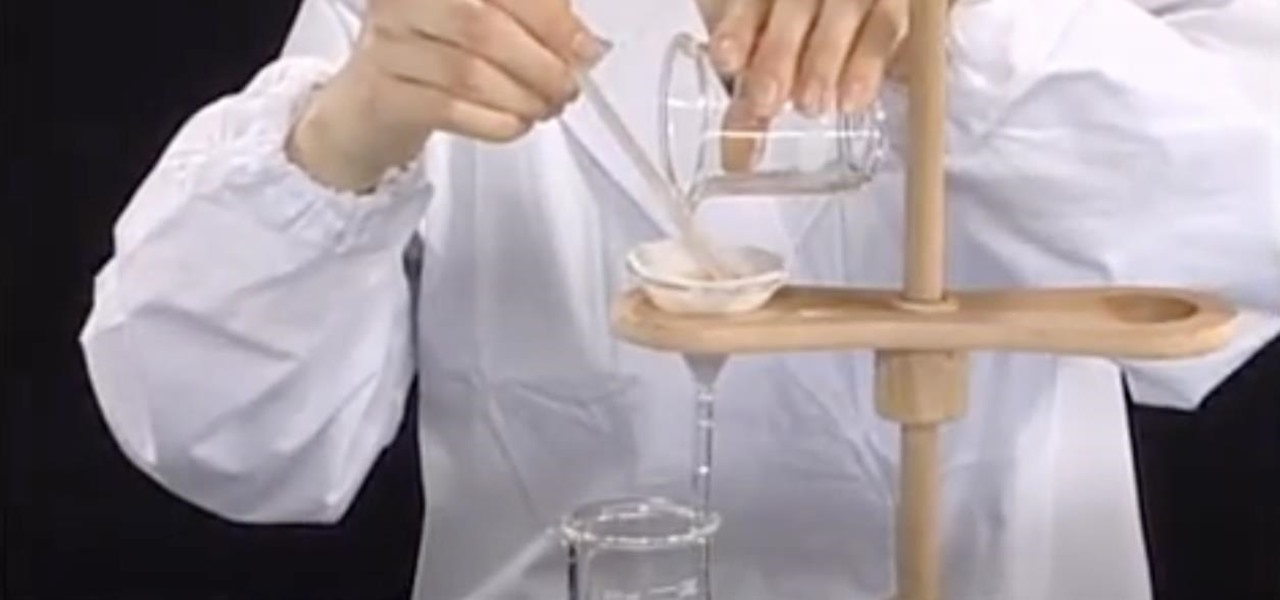RFID cards are becoming a fairly common way to purchase goods, but they're already widely used to pay fares on buses, trains, subways, and trolleys across various cities. TAP cards are quick and reliable, but it can be a real pain to remember to bring them with you, especially if you weren't planning on using public transportation that day. Luckily, an intrepid tinkerer at Adafruit has managed to find a way to embed an RFID card into her phone, something you're far less likely to leave at home.

Today I would like to share a few data about painting on silk with all the creative readers. The knowledge comes in handy if you want to give a homemade gift or even try to sell a few of your masterpieces.
An amazing amount of news this week; new proposals and new agreements have sprung up. But so has our "need" to spread our presence. The military warns of another war, while 26 congressmen decry the use of drone strikes. Read on:

Video: . The author started with a written introduction of the importance of the executive summary as part of the business plan.

You must ONLY conduct this experiment if you are experienced in using combustibles and understand the risk. Fire is very dangerous and can seriously burn you. Seems harmless at first, but believe me, these are bubbles turned evil. When ignited, the bubbles pop almost instantly, and all the propane is released in a huge fireball.

Sodium (chemical symbol Na) is an interesting element. It reacts in contact with both oxygen and water, and several sodium salts are used to produce a yellow color in fireworks.

There are a lot of things on your computer that can reveal information about you when you are surfing the Internet. If you are like me, then you will do anything to maintain your privacy and prevent those little leaks of information from happening. Here's a list of a few of the "threats" that can reveal information about you:

Impress everyone by bringing a beautiful homemade tart to the next celebration. You can use seasonal berries or even other fruits to create a colorful and flavorful dessert that will make any occasion seem extra special. With its rich pastry cream and tangy fruit wrapped in a flaky, buttery shell, the fruit tart is a classic dessert. Make this version with one or more of your favorites berries.

1. Before applying eye makeup, eliminate under-eye swelling by applying cold compresses to your eyes for ten minutes. Any fluid retention around your eyes will cause eyes to look smaller.

The makeup artist Julia presents this tutorial in partnership with VSP vision care in order to demonstrate makeup tips for people wearing glasses or contact lens.

1. Remove the old makeup and sealer. If you are working on a vinyl or resin doll, you can remove the makeup with a non-acetone nail polish remover. Afterward, wash the face well with soap and water. Work at any stubborn stains with a Mr. Clean Magic Eraser. 2. Sand the head, if necessary. Sometimes dolls will come with set-in stains that no stain remover can touch, or with scratches and gouges in the face. If your doll head is made of resin, in particular, do all your sanding underwater to pr...

Despite all the tragic stories you hear on the news, you'll probably never be involved in a shooting. But you never know. Nobody thinks it’s going to happen to them – until it does. Be prepared to survive a shooting rampage, just in case.

In this how-to video clip series on how to maintain healthy teeth and gums, learn how to practice good dental hygiene, including how to prevent gingivitis, plaque buildup and cavities, how to brush your teeth properly, whether to use an electric toothbrush, how to clean your tongue, how to prevent bad breath, how to floss correctly, and other tips and techniques for a healthy mouth.

Find out how everything in a chemistry lab works, from pipettes to burners to recrystallization to storage. You'll get precise instructions on how to work and perform certain scientific duties in the chem lab, whether it's chemical or just ordinary high school science.

Split ends are a pain. They make your hair look fried and frayed, when it should look smooth and shiny. In this tutorial, get some helpful tips on how to reduce and eliminate your split ends.

In this how-to video, you will learn how to take apart your Xbox 360 controller. This will be useful for any repairs or modifications you want to perform on your controller. First, flip the controller over and take off the back. Unscrew the screws in the back. Carefully remove the bottom panel. This will prevent the buttons from falling out. Take off the shoulder buttons. If you want to continue to dismantle the controller, remove the thumb sticks. Next, remove the rumble sticks by pulling th...

In this video tutorial, viewers learn how to rotate the hips to cure a push shot in golf. The mistake often happens at the start of the down swing. People tend to slide the hips too far out and pass the point of the target. This blocks your swing out from going to the target and makes the club swing out to the right, causing a push shot. The proper way to fix this problem is to shift the left leg and rotate the hip. This video will benefit those viewers who enjoy playing golf and would like t...

If you don't want to shell out the money to rent a dedicated server in order to host a Left 4 Dead game server, follow this tutorial on how to create one on your home computer. Keep in mind that if you intend on letting other people play it, you will need a fast connection to prevent lag.

The mother's body can be the source of delivery complications like placenta previa or uterine rupture. If delivery problems do occur, your doctor can usually help you manage these childbirth complications with medication or an emergency cesarean section.

Those moisture cracks in your concrete driveway could have been prevented. This how to video hows you how to keep your concrete driveway protected and looking good. Its a total DIY project.

The iOS 16 update for iPhone has many new and exciting options, most of which improve the user experience overall. Some of the features and changes fix frustrating issues from iOS 15 and older, and some of those "fixes" can seem annoying if you're used to doing things a certain way.

It's nearly impossible to comfortably lay down on your bed or couch with headphones on. Sure, you can position yourself so that your headphones don't touch anything, but that usually means facing up at the ceiling, which is a huge no if you're watching something on Netflix or listening to music on your side.

While Apple was one of the first to integrate LiDAR into mobile devices for depth sensing, headset maker Varjo has developed a truly remarkable feat with its implementation of the sensor.

In recent years, the tech innovation space has been dominated by the US and Asia, with Europe weighing in, but still being mostly lauded for its art history and architecture.

Written language began with one of the most pedestrian tasks imaginable: accounting. The basis of poetry, epic mythologies, and novels initially involved marking down trades between livestock owners and grain suppliers. We rightfully think that literature is essential to the human spirit. But when contemplating how societies operate, spreadsheets are king.

As you test out the new Quick Settings media controls in Android 11 and form an opinion, you'll notice one of the changes they made to the player besides the new location. For example, when you swipe away the mini version of these controls, the music keeps playing and the player still appears in the expanded view.

Since its original release as a spreadsheet program called Multiplan in 1982, Microsoft Excel has become the world's premier business software. If you think that it's only good for spreadsheets, you haven't been paying enough attention.

It is well documented that what you say and do online is tracked. Yes, private organizations do their best to protect your data from hackers, but those protections don't extend to themselves, advertisers, and law enforcement.

Even under normal circumstances, it's almost impossible to speak to a representative for a government agency or company in just one try. Many systems will put you on hold for long periods or ask to call you back when someone is available, but there are still some out there that just give you the busy signal over and over again. In those cases, there's a jailbreak tweak that can help.

With more digital content than ever, the search feature on smart TVs is essential. But typing is such a terrible experience when you're forced to use voice dictation or peck around with the remote control. Thankfully, there's a better way.

The "Zoombombing" trend is still strong on the Zoom video meetings service, despite security measures Zoom put in place to stop it. That's why it's up to you, as either a host or co-host, to be proactive about preventing Zoombomber harassment, as well as stopping it whenever it slips through the cracks.

Whether you've made a resolution to try and read more books this year or are just looking to set time aside to listen to an audiobook a little bit each day, building good reading habits can be tough with a busy life. However, with iOS 13, Apple Books includes reading goals, which might give you that little extra bit of encouragement and accountability to help you reach your goals.

Despite their awkward appearance, Apple's AirPods have become the earbuds of choice for working out, largely thanks to quality audio without any wires to tangle. However, at $159 to start, they aren't exactly for everyone.

It wasn't long ago Apple released iOS 13.2 to the masses. The second major update to iOS 13 included 22 new features and changes that added a significant layer of depth to an already feature-filled experience. Apple isn't ready to stop the fun, however, as iOS 13.3, released Dec. 10, has a decent amount of new features too.

In iOS 13, Apple Maps makes it easier for you to organize essential places on your iPhone, allowing you to save locations as favorites that you can access at a glance.

By now, you've probably been inundated with enough Baby Yoda memes to last you a lifetime. But if you don't have the new Disney Plus streaming service on your TV, you're probably wondering where all this is coming from. Well, lucky for you, just in time for the holiday season, we're here to guide you to the best ways to take part in all the streaming fun when you're not glued to your mobile devices.

In November 2016, the RCS Universal Profile (Rich Communications Services) was introduced. The technology takes text messaging to the 21st century, emulating many of the features found in IM apps like WhatsApp and iMessage, but working through your phone number like regular SMS or MMS. The only thing is, your carrier needs to support RCS-UP to use the feature. Thankfully, the list is growing.

Apple's iOS 13 has been quite the disrupter. The initial update featured over 200 new features and changes, while its successor, iOS 13.1, brought another 22 to the mix. With the company's latest update, iOS 13.2, you'll see an extra 22 amendments on your iPhone, including new emojis, Deep Fusion on iPhone 11, 11 Pro, and 11 Pro Max, and Announce Messages with Siri, just to name a few.

While you might suspect your MacOS computer has been infected with malware, it can be difficult to know for sure. One way to spot malicious programs is to look for suspicious behavior — like programs listening in on our keyboard input or launching themselves every time we boot. Thanks to free MacOS tools called ReiKey and KnockKnock, we can detect suspicious programs to discover keyloggers and other persistent malware lurking on our system.

In our comparison of the best gaming phones in 2019, the winner actually surprised us. A phone that most people don't know about from a brand you probably haven't heard of ended up as the clear winner. But how? Well, it ticked so many flagship boxes despite its midrange price tag.