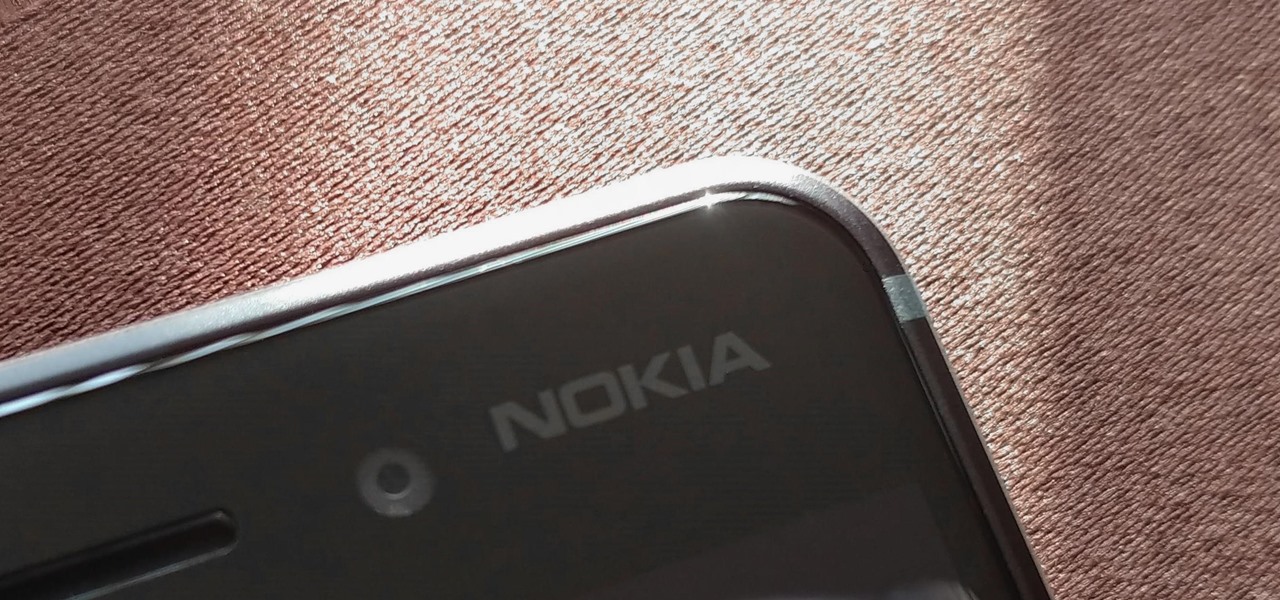Apple often cites its tight integration of hardware and software for its success. Startup Illumix is looking to do the same thing for AR gaming by building an AR platform for its apps.

Despite a very vocal distaste for Bixby, Samsung continues to push their voice assistant on customers. For many, the button is not only a waste, but placed perfectly for accidental presses. While it appears Samsung has no intention of giving up on Bixby, with the help of an excellent app, you can get rid of it yourself.

Until next March, the iPhone XS and Samsung Galaxy S9 will be the only phones considered by many. Whether you're an Apple fan wanting to see how your new phone stacks up against the competition or a buyer on the fence, here's how the latest flagships from the two biggest brands compare.

Apple revealed three new iPhone models on Wednesday, Sept. 12, at its "Gather Round" event in Cupertino, as well as announced the official release date of iOS 12, its newest mobile operating system. If you missed it and want to watch the full event, here's how to do it on your computer, smartphone, or Apple TV.

Augmented reality app developer Laan Labs has shared a preview of a beta app that achieves 3D scanning with just an iPhone and produces highly-detailed models for sharing with others.

From its introduction and all the way through iOS 11, FaceTime has been restricted to one-on-one calls. Apple will be changing that in a future iOS 12 update with Group FaceTime, which adds support for up to 32 people total in group audio and video calls. But that's not all we'll be getting in iOS 12 — there are more features that FaceTime has or will be getting soon that you should know about.

If you want the best two-factor authentication app out there, our pick is Authy. A close second is LastPass Authenticator. If neither of those is to your liking, try Duo Mobile or Microsoft Authenticator. But if you're fine with missing out on great features, then and only then should you look at using Google Authenticator.

On Friday, the release date for her new album, Queen, Nicki Minaj is already grabbing headlines for the track "Barbie Dreams," where she disses Drake and a host of other rappers.

With the official launch of Magic Leap One expected by the end of summer (translation: days from now), Magic Leap's hype machine just took a big hit with the sudden loss of a key marketing executive.

In 2018, Motorola is no longer the same brand that introduced the world to the Motorola Droid. The once iconic company is now part of the "Others" group, scrambling for fifth place. The newly-announced Moto Z3 perfectly embodies their current state with competitive specs ... if it came out last year.

Apple's linear Notification Center has been scattershot at best since iOS 9 when we could group notifications by app. Without any type of grouping ability, the notification history becomes more of a nuisance of random alerts based on time alone, making it a treasure hunt to find the notification wanted. Now, iOS 12 has addressed this issue, bringing back groupings — with improvements.

We learned during the LG G7 ThinQ announcement that AT&T would be carrying a new V series device, the V35 ThinQ. In the LG V35 ThinQ's press release, LG revealed its specifications but left out pricing and availability. Thanks to Project Fi, we now know its price tag, and you may not like it.

Ramadan, the Islamic holy month of fasting and prayer, is underway, and Google has rolled out several tools to help Muslims commemorate the event, including an augmented reality app.

The "Up Next" feature in Apple Music helps you control which songs you want to listen in the order that you want. However, this list can become messy fast, quickly becoming a collection of songs you never wanted to listen to in the first place. Luckily, Apple has built a way for you to clear Up Next, it's just not very obvious.

As the go-to browser for millions worldwide, Chrome makes web surfing a breeze with its simple interface and Google integration. But many websites are starting to ask if they can send you notifications, and this can interrupt your browsing. Thankfully, you can completely disable these prompts if you prefer.

Kali Linux is known as being the de facto penetration-testing Linux distribution but can be a pain to use as an everyday OS — even more of a pain if that means carrying around a second laptop or the constant frustration of using the finicky Wi-Fi on virtual machines. But there's another option: installing a Kali subsystem on your Windows computer as a convenient compromise.

Web applications are becoming more and more popular, replacing traditional desktop programs at an accelerated rate. With all these new apps out on the web comes various security implications associated with being connected to the internet where anyone can poke and prod at them. One of the simplest, yet the most prevalent types of security flaws found in modern web apps are SQL injections.

The idea of a dock on any smartphone, be it iPhone or Android, is a fantastic invention. It allows you to stay grounded with a core group of apps that you frequently use. However, sometimes that dock can feel like an obstruction in the face of style — but there's a trick to hiding that translucency behind those core apps at the bottom of your iPhone without jailbreaking.

We're all aware that Google collects a notable portion of our data. Thanks to the increasing awareness, Google has added a number of privacy controls to limit data collection. But Google doesn't just collect personal data for no reason — many of your favorite apps will use this info to improve their services and add new features.

While Instagram users can attach links to images, they can only do so in stories, and only if they meet the special requirements that most users cannot obtain. Snapchat, on the other hand, lets anyone add a link, and it can be done in regular snaps and in your story. This feature has only been around since July 2017, so you may have missed it and not even realized it was a possibility.

Earlier this year, Nokia released the Nokia 8 Sirrocco overseas. The new device served as an upgrade to the 2017 model with a minor specs bump and a more modern design. However, HMD isn't done with the 8 series. A rumored Pro version is coming later this year that brings innovations the iconic brand is known for.

Since making waves at Mobile World Congress 2018, Android Go devices have slowly trickled their way onto US shores. Only one device was officially announced for the US at MWC, but several OEMs have extended availability to the US in the months since, and it looks like we just received another.

If your virtual assistant can't assist you, what's the point? Anyone who has ever failed to activate Google Assistant knows the frustration that error screen can be. But there are solutions for this problem — "The Google Assistant isn't available for this account" is one message you can actually avoid.

One of Android 8.0's best features is also one of its most subtle — customizable lock screen shortcuts give you more control over the two functions you care about most. Your Galaxy S9 has the Phone and Camera apps in those spots by default, but you can quickly and easily change them if you have other ideas in mind.

Your homepage should be the site you most likely need to check whenever you start a new session with Samsung Internet. However, times change — perhaps the site you're currently browsing is just what you need to see multiple times a day. In that case, you'll want to know a quick and easy way to set it as your default homepage.

The Galaxy S9 is full of minor improvements and revisions that come together to make it a worthy upgrade over the Galaxy S8. One such improvement is facial recognition, which Samsung has fortified with machine learning and the inclusion of another sensor. The result of these efforts is called Intelligent Scan.

Whether you mean to or not, taking burst photos is super easy on the iPhone. In the Camera app, just compose your photo, tap-and-hold the shutter button, and watch the number of pics go up and up until you take your finger off the screen. However, finding that one special keeper out of all of them in the Photos app isn't as intuitive as taking them in the first place.

2017 was a down year for HTC. First, the U11 and U Ultra were widely criticized. Later, Google purchased a large chunk of HTC's manufacturing division, leaving the Taiwanese company running with a skeleton crew after losing 2,000 key employees. But that's not stopping HTC — their flagship U12+ was just announced, and it's quite impressive.

With only one profitable quarter in the last two years, LG's mobile division is undergoing a shakeup. With a fresh set of executives, LG has delayed the expected launch of the upcoming G7 and instead decided to start the year with yet another variant of the V30.

When it comes to media players, few are more capable than VLC. With its extensive codec support, VLC is able to play almost any video file. Partly due to its open-source nature, features are constantly added. This trend has continued with a new update that added native Chromecast support.

Enterprise augmented reality developer Atheer is bringing its AR solution for enterprise businesses to the HoloLens by way of a joint venture with fellow AR developer Design Interactive.

A massive leak appeared the web today, and it's got some huge security implications for every iPhone on the market. On the plus side, it also has some potential for enabling deep-level modifications and jailbreak tweaks.

If you're looking for an alternative iOS keyboard for your iPhone, look no further than Gboard. The Google-made keyboard is bursting with features like web search, Google Maps, GIFs, and more. Now, Gboard is adding a new feature that'll make it easier to find the perfect emoji.

Accompanying Snapchat's core features, like editing snaps and applying filters to them, is Bitmojis. These are small avatars that you create in your own likeness and use all throughout Snapchat. Formerly, there were two "styles" that you could pick from to make your Bitmoji: Bitstrips style and Bitmoji style. But Snapchat has a third style now that will redefine the way you use Bitmojis.

We knew it was coming, it was just a matter of when. Apple has just announced iOS 11.3, a new update for iPad, iPhone, and iPod touch, and it will include a brand-new set of Animoji for the iPhone X.

For the unaware, RED is a company that specializes in high-end cameras and other recording devices. RED's cameras are used to shoot some of Hollywood's biggest films and TV shows. Their modular designs make them ideal for the user who does a lot of mixing and matching — and has a wallet to back their work up (their WEAPON 8K VV starts at $79,500).

A recent TED Talk makes a strong case for the healthcare industry to adopt augmented reality as a means to expanding access to surgical care across the globe.

Many guides on Null Byte require using the Secure Shell (SSH) to connect to a remote server. Unfortunately for beginners, learning to use SSH can become a confusing mix of third-party programs and native OS support. For Chrome OS users, using SSH is even more difficult. We'll fix this by using the Chrome Secure Shell to establish an SSH connection from any device that can run a Chrome browser.

IFTTT (short for If This, Then That) is an amazing piece of software that automagically links actions on your phone with online services and real-world objects. For example, an applet could read: "if you come home, then turn on Wi-Fi." IFTTT goes further than just using simple smartphone functions, though — thanks to applets, it's fully configurable with a ton of smartphone apps.

Augmented reality has given companies worldwide great powers for innovating business practices and engaging customers, but on Monday, Honda demonstrated that with great power, also comes great social responsibility.