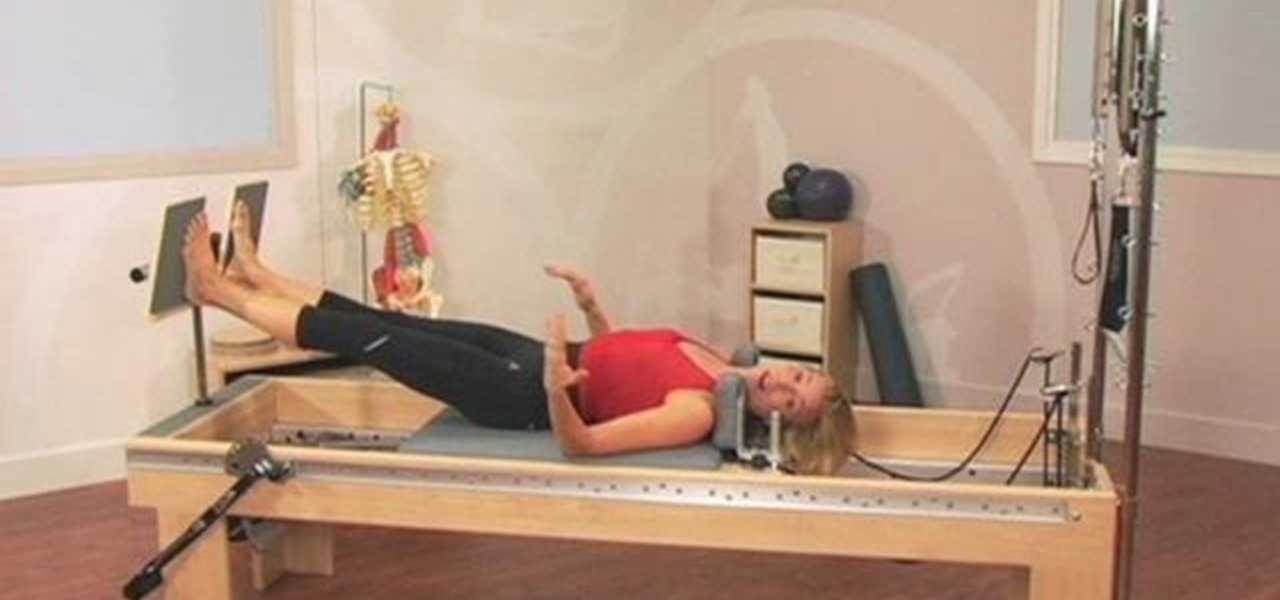Need to know how to solve complex ratio problems in basic algebra? From Ramanujan to calculus co-creator Gottfried Leibniz, many of the world's best and brightest mathematical minds have belonged to autodidacts. And, thanks to the Internet, it's easier than ever to follow in their footsteps (or just finish your homework or study for that next big test). With this installment from Internet pedagogical superstar Salman Khan's series of free math tutorials, you'll learn a system for finding solu...

Looking for a primer on how to create and work with array formulas in Microsoft Office Excel? You've come to the right place. In this free video tutorial from everyone's favorite MS Excel guru, YouTube's ExcelIsFun, the 7th installment in his series of Excel array formula series, you'll learn how to create array formulas for summing and counting when there are multiple conditions. See how to use Boolean logic and array formulas to calculate when there are multiple conditions.

In this free balloon art tutorial, learn how to twist and tie a balloon flower perfect to present to a crowd during the spring! To make this balloon creation, you will be using the complex and adaptable "April Flower Technique".

This how-to video is about how to color correct photos using Photoshop levels.

If you're wondering what FoWsc stands for in Guild Wars and what it's all about, here's your lesson. Dooom Box teaches us everything we need to know when it comes to Fissure of Wo Speed Clear: The basics, the parts, the teams, and more.

Wondering how you can finally use that Paragon? Dooom Box shows how to finally start using the Paragon using the Imbagon build in Guild Wars in what he calls the "Imbaguide".

In this video, Dooom Box shows us how to farm raptors quickly an easily using a warrior necro. Clear the raptor cave in under a minute in hard mode using a WARRIOR! Farm.

Curious about the Norn Fighting Tournament? In this video, Dooom Box gives some great tips on the Norn Fighting Tournament in Guild Wars, and some great insight on how to beat Magni The Bison.

When it comes to Photoshop, if you can imagine it then you can make it. Of course, more complex objects (and more realistic objects) take longer to complete, but the results are totally worth it. Just check out this lifelike coin, for instance. This Photoshop tutorial will teach you how to produce realistic coins via applying textures to a 3D cylindrical object.

Check out this Make Magazine segment on building mini robots. Then you can move onto huge ones like Big Dog!

One of the best extensions for Apple's Final Cut Studio is the visual effects and digital compositing application Shake. Shake is an image compositing package used for post-production, and it enables complex image processing sequences to be designed through the connection of effects "nodes" in a graphical workflow interface.

How to Use Your Mac as a Server: Turn your Mac Mini into a server! Yes, that's right, with a little know-how and a little spunk, you can turn an inexpensive Mac Mini computer into a server to provide services over you network. You won't even need the Mac OS X Server, just the Mac OS X Client, so there is no extra software to buy, just the Mac Mini and it's operating system.

Check out this detailed video that covers how to mass cast an object with no flat sides. This video is only for very experienced mold makers or the particularly ambitious. When mass casting a part without a flat side, you must create a two-part mold. We create a two-part silicone rubber mold with a clean parting line and then cast the part with Repro. This process can be used in automotive, mechanical, fine art and film special effects uses.

Give your website a truly professional look by designing your own favicon. Your favicon will appear in the address bar and when your site is bookmared. Using a simple software like MS Paint and following the instructions of this video for editing HTML, you can make your custom favicon appear.

Can't get enough Facebook? Take your "friends" status updates with you wherever you go by syncing your Facebook account with your Android smart phone. Having access to Facebook on your cell phone will keep you in touch, and come in handy when you need to look up a phone number or email address.

A reverse lookup zone will allow you to translate IP addresses to fully qualified domain names (FQDN). This can be a tremendous help against phishing in large organization. Keep your network secure by creating a reverse lookup zone in Windows Server 2003 or 2008.

Use the AutoFill feature in Safari to quickly fill in web forms for sites that you visit again and again and save time when logging in. Form entry data is stored in your address book contacts, and from information you have filled out in web forms before. You can see the passwords used by AutoFill in the OS X keychain, and you can also specify and limit general access to those passwords.

Set up a Microsoft Exchange email address on the HTC HD7! This clip will teach you how. Whether you're the proud owner of an HTC HD7 Windows Phone 7 smartphone or are merely toying with the idea of picking one up in the near future, you're sure to be well served by this official video guide from the folks at T-Mobile.

Create simple reflections in Adobe After Effects with keyed footage. In this video tutorial, Aharon Rabinowitz of All Bets Are Off demonstrates its use with video footage of both crowd and individuals. In addition, some potential issues with Collapse Transformations are also addressed.

Learn how to use After Effects CS5's built-in masking tools! Specifically, this clip addresses the creation and interaction of masks.

Learn how to use the official Google Voice app on an Apple iPhone 4! Specifically, this video guide from IntoMobile addresses how to choose a number, create and edit contacts, make and receive phone calls, write SMS text messages and set up push notifications. For detailed, step-by-step instructions, and to get started using Google Voice on your own Apple iPhone 4, take a look.

Fancify your home movies with the techniques demonstrated in this free video software tutorial, which, specifically, addresses how to create PIP, side-by-side & cutaway effects within iMovie '11. For detailed, step-by-step instructions, and to get started using these effects yourself, take a look.

All websites have weak points and problems, and it's important to analyze the overall traffic on your site so you can address these problems and improve your site. This tutorial shows you how to employ Google Analytics and Google Website Optimizer to analyze and maximize your website's potential.

In this clip, you'll learn how to search for places nearby a given address when using the MapQuest Maps web app. It's easy. So easy, in fact, that this home-computing how-to can present a complete, step-by-step overview of the process in about two minutes. For more information, including detailed, step-by-step instructions, take a look.

This video will guide you through the Evolution Setup Assistant, which can be downloaded at the Evolution website. This walkthrough will help you set up your mail account in Ubuntu's Evolution Mail program to access your Gmail account. Evolution provides integrated mail, address book and calendar functionality to users of the Ubuntu GNOME desktop.

You can use your Apple product (iPod, iPhone or iPad) to store your data and then send it to a different computer using a wifi connection. You'll need to download the File Sharing program from the Apple store and make a note of the IP address you want to send your data to.

Interested in creating a map of all of your Facebook friends? With Microsoft's Bing, it's easy! So easy, in fact, that this home-computing how-to from the folks at Britec can present a complete overview of the process in just over two minutes. For more information, including step-by-step instructions, take a look.

In this clip, you'll learn how to address spinal and lower extremity asymmetries with a simple Pilates T-bar routine. With Pilates, as with any physical fitness system, a basic mastery of proper technique is essential for both maximizing the effectiveness of your workouts and avoiding accidental injury. Whether you're looking to slim down or merely tighten up your core, you're sure to be well served by this home fitness how-to from the folks at Balanced Body Pilates.

The most obvious reason for the use of a dryer is to obviously take wet clothes or garments and dry them in a certain amount of time. But, what if your dryer isn't drying? This can be an early sign of a problem that needs to be addressed right away.

In a boring lull after getting home from summer school and need some random play to perk your day up? Watch this video to learn how to quickly shut down someone else's computer from your own.

Ubuntu comes with pre-installed tools that can help solve problems you may encounter when using Ubuntu Linux. This video tutorial shows how to identify and address common problems in Ubuntu Linux. Such tools discussed include the system monitor, the log file viewer and the network tools.

To SSH into an iPhone or iPod Touch, follow these steps: Download WinSCP 4.2.7 from:

Cell phone contracts might seem iron-clad, but loopholes may let you get out of your plan without paying a dime.

The Microsoft Office Access 2007 relational database manager enables information workers to quickly track and report information with ease thanks to its interactive design capabilities that do not require deep database knowledge. In this Microsoft Access video tutorial, you'll learn about basic form customization. Specifically, this video addresses the adding a few navigation buttons and a label to a form. Simple stuff! Take a look.

Have you recently switched to an Apple computer? This video how-to demonstrates three helpful techniques to make your transition from PC to Mac as smooth as possible. Specifically, this tutorial addresses workflow management and keyboard shortcuts. For more information, as well as to get started acclimating to your new operating system, take a look at this OS X tutorial.

In this Windows how-to, Digital Connector Jessica will show you how to change the appearance of your Windows XP desktop. Specifically, she addresses how you can use the classic Windows theme using the XP themes feature. For more on modifying the appearance of your Windows XP desktop, take a look!

Want to access a website without using bookmarks or, heaven forbid, typing its URL into your address bar? This video tutorial offers instructions for creating a desktop shortcut to a given website while running any version of the Windows operating system and running any browser. Take a look!

There are many types of photography tripods for using in different shooting situations. Watch this instructional photography video to test out different tripods from mini to mighty. Make sure to label your tripod with your name and address, because at a large photo shoots, tripods often get lost, stolen, or confused with other tripods. Most of these tripods work well with digital SLR cameras and 35mm film cameras.

Mike Lively and Alissa Gilley show you how to use and customize their open source Flash video player in this tutorial.

This video tutorial takes a look at using gconf-editor in the Ubuntu Linux distribution. In particular this video addresses what gconf-editor is, how to use it, and what it offers. While this tutorial is Ubuntu-oriented, its lessons will work on other systems such as Fedora and gNewSense, but only if they are GNOME-based. To learn more about gconf-editor, and why you should learn how to use it, watch this how-to.