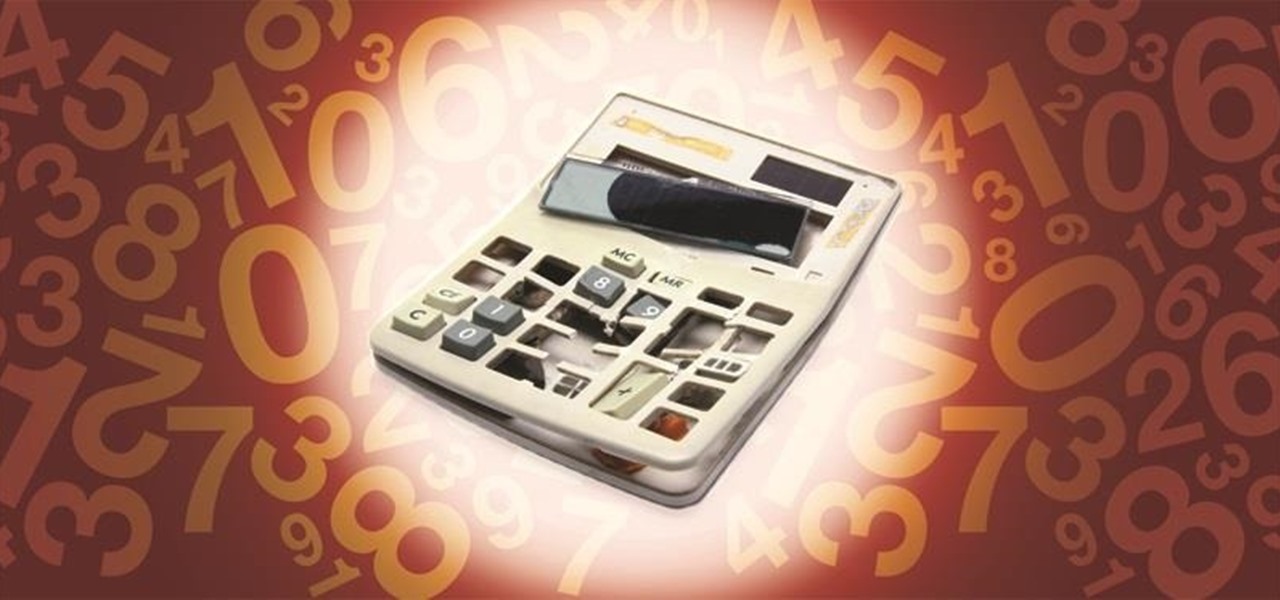People who know that I am a professional hacker often ask me what they can do to make their computers and personal information safe from people like me. The answer, of course, is that nothing will make you completely safe, but there are a number of measures any computer user can take to reduce the chances of being a victim of a hacker.

Butter can be even more delicious than it already is. While that may be a shocking claim, it's most definitely true. Many new cooks and even seasoned chefs don't realize this, but the few minutes it takes to do these things will pay you back exponentially when it comes to that buttery taste.

Just what are probiotics and why are they so good for you? Probiotics are "viable microorganisms" that can confer lots and lots of health benefits if they reach your intestine while they're alive. You may have heard them described as "friendly bacteria."

Journals are a great source of hilarity and embarrassment, detailing everything from your elementary school crushes to those super awkward middle school dances. While rereading your old hand-scrawled entries might make you cringe, that old journaling habit could benefit you as an adult.

The Spanish and Portuguese introduced many things (some desirable, some not, depending on your POV) to Mexico in the sixteenth century: Christianity, language, and lots of flora and fauna.

"Does bottled barbecue sauce even taste that bad?" a friend of mine asked. Well, truthfully, no. But it also doesn't taste that good, especially if you've had truly great barbecue or even your crazy uncle's homemade sauce at a holiday cookout.

Even though I often end the workday exhausted and just want to wrap rotisserie chicken parts in a store-bought tortilla and shove it in my eating hole, I generally try and take a couple of minutes to warm up said tortillas before I begin my meal. But if you're starving, do you really need to take the time? Do warm tortillas really make that much of a difference?

As a species, our cells are designed to use sugar for energy. Is it any wonder that as humans evolved, we grew to love the taste of sugar?

Welcome back, my budding hackers! As you know, I firmly believe that to be a true professional hacker, you need to be proficient in Linux. This is for a number of good reasons.

Welcome back, my fledgling hackers! The database is the hacker's "pot-of-gold," as it contains information that is very valuable to both the business and the hacker. In this, the second of my series on hacking databases, we're on the "hunt" for Microsoft's SQL Server. Although far from the most commonly used database (Oracle hold's that title), Microsoft's SQL Server is very often found in small-to-medium sized businesses. Even a few big businesses use it.

Many of us experience highly emotional "freakouts", so to speak, more often than we'd like. Weather you experience them personally, or via your loved ones, it can be very difficult to think rationally during an episode, and for some people it can take quite a while to calm down.

2 + 2 = 4. That's about as much math as I can handle without a calculator on a daily basis. I literally hate doing math more than anything in life, mostly because I'm not good at it—and I hate doing things I'm not good at.

If you're an avid PC gamer, then you're probably well familiar with the term overclocking, which is basically just tweaking your computer hardware to run faster than it was originally intended.

You may or may not have heard the term "greebles" or "kit-bashing" before, but if not, they may sound like nonsense. Particularly 'greebles', which sounds more like the name of a small, gremlin-like creature. However, I assure you that they are very important in prop-making, and if you can master them both, you'll be able to make intricate, great-looking props in hardly any time!

Notes: My guides are setup like old Lego instruction booklets; picture intense/text lacking. Just remember you're building from the ground up, each step is a layer to go onto the previous layer.

This video turtorial is on how to make a free website (without any cost at all). There are two ways to make a website and you can choose whichever one you want. First, go to Webs.com. Go down to "pick a site address" and create a password. Click "create a website". Fill in the information requested. Choose a template. Agree to terms of service. Click create site. Press "No thanks" and continue to next page and start to build. Click content box button. Choose page options. Edit template.

To first get a Skype account you will need to go to Skype and download Skype onto your computer. To download the program click on your operating system and download the proper program. Once it is download you can click on the downloaded file and click on install. It will take a few minutes to install onto your computer. Once it is installed you will be prompted to make an account. To make an account you will have to enter your full name, and your desired username. You will also have to type i...

If you like to shop online then it is extremely helpful to have a PayPal account to safely make your online purchases. Help reduce your risk of identity theft by using protected methods like PayPal when your credit card information is involved.

This video will walk you through the process of updating a psp to the 5.50gen-a. This is information you may want if you are an avid psp user and would like to hide your Mac address. This video is a little hard to see but he will talk you through the main points.

This how-to video is about how to download and install Windows 7 operating system in the computer. To download and install Windows 7 for free just follow these steps:

Want unlimited Tiki power on Island Paradise? Just use Cheat Engine to hack your way to more power. This is only for 1 use only.

Watch as an expert plumber demonstrates how to install a shower head, from removing the old to putting in the new, in this free online video that also addresses the issue of low flow heads.

Every little girl at one time or another thinks of being a ballerina. The beauty, the grace, the presence. It is a gorgeous art form that deserves respect. This video series will explore some of the beginning facets to ballet dancing and address some of the most important things you need to know as you begin your dancing journey.

In this emergency preparedness video series, learn what to do when you need to call 911, or even if you call by accident. Our expert, an experienced 911 dispatch operator, Jill Maglione, will tell you what the most important information you need to give is, why you need to give your address, why you may be asked to stay on the line, how to get to the point about what type of emergency you have, how to teach kids to use 911, how to report a car accident, and more tips you need for emergency pr...

When you need a file on your Mac as soon as possible, you usually have to get your MacBook or hop on your iMac, Mac mini, Mac Pro, or Mac Studio. But that's too much work if you're in bed, lying on the couch, or outside in the fresh air. Why even bother when you can access that file directly on your iPhone or iPad — without moving an inch?

There are plenty of tools that'll help you type faster and more efficiently on your iPhone or iPad, such as Slide to Type, Dictation, and even a case with a physical keyboard. But one of the best tricks will help you type frequently used words, phrases, sentences, email addresses, and more faster, and you can sync your settings with your Mac so you can type more with less effort on all your Apple devices.

Some of the new features in iOS 15 take some getting used to, and the biggest one of those is Safari's relocated search bar, aka address bar. There are more than a few reasons why it's a jarring change, but the good news is that you can return Safari's search bar to its pre-iOS 15 position at the top of the screen.

QR codes are so handy. Nowadays, all you have to do to scan one is open your phone's camera app and tap a button. But creating one is a different story — online QR code generators aren't always trustworthy, and most phones don't have a built-in feature for it. Thankfully, Google Chrome now does.

One of the best reasons to enter Apple's ecosystem is iMessage, where you can communicate more securely with other Apple users and send and receive chats across all of your connected iPhone, iPad, iPod touch, and Mac devices. While those blue bubble conversations sync across devices, the green bubbles — SMS and MMS texts — remain on your iPhone alone unless you change a setting manually.

When you don't have a steady cellular signal or immediate Wi-Fi access but need to communicate with others around you, you can set up an off-the-grid voice communications network using a Raspberry Pi and an Android app.

When learning Wi-Fi hacking, picking a compatible Wi-Fi network adapter is the first step to learning to crack Wi-Fi passwords.

If you're using or need to use Zoom, the popular video teleconferencing service, you've almost certainly heard about "Zoombombing" by now. While Zoom has been adding security measures to address the problem, there are other things you can do to prevent or stop Zoombombers in their tracks so that your video meetings and chats go undisturbed and uninterrupted.

Using a strong password is critical to the security of your online accounts. However, according to Dashlane, US users hold an average of 130 different accounts. Memorizing strong passwords for that many accounts is impractical. Fortunately, password managers solve the problem.

Compromised uTorrent clients can be abused to download a malicious torrent file. The malicious file is designed to embed a persistent backdoor and execute when Windows 10 reboots, granting the attacker remote access to the operating system at will.

There are many tools out there for Wi-Fi hacking, but few are as integrated and well-rounded as Bettercap. Thanks to an impressively simple interface that works even over SSH, it's easy to access many of the most powerful Wi-Fi attacks available from anywhere. To capture handshakes from both attended and unattended Wi-Fi networks, we'll use two of Bettercap's modules to help us search for weak Wi-Fi passwords.

So you want to know what that person who is always on their phone is up to? If you're on the same Wi-Fi network, it's as simple as opening Wireshark and configuring a few settings. We'll use the tool to decrypt WPA2 network traffic so we can spy on which applications a phone is running in real time.

Windows 10 passwords stored as NTLM hashes can be dumped and exfiltrated to an attacker's system in seconds. The hashes can be very easily brute-forced and cracked to reveal the passwords in plaintext using a combination of tools, including Mimikatz, ProcDump, John the Ripper, and Hashcat.

We've all seen the login pages that allow you to log in to third-party accounts using your credentials from Facebook, Google, or Twitter. It saves you the trouble of creating another account and remembering more passwords — but it can also become a privacy and security issue, which is why Apple created the "Sign in with Apple" feature for iOS 13.

Apple's iOS 13 has been quite the disrupter. The initial update featured over 200 new features and changes, while its successor, iOS 13.1, brought another 22 to the mix. With the company's latest update, iOS 13.2, you'll see an extra 22 amendments on your iPhone, including new emojis, Deep Fusion on iPhone 11, 11 Pro, and 11 Pro Max, and Announce Messages with Siri, just to name a few.