
How To: Connect your PC to a TV using a VGA cable connection
This Windows tutorial demonstrates how to connect a laptop with an Intel graphics card to a TV using the VGA port output in the laptop and a VGA cable.


This Windows tutorial demonstrates how to connect a laptop with an Intel graphics card to a TV using the VGA port output in the laptop and a VGA cable.
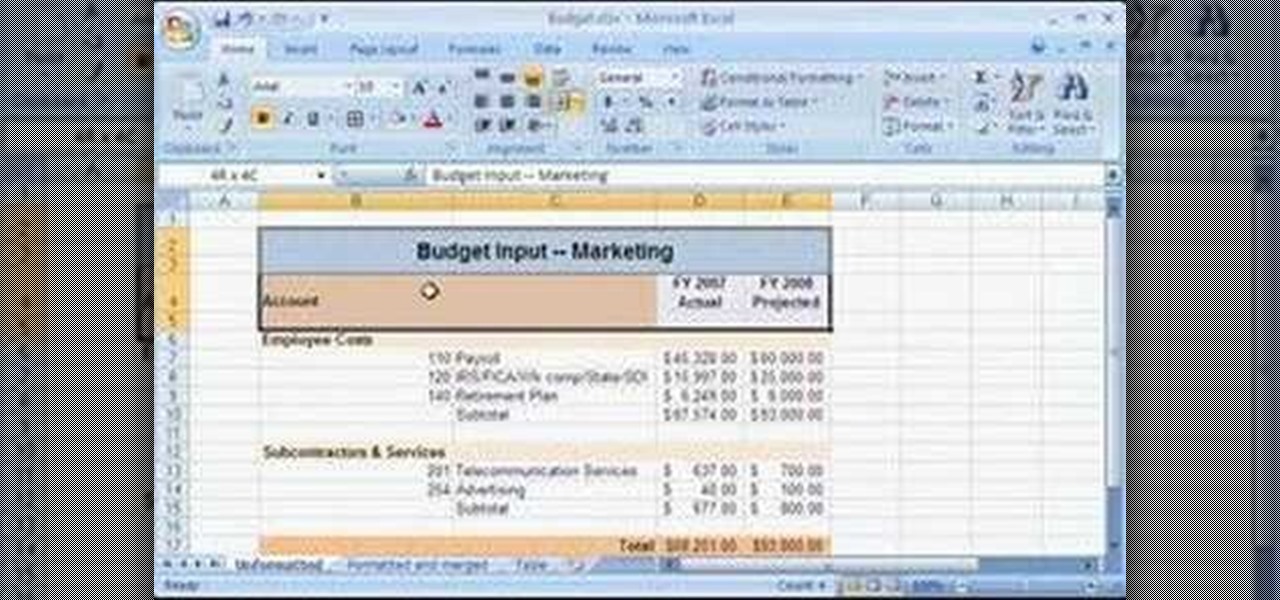
Using the Merge feature in Microsoft Office Excel 2007, you can quickly turn that worksheet into an easy-to-scan, appealing report. When you merge cells, you join several adjacent cells into one larger cell. Check out this tutorial and learn how to adjust the position of the contents of the merged cell and add borders and background colors.

This Adobe Photoshop CS3 tutorial will show you how to adjust and improve skin, change skin tone and change hair color on people in images. Learn how to create model-like skin effects to enhance the appearance of a character. All you need is to do a little touch-up work in Photoshop CS3!
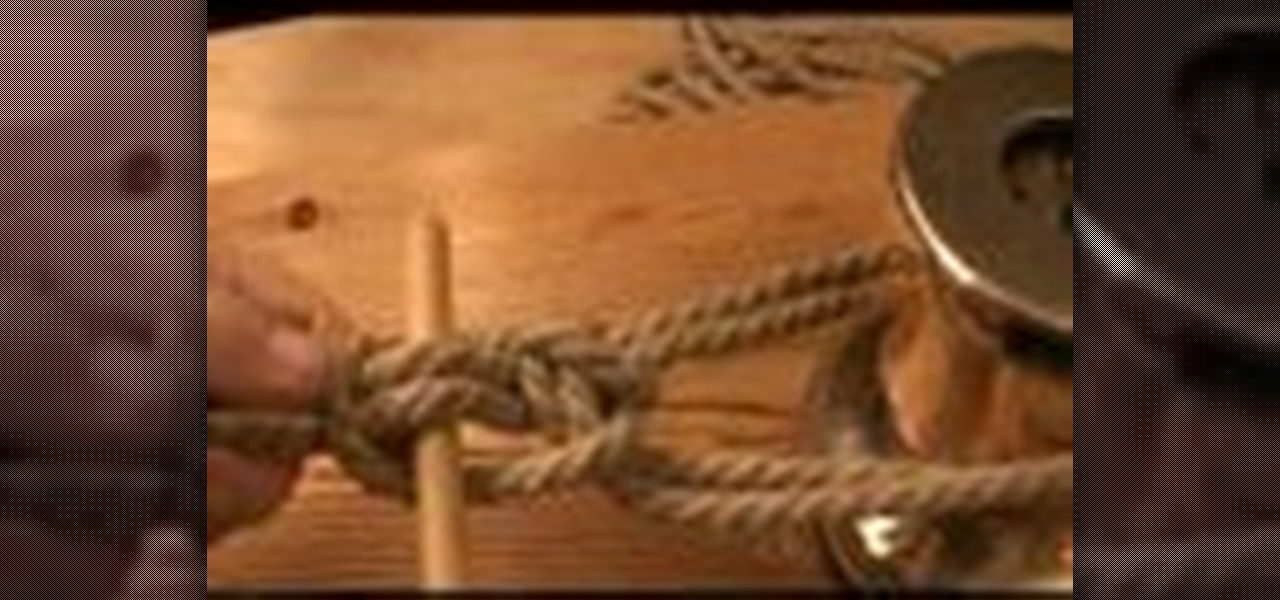
The pegged slip knot or noose, demonstrated in this how-to video, is similar to the bowline but by placing the peg loosely on the standing part the knot can be adjusted. It's a great knot for releasing quickly. Watch this video knot-tying tutorial and learn how to tie a pegged slip knot.
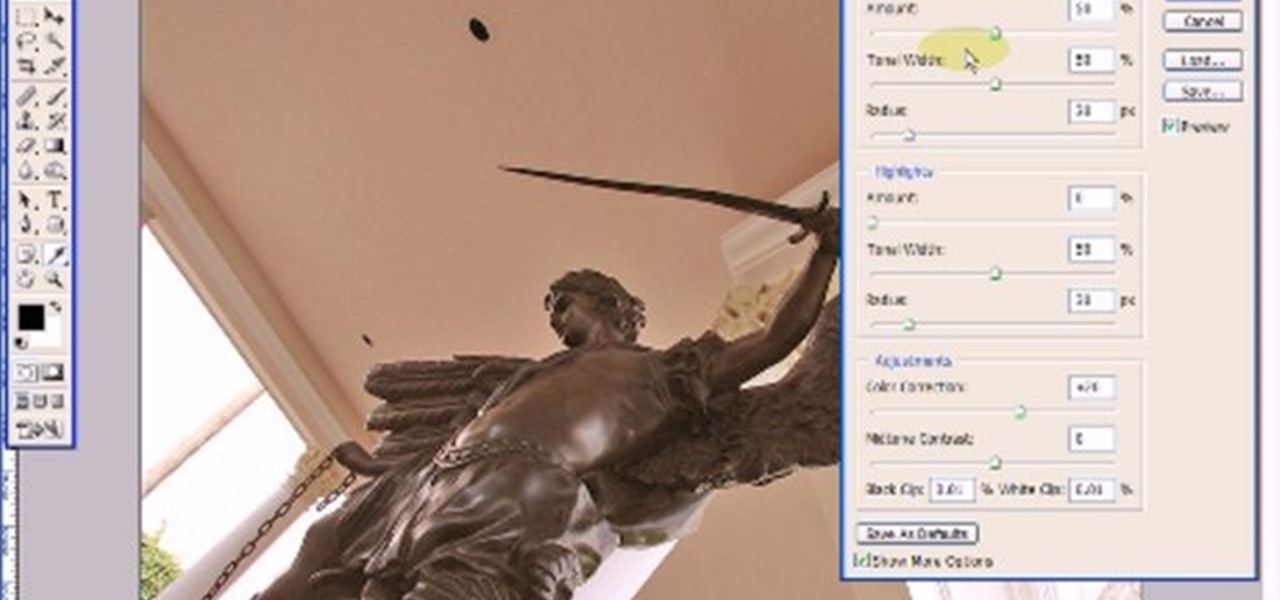
Using Photoshop CS2, this software tutorial demonstrates how to help alleviate lighting problems via the Shadow/Highlight tool. No matter if you are touching up vacation photos or professional images, this Photoshop tutorial can help you adjust lighting problems.

Use these tips to learn how to adjust the "Zip Bind Tool" for your binding width. The zip bind tool will allow you to keep perfectly even bindings from start to finish without using a ruler or doing a lot of measuring. Sewing a neat binding can be one of the most difficult challenges in beginning quilting. Here are two tips for using your zip bind tool correctly.

Learn how to adjust your harmonica to be able to play On The Road Again by Canned Heat with this music tutorial. This harmonica is in the key of A. You can tune your harmonica to any song with the tips from this how to video.

This instructional cinematography video provides troubleshooting alternatives to adjusting the focus gear on a Redrock microFollowFocus should it become too loose. There are several adjustment capabilities built into the Redrock microFollowFocus and can be tightened by watching this video. This instructional video is interesting for cinematography aficionados.

Bill Myers shows you how to use Auto Ripple to automatically adjust all audio/video elements when you modify a video.

Manjula shows you how to make pista kulfi in this how to video. Pista kulfi is a delicious Indian pistachio ice cream that is super easy to make. Watch and learn how to make homemade pistachio ice cream.

Once you have determined that new salary can be adjusted through negotiations, do your homework. Have a good sound reason for negotiations. This how to video will teach you how you can tactfully ask for a salary and benefits when you have been recently employed.

Levels are an extremely powerful and important tool for adjusting in Photoshop. They are a more refined way of controlling color, brightness, shadows and other parts of images. Check out this Photoshop tutorial and get the basics of using levels.

Tired of adjusting your bi-fold door because it wont close or its unaligned? This how to video will show you a quick fix for those annoying bi-fold doors in your home.

This video is great for new parents. Its a video how to on how to properly adjust and place a newborn in a wrap sling. Watch and learn how to carry your baby with the newborn cradle hold method.

This method of adjusting your sling is great for wearing your child in a front carry and hip carry fashion. Watch this how to video to learn how to thread a ring-sling with the tail open for maximum adjustability.

Each client is different so it is important for a massage therapist to explain the process and adjust the chair before starting a chair massage. Watch this video by Massagenerd to learn how to set-up the chair to give your client a very comfortable and relaxing massage.

Downward facing dog, or adho mukha svanasana, can help relieve the back and legs during pregnancy. Learn how to adjust the downward facing dog pose for prenatal yoga.

In this video you will get tips on setting up lights for a photo shoot and then editing the photos in Photoshop to create an image with dramatic Rembrandt styled lighting.

Do your sauces come out to thick and un-pourable? Adjust a mixture that is too thick, using stock. Watch adn learn.

Watch this how to video to learn Nordic pole walking in 6 easy steps. Learn the basic of adjusting your poles to proper walking techniques. Its a great low impact outdoor exercise.

Learn how to set-up, hide, show and adjust these non-printable items (grids, guides and rulers) in Photoshop. We also revisit "how to override the default unit of measurement"

Jerry King teaches you how to play well despite windy conditions, by making simple adjustments to your golf swing. It's all about balance and control.

Adam Gussow (of Satan and Adam) plays the opening riff of Mr. Satan's "Mother Mojo," then slows and dissects it, with side notes on how to adjust the reeds for faster response.

After a little "free blowing" warm-up, Gussow (of Satan and Adam) puts his

This video shows you how to adjust headlights. Unfortunately it uses a precision machine so you won't be able to do this at home.
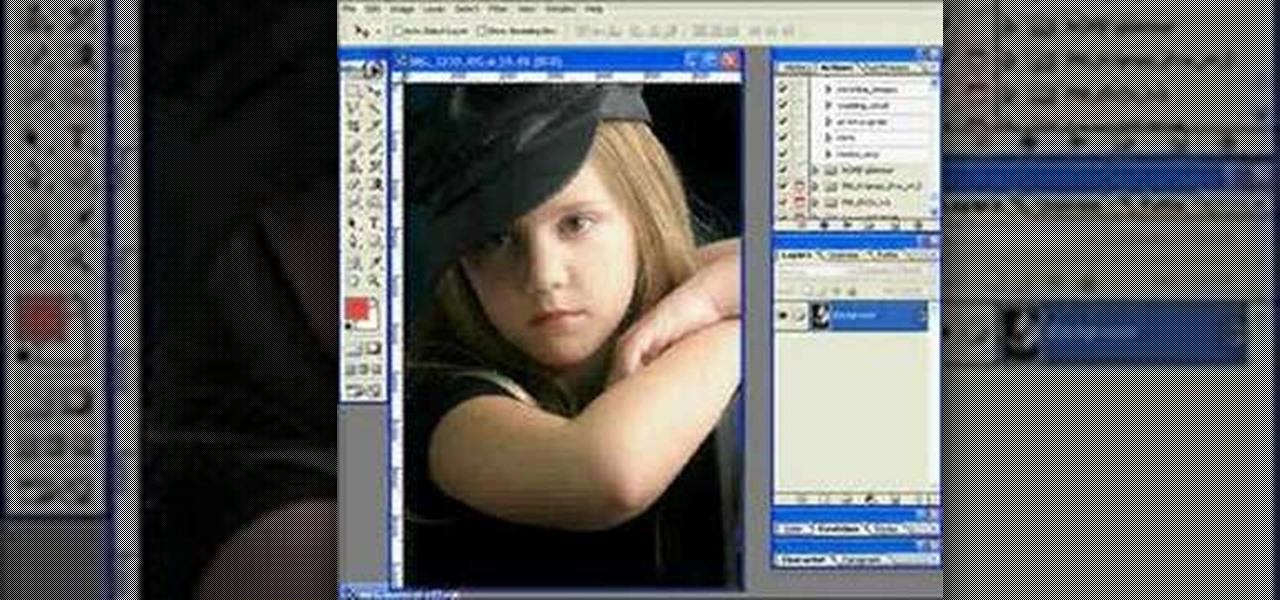
If you are not a professional photographer, very often you will find your photos have bad lighting. In this Photoshop tutorial you will learn to adjust and improve the lighting in your portrait photographs. Learn also to use the history brush to undo effects that you don't want.

This video demonstrates how to work out your quadricep muscles using a leg extension machine. The video walks you through adjusting the machine to your body type and explains how to perform the exercises correctly.
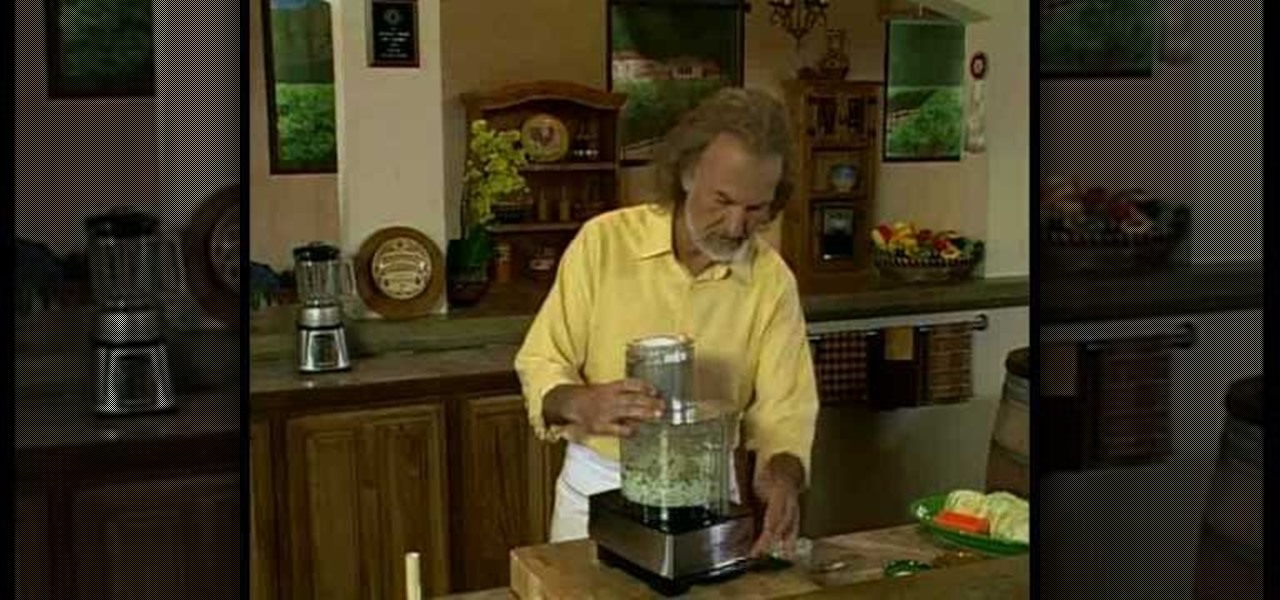
Can you imagine anybody who doesn't like coleslaw? In restaurants, it's one of the most popular sides to any meal. It's also the most popular salad topping. And it's not hard to make at all, especially with a food processor. You can prepare delicious slaw right at home, for the whole family. Check out this video recipe for creamy cole slaw from Chef Hubert Keller.

The new Android enabled phones can take up a bit of power, so knowing the best way to manage your power settings is crucial in having a fully-charged cell phone all the time. The biggest key is making sure your screen brightness isn't more than it should be. Best Buy has answers. The Best Buy Mobile team explains how simple it is to adjust screen brightness to save battery life on an Android cell phone.

This video is about how you can change someone's eye color. The first thing to do is to load up a picture in which you want the eye color to change. The next step is to zoom in the eye that you're interested in working on. Just simply press "D" button on the keyboard and draw a rectangular shape on the eye. Now that you've zoomed in, make a selection of the iris, the part that we want to change the color on. The first thing is, you need to set up colors found on the lower left of the window. ...

Kingsley Singleton teaches us about cropping images in Adobe Photoshop. He discusses the importance of properly cropping pictures, and the basic ways to do so. He first shows us how to properly crop images to ensure that printed pictures are the proper size for the paper. Clicking on the image and then dragging the marquis over the picture will select the area of the picture that you would like to use. Moving the corner arrows will adjust the size of the area selected. Then, to properly size ...

Yes, you can use GarageBand's Auto Tune to sound like T Pain and Kanya West. To start with, in GarageBand, click the plus sign in the bottom left hand corner to create a new track. A window will pop up, Real Instrument Track should be selected by default. Click the Create button. In the Track Info window check to make sure your Monitor is set to On. In the bottom left hand corner, click on the button with the scissors in the middle of the sound wave. This is the Edit Track button. Click on Ad...

Not sure what to do now that your kids are gone? Is the house feeling eerily quiet and empty? Check out this video and grab a few tips on how to turn 'empty nest syndrome' into an opportunity for some precious 'me time'. In no time at all, you will be adjusting into your new life without the kids around.

Don't want to spend the 39 bucks for the iPad Case from Apple for your brand new iPad device? Well, the iPad costs enough, so why spend even more money when it's not necessary?

In this video the instructor shows how to select speakers, microphones, and adjust system sounds in Windows 7. To do this, first go to the start menu and select the Control Panel. In the Control Panel select the Hardware and Sound link when the panel is in view by category mode. In the next page click on the Sound link. This opens up the Sound properties setting window. There are four tabs in that window like Playback, Recording, Sounds and Communications. In the Playback tab you will find th...

Tutvid shows you how to add flare and dramatic color to your raw camera images (usually the format of a DSLR). In a step-by-step guide with narration, Tutvid takes you through the process of using CameraRaw (used as an extension of Photoshop but never really brings it in photoshop) to add desired colors to your picture. Pull up your raw file in CameraRaw, and press "Command" or "Ctrl + R" to open up the editing panel. With an example, he shows you how to bring out lights in underexposed (dark...

This video tutorial will show you how to create a seamless background texture using Photoshop using any square or rectangular portion of a picture. The narrator in the video demonstrates step-by-step how to achieve a seamless tiling of a photo through Photoshop and dictates the options that you will need to select. You first have to select a portion of the picture that you want to use. Then the narrator explains that you have adjust the sides of the square portion you chose--labeled A, A' , B...

Learn to create a fashion editorial style color in Photoshop! 1. From CHANNELS button select color of the Model. It will show different colors select as per your choice. 2. Click on Levels it will show the image selected. 3. Right click and select Black&White it will open ADJUSTMENTS button adjust the color. 4. Go back to CHANNELS button they all images will look same. Copy channel Blue and Select Blue copy3 and color model's body and hair with black. 3. Click on ADJUSTMENT button and adjust ...

Deep down at the core of Android lies the system kernel, which serves as a bridge between software and hardware. Custom kernels can be installed in place of the stock offering, and these are generally optimized for better performance or increased battery efficiency.

There's a 2800mAh battery powering the Samsung Galaxy S5, but even it's no match for the constant day-to-day torture you put it through. Taking photos, watching videos, and playing games can make your fully charged S5 powerless in no time.