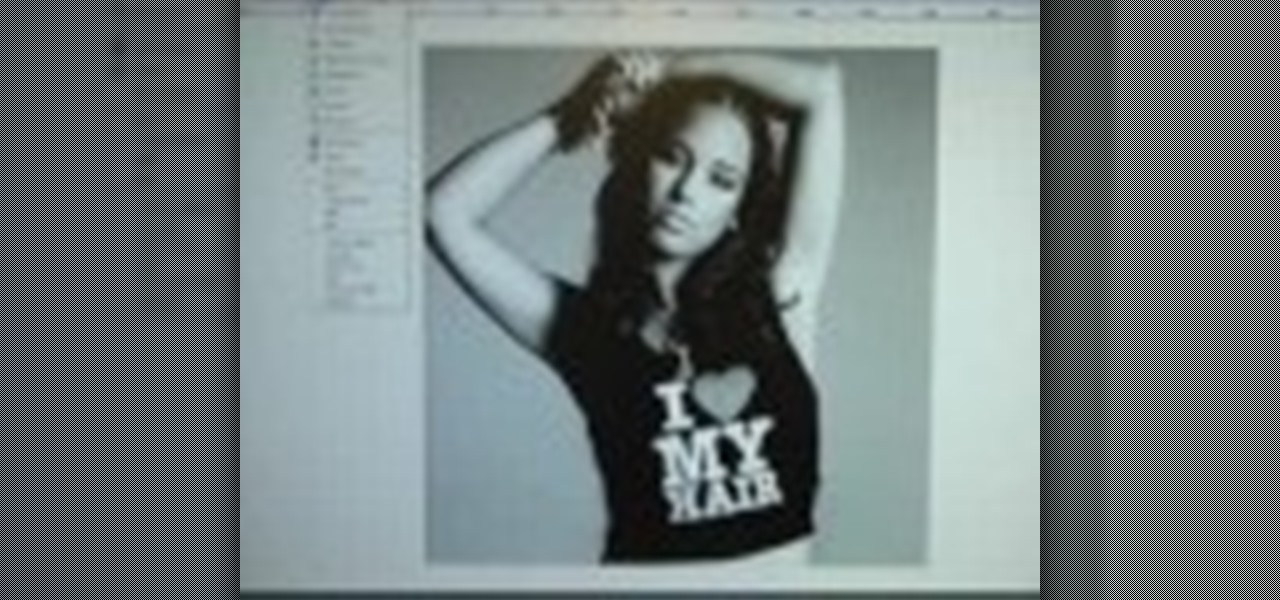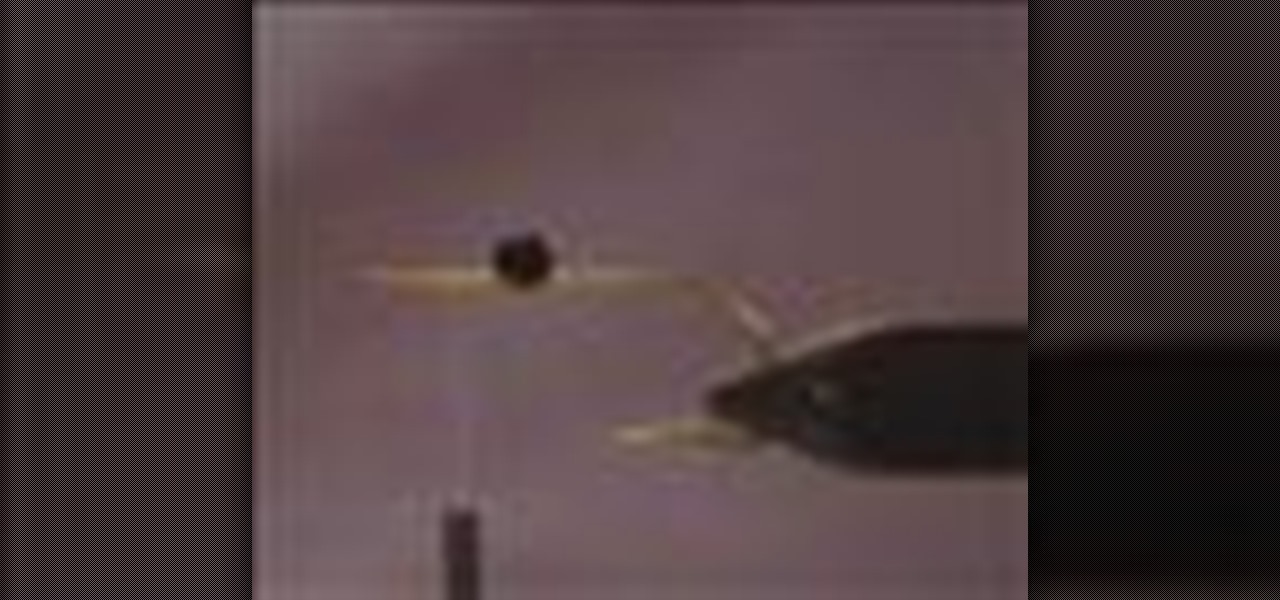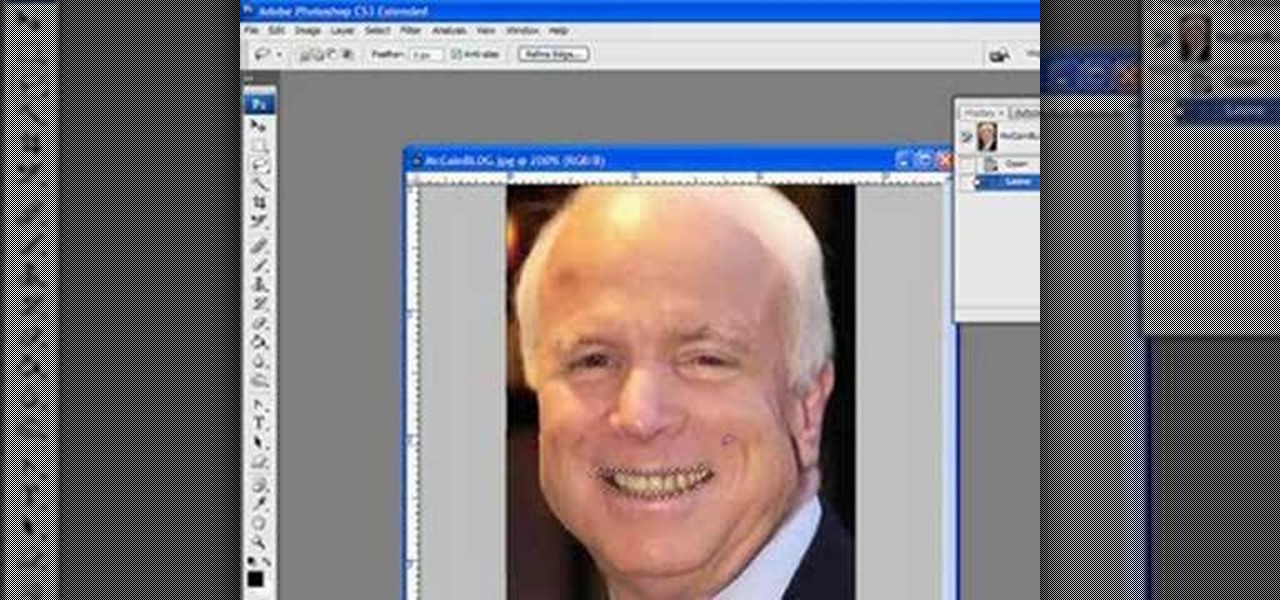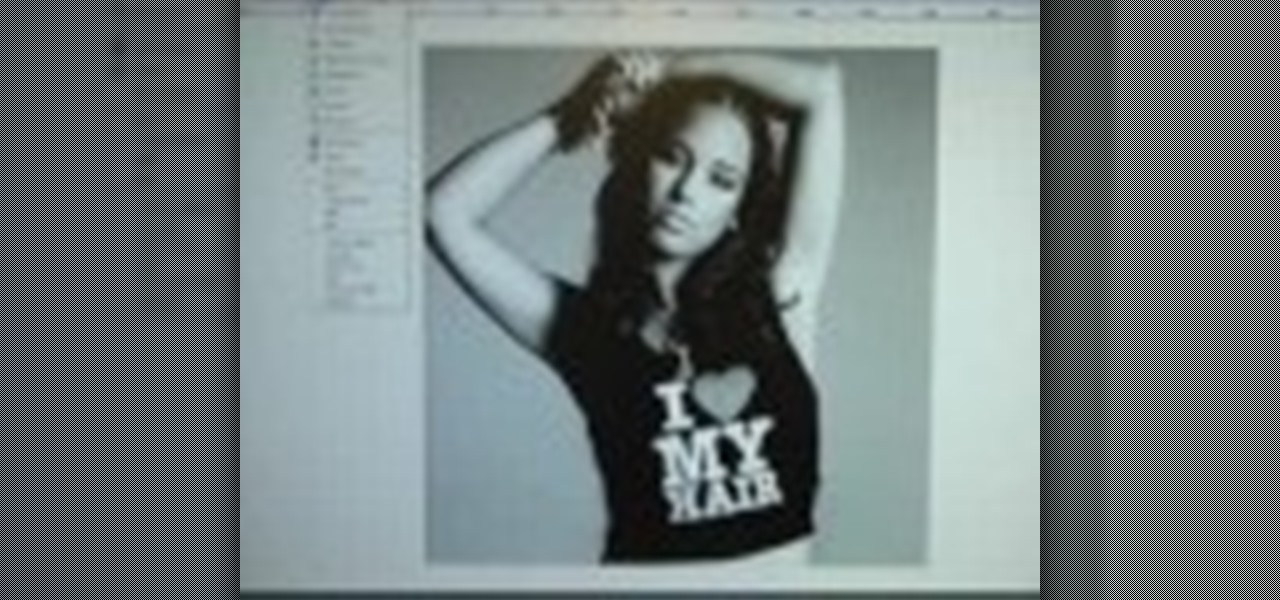
Watch this painting tutorial and learn a method to paint acrylic paintings using an imaging editing program called Gimp. No drawing skills required. If you want to learn how to use acrylic paint but don't want to spend a ton of cash on supplies, here's how. The supplies are student grade and inexpensive. You can get them all for under $15. Learn how to become a better painter & be sure to stay tuned in for all 6 chapters!

According to a U.S. survey, the crud in our garages is taking up most available floor space. Hence the average North American chucks up to $6500 worth of mostly useless stuff on the floor of the garage, while the $20,000 vehicle sits outside in the cold, rusting. It's time to get our cars back into garages. We spent more than $688 million dollars last year on garage organization and it barely made a dent. If you don't believe me, walk down your street and count the number of houses with cars ...
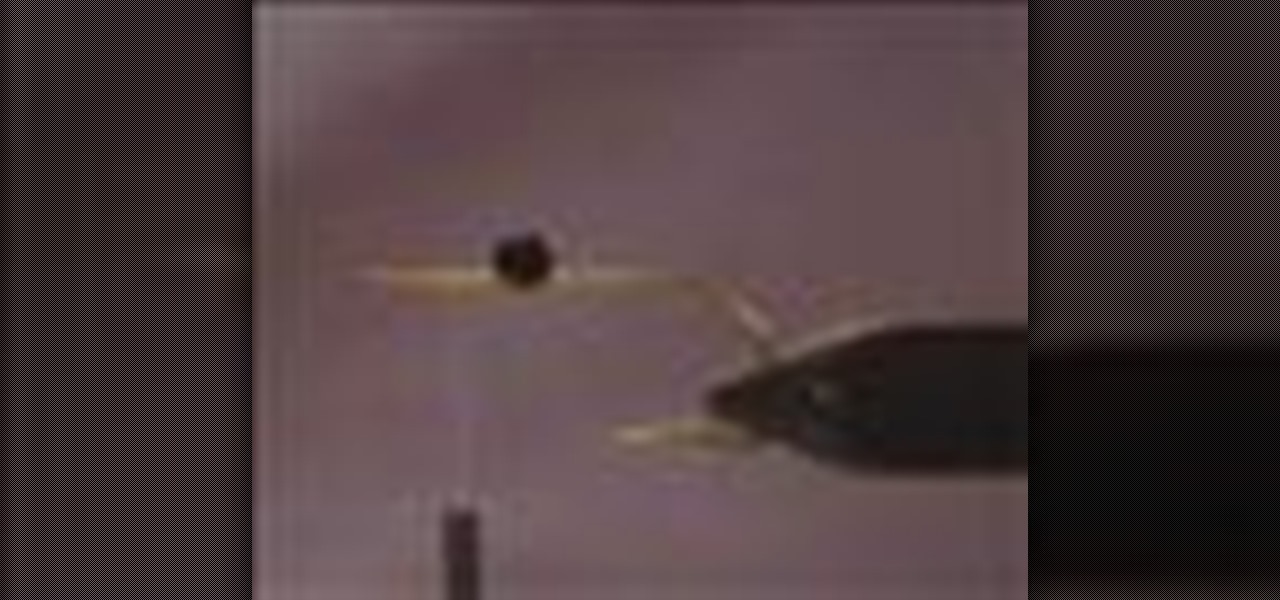
Clouser's approach to fly design begins and ends onstream, with a lot of time spent in between at the workbench. Careful observation of the behaviors, habitats, and physical features of the foods fish eat is essential to developing a fly that looks and acts like the real thing. But the pattern must also pass rigorous standards of durability, ease of casting, and most importantly, consistently catch fish before it can be called a winner.

Now if you've ever been to a nice Italian restaurant and wondered why the pasta tasted so good, it's probably because it was fresh pasta. What's amazing is that fresh pasta is incredibly easy to make. And the taste and texture is something you've got to just try for yourself.

Anyone with a Mac knows the power of GarageBand, but not all iLife users know the ways to slow or speed up their songs in GarageBand. This video will show you exactly how to change the tempo of your song creations, which is actually a really simple thing to do.

Many MicroKorg enthusiasts focus on it's synthesizer functions, but it's also a vocoder, and nowhere is that more apparent than in this video. It will teach you how to connect an electric guitar and a mic to your MicroKorg and use them together so that you can hear your voice on your guitar. It's very worth it.

You need 5 balloons-2 gray, yellow, black and white and a pump. Inflate yellow balloon leaving 4 inch tail. Knot the end. Alternate sausage bubbles and pinch twists 8 times. This will create two squares. Inflate the black balloon leaving a 2 inch tail. Make 4 small bubbles and 2 flower petals to make wheels. Inflate gray balloon. Leave 5 inch tail. Make 3 small bubbles for hands-twice. Pinch twist. Make small bubbles for the shoulder. Inflate second gray balloon leaving a 5 inch tail. Make 2 ...

If you've ever seriously committed to an exercise program (so we don't mean hitting the gym a week in a row because of vacation guilt and then stopping entirely), then you'reknow what happens after doing the same round of exercises a few times: You plateau. It's super frustrating because you know you're trying your hardest, but what happens is your muscles go into maintence mode and are adjusting to your exercises, so they don't have to work as hard. How do you still gain muscle and keep losi...

In this Home & Garden video tutorial you will learn how to build a landscape retaining wall in a weekend. This video is from www.allanblock.com. You can do it by using the Europa collection from Allanblock. Get the installation details and the location of the nearest dealer from the website. Tolls you need are a shovel, hand compactor, wheel barrow, measuring tape, level, hammer, rake, broom and gloves. This project will require the AB Barcelona, AB Palermo and AB Dover blocks. The first step...

This is a video tutorial describing how to build an outdoor couch for your porch. First measure out where you want to put your outdoor couch onto your porch. Then start building the first post. You should use concrete block to build this post. Then build out from the post the back wall of the couch with more concrete blocks. Then build the other post. Then stack the second course onto the first course. Then add the third course to the top of the second course. If you want then you can add a f...

To whiten teeth in Photoshop, first open up the picture and trace the inside of his lips with the lasso cursor. Now go to Image up on the toolbar on the top, click on it and then click on Adjust. There is a box with the word red in it with an arrow next to it. Click on the arrow and go down to yellow. Take the arrow for black, cyan and magenta and move it to the left a little. Next, take the arrow for yellow and move it all the way to the left. Now go back up to the box with the word yellow i...

Ash Davies believes that it is important to understand how to properly use Photoshop, especially with the Obama "Hope" posters that have become increasingly popular. The first step is to cut out the image that you want to use for the poster. To do this, you have to use the polygon tool and trace around the object you wish. After done, select Layer via cut to separate. Creating a new layer and choose color fde5a9 for the background layer. After this, you can create the different blue and red l...

WatchMojo teaches you how to make a pleasing Potato Salad for a picnic. Ingredients: For the salad base: 2 1/2 lbs new red potatoes, 10 large radishes, 2 celery stalks, 6 green onions, 3 hard-boiled eggs, 1/2 cup dill pickles. For the dressing: 3/4 cup light mayonnaise, 1/4 cup low-fat yogurt, 1 tbsp white wine vinegar, 1 tbsp Dijon mustard, 1/4 cup chopped dill, 1 minced garlic clove, 3/4 tsp salt, 1/2 tsp pepper. For the garnish: 2 tbsp chopped fresh parsley. Procedure: Add scrubbed potatoe...

This video will show you how to make a stop motion film using an editing program called Windows Movie Maker. Find a place to film your stop motion movie. Preferably a well lit area where the light source is constant. Set your camera on a tripod and position at the angle you prefer. Place the object you want to use in your film outside of the camera's view, and take a picture. Move your object slightly into the camera's view and take another picture. Repeat this many times, until your object i...

This how-to video is about how to add a color tint to photos in Photoshop.

This video is describing how to preview the pasted items such as from another PowerPoint or any other articles. These are all features available in the "Microsoft Office Power Point 2010". We will take the "conference1" presentation in that the first slide and we would like to add some text from another "Document" from another application like "Microsoft Word". So, we click and drop the mouse to select that and click the Copy button on the top of the word file or we can copy by the keyboard i...

If you have a photograph with an extreme red eye problem, then you will have to take steps above and beyond using the built-in red eye reduction tool in Adobe Photoshop. In extreme cases, red eye will actually contain colors outside of the red spectrum of light. Since the red eye tool only works on this spectrum of light, you will have to manually fix extreme red eye by working on tools that are effective across all different wavelengths of light. The most effective tool at your disposal in t...

This video tutorial is about adding an infrared effect to an image using Photoshop. First of all, open the image to which you wish to add the effect. After that, create a duplicate layer. Then go to the image option and click on it. A drop down menu appears. From that menu, click on adjustments and from that, select the option channel mixer. In the small window that appears, first tick the monochrome option. The idea of the channel mixer is that the total percentage of the colors must add up ...

For this trick you need a glass, a coin and a large piece of paper. 1. Sit at the table.

You will be shown how to use rice water to nourish and fortify your skin. You will be using just the rice water.

Pixel Perfect is the "perfect" show to help you with your Photoshop skills. Be amazed and learn as master digital artist Bert Monroy takes a stylus and a digital pad and treats it as Monet and Picasso do with oil and canvas. Learn the tips and tricks you need to whip those digital pictures into shape with Adobe Photoshop and Illustrator. In this episode, Ben shows you how to turn images into watercolor paintings in Photoshop.

Pixel Perfect is the "perfect" show to help you with your Photoshop skills. Be amazed and learn as master digital artist Bert Monroy takes a stylus and a digital pad and treats it as Monet and Picasso do with oil and canvas. Learn the tips and tricks you need to whip those digital pictures into shape with Adobe Photoshop and Illustrator. In this episode, Ben shows you how to detail an automobile headlight in Photoshop.

Chris Cosentino cleaning a beef heart. I have received a lot of questions about how to butcher a beef heart. I recently made a video to answer these questions. After the break you will find a recipe for beef heart tartare.

Join Mark Law as he takes advantage of the last days of summer and packs an eco-friendly picnic using Recycline's Preserve Kitchen Ware. Exclusive to Whole Foods Market, Preserve Kitchen is made from 100% recycled materials and makes the perfect container for Mark's recipe for classic summertime potato salad. Follow along in this cooking how-to video and learn how easy it is to make this classic summertime potato salad.

This software tutorial shows you how you can blend three differently exposed images using Photomatix, and then demonstrate how to use some basic Photoshop techniques to touch-up the resulting image. [Note: the Flash overlay in this video doesn't sync completely with the audio; pausing for a second and then resuming it fixes the problem.]

Turn a 'toy' radar gun into the real thing! Cops don't even have one like this! While this is a completely new and different design, the inspiration for this video is from an article by Ken Delahoussaye in MAKE Magazine. Just watch this video tutorial on how to hack a toy radar gun into a real one.

In order to make Custom titles in IMovie '09, you will need the following: Seashore or any other compatible program.

Sometimes pills aren't the best answer. Doctors do not need to prescribe medications for common health problems, such as high blood pressure. They can be helped by simple adjusting your lifestyle. If you have high blood pressure, you are more than twice as likely to develop heart disease and six times more likely to have a stroke than people with normal blood pressure. Manage your condition through diet.

Whether you're interested in learning Microsoft Excel from the bottom up or just looking to pick up a few tips and tricks, you've come to the right place. In this tutorial from everyone's favorite digital spreadsheet guru, ExcelIsFun, the 48th installment in his "Highline Excel Class" series of free video Excel lessons, you'll learn how to use the RATE, EFFECT, NOMINAL and NPER Excel functions to solve the following problems:

This dish is a popular one of the streets of India. It's a great dish that is easy to eat and can take one bite to devour. This tutorial will focus on one part of the dish, the pani in the panu puri dish. Enjoy!

Fitclimb.com shows viewers how to put on a hiking backpack properly in this video. To begin, take the straps in both of your hands. Bend your knees, and keep your back straight. In this stance, pick the backpack up and set it on one of your legs, just above the knee. Put the arm that is on the same side of the body as the leg your backpack is resting on through the backpack strap. Put the backpack on your back, then put your other arm through the corresponding strap. Adjust the belt that sits...

In this how-to video, you will learn how to add text and titles to videos using Final Cut Pro. First, place a time line play head where you want the text to appear. Move the mouse to the lower right corner of the viewer window and click the add text pop up menu. Select text and the viewer will change to a black box with Sample Text in the middle. Click on the tab labeled Controls. You can edit the text in this new window. You can move the text by selecting Image and Wire Frame. This will allo...

Ben for Mechanical Mashup demonstrates how to build a barn door halogen light system for a studio and how to establish right triangles and parallel lined without a square. It is quiet expensive to buy a barn doors according Ben, so it could be built by us. These barn doors can be adjusted anyway we want to. So the barn doors are to be fixed to a halogen light. First thing done is to unscrew the frame of the halogen light. The glass is removed by just bending the frame. Next thing to do is to ...

For inserting a picture, from the INSERT Tab click picture. Then the insert dialog box gets opened. From there you can locate the desired picture. Locate the picture to be inserted and double click it. We can also replace the picture selected. For replacing any one of the following can be done: Under PICTURE tools, on the FORMAT tab, in the ADJUST group, click Change picture OR right click the picture to be replaced and click CHANGE PICTURE. Locate a new picture, and double click it.

This tutorial video will show you what the purpose of compression is and how compression works through its parameters. Your instructor illustrates a drum beat and a plucked guitar line. Beginning with how to compress the drum beat, take (download) a drum sound pack without compression and to add compression using the software right click on the drum machine, choose create, and then choose combo on compressor. The virtual compressor has all the dials and adjusters found on any basic compressor...

This video shows us how to tie an arbor knot for fishing. Here a blue rope is taken to explain how it is done but actually the fishing net is used to tie such knots. The rope is taken and is made a loop, and the line is made to pass through the loop to make the first knot which is actually a very basic knot. Then the rope along with the knot is wind around the reel and the line is made to pass through the knot which was previously done. But the line may come out of the knot so for that, anoth...

Can you properly parallel park your car? Well follow along as we are given instructions on what to do. -It is best to begin practicing parallel parking when there are no obstacles and then trying with plenty of space between cars. -Eventually you will be confident enough to squeeze into even the tightest of parking spots. -Remember to always go slowly and adjust your car if necessary. -Always indicate which direction you will be turning by using your signal. -When the space is empty pull up b...

If you ever wondered how to create a buy now button for your website this video shows how to do it using Photoshop. To do this open Photoshop and start with a new file. First draw a rectangle which will be now modified into the buy now button. Set the radius of the rectangle to forty pixels. Fill it with gray color. Duplicate the layer. Open the layer options of the duplicated layer and set the stroke position option to inside. Set its weight to 6 pixels and set its colors to light gray. Now ...

To create a Christmas ornament in Illustrator is very simple if you follow the steps below. Before starting the process one should ensure that all project files used in the tutorial is available. First by holding the shift key draw an oval, then go to gradient and create a new gradient which is at right side of the window. Now select red color and make it darker, then select 'Radiant' from the tool and switch the color positions. Select the ellipse tool once again and create a new shape on to...

Ever wonder what those bars and lines on the LCD screen on your digital camera do? In this great tutorial, Ethan Wilding demonstrates how to read one of the most useful features on your camera: the histogram.