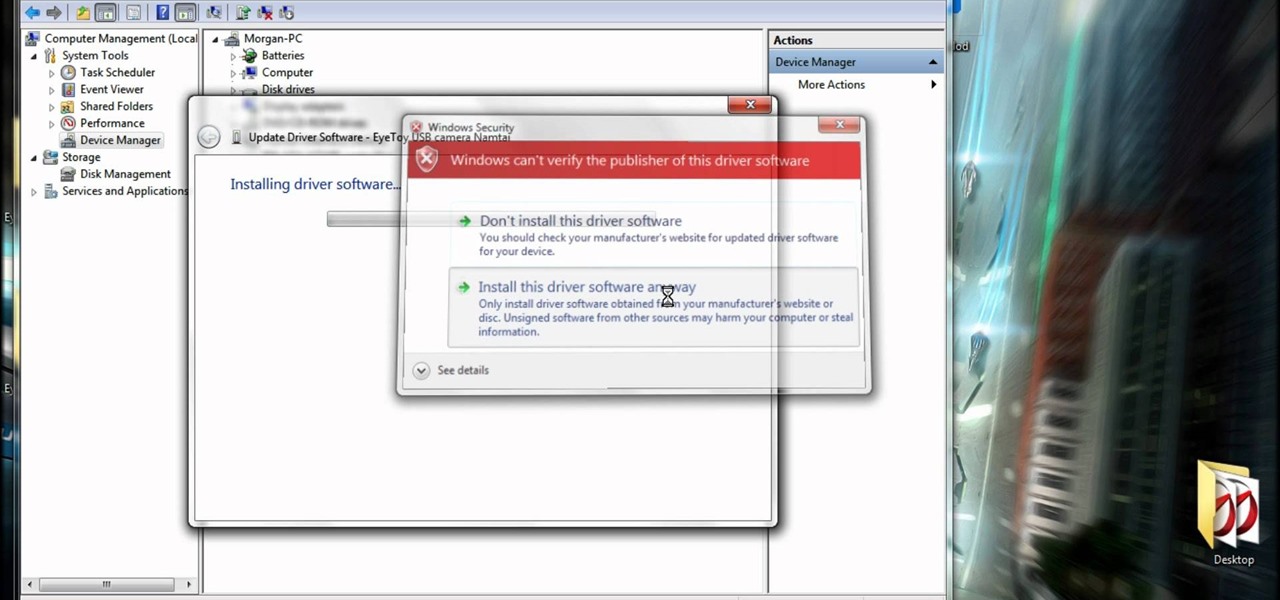
News: How to Use an Eyetoy as a Webcam!
If you have a PS2/PS3 Eyetoy, but don't want to go and spend $30+ dollars on a new webcam, then this is for you.

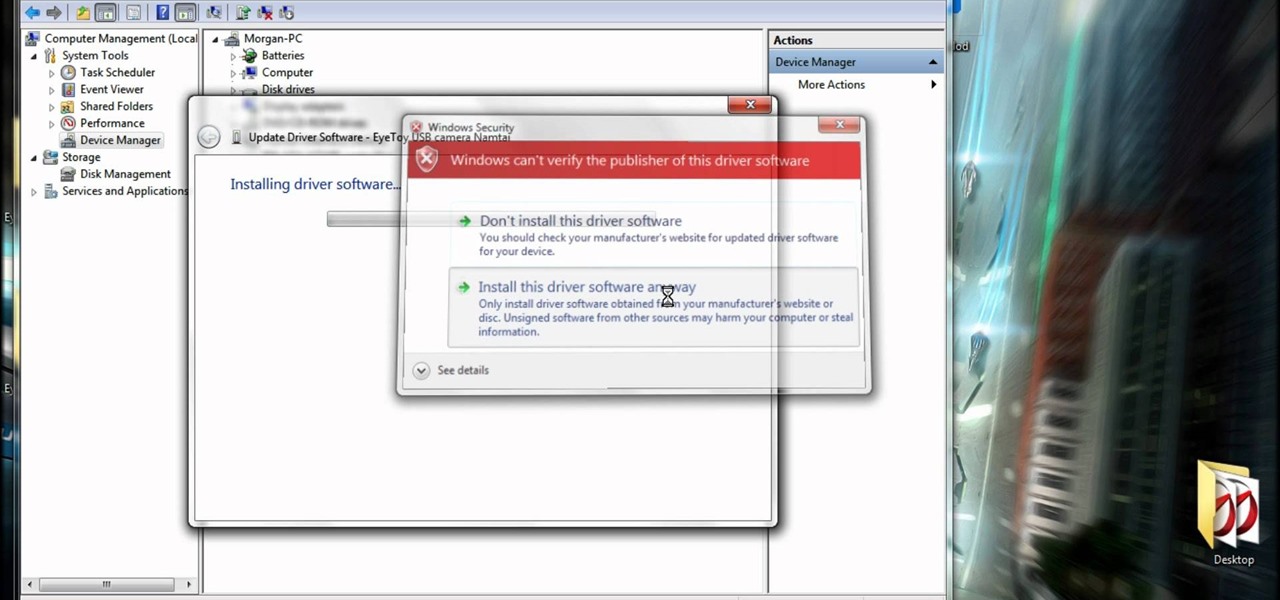
If you have a PS2/PS3 Eyetoy, but don't want to go and spend $30+ dollars on a new webcam, then this is for you.
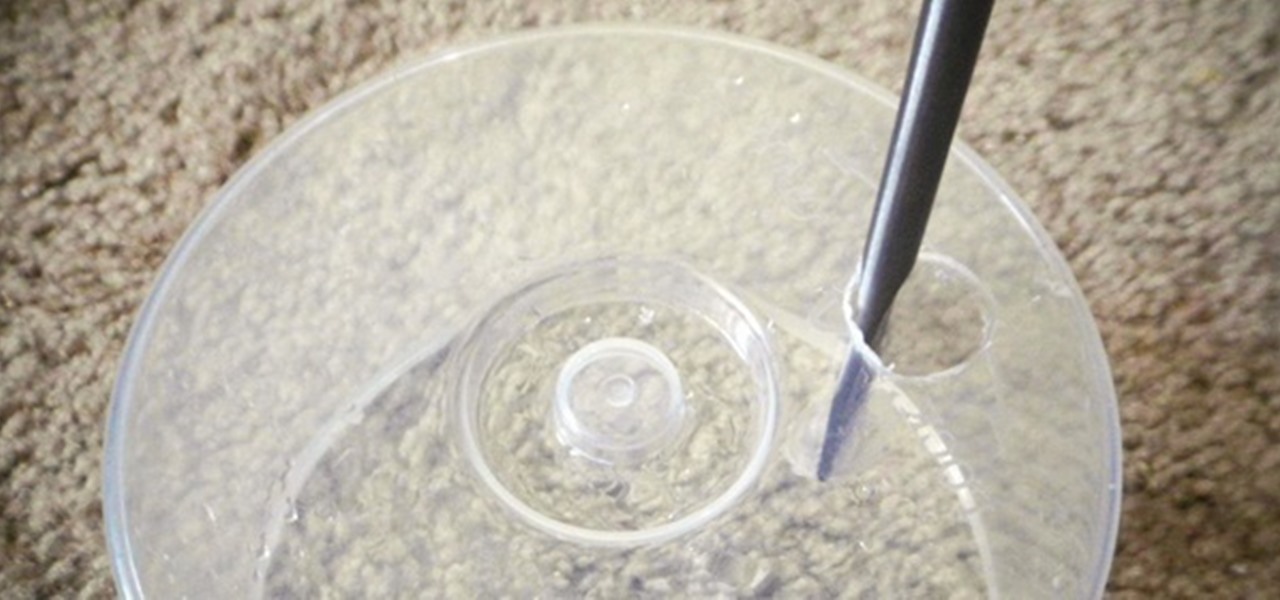
Brushing your teeth is a necessity. You don't want to walk around with yellow teeth and stinky breath, and it's common courtesy to those around you to care about your personal hygiene at least that much.

Hello Everyone! Are you Tired of Spending alot of

The 2010 Ford Lincoln MKX can do plenty of things, and a lot of those features are geared toward comfort. Like your seats. You can position your seats exactly how you want them. And you can save that position so you can always come back to it later, just in case someone messes with your comfort zone. Watch and see how to set your memory seats on a 2010 Lincoln MKX. This will also work on a few other cars as well.

If you loved The Da Vinci Code by Dan Brown, then listen up— there's been a new discovery found hidden within Leonardo da Vinci's most famous painting— the Mona Lisa.

Get rid of your water-wasting sprinkler system— but not entirely! Keep your landscape and garden maintained by converting those sprinklers into eco- and pocket-friendly drip irrigation. In this how-to video, Paula Mohadjer from the Cascade Water Alliance explains how you can easily convert your sprinklers into a drip irrigation system.

Want greener and healthier grass around your home? With some care and a little work, you could have the greenest landscape in the county. Lowe's has the tips you need in this five-part video series on lawn maintenance.

This tutorial by the Floral Design Institute demonstrates how to create a hand-tied Calla bridal bouquet. The key to creating this bouquet is to make sure your flowers are properly prepared. The flowers should be fully hydrated (in water for at least two hours). Take each flower and mold each stem to to reflect the natural curve of the flower. Lay them side by side so they are lined up in a parallel fashion. Give even pressure on the stem to prevent bends or kinks. Some stems may be straight ...

This video demonstrates how to install memory step by step in a Mac mini (2009), as it is a complicated method; it is advisable to watch through the process then attempt to do the same. First step is to remove the old memory from the Mac Mini. Shut down and unplug the Mac mini and place it on a soft cloth to prevent any scratch. Turn-over the mini to get into it using a small buddy knife. Carefully place the buddy knife between the inner and the outer case. Try to detach the inner clips using...

We wear bras every day, and we all assume that we are wearing them properly, but how do we know? In this tutorial, learn exactly how to put on and wear a bra so that it looks great and feels comfortable. With a few simple steps, you will be on your way to being an expert.

If you've never done it before, making a podcast can be tricky, with multiple programs to use and multiple file types to deal with. But, this video series helps you through the complete process of creating a podcast, everything including recording, editing, images, exporting, converting, uploading, and finally… sharing. Watch this whole series to learn how to make podcasts using GarageBand, iWeb, iTunes, and Fugu.
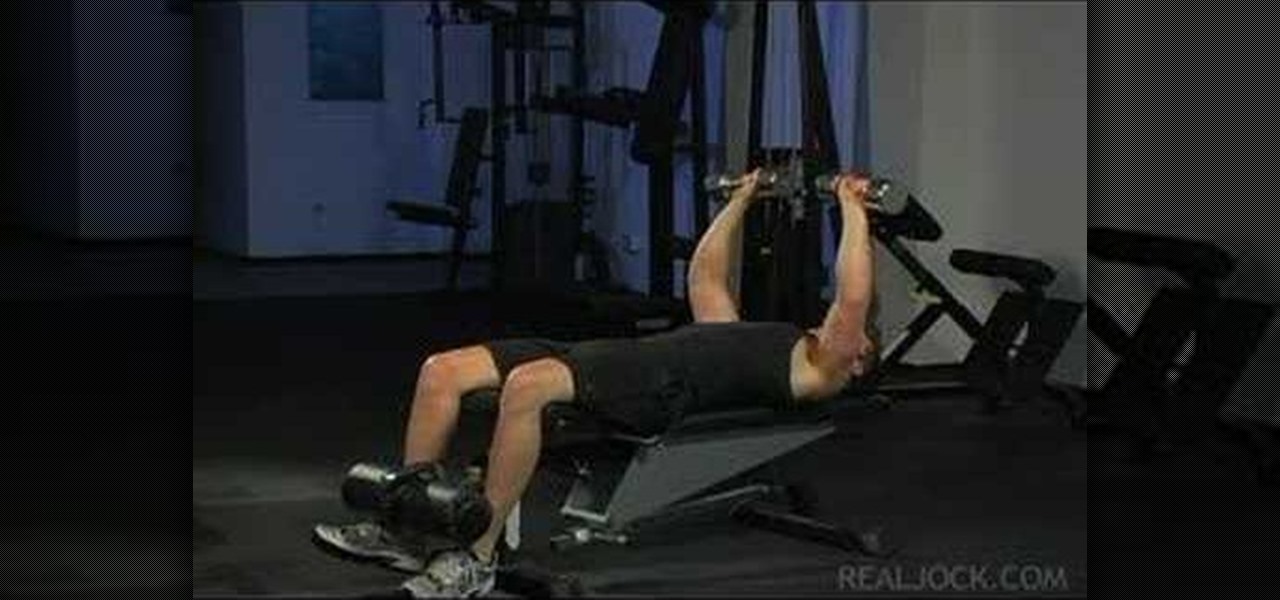
Learn how to do dumbbell chest press incline reduction (incline to decline). Presented by Real Jock Gay Fitness Health & Life.

Starting a business has to involve a desire to benefit someone else other than you. If all your reasons for starting a business are to benefit you, chances are good that you have missed the big picture. At least one reason you have to want to stat a business needs to be to help someone else. Either use proceeds from the business to help a charity of your choice or to solve a problem or provide a solution to a need for the target group that your business serves. Focus on one issue to start wit...

Until you decorate, your house won't feel like a home, but when you start hanging picture and frame on your living room walls, you should watch this video from Lowe's for some pre-hanging tips!

Corn is everywhere, and there are a large amount of methods for preparing it. If you're a corn on the cob kind of guy, you may be fascinated to know that a microwave is all you need to cook it. Bring the fresh taste of summer to the dinner table in a few short minutes by using your microwave to cook corn on the cob.

If you want to auto-tune your voice to make it sound better you first need to decide if you actually need an Auto-tune. You may just be looking for a talk box or vocoder. An auto-tune makes your voice auto-tuned and sets it to sound much better. A vocoder only makes your voice computerized while the auto-tune actually changes the sound of your voice and tone of it. You can adjust your auto-tune and turn it up very high or lower it. You can auto-tune on Garage band. First, open up Garage band....

Did you ever want to know how to create Star Wars style lightsaber effects for your own home videos? Youtube user Comphelper225 has a way make this little bit of movie magic come to life using Adobe After Effects. Once you have a video of yourself or a friend swinging a base for your sword, the next step is to download Andrew Kramer's lightsaber presets from the Video Copilot website. Once it's installed, open up your video in After Effects to begin. Within the program, click Layer, New, and ...

This video is about how to make Eggs Benedict with Hollandaise sauce. The first step that you will have to do is to make clarified butter for the Hollandaise by melting 4 sticks or 1 pound of butter. Add butter and simmer slowly. During the heating of the butter, skim off the frothy layer top. Don't forget to skim every two to three minutes. Then after heating, place it in a measuring cup. The next step is to add vinegar to a simmering water. Then, separate three egg yolks. After separating, ...

Yo-yo's are not just for kids anymore. Check out this funky tutorial and learn how to yo-yo like a pro. You can do way more than just pull your yo-yo up and down, with a little practice you will soon be performing tricks and spinning your yo-yo all over the place!

Your first bank account can be exciting and confusing at the same time. Check out this video and learn how to manage your money and accounts so you don't wind up in the red. You don't have to earn an MBA to make good financial decisions; this video offers plenty of suggestions to keep your accounts on track.

If you have thinning or short hair and are looking for a change, you may want to try a wig. There are many types of wigs today, different styles made up of different materials. Watch this video to find out information on buying a wig or hair piece so that you don't wind up looking like you have an animal on your head.

Many people suffer from camera-shyness, or a reluctance to have their pictures taken. The reasons vary; some people are generally insecure about their appearance, others feel that their pictures don't match the way they want to be shown. Carson Kressley, from Queer Eye for the Straight Guy and How to Look Good Naked, offers the following advice: relax! Tight smiles, defensive body language, and insincere emotions can easily ruin a picture. Try to be spontaneous: if you want to smile, look at ...

The future is now, which means you can do crazy things like connect to the world wide web through your Xbox 360 and PS3. Cool, right? Definitely. But before you start surfing the Internet you'll need to adjust the settings on both your computer and gaming console. This instructional video tutorial demonstrates the process and offers helpful user tips in setting up an Internet connection on your video game system using Microsoft Windows XP.

Is it time for your planned hiking adventure? Hiking is great, but mountain hiking, through the brush and rocks, is even better. Going for a hike in the mountains can be exhilarating, but it also has its dangers. Make sure you pack for the occasion.

Follow this video which provides a good simple explanation on how to do a great hairstyle in a few minutes. When wearing a dress which has a lot of ornaments and details around the neckline it is a good idea to avoid having your hair in the way. Thus by applying a half up half down hairstyle you can be elegant in your hairstyle while also showing off your dress. Apply a heat protectant to your hair in order to retain a better look especially if the event is going to be held outdoors. The next...

1. Peel the mango from top to bottom. Using the Y-shaped peeler, work your way around the mango, removing the skin. If the fruit is not quite ripe, keep peeling it away until the pulp is bright yellow. As you expose more pulp, use a paper towel to hold the peeled mango so it doesn't slip out of your hand. Peel away the tips. 2. Determine the tallest line of the mango. Place the mango on the cutting board and find the side that seems the tallest. the pit will be sitting along that line. 3. Sli...

Come see how to master your own music tracks with software by Studio One! Just follow the step by step instructional video. Mastering is done from the project page, which is not available in Studio One Artist. If you want mastering features, please upgrade to Studio One Professional. How to Master a song using Studio One: Adjust song start and end markers: Click on Open Marker Track button. Click and drag start and end markers to the beginning and end of the song. Master a song in a new proje...

Iknitwithcatfur teaches viewers how to knit perfect garter eyelets. Choose worsted, double-knit (DK) or sport weight yarn. A cotton or wool blend without fancy textures is the easiest to work with for this pattern. Use slightly larger needles to show off the pattern's open work. Size nine to 11, depending on the yarn weight you've chosen, is ideal. Cast on 25 stitches for a good-sized swatch. The garter eyelet pattern requires an odd number across and you work it over six rows. Knit the first...
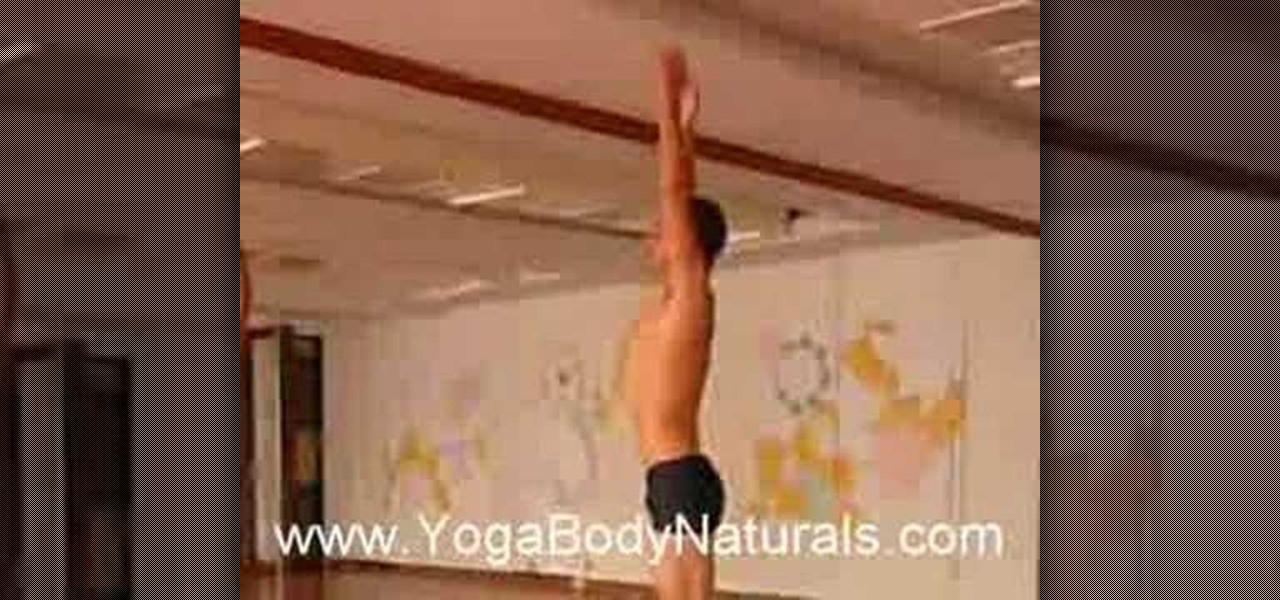
In this fitness how to video Lucas Rockwood, demonstrates Sun Salutation A from the Ashtanga-Vinyasa & Power Yoga traditions. The breath is meant to synchronize with the movement so that entire practice is like one long breathing exercises. Inhales are expansive, strong breathes while exhales are relaxing and opening.

A nice hot bowl of sweet corn soup is creamy goodness without the cream. Watch this how-to video and try this Indian Chinese recipe on a cold winter day, it’ll warm you through and through.

Apple has a new flashlight feature for iPhone models with Dynamic Island on iOS 18. This feature lets you adjust not only the brightness level but also the beam pattern, giving you control over how wide or narrow the light shines.

How much screen time is too much for a child? Should you let your children have a smartphone or tablet? What age is appropriate to introduce them to technology?

With iOS 13, Apple introduced system-wide dark mode for the first time on the iPhone, and there are several ways to activate it. You could use the brightness slider to change the theme, have Siri do it for you, or adjust it straight from the Settings app. But there's one way that's faster than all others so that you can switch from light to dark in no time.

The Galaxy S20's Wireless PowerShare is a must-use feature. With even the base model packing a 4,000 mAh battery, you have more than enough juice for all your Qi-enabled devices. The default settings make it so that in certain situations, you may have to choose between your phone or wireless earbuds, but you can change that.

Even with Pixels now coming with 128 GB of internal storage, many folks still struggle with low storage. The culprit is usually photos and videos, which can quickly eat away the space. Thankfully, there's a feature that solves this problem.

When Samsung announced its new Super Fast Charging 2.0 system was based on USB PD, the industry rejoiced. By using an open standard, Galaxy users could pick from hundreds of third-party chargers in addition to first-party options from Samsung. Trouble is, this never came to fruition.

One of the more low-key functions to arrive with the Note 10 was the ability to easily record your screen system-wide. Thankfully, this long-awaited feature will finally make its way to popular Galaxy devices like the S10 and Note 9 thanks to One UI 2.

Baby, it's cold outside, but, with some help from Snapchat augmented reality, Gucci is thawing our wintery hearths with a virtual trip to the tropics.

Picture it: you wake up in the middle of the night and check your phone. Maybe you want to check the time (your phone is your alarm clock, after all) or see if that person ever replied to your message. You double-tap or lift to wake it, and the screen lights up. You flinch at the bright light, squeezing your eyes shut. It takes a few moments to adjust, even if your screen's brightness is as low as possible.

The software updates from Canadian smartglasses startup North keep coming, each with a unique new twist.