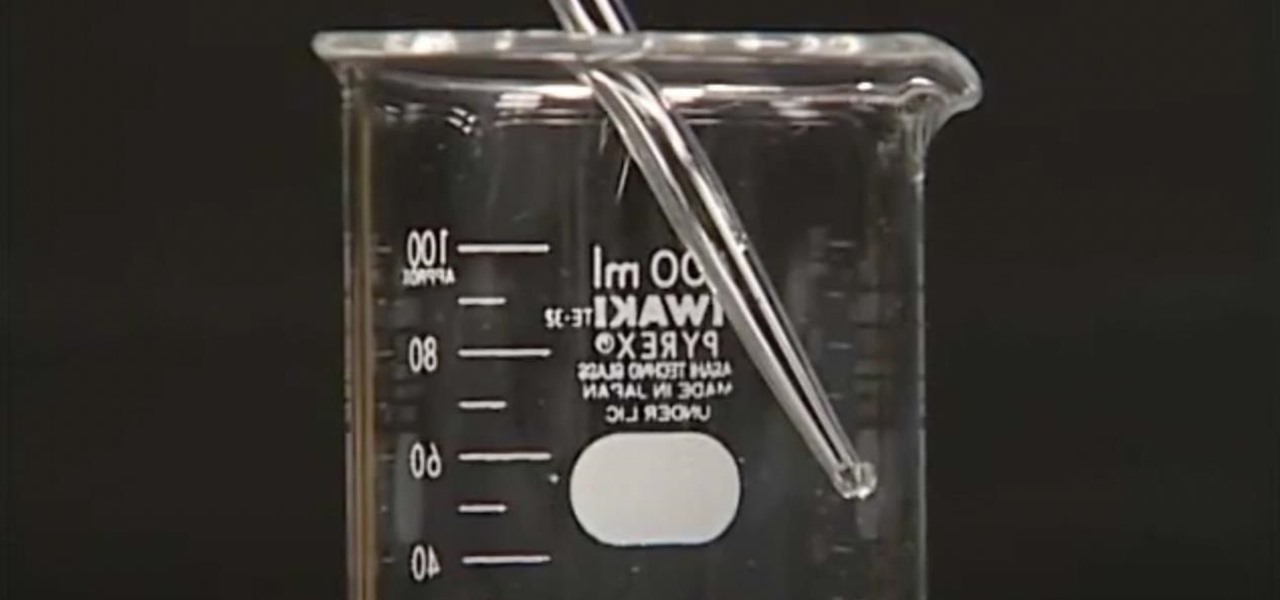You already know how to make sulfuric acid with the metabisulfite and oxidizer method and you saw how to make copper sulfate from copper and sulfuric acid, so now try making sulfuric acid with these two in mind… with sulfuric acid by electrolysis of copper using an inert anode.
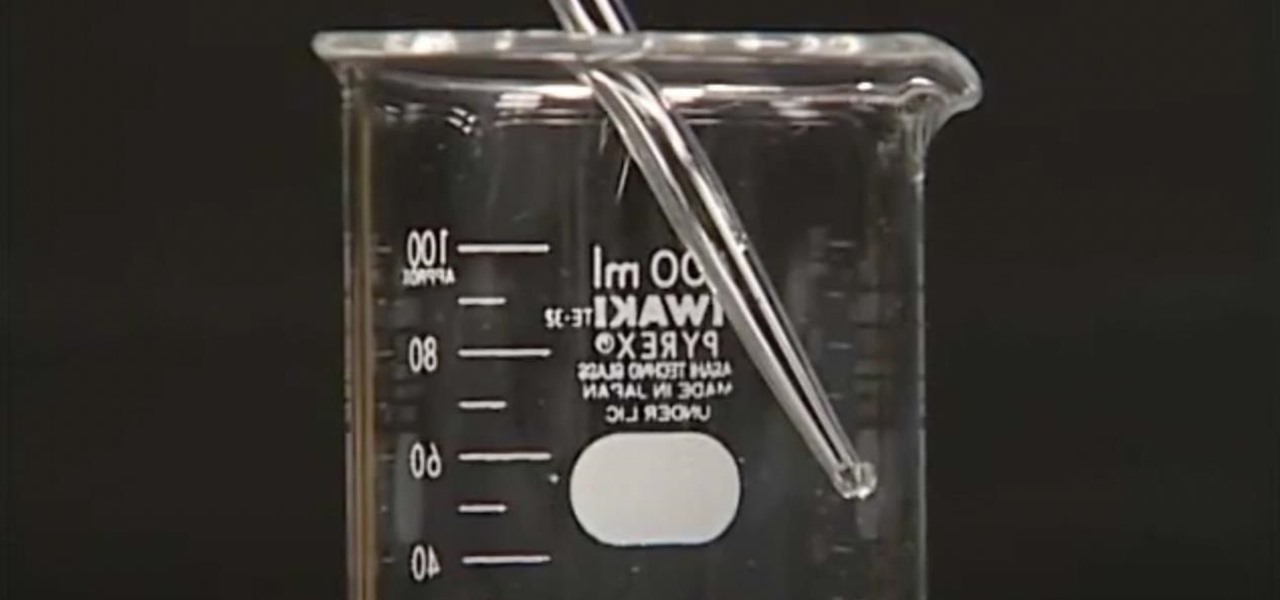
Find out how everything in a chemistry lab works, from pipettes to burners to recrystallization to storage. You'll get precise instructions on how to work and perform certain scientific duties in the chem lab, whether it's chemical or just ordinary high school science.

If you loved The Da Vinci Code by Dan Brown, then listen up— there's been a new discovery found hidden within Leonardo da Vinci's most famous painting— the Mona Lisa.

Pixel Perfect is the "perfect" show to help you with your Photoshop skills. Be amazed and learn as master digital artist Bert Monroy takes a stylus and a digital pad and treats it as Monet and Picasso do with oil and canvas. Learn the tips and tricks you need to whip those digital pictures into shape with Adobe Photoshop and Illustrator. In this episode, Ben shows you how to transform a photo into a flashy poster in Photoshop.

Flapper makeup was very dark, contoured, and defined. Flapper girls were trying to look like boys, after all, so they frequently adjusted their faces using makeup for that androgynous appearance. Yet despite their intentions, their dark makeup ultimately became very sooty and sensual looking (perhaps from getting smeared after dancing late nights at a club?).

In this tutorial, we learn how to adjust the steering wheel in the 2010 Prius. Every Prius has a tilt and telescopic steering wheel that should only be adjusted when the car is stopped. Reach under the steering wheel and push the lever down to release. Then, move the steering wheel in and out and up and down until you find the position that is comfortable for you. Pull the lever up to lock it into position. Make sure the steering wheel is completely locked into place before you start driving ...

Normally, when you press the lever on your toilet in your bathroom, you expect it to flush, but sometimes your toilet just won't flush completely, or you have to hold the lever down to get it to work. Lowe's tells you that the problem might be the flapper, and they show you how to fix it.

You can take high resolution photos with just about any digital SLR, but whether these high resolution photos turn out impressive depends on setting, lighting, and the compliance of your subjects to pose. While photographing your friends and family in everyday life has these aforementioned conditions already set for you, if you take photos in the studio many factors can be adjusted to your liking.

The truss rod is a big metal bar that goes through the whole neck on your guitar and is used to control the amount of arch that the neck of your instrument gets. You will want the neck to be essentially straight, with a tiny bit of curve. Lots of things can cause your wood to arc..weather, storage, age.. and the truss rod is used to fix this and keep the neck straight allowing you to play your piece properly. All guitars come with a truss rod and they are easy to adjust if need be. This tutor...

Adjusting the color of specific objects within your images in Photoshop is crucial. Sometimes fine tuning the color of just one component in an image is required. While an image may be adjusted globally at once, this approach lacks flexibility. This tutorial will show you the proper steps from the creation of an adjustment layer to the appropriate and functional calibration of the hue and saturation options. Get the most out of these tools and maximize your productivity in Photoshop.

Craving authentic Indian food? Then tune into this Indian cooking how-to video with Manjula. Follow along with this video lesson as Manjula shows you how to make boondi or bundi ladoo. Boondi or bundi ladoo is a snack time dessert served in most Indian homes. Make some for your home tonight.

In this how-to video, you will learn how to choose a proper bicycle helmet. They are the most important safety equipment a cyclist owns. Picking the right helmet starts with understanding what a helmet consists of. The micro shell is the thin tough layer that covers and protects the interior of the helmet. It absorbs the impacts of the helmet. The adjustable retention system consists of 2 straps. The chin strap goes across your chin and the other goes across the back of your head. The vents a...

If you have a photograph with an extreme red eye problem, then you will have to take steps above and beyond using the built-in red eye reduction tool in Adobe Photoshop. In extreme cases, red eye will actually contain colors outside of the red spectrum of light. Since the red eye tool only works on this spectrum of light, you will have to manually fix extreme red eye by working on tools that are effective across all different wavelengths of light. The most effective tool at your disposal in t...

This video tutorial is about adding an infrared effect to an image using Photoshop. First of all, open the image to which you wish to add the effect. After that, create a duplicate layer. Then go to the image option and click on it. A drop down menu appears. From that menu, click on adjustments and from that, select the option channel mixer. In the small window that appears, first tick the monochrome option. The idea of the channel mixer is that the total percentage of the colors must add up ...

How to Use Your Mac as a Server: Turn your Mac Mini into a server! Yes, that's right, with a little know-how and a little spunk, you can turn an inexpensive Mac Mini computer into a server to provide services over you network. You won't even need the Mac OS X Server, just the Mac OS X Client, so there is no extra software to buy, just the Mac Mini and it's operating system.

In this video, we learn how to adjust your head seat. You want to make sure the top of your stem is adjusted correctly and the spacers are adjusted correctly. Go in and tighten the top cap pole until it's just snug. Then, when you grab your bike and roll it forward, go in and tighten it some more. If it's too tight, it's going to bind up and you won't be able to turn your handle bars. Loosen them up as much as you can without them being too loose. From here, you will be able to ride your bike...

In this video, we learn how to adjust the flame on your RV water heater. First, open up the area where your gas valves are. Find the air opening to make a smaller air adjustment. The setting should be 1/4 of the way open. Snug down the locking screw when you have adjusted it properly. Now, you have to fire up the water heater by turning on the water heater switch first. Once the main flame is lit, you will see it with a nice blue color. Play with the adjustment some more until it's adjusted h...

This video shows how to improve light in a room for different moods and effects. You will see how the lighting will fit the design of different

Having clean, functional valves is essential to proper engine function. Honda cars need to have their valves adjusted when they start to make noise. In this video you will learn how to adjust the valves on a 1996 Honda Civic.

The video is about how an old stalled photographic image with faded backgrounds to a normal image. A nice clean digital image is taken and is mixed with a texture of a paper and produces a final composite image of all effects combined. The procedure is not that difficult but it needs to be followed in a proper order. First the paper texture is taken as a base and then the clean digital image is dragged onto this texture. The blending mode is adjusted from normal to multiplied blending mode, w...

Want to create your own camera? The simplest one that you can create is a pinhole camera which can be constructed from everyday household items.

First select the pencil tool then click on pencil mode which is located at the bottom of the toolbar, select straighten and draw a line as in the video. Now you can see that the line is automatically adjusted, it will make the round and straight shape in the line depending on how you drew it. Now delete your shapes and select the smooth in pencil mode and draw a line as in the video. Now you can see that the line is automatically smoothed. And finally select the ink in pencil mode and draw a ...

Tune a drum? It's possible! Every drummer has a specific way they want their drum set to sound. And the way a drum sounds depends on how the drum head has been adjusted. This video demonstrates how to tune your drum and make it sound exactly the way you want it.

In order to grow Rhododendrens in a greenhouse, you will need the following: climate control, timers, misters, and thermostats.

Learn how to adjust the mouse cursor size on a Macintosh computer, so that it is easier to see and locate. The cursor can be adjusted to your liking by accessing the "Universal Access" preferences window and then by selecting the "Mouse & Trackpad" option. Near the bottom of the control panel, you will be able to find a slidable bar that can adjust the cursor size to be smaller or larger, as needed. This option can help make the mouse cursor easier to see against a difficult desktop backgroun...

Christy Lendwehr and Julie Goodnight from the Certified Horsemanship Association explain how to know when you have a fitting and correctly adjusted horse riding helmet. First and foremost, you should wear your helmet every time you ride and you should be sure that is a ASTM SEI helmet approved for equestrian riding, as they also make helmets for sports and those should not be used while riding a horse. When putting on a helmet you should be able to push it and only the wearer's eyebrows shoul...

If you have ever wondered how to create a Rorschach knot, this tutorial will show you how to do it in no time. A Rorschach knot is indicative to the blotchy silhouette of Rorschach inkblots, which are primarily used during psychological evaluations. A subject's perception of inkblots are recorded using these. This video is going to be walking you through the process of tying your Rorschach knot, as well as the ways in which it needs to be adjusted while being tied. You will also learn a bit m...

In this Photoshop tutorial the instructor shows how to mask a photo to itself and produce a glowing effect. First open the image in the Photoshop tool and duplicate a layer and add another layer in between filling it with white. Now select and copy the whole layer. Add layer mask to it and alt click it. Now paste the copied layer on the masked layer. Now do the control+I to invert the masking. Now the images gets a glowing effect on which you can apply the glossy effect on it. Now merge all t...

Just like a car, having your mirrors adjusted to the right position can be a big help. They are important to use when trying to change lanes and can help prevent serious accidents.

If you like to work with wood and want to make a fun and challenging project, you can make a cube puzzle. A good tip to keep in mind is that your saw blades are sharp, aligned, and adjusted properly and cutting as straight as possible to get the tightest fit when you are putting your puzzle together.

Whether you're interested in learning Microsoft Excel from the bottom up or just looking to pick up a few tips and tricks, you've come to the right place. In this tutorial from everyone's favorite digital spreadsheet guru, ExcelIsFun, the 48th installment in his "Highline Excel Class" series of free video Excel lessons, you'll learn how to use the RATE, EFFECT, NOMINAL and NPER Excel functions to solve the following problems:

Ben for Mechanical Mashup demonstrates how to build a barn door halogen light system for a studio and how to establish right triangles and parallel lined without a square. It is quiet expensive to buy a barn doors according Ben, so it could be built by us. These barn doors can be adjusted anyway we want to. So the barn doors are to be fixed to a halogen light. First thing done is to unscrew the frame of the halogen light. The glass is removed by just bending the frame. Next thing to do is to ...

If you ever wondered how to create a buy now button for your website this video shows how to do it using Photoshop. To do this open Photoshop and start with a new file. First draw a rectangle which will be now modified into the buy now button. Set the radius of the rectangle to forty pixels. Fill it with gray color. Duplicate the layer. Open the layer options of the duplicated layer and set the stroke position option to inside. Set its weight to 6 pixels and set its colors to light gray. Now ...

This video demonstrates how to make cotton candy using the Gold Medal X-15 machine. Plug in the three-prong chord in its own independent jack. Use a heavy duty three-prong extension cord if needed. Remove the clips from the net and spread the net around the inside of the pan, and clip it onto the sides of the pan in four places. Use commercially prepared floss mix, and carefully pour it into the spinner head while the machine is off. Cover the pan with the dome and turn the power on, setting ...

>1 Cut a piece of a chain about two inches long. >2 Open a jump ring with pliers and attach it to your charm and then close it with a pair of pliers.

In this software tutorial you will learn how to manipulate images in Photoshop to remove the background and then bring that transparent background image into After Effects without loosing the transparency. The Photoshop section covers the use of the Magnetic Lasso tool and Quick Mask to remove a background. With the image adjusted, you will learn how to import your new image into After Effects with preserved transparency.

Tim Carter, of Ask the Builder, demonstrates the importance of properly adjusted door hinges in your home.

Check out this video to learn how to get a new bait casting reel properly adjusted for making perfect casts.

Once you've adjusted the levels of a photo, the next thing you want to do is color correct. The Photoshop techniques used here compensate for bad AWB (auto white balance) settings on point and shoot cameras, or in situations where you had less than ideal light.

Trim down your water bill and do the planet a favor by adjusting the water height in your toilet tank. The Fluidmaster's float cup on the fill valve can easily be adjusted to set water height in the cistern, just by fine-tuning the water level adjustment clip. This process is very similar for regular fill valves, too, with float balls instead of float cups. All you need to do is hit the sweet spot—the lowest water height needed to properly flush the toilet.