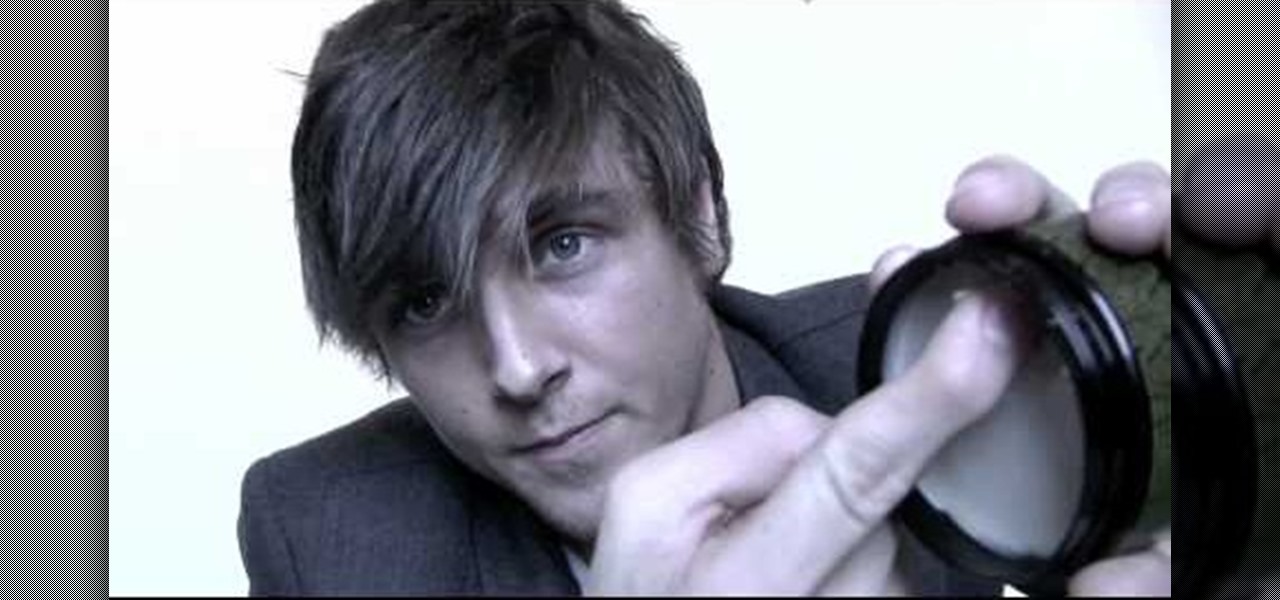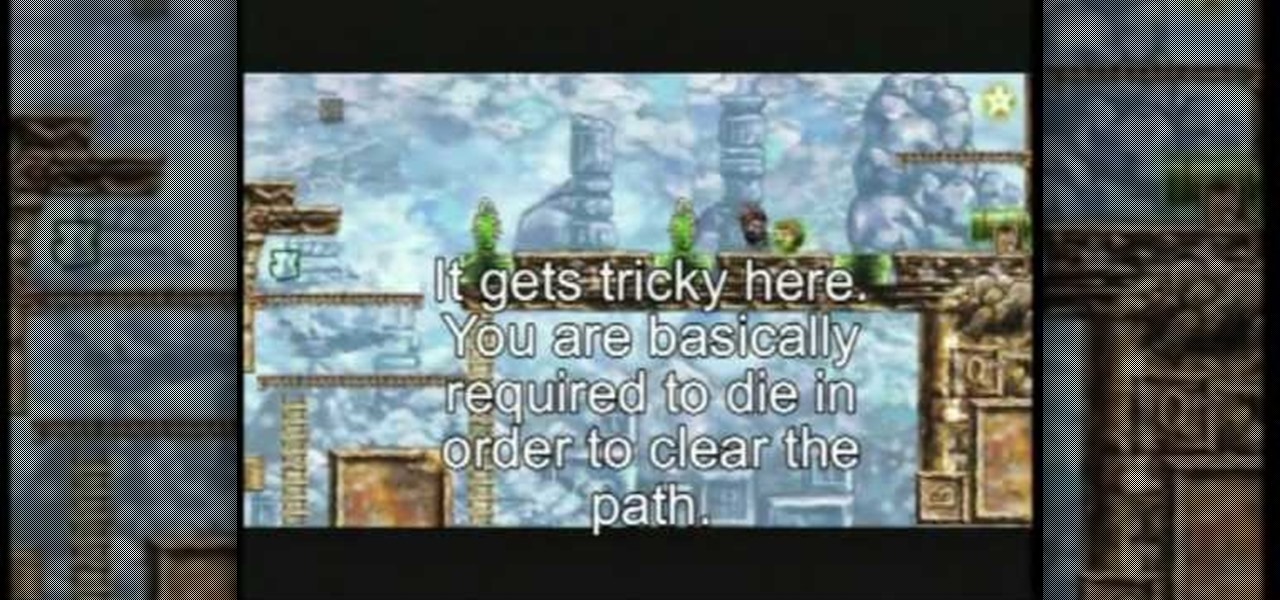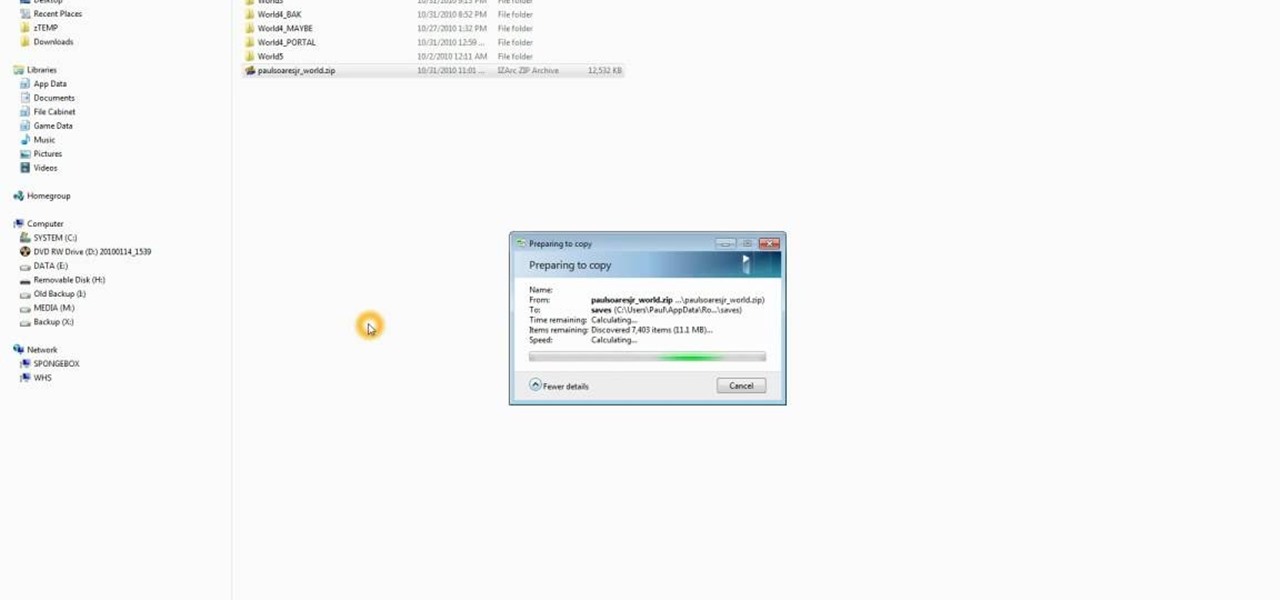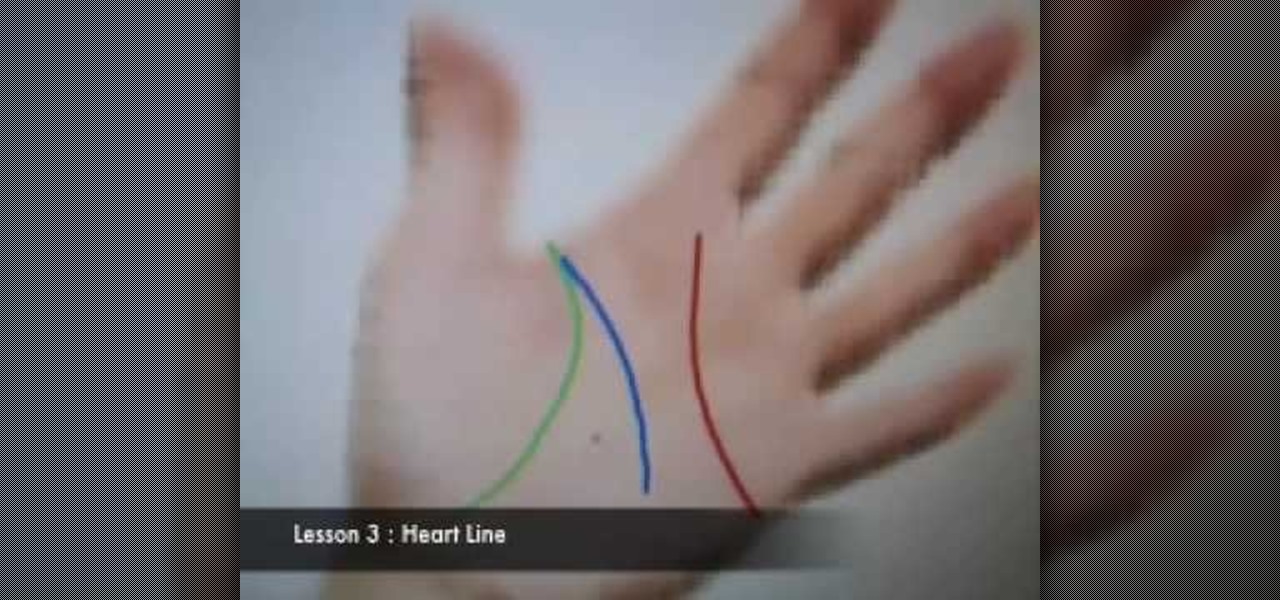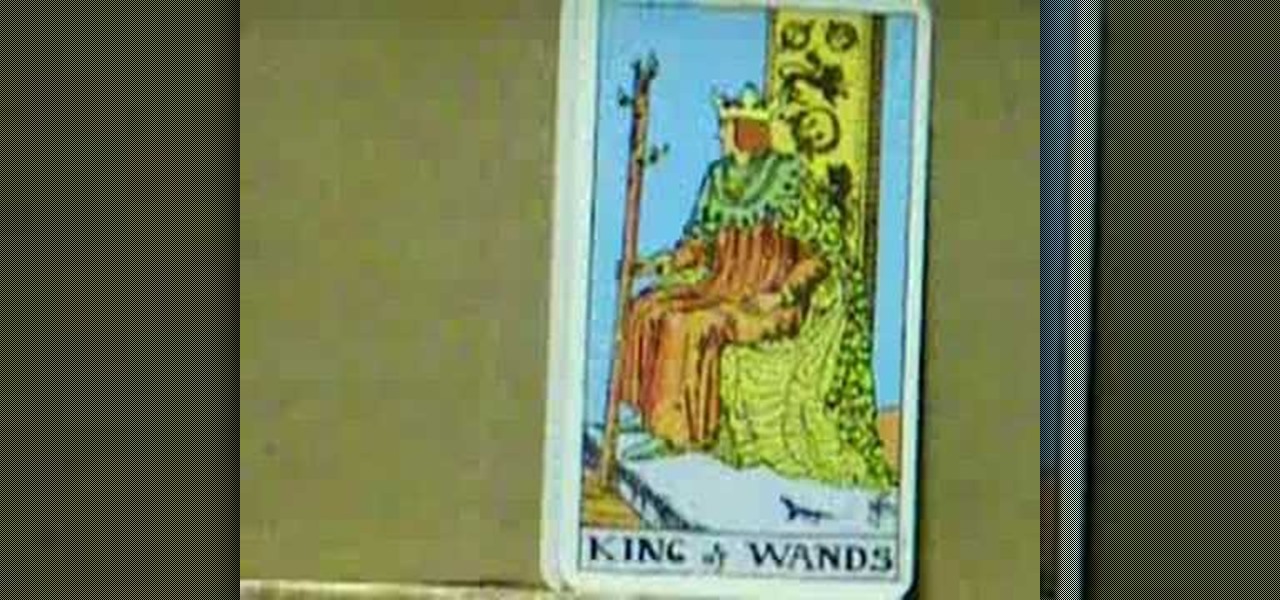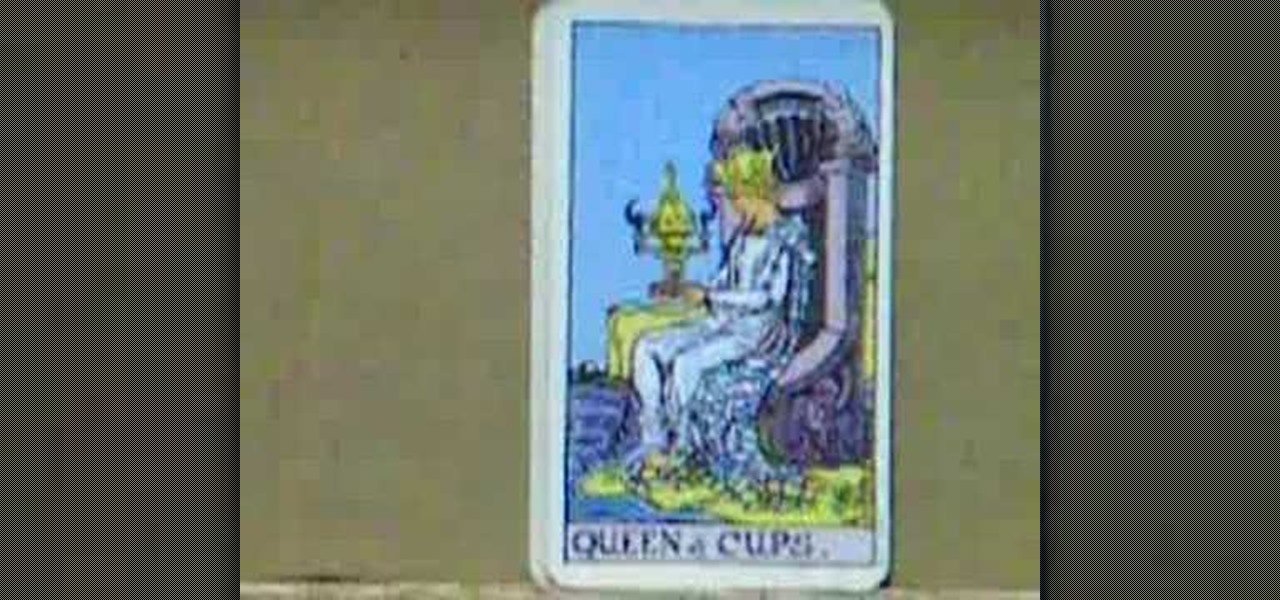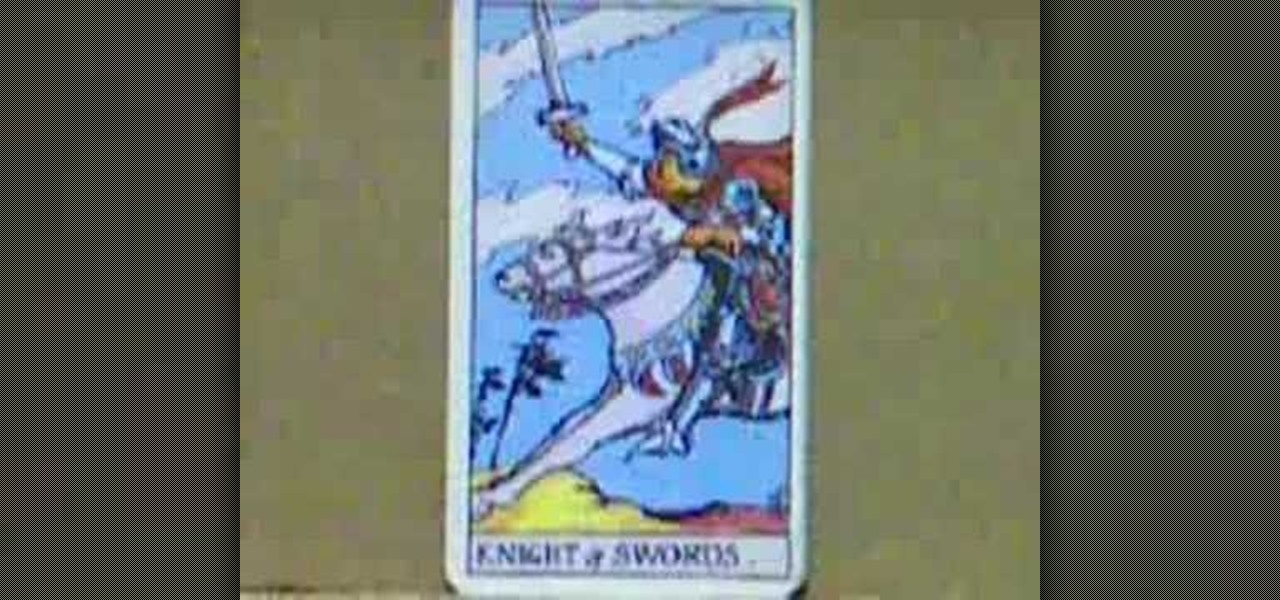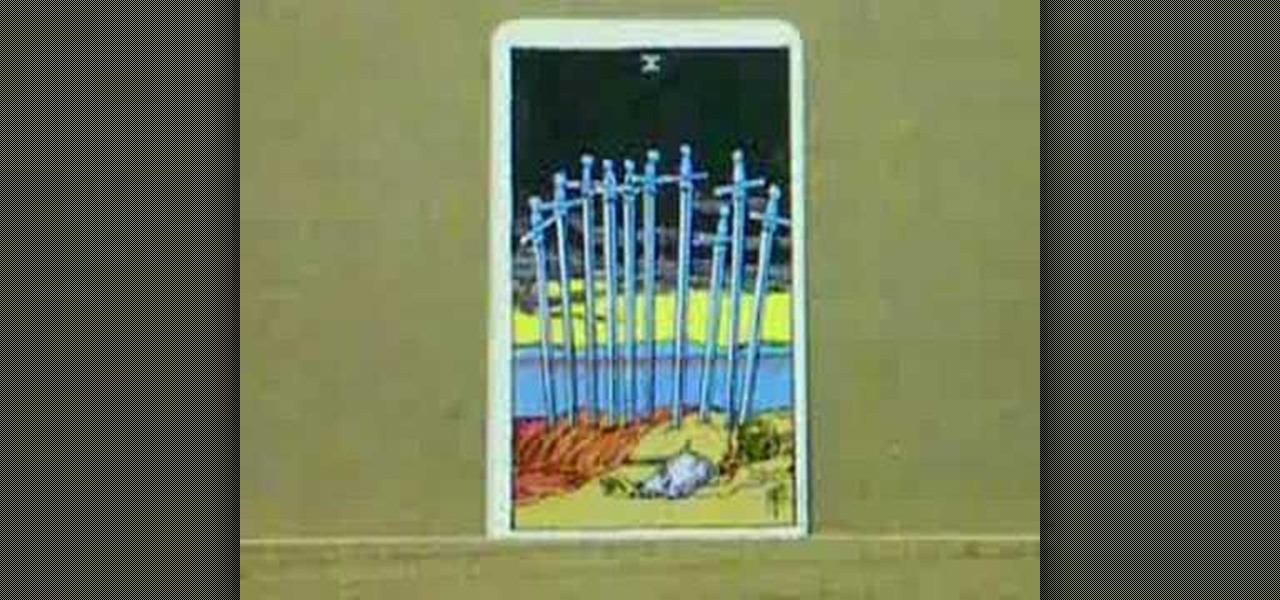Need to color correct your photos and you're not sure how? In this video, the basics of RGB and CMYK colors are discussed as well as how to use them to color correct everything from everyday snapshots to portrait photographs. By using the eyedropper and the info palette to read the colors in the photos, you can then color correct. Based on the CMYK read out of the color sample targets, you can then adjust the color channels using a curves adjustment to achieve the kind of colors you'd like. A...

This is a tutorial showing how to make a lightening effect on Photoshop. First click on the gradient tools and then click on the colors. Check to see if there is black on one side and white on the other, if there is then click the ok button. Then hold the shift key while dragging the mouse across the screen. This will make a black to white gradient effect on the screen. After that, click on the filter button at the top of the screen, then click render, and then difference clouds. After the cl...

Planet are cool and explosions are awesome so what could be better than an exploding planet. This tutorial will how you how you can create an exciting and adrenaline invoking exploding planet in Adobe Photoshop without too much work.

Picture this: You finally get that awesome angle, the perfect selfie. You can't wait to post it on your Instagram, except there's one problem — it looks a little flat and the colors just seem off. Maybe it's the lights? Or maybe your new smartphone camera isn't as good as you thought? How are your friends getting those beautiful photos they've been posting on social media?
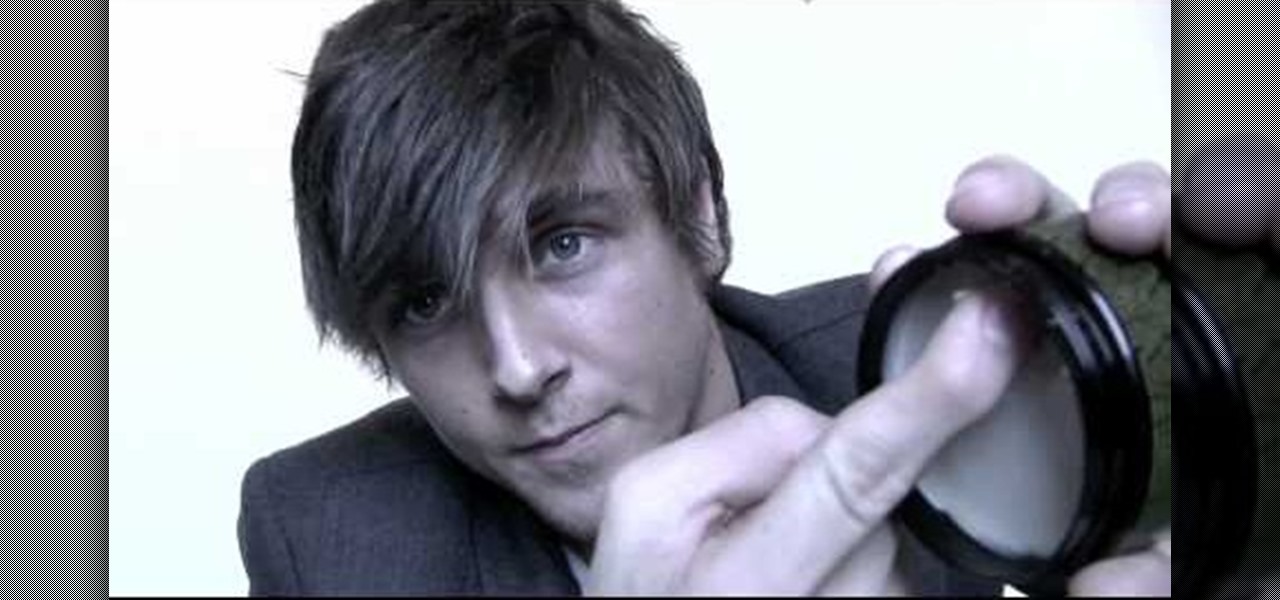
This how to video shows you how to style your hair like Zac Efron with American Crew molding clay. You will need the clay mentioned and a brush. First, comb your hair so that you have side swept bangs. Use a straightening iron on your hair if it is very curly and textured. Next, take some clay and rub it in your palms. From here, rub your hands through the back of your head to the front. Remember to work from the top of the crown to the front. Use the come to make any adjustments. Take more c...

1. To make tilt shift take one picture which is taken from high angle with any content like car and buses. Now open the picture in Photoshop and change it to quick mask mode to create and edit the selection.

This how-to video is about how to add a color tint to photos in Photoshop.

This video tutorial is about adding an infrared effect to an image using Photoshop. First of all, open the image to which you wish to add the effect. After that, create a duplicate layer. Then go to the image option and click on it. A drop down menu appears. From that menu, click on adjustments and from that, select the option channel mixer. In the small window that appears, first tick the monochrome option. The idea of the channel mixer is that the total percentage of the colors must add up ...

Pixel Perfect is the "perfect" show to help you with your Photoshop skills. Be amazed and learn as master digital artist Bert Monroy takes a stylus and a digital pad and treats it as Monet and Picasso do with oil and canvas. Learn the tips and tricks you need to whip those digital pictures into shape with Adobe Photoshop and Illustrator. In this episode, Ben shows you how to dive into new features of Photoshop CS4.

In iWork documents and pages, there's a lot of things you can do with external images. You can import them and manipulate them in various ways. These images can be resized, scaled, rotated and cropped. You can also make color adjustments, brightness, contrast, adjust image colors and place them inside of shape masks.

This instructional cinematography video provides troubleshooting alternatives to adjusting the focus gear on a Redrock microFollowFocus should it become too loose. There are several adjustment capabilities built into the Redrock microFollowFocus and can be tightened by watching this video. This instructional video is interesting for cinematography aficionados.

Ever experienced uncontrolled after bursts during semi auto play? Most gun triggers have four adjustments: tension, pretravel, activation point, and post travel. The wrong setting could damage your paintball gun's board. This video shows different ways of setting up a paint ball gun's trigger for efficient play and better control.

Watch and learn how to create a drost effect on images in GIMP. The end result will be a color cycled animated GIF. The theory behind this can be applied to make any other adjustments. Whatever layers you have can be cycled through continuously.

In this home repair video Bob Schmidt shows you how to make a simple adjustment to an interior door that will fall open or closed on its own.

Jerry King teaches you how to play well despite windy conditions, by making simple adjustments to your golf swing. It's all about balance and control.

There are eight stars hidden throughout the game Braid, and you can earn a special achievement or trophy if you uncover all of them. This tutorial shows you where the first four of these stars in this game can be found.

If you want to port mods or other items into your games, you need to know first where Minecraft stores the save files. It's in a hidden folder, and here's how you can uncover it in either Windows XP or Vista.

This achievement you will have to find in the Romulus caves. Again, you will have to uncover three Borgia flags in order to earn this achievment. This tutorial shows you where each flag is hidden and the best way to get it in Assassin's Creed: Brotherhood.

This palmistry how-to video from a Japanese astrologist introduces the basics of reading the lines of your hand. He covers the life, head, and heart lines. Discover the hidden meanings written in the palm of your hand. Follow along with this palmistry how-to video and uncover your destiny.

Peter John explains the meaning behind individual tarot cards in this video tutorial. The king of pentacles, the king of swords, the king of cups, and the king of wands all have a deeper understanding within a tarot card reading. Watch this tarot reading how to and learn how to predict and uncover the future by understanding the meaning of the king card.

Peter John explains the meaning behind individual tarot cards in this video tutorial. The queen of pentacles, the queen of swords, the queen of cups, and the queen of wands all have a deeper understanding within a tarot card reading. Watch this tarot reading how to and learn how to predict and uncover the future by understanding the meaning of the queen card.

Peter John explains the meaning behind individual tarot cards in this video tutorial. The knight of pentacles, the knight of swords, the knight of cups, and the knight of wands all have a deeper understanding within a tarot card reading. Watch this tarot reading how to and learn how to predict and uncover the future by understanding the meaning of the knight card.

Peter John explains the meaning behind individual tarot cards in this video tutorial. The ten of pentacles, the ten of swords, the ten of cups, and the ten of wands all have a deeper understanding within a tarot card reading. Watch this tarot reading how to and learn how to predict and uncover the future by understanding the meaning of the ten cards.

Do you miss Starbucks' cranberry white chocolate cake bar when Christmas is long gone? Then miss it no more, watch this video and uncover the secret recipe for making these delicious biss bars.

This episode of Halo 2 tricks explains how to uncover the secret soccer/futbol in the Metropolis level in the Halo 2 campaign.

In this tutorial, you will learn how to make advanced hair selections using the alpha channels. And how to blend two different images together, using advance masking and the adjustment layers.

Video: . Valve Clearance Adjustment Tutorial Toyota Hilux, Surf 22re.

Learn How to draw Juliet from the film Gnomeo & Juliet with the best drawing tutorial online. For the original tutorial with speed adjustment and step by step instructions please visit: How to draw

Learn how to draw yuki nagato with the best drawing tutorial online. For the original tutorial with speed adjustment and step by step instructions please visit: how to draw.

Learn how to draw yuki nagato with the best drawing tutorial online. For the original tutorial with speed adjustment and step by step instructions please visit: how to draw.

Learn How to draw Juliet with the best drawing tutorial online. For the original tutorial with speed adjustment and step by step instructions please visit how to draw.

Learn how to draw yuki nagato with the best drawing tutorial online. For the original tutorial with speed adjustment and step by step unstructions please visit how to draw

Learn How to draw Kate with the best drawing tutorial online. For the original tutorial with speed adjustment and step by step unstructions please visit: how to draw.

Learn How to draw Juliet with the best drawing tutorial online. For the original tutorial with speed adjustment and step by step unstructions please visit how to draw

Learn How to draw Bruno Mars with the best drawing tutorial online! For the original tutorial with speed adjustment and step by step instructions visit: how to draw.

Secret of the Wings (formerly known as Tinker Bell and the Mysterious Winter Woods) is an upcoming computer-animated comedy film. Learn How to draw Tinkerbell (Secret of the Wings). For the original tutorial with speed adjustment and step by step instructions visit: how to draw.

This may be the simplest of all the National B License Tests in Gran Turismo 5. It's the eight one (B-8), where you simply find the line through an S-bend. If you haven't already done so, break out your PlayStation 3 and unlock these tests by purchasing your very first car.

Open the Adobe Photoshop program. Choose a picture with a head shot. This maybe something that is already in your pictures folder on your computer, downloaded from the internet or transferred from your flash drives, and those photos you may have scanned and saved in your computer.

This video tutorial teaches you how to use Traveling Luma Matte in Final Cut Pro 6. To do this, you have to go to custom gradient. Open the "Find" option and type Custom Gradient or Gradient in the search field and click Find All. This will bring up a separate search window with the gradient effect you are looking for. This search window can be shown in your browser or removed from your window. The video then teaches how to use the Gradient effect. You can add the gradient effect to your vide...