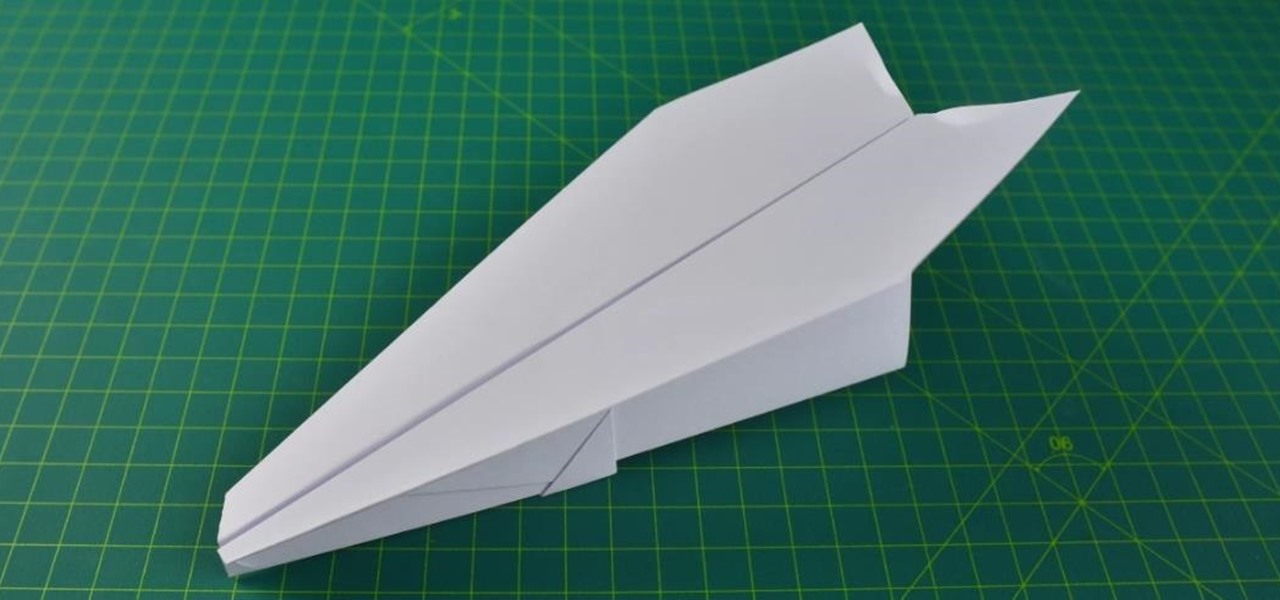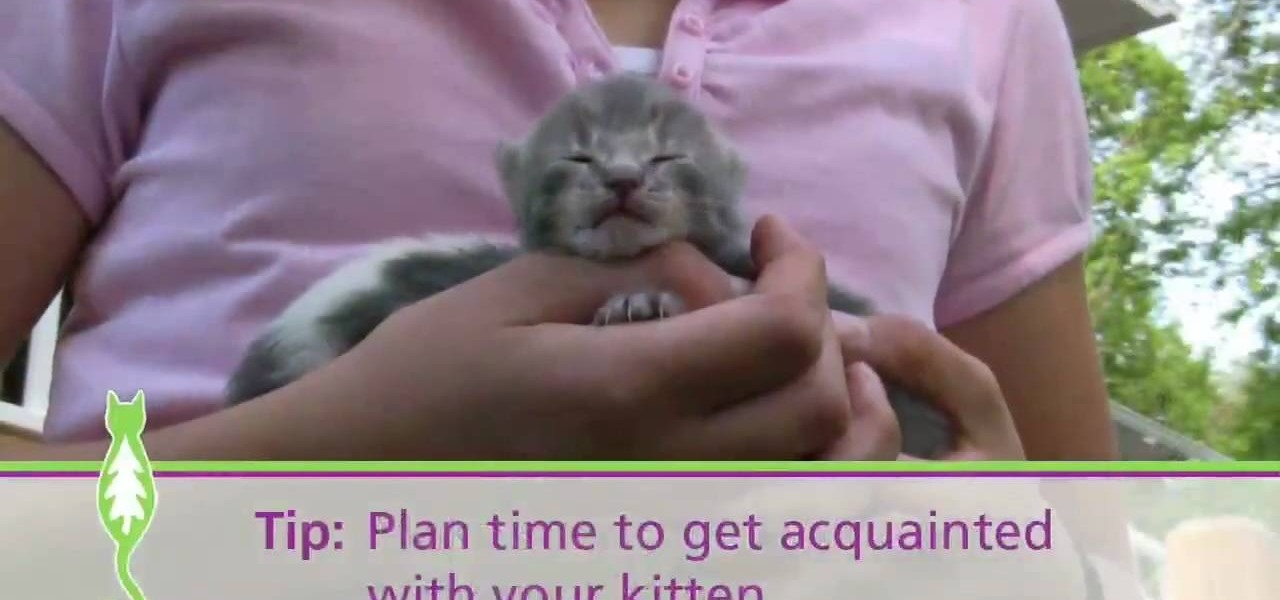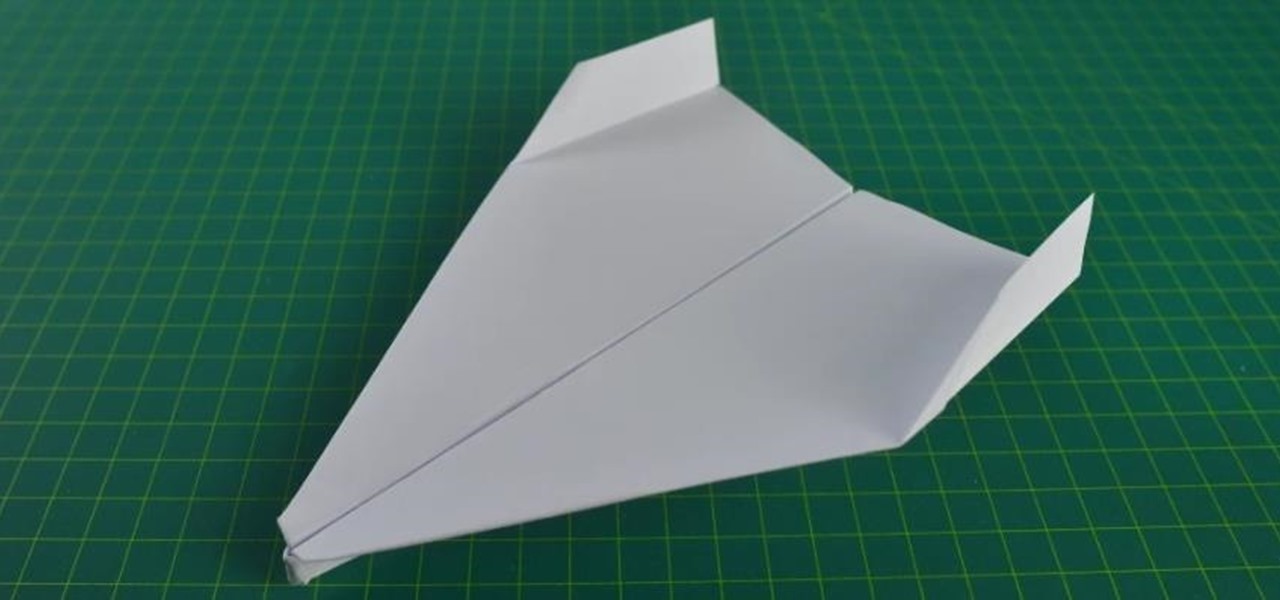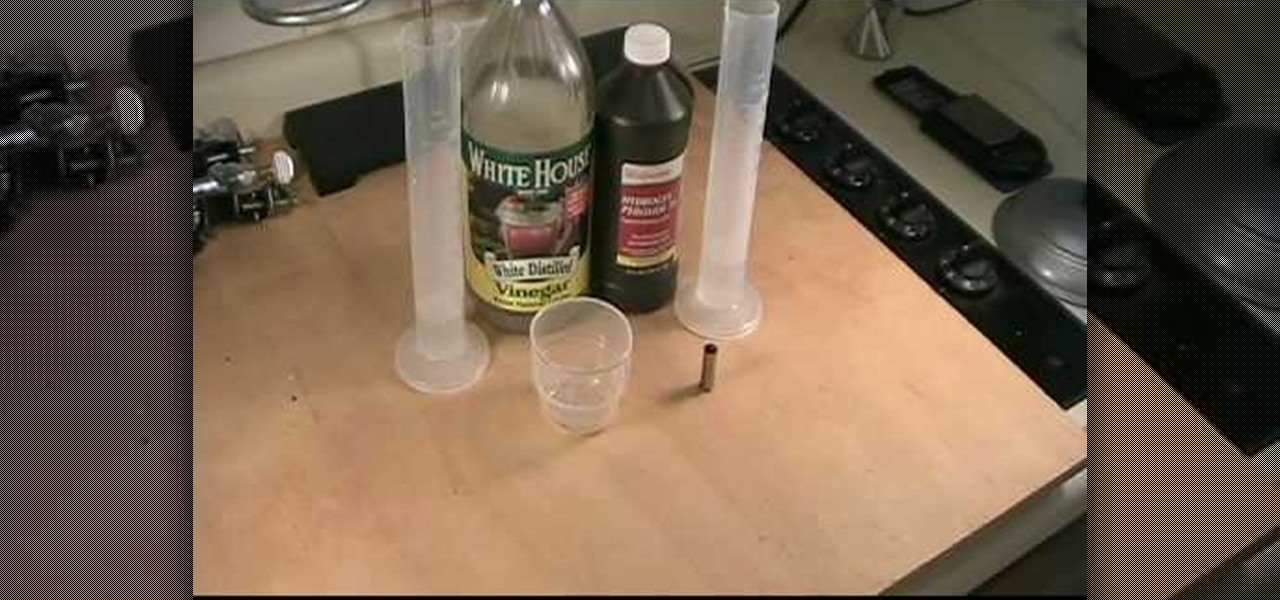Do you own the Canon XH-A1 Digital Camcorder? If so, you might want to check out this lengthy video tutorial that shows you the ins and outs to the Canon XH-A1, the High Definition digital camera for the professional and serious non-pro alike. Learn how to make manual adjustments to fine-tune your video by adjusting the Shutter Priority Mode (Tv), the Manual and Auto Focus, the Exposure, and much, much more. This shows a bunch of tips and tricks for you cameramen.

Have a Rubik's Magic Puzzle that's been failing you? It needs a little adjustment, doesn't it? Well, this four-part video tutorial will show you how to fix it, by restringing the puzzle.

Fractured ribs can be painful injuries treated by a doctor and requiring pain management and adjustments in daily activities. Learn how to treat a fractured rib and stay fit in this sports medicine how to video. Watch and see how to use rib support to prevent further injury.

This how-to video tutorial looks at the effects of Tadasana (the mountain) on some simple and well known yoga poses like triangle pose.

Learn how to produce Roy Lichenstein style Pop Art from your photographs using GIMP image editing software.

Why waste money on color contacts when you can change your eye color on a software program called Photofiltre? Photofiltre is free and you can manipulate your eye color to whatever shade you'd like in a few easy steps.

If you're not much of a drawer, you can still get the look of a detailed drawing simply by taking a picture and using Photoshop's tools and filters to transform it into something that looks drawn by hand.

If you want your photos to look like they came straight out of a movie scene, the best method is to use split toning. Many Hollywood producers use this effect to recreate the cinematic look of cameras before the digital film era, which is why most people associate split toning with a cinematic feel.

It's difficult to find that perfect lighting when you're taking a photo. You won't always have studio lights — or at all — and you're not always out during golden hour. So how can you combat lighting issues without waiting around for a well-lit condition? Do it in post. Adobe's Photoshop Express makes it easy to fix and even customize the lighting in your photos using the right adjustments.

Here you're going to learn how to make the the Nakamura Lock paper airplane which is is named after its creator, Eiji Nakamura, an incredible Origami artist.

Compulsive gambling is a recognized addiction, just like alcoholism or chemical dependency. Follow these steps to see if you might fit the profile. Recognize the signs of compulsive gambling with this guide from Howcast.

Still using the same lightweight, oil-free lotion during the winter as you did last summer? Then it's obvious where your flaky, dry winter skin is coming from. The shift from warmer, more humid days to dry and cold immediately saps your skin of moisture, meaning you have to update your beauty routine to stay moisturized.

In this Pets & Animals video tutorial you will learn how to safely care for your kitten with Dr. Gaspar. Your kitten's first year life is critically important. First make sure your home is safe for your kitten. Remove anything that you wouldn't leave about in the presence of a child. Get your kitten home over the weekend so that you have plenty of time to get acquainted with the kitten. Introduce your kitten to the litter box. The box should be roomy and uncovered. Place the box in a quiet lo...

This video shows everything about how to put on a rented tuxedo. When you get your tux, the shoes will be hanging in a bag on the outside of the bag. Inside the bag will be the coat, shirt, vest or cummerbund, tie, pants and studs and links. Socks will be in the inside coat pocket, and the pocket square should be on the outside pocket of the coat. Remove the studs and links from the bag. Leave the collar button alone and start with the next button hole. Put the studs through the holea. Insert...

Here is another cool photo manipulation you can do using Photoshop CS3. You can take a normal photo you’ve taken and really make it look unique by giving it harder edges and some more texture to the shot. Mix up your photos with this effect.

Chiropractic adjustments offer many benefits, both long and short term. Find out if you need an adjustment with this free chiropractic video series.

This video shows viewers how to create a heart out of a simple dollar bill. First, you should take the dollar bill and fold a triangle from one corner to the bottom edge of the bill, repeating this step on the next closest edge. Then, create a pyramid-like fold to make a smaller triangle in the paper. This is repeated on the other corners of the bill as well. Next, fold the bill in half and take the small pieces of the bill which are not part of the triangle and fold it over to create a squar...

In this video tutorial, viewers learn how to boost the volume on an iPod Touch or iPhone. Begin by opening the iTunes program and select all the songs in your library. To select all the songs, simply press the Control and A keys. Then right-click and select Get Info. When a window pops up, click on Yes. Now click on the Options tab and set the Volume Adjustment to 100%. Finish by click OK. This video will benefit those viewers who have an iPod device, and would like to learn how to boost the ...

Use nodes to compute the difference between two images, usually a matte or background shot and then the same shot with actors in the set. This technique was used in the film "Death Becomes Her" starring Meryl Streep, Goldie Hawn, and Bruce Willis. Use this technique to create ghosts, glass people, or to uncover watermarks and prove video ownership. Whether you're new to the Blender Foundation's popular 3D modeling program or a seasoned graphic artist just interested in better acquainting your...

hotarrows223 demonstrates how to manipulate the eye color in a photograph using the masking tool. First, you must open the image with the eyes you intend to work on with Photoshop CS3. Next.], you must zoom in on an eye. You should be at the point where the iris fills up more than half of your screen. After that, you must select the iris, outlining it with the selection tool. Then, select image>adjustments>Hue/Saturation. Make sure all the boxes are checked, then adjust the hue or color bar t...

Liked Pakistani fish karahi? Well, if you have some fish fillet, red chili powder, black pepper, tomato, ginger, salt and oil, then by following this video, you can make their own fish karahi. First of all, fry the onions till they are transparent, and then add the different spices. Next add the chopped tomato and salt. Then put the lid on until the tomato is soft. Remember to uncover and stir once in a while. Lastly, add the fish and cook until the fish is ready. This process is very short a...

If you're among the millions who have restless legs syndrome, you might be interested to know that a set of simple lifestyle adjustments may ease your symptoms.

Save some money by learning how to change your bike's wheels. Here is a demonstration on how to remove the rear wheel on a motorcycle. The second part of this sequence shows you how to do a chain adjustment and reinstall your rear wheel. Happy riding!

On a hot and sultry July afternoon in Mississippi, Gussow shows you how to play blues in B on an A harp in a two part series.

Watch this instructional video to learn fun trick, balancing a cane on your chin. Now to begin with, you want to have a good wide stance with your knees bent, keep your back straight and bend your head backwards. Slowly lift the object up onto the chin being very careful to make sure that it's perfectly straight up and down. Many people put the object too far back or too far forward and are surprised when it just falls of their chin. While you're balancing the object, your focus should be on ...

Just like Instagram, Photoshop Express for Android and iOS has its own set of filters you can quickly apply to any photo. It's simple, fast, and more customizable than using Instagram's pre-made filters. The options in Photoshop Express allow you to edit and change your filters to be exactly to your liking. Then, you can even save those edits as your own custom filters.

Google's Snapseed app has a plethora of editing tools to help make your photos even better. But did you know it has specific tools designed to edit your face? Not that it needs any help, of course!

In this tutorial, I'm gonna show you how to make another amazing paper plane that can fly really far. GUARANTEED.

Video: . In Adobe Photoshop CS5.1 there are several ways to perform same action. I make a video tutorial in which you can learn that how to combine two images to perform your different operations. I used a very simple and quick method. To follow my method you can get a quick adjustment of two or more then two images just in single frame and get the result you desire.

In this how to video, you will learn how to build your very own rain gauge. You will need tape, scissors, rain gauge ruler, and a jar. First, go to the website shown and print and cut out the ruler on the screen. Next, cut the tape strips. You will need them to be about 5 inches in length. Next, attach the rain gauge ruler to the jar. You will do this by placing the ruler on the tape and place the ruler on the jar. Make sure the ruler is aligned with the bottom edge of the jar. Take the secon...

This video shows you how easy it is to make Mexican (Spanish) rice. You start with a pan on medium heat.1 tablespoon of oil, 2 cups of long grain rice. Long grain rice because it’s good for this type of meal. You can get the rice in packets that you won't have to wash the rice. You want a to cook the rice until it gets a little color. Then add 1/2 cup of chopped large onions for 1 minute, 1 can of kidney beans washed and drained, 1 medium bell pepper chopped, and 1/2 teaspoon garlic powder, 1...

Preheat oven to 425 degrees. Combine honey mustard, salt and pepper, green onion and chopped dill or herb. Mix well and keep 1/3 cup of mixture in reserve to drizzle over chicken later.

Learn how to find latent finger prints on brass surfaces, such as fired cartridge cases. Called the Acidified Peroxide method, using only white distilled vinegar and hydrogen peroxide that you can find at your local drugstore, you can uncover fingerprints that is usually impossible to see using other methods. After mixing the vinegar and hydrogen peroxide the solution should start turning a greenish color around the brass object after 5 to 10 minutes. After you see the green color throw away ...

In a pot, simmer pork for 30 minutes and remove scum that rises to the surface. Keep stock. In a casserole, heat oil and sauté garlic and onion for a minute.

Always keep some cabbage handy because it has a long shelf life. It’s great for those days when you can’t think of anything else to make.

Haptic feedback and vibration of our smartphones have come a long way in recent years. These features are much more premium now than they once were, but most users are still unable to adjust the intensity for notifications or phone calls. Most higher-end devices make less noise on surfaces than in the past, but adjusting these values can still come in handy even today.

Your phone's volume panel is one part of the user interface that usually goes unnoticed to themers and developers. With themes capable of changing the look and feel of the fingerprint scanner, keyboard, and other system apps, this central aspect of the UI seems to get lost in the shuffle.

To stand out on Instagram, you need more than just the great camera on the Galaxy S20. You have to think like a professional photographer, which means two things: using manual mode and editing your photos. It is only with the latter that what you imagine becomes a reality.

Android has separate volume levels for various system sounds like incoming calls, notifications, alarms, and media. This means that when you want to adjust volume levels for just one of these categories, you usually have to press the physical volume rocker, tap a button to expand the volume menu, find the category that you want to adjust, then finally raise or lower the volume.

On Wednesday, Microsoft launched a chatbot on social media that learns from conversation, and trolls quickly taught it how to be a shameless, Nazi-loving bigot. Oh Internet, an opportunity for a Hitler joke never slips past you, does it? This Is Why We Can't Have Nice Things