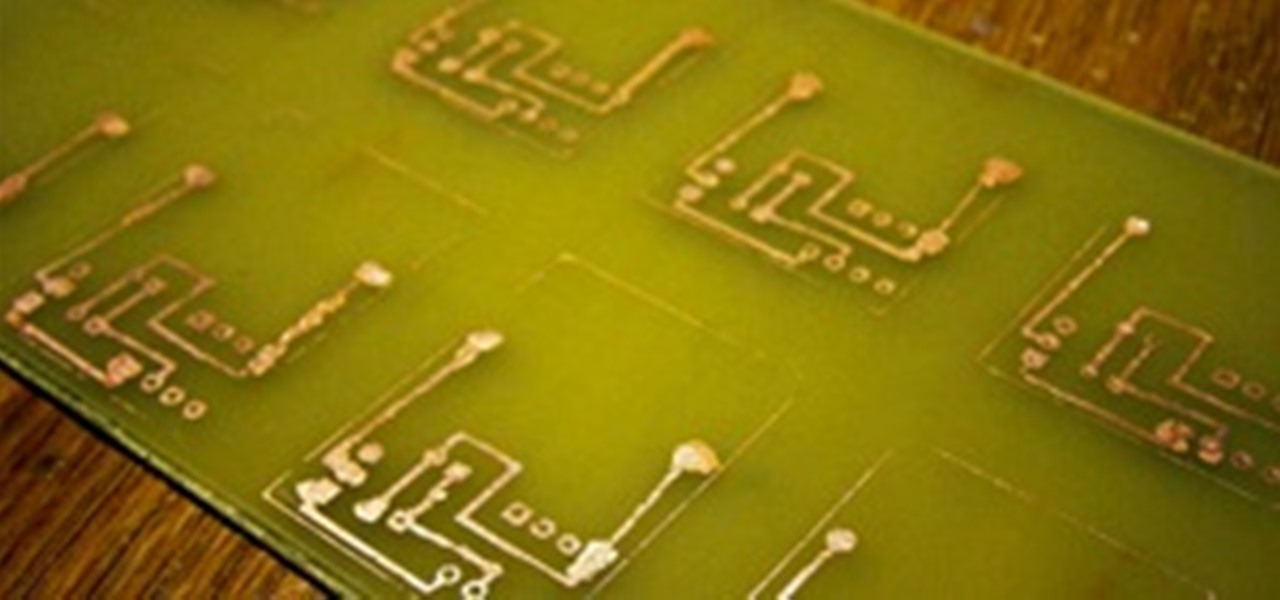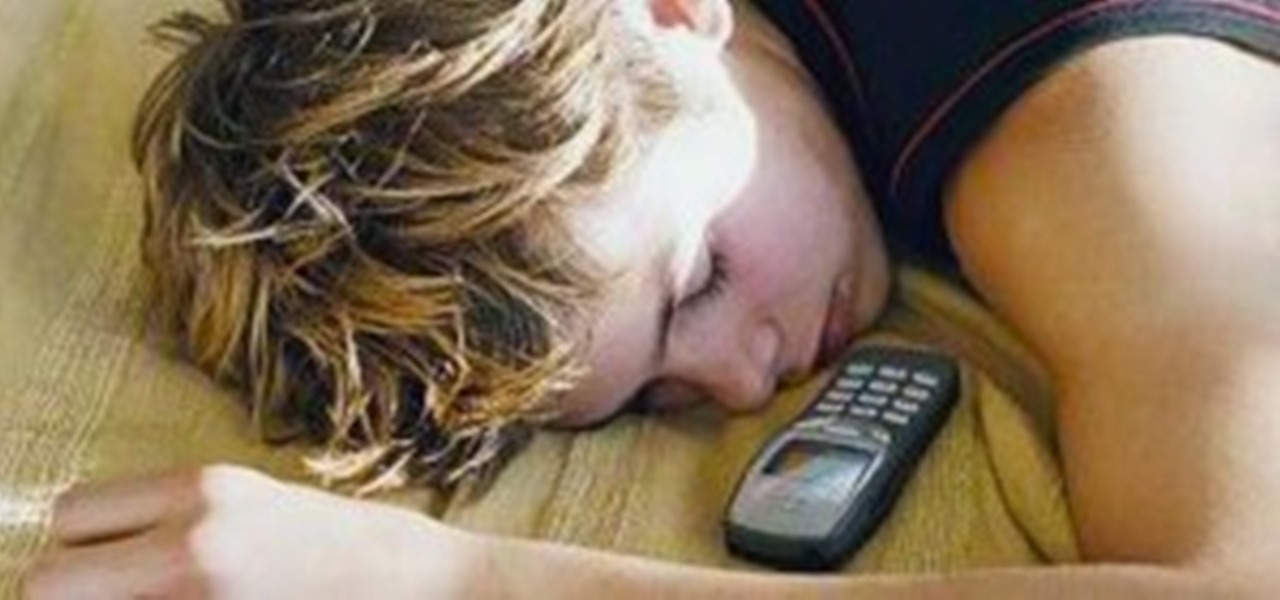This PhotoTools tutorial shows you how to create your own presets as well as use them. PhotoTool presets are a great way of saving adjustments you make all the time when editing images in Photoshop. You will also learn how to share your PhotoTools presets and install presets from friends within Photoshop. Use presets in the PhotoTools plugin for Photoshop.

Here I'm going to show you the most easiest and quickest way to make a cartoon from your photos. the photo can be anything, but must be well focused. so let's start with it.

How many times have you been on the water and you've cast off a crankbait? You pick up the crankbait rod and make a cast, start your retrieve and your bait runs off to the side. Tuning will keep it straight. Wade Bourne, host of Wade's World on MyOutdoorTV, shows you how to tune up a crankbait.

There will be plenty of times that your movie footage, or video clips or images will need color adjustments. Watch and learn how to do color correction (especially for balancing white) using Final Cut Pro. Learn about indoor vs outdoor color temperatures. Do color correction in Final Cut Pro.

Explore the new animation features in Photoshop CS3 Extended version with this spooky Halloween sequence. In Part 1 of this tutorial, we learn some of the basics of using the animation timeline. Part two finishes up this Halloween project by learning how to animate opacity and style adjustments and how to export the finished animation from Photoshop. Create a Halloween animation sequence in Photoshop - Part 1 of 2.

The camera raw functionality in Adobe Photoshop provides fast and easy access within Photoshop to the "raw" image formats produced by many leading professional and midrange digital cameras. By working with these "digital negatives," you can achieve the results you want with greater artistic control and flexibility while still maintaining the original "raw" files. In this video tutorial Scott Kelby explains how to edit JPG images using camera raw adjustments. Edit JPG files in Camera Raw CS3.

This is one of the longer Photoshop tutorials but it goes over a lot of good tricks to enhance portraits. Some tools included are Liquify, adding catch lights, and skin tone adjustments by the numbers. See how to make every school photo or family portrait picture perfect! You can even make everyone smiling. Retouch portraits using Photoshop - Part 1 of 3.

Take great photos with Canon's pro features. Learn about image quality adjustments on the Canon EOS 40D Digital SLR camera in this free Canon photography lesson. Improve image quality with settings on Canon EOS 40D - Part 1 of 11.

Photoshop. It’s like a mountain to climb. You can chug up to the top, working hard, never letting up, or you can just go part way up and scoot around the side of the mountain and still get to the other side. Not everyone needs to be a Photoshop guru, or ninja pixel punisher. There are a few things to know and be comfortable with in order to do lots of cool things. Here are some tips that will take you a little way up the mountain, somewhat in order of altitude.

In this clip, you'll learn how to make adjustments to default font size on a desktop or laptop computer running the MS Windows Vista operating system. For more information, including a complete demonstration of the process and detailed, step-by-step instructions, watch this home-computing how-to. Adjust the font size on a Microsoft Windows Vista PC.

This video shows you how to create mobile content in Illustrator and test it in Device Central. You learn how to make adjustments to the illustration, and test it using different settings. Check out this video by Bill Perry now! Create mobile content in Illustrator CS3.

Snapseed is a highly regarded and award-winning photo-editing app for iOS devices. Originating out of image manipulation specialist Nik Software in San Diego, Snapseed is Apple’s iPad App of the Year and, after using it for the purposes of this review, I believe it points to the future of image editing.

M2 All About the Mobbing Browser App Download it Today its Free & There's more App's to check it on the Tool Help Bar all These Are already Installed.

Homemade circuits are amazing. You can build any kind of circuit on a simple perfboard, as we have seen in previous projects. However, some projects require very tiny circuit boards. We could special order some boards from a printed circuit board (PCB) factory, but that will most likely involve a high price per board and a few thousand miles of delivery service to pay for.

There are seemingly endless photography apps for the iPhone—it is perhaps one of the most popular arenas for application developers. We've covered a few in Giveaway Tuesdays, but nothing comprehensive.

Dealing with insomnia? Just can't fall asleep at night? Well, there's a few things you can do to escape those restless nights. You can take a hot bath (unless you're a shower person), do some yoga (granted you can do the downward-facing dog), or try a little tapping (if you don't mind smacking yourself in the face). But let's face it—most people who have trouble sleeping use prescription medication or natural remedies like melatonin. If you don't want to be dependent on sleeping pills, then m...

Enter the warped geography of Clement Valla, a recent R.I.S.D. MFA graduate who fancies himself a sort of Google Earth preservationist. The artist's "Postcards from Google Earth, Bridges" series manipulates the software's alogrithmic mappings as an exploration of human/computer relationships.

With an impressive series of viral music videos to their name, it is no surprise that the latest video from indie rockers OK Go is another hit. The video is directed by James Frost, in collaboration with Syyn Labs, a collective of engineers that work on elaborate art projects. A huge Rube Goldberg machine was built in a warehouse, for a one-take video for the song This Too Shall Pass.

Christmas is only a few days away with New Year's right around the corner. If you're like me, you count down the days until Christmas for family and presents like a little kid, and then count down the days until New Year's like an adult that can't wait to have their first cocktail.

DVice posts six of the world's most powerful telescopes and, man, they are HUGE. Check it out. The Keck I and Keck II

There's a time in everyone's life when they need to become immortalized and reprographed in a full-blown comic spread, complete with halftone dots and speech bubbles—or squares, if you're a square. With our favorite program Photoshop, you can quickly turn any hyperbolic celebrity into a comical farce. Even normal people can become vintage villains with a little pixelation.

Even with Apple's forthcoming iOS 5 updates to its default camera application, those upcoming features can't match what already exists in Global Delight's Camera Plus Pro. For $1.99, Camera Plus Pro provides users with over 100 tools for every part of the picture taking process, including video recording. It works with all versions of the iPhone, iPod touch, and iPad 2 with iOS 4.1 or the later update. Let's examine what it can do, and why you will want to replace Apple's default camera with ...

When you need to share a screenshot on your iPhone right away, you would normally just tap its thumbnail after the shot, then share the picture from there. But that's one too many steps if you don't need to add any markup, crop it, or make other edits. There is a much faster way, however, and it's hidden in plain sight.

Everyone's been in the following situation. You're sitting there at a nice bar, chatting up a smoking hot member of the opposite sex when all of a sudden they drop this bomb: "Can you engrave on wood in Photoshop?" The next thing you know, the night spirals into blackness and you wake up in a puddle of your own tears with some half-eaten beef jerky hanging out of your mouth.

The Process & Form Of Brian Craig- Wankiiri By Adam Reeder

Kurt Harris, MD, writes about paleolithic nutrition at his highly recommended blog, www.paleonu.com.

Both on and off the set, the Gaffer or Chief Lighting Technician is one of the most important positions around. Though the average movie goer most likely has no idea the job even exists, they probably don't know what 99% of the other crew is/does either.

Introduction to the Basics of Off-Camera Flash

I'm not sure exactly when it happened, but it's awesome that you can now download music from the iTunes Store that's free of DRM (digital rights management) limitations. That was always my biggest problem with buying music from iTunes. Paying a buck for a song that I can only play on Apple devices? Really? That's what finally led me away to other legal music downloading services like eMusic and Amazon.

Before jumping right into becoming the next James Neely or Moose Peterson, you're going to have get situated with your new digital SLR. No matter if you purchased the Canon EOS 5D Mark II body and lens separately or together, you've got everything you need to get started except the CompactFlash (CF) card. If you plan on shooting in RAW or capturing HD video, I suggest getting an 8GB or larger CF card. If you can afford it, maybe even opt for a high-speed UDMA card.

Luis shows you how to work with RAW files in Lightroom and do basic color and lighting adjustments. Work with RAW files in Lightroom.

Pants are here to stay. Women of all ages love wearing pants. Jeans, trousers, slacks, corduroys… whatever. Everyone wants them to look and fit great, while being comfortable.

In this video tutorial you will learn how to perform single-frame head morphing. Learn to use the face room, adjust facial features with morph, fine-tune the adjustments, and apply it to the current model on stage. It's easy... and fun to do it too! Make sure to hit "play tutorial" in the top left corner of the video to start the video. There is no sound, so you'll need to watch the pop-up directions. Perform "face sculpting" in Poser.

If you're bass fisherman, then you know that the lipless crankbait is the bait you want in your fishing box. It's great for catching roaming fish chasing bait fish. However, there is an alternative you could use— a square-billed shallow running crankbait. They both are used in the same situations, but sometimes the billed crankbait will outperform the lipless crankbait. Wade Bourne of MyOutdoorTV shows you more about the square billed crankbait in this video.