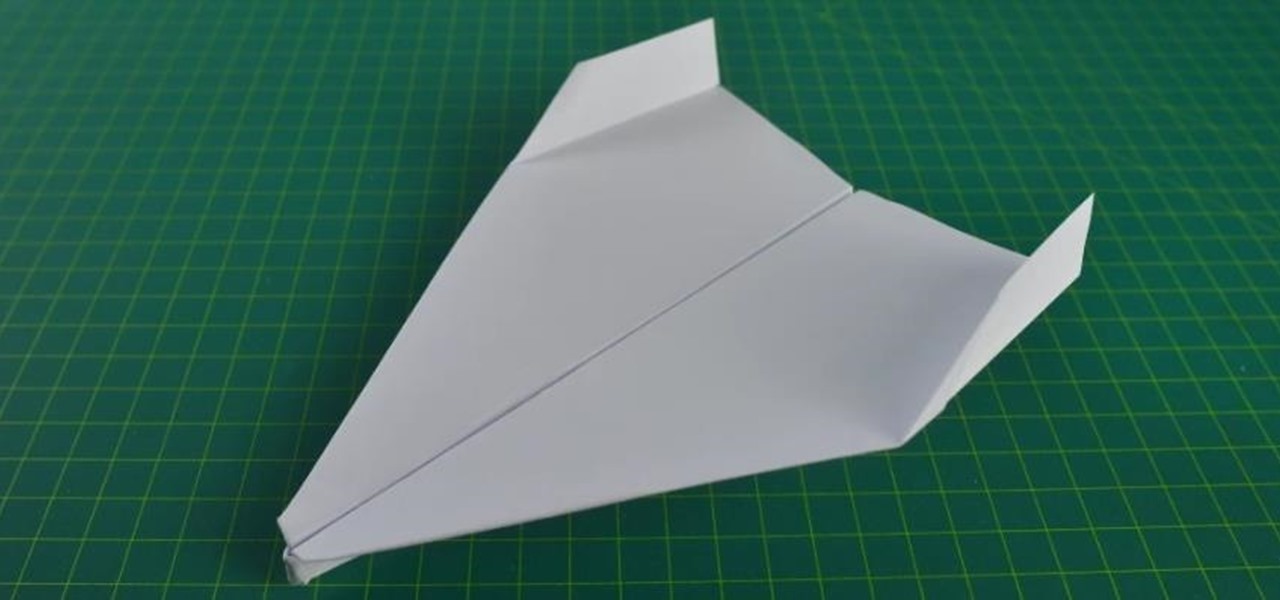Adobe Premiere Clip gives mobile video editors the tools they need to make some great looking projects from their iPhone or Android device. Editors need ways to organize and trim clips, edit the look of those clips, add music, and more. For a smartphone app, Adobe Premiere Clip has these features in spades.

Known for its easily recognizable filters—and coining the hashtag #nofilter—Instagram has long been an app that focused more on photo posting rather than photo editing. Yet today, Instagram released an upgrade for both Android and iOS users that edges the app towards becoming a full-fledged photo editor.

Your iPhone's Photos app just got a major new feature that lets you edit multiple photos and videos simultaneously. That means you no longer have to try and remember all the adjustments made in one image or video to try and get the same look in another photo or video.

First of all you have to place your thumb or attach a pin on the ribbon such that there is a space of two to three inches left outside. Bend the ribbon back to the center to create your first loop. Now you have to pass the ribbon back underneath the bow. Then you have to again return to the center to create a complete second loop. Now continue passing the ribbon over and under the bow. Now return to the center and then repeat this step to create six loops in total. After this you have to turn...

If you just got some banging new subs for the trunk of your car, then you're just about ready for the ultimate car stereo. But what kind of amp are you going to get to power those subwoofer speakers? Learn about the basics of car amplifiers in this video from Sonic Electronix, where they discusses the purpose of a car amplifier, as well as the parts of the amplifier. This includes the terminals, adjustments, types of amplifiers, and amplifier channels. Before putting together your first after...

One of the best features VSCO has to offer is its presets, also known as filters — they reduce the labor it takes to make your images look better by applying unique preset edits to each. Presets can make your photo look like it came from a professional studio or a black and white camera from the '70s. Sounds great, right? So, how do you get started?

There are many different ways and many different apps that allow you to censor a racy photo and then share it to Instagram or Facebook. If you're in a time crunch and don't have the time or the patience to deal with something like Photoshop, then Snapseed is a great and easy app that will blur out your raunchy images in a quickie.

In this tutorial, I'm gonna show you how to make another amazing paper plane that can fly really far. GUARANTEED.

As the holidays draw closer and closer, stores are getting more and more crowded, and of course, many have put off their Christmas shopping until the very last minute. Why not avoid the mall rush this holiday season and make a personalized do-it-yourself snow globe to gift to those closest to you? This is also a perfect opportunity to put of those cell phone photos that you've been snapping to use! What You'll Need

Baked beans have been a camping favorite, it seems, from the beginning of time, but with this recipe, we take them to a whole new level. Using vegetarian baked beans makes it a super healthy, protein packed, lunch for vegetarians. With a few adjustments, it is a winner with kids as well. This visually appealing open sandwich, with its perfect blend of sweet, tang and spice, is sure to please everyone. Watch this how-to video and learn how to make an Indian style open sandwich with baked beans.

Using a green screen is an affordable and easy way to transport your video to anywhere imaginable, even to places that don't exist. You can use it to sit behind a desk in a busy newsroom or dance on the moon, but first, you have to know how to properly perform chroma key compositing two videos together. Fortunately, Enlight Videoleap on iOS makes it easy.

The OnePlus 6T is easily one of 2018's best value phones for many reasons, especially when it comes to rooting and modding. But like many new phones, it's plagued with the single bottom-firing speaker that left us wanting more in the sound department. The speaker is decent on its own, but it appears to have some hidden potential at the same time.

The stock Camera and Photos apps are great for taking basic pictures and doing some quick edits, but if you're serious about making your iPhone photos the best they can be, you can't stop there.

OnePlus often introduces unique features that receive praise from the smartphone community. But they can sometimes change things up and confuse their users as well. Take dark mode, for example, which became a huge hit thanks to Android 10. Both Google and Samsung offer their dark mode settings in the same general location, but OnePlus took a slightly different approach here.

There are tons of apps to help you create unique and compelling posts and stories on Instagram, but you already have the tools you need to make something eye-catching. You can insert line breaks in captions, create translucent overlays for photos, rainbow-up your story font, and even add a 3D text effect to your stories.

With all the talk about returning to the moon via SpaceX, NASA, and international agencies, some have forgotten some of the magic surrounding the original Apollo 11 mission.

OnePlus always seems to offer affordable yet powerful tools for videographers of all kinds. The camera hardware itself is crucial, but what's hardware without good software to highlight its real potential? It doesn't matter which version of the smartphone you have, they're all powered by the very same OnePlus camera app.

If you find yourself emailing the same email over and over again with just a few changes such as new addressees, or if you're constantly replying to messages with the same response, typing it out every time is, well, a waste of time. Spark, a third-party email client for mobile devices, takes all the work out of this — no matter which email account you need it for.

There's a feature in the Gboard keyboard that enables people who cannot talk, type, or swipe normally to still have a way to communicate in the digital age on their smartphones. While it's mainly an accessibility feature for those who actually need it, it's a good way for anyone to learn or brush up on their Morse code skills — and it works on both Android and iOS.

Whether you're a veteran augmented reality developer looking for a quick access point to add a new platform to your arsenal or just getting started with your first AR head-mounted display, get ready to start developing for the Meta 2.

This is probably one of the coolest Instagram hacks I've come across. I never knew that there could be an actual formula for creating the perfect feed, but the fact that someone thought of it is really awesome.

We just keep discovering hidden features and settings scattered throughout the Galaxy S8's system like little digital Easter eggs that were largely left unadvertised. One such setting is an option that lets you change the placement of your S8's display brightness slider.

A bacterium which triggers respiratory disease has been detected in the water systems of two Pennsylvania nursing facilities.

Today, Microsoft announced its Windows 10 Creators Update, adding the ability to scan objects in your world and bring them into the computer. With newly-announced inexpensive VR headsets and the HoloLens, you can enjoy those transplanted 3D objects in mixed and virtual reality.

The iPhone 6s models introduced Live Photos in iOS 9, a cool new camera feature that takes a GIF-esque moving image every time you snap a pic, but the cool factor pretty much stopped right there. You couldn't take them on older iOS devices, share them with non-iOS users, or even edit them.

For minor adjustments and color-correction, the Photos app is extremely useful, but its capabilities are limited to just the basics. Now, with Mac OS X El Capitan, Apple is opening the door for third-party extensions, meaning we can utilize additional, unique tools when editing pictures in Photos.

Dolby may have made a lot of Android users angry by only offering their Atmos surround sound equalizer to Lenovo and Amazon, but we all know that exclusivity is only temporary in the Android world. Thanks to worstenbrood, we now have a ported version that can be installed on any device running Android 4.3 and above.

CyanogenMod has been building upon open-source AOSP apps for many years now. They've made improvements to apps like the stock SMS client, the stock Audio Mixer, and a whole slew of others.

Adjusting the brightness on your Android device is a simple but highly utilized action. For the most part, aside from the Sprint LG G3 variant, the brightness slider can be conveniently found nestled in your notification panel. And though it is easy to access, there is a small drawback to this feature.

While the new Lollipop wallpapers are great, they'll eventually get stale like all of the others. I've covered a bunch of cool Android wallpaper apps previously, including ones that give you psychedelic and shake-to-change options, but this time I was on the hunt for some geometrical-based ones.

Automatic brightness adjustments are supposed to make it easier to maintain good visibility on your phone, but it really never works as intended. It usually doesn't adjust properly, leading you to manually pull up the Control Center to adjust brightness via the slider.

Since picking up your first crayon, chances are you've had a favorite, or dominant, hand. That hand gets you through the day, taking care of everything from writing to eating. If you've ever been forced to rely on your "wrong hand", you know how uncomfortable and unwieldy it feels.

Video: . Whether you are gardening, cooking, riding a motorcycle or just want to cover up on a bad hair day, doo rags are easy to make and fun to personalize to suit to your style. If you would rather just download the durag pattern click here.

When you expect to take photos of landmarks, buildings, landscapes, and other outdoor scenery with clear blue skies in the background, you may end up with nothing but overcast weather, resulting in a completely different mood in your pictures. Instead of forgetting about all your images with dreary gray skies, try turning those grays to blues for happier, more shareable photos.

Metadata might be a bigger concern than you might realize. In its continuous push to be a privacy-first company, Apple has released several new features with iOS 15 that allow you to adjust and permanently change the metadata stored within the photos and videos you take on your iPhone. But why would you want to do this?

Google's version of Android is best described as AOSP with extra features. But while the Pixel's UI is rightfully praised for its simplicity, those "extra features" aren't as numerous as they are on other OEM skins like Samsung's One UI. Case in point, there's no real system-wide audio EQ.

Apple's stock Podcasts app in iOS remains my go-to for all of my podcast-listening needs, but skipping around during an episode can be frustrating. Scrubbing audio along the timeline is often an imprecise maneuver, which is why the skip buttons can be so useful and efficient. Without customizing skip lengths, however, you may find yourself tapping far more than you need to.

If you want your own lightsaber, you don't need to be a Jedi or have kyber crystals in your possession; now, thanks to augmented reality, all you need is an iPhone and a rolled up piece of paper.

If you have stuck volume buttons, it can be a real pain to adjust sound levels since your only other option is to use the volume menu in Settings. But even if your volume rocker is working fine, it's still a little weird to have to click a mechanical button to control one of the most central aspects of an operating system that is otherwise entirely touch-based.

Scanners are much too cumbersome to fit in a pocket, but with the use of just one application, you can replace all that bulky hardware with your Android smartphone and take it with you wherever you go. All you need to do is find the scanning app that fulfills your needs. Here are our five favorites that are good for business pros and average joes alike.