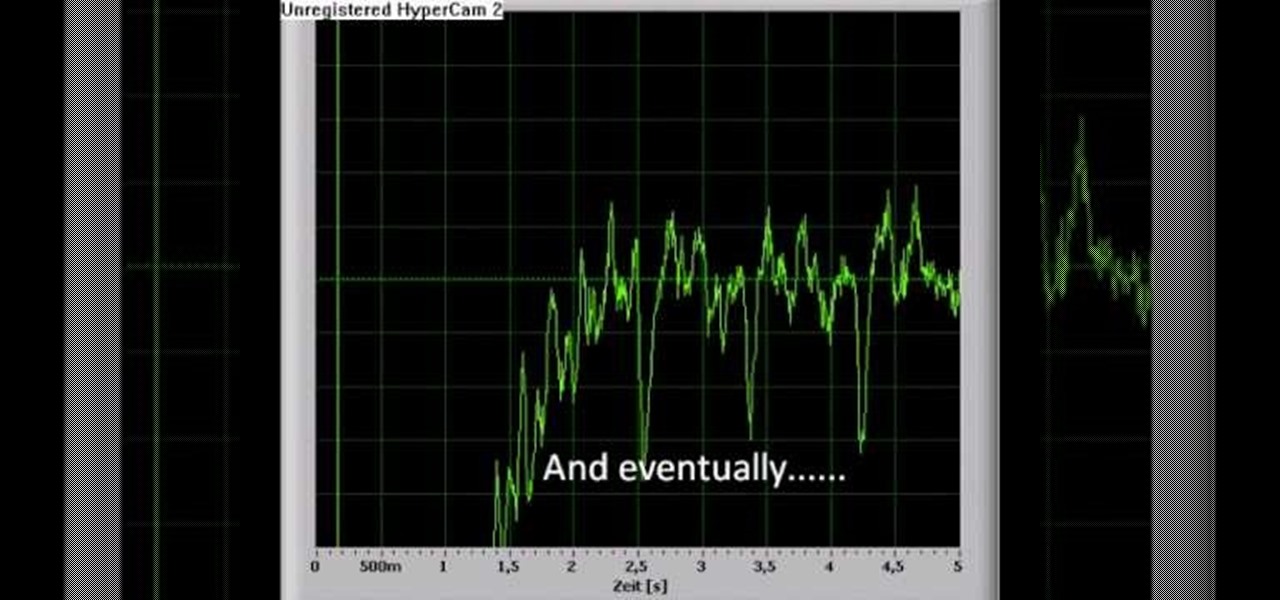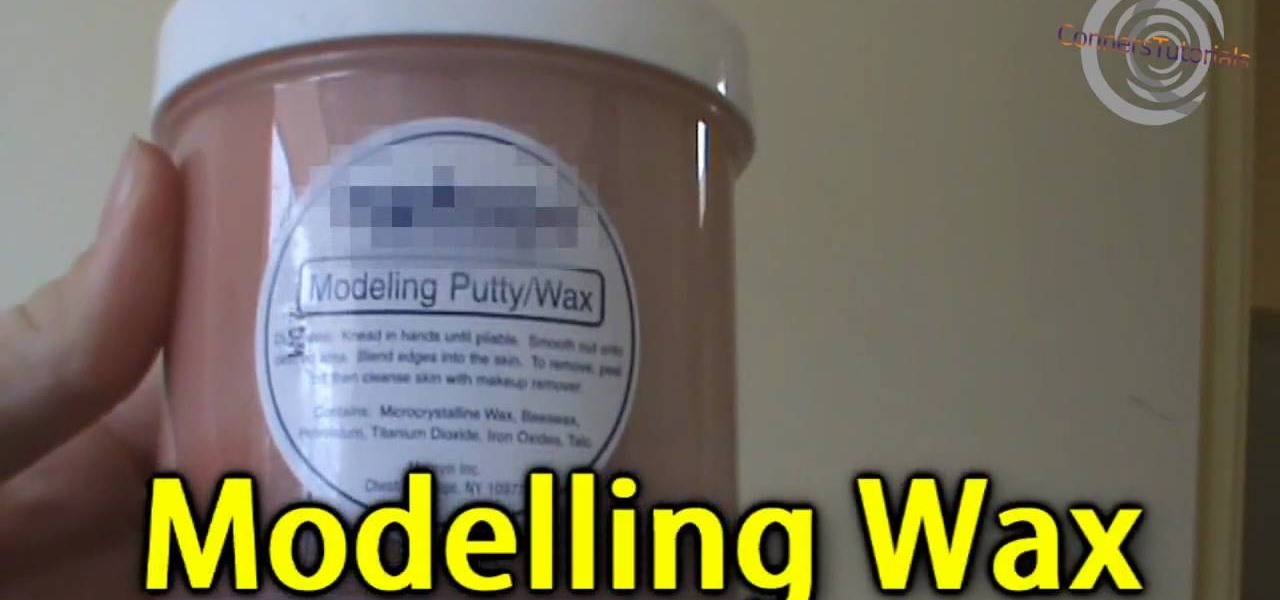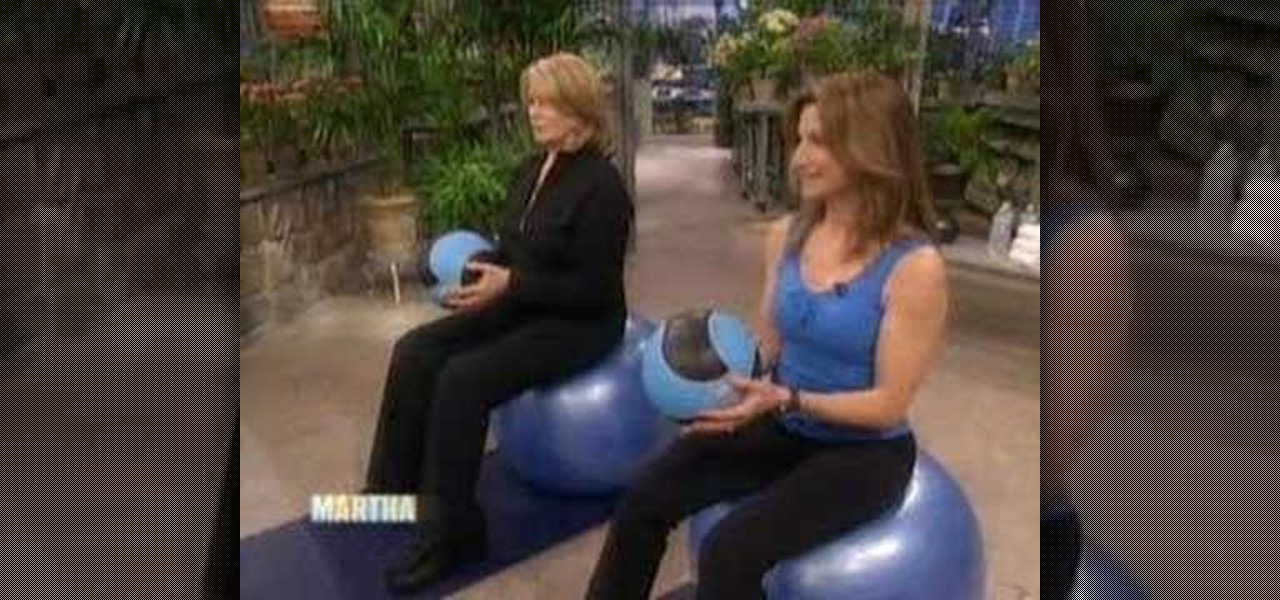In stock Android Oreo and below, the volume rockers change ringer volume by default unless audio is currently playing. In order to adjust media volume when media isn't playing, you have to tap the down arrow next to the ringer volume slider that appears at the top of the screen to see the option. Now, Android 9.0 Pie has flipped things around, giving media volume the limelight.

Like Russian Matryoshka dolls, the features on the Galaxy S8 and S8+ often have hidden components within them that add to their functionality. The phone's flashlight is a great example of this since there's a hidden shortcut within the "Flashlight" Quick Settings tile that lets you adjust its brightness level.

A young child becomes very thirsty very often and seems tired all the time. A visit to the pediatrician determines she has type 1 diabetes. The onset of type 1 diabetes may seem sudden, and it can be, but the disease may actually have been triggered by common childhood viruses years earlier.

If you've ever taken apart an electronic device that uses physical buttons, you already know why these types of input methods are destined to fail. The rubberized contacts used in physical press-and-release buttons like those of a gamepad or keyboard are incredibly frail and can easily wear out over time.

Not every mod you add to your Android will revolutionize the way you use it, but many of them can make things a little more simple and convenient for you on a regular basis, like sliding across the status bar to adjust brightness or swiping the screen to put your display to sleep.

When I'm not actively using my Samsung Galaxy S4, I typically crank the volume up all the way so I can hear it in my pocket or if I'm in another room. But when it's in my hands and I'm using it, I don't want the ringer to blast at full volume, or any volume at all. Either I'll see a notification come in, or a quick vibrate will call my attention to any pertinent alerts.

One of the biggest issues I have with iOS 7 is the volume change indicator that pops up every time you adjust the volume of a playing a game or video. Its large, oafish demeanor blocks the entire middle of the screen for a couple seconds, obstructing your view.

Many of us experience highly emotional "freakouts", so to speak, more often than we'd like. Weather you experience them personally, or via your loved ones, it can be very difficult to think rationally during an episode, and for some people it can take quite a while to calm down.

Having your phone ring loudly in a quiet environment could be potentially embarrassing for you, but also quite annoying for everyone else that didn't forget to put their smartphone on silent. Whether it's in class, at work during a meeting, at the library, or a movie screening—you can bet that someone's phone is going to ring loudly, pissing some people off. You don't really want to be that douchebag that interrupts a movie or the middle of a lecture with their annoying ringtone just because ...

In this Software video tutorial you are going to learn how to shoot a bow in Pivot. Open Pivot and select a stick. You can adjust the size of the working space. Adjust the position of the stick in to an arrow shooting position. Then put a bow in his hand and move up the arm to a horizontal position and move the bow in a similar manner. For every new position, click on ‘new figure’ and then adjust the position. While stopping, make the gaps smaller. Now start moving up the other arm. Then move...

Deke McClelland explains what the Levels and Histogram commands can do in Photoshop in this video tutorial. Levels allows you to adjust the luminance levels allowing you to adjust the contrast and colors within each color channel of an image. Thus, Levels allows you to adjust the individual colors that can be found within a gradient. This command is very similar to the curves command but to a less powerful extent. It is also more efficient than the curves command. The Histogram is another col...

Even if you never took home ec, you can create simple projects by learning the basics of sewing machine use.

There are signs you're having a baby even before you miss a period. You Will Need: * A knowledge of physical symptoms

Vampires are clearly the obsession du jour of the past few years, thanks in no small part to the "Twilight" movives, "True Blood," and the "Vampire Diaries" and the hotties who play the vampires in the moves and TV shows. And while we don't find being bitten and drained of blood by a dead guy all that thrilling, we do admit vampires can look quite mesmerizing.

In this tutorial, we learn how to splatter blood & make a muzzle flash in film. First, you will need to grab a starter pistol for anywhere on the internet. Then, take a shot of your shooting the gun and someone else pretending like they are taking the bullet. Then, load this clip into the software you use and place a light coming from the end of the gun to make it look realistic. When you are finished fixing the lighting with this, you can edit and then you will have a finished product! Save ...

In this tutorial, we learn how to film realistic and bloody gun shots. You will first need to gather up all the materials you need to make this happen. Once you have everything ready, set it all into place. Make sure you have the fake blood placed in the shirt where the person is pointing the gun, and also make sure you have a good actor. After this, use a firecracker to make the sound of a gunshot. As soon as this goes off and the person pulls the fake trigger, have the other person push on ...

In this how to video, you will learn about Chemiluminescence and the oxidation of Luminol. The first solution is Luminol and NaOH. The second is K3 and H202. Luminol is used to detect blood in crime scenes. It reacts with Iron in Hemoglobin. As you can see in the example, it illuminates the chemicals in the dark. This is why it is very useful for crime scenes. It can be used even if the blood is not visible with day light. Thus, it is an invaluable chemical in the name of science and justice....

Have you ever wanted to see your heartbeat, but without the stress of having to be in the hospital? You can with this easy, step-by-step guide to turn your computer in a pulse monitor to check your heart rate from the comfort of your own chair. Check the beating of your heart after a workout to see how fast your blood is pumping or watch it drop after a soothing day at the spa or a nice bubble bath. The easy to follow video tutorial is set to a funky beat that is sure to get your blood (and f...

We tend to sympathize with those who get hurt. Do you want some extra care and affection from somebody you love? Then here is one great idea to make anybody give you their shoulder to cry on. This video helps you to make a prosthetic scar on your leg. Create a gory looking bruise with modeling wax, liquid latex, skin color makeup and coagulated blood. For best and genuine scars, make the cut look real deep and oozing with blood. Show it to your friends and see the results for yourself.

Learn how to apply zombie makeup as a Halloween costume. Mike the How-To Guy shows you how to put on the makeup for that ghoulish holiday, or for any other reason, like a short, low-budget independent film.

Having a hard time finding those endermen and creepers in the deep, dark caves of your Minecraft world? This guide will help you adjust the brightness settings in the Minecraft 1.8 pre-release and help you access the different world options.

The HP TouchPad is a webOS tablet capable of displaying media, browsing and connecting to the web, downloading and accessing apps, and more. This guide walks you through the process of configuring a number of settings on the device. Learn how to adjust the time, location services (GPS), screen lock, privacy features, and more.

Whether you use a Singer, Brother, Janome or other model of sewing machine, you'll still be able to use this tutorial. If you find that your stitches are too tight, too loose or bunching up on one side, the problem is likely with your thread tension. Here are a few ways to adjust or fix the tension on your sewing machine.

The idea of blood pouring from a shower is terrifying, which makes it a great premise for a prank. This video will teach you how only an Easter egg-dying kit and a shower head can turn into an awesome bloody shower prank.

If you have a DSLR, you can take some interesting photographs of Christmas trees and holiday lights this year. Here are six different ways to achieve a special effects look for your Christmas photographs by adjusting the settings on your camera.

Halloween is only a few weeks away, fellow goblinesses, which means it's time to begin planning for your costume, makeup, and nail look. If you're planning to dress up as a vampire this Halloween or simply want a mischevious nail look that screams "Halloween" and "Twihard" all at once, check out this nail tutorial for creating a bloody fang vampire nail look.

In this clip, you'll learn how to Photoshop CS5 to change the white balance settings of a digital photograph after the effect. Whether you're new to Adobe's popular raster graphics editor or a seasoned designer looking to better acquaint yourself with the new features and functions of the latest iteration of the application, you're sure to benefit from this free software tutorial. For more information, watch this video guide.

Cocoa is a great cold-weather dessert beverage, but many store bought powder mixes are too sweet. Making your own homemade cocoa lets you adjust the recipe until it's just perfect for your palate. And it makes a great gift for the holidays!

Need some help understand how project settings work within Autodesk Revit Architecture 2011? This clip provides some help. Whether you're new to Autodesk's popular CAD building information modeling application or a seasoned professional merely looking to better acquaint yourself with the newest features and functions of Revit Architecture 2011, you're sure to bell well served by this free video software tutorial. For more information, including detailed, step-by-step instructions, watch the v...

Interested in tweaking skin tones when retouching digital portraits in Adobe Photoshop CS5? This clip will teach you what you need to know. Whether you're new to Adobe's popular raster graphics editing software or a seasoned professional just looking to better acquaint yourself with the program and its various features and filters, you're sure to be well served by this video tutorial. For more information, including detailed, step-by-step instructions, watch this free video guide.

In this episode of Show Me the Curry, learn how to make traditional Indian snack food, Sav. This recipe is for a hot and spicy sav but if you are not big on the spice you can adjust the ingredients to your liking. Enjoy this crispy treat as a satisfying mid-day snack anytime! Yum!

It's been proven that your body adjusts to any new workout you start doing within a week. Though that means less muscle aches and pain for you, it also means less results.

Finding the perfect seat and handlebar height on your bicycle can mean the difference between a comfortable and irritating riding experience. In this tutorial, Ryan from BeachBikes.com, shows you how to make sure your bike is the perfect size for your body so you aren't slipping and sliding while you try to ride.

Learn to create fern leaves by using custom brushes and adjusting brush settings along paths. Whether you're new to computer graphics, new to Adobe Photoshop CS4 or a seasoned design professional just looking to pick up a few new tips and tricks, you're certain to like this free video software tutorial. For more information, including detailed, step-by-step instructions, and to get started making your own digital fern leaves in Photoshop, take a look!

What do you do with origami flowers after you've made them and they're just sitting limply on the table? Stick them into a flower stem!

Facebook is constantly changing, and with this latest updates they made a huge overhaul of their privacy settings. With this change, anyone on the Internet can see most of your information, without even having an account!

Pilates is a great exercise for toning abs, but seldom do pilates junkies break a sweat. Turn the sticky mat sport into a cardio routine by watching this video on how to do hula hoop pilates.

A new feature that comes with iTunes 9 is the ability to import files automatically into your iTunes folder. This process makes importing much faster and easier. In this tutorial, learn how to automatically add to iTunes using this easy import method. Luke will show you how to adjust your preferences and take full advantage of this new feature.

In this excellent informative yet entertaining video Sara from petside.com invites you to join here in the war to end flea and tick infestation. You'll learn why they love to attack your pet and how exactly to combat these pesky little parasite. So gear up for battle and make sure you end up on top and not defeated by these annoying little blood suckers.

Nick from Greyscale Gorilla gives a great tutorial on not only how to adjust the hue and saturation of various objects in Photoshop, but he also demonstrates how to select and isolate these objects for better chromatic keying.