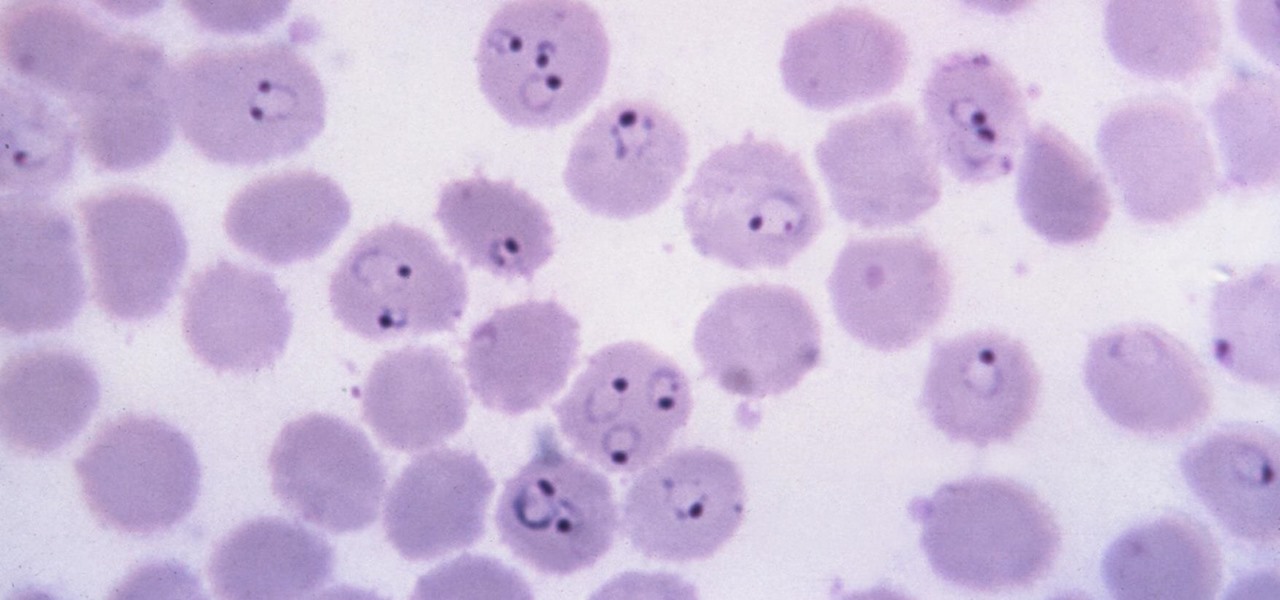In this Photoshop tutorial, learn how to use the software program to remove tan lines from a photo subject. To complete this editing process in Photoshop, follow the steps in this tutorial to learn how to utilize a layer mask, eye dropper tool, and adjust colors. By following the steps in this Photoshop tutorial, you can tan the parts of a subject's skin by learning how to blend colors within the software program so that someone comes out with a more even skin tone.

In this video tutorial brought to you by photoshopuniverse, you will learn how to apply mood lighting to images in Photoshop. This is achieved by applying an adjustment layer, called a gradient map, which allows you to adjust the color of the light in an image. You will learn how to access the gradient map from the adjustment layers menu, how to apply the gradient map, then overlay the new layer and fine tune the gradient to create more dramatic looking images.

Know someone that's terrified of rats? This twitching dead rat prank is perfect for you then. Great for Halloween or April Fool's Day. You just need a stuffed rat, a rattrap, vibration motor, AAA battery holder with batteries, and a piece of straw. Oh, and fake blood, too!

Learn how to score with Free Kicks in Fifa 09 (PS3/Xbox 360). Mastering all of the different techniques takes practice but it's well worth it! Learn methods to spin, curl, adjust power and distance.

Petrilude brings you a Halloween makeup tutorial on how to create an awesome Halloween skull mask. Learn how to create half a skull with teeth for Halloween. This will be hit at your Halloween party.

If you've ever wondered how to get more precise views of your model, The Sketchup Show episode #12 is for you. Alex covers the three basic "camera" tools in SketchUp, and explains how you can manually adjust view settings for the height and field of view of your SketchUp camera.

Sometimes, a project requires you to go back and fix or adjust something you created in Photoshop. Today, Bert takes us with him as he fills a once empty water glass, and fixes a reflection on one of his older pieces using the spherize tool in Photoshop.

Need to adjust your microphone's input volume using the Realtek Sound Manager but aren't sure how? The 20db mic boost gain appears to be in a buried spot in the Realtek HD sound cards software, but it's there! In this video tutorial you'll see how to get to it.

All digital cameras automatically record the date and time each photo was taken and store this time stamp as metadata within each image file. In Aperture 2, you can change these time stamps. This is particularly useful if the clock in your camera is set incorrectly or if you're trying to synchronize photos taken by multiple cameras at a single event.

One of the best ways to spice up your movie is to apply a visual effect to it, such as speeding up your clip, reversing the direction, or adjusting the color.

You can give your song texture by adjusting individual tracks to become louder and softer to emphasize particular moments. With GarageBand, this process is easy and yields professional-sounding results.

When your edit is complete, or locked, the next step is to fine tune your audio. Adjust the audio levels of your clips to produce a balanced sound mix. In Final Cut Express, you can control audio levels in the timeline and the viewer. You can even add keyframes to make level changes over time.

Video filters let you adjust and enhance your clips for greater visual effects. Access Final Cut Express' filters in the effects browser. Simply position the timeline playhead over the clip, apply a filter, and the resulting changes are displayed in the canvas. Filters can be animated using keyframes, which work the same way with filters that they do with motion.

If you never were a scout, or you've forgotten all your skills, this how-to video is for you. If the loop is under weight, the knot will not slip, but you will still be able to adjust the size of the loop by pulling down on the knot by hand. Perfect for all of our tarp tying needs. Watch this video survival training tutorial and learn how to tie the tautline hitch knot.

Here's how to make a fake blood packet, or squib to make it look like somebody got shot. It will explode when the bullet would hit. Cool special effect.

Are you at the bottom of the donor list? Making a movie that calls for a fake beating heart? Then you need to watch this episode. Erik from Indy Mogul will show you how to make a bargain chest ticker for less then $37 dollars

Whether you've made a resolution to try and read more books this year or are just looking to set time aside to listen to an audiobook a little bit each day, building good reading habits can be tough with a busy life. However, with iOS 13, Apple Books includes reading goals, which might give you that little extra bit of encouragement and accountability to help you reach your goals.

Jay-Z's Tidal streaming service provides Hi-Fi music to a mainstream audience. Even better, Tidal can do this without blowing out your eardrums, because it's easy to enable volume normalization so that one track isn't louder than the next.

Malaria is a massive worldwide health problem. The Centers for Disease Control and Prevention estimate that 212 million cases of malaria occurred worldwide in 2015 and 429,000 of the infected people died.

The volume buttons on the side of most Android devices—also known as the volume rocker—make it easy to adjust sound output without having to dig around in any settings menus. But the trouble is, they control notification and ringtone volume by default, and will only adjust media volume after a song or video has started playing.

Back in iOS 7, Apple decided that it was actually a good thing to make the volume controls HUD translucent. This, of course, means that whatever you're watching on your screen will be obstructed temporarily whenever you adjust the volume.

Let's say you're watching a video and everything's going great, but you feel the need to raise the volume a tiny bit. You hit the volume button on your Nexus 5, and all of a sudden, a giant volume slider appears that obscures half of your video for 3 seconds.

With the introduction of the Control Center in iOS 7, we finally had a way to access common system toggles like Wi-Fi, Airplane Mode, and best of all, Flashlight. Of course, there were plenty of adequate flashlight apps in the iOS App Store, but none that made it available straight from the lock screen.

"Ain't No Sunshine" might just be a classic song to you, but for me and my Samsung Galaxy S3, it means so much more. For the most part, my GS3 does a decent job at automatically adjusting the brightness of the screen when I'm in normal lighting, but when I'm in little or no lighting, or there's just way to much, I usually have to switch over to manual to get the right balance. Luckily, we're not stuck with Samsung's built-in auto brightness feature. There are some really good third-party solu...

In this tutorial, we learn how to make fake blood with household items. You will need: 5 ml flour, red food coloring, 20 ml syrup, and blue food coloring. You will also need a container, spoon, and mixing sticks. First, place the flour in, followed by the syrup and the food coloring. Mix this all together with the mixing sticks until it's well combined. If it's not to the color or consistency that you would like, then you can add more color or ingredients until it's how you like it. After thi...

Bloody brussels sprouts sounds kind of gross. After all, who wants brussels sprouts seasoned with a few tablespoons of blood other than, well, a vampire? But thankfully the bloody brussels sprouts reciipe presented in this video doesn't involve blood.

Over the past few years we've had more than enough exposure to handsome werewolves (Team Jacob, anyone?), but what about beautiful, sexy werewolves? It seems we always hear about the guys but never the gals turning into these creatures of the moon.

In this video we learn how to get your heart torn out with film effects. First, go to the butcher's section of your market and find a gross piece of meat. Then, cut a hole in your shirt and grab some fake plastic blood. Soak the meat in the blood and then place it into the shirt. Have one of your actors push their hand into the shirt and act like they are tearing a heart out. After you do this, have the other actor act like they are in severe pain. This will finish our your heart torn out fil...

In this tutorial, we learn how to create great gore, mutilation and blood with makeup. Using makeup can make you look like a completely different person, and this includes making something gross! Using pumpkins to blow up can look just like someone getting hurt and their body parts coming out, it has the right sound as well. Gasoline and firecrackers are also used to help make the sound of something bad happening in a movie! Using gelatin on the face can create a makeup look that gives a real...

In this tutorial, we learn how to cut your friends in half with film effects. To do this, you will need an actor, a still frame of blood, and some gory looking meat. Have your wounded actor lay on the floor with another actor laying next to him. Then, have them all leave the frame. Next, bring all the footage in After Effects and bring in the meat picture as well. Add blood and the meat in the pictures and remove the lower half of the body. Play with the colors to make it look more realistic,...

In this tutorial, we learn how to do an Evan Rachel Wood True Blood inspired makeup look. First, apply white shadow onto the lid on the inner corner and on the lower lash line. Next, apply a light pale color to the rest of the lid, then apply a brown shadow onto the eye in the crease. Brush a light white color underneath the brow to create a highlight, then line the eyes with a brown pencil on the lower lash line. Liquid eyeliner will now be applied to the top of the eyes, making it wing out ...

Out in Bon Temps, the town in which "True Blood" takes place, everything you thought couldn't exist comes alive. Vampires and werewolves roam the town, so is it any surprise that the Bon Temps swamp is a character all its own? While not a living and breathing character, the swamp provides a murky, dark backdrop for the show's most harrowing scenes. And in that sense, it tells you a lot more about the characters than you'd get just out of their performance.

In order to make fake blood for Halloween, you will need the following: a towel, a spoon, a container, red food color, white corn syrup, and blue food color.

In order to do a bloody makeup look for Halloween, you will need the following: deep red blush, deep shadow Mac paints, eyeshadow, contour shadows, theatre blood, and eyeliner.

Are you a true "True Blood" fan? Then you probably recognize this evil vixen makeup look as that of Lorena, AKA Bill's maker, from the hit HBO series.

The third season of "True Blue" just kicked off last week, which means hot chicks and shirtless guys. Though many of the character spend most of the show rather, um, naked, which takes up most of our attention, next time you watch the HBO series you should also pay attention to the girls' makeup, which always flatters and never looks overdone.

In this video from yelkaim1 we learn how to heal leaky guy syndrome with colon cleansing at home. Leaky guts are bad because toxins can leak through the intestines into the blood stream and cause problems such as allergies. Toxins form the bowels can come back into the blood which is another terrible thing too. To heal this you can take glutamine. You can buy this at any health food store. Another thing is to take probiotic. You want more good bacteria. Fermented foods are good too such as sa...

This is a presentation of different types of immune responses in human body. There are two types of immune systems i.e., non specific and specific or adaptive immune system. Again, non specific immune system is sub- divided into barriers. It is the first line of defense. The second line of defense is the inflammatory response. They are phagocytes. These are all products of white blood cells. It is also called as leukocytes. Lymphocytes are another type of white blood cells which are carriers ...

This video is a tutorial on how to remove blood stains on the carpet. The first step is to mix 1 teaspoon of dish detergent with a cup of water in a spray bottle. Spray your mixture on the stain and blot gently with a rag. Be careful not to soak the stain so it doesn't go through to the other side of the carpet. The second step is to mix 1 teaspoon of ammonia with a cup of water in a spray bottle. Once again, spray onto the stain and blot gently until the stain is gone. The third step is to u...

In a pot, simmer pork for 30 minutes and remove scum that rises to the surface. Keep stock. In a casserole, heat oil and sauté garlic and onion for a minute.