
How To: Adjust brakes on a bicycle
This video teaches you how to adjust brakes on a bicycle.


This video teaches you how to adjust brakes on a bicycle.

This video teaches you how to adjust Shimano gears on a bicycle.

Have you ever wondered how all of the blood and dust that flies from wounds and bullet holes in Hollywood films gets shot through the air so convincingly? The answer is a pneumatic dust system. This video will show you how to make one yourself for almost no money, allowing you to achieve all sorts of cool special effects without any expensive digital technology.

The human body is full of different kinds of fluids, most of which are either gross or dangerous to remove from a person for use in one of your films. Fortunately, most of them are pretty easy to replicate using household materials. This video will show you how to make edible prop fake blood, feces, vomit, and snot. They all look great, are safe, and will make you movie much more realistic.
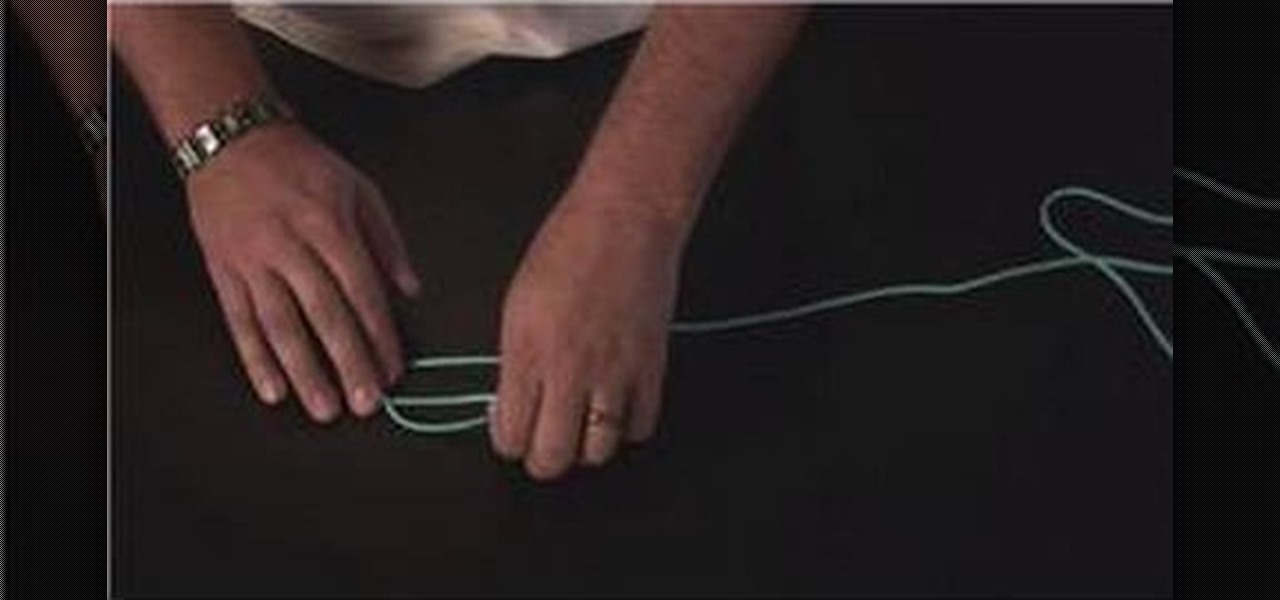
Know your knots! With this free video tutorial, you'll learn how to tie a blood loop dropper fishing knot. When making a blood loop dropper knot, you'll have to twist several times to build up knots on either side of your loop. The knot is easy to tie provided, of course, you know how to go about making it. For an easy-to-follow, step-by-step overview of how to tie this useful fisherman's knot in a minute's time or less, watch this free video knot tyer's guide.

If you're making a cheap horror movie, you're gonna need fake blood, and lots of it! In this video, you'll learn how to make a liter of fake blood. And the supplies are everyday household supplies, costing less than a dollar!

It's time for Halloween, maybe it's time for your ultimate independent horror movie you've been dying to make, whatever the case may be, you're going to need some blood, you're going to need some weapons... you're going to need a bloody knife wound.

In this tutorial, we learn how to use different drive modes in the 2010 Prius. The Prius offers a smooth and gentle ride, and new technology lets you tailor the driving experience to your needs. All you have to do is press the button and let the car do the rest. The EV mode lets you drive for longer distances at low speeds using the electric motor only. This is an extremely quiet ride that doesn't produce any emissions. The ECO mode makes the most of fuel economy, even on stop and go city str...

In this video, we learn how to adjust the interior lights in a 2010 Prius. To adjust the intensity of lights, rotate the thumb wheel that is left to the steering wheel. Rotating up increases the intensity of the lights. Rotating downwards dims the instrument panel lights. There is a central light switch located on the roof. There are three positions that turn the lights on, off, and auto. There are also right and left map lights which you can switch to turn on or off. The lighting in this car...

Maximize the display capabilities of your LCD computer monitor! Set up your contrast just how you want it by using test patterns, adjust the backlight, adjust the color display for over- or under- saturated colors, and then play with your monitor presets.

In this video, we learn how to adjust the spring tension on a Tremolo. First, find the strings in the back that are parallel to the body of the guitar. Then, unlock the nut and set the fine tuners so you have maximum range of adjustment. Start to twist the tuners at the bottom of the guitar until the tension on the strings is enough for you to play correctly. Then, go to the back of the guitar and adjust the crimp screws that are along it. When finished with tightening your guitar, test it ou...

If it starts to get dark and you notice your headlights are facing different directions, you may need to adjust them. It's important that you have your lights facing the same direction to avoid any damage or injury to anyone else that may be driving.

The Hayes sole brake is a type of sophisticated brake that has only one break pad instead of two. It thus requires different techniques to adjust it, and this video demonstrates that technique so that you can do it yourself if you are lucky enough to have a mountain bike so equipped.

See a number of useful key commands that will allow you to quickly resize and adjust the relative hardness of your brushes in Adobe Photoshop CS4. Whether you're new to Adobe's popular graphic editing program or a seasoned design professional looking to better acquaint yourself with the new features and functions of this particular iteration of the application, you're sure to benefit from this free software tutorial. For more information, watch this designer's guide.

Color correct your digital photos in Adobe Photoshop Elements! Whether you're new to Adobe's popular image editing software or simply looking to pick up a few new tips and tricks, you're sure to benefit from this free video tutorial from the folks at IT Stuff TV. For more information, including step-by-step instructions on how to adjust an image's color balance using a levels adjustment layer in Photoshop Elements, watch this PSE guide.

Maximize dynamic range with Photoshop's levels and curves tool. Whether you're new to Adobe's popular image editing software or simply looking to pick up a few new tips and tricks, you're sure to benefit from this free video tutorial from the folks at Britec Computer Systems. This video offers a step-by-step guide on how to adjust levels and curve of a digital image.

Some people like their screens to be dim while others like theirs to be bright. Some like brightness to automatically adjust, while others like a constant level. One of the salient advantages of a Google Android smartphone over, say, an Apple iPhone, is the inherent extendibility of the open-source Android mobile OS. There are a seemingly infinite number of settings to tweak and advanced features to discover and use. This free video tutorial will show you how to adjust the brightness of the d...

For the hardcore bicycle enthusiast, repairing your own bike is a fact of life. It only gets more challenging the more advanced and elaborate your bike is. This video will teach you how to adjust your manually pulled Shimano disk brakes for better performance. And for preventing you from flying into an intersection when your brakes fail.

Step by step tutorial video on adjusting the neck of your guitar. First you need to remove the truss rod cover to gain access to the truss rod. Make sure you have the correct Allen key when adjusting your truss rod. If your guitar came with it's own Allen key make sure you use that one. Put a capo on the first fret. To increase the tension on the truss rod turn the Allen key to the right. To decrease the tension turn it to the left. Always check the gap between the frets and the strings.

Before cutting the rotors select a centering cone that fits about halfway through the center hole of hub-less rotor or bearing spacer to center the rotor to the spindle. After select two identical clamps that fit the rotor without interfering with the machined surfaces of the rotor. Slide one clamp onto lathe shaft, open end out Slide spring, followed by centering cone. Slide on the rotor and outer clamp followed by the bushing, spacer, and nut. Tighten nut and Install damping strap. Adjust t...

The video is about how an old stalled photographic image with faded backgrounds to a normal image. A nice clean digital image is taken and is mixed with a texture of a paper and produces a final composite image of all effects combined. The procedure is not that difficult but it needs to be followed in a proper order. First the paper texture is taken as a base and then the clean digital image is dragged onto this texture. The blending mode is adjusted from normal to multiplied blending mode, w...

Approximately 4 percent of women are diagnosed with gestational diabetes during pregnancy. Here's how to manage it.

Scare the crap out of people this Halloween by sporting some very realistic fake blood. This recipe also makes for a nice and cheap movie prop. You will need 20 oz. of light corn syrup, red, blue, and yellow food coloring, cough syrup, and chicken livers. Watch this video prop making tutorial and learn how make fake blood.

This tech tip shows you how to adjust the high-low settings on your front derailleur.

This video explains how to adjust slack in a air brake system on a vehicle.

With this free video guitar lesson, you'll learn how how to play the theme from Rambo: First Blood (1982). In the first part of this two-part guide, Bob, of Bob's Guitar Lessons, demonstrates the theme, then shows how the melody is played note for note using tabs. In the second video, you'll learn how to play the chords.

Studying to be a nurse? Then here is a nursing how-to video that teaches you how to check a patients blood sugar level at their bedside. Every nurse should know the basics of this technique, follow along and see how easy it is to check blood sugar levels with a Life Scan monitor. Monitoring a patient's blood sugar level is important to their health, and it is very simple to do at their bedside. These medical tips are sure to help you pass your nursing exam with flying colors.

Cooking with animal blood is as old as civilization itself. I promise that your ancient ancestors, no matter where you're from, didn't have the luxury of throwing away any part of the animal, including the very lifeblood that used to run through it. Animal blood, along with everything but the skin, would invariably end up in the stew.

Adjusting the brightness on your Android device is a simple but highly utilized action. For the most part, aside from the Sprint LG G3 variant, the brightness slider can be conveniently found nestled in your notification panel. And though it is easy to access, there is a small drawback to this feature.

Adjusting the brightness on your Samsung Galaxy S3 can be a real pain sometimes. Each app you open may need a different amount of light to better optimize its use of the screen, and then you have to worry about it potentially eating up your battery life if it's too bright.

Trim down your water bill and do the planet a favor by adjusting the water height in your toilet tank. The Fluidmaster's float cup on the fill valve can easily be adjusted to set water height in the cistern, just by fine-tuning the water level adjustment clip. This process is very similar for regular fill valves, too, with float balls instead of float cups. All you need to do is hit the sweet spot—the lowest water height needed to properly flush the toilet.

If your alarm is too low or the music isn't loud enough on your Samsung Galaxy Tab, then you need to turn the volume up. Adjusting the volume is an easy task, thanks to the Android OS. All you need to do is hit MENU < SETTINGS < SOUND SETTINGS < VOLUME and make your adjustments.

In this DIY guide from the folks at the eReplacementParts], we learn how to adjust the beaters on a KitchenAid stand mixer. It's easy! So easy, in fact, that this clip can present a complete overview of the technique in about two minutes. For all of the details, take a look.

You can get the Blood Mage specialization in Dragon Age: Origins from the demon who has possessed Connor. To get it, you need to be a mage, and volunteer to be the one to go into the Fade to confront the demon. Then negotiate with her, and she'll teach you how to be a Blood Mage.

The headlights on your car are vital to your safety, but there are all sorts of ways their functionality can be impaired. If yours aren't lighting the road to your satisfaction, watch this video to find out some things you can adjust to fix the light.

If you frequently take flights of four hours or longer, you may be at the risk of developing blood clots. Here are a few tips, such as knee or ankle exercises, or walking around the plane, which can prevent the development of blood clots.

Need a hand figuring out how to adjust the settings on your Tumblr blog? It's easy. And this brief video tutorial from the folks at Butterscotch will teach you everything you need to know. For more information, including detailed, step-by-step instructions, and to get started adjusting your own Tumblr blog settings, take a look.

In this clip, you'll learn how to adjust the volume of a track in an Audacity project. Whether you're new to the Audacity DAW (digital audio workstation) or are simply looking to pick up a few new and useful tips and tricks, you're sure to be well served by this video tutorial. For more information, including step-by-step instructions, take a look.

In this tutorial, we learn how to adjust and align the brakes on a Nitro RC car. It's very important to adjust and align your brakes so your RC car stays in top shape and doesn't get ruined while you are using it. Take the caliper out and see what the strength of it is, if it needs to be tightened, tighten it on both sides. Make sure everything is hooked up to a radio, then look to see if everything is reacting in correct order. When you pull the throttle back, everything should be moving in ...

Looking for a quick primer on how to set and adjust printing options on a Mac OS X computer? It's easy! So easy, in fact, that this home-computing how-to from the folks at MacMost can present a complete overview of the process in just over four minutes. For more information, including step-by-step instructions, take a look.