
How To: Measure your cat's blood sugar levels at home
Learn how you can measure your diabetic cat's blood sugar levels at home.


Learn how you can measure your diabetic cat's blood sugar levels at home.

See how to beat the Blood Ring side mission on the PC version of Grand Theft Auto (GTA) San Andreas.

Keir MacDonald shows you a cheap technique for making a practical blood-splattering effect for gunshots and other special fx in your films.

This walkthrough video guides you through the "Flatline" mission on Hitman: Blood Money for the Xbox 360 and PC.

This walkthrough video guides you through the "A Vintage Year" mission on Hitman: Blood Money for the Xbox 360 and PC.
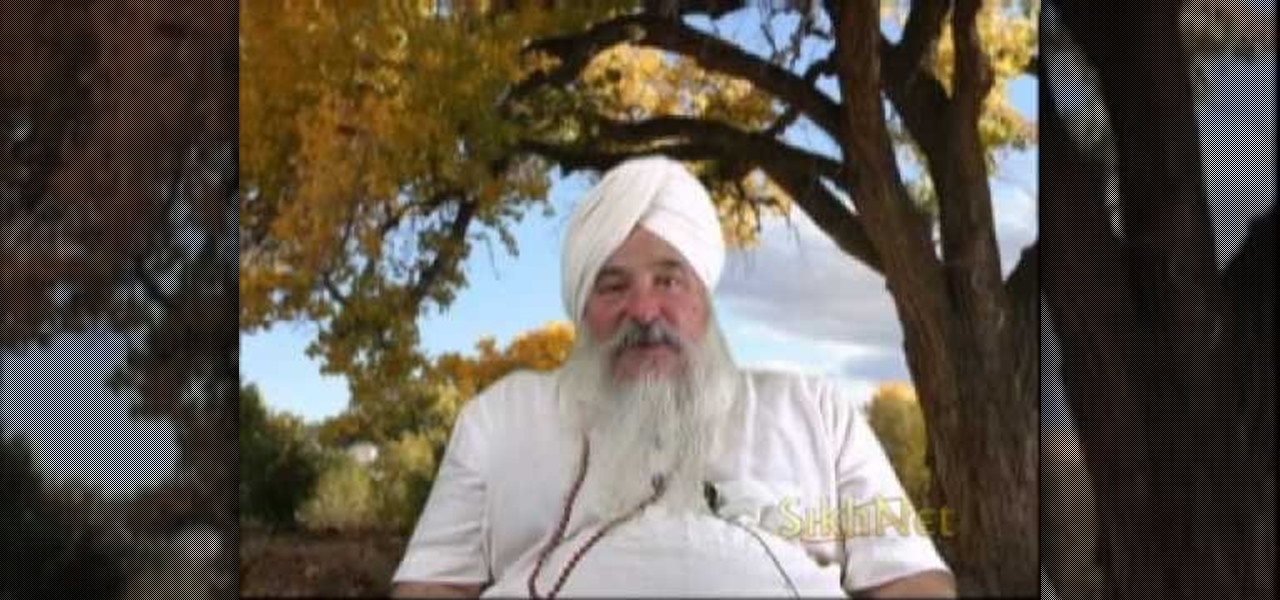
Guruka Singh answering a question about the difference between blood and spiritual family.

Peugeot 308 (2015 Europe model) in depth instructional video how to adjust seat and steering wheel reach and height so you can see the "head-up"instrument panel clearly, over the reduced diameter steering wheel.

This video will show you how to adjust the parking brake on a Honda TRX 450R.
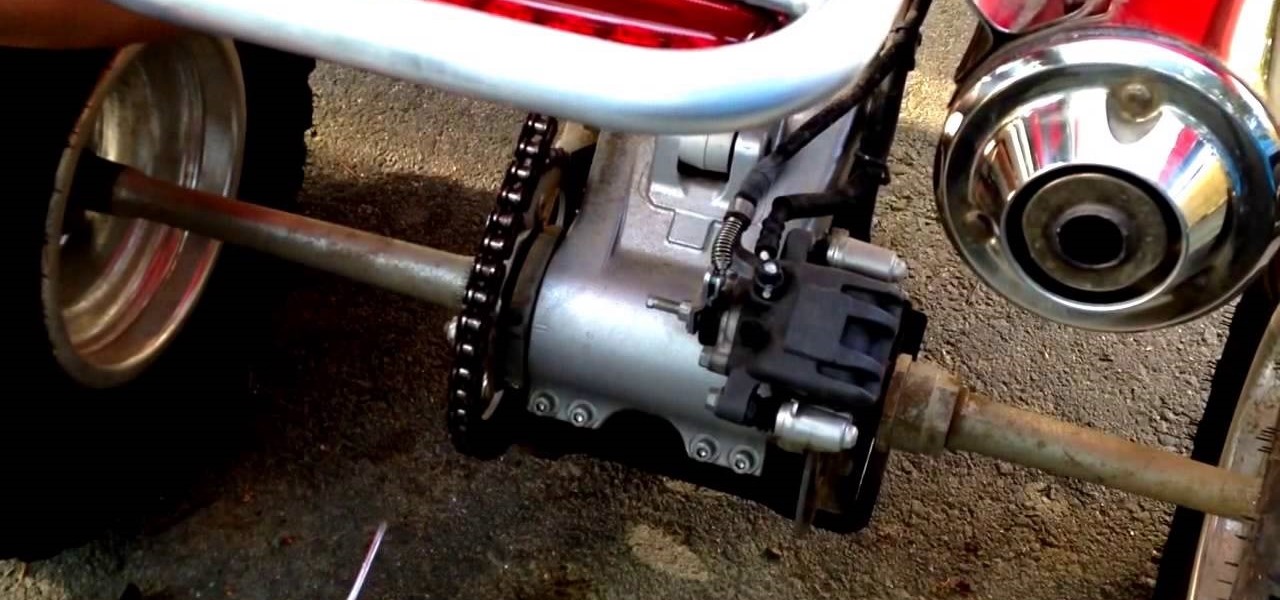
This tutorial will show you how to tighten, loosen and adjust the chain on your Honda TRX 450R ATV.

Our hands aren't necessarily getting any bigger, but smartphones still seem to be getting larger and larger. With average cell phone display sizes nearly doubling since 2007 (leading to new terminology like "phablet"), reaching all corners of a screen can become nearly impossible with one hand. Granted, most larger devices like the Samsung Galaxy Note 3 and Galaxy Note 4 come with a one-handed option to make navigating easier, but other popular devices like the Nexus 6 don't. While it may see...

Learn how to set or adjust the skid plate or show height on your snow blower so that the scraper is off of the ground.

The first thing you probably noticed after turning on your LG G3 for the first time was its gorgeous Quad HD display. The G3 is the first device to offer the soon-to-be standard QHD screen, and it's a beauty. That being said, the colors can look flat and dull, especially when compared to my previous device, the Galaxy S4.

Diabetes is a well known metabolic disorder occurs due to disturbance of insulin level in the blood leading to high glucose level which has a very serious impacts on our body To Avoid Diabetes; You Have to Do Four Things

This video will show you how to fix the worn adjusting levers on the wheels of your lawn mower that adjust the lawn mower deck height.

This video will explain how to adjust the carburetor idle on your snowblower equipped with a Tecumseh engine.

This video will show you how to easily adjust the chain on your Razor E200 or E300 electric scooter.

If you're constantly going from dark to brightly lit areas, you've probably noticed that the stock auto brightness feature on your Samsung Galaxy Note 2 doesn't work that well. Either the screen is really dim and unreadable, or it's just way too damn bright. Sure, you can disable auto brightness, but then you have to manually adjust the brightness all of the time for that perfect comfort level. This isn't really all that bad of an option, but don't be surprised when you see this: However, the...

When it comes to our smartphones and tablets, we're always on the lookout for ways to beat the oh so common rapid battery depletion problem that affects practically every mobile device. We'll do anything and everything to keep our battery life at an optimum, from turning off certain features (Wi-Fi and Bluetooth) to removing widgets and applications that use an exorbitant amount of CPU. One of the most popular and efficient ways of saving battery is to lower the screen brightness. Usually, we...

How to adjust a sliding door. Sliding doors are great when they are sliding but can be a real pain in the bum when they don't. Today's video will concentrate on adjusting the wheels to help alleviate some of these annoying issues. It doesn't matter if it's a robe sliding door, a closet sliding door, a glass sliding door or a patio sliding door, the principle is still the same. Obviously there can be other factors like the sliding door track or the sliding door wheels being in a state of disre...
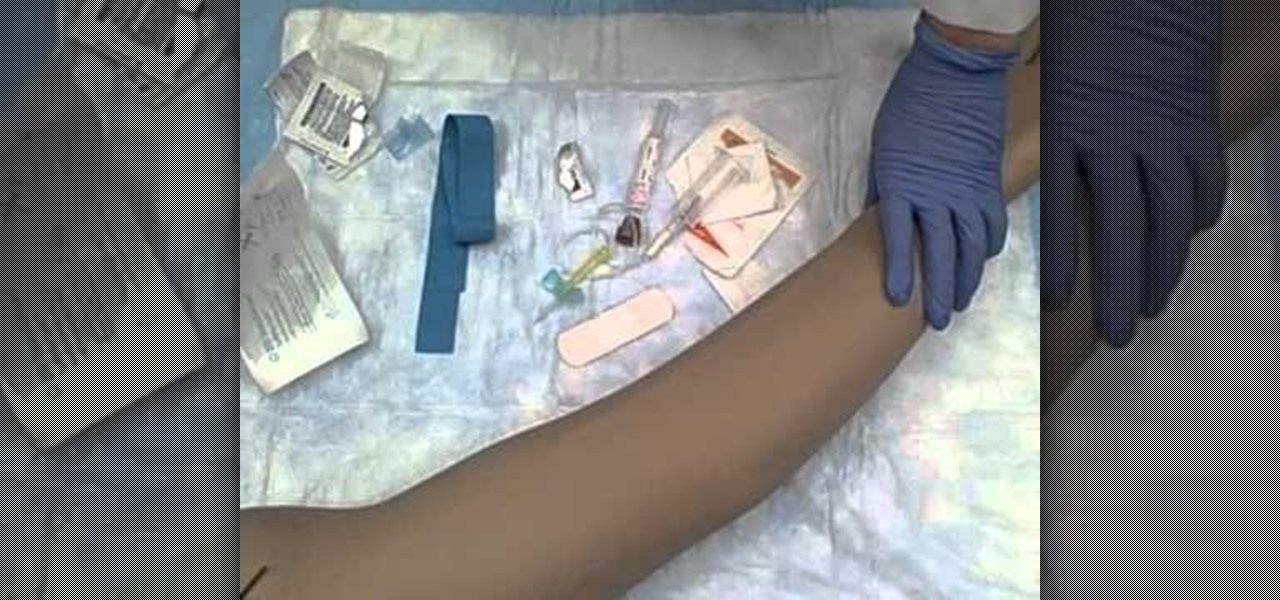
If you need to learn how to use a butterfly needle to draw blood (phlebotomy) then you've come to the right place. This video will show you what you need to know to get it done. Please see the creator's comments below:

Thanks to Sookie Stackhouse, whose fairy lineage was revealed recently in season 3 of "True Blood," fairies are hotter than ever, and after so much blood, gore, and overall gruesomeness with our culture's fascination with vamps and werewolves, it's nice to finally bring pretty back.

Keeping your bike in shape is the only thing that could help keep you in shape. Once its done, you have to pay tons of money to get it fixed, and in the meantime, you're off your bicycle, sitting on your couch, eating potato chips. To avoid this problem, a little bicycle maintenance goes a long way for the health of both you and your bike. This video will show you how to simply lubricate your bike (chains, gears, derailleur) with Tri-Flow and adjust the brakes.

Using a Strat guitar since it has a basic type of string system, this demonstrator shows how to properly adjust the string height of a guitar. In order to do this, one must use an Allen wrench screw or a screwdriver for each saddle, a flathead screwdriver, and a 64th ruler. The viewer is given an example of a height that could be used for a solo guitar. It is important to measure the distance you want correctly by measuring from the top of the fret, not the fretboard to the string. This video...

The video is basically about how to modify the focal point of the image. When the image has some stuff on the background and when you want the viewers to focus more on one particular area and making the rest of the image darker, you need to modify the light values of the image, which will be taught in this video. This can be done by just selecting the area, which you need to highlight on the image by giving some border and then add curves. In the curves the area is made darker than the rest b...

In this video we are going to light cast a window so we can add more focus to the photos. First take unremarkable photo, then find a window image to transfer and select all Ctrl+a. After that copy it to the previous image. Click layer 1, then select the white space in the window that allows the sun light to pass by using magic tool quick select the part of the window. Delete the layer, after that go to adjustment layer, select levels. Adjust the level so that the color of the window is darker...

Adjusting the color of specific objects within your images in Photoshop is crucial. Sometimes fine tuning the color of just one component in an image is required. While an image may be adjusted globally at once, this approach lacks flexibility. This tutorial will show you the proper steps from the creation of an adjustment layer to the appropriate and functional calibration of the hue and saturation options. Get the most out of these tools and maximize your productivity in Photoshop.

Craving some authentic Indian food? Then follow along with this Indian cooking how-to video as Manjula shows you how to cook potatoes and eggplant. A more common name for this veggie dish is aloo baingan. This is a main dish and can be served with any type of bread. Make some aloo bainga for dinner.
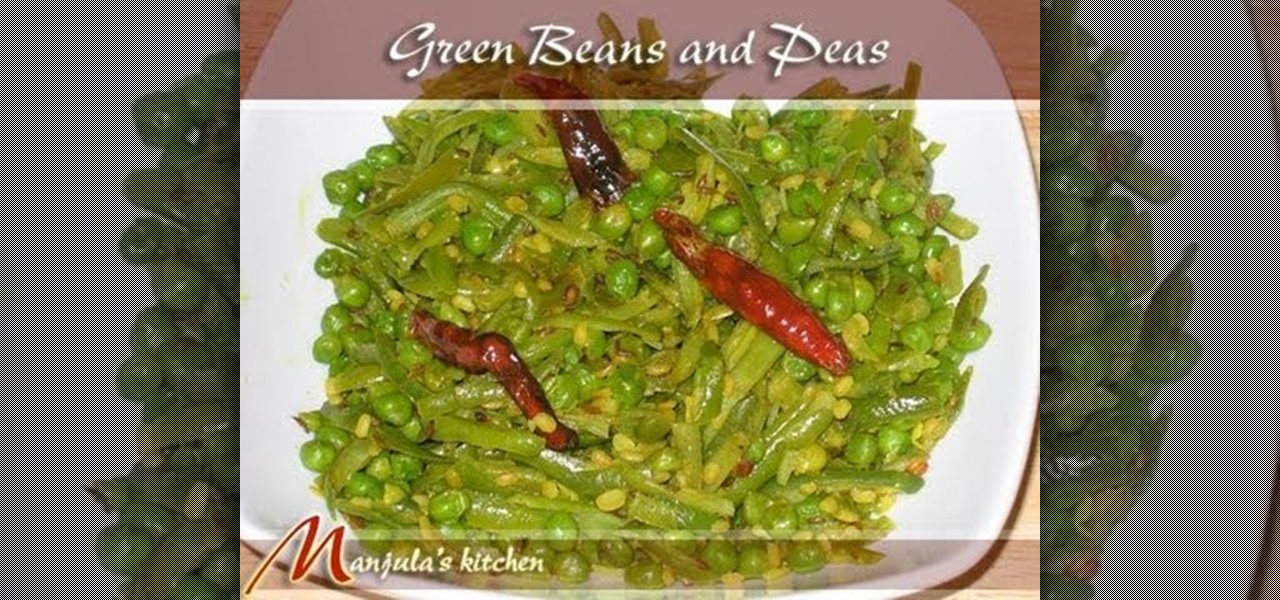
Forget the Indian take out tonight, watch this how to video and learn how to make a delicious Indian dish. In this video Manjula shows you how to cook green beans and peas. This dish goes great with any dal.

This video shows everything about how to put on a rented tuxedo. When you get your tux, the shoes will be hanging in a bag on the outside of the bag. Inside the bag will be the coat, shirt, vest or cummerbund, tie, pants and studs and links. Socks will be in the inside coat pocket, and the pocket square should be on the outside pocket of the coat. Remove the studs and links from the bag. Leave the collar button alone and start with the next button hole. Put the studs through the holea. Insert...

Need to lighten or darken up a digital picture? You can make most of your lightening and darkening adjustments, even before you learn more complex Photoshop features like curves and levels; It's easy. Here's how.

When it’s that time of the month and a heavy period interferes with your lifestyle, it’s time to take action.
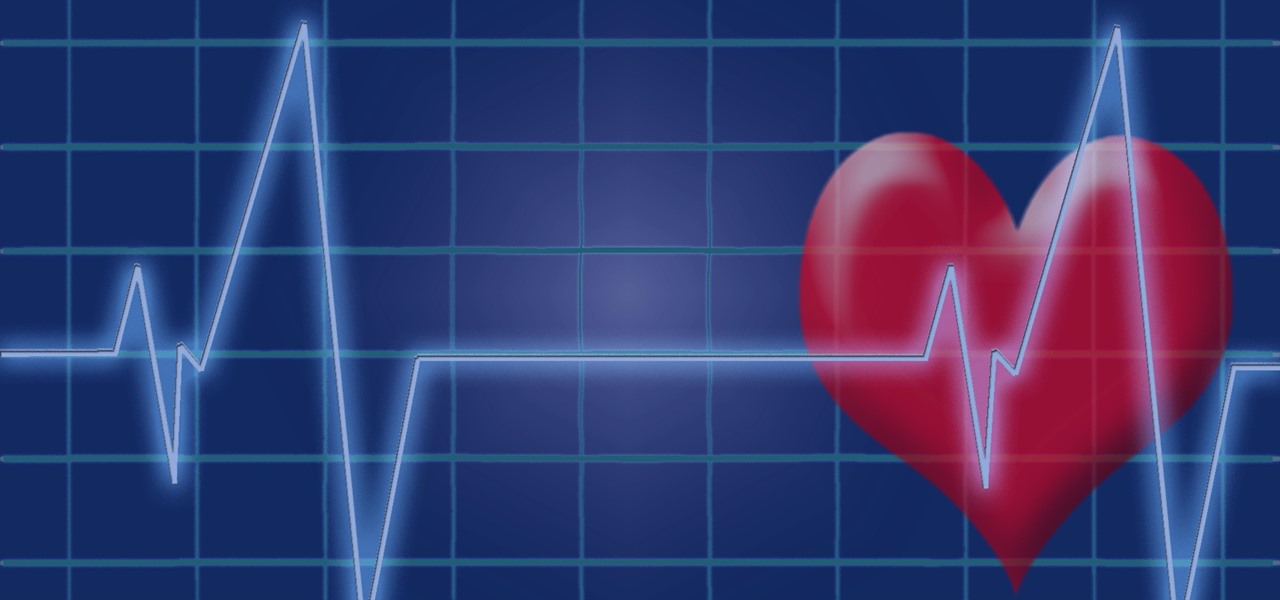
Heart disease is the leading cause of death of men and women in the US. Over half a million Americans die from it annually. Atherosclerosis — a build up of plaque in the arteries — is a common feature of heart disease and can be caused by smoking, fats and cholesterol in the blood, diabetes, and high blood pressure.

In this tutorial, we learn how to add delay to monitor mix on Studio Live 16.4.2. First, hit the mix control and turn up channel 15 for some volume. Next, you will assign a digital delay to effect a. To do this, hit the effects button, then page down to the first page and you will see the value knob. Put in a mono-delay, then hit recall. You can manually adjust the decay time, or it will automatically adjust to the tempo to the song. When finished, add this to your music and play back to see ...

Mike Callahan aka Dr. Filefinder of Butterscotch explains how to adjust the margins in Microsoft Word 2007. While working on a document navigate your mouse to the 'Page Layout' tab at the top, center of the page. On the far left of the resulting page you will find 'Margins', click on that. A drop down window will display some default options that may suit your needs. If not, then click on the bottom option 'custom margins' to change the margin width to any size that you choose. You will now b...

This is a video from HelpVids.com that discusses how to set and adjust tab stops and indents in Microsoft Word 2007. The video starts off with a Word 2007 document open on the screen. First the presenter shows how to show and hide the rulers. This is accomplished by clicking on a small icon above the vertical scroll bar. Tab Stops are only applied to text that has been selected and not the entire document (unless you select the entire document). The sliders on the ruler control the amount of ...

Have a passion for photography but know nothing about the basics? This video might be a great place to start on the topic of shutter speed. Shutter speed is the amount of time that the film, or your digital sensor, is exposed to the light. Whether it be outdoors, at night, or low indoor light, the shutter speed allows your camera to take a photograph with the correct amount of exposure in reference to how much light is readily available in your setting.

In this video tutorial by Tasktutorial, learn how to make a paper scroll in Photoahop. Select the rounded rectangle tool and draw a shape similar to the shape shown. Open layer options. Go to gradient. Select the indicated gradient and delete the marker shown. Adjust the other markers as indicated and use the control+g shortcut to duplicate the layer. Position the shape as shown and using the pen tool draw the paper outline by clicking and holding to obtain the required shape. move the paper ...

This Adobe Photoshop CS3 tutorial teaches you how perform slight photo retouching to supersaturate a photo without the distortion and bleeding. This adds a slight but noticeable saturated look of a photo which enhances the color quality. First the graphic artist adjusts the saturation. Then he creates a version copy using the lab mode versus the RGB mode. He then adjusts the contrast of the Lab mode image. Once you return the photo back to the RGB mode, you can continue altering the photo.

Photoshop can be a daunting program with so many tools to use and details to adjust. This simple guide shows you how to create realistic textures and details on anything or everything you could ever think of by teaching you a few easy steps. He shows you how to take an existing texture and adjust the angles so that it fits perfectly on the surface you want. Then he displays how to add a bit of detail to make the object seem even more realistic by adding what looks like wear and tear on your f...

This video tutorial explains how to strip insulated wire the right way. You'll learn how to adjust your wire strippers to make the process easier. Some people don't even use wire strippers, they use a knife or maybe even their teeth, but this causes nicks in the copper. To get the insulation off with ease and without gouges in the copper wire, use the proper sized wire strippers and adjust them right to fit the gauge of your wire. It's as simple as that. You don't need to go to vocational sch...