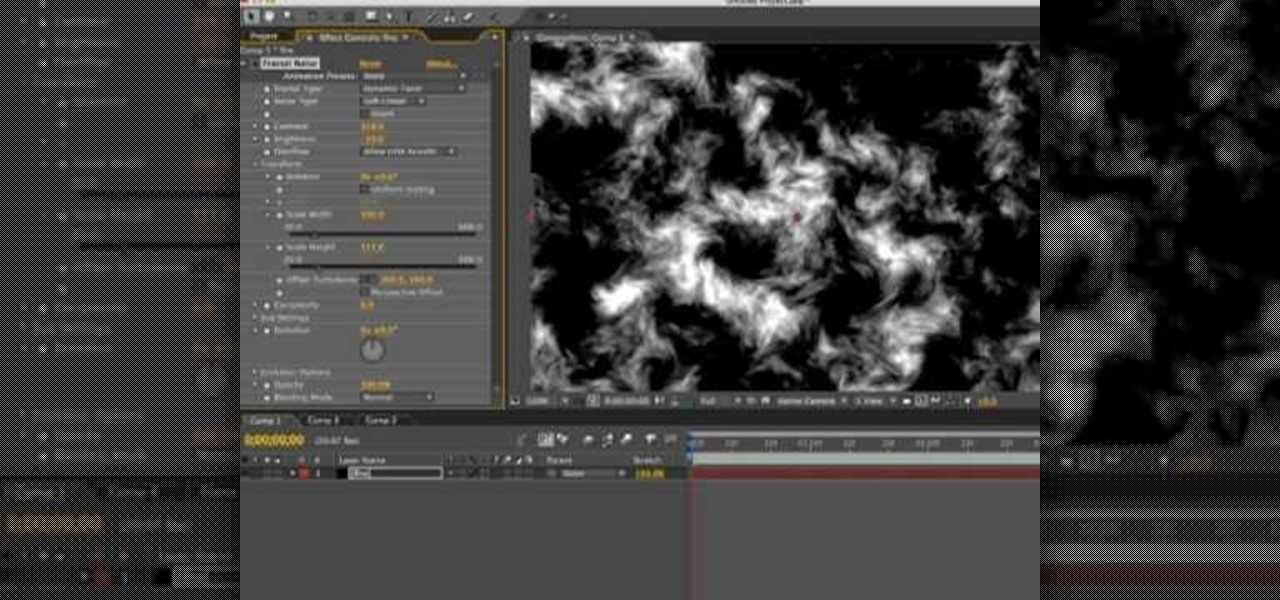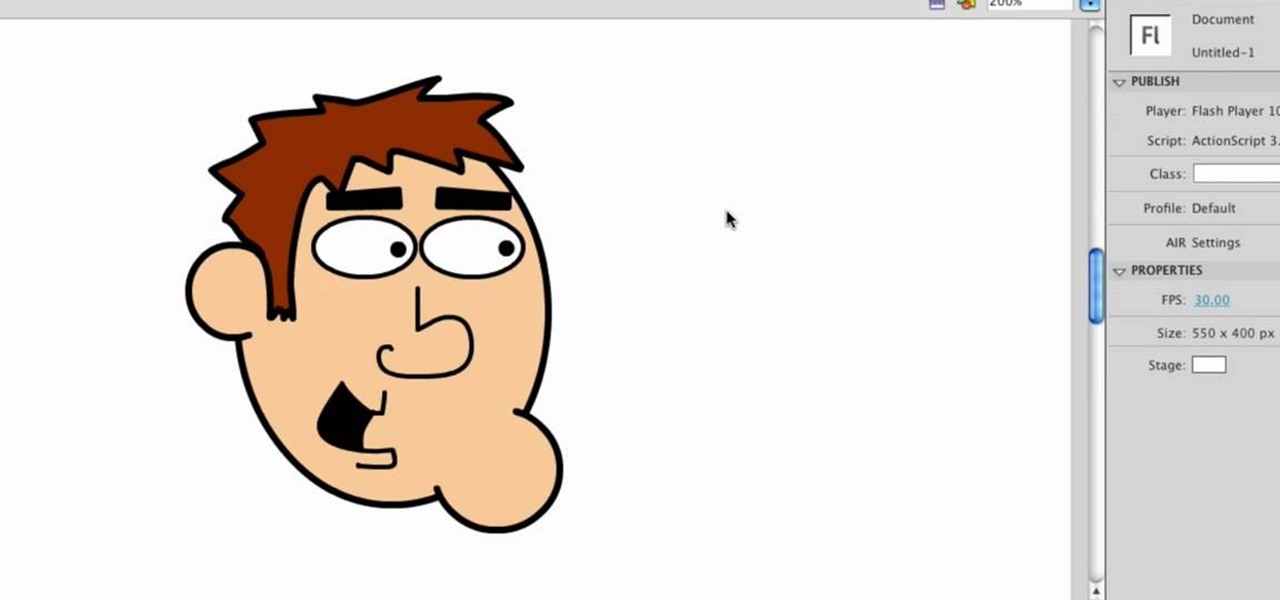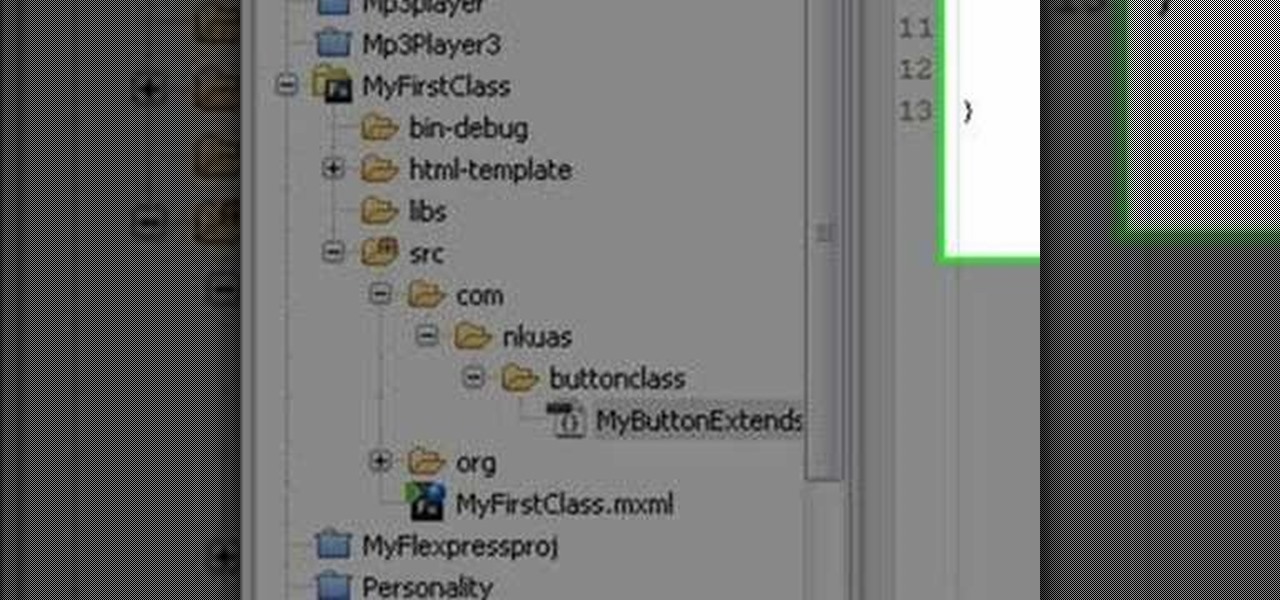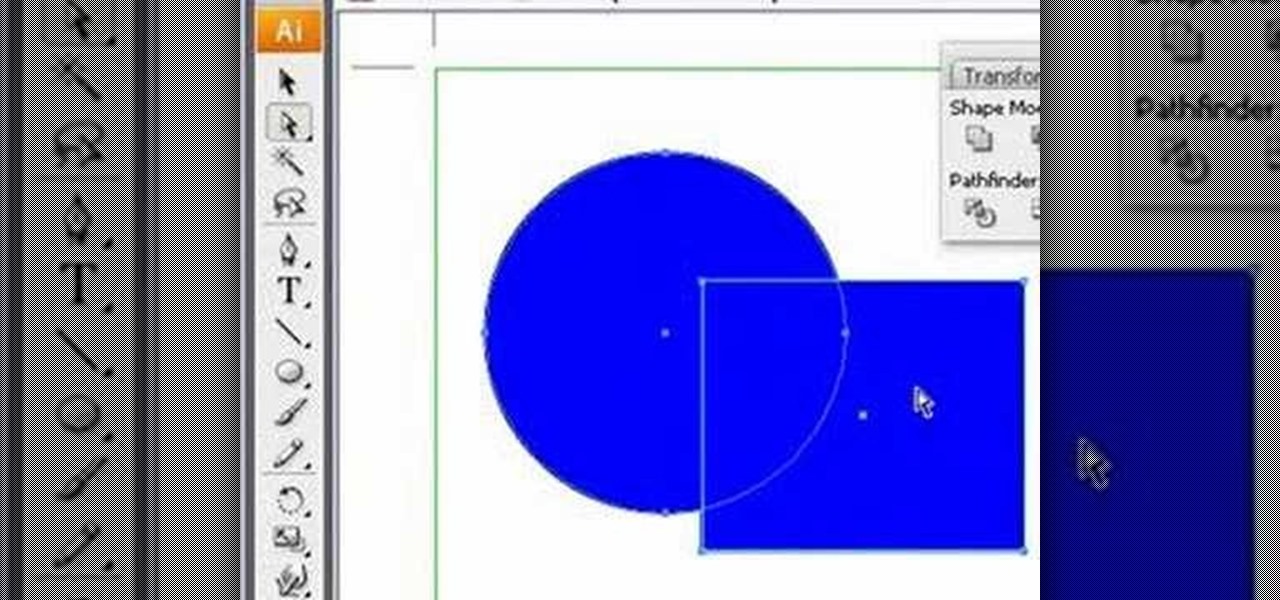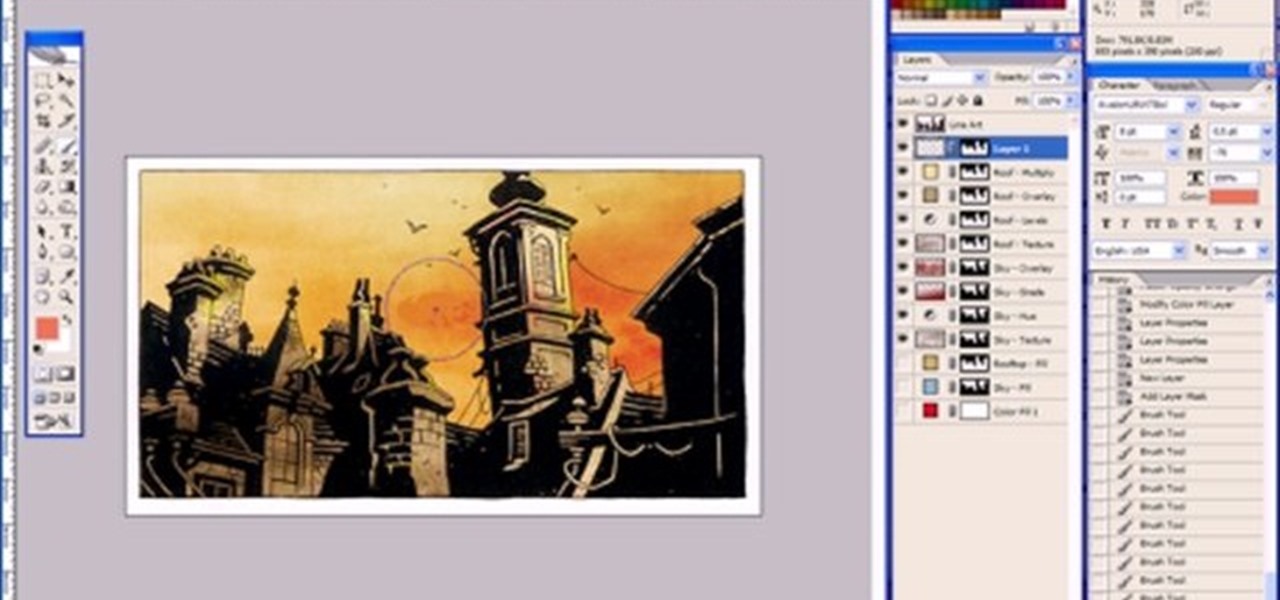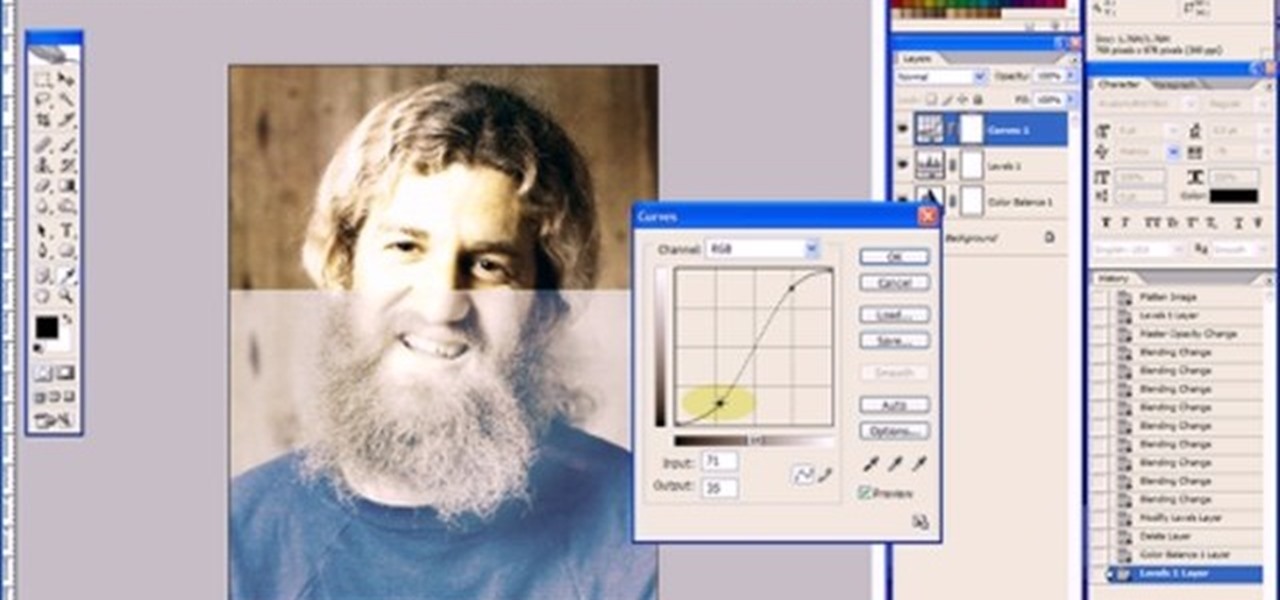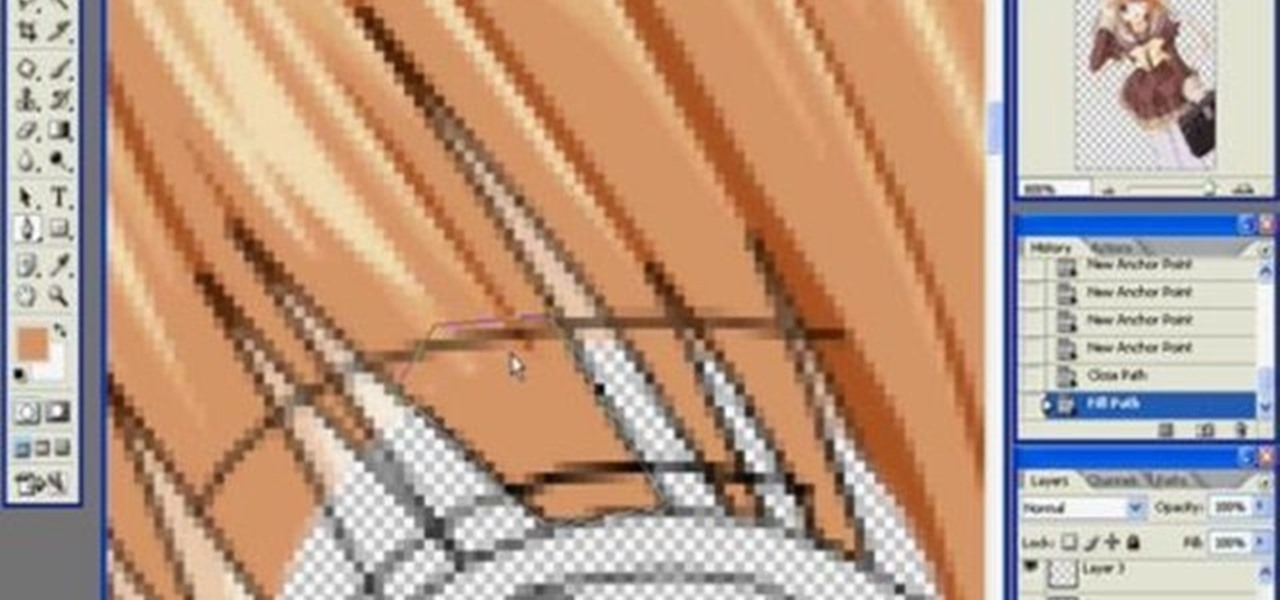If you're brand new to Adobe Photoshop, one of the very first things you might want to know how to do is to crop and resize your digital images. This free video tutorial, geared toward beginners, will see that you learn how to do just that. For more information, including step-by-step instructions, and to get started framing and changing the size of your own digital images, watch this handy how-to.

For loops throwing you for a loop? Don't fret. This free video tutorial will see to it that you know everything you need to know in order to understand and use for loops in your own Flash projects. For more information, including step-by-step instructions on how to code your own conditional loops, watch this helpful video guide.

Want to add some grit to your pristine digital photos? It's easy. In this free Photoshop lesson from Nicole Young, you'll learn how to add dirt and grain to your images by using layer styles in Adobe Photoshop CS4 or CS5. For more information, including step-by-step instructions, watch this graphic designer's guide.

Ever wanted to create a cool appearing text effect in Adobe Flash? This video tutorial will show you how to use Flash to create a text effect that can be used as a website introduction or in other forms of web media. This step-by-step video will have you creating cool Flash effects in no time.

One of the first things you may want to know when learning how to animate in Flash is how to orient an object to a path — the path, in turn, serving as a sort of metaphorical track for your Flash element.
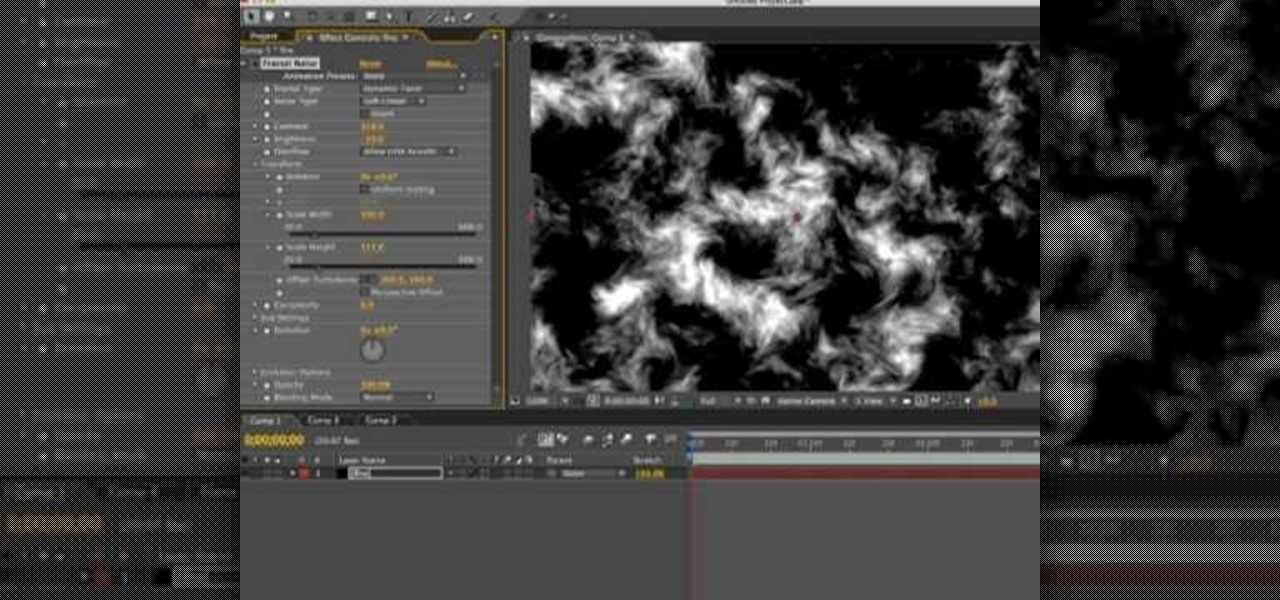
What is a cooler effect than fire? Not much! Check out this tutorial and learn how to make very cool flames and explosions in Adobe After Effects..from scratch! This tutorial will take you step by step through the process of making very cool fire effects. Learn this technique and have all the fun of being a pyromaniac without singeing your eyebrows or burning the house down!

We can't all be King of England, but we can all be cartoonists. Thanks to this helpful step-by-step guide to creating a character in Adobe Flash, you'll be on your way to some animation domination of your own in no time.

In this video, learn how to download a web browser for your Nintendo DSI. This application was developed by Opera Software + Surprise Ending.... And for those of you who might ask: "Why can't I watch YouTube videos?" There is no Adobe flash player in this version of the browser, so YouTube videos are not available with this version. Connect your DSI to the Internet with this helpful video.

Rick from Essential Photoshop Elements has a quick and easy technique to get natural-looking results for whitening teeth in Photoshop Elements. This tutorial is done in Photoshop Elements but can use the same technique with the full version of Photoshop.

In this Photoshop video tutorial, see how to make an animated dancing GIF picture in Photoshop. With Adobe Photoshop, you can do virtually anything, and with one single photograph, you can create a dancing animation of your character. After a little manipulation, save it as a Compuserve GIF and there you have it, you're very own dancing GIF file to spread around on the Internet, much like this Steve Urkel dance.

This image editing software tutorial shows you how to use Dr. Brown's Caption Maker Photoshop scraipt from Adobe Bridge. Learn how to add metadata captions to images from the Bridge. The Caption Maker script works with Photoshop CS3 and CS3 Extended.

Learn about this new seam carving technology, Content Aware Scaling, in Adobe Photoshop CS4, and you'll be tempted to never use the standard Transform tools again.

In this programming tutorial, Mike Lively of Northern Kentucky University explains the six parts of a Flex 3 class. He demonstrates how to create and extend a class using Flex 3, and how to bring that class into a Flex project using xmlns name space. Learn how to work with custom classes in this beginners Adobe Flex Builder 3 tutorial.

This Adobe Illustrator tutorial demonstrates the basic shape modes in path finder (add, subtract, intersect, and exclude), and shows how to use the direct selection tool and expand features of Illustrator. Finally, a bubble box is created (for the Yahoo Map project) with the add shape mode and a drop shadow effect added.

This Adobe Illustrator tutorial shows you how to create a 3D monitor effect with moving streamers on it. If you are creating a graphic layout or web design that needs a flat screen monitor and moving images on that monitor, this tutorial will teach you how to impose your own image in a flat screen monitor and integrate streamers all within Illustrator.

Take a look at how to create a realistic pepper in Adobe Photoshop by vector tracing with the pen tool in this software tutorial. Vector images are a more professional way of creating graphics so they won't degenerate when printed. So learn how to work with vector images and the pen tool in this Photoshop tutorial on creating a realistic yellow pepper.

Learn how to design an abstract wallpaper design in Adobe Photoshop. Use the pen tool, rotational tools and clone stamp tools to create awesome effects in Photoshop and turn them into abstract wallpaper designs.

Doc Brown is back for another Adobe Photoshop lesson. This time, he shows us how to destroy text, the pirate way. Learn how to create text that follows the form of a crumpled piece of paper and looks aged, just like on a pirate treasure map, all within Photoshop.

Bert invites Morty Golding to offer a tutorial on drawing within Adobe Illustrator utilizing the pencil tool. Follow along and start using some of Illustrator's advanced features and draw in Illustrator!

Bert creates an 8-ball on a pool table from scratch with Adobe Photoshop. The pool table is made using the noise filter, pixelate>facet feature and the gradient tool. Learn to create your own virtual pool table in this Photoshop tutorial.

Bert goes back to Kindergarten this week to show us how to create a childlike paper illustration using Adobe Photoshop. Compete with your kids for space on the fridge after learning how to create childlike paper illustrations in Photoshop!

In this Adobe Photoshop tutorial Bert creates reflections from scratch with the help of the distortion filter. Learn how to make realistic reflections for your Photoshop artwork where you have glass in front of objects and other real life situations.

This Adobe Photoshop tutorial teaches you how to change the color in different images with a variety of colorization methods. Bert shows us how to change colors on shirts, on cars and in our lives, through colorization in Photoshop.

This Adobe Photoshop tutorial is a demonstration of coloring technique using Photoshop CS2's layer masks, adjustment layers, and blend modes. Just like in a coloring book, you can use Photoshop to color in line art as shown in this video.

This Adobe Photoshop tutorial covers using adjustment layers in Photoshop CS2 to help out a badly desaturated photo from the early '70s. Learn to use Photoshop levels, curves and color balance tools to color correct and fix faded old photos.

This is a tutorial in Adobe Photoshop CS2 demonstrating primarily the use of the quickmask tool to make precise selections of organic shapes. Other topics covered include adjustment layers and layer masks. So watch and learn how to enhance photos using quickmasks, layer masks and adjustment layers in Photoshop CS2.

This Adobe After Effects tutorial shows you how to create the Matrix raining code text effect. Learn how to use this motion graphics and 2D effects compositing software and the automation options available to easily create a Matrix raining code effect in After Effects.

This Adobe Photoshop tutorial shows you how to create an iMac in Photoshop. Now, there's no magic involved so you won't be able to use the iMac you create as a computer, but if you need an image of an iMac, you will learn how to create one yourself using Photoshop.

When you watch the news or a television show where someone doesn't want to be identified, it is common to see the face blurred out or obscured. In this Adobe Photoshop tutorial you will learn how to blur someone's face in an image and preserve or hide their identity. So if you are producing videos or podcasts or need to hide part of an image, this tutorial will show you how to do it in Photoshop.

Adobe Photoshop is mostly an image editing software and you probably never thought of using Photoshop to animate, but it's completely possible! This tutorial shows you the beginning basics of animating in Photoshop.

In this Adobe Photoshop tutorial you will learn how to make flaming liquidy fire text using the 10,000 font. The Photoshop techniques used give you a full flame look to each letter rather than just text with flames coming off it. So if you want your text to look like actual pieces of flame, this Photoshop tutorial is the way to go.

In this Adobe Photoshop tutorial you will learn how to age a photo. Learn to take a new modern photo and make it looked like it was taken in the 20's or 30's. You don't need a time machine to age your photos, just Photoshop!

This awesome simple Adobe Photoshop vector tutorial teaches how to create a vector using a render. This tutorial also has some great tips for beginners to achieve some great results. Vector graphics is a crucial tool of the professional graphics world, so if you don't know how to work with vectors, or need more practice, check out this Photoshop tutorial and learn how to create vectors from renders.

Jordan explains how to change the color of your eyes and keep them looking realistic using Photoshop. You can choose to enhance an existing eye color or change it completely after watching this beginner Adobe Photoshop tutorial.

In this video tutorial, you'll learn how to create old burnt parchment paper in Adobe Photoshop CS3.

While not as advanced as some of the dedicated graphics packages such as Adobe Photoshop, Open Office Draw still allows you to create nice looking images.

This shows you how to extract vocals from a song to create an acapella version using inversions. You need the full version of the song as well as an instrumental one.

One of the neat things about Adobe Photoshop is the ability to add color to a black and white image. However, it's sometimes difficult to get just the right color. This is a neat trick to get the exact colors in a section of the photo, while leaving the rest of the photograph black and white.

Do you enjoy taking photos of exotic landscapes but not always getting the results you want? Software like Photoshop could help you solve your problem. In this video tutorial you will learn to improve dull landscapes using Adobe Photoshop.

Make truly distinctive and exciting text in your Adobe Photoshop images with this Ice Effect.