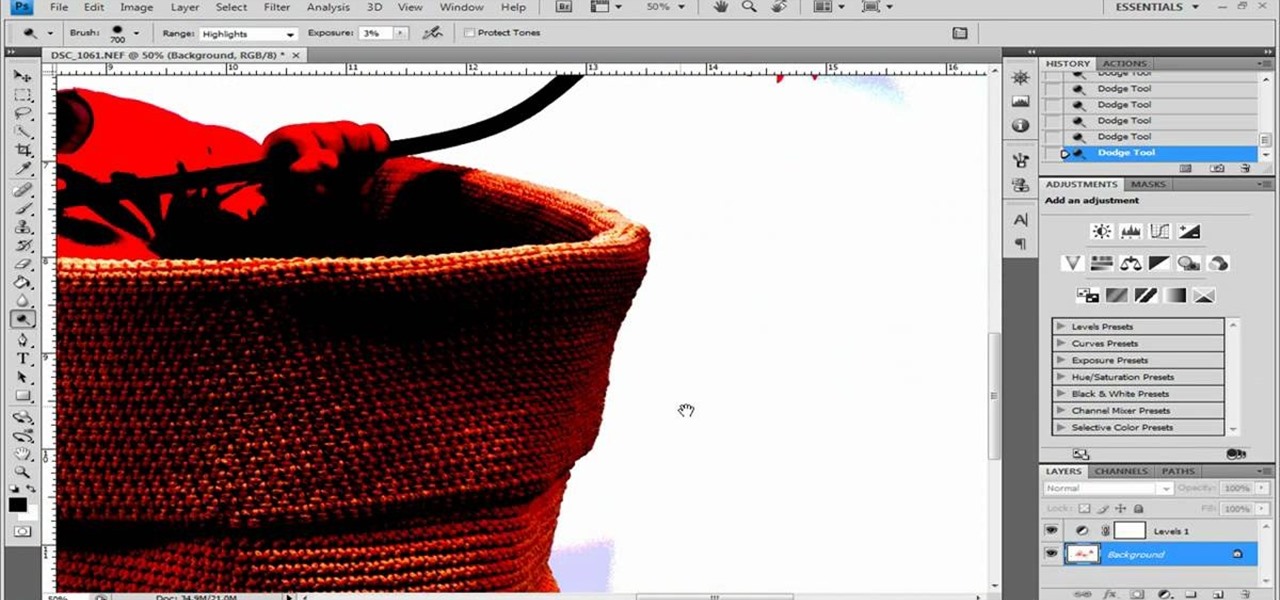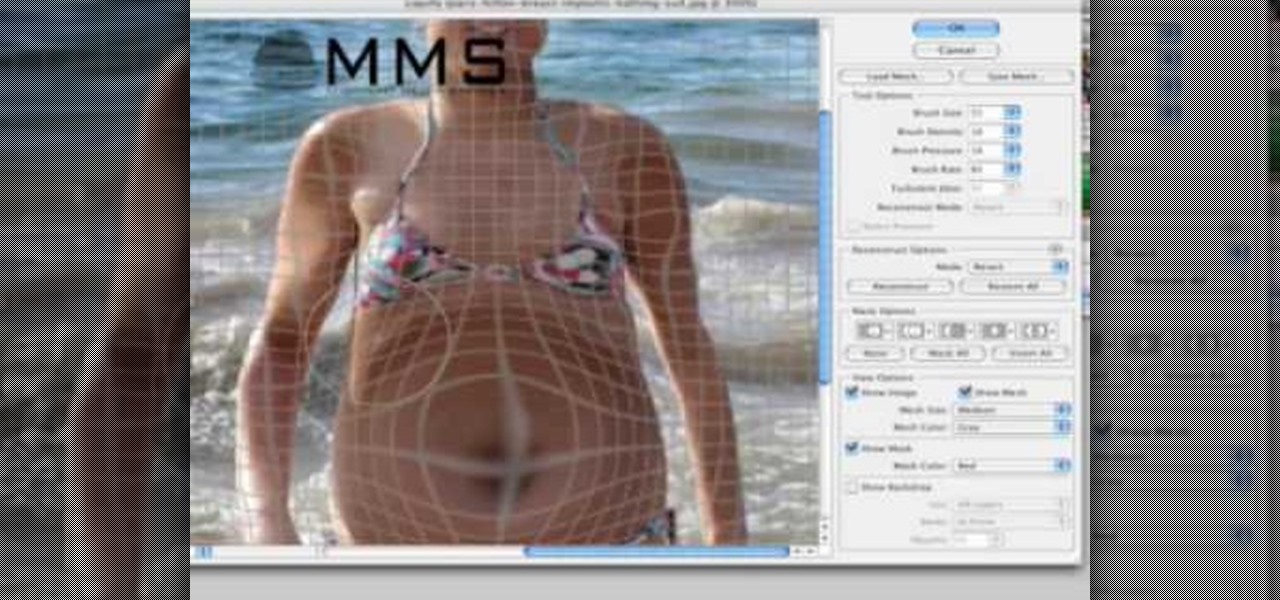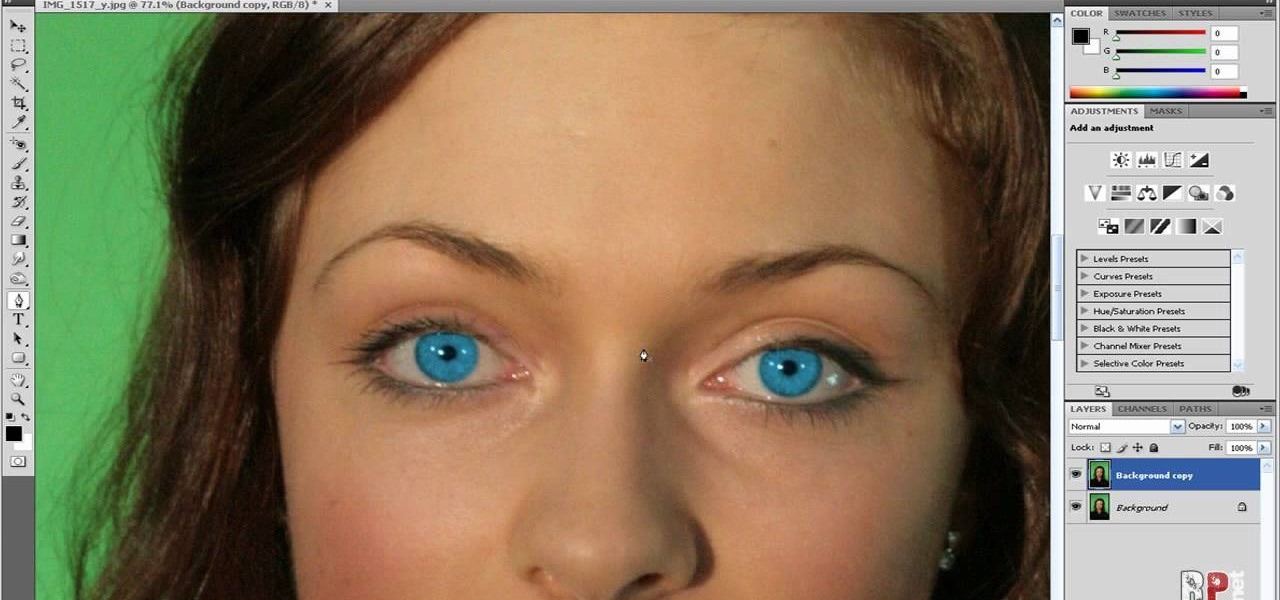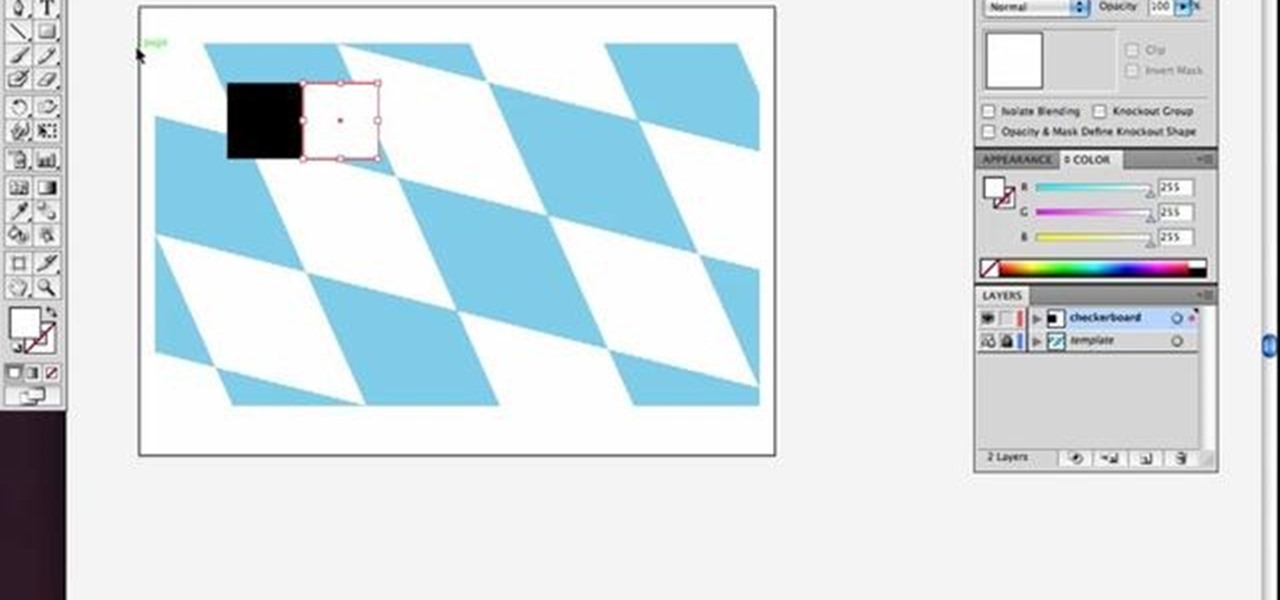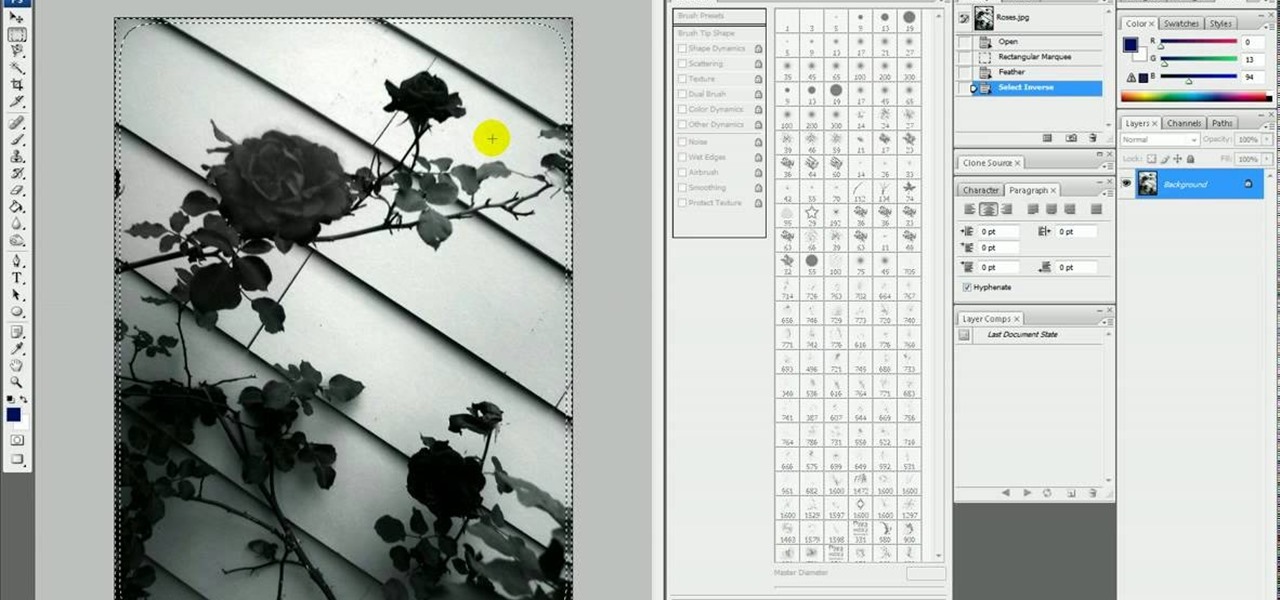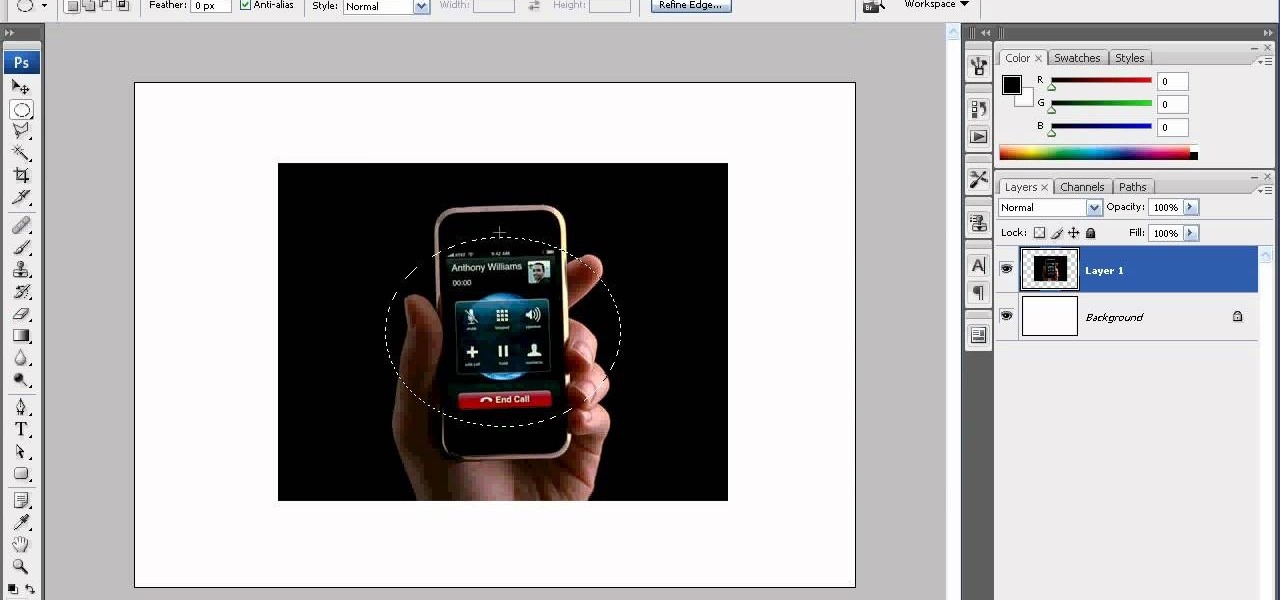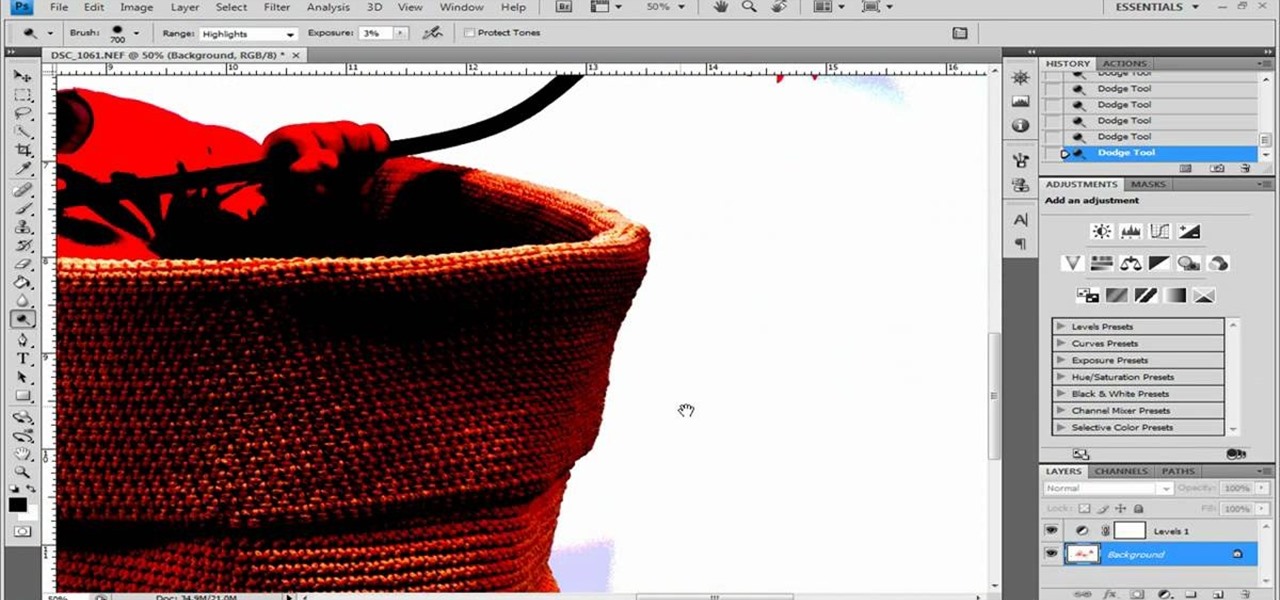
Photoshop remains one of the coolest digital editing tools of all time, and if you're a user, you're likely discovering new tricks every day. One of the most helpful tricks is removing a shadow from an object, such as a face, a car, a cat, a dog or like this tutorial, a child. This excellent tutorial walks you through each and every step to show you how to use Adobe Photoshop to make those shadows vanish. Check it out and clean up your photos today!

Wanna have some fun with Photoshop? Well, instead of touching up a photo to make someone look thinner, how about editing the photo to add on a few pound? Or 20? Or 40? Heck, why not an even 100 lbs! Well, with Adobe Photoshop liquify you can push those pounds to the max. Go for it and watch that skinny minnie turn into a beached whale. Of course, you then have the option to turn it all back again. After you post the photo to Facebook.
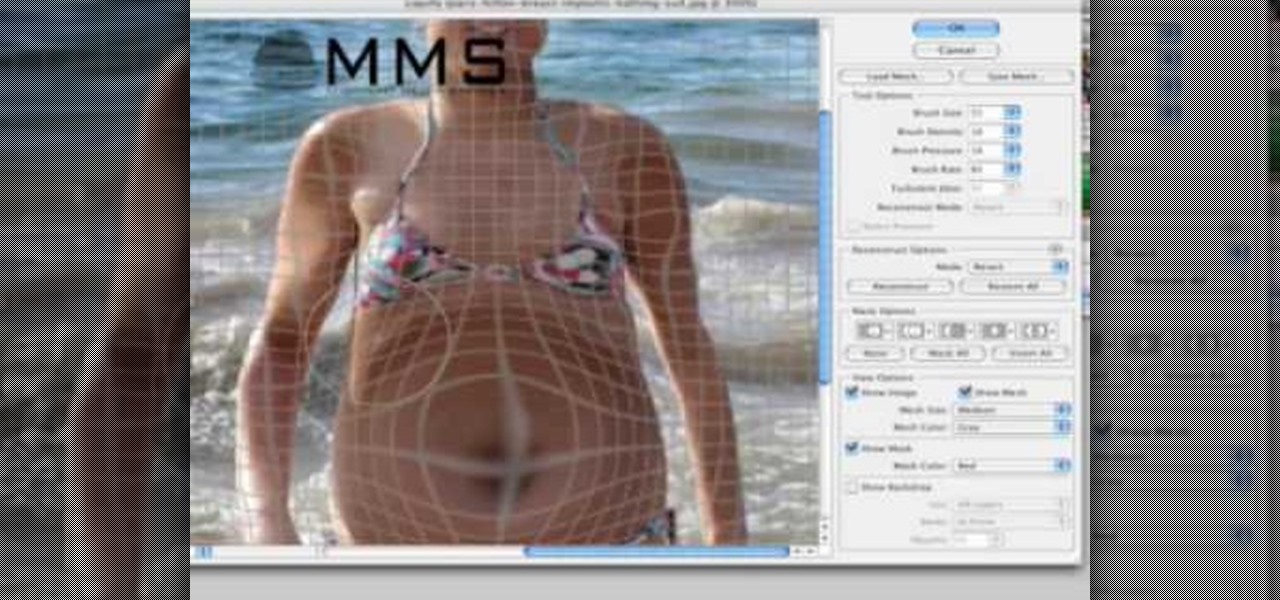
Well, usually people are looking to go from fat to thin, but sometimes it's fun to see what a person would look like if they were on a full Twinkie diet. Well, this tutorial shows how to use the liquify tool in Adobe Photoshop to add weight to someone to make them look pudgey, overyweight, fat or even downright obese. The tool is easy to use and the video shows clearly how to turn that beach babe into a Jenny Craig "before" photo! Check it out and YOU can make people look fat in photos.

A lot of people use Flash for 2D cartoon animation, but Adobe After Effects is another great tool to create some very cool cartoon animation. This how to gives you a clear idea of the steps to take to use AE as a cartoon creation device. This short video tutorial will demonstrate how to properly export character animation from Flash and import it into After Effects to combine with background and foreground elements. It also gives a handy trick of how to duplicate a character animation clip to...

Have you taken a photo that's perfect in just about every sense other than one? Like, for instance, that picture of you and your newly minted husband dancing at your wedding reception with your husband's drunken brother getting freaky with one of the waitresses on the side?

If you've seen the films "Name of the Rose" and "Kingdom of Heaven", you're familiar with the medieval period, and if you want to create an animated intro in After Effects with a medieval style to it, follow along with Laurence Grayson in this three-part AE tutorial where he creates his own intro title sequence called "The Order". Learn how to quickly create a red wax seal, parchment paper and animated calligraphic text using only the standard toolset in Adobe After Effects (CS3, CS4 or CS5).

Not every photograph you take will come out perfect. The best digital cameras can't keep a photo from being too dark in certain areas, but that's why God invented Photoshop. Okay… "That's why 'Adobe' invented Photoshop".

To bring demons back from the dead is tricky business, and what you need to do is get some candles, a blanket, and a book of spells. Also, possibly some snacks in case you do bring those demons into the living world, because they're going to be hungry, and you don't want them to eat you, do you? And where you need to go is a graveyard, and you have to go at night. Also, bring a friend, because dying alone is horrible, if it comes to that.

Creating good-looking titles is one of the oft-neglected but most important parts of creating a really appealing video, especially if you want to post it online. This two-part video will teach you how to animate blue in-out effects with keyframes and create a 3D glasses effect for a title using Adobe Premiere Pro.

Hype Williams is one of the world's premiere music video producers. One effect that he likes to use, like in the The Offspring video depicted in the thumbnail for this video, is a clipped letterbox effect. This effect allows you to show several video clips on screen at once layered on top of one another. This video will teach you how to create this effect yourself in Adobe Premiere Pro.

Stroke overlays allow you to put semi-transparent lines over you video while it is playing, creating a cool artistic look. This two-part video tutorial will teach you how to use apply stroke overlays to an image using the Adobe Premiere Pro video editing software. This is a very popular technique for fashion videos, so if you are involved in making those then this video should be very useful to you.

Film burn was really annoying all those years ago when we used to have actual film and it used to actually burn. Now its acquired chic status, and people want it to add it to their digital films. This video will teach you how to create film burn effects using the Adobe Premiere Pro film editing software. This technique is very popular for Western and skateboarding films, so if you are into creating either of those types of videos this is a must-watch!

Need to import your videos into Flash CS3? Look no further, this tutorial is for you. In the following video, learn how to import and compress your video files and convert them to flash video! Matters covered in this tutorial include: Importing flash video, compressing the video using presets, compressing just the video or just the audio, adding cue points and using cue points, and cropping, trimming, and resizing your video. Also learn how to use the basic skins provided by Adobe in Flash to...

Want to grab some great shots at your friend or family member's wedding? Create a glowing, diffused, soft focus wedding photo effect through the power of Adobe Photoshop CS4. Add a whole lot of "mood" to an image by softening and increasing contrast, that also features a vignette around the focal point of your choosing. The beauty of this technique is that by using adjustment layers you can have full control over the final effect's strength and color. Create the perfect wedding photo and give...

Do you admire the look of vintage photographs? How about the production of the old plastic cameras like the Diana and Holga? You can create that same photo effect with your digital photographs through the use of Adobe Photoshop! In this video, learn how to create a faux lomography effect also known as the "lomo effect". By using Blend Modes and Adjustments Layers you can achieve a pretty cool effect that can be used on any photo!

Call of Duty? Nope. SOCOM: U.S. Navy SEALs? Nah. Battlefield: Bad Company? Think again. This isn't any video game on the market, this is your own video game, well… your own video game logo - military-style.

Learn how to create shiny, reflective and vector text in Adobe Ilustrator. Open a new file in Illustrator. Select pixel dimensions and orientation. Select the text tool and enter desired text. Ungroup the text. Select a portion of the text. Use the gradient editor to select a swatch and change the angle. Adjust the drop shadow. Create a reflection of the text using the horizontal reflect command.

Let TutVid teach you how to make metallic text is Adobe Illustrator CS3. This video shows you how to do it step by step. You only need basic knowledge of Adobe Illustrator CS3 to do this.

Household Hacker brings you fun hack how to projects in a variety of areas: electronic hacks, computer hacks, pranks, etc. Search Household Hacker on WonderHowTo for more videos by this creator. In this video, learn how to make YouTube paper.

The first CS4 beta Red Plug-in is finally available! With this plug-in, you can use Premiere Pro CS4 and After Effects CS4 to import Native RED R3D files as easily as any of our other native tapeless formats.

Kingsley Singleton teaches us about cropping images in Adobe Photoshop. He discusses the importance of properly cropping pictures, and the basic ways to do so. He first shows us how to properly crop images to ensure that printed pictures are the proper size for the paper. Clicking on the image and then dragging the marquis over the picture will select the area of the picture that you would like to use. Moving the corner arrows will adjust the size of the area selected. Then, to properly size ...

Ken Appleby shows viewers how to split and merge Adobe PDF files for free using a free software. First, open your browser and search for PDDsam.org. Click on download and install the file by saving the file and running the file. When it is installed, open up PDF Split and Merge. Go to split and you can decide how you would like to split. You can split by size, pages and bursts. Now click Add and find your PDF file. You can change the format if you'd like or leave it in the same format. Next, ...

A great free video training from tasktutorial on how to create a cartoon cloud in Adobe Illustrator. All the project files are available to download for free at the Adobe website. First create a background: select the rectangle tool then create a new layer and draw a rectangle across the canvas. Now select the path, go to gradient and edit the it a bit until it's a shade of blue. Lock the gradient and create a new layer. Select white fill color and 2 point black stroke and draw a few oval sha...

This how-to video is about how to darken an over exposed image in Photoshop.

Watch this video series to learn how to start the conversion process of an Adobe Photoshop mockup of a website, into a real live CSS based website.

Bates numbering can be used with Adobe Acrobat 9 Pro. Place all of the documents that you want to number in a single file. Then, go to the Advanced menu. Then, go to Documents Numbering. Then, click on Add.

In this Software video tutorial you will learn how to make your own Adobe CS4 logo in Photoshop. Open Photoshop and click ctrl+O to open a new document. Set the height and width to 500 pixels, select ‘transparent’ under background contents and click OK. Create a new layer and with the rectangle tool draw a rectangle. Right click on the shape layer > rasterize layer. Hold ctrl and click on the thumbnail of shape1 layer. Open gradient tool and make a light to dark gradient as shown in the v...

This is a video about creating a logo using adobe illustrator. First go to adobe illustrator and open the new document. Next if you want to make a logo in rectangular shape take the rectangular and drag it over in the new document. Next choose a color and fill it in the rectangular. Next go for new layer and click the button. Next insert the text what you want in that rectangular. Next increase the text size how much you want. Next if you want to change the color in between the text select th...

In this how-to video, you will learn how to change eye colors using Adobe Photoshop. First, open the image, Duplicate the background image. Zoom in to one of the eyes and select the pen tool. Set it to paths. Now, go around the iris of the eye. This does not have to be perfect. Click and drag to the other eye and select the other iris as well. Once these are both selected, right click into one of the selections and set the feather radius to about three pixels. Go to Image and Adjustments and ...

If you can't watch video on YouTube. com or play online games, maybe you need to update your Flash Player and enable JavaScript. You should watch this video if you want to know how to do these. The Adobe Flash Player is the standard player used to display images, videos and flash content on the Internet. Without the flash player, you will not be able to view videos. To install: 1. Download JavaScript Flash Player. Click "Save File" when prompted to download the file to your computer. If you w...

First of all open adobe Firework CS3/CS4. Open the 'file', then 'new' and set a banner with 'width' as 900, 'height' as 100 and ‘resolution’ set as 72. It shall open a banner for you on the screen. Now from the side bar underneath the vector, select the 'ellipse tool' and then drag the ellipse to fill in the whole banner as shown in the video. Now from the right side bar you have to expand the 'pages and layers'. Now select 'optimize and align' and select 'animated website 1. 2a’. Now minimiz...

In this Adobe After Effects tutorial, the instructor shows how to generate a hand writing effect. First, open Adobe After Effects. To do this effect, you need to use the Pen tool, which is a very good feature. Go to File menu, select new then create a new project. Go to composition and select a new composition. Right click and fit it to 100%. Go to the text tool and select a box on the composition and write something that you want. Apply a desired color and font to it. Select the text box, go...

Check out this simple Adobe Illustrator CS4 tutorial to learn how to create a skewed checkerboard pattern. This technique will save you the trouble of having to use the Option and Drag method multiple times. Veerle Pieters expertly takes you through this easy pattern technique. For more Adobe Illustrator tutorials, search for Illustrator on WonderHowTo.

Photoshop Mama is here to make all your software tutorials you want to post on YouTube so much better! She shares info on the products and where to get them and also covers how shes produce vids and specifically her post production procedure for saving vids for upload to YouTube.

You've spent untold hours playing your favorite games. You know what you love. More importantly, you know what can be improved upon. The distance between vision and reality is not as far as you think. You just need a bit of training.

Smartphone cameras are so good nowadays that there's almost no reason to own a point and shoot. Once the megapixel spec race was finally settled (hint: more isn't always better), manufacturers started focusing on the quality of their camera sensors, which has led to a huge jump in color accuracy, dynamic range, and image clarity.

When our Nexus 7s upgraded to KitKat, one key piece of functionality was lost in the mix—Flash support. Of course, even before that we never had official support on the Nexus 7, but hacks seemed to do the job just fine. As it stands now, Google remains on the warpath against Flash, opting instead for HTML5 use, specifically in Chrome (where Flash never worked anyway), and of course Adobe stopped supporting Android long ago.

If only we could fade bad memories of bad exes as easily as we could fade photos. But we digress. If you have a special photo memory you'd like to visually enhance and preserve for posterity, then one of the best tricks you can do is to fade the photo edges using Photoshop.

We don't know why exactly, but somehow fading the edges of a photograph makes it look more sentimental. Maybe it's because faded edges remind us of old timey photographs that have yellowed and softened with age, or maybe it's because faded eges endow a sort of dream-like atmosphere to your picture.

Compositing and color correction are important and integral steps in processing a 3D render after it is generated in Cinema 4D, 3D Studio Max or any other 3D package. Compositing transforms simple renders and provides them with life, vibrancy and atmosphere. In this demonstration, Greyscale Gorilla breaks down a 5 second project from Rich Hinchcliffe and demonstrates how Rich uses Adobe After Effects, color correction, blurs, ReelSmart Motion BLur, Frischluft Lens Care and Lens Flares to tran...