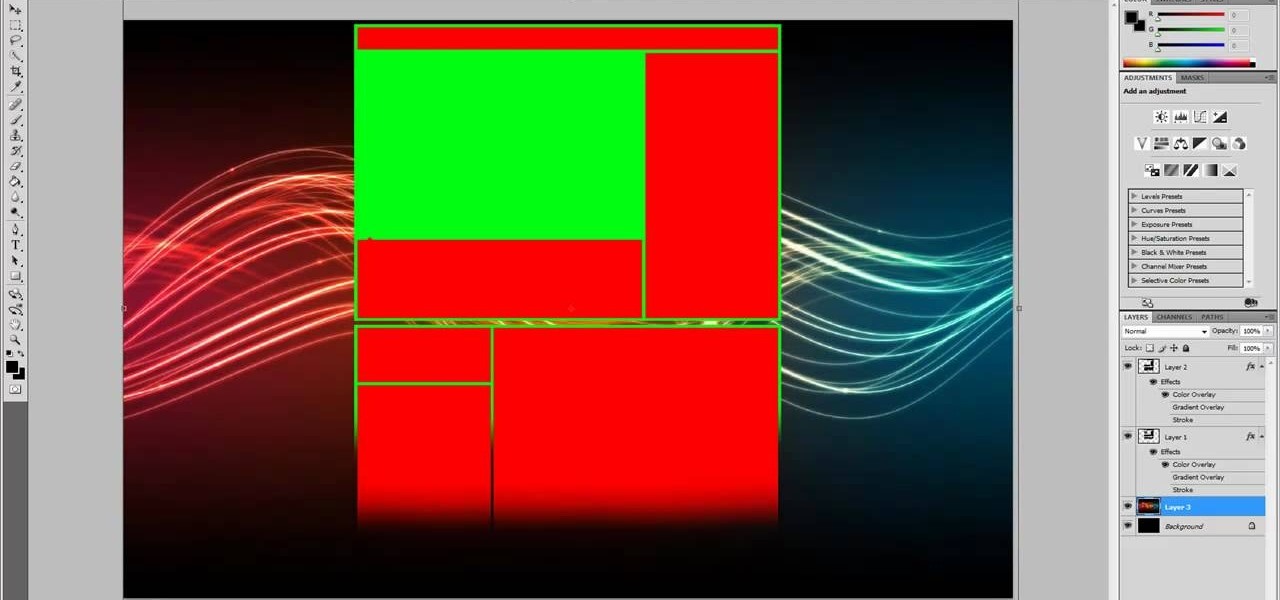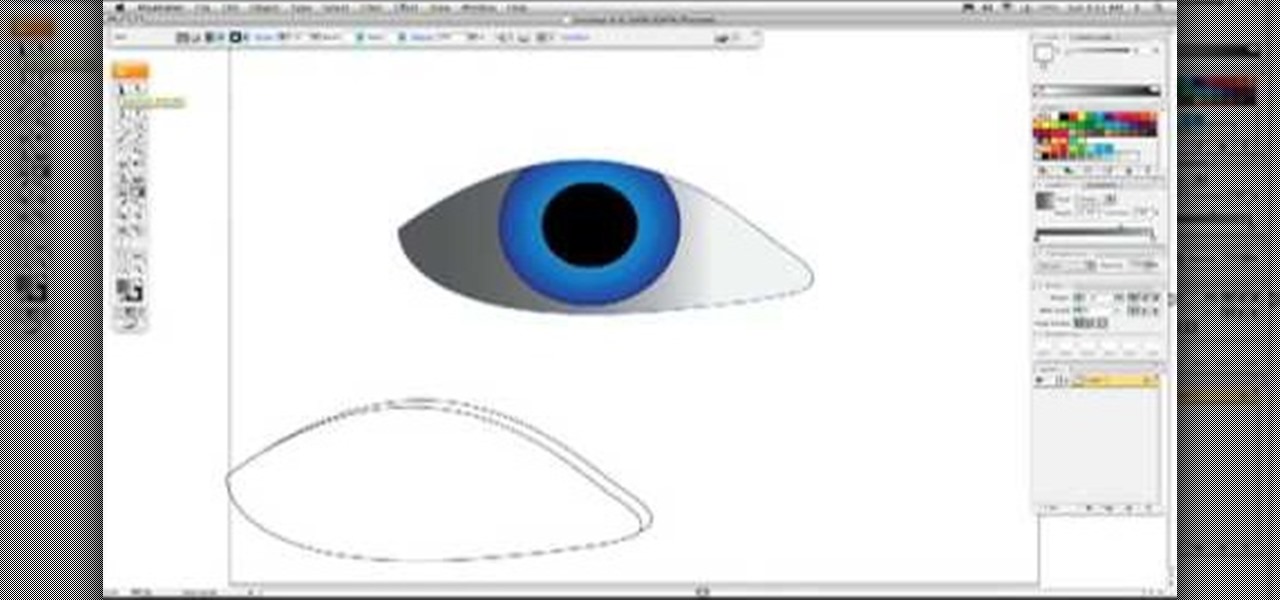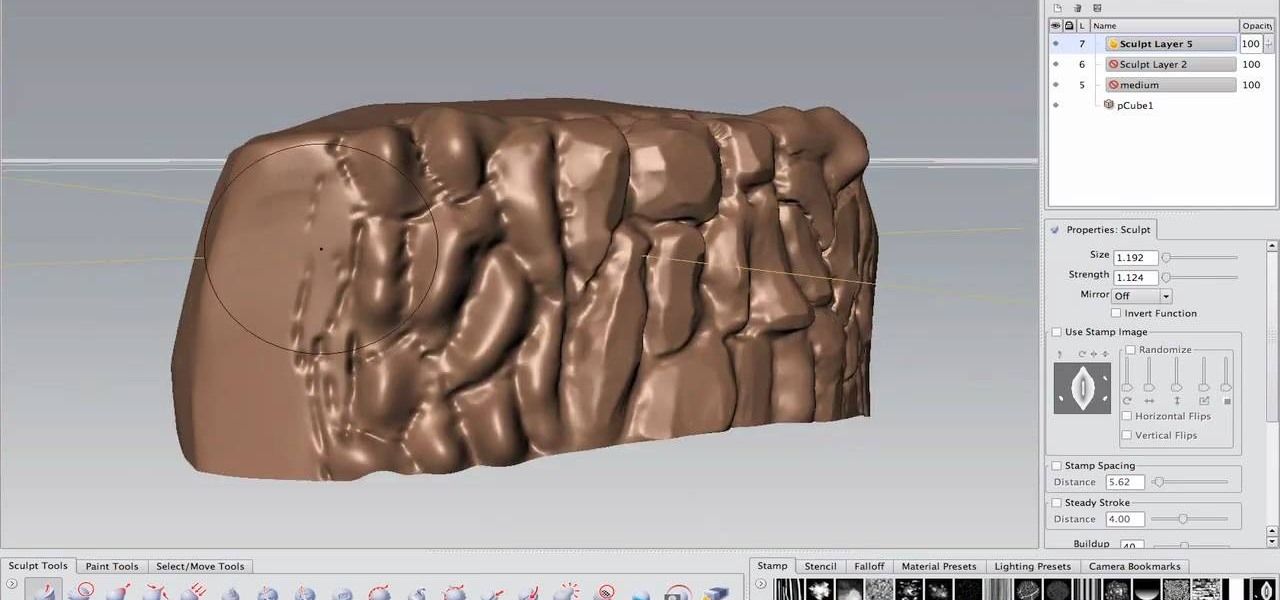Pixel Perfect is the "perfect" show to help you with your Photoshop skills. Be amazed and learn as master digital artist Bert Monroy takes a stylus and a digital pad and treats it as Monet and Picasso do with oil and canvas. Learn the tips and tricks you need to whip those digital pictures into shape with Adobe Photoshop and Illustrator. In this episode, Ben shows you how to create a Times Square billboard in Photoshop.

In this video series our expert, Brandon Sarkis will show you how to use and customize the lightroom interface, how to use the modules and their control bars, and how to use stacks. He will also show you how to import and export images, how to use keywords, and how to use collections.

In this series of easy-to-follow diy videos, our Flash expert explains the intricacies of importing Photoshop layers of text and graphics, as well as import entire files into the Flash program. Once imported, these files can be turned into buttons for your interface, images and movies for your website or simply moving pictures to show your friends and family. Our expert also show you how to retain the links of the files you are importing and how to use the Flash video encoder. He also demonst...

Just like Instagram, Photoshop Express for Android and iOS has its own set of filters you can quickly apply to any photo. It's simple, fast, and more customizable than using Instagram's pre-made filters. The options in Photoshop Express allow you to edit and change your filters to be exactly to your liking. Then, you can even save those edits as your own custom filters.

Picture this: You finally get that awesome angle, the perfect selfie. You can't wait to post it on your Instagram, except there's one problem — it looks a little flat and the colors just seem off. Maybe it's the lights? Or maybe your new smartphone camera isn't as good as you thought? How are your friends getting those beautiful photos they've been posting on social media?

In 1987, two brothers, Thomas and John Kroll, began work on an image editing software, which was eventually acquired in 1988 and released to the world in 1990 by Adobe. That software was Photoshop 1.0, initially exclusive for the Macintosh platform. Over the years, Photoshop became a great wizard of image editing and gained application rockstar status.

To create glossy or reflective vector image, you will need to know how to use the offset options in Adobe Illustrator and the basics for pathfinder. You will be creating a vector image that can be resized without hurting its quality. To start select you text style, which be glossy for this. You will have first a white layer, a shadow, a radiant layer, a white outline and a shadow going underneath. In this video the Oh Gizmo Logo! is being used as the template. Right click create outlines. You...

Step 1 Launch the Adobe Flash program and select “Flash File (Actionscript 3.0)” under the “Create New” menu. Change the workspace layout to “Essentials” by clicking on the drop-down menu in the upper left of the top menu bar.

Adobe's Photoshop has an arsenal of tools, filter and effects, like the warp tool, and mastering them makes for successful digital art. Learn how to work the warp tool in this free Photoshop tutorial video series.

Watch this awesome two-part video tutorial to learn how to make a professional and clean background for YouTube in Adobe Photoshop. Using your Photoshop skills, you too can have a slick-looking professional background for your YouTube channel. Watch this tutorial as SOSGuru guides you through each step of the way.

This two-part video tutorial shows you how to draw an eye that's realistic, using the software program Adobe Illustrator. If you've ever been confused by Illustrator, this video will clear things up for you. The first part of the tutorial shows you the ultra-fast version, and the second part will slow down, with Karl Gude explaining each step of the way. Pretty soon, you'll be drawing your own realistic eyes with great accuracy!

In this how to video, you will learn how to add tattoos to a body part using Adobe Photoshop. First, open both of the images in Photoshop. Next, copy and paste the tattoo image into the body image. From here, lower the opacity of the tattoo so that the white becomes invisible. Increase the opacity of the black area of the tattoo. Next, place the tattoo to where you want it to appear on the body. Once this is done, take the eraser tool and erase the areas where the tattoo is not overlapping th...

In this video you will learn how to design how to create a license plate in Adobe Photoshop. To do that that just follow these instructions: Create a new file with 1000x1000 px. Then create a new layer, pick a white color and make a rectangle with the rounded rectangle tool. Use the Rectangular Tool to create a new rectangle on a new layer like in the video. Now color the rectangle and merge the layers. Add the effects for the layers and make a new layer to create the stars for the license pl...

In this video you will learn how to create a chocolate effect using Adobe Photoshop. In order to do that, just follow these steps: Create a new file with 1000x1000 px. Then create a new layer, select the Shape Tool and create a heart with a brown color for the chocolate. Then add the same effects just like in the video in order to get the same result. The next step is to add the text. For the text use a large font and a light-brown color. If you correctly follow these instructions, the result...

ITStaff teaches you how to design casino chips in Adobe Photoshop. You start off with a white or grey circle which will be the chip itself. You need to start decorating this so you create five trapezoids and space them equally from one another. Give them a dark red color. Next you create a red circle in the middle, touching the bases of those trapezoids. Add a crown or a symbol created or from the Custom Shapes menu. You also need to create a value so type in a number and add the dollar sign ...

Learn how to recreate the 'Iron Chef America' logo using Adobe After Effects in this 5 part tutorial.

When it comes to the business of augmented reality, companies that aren't already introducing new products or apps are focused on producing the AR technology of the future. But in the realm of real products and apps, Magic Leap continues to show off what its headset can do, this time via a new app that transports users to the ocean's depths.

Ever since the Google Play Store removed its "Designed for tablets" section, it's been a lot harder to find good, tablet-optimized Android apps. Not that it was all that great to begin with considering that they used to list apps like Facebook and Twitter, which only have oversized phone UIs on tablets, not actual customized UIs.

Welcome back, my tenderfoot hackers! A short while ago, I started a new series called "How to Spy on Anyone." The idea behind this series is that computer hacking is increasingly being used in espionage and cyber warfare, as well as by private detectives and law enforcement to solve cases. I am trying to demonstrate, in this series, ways that hacking is being used in these professions. For those of you who are training for those careers, I dedicate this series.

Each day, we read about another security breach somewhere in our digital world. It has become so commonplace that we hardly react anymore. Target, J.P. Morgan, iCloud, Home Depot, and the list goes on and on.

With so much Flash content still available on the web, it's unfortunate that Google no longer supports mobile Flash Player on Android. Loading a webpage only to be met with a "Plug-in Error" is never fun, and it can inhibit your mobile browsing experience as you attempt to watch a video or play an addicting Flash game.

While Google would like you to believe that Flash is incompatible on Android KitKat, there is a functional workaround that will get it up and running on your Samsung Galaxy Note 3's gorgeous screen in no time.

Have you ever thought of building your own social networking site? Before you get to making websites like Facebook, you need to start off smaller, and this 29-part video series is where to begin with developing a social networking community website . Before you start with these lessons though, make sure you have all the following:

While Gucci is among the most recognizable brands in fashion, you would be excused for not realizing that the company makes sneakers as well.

Online shopping giant Shopify literally cannot wait for ARKit 2.0 to arrive via iOS 12 this fall to implement its latest augmented reality feature.

When it comes to mass adoption, augmented reality is still primarily a mobile world, so Google is pitching its own ARCore flavor of mobile AR to the education and marketing segments.

Unless you've been living under a rock or ignoring recent news headlines, Ashley Madison, the dating site for married people (or individuals in a committed relationship) has recently been hacked. Millions of their users are shitting their pants, and for good reason, as all of those accounts have just been leaked.

Learn how to make a plus icon, using Adobe Illustrator

If you're an Autodesk Maya user and you're looking to create rocks, boulders or rock walls, check out this excellent 7 part tutorial and learn how it's done. Maya is a massive 3D creation tool with so many aspects it's really mind blowing. This tutorial will help you improve your skills for your game building or just for you own art.

Adobe Photoshop is the industry and personal standard for editing photos on a computer. If you have a digital camera, or ever want to have a digital camera, you need to know how to use it. This video series will show you everything you need to know about using Photoshop's many tools and options to do just about anything you want to a photo.

Making your own website from scratch is one of the most challenging and rewarding ways that you can take advantage of the internet. This mammoth 60-part video series walks you through the process of doing just that in Adobe Flash CS4. This is chapter 3 of that series, and covers the timeline of your website. If you haven't watched the previous chapters, do some now and come back. After you watch all of these videos, making your own site in Flash should be a cinch.

This video tutorial from TutVid shows how to create a simple movie poster text effect in Adobe Photoshop CS4.

Pixel Perfect is the "perfect" show to help you with your Photoshop skills. Be amazed and learn as master digital artist Bert Monroy takes a stylus and a digital pad and treats it as Monet and Picasso do with oil and canvas. Learn the tips and tricks you need to whip those digital pictures into shape with Adobe Photoshop and Illustrator. In this episode, Ben shows you how to use color correction in Photoshop.

Kush talks about ways to add a Flash pre-loader to make waiting for a website to load less annoying while exploring the Miramare Castle in Trieste, Italy.

Watch this software tutorial to see a few really practical new features in Adobe Illustrator CS4. Now designers can finally export multiple JPGs from an Illustrator file in one step! See how to use the Illustrator CS4 artboard tools in this video.

Adobe Illustrator CS4 adds some functionality to gradients. Watch the Illustrator tutorial for examples of opacity control and the new gradient annotator. See how to use these new features of the gradient tools in Illustrator CS4.

This is a quick video showing how you can easily remove red eyes and make skin flawless while keeping the rest of the picture untouched in Adobe Photoshop CS3. These are just some simple Photoshop tips to make all of your pictures perfect. Your photographs can always be touched up in Photoshop, so you don't need to be a professional photographer, just a great digital image editor.

Use Adobe Acrobat to edit your PDF files. With handy software like this you will be able create the perfect version of whatever project you are working on. Text, photos and images can all be changed with this handy advice.

Learn how to make a "Resident Evil"-style Biohazard Virus with nothing except the brush tool and layer effects in Photoshop. Use adjustment layers to create extra grain and contrast to your made from scratch hi-res microscopic bacteria and learn more about those brush tool options you didn't know about.

If you have a photograph with an extreme red eye problem, then you will have to take steps above and beyond using the built-in red eye reduction tool in Adobe Photoshop. In extreme cases, red eye will actually contain colors outside of the red spectrum of light. Since the red eye tool only works on this spectrum of light, you will have to manually fix extreme red eye by working on tools that are effective across all different wavelengths of light. The most effective tool at your disposal in t...