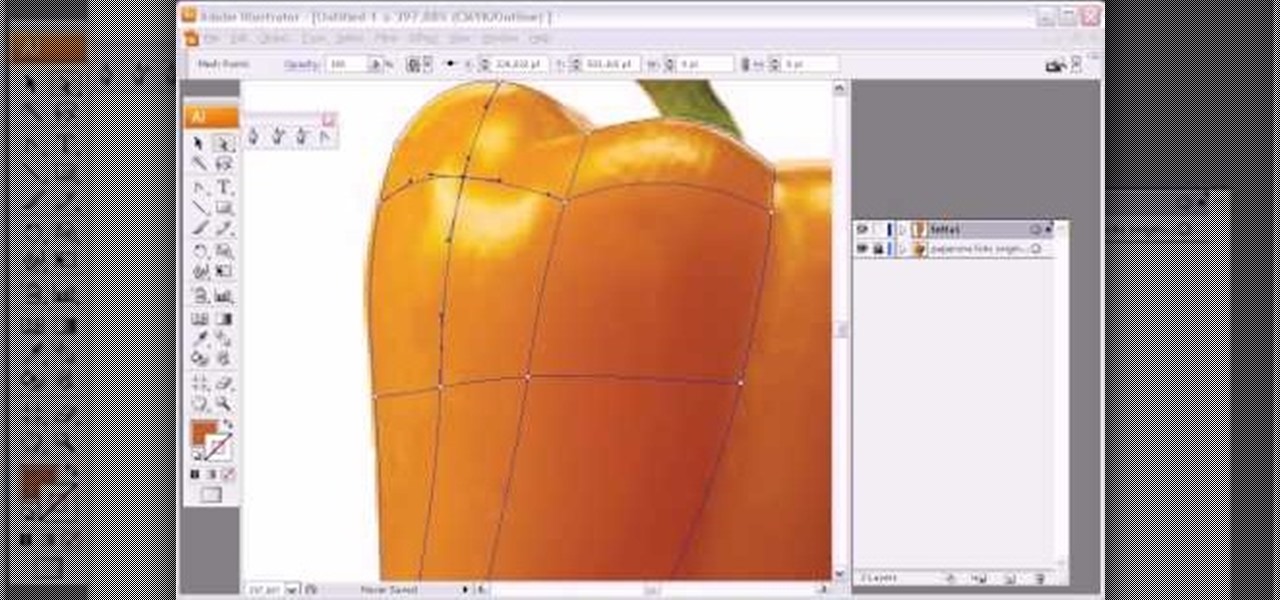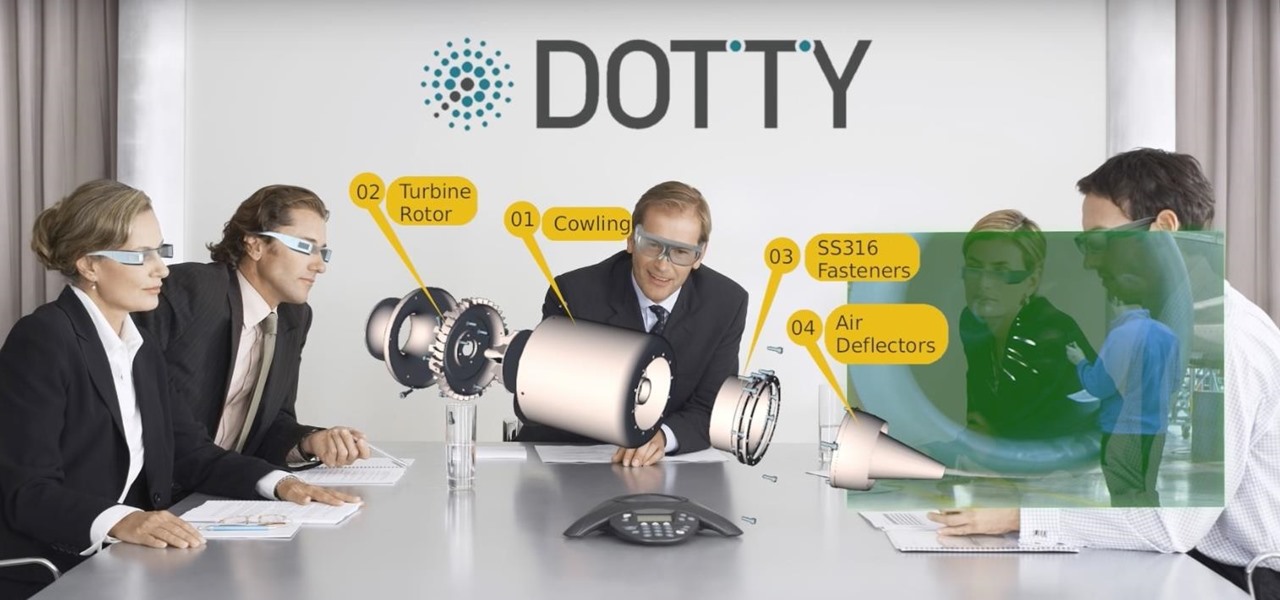It's not brain surgery, but teeth whitening systems still hits the pocket books hard. However, there is a cheaper alternative to have the whitest teeth in the neighborhood, and it's called Photoshop. With Adobe Photoshop, you can have whiter teeth in seconds! Really. It's definitely the best tooth whitening remedy for those behind the camera lens. But remember… Photoshop is only a digital cure. You still might have to hide that smile in public… or consult a dentist.

Open up Cheat Engine and be prepared to hack Restaurant City! This is a new level hack that will help you gain levels fast.

With the unemployment rate hovering at around 9.8% in California, many of us are still unfortunately without a job. Ergo, you must treat every meeting as an opportunity to network and find job leads. Which is why carrying business cards around is an absolute necessity. But given that purchasing cards cost money (and sometimes a LOT of money depending how nicely you want them done), why not save yourself cash by making your own business cards?

If you didn't know you could make videos in Photoshop, you've got to watch this video tutorial! It's a simple process in PS CS5, much like making an animated GIF, but you can save (export) these files to video formats such as .MOV, .AVI, .MP4, and more! Just follow along through the various examples presented in this Photoshop tutorial.

Pixel Perfect is the "perfect" show to help you with your Photoshop skills. Be amazed and learn as master digital artist Bert Monroy takes a stylus and a digital pad and treats it as Monet and Picasso do with oil and canvas. Learn the tips and tricks you need to whip those digital pictures into shape with Adobe Photoshop and Illustrator. In this episode, Ben shows you how to fix, enhance, and retouch photos in Photoshop.

Pixel Perfect is the "perfect" show to help you with your Photoshop skills. Be amazed and learn as master digital artist Bert Monroy takes a stylus and a digital pad and treats it as Monet and Picasso do with oil and canvas. Learn the tips and tricks you need to whip those digital pictures into shape with Adobe Photoshop and Illustrator. In this episode, Ben shows you how to bizarrely merge photos in Photoshop.

Pixel Perfect is the "perfect" show to help you with your Photoshop skills. Be amazed and learn as master digital artist Bert Monroy takes a stylus and a digital pad and treats it as Monet and Picasso do with oil and canvas. Learn the tips and tricks you need to whip those digital pictures into shape with Adobe Photoshop and Illustrator. In this episode, Ben shows you how to create rotating planets and moons in Photoshop.

Pixel Perfect is the "perfect" show to help you with your Photoshop skills. Be amazed and learn as master digital artist Bert Monroy takes a stylus and a digital pad and treats it as Monet and Picasso do with oil and canvas. Learn the tips and tricks you need to whip those digital pictures into shape with Adobe Photoshop and Illustrator. In this episode, Ben shows you how to create a jellyfish environment in Photoshop.

Pixel Perfect is the "perfect" show to help you with your Photoshop skills. Be amazed and learn as master digital artist Bert Monroy takes a stylus and a digital pad and treats it as Monet and Picasso do with oil and canvas. Learn the tips and tricks you need to whip those digital pictures into shape with Adobe Photoshop and Illustrator. In this episode, Ben shows you how to create a magical enchanted dagger in Photoshop.

This software tutorial shows you how to create a photorealistic mesh shape in Illustrator. You should have a good understanding of Adobe Illustrator since the tutorial is visual only with no text or verbal instruction. If you want to use the mesh shape tool in Illustrator to give your objects realism, this tutorial will help.

In this video Special Guest Lynn Grillo from Adobe will show us how to create and use GoLive page templates. Templates in GoLive allow you to define the page design and placement of your objects. By using Templates if you ever decide to update/change the design of your site, all you have to do is modify the Template page that your site pages are based on.

Want to splash a colorful rainbow across a party invitation or on stationery? Learn how to create one in Adobe Photoshop. I'm using Photoshop CS2, but you should be able to create a rainbow in any version you're using.

There's something special about the classic look of black and white photos. Learn how to convert your color pictures into black and white using Adobe Photoshop. It takes a little practice to get good results in black and white using my method, but once you get your feet wet, you'll no longer be satisfied with using the gray scale method for black and white.

This video will walk you through the process of creating your very own icon to use for your email by using Adobe Photoshop. Photoshop is a great tool to use for a variety of purposes and in this instance can make the perfect icon in just minutes.

If you want to add some great effects to your videos and make some dramatic changes, you can do so by using Adobe After Effects. You will see how you can morph one part on a video, to transform a facial expression to turn into a demon face. You will get tips on how to achieve that type of outcome by clicking on a few options.

Using this tutorial, you will learn how to make a comic book style cloud in Adobe Illustrator. 1. First, select the ellipsis tool and draw a few shapes. 2. After drawing some shapes, select them and go to window and choose pathfinder. 3. Click to merge the shapes together. 4. Next, go to the layers window. Choose layer 3 and highlight the compound shape. Then select duplicate compound shape. After create one more duplicate. 5. Hide the first duplicate layer and choose the third one. Change th...

Planet are cool and explosions are awesome so what could be better than an exploding planet. This tutorial will how you how you can create an exciting and adrenaline invoking exploding planet in Adobe Photoshop without too much work.

Learn how to draw an old-world style tattered scroll that's all beat up. It's all drawn from scratch in Photoshop with a wacom tablet and then the final drawing is imported into Adobe Illustrator for Live Tracing. The finished product is a nice piece of vector art. In fact, there will be a new Tattered Scrolls set in Go Media's new Vector Pack 12 to be released later this month and this piece will be in it.

In this software tutorial you will learn an easy way to turn a photo into a painting using Adobe Photoshop. Photoshop has some interesting filters you can use to get artistic with your snapshots. In this tutorial you will use Gaussian blur and layer darkening to get a more painterly effect using Photoshop.

This tutorial will walk you trough the creation of a Web 2.0 style gloss orb with lights and shadows in Adobe Photoshop.

Learn how to remove blemishes, red-eye, and other defects in Photoshop by retouching.

This video takes you through the steps of colorizing a black and white photo using Photoshop. There is no instruction so you have to watch carefully and knowledge of Photoshop will help.

In this video series, watch as Gary Zier teaches how to colorize a black and white photo in Adobe Photoshop. Get tips on different tools for photo editing. learn how to edit colors, add layers, how to correct mistakes, how to add colors to eyes and other detailed areas, how to open and save the project, and how to blend colors together.

Want to battle a neon green stick figure? This tutorial will show you how to capture video, edit it and bring it into Adobe ImageReady to make stick figure animations.

Make your digital photos picture-perfect. Learn how to extract images with Adobe Photoshop Elements.

Have a photo that you really love, but you want to give it more character by making it look like a drawing? This video will teach you how to use Adobe Photoshop to make your pictures look pencil sketches. Audio is unavailable so you must watch closely.

You finally did it! You've combined all your knowledge about photography and angle to take the perfect selfie. It looks stunning, and you cannot wait to post that bad boy to Instagram. But wait, what's this? Your skin looks so uneven and — is that a zit!? I guess the selfie gods were not in favor of your skin when you snapped it. Luckily, you can fix all of those minor flaws with the help of Photoshop Express.

They say home is where the heart is. So, the opportunity to view the inner sanctum of Magic Leap is like gaining access to what makes the company tick, just as the fruits of its labor make it into select AT&T stores.

In most cases, when you create a movie project in iMovie for iPhone, you're starting with just a few media clips. There's no reason to select every photo or video at once, and that's likely a hard task anyway. Adding additional media footage to your movie project couldn't be any easier, especially when it comes to photos.

Uninstalling an app on your Mac isn't as straightforward as you would think. When you drag and drop an app into the Trash, then empty it, the main app itself may be gone, but many associated files and folders are left behind. So how do you get rid of them? There are a couple of ways.

So, you've finally scored the coveted upgrade to chocolaty KitKat deliciousness, or you've managed to get your hands on a Nexus 5, the freshest thing from LG and El Goog. Satisfied with your new lease on life, you direct your phone's web browser to catch up on your Amazon Instant Video library, but not all is well—there are errors to be found. Much of the internet utilizes Adobe Flash, and Amazon Instant Video (who does not have an Android app) is just one such example. It simply won't work u...

This video shows you how to draw a dog house in Adobe Illustrator. In this video, first the scale is selected, and with the help of a air brush tool, a square is being made as a front of the house, then a top is drawn and then the back. Then the entrance is drawn. This is done by selecting this object, then select the paint bucket tool, select color and then this object is filled with color. Then secondly, using marquee tool, two large spots are made in the middle of the door object to make i...

In recent years, Google's Arts & Culture project has been leading the way in terms of innovating the practice of using technology to preserve landmarks and great works of art via digital 3D copies. Increasingly, these efforts are also giving history buffs the chance to experience classic works and spaces with unparalleled intimacy through the wonders of augmented reality.

In iOS 13, Apple finally took the built in Files app from an extremely rudimentary file browser to a full featured app that can serve the needs of most any user. Among the new features is the ability to compress a file or series of files into a standard ZIP archive right from your iPhone.

Over the past year, two trends have emerged among augmented reality development software: make it easier to create AR content, and give AR apps better environmental understanding with just a smartphone camera.

While Unity is already the leading 3D engine for augmented reality content in terms of volume, the announcement of Project MARS, a new augmented reality authoring tool, at Unite Berlin in June promised to expand AR development to a whole new audience of designers and other non-coders this fall.

On Tuesday, Unity released the latest version of its 3D engine, which brings improvements to the Scriptable Render Pipeline that the company introduced earlier this year.

While augmented reality is mostly in the minds of consumers in the form of Pokémon GO, AR has been popular behind the scenes, with AR companies marketing it as a tool to help business operations become more efficient. This business-to-business market is the target of the new app DOTTYAR, which "provides 3D visualization tools for augmented reality viewers."

Google Play Music has been my go-to music service ever since its release. The free cloud storage for 50,000 songs and full access to Songza-powered radio stations make it a great music app, even without the $10/month streaming service.

Thanks to its longevity and familiarity among web designers, Flash is still alive and thriving, but HTML5 is catching up since it can render faster in web browsers, can be customized by developers on a per platform basis, doesn't need a plugin to run, and is less vulnerable than Adobe Flash Player to attacks (for the moment).