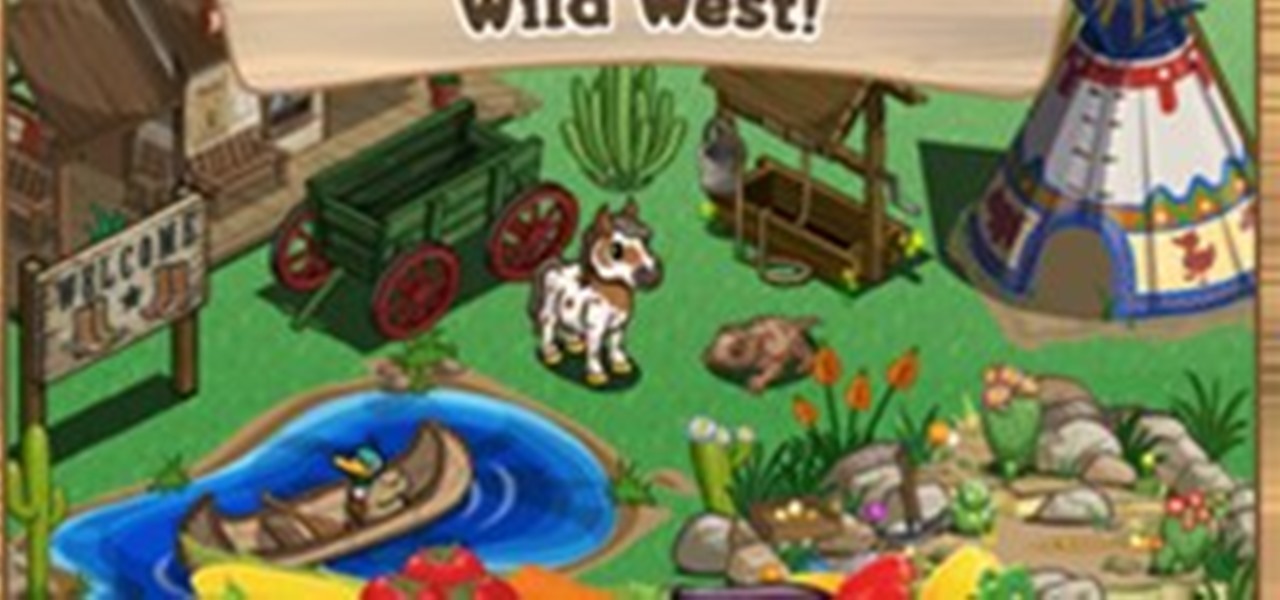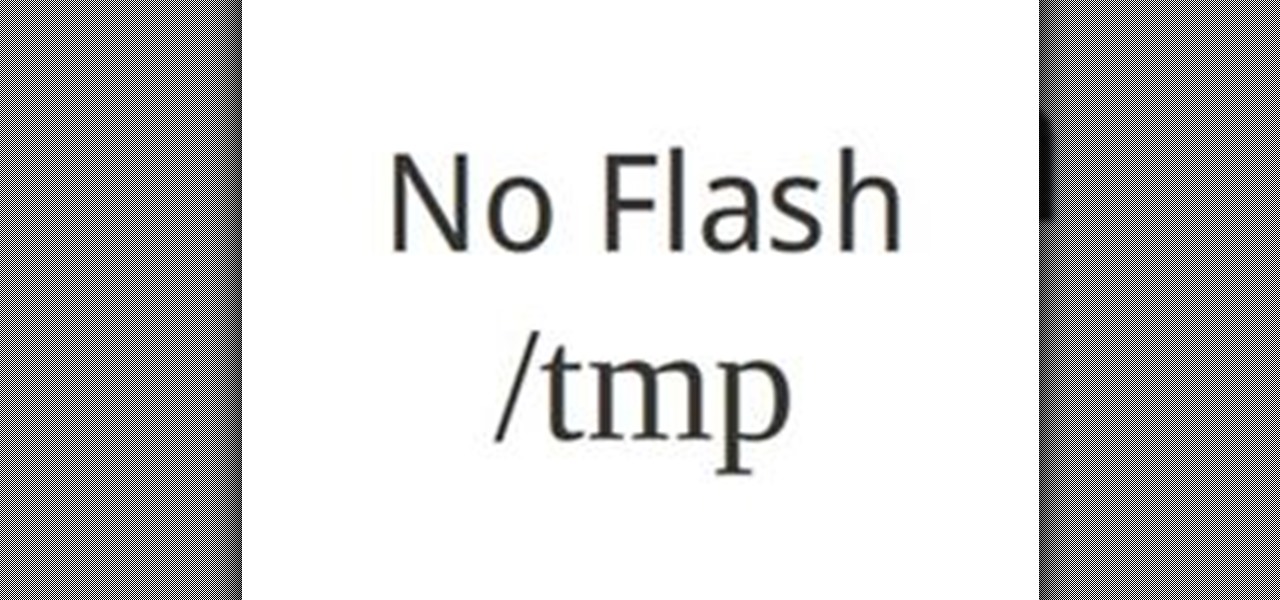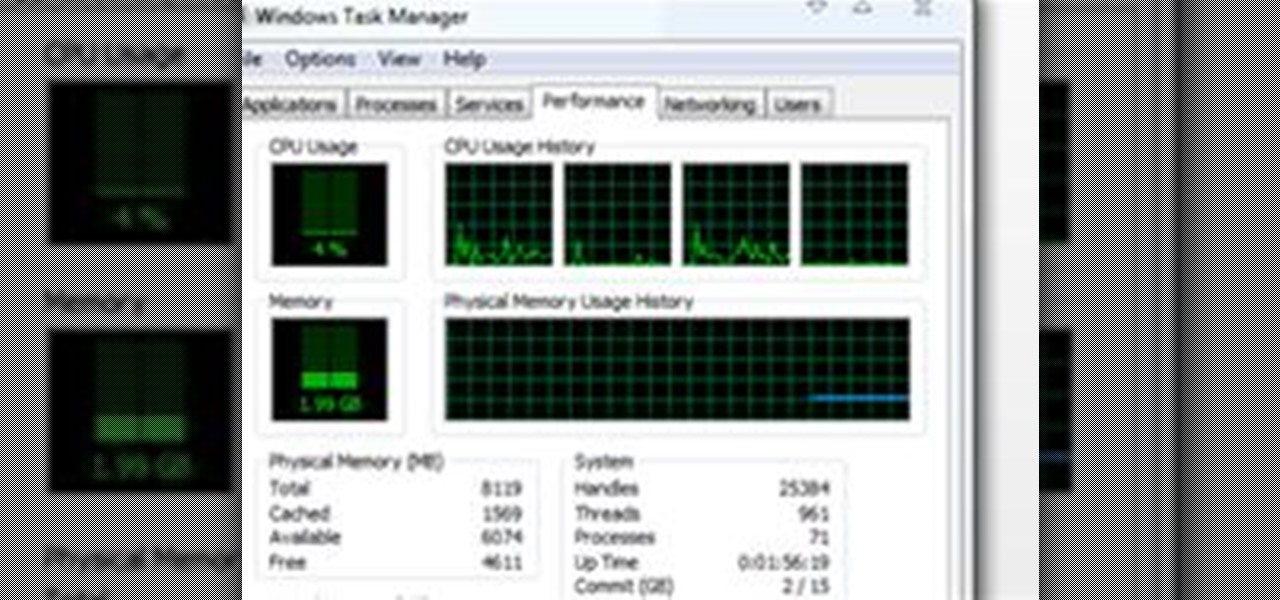Cropping an image in Adobe Photoshop CS3 allows you to clip away the parts of the image that you don’t want and discard them. In this video tutorial, you will learn how to crop an image in Photoshop CS3. Crop an image in Adobe Photoshop CS3.

Follow along with Falafelboy as he explains how to create an animated picture slideshow using Adobe ImageReady. Create a slideshow using Adobe ImageReady.

When the iPad 2 was released earlier this month, as to be expected there was a whole lotta buzz. And for good reason—while the the newest version shares the same price tag as the old, it boasts some significant new features. In case you missed it, here's a quick overview:

Before, eReaders were only used to read eBooks. Not anymore. As tablet computers become more and more advanced, eReaders like Amazon's Kindle, Sony's Reader and Barnes & Noble's Nook are forced to expand their capabilities beyond the basic bibliophilic needs. And the first to make significant headway is B&N's Nook Color.

In this two-part video tutorial from Adobe Beginner Classes, Join Dennis Radeke as he gives a few of his favorite shortcuts in Adobe Photoshop CS3, an introduction to text animation presets in After Effects and some crucial tips on how to record a better voice over track. All this and more! See how to use Photoshop shortcuts and After Effects presets. Use Photoshop shortcuts and After Effects presets - Part 1 of 2.

Need a video presentation in your product catalog? In this Adobe Acrobat video tutorial you will learn how to add AVI movies to PDF files. Make sure to hit "play tutorial" in the top left corner of the video to start the video. There is no sound, so you'll need to watch the pop-up directions. Add AVI movies to a PDF using Adobe Acrobat.

This is a Photoshop tutorial for digital photographers. Learn how to improve the midtone contrast of your images with this Photoshop tutorial. You can really improve the midtone contrast of your images just by following a few simple step. Watch this tutorial to find out how.

This is a Photoshop tutorial for digital photographers. Learn how to create HDR images in Photoshop. We'll be taking an extensive look at the process of creating HDR images. Take note that Photoshop doesn't do a good job of creating HDR's. We'll also explore other 3rd party options for better results. In Part Two, we'll be looking at a 3rd party application which simplifies the HDR process.

In this Adobe Acrobat video tutorial you will learn how to create a custom stamp and apply it as a watermark. It might be a good way to add copyright notice to your PDF documents. Make sure to hit "play tutorial" in the top left corner of the video to start the video. There is no sound, so you'll need to watch the pop-up directions. Create a custom watermark in Adobe Acrobat.

In this Adobe Acrobat video tutorial you will learn how to touch up text in a PDF file. This video shows you how to open a PDF file, and edit the page title, as well as change fonts and font colors. Make sure to hit "play tutorial" in the top left corner of the video to start the video. There is no sound, so you'll need to watch the pop-up directions. Touch up text in Adobe Acrobat.

It's important to assist your readers as they browse through your PDF document, especially it has a lot of pages. In this Adobe Acrobat video tutorial you will learn how to create basic buttons for navigation between pages. You'll see how to create a default view state, and save buttons with actions inside the file. Make sure to hit "play tutorial" in the top left corner of the video to start the video. There is no sound, so you'll need to watch the pop-up directions. Create page navigation i...

Christian Cantrell, Adobe's Air Product Manager and Evangelist, has released a video to demo websites that take advantage of the motion sensors in a mobile phone, tablet, or laptop via JavaScript. Now, let's take a look through the code and break down the core pieces that you'll need in order to build your own sites that can determine the 2-axis tilt, 3-axis gyroscope, and compass direction of the mobile device it's being displayed on.

Sprint has their EVO 4G. AT&T has their Inspire 4G. And now HTC has designed Verizon Wireless's first 4G smartphone—the ThunderBolt. It launched last week with high praises amongst Android devotees, despite its hefty weight, mainly because of the blazing fast speeds Verizon users are experiencing on the new 4G LTE network.

2012 has arrived! Time to get rid of that generic 2011 calendar that was gifted to you two Christmases ago and replace it with a new and updated calendar, personalized with your own photos. Thanks to the wonderful girls at Shutter Sisters, creating your own 2012 photo calendar is quick and simple to make with these DIY templates.

It's been about five months since Google first unveiled their prototype future computers running Chrome OS, and the time is nearly here for the Chromebooks to be unleashed on the public. But there are a lot of qualms over the release of Chromebooks, with most criticism coming from their lack of traditional laptop-based features such as an optical drive, storage space and the ability to run comprehensive software programs like Adobe Photoshop.

Editing your pictures can be just as fun as capturing the moments! Personally it's my favorite part.. not only do you have time to reflect on the picture, but you get to be creative and make it your own.

Probably one of the coolest things I have seen on the net. That crazy guy at xkcd have made a visual map representation of the internet based on user activity. Click on the picture for a a better look because this map is huge!

This class is not only about learning the tools, but having ideas to actually create with the tools.

Update 9-9 1 day free gift: Farmhands!

Make your own 3D movie with this easy camera hack: record with two cameras simultaneously. Next, use video software to overlap the images, making it viewable through 3D glasses. Very clever (and cheap) concept by Ron and AmyJo Proctor. Check out their site for more details.

Hey guys, I am back this time with another small tuto on how to install flash on kali linux . Kali linux is of course one of the best pentesting platforms available now but it's native web browser Iceweasel a modified firefox lacks in flash and java. Keeping java aside lets just talk about flash.If you are here to know how to install flash on kali then you are at the right place.Here we go .... ..... ....
You have read How to Draft a Basic Pant Pattern. It's a most useful guide, but the image is hard to read and the steps many and complex. That's why I wrote a little software program to do the hard work for you.

Ubuntu users can directly copy flash videos from the web with Firefox. There's no need to install software such as a YouTube downloader, which are available in abundance throughout the web. First, you need to know where to find the temporary flash file in Ubuntu (see my other post for that).

Finally, what appears to be a fair and worthy competitor to the iPhone: Google's Nexus One. Unfortunately, not much competition concerning the price- runs exactly the same amount as the iPhone.

In this Adobe Acrobat video tutorial you will learn how to use the Rubber Stamp Tool. You use the Stamp tool in Acrobat 5 to apply a stamp to an Adobe PDF document in much the same way you would use a rubber stamp on a paper document. In addition to the standard stamps offered, dynamic stamps obtain information from your system and from the Identity panel of the Preferences dialog box, allowing you to indicate name, date, and time information on the stamp. Make sure to hit "play tutorial" in ...

PDF is a convenient format for documents that can embed text and pictures and can be read by almost any device—personal computers, laptops, smartphones, etc. However, PDFs are mostly read-only files, so sometimes it's necessary to convert them to JPG images, a universal format for pictures. JPGs can be modified by software such as Adobe Photoshop or posted on Facebook.

Introduction This is one of the things I am asked the most and there are so many different answers. It is hard to just tell you without know your computer's current speed or what type of hardware it has. So here I will talk about how to speed up a slow computer and how to keep your computer running fast.

Learn how to create a "dreamy" effect around images with Adobe Photoshop. Create dreamy images with Photoshop.

Have you ever wondered how to create meandering text or text that doesn't go horizontally from left to right? You will need a path to do the trick. In this video tutorial you will learn the basics of putting text on a path in Adobe Photoshop. Create text on a path in Photoshop.

In this video tutorial we will take a look at the transform tools in Adobe Photoshop CS2. Watch the video and quickly explore the tools! Do note that not all of the tools are found in older versions of Photoshop. Use the transform tools in Photoshop CS2.

This Adobe Premiere tutorial goes over two different but similar sound effects: changing audio to make it sound as if it is muffled through a wall and changing audio to make it sound as if it is coming out of a radio. Create a muffled sound or radio sound in Premiere.

Illustrator's gradient mesh tool is a powerful one for vector artists... if you know how to use it. This tool can help create beautiful and vivid mesh-based vector portraits, as long as your skills are up to par. If not, try out some of the beginner tutorials on WonderHowTo for using the mesh gradient tool in Adobe Illustrator, then move onto mastery...

There are seemingly endless photography apps for the iPhone—it is perhaps one of the most popular arenas for application developers. We've covered a few in Giveaway Tuesdays, but nothing comprehensive.

Facebook Fan Pages have become extremely popular and are being used by everyone from large companies like Coca Cola and Ford Motors all the way down to people's pets.

How to add a flaming effect to photos using Adobe Photoshop. Adding Flames to a photo in Photoshop.

This video will show you how to create a simple and quick web photo gallery in Adobe Photoshop. Create a web photo gallery using Photoshop CS3.

This video shows you how to use the new context-sensitive control panel in InDesign to access frequently-used editing features without opening additional panels. You learn how control panel options adapt to the type of object you select, such as an image, text, or table. Check out this video created by Adam Pratt now! Use the control panel with InDesign CS3.

Learn two ways to extract images and text from a PDF using Adobe Acrobat. The two ways are "paste the image or text" and "use the snapshot tool". Extract images and text from a PDF in Acrobat.