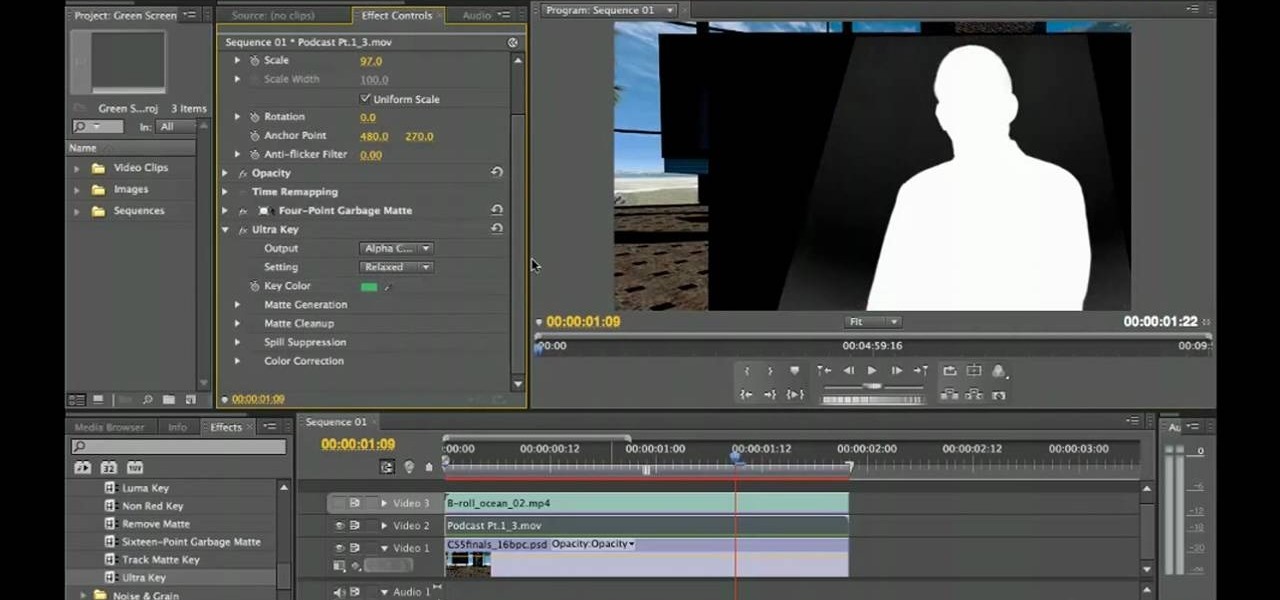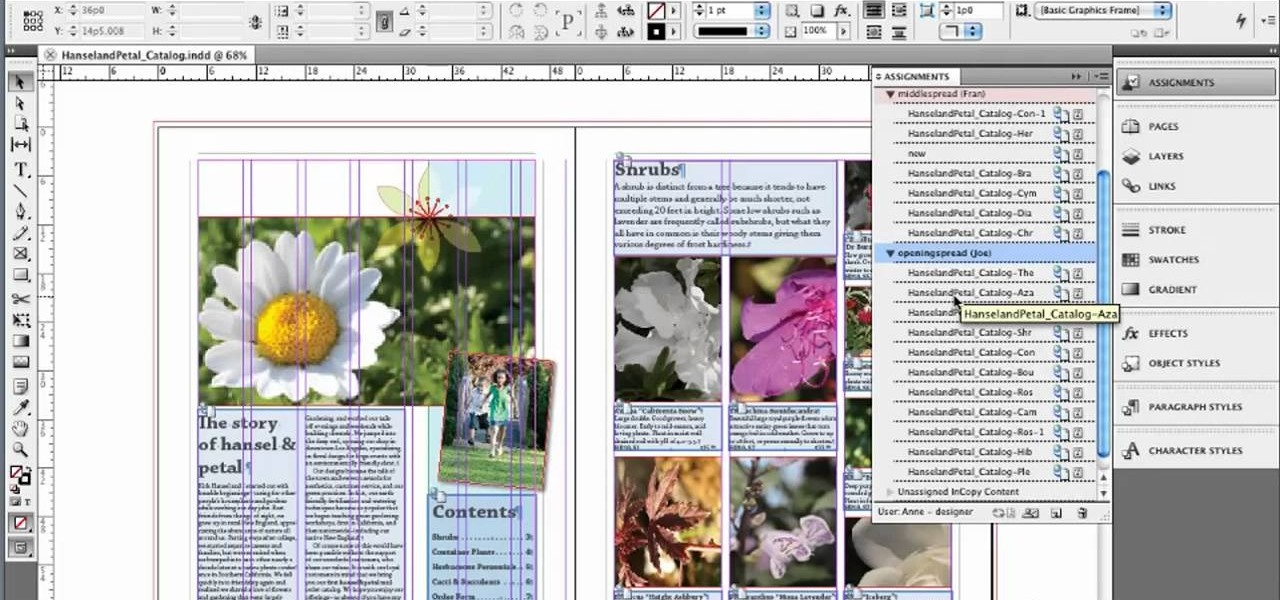In this clip, we learn how to render HTML in a text field within an Adobe Flash Professional project. Whether you're new to the Adobe's popular Flash authoring application or are a seasoned Flash developer merely looking to better acquaint yourself with Flash Professional CS5, you're sure to be well served by this video guide.

In this clip, we learn how to load an external SWF file into an Adobe Flash Professional project. Whether you're new to the Adobe's popular Flash authoring application or are a seasoned Flash developer merely looking to better acquaint yourself with Flash Professional CS5, you're sure to be well served by this video guide.

In this clip, we learn how to use Flash Player 10 color management options within Adobe Flash Professional. Whether you're new to the Adobe's popular Flash authoring application or are a seasoned Flash developer merely looking to better acquaint yourself with Flash Professional CS5, you're sure to be well served by this video guide.

In this clip, we learn how to format ActionScript code using the Adobe Flash Professional Actions panel. Whether you're new to the Adobe's popular Flash authoring application or are a seasoned Flash developer merely looking to better acquaint yourself with Flash Professional CS5, you're sure to be well served by this video guide.

In this clip, we learn how code processing works within Adobe Flash Professional CS5. Whether you're new to the Adobe's popular Flash authoring application or are a seasoned Flash developer merely looking to better acquaint yourself with Flash Professional CS5, you're sure to be well served by this video guide.

In this clip, we learn how to make use of the Flash Professional CS5 Code Snippets panel. Whether you're new to the Adobe's popular Flash authoring application or are a seasoned Flash developer merely looking to better acquaint yourself with Flash Professional CS5, you're sure to be well served by this video guide.

In this video tutorial, we learn how to use the content-aware healing feature in Photoshop Elements 9. Whether you're new to Adobe's popular raster graphics editor or a seasoned designer looking to better acquaint yourself with the new features and functions of the latest iteration of the application, you're sure to benefit from this free software tutorial. For more information, watch this video guide.

In this video tutorial, you'll learn how to create a shiny metallic text effect in Photoshop CS5. Whether you're new to Adobe's popular raster graphics editor or a seasoned designer looking to better acquaint yourself with the new features and functions of the latest iteration of the application, you're sure to benefit from this free software tutorial. For more information, watch this video guide.

In this free video Photoshop lesson, we learn how to create a simple wine glass photo effect. Whether you're new to Adobe's popular raster graphics editor or a seasoned designer looking to better acquaint yourself with the new features and functions of the latest iteration of the application, you're sure to benefit from this free software tutorial. For more information, watch this video guide.

In this free video software tutorial, you'll learn how to create a sunburst effect when compositing footage in After Effects. Whether you're new to Adobe's popular compositing application or a seasoned digital video professional merely looking to pick up a few new tips and tricks, you're certain to be well served by this video guide. Take a look.

In this video tutorial, we learn how to create scroll panels within Fireworks CS5. Whether you're new to Adobe's popular bitmap and vector graphics editor (formerly known as Macromedia Fireworks) or are a seasoned web design professional simply looking to become better acquainted with the application, you're sure to benefit from this free video software tutorial. For more information, including detailed step-by-step instructions, take look.

In this video tutorial, we learn how to import ASE files in Fireworks CS5 when doing prototyping work. Whether you're new to Adobe's popular bitmap and vector graphics editor (formerly known as Macromedia Fireworks) or are a seasoned web design professional simply looking to become better acquainted with the application, you're sure to benefit from this free video software tutorial. For more information, including detailed step-by-step instructions, take look.

In this video tutorial, we learn how to employ live code when working with WordPress 3.0 from within Adobe Dreamweaver CS5. Whether you're new to Adobe's popular WYSIWYG HTML editor or a seasoned web development professional just looking to better acquaint yourself with the CS5 workflow, you're sure to be well served by this video tutorial. For more information, include detailed, step-by-step instructions, watch this free video guide.

In this video tutorial, we learn how to do basic greenscreening within Adobe Premiere Pro CS5. Whether you're new to Adobes's popular NLE (non-linear editor) or simply looking to pick up a few new tips and tricks, you're likely to be well served by this free video lesson. Take a look.

In this video tutorial, we learn how to put the finishing touches on a project when retouching a digital photograph in Adobe Photoshop CS5. Whether you're new to Adobe's popular raster graphics editor or a seasoned designer looking to better acquaint yourself with the new features and functions of the latest iteration of the application, you're sure to benefit from this free software tutorial. For more information, watch this video guide.

In this video tutorial, we learn how to make simple tweaks in Camera Raw when retouching a sports photograph in Adobe Photoshop CS5. Whether you're new to Adobe's popular raster graphics editor or a seasoned designer looking to better acquaint yourself with the new features and functions of the latest iteration of the application, you're sure to benefit from this free software tutorial. For more information, watch this video guide.

In this clip, you'll learn how to work with relational databases within Dreamweaver CS5. Whether you're new to Adobe's popular WYSIWYG HTML editor or a seasoned web development professional just looking to better acquaint yourself with the CS5 workflow, you're sure to be well served by this video tutorial. For more information, include detailed, step-by-step instructions, watch this free video guide.

In this clip, you'll learn how to use assignment packages when working in Adobe InDesign CS5. Whether you're new to Adobe InDesign or a seasoned graphic arts professional after a general overview of CS5's most vital new features, you're sure to be well served by free video software tutorial. For more information, take a look.

In this clip, you'll learn how to create an editable story with Adobe InCopy and InDesign CS5. Whether you're new to Adobe InDesign or a seasoned graphic arts professional after a general overview of CS5's most vital new features, you're sure to be well served by free video software tutorial. For more information, take a look.

In this clip, you'll learn how to employ a parallel workflow when working in Adobe InCopy & InDesign CS5. Whether you're new to Adobe InDesign or a seasoned graphic arts professional after a general overview of CS5's most vital new features, you're sure to be well served by free video software tutorial. For more information, take a look.

In this clip, you'll learn how to clean up the small details of a digital image when retouching it Adobe Photoshop CS5. Whether you're new to Adobe's popular raster graphics editor or a seasoned designer looking to better acquaint yourself with the new features and functions of the latest iteration of the application, you're sure to benefit from this free software tutorial. For more information, watch this video guide.

In this clip, you'll learn how to put those few final finishing touches on a digital image when retouching it Adobe Photoshop CS5. Whether you're new to Adobe's popular raster graphics editor or a seasoned designer looking to better acquaint yourself with the new features and functions of the latest iteration of the application, you're sure to benefit from this free software tutorial. For more information, watch this video guide.

In this clip, you'll learn everything you'll need to know to add buttons and states to your Flash Builder projects. Whether you're new to Adobe's popular Eclipse-based integrated development environment (formerly known as Flex Builder) or are a seasoned developer merely looking to improve you're chops, you're sure to benefit from this free video programming lesson. For more information, including detailed, step-by-step instructions, take a look.

In this clip, you'll learn how to set up PV3D for hacking the Number3D class. Whether you're new to Adobe's popular Eclipse-based integrated development environment (formerly known as Flex Builder) or are a seasoned developer merely looking to improve you're chops, you're sure to benefit from this free video programming lesson. For more information, including detailed, step-by-step instructions, take a look.

This tutorial shows you how you can turn a single animation (like a bouncing ball) into a symbol. Once it is a symbol, you'll be able to reuse the animation in other projects and add it to other movies or animations you make using Adobe Flash CS4.

Make buttons which can interact with the timeline of your Adobe Flash animation. This tutorial shows you how to use the goto and navigation functions (like play, pause or rewind) that you can attach buttons to. Add more user functionality to your Adobe Flash CS3 animations!

In this clip, you'll learn how to use the Manual Trace tool when, for example, desiging a book cover in Illustrator CS5. Whether you're new to Adobe's popular vector graphics editor or just looking to pick up a few new tips and tricks, you're sure to enjoy this free video software tutorial. Take a look.

This clip presents a guide to adding the final, finishing touches to an animation created within Adobe Flash Professional CS5. Whether you're new to Adobe Flash or merely unfamiliar with Flash Professional CS5, you're sure to benefit from this free video software tutorial from Lynda. For more information, including detailed, step-by-step instructions, take a look.

Increase the functionality of your Adobe Premire Pro CS5 by unlocking the program to make it usable with almost any NVIDIA graphics card. This shows you the exact process to use on your computer's back end to make Adobe compatible with your chosen graphics card.

Interested in overcranking your footage in After Effects for a slow motion effect? Let this video be your guide. Whether you're new to Adobe's popular motion graphics and compositing software or a seasoned video professional just looking to better acquaint yourself with the program and its various features and filters, you're sure to be well served by this video tutorial. For more information, including detailed, step-by-step instructions, watch this free video guide.

This video presents an introduction to node-based compositing from the perspective of an After Effects User. Whether you're new to Adobe's popular motion graphics and compositing software or a seasoned video professional just looking to better acquaint yourself with the program and its various features and filters, you're sure to be well served by this video tutorial. For more information, including detailed, step-by-step instructions, watch this free video guide.

Whether you're new to Adobe's popular motion graphics and compositing software or a seasoned video professional just looking to better acquaint yourself with the program and its various features and filters, you're sure to be well served by this video tutorial. For more information, including detailed, step-by-step instructions, watch this free video guide.

In this clip, you'll learn how to generate an attractive night vision-style helicopter flyover with Trapcode Particular and Adobe After Effects CS4 or CS5. Whether you're new to Adobe's popular motion graphics and compositing software or a seasoned video professional just looking to better acquaint yourself with the program and its various features and filters, you're sure to be well served by this video tutorial. For more information, including detailed, step-by-step instructions, watch this...

Want to create stone-tablet title text within After Effects? Let this video lesson be your guide. Whether you're new to Adobe's popular motion graphics and compositing software or a seasoned video professional just looking to better acquaint yourself with the program and its various features and filters, you're sure to be well served by this video tutorial. For more information, including detailed, step-by-step instructions, watch this free video guide.

Learn how to create custom-cropped images in It's easy. And this clip will show you precisely how it's done. Whether you're new to Adobe's popular raster graphics editor or a seasoned designer looking to better acquaint yourself with the new features and functions of the latest iteration of the application, you're sure to benefit from this free software tutorial. For more information, watch this video guide.

In this clip, you'll learn how to use the Shapes tools to create perfectly geometrical shapes like squares and circles. Whether you're new to Adobe's popular vector graphics editing software or a seasoned professional just looking to better acquaint yourself with the program and its various features and filters, you're sure to be well served by this video tutorial. For more information, including detailed, step-by-step instructions, watch this free video guide.

Need a quick primer on how to use the Blend tool within Adobe Illustrator CS4 or CS5? This clip will teach you everything you'll need to know. Whether you're new to Adobe's popular vector graphics editing software or a seasoned professional just looking to better acquaint yourself with the program and its various features and filters, you're sure to be well served by this video tutorial. For more information, including detailed, step-by-step instructions, watch this free video guide.

Looking for a quick guide on how to use the Artboard tool within Adobe Illustrator CS4 or CS5? This clip will teach you everything you'll need to know. Whether you're new to Adobe's popular vector graphics editing software or a seasoned professional just looking to better acquaint yourself with the program and its various features and filters, you're sure to be well served by this video tutorial. For more information, including detailed, step-by-step instructions, watch this free video guide.

Adobe Flash is a plugin driver you'll need to watch many web videos directly in your browser - like the popular Firefox. This video shows you how to download and install Adobe Flash and install it on Firefox 3.6 (though this tutorial should work for other versions of Firefox, as well).

Scouring the web for a quick primer on how to create vector-based gradients within Adobe Illustrator CS4 or CS5? This clip will teach you what you need to know. Whether you're new to Adobe's popular vector graphics editing software or a seasoned professional just looking to better acquaint yourself with the program and its various features and filters, you're sure to be well served by this video tutorial. For more information, including detailed, step-by-step instructions, watch this free vid...