
How To: Tell if you have a Jasper Xbox 360
Video game systems are always evolving, and smart gamers like to make sure they have the most recent one.


Video game systems are always evolving, and smart gamers like to make sure they have the most recent one.

Do you have frustrations to take out that can only be helped with magic? If you are in need of the power of a voodoo doll but don't know how to obtain one, check out this helpful tutorial from Planet Voodoo.

The perfect solution to get your movies onto your computer! The Ripit app is simple, and does exactly what it says it does: Ripit! Just put your DVD in your drive, open Ripit, and press the rip button. Ripping your DVDs can be a useful step in organization of your movies and keeping them safe. You can scratch a DVD but a file on your Mac won't be easily hurt. Recent studies have also shown that your Mac uses less battery power reading a file on your hard drive than reading a DVD. So why carry...

This how to video will teach you how to perform the push pull technique on drums. If you want to throw a double, you can start with a single and get an accent on the double for an inverted double. Just push and grab really quick. For a double, use a controlled rebound. For the inverted double, start with a single and dig out the second stroke of the double. A french grip is useful for performing this technique. This is good for ghostings and shuffles. For shuffles, you can use a controlled re...

Most of the home wireless networks are not set up by professionals and hence they might lack in security features. People just set up the wireless networks by connecting the devices and powering them up and never care to apply security settings to the network. This may result in your wireless network being compromised by unwanted external entities. How ever you can do a web based configuration settings and secure your wireless network by password protecting it. This settings differ from the m...

In this Fitness video tutorial you will learn how to get ripped abs with a sandbag workout. The circuit will be 30 seconds of work and 30 seconds of rest. First is the half moon snatch. Keep the bag to one side of your body, pivot down, reach out with your hands, power up, over the head and to the other side. Up and over the head and to the other side. Continue this routine for 30 seconds and rest for 30 seconds. The next drill is called round the world. Pick up the bag in front, push with yo...

This silent video shows you how to install HP printer drivers for Windows XP. Start off by turning on the power on the printer. Do not connect the USB cable to the computer yet, it'll ask you at a later time. Now go to HP's support webpage by typing "www.hp.com/support" on your web browser and then choose the region and language you want the support for. Now click on the "download drivers and software" option and type in your printer's model number. Select the correct printer from the list an...

In this Hobbies & Toys video tutorial you will learn how to modify a Nerf Firefly toy gun by replacing the barrels with CPVC and adding a new spring. You start with the power blaster and open it up. Remove the turret by removing other parts as shown in the video. Remove the screws from the turret and pull it apart. Cut off one side of the front end of the turret. Now cut 8 x 3” CPVC barrels, wrap black tape around one end and ram them into the back of the turret. Then pull out the plunger, ...

If you are having trouble with your vertical jump, check out this tutorial. In this video are two exercises that will increase your vertical jump. We start off with Hand MB Depth Jump which when landing off of the box overloads your body eventually helping you to gain more power in your vertical jump. The second exercise is the Box Jump which is simple and will also increase your vertical jump. Remember to keep the rep range low so, you can give maximum effort with each jump.

Microsoft PowerPoint can be used to create power presentations. These presentation can contain images, animations, audio and video. Open your PowerPoint presentation. Go to the insert and select the audio and video option. Now browse to the file on your hard disk and select it. You can even select a video file to make your presentation better. Now this video will be added to your slide in the presentation. You can also choose different settings to the video and customize it. You can also sele...

This video starts off with a guy doing several one-arm push-ups. He goes on by saying that since the days of rocky a lot of men have wanted to do the one arm push up. It takes a long time to develop the strength needed to be able to do the one arm push-up set. The video demonstrates a way to be able and start doing them now with the assistance of a power stretch band. Have the band tried up high and wrap the loop around the shoulder that you will not be using in the one arm push up. Press you...

In this video, we learn how to speed up a computer and change desktop settings. First, right click anywhere on your desktop. Then, select "properties". Once you are in "properties" there are several tabs you can click on, click on "desktop" on the top. Once you click on this you can change your background, icons, home page, internet options, colors and more. By selecting "screen saver" you can choose "Windows XP" to make your computer perform quickest, also make sure your monitor has proper p...

In this video, Arya shows how to make homemade simple oatmeal. You will need steel cut oats, a bowl, hot water, nutmeg, coriander, cinnamon, cardamom, frozen berries, honey and a spoon for this! First add a scoop of steel cut oats to a bowl and add cinnamon, cardamom, coriander and nutmeg. Then, add hot water and put it into the microwave for 4:44 at 30% power. Once it's finish, take it out of the microwave (it will be hot). You can now add frozen berries, honey and milk to your oatmeal. Let ...

In this video tutorial, viewers learn how to save a wet cell phone. Begin by taking the battery and remove all electrical power. Now wrap the phone in a dry washcloth and cover it with aluminum foil. Then put it into an oven for 5 hours at a low temperature. It is recommended to heat it at about 125 degrees. Another method is to put the phone into a container filled with dry, uncooked rice and leave it for 1-2 days. This video will benefit those viewers who have accidentally dropped their pho...

In this video, the instructor shows us how to perform a reset on an Apple iPhone and iPhone 3g. You will want to perform this when the phone will not turn on or is just unresponsive. To perform this, hold down the top bottom and home button simultaneously for approximately 10 seconds. You should see the power bar come up but keep holding the buttons and the Apple logo should show up. After the Apple logo appears, you can remove your fingers and your phone will reboot. The regular home screen ...

This video will show you how to connect to XBox Live through a laptop or PC’s Wi-Fi. Connect your XBox Ethernet cable and the other end of the cable you connect it to the Ethernet port of your laptop. On Vista and XP, open control panel and go to Network Connections. Right click on any one of the ‘LAN or High-Speed Internet’ icons and select ‘Bridge Connections’. After a little while bridge connection will be enabled. Close the window and go to your Xbox. Ensure all connections are in place, ...

This video is part 1 of the lessons of FamousRiffs that teach you how to play the basic, easy riffs of Lynyrd Skynyrd's "Sweet Home Alabama" on electric guitar. The video starts with a clean demonstration of how to play the intro and bridge of the song. After that, the guitarist shows and explains the 3 chords of the song: D power chord, a modified C and a modified G (all of them are very easy, even for beginners). He then explicitly explains and demonstrates the picking pattern used with the...

This is a very useful instructional video on how to prepare mate tea. To prepare mate tea you need a mate straw as you see on the video. You also need mate cups and mate tea powder. First you need to have almost boiling water in a kettle. Now you have to put about half a mate cup of mate tea into mate cup. You can close your palm and invert the cup so that the unwanted tea power will stick to your palm. Now you can pour the water into the mate cup from the kettle. Now you can insert the straw...

In this video tutorial, viewers learn how to gain muscle and lose fat with stretching methods. Before exercising, users should warm up for about 10 minutes. Warming up allows safety and consistency. The sequence for an intense workout should be: 10 minutes of warming up, light stretching, 45-60 minutes of intense resistance training, intense stretching that lasts one-half of the intense resistance session, and then cooling down. This video demonstrates various stretches and warm-ups such as: ...

In this video tutorial, viewers learn how to take pictures with an iPod Touch. iPod Touch is a portable media player, personal digital assistant, and Wi-Fi mobile platform. The iPod Touch does not have a built-in camera, but it is able to take screenshots. Begin by going to any option or application that you want to take a screen shot of. Then hold power and home button at the same time until you see a white flash. The picture is located in the Saves Photos folder in the Photos application. T...

This video shows you how to set up XBox Live using a laptop and Ethernet cable. The materials you will need are an Ethernet cable, an Xbox 360, and a laptop or desktop computer. First, you will need to connect your computer to your wireless network. Next, you must connect your computer to your Xbox 360 using your Ethernet cable. Power up your computer, go to the start menu and select network. In the window that appears, select the Network and Sharing Center located below the address bar. A ne...

The ways and means of finding your goddess and god and your inner bell: Finding goddess and god:One way of finding your goddess and god is through meditation. We have to align with any god whom we believe. Meditation can be done by sitting down or standing using candles, stones etc. We can do meditation at any place like hall, bedroom, or in open place. Our concentration should be on our god and godess. The very important thing about finding our own god and goddess is having belief in god.

This video tutorial is going to show you how to use the Nikon SU-800 Commander speed light. It requires only one 123A 3V Lithium Battery. A tiny switch allows you to switch between close-up. Another flash can be connected to it by a long cord. SEL button allows you to select. With the left and right arrow buttons increase or decrease the flash power. You will use the MODE button to program the speed light. TTL is for through the lens, AA for auto aperture, M for manual and so on. Watch the fu...
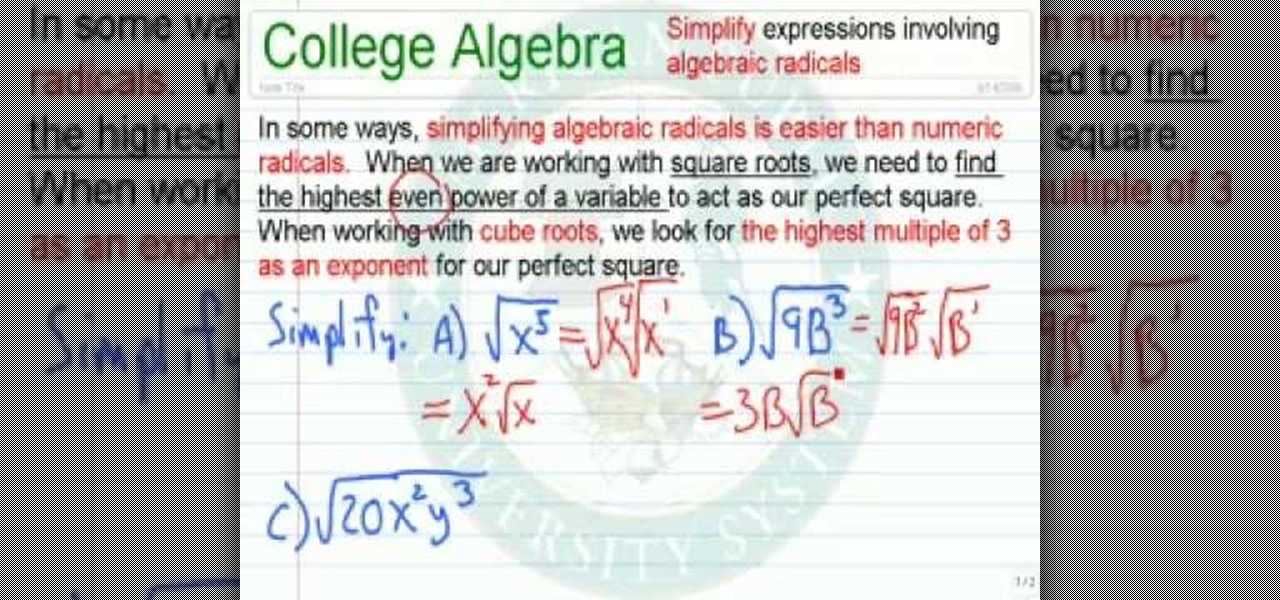
In this video tutorial, viewers learn how to simplify expressions involving algebraic ratios. In some ways, simplifying algebraic radicals is easier than numeric radicals. When we are working with square roots, we need to find the highest even power of a variable to act as out perfect square. When working with cube roots, we look for the highest multiple of 3 as an exponent for our perfect square. This video is very descriptive and clearly explains all the functions of the formula. This video...

In this video tutorial, viewers learn how to hit long irons. Viewers are taught how to swings a golf club by learning how to hit long irons. The long iron involves less lofting, which tends to hit the ball farther. Users should always maintain posture. Do not shift your body when you swing. Relate yourself to a discus thrower. Feel like you left knuckle is dragging on the ground. Losing your posture will result in losing your power when you swing. This video will benefit those viewers who enj...

In this video tutorial, viewers learn how to perform a drive-z serve to the right side in racquetball. Begin by standing in the center of the service area. Now aim for the spot on the front wall about 6 feet off the ground and 1-2 feet from the cross-court side wall. Drop the ball and hit the ball with power at the spot you chose on the front wall. Make sure the ball hits deep in the side wall, not the back wall. This video will benefit those viewers who enjoy playing racquetball and would li...

This is a Computers & Programming video tutorial where you will learn how to startup configure a Mac. This is a very simple, easy and quick process. In order to change what programs start when you switch on your computer that is running on Mac, first go to ‘System Preferences’ from the drop down menu and then click on System Accounts. In the next box that pops up, go to ‘Login Items’. Here a list of programs will be displayed that run when you start up your computer. Here you check box next t...

The video is about Wiccan Runes and to use it for prediction. Runes are small gems or stone with certain markings used for prediction. Firstly sit in a place where you can sit and meditate in peace. Place a clean cloth napkin in front of you where you can place the runes as per the natural elements. Sit and meditate on your questions and try to draw the divine power into yourself. Now pull out the runes one by one from the cloth bag. Place the first rune in the earth corner which is on the ri...

Do you want to make a diet Coke and Mentos Rocket? Well, first of all you have to buy a 2 litter bottle of Diet Coke and some Mentos. Then, go outside, because you don't want do it indoors, believe me. Wrap the paper cover off the Mentos, but leave the foil wrapper on and put the roll into the bottle. After this, you'll have to close the bottle and shake it. In the next step you'll have to open slowly the cap bottle until it starts fizzing. Throw it down with power and be sure there's no one ...

In this video from DontPokeMeSoHard he shows how to take a picture of your iPod Touch's screen. If you hold the home button and press the power button, it will take a picture of whatever is on your screen at that moment. It will save the picture in your photos under Saved Pictures. If you're trying to remember a page on the Internet, it's a great tool for that. Just take a picture of it and it will save on your photos forever. You can view web pages now without being connected to the internet...
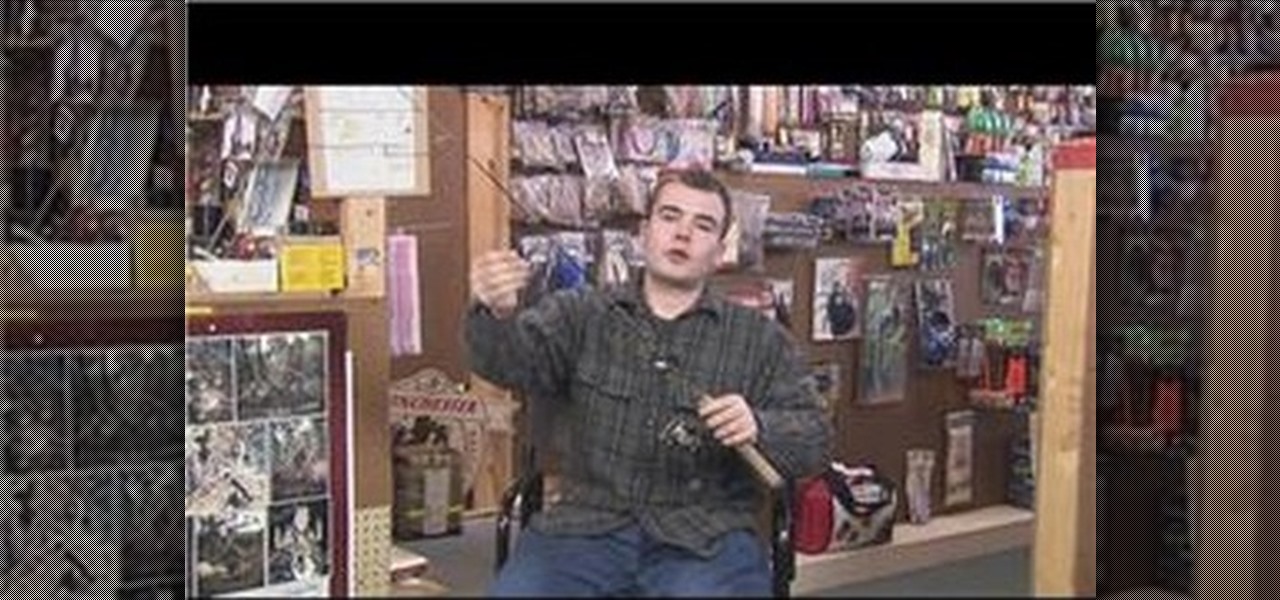
Trails demonstrates how to set up a spin cast pole when fishing for trout. In a traditional spin cast pole, look for an ultra light set up of 4. 5 to 5 feet long. Find a pole that has ultra light action with a 4 pound power pro and a 4 pound carbon leader. Don't go overboard with the pound test on the line with the leader material because it will make the trout shy and you will get less strikes. You can even go down to a two pound test on the leader. For trout, use small gold spoons and small...

Friction from the water plays a major role in slowing you down when you are swimming. Without proper form and technique, your body will drag in the water. Decreasing drag can greatly improve your speed in the water.

In this video tutorial, viewers will learn how to use a chop saw. A chop saw is a power tool which is typically used to cut hard materials. This saw can cut pieces at different angles. When cutting any material, make sure it is pushed tight against the fence. Hold the material tight in this position and make sure it is correctly leveled. When using this machine, be sure to wear safety glasses or a face guard. Avoid cutting small pieces of material and go at a slow pace. This video tutorial wi...

In this video the instructor shows how to find out the fourth roots of a number. The properties of fourth root says that for any positive number of a, its fourth roots are real. And for any negative value a, its fourth roots are not real. So split the number inside the fourth root as the product of two perfect squares and then cancel out the power with the fourth root giving its roots. As the fourth roots of a positive number are real, the answer you get is correct. But you cannot find out th...

David Wygant discusses how to get a woman to feel chemistry with you. First, realize that no one can create chemistry and to have something really special with someone, you need to have chemistry. Everyone is attracted to different kinds of people. Chemistry and attraction is a numbers game. You can create your odds by creating energy with people. Observe women, listen to what they have to say and converse with them accordingly. These techniques may unlock a woman's attraction for you. Howeve...

In this video, you will learn how to reset your iPod Touch. In order to do that, just follow these quick and easy steps: Click the power button which is located on the top of the iPod, and, at the same time, hold the home button. Press them for 10-15 seconds. In that time frame, a notification will appear on the screen, but you can ignore it. Continue to hold the two buttons until the iPod will close and reset itself. If you have done these easy steps and instructions like in the video, you w...
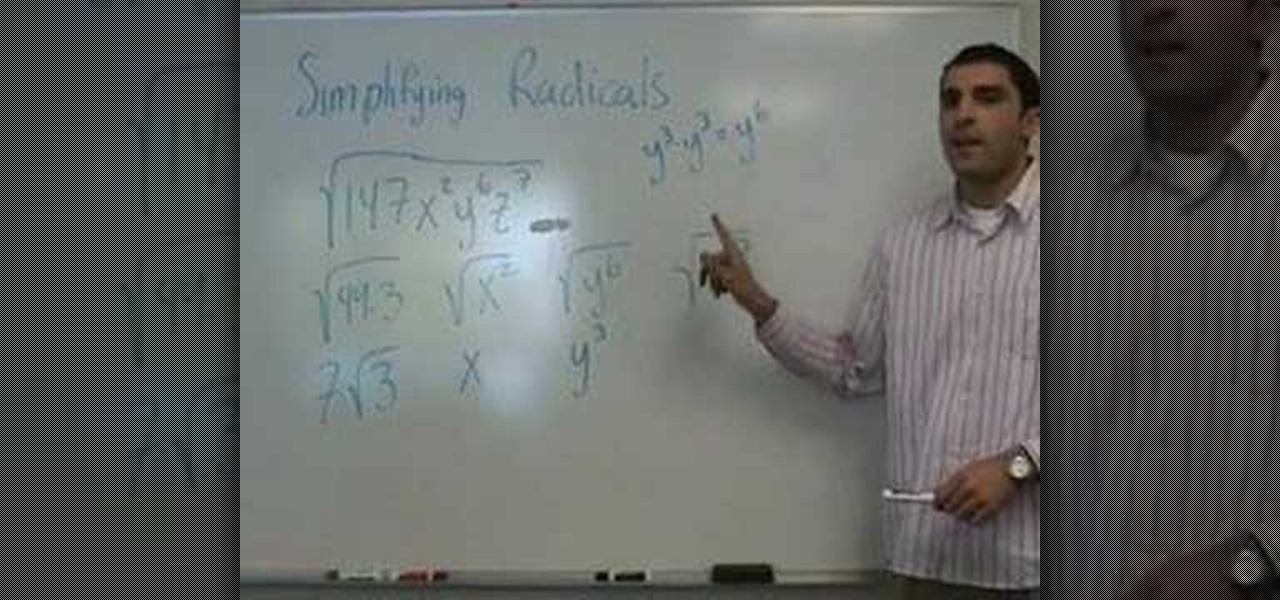
In this video the instructor shows who to simplify radicals. If you have a term inside a square root the first thing you need to do is try to factorize it. First factorize the numerical term. Write down the numerical terms as a product of any perfect squares. Now split the original radical expression in the form of individual terms of different variables. Now you can pull out the perfect square numerical factors out of the radical. Similarly for the variable terms write the variables as power...

This clip shows you how to replace a regular toggle switch with a dimmer switch on a light. It is easier than you think according to the presenter. There is a box with a green ground wire and two black wires. In dimmer switches, it doesn't matter which way you connect the two black wires; they are interchangeable. Turn the power off. Then unscrew the switch once you have opened the plate. Then you simply connect the two wires to the two wires on the dimmer switch. The presenter shows you exac...

This video is from the Dummies video series. The video will describe the process of replacing a standard light switch with a dimmer switch. First you must pick a dimmer switch that has the capacity to control the light fixture you would like to dim. Add up the wattages of all light bulbs in the fixture and make sure it is less than the rated capacity of your dimmer switch. Next turn off the power to the existing switch from the breaker panel and test with a voltage meter. You will then remove...
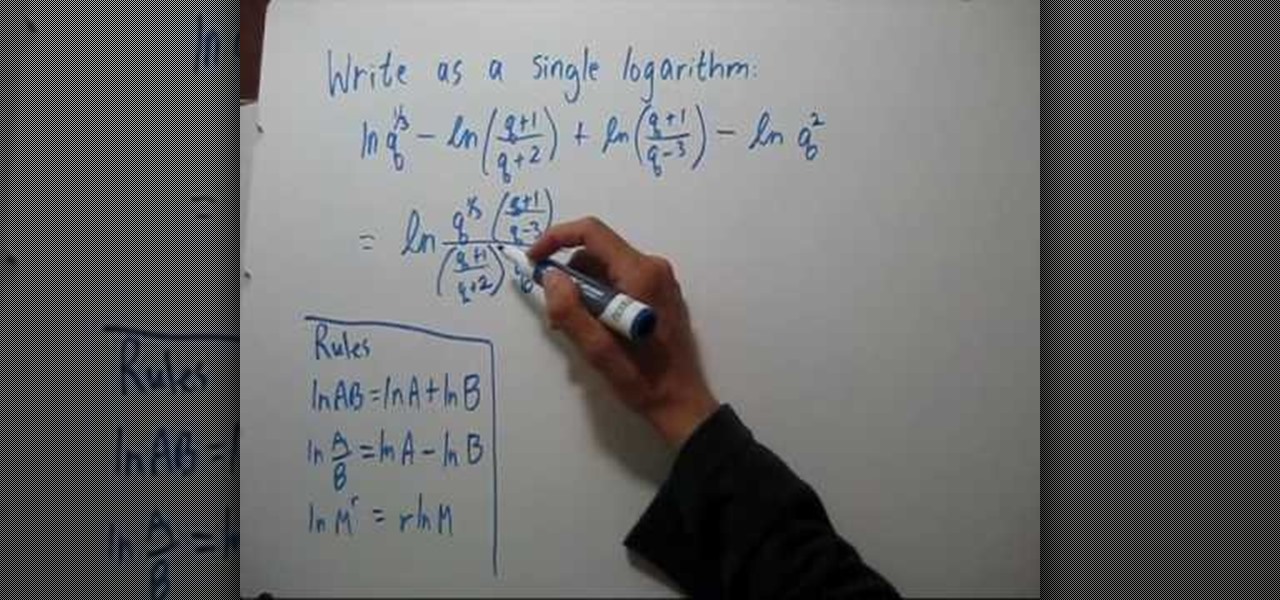
To write the sum or difference of logarithms as a single logarithm, you will need to learn a few rules. The rules are ln AB = ln A + ln B. This is the addition rule. The multiplication rule of logarithm states that ln A/b = ln A - ln B. The third rule of logarithms that deals with exponents states that ln (M power r) = r * ln M. Using these three rules you can simplify any expression that involves logarithms to arrive at a single logarithm. The instructor shows how to apply these rules to a f...