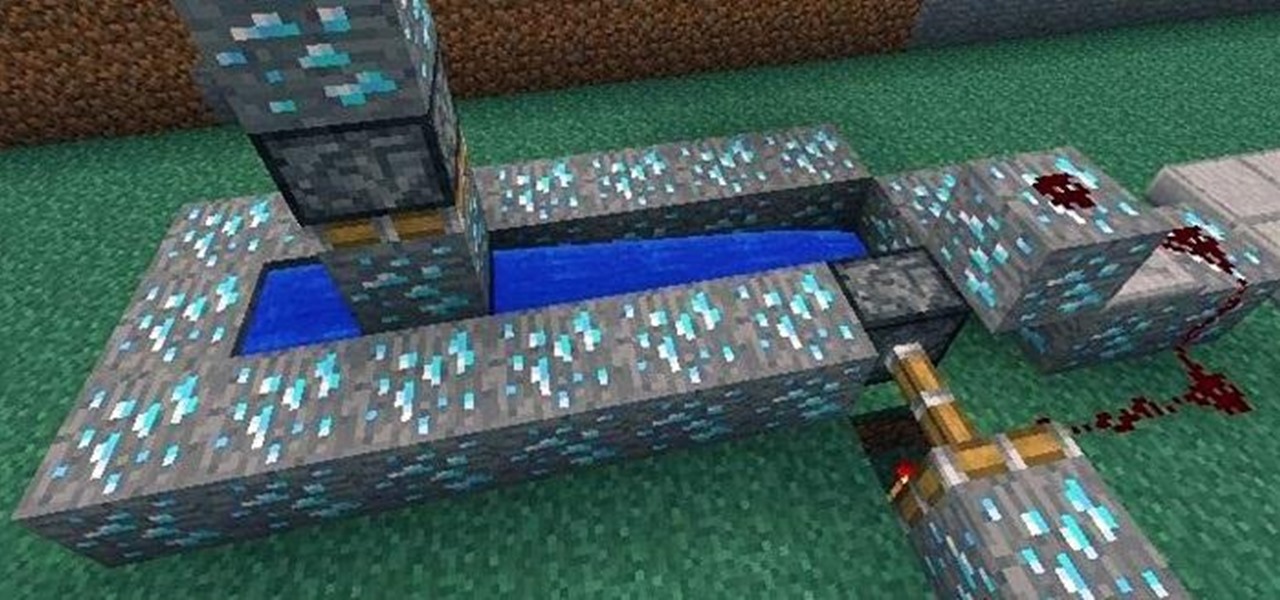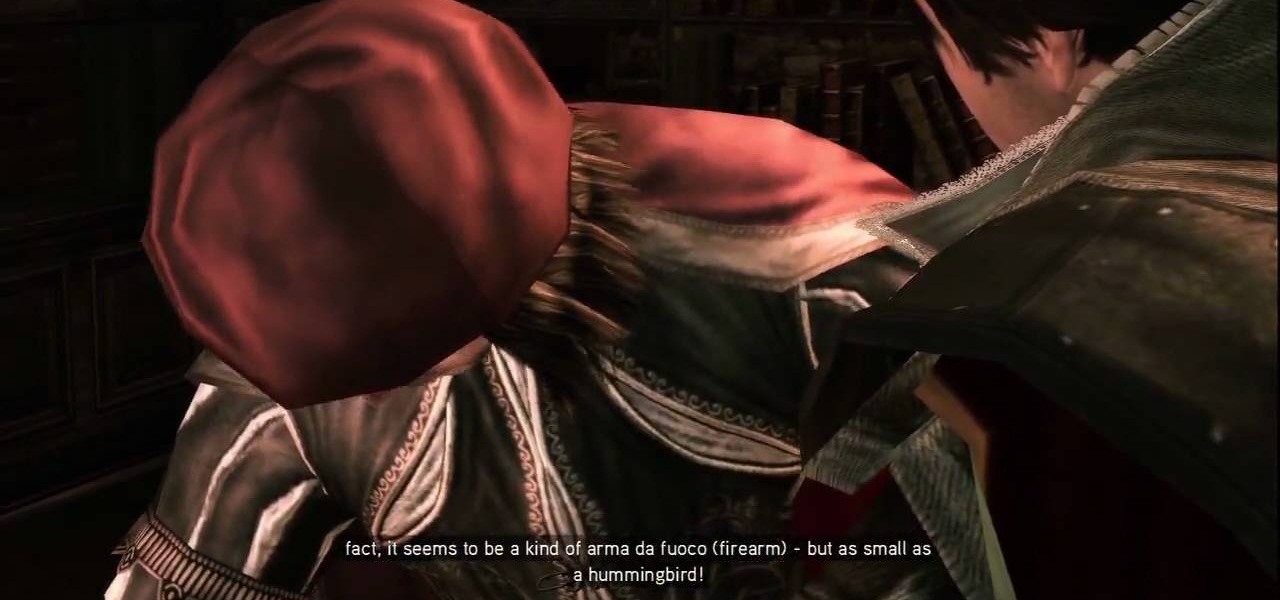We will be setting up a portable radio in the mountains. It will be established in a clearing with available rocks for setup. The equipment we will be using is a Yaso radio with microphone and headphone, coaxial cable, slight line and weight, 13.5 battery pack, 2o and 40 meter antenna, pen and paper to record contacts.

Remember The Simpsons episode where Maude Flanders died? Do you remember how she died? Well, here's a hint… it has to do with this Kipkay tutorial.

Google's Android platform is one of the best things to hit cellular phones since Apple developed their first iPhone. Now everyone can enjoy an awesome operating system on their mobile devices, not just Apple addicts. If you've just gotten your first Android-powered cell phone, you may need a little help getting started. This video from Google shows you how to take advantage of the home screen's features on your Android-powered phone.

Microsoft has behaved pretty douchily as far as managing the hard disc drive (HDD) sizes it made available for the XBox 360. The 20GB drive included in most models of the system is woefully inadequate, and many have been convinced to give Microsoft even more money to get a larger one. That's not necessary. This video will teach you how to upgrade the XBox 360's hard drive yourself, putting in any large-capacity SATA drive you wish and massively increasing the storage capacity of your XBox 360...

With all the little gadgets people carry around these days, those little cigarette lighter outlets just don't cut it for in-car power sources anymore. Unfortunately, that's often the only option our cars and trucks come with.

Achievement Hunter presents how to do power drift in Sonic & Sega All-Stars Cart Racing Part 1. To pick up the drifting achievement, all you have to do is drift for 15 seconds continuously. In order to drift, you hold down the left trigger. The narrator informs us that you can switch from drifting to the left to drifting to the right if you bounce off the wall, so it does not have to be all one direction. He said that the first time he did it, he drifted on the last few turns of the race. Tha...

Check out this video tutorial to show you how to use a Canon Rebel digital SLR camera. This video was made by the equipment room at CUNY Journalism School in New York.

This video on typhoon preparedness comes from Andersen Air Force Base in Guam, where typhoons are common. The key to surviving a typhoon or other disaster is preparation. Stock up on enough food and supplies to last your family for about a week. Routinely check expiration dates on food, water and batteries and rotate your stock. Be sure window screens are in place and in good condition in the event the power is off for several days.

Watch this science video tutorial from Nurd Rage on how to make a lithium thionyl chloride battery, which is capable of generating 2.8v with enough current to power a LED.

If your old outlet has become so loose that a cord barely stays in place, it's time to change it. It's not just an annoyance—it's a hazard. Learn how to replace an electrical outlet with this instructional video from Howcast.

how to apply braided sleeving to cables, especially on those of power supplies

Microsoft Excel is one of the most powerful programs for modern businesses. By allowing you to manage, sort, and analyze large collections of data, Excel provides an essential service for any company interested in using the power of data science to its advantage.

In a departure from Apple's newer iPhone models with Face ID technology, the 2020 iPhone SE goes back to the old days where the Home button ruled, and Touch ID was the biometrics method. But if you've never owned an older iPhone with a Home button, something as simple as shutting down and restarting the iPhone SE could elude you.

With the Galaxy S20, Samsung has officially removed the Bixby button from its flagships. While it was a controversial key, in its later days, it did give us the ability to launch an app or custom action at the press of a button. There's still a way to do something like that, but now, you'll have to use the power button instead.

Low Power Mode (LPM) decreases the amount of battery your iPhone uses by disabling background app refreshing and automatic downloads, locking your screen after 30 seconds, and more. While it's only meant to be used temporarily, if you're struggling with battery life, you may want to enable LPM permanently.

The Moto G7 Power is a phone that screams battery life. From its display resolution to the massive battery, it was designed for those who hate to recharge each night. But unlike other battery-focused smartphones, it comes at a price almost anyone can afford.

Every phone has its issues and quirks, and the Nexus 5 is no exception to this rule. One of the most common troubleshooting questions asked by its owners is "Why does my Nexus 5 keep shutting off or restarting?" where the device suddenly decides to reboot or power off randomly on its own.

As one of only three hardware buttons on an iPhone, the Sleep/Wake button gets a lot of use day in and day out. If you've had your iPhone for a considerable length of time, this button—which is also used to power down the device, as well as turn it on—may begin to malfunction or stop working completely, leaving you confused on how to now turn on/off your iPhone.

With over 1.5 billion people on this planet without electricity, it's hard for those of us in developed nations to even fathom how anyone can read, write, repair, or do anything else that we take for granted without any lights. While some of our First World problems pale in comparison, they remain issues nonetheless, one of the biggest being constant battery drain from portable electronics.

Navigating through the darkness—literal darkness, not the existential variety—is always a difficult task on its own, and my Android doesn't necessarily make it any easier. Many manufacturers offer quick access to a flashlight or torch feature, but my Galaxy S4 doesn't have an easily accessible toggle or button available to turn it on.

The prevalence of smartphones has had profound effects on how we communicate, view media, and preserve memories, among other things. But all of these new forms of doing things are snatched away from us as soon as our phones lose power. While work is constantly being done to stretch and extend battery life, it hasn't moved fast enough for the vast majority of us.

Staying cool in the summer heat sometimes feels like it takes all the energy in the world. But what about a fan using no-cost electrical energy? If you're looking to keep cool during a power outage, or if you don't want to break the bank by running your DIY air conditioner all day long, you can use candlelight to power a fan!

It is really quite easy to flash a custom recovery to your Nexus, and there are many excellent tutorials on how to do so (see the How-To below): The Easiest Way to Install a Custom Recovery on Your Nexus 7 Tablet « Nexus 7.

HTC claims to have improved the One M8's battery life by 40% over its predecessor, but there is always room for improvement.

Just about every softMod requires some kind of reboot. Whether it's because something in the System UI was changed, or because a ZIP needs to be flashed in custom recovery.

Ever since Sense 4, HTC phones have had no access to easy access setting toggles from the notification pane. CyanogenMod and other custom ROMs are an option, but even if your phone isn't rooted, you can still have clean, functional quick settings. Step 1: Install Power Toggles

Ready to start rooting your Samsung Galaxy S4? For those of you with the GT-i9500 model GS4, this quick video will walk you through the entire rooting process using Odin and CWM.

It's been proven over and over that you can make batteries out of fruits and vegetables such as lemons, potatoes, and even apples. Turns out, passion fruit is also acidic enough to power a battery, but Maui Makers member Ryan K decided to take it a step further by adding a laser. Passion fruit, or Lilikoi as it's called in Hawaii, is usually over-abundant in Maui, so Ryan decided to put it to good use. Using anodized bolts, copper pipe, wire, switches, and some LEDs, he built a battery that c...

So a little while ago we covered BUD switches, but there's only so much you can show in one tutorial.

Control is important. Mankind inherently wants to control its environment, which is why we have things like indoor plumbing, electric lights, air conditioning, and more. Likewise, Minecraft has redstone, which is a way for users to control their environment and manipulate it to suit their needs.

The Motorola Droid is the reigning king of the Android family, but it's getting a little old and you're probably looking for a way to improve your phone's performance if you own one. Why not root the dang thing and install a custom ROM on it so it'll at least be organized the way you want it to be! This video will show you how to install custom ROM's (basically phone UI's) on a rooted Motorola Droid phone, allowing you nearly limitless customization options for your awesome phone. The ROM in ...

This easy to follow silent and accurate video will guide you quickly and easily through what you'll need, (like a Power Supply, a sound system that has a Subwoofer Pre-output and a High Input adapter, which may already come with your amp.) First learn what colored wires should be connected to simulate your PC starting. Then connect the amp to the power supply to simulate the car Head-Unit starting. Once the power issues are handled, the video assists you with connecting your audio input. It i...

This video is made specifically for G1 T-Mobile users. The author explains to us that there are no instructions in the manual on how to do a hard reset so this video will explain how. The first step to reset the phone is to power down the phone by pressing the end key and then Power Off. Then the next step is to hold the End key and the Home key at the same time when powering the phone on. Once that is done the reset graphic will show up. Once you see the reset graphic show up press the home ...

Knowledge Is Power: But can power be knowledge, too? Pay a visit to Leonardo and he'll cook up a new weapon for you based on a mystery codex. After the cut scene, move out to the yellow map marker and you'll get some directions on how to use your new pistol. Lock onto the three dummies across the river and shoot 'em. Holding down the fire button builds up your accuracy, making it possible to hit the distant targets. When all three targets are shot, return to Leonardo to complete the mission. ...

Check out this video if you are interested in learning how to Jailbreak AND Unlock the iPhone - Firmware 3.0.1 (August 2009).

Watch this science video tutorial from Nurd Rage on how to make copper sulfate from copper and sulfuric acid in three ways. They show you how to make copper sulfate from copper and sulfuric acid using two chemical methods and one electrochemical method.

Systm is the Do-It-Yourself show designed for the common geek who wants to quickly and easily learn how to dive into the latest and hottest tech projects. They will help you avoid pitfalls and get your project up and running fast. In this DIY episode, see how to safely wire an amplifier or power plug in your car.

If you're at the point where you need to start ballasting your model railroad track, then you might want to check out this video tutorial on wiring. Learn how to wire your model railroad track.

Build a mineral oil computer aquarium. It cools the system while giving you something to look at.

Watch our video for step-by-step instructions showing you how to replace/install a broken power door lock in the front of a Chevy Trailblazer or GMC Envoy (2002-2006). We'll show you an easy way to fix this common problem with simple hand tools, which any do-it-yourself mechanic can perform. Save time and money by fixing the issue yourself.