
How To: Block Porn Sites on Your iPhone
There are many reasons to keep adult websites off your iOS device. They can pop up accidentally at the least opportune moments, can give your device malware, and are not welcome in a kid-friendly home.


There are many reasons to keep adult websites off your iOS device. They can pop up accidentally at the least opportune moments, can give your device malware, and are not welcome in a kid-friendly home.

Mikeyssmail, the crochet instructor helps us how to crochet a binnie hat for an adult/teen. The hat is made for around 22-23 inches which has the same size as his as an add-out. He has incorporated two colors in it.

Ways to Blocking a Website on a PC Open the “Control Panel” by click “My Computer” on your PC

Want to delete your Pro Tools user preferences in Mac OS X Snow Leopard (10.6)? Whether you're new to Digidesign's Pro Tools 8 or simply looking to pick up a few new tips and tricks, you are certain to benefit from this free software video tutorial, which presents a complete overview of how to trash your Pro Tools user preferences.

Learn how to set custom linking preferences when using Dreamweaver CS5. Whether you're new to Adobe's popular WISYWIG page editor or a web design professional just looking to better acquaint yourself with the unique features of Dreamweaver CS5, you're sure to be well served by this video tutorial. For more information, and to get started using custom hyperlink preferences, watch this free video guide.

Studying to be a pediatric nurse? Then here is a nursing how-to video that teaches you how to weight a child using adult and infant scales. Every nurse should know the basics of this technique, follow along and see how easy it is to determine a child's weight with either an adult scale or an infant scale. These medical tips are sure to help you pass your nursing exam with flying colors.

If you want to create a shortcut in Mac OS X, or if you want to change the default hotkey for a function on your Mac computer, check out this quick tip from Tekzilla. It will help you learn how to access the system preferences on your Mac and gain access to the full list of keyboard shortcuts, allowing you to remove, add, or change all the hotkeys on your Mac.

Acne sucks. And if you thought it sucked badly enough during your high school years, then imagine how utterly frustrating it is to have your skin clear up for a few years and then for the acne to come back as an adult.
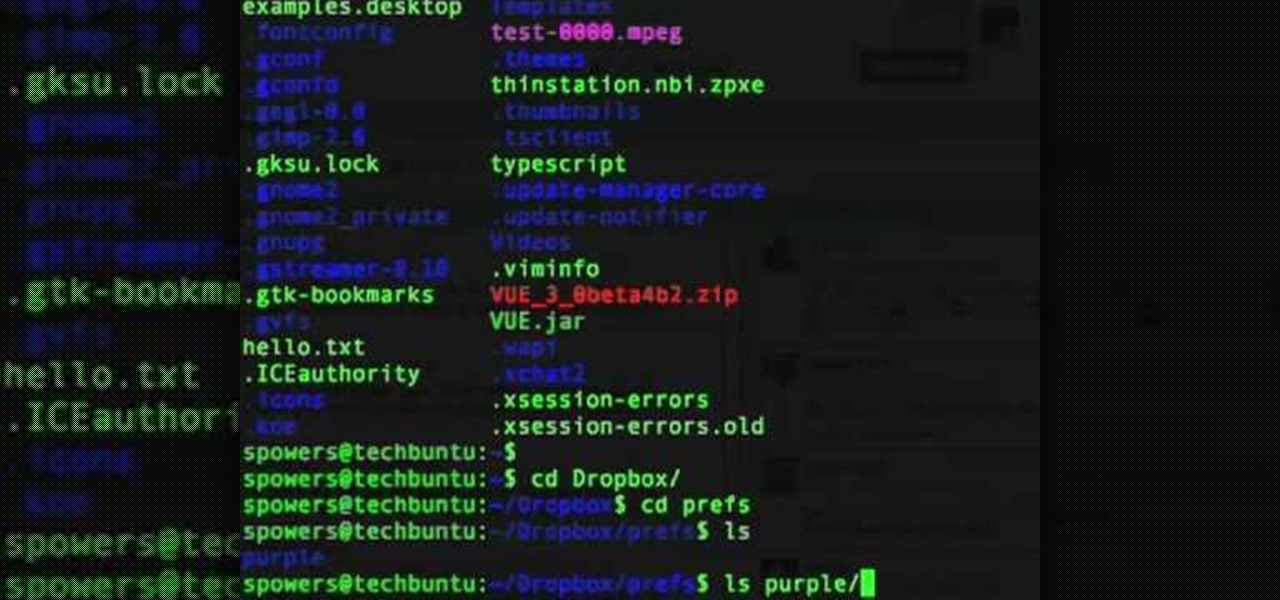
In this tutorial, we learn how to sync preferences with DropBox or Ubuntu one. This doesn't work for everything, but it will sync pigeon preference. It's a folder ".purple" and all the preferences are inside here. If you are familiar with using command prompts, then this will be very easy for you to do. Make a symbolic link from the command prompt to the drop box folder. On every folder, you will get the same result! This is very easy to do and just takes a few seconds to find, then you can c...

In this how-to video, you will learn how to do the adult Blatt call. This call is made by an adult deer about 18 months old. There are many types of Blatt calls. The Estrus Blatt is the most effective in getting a Buck to respond. The key is to keep the call short. This call will be made by a Doe when in peak heat and looking for attention from a Buck. Turn the calling device quickly. This will be done several times in a row. Do not make a loud alarm Blatt. Keep it short. This video gives you...

Dyslexia is an inherited condition that makes it extremely difficult to read, write, and spell - no matter what intelligence level. Dyslexia is most often charactarized by reading and writing letters backwards. Watch and learn how to recognize the characteristics of adult Dyslexia.

In this episode learn how to ask and answer questions about your preferences using the words like, love, and hate in the English language. This video is great for advanced, intermediate, and beginner learning to speak the English as a second language (ESL).

Chiddy Bang's anti-adulthood anthem "Opposite of Adults" is one of a long line of such songs to do well on the radio. If you like the song too, and play a little piano, this video will teach you how to play the song on piano or keyboard. Once you start, this thing is so damn catchy you won't be able to stop.

Knowledge of first aid procedures can save lives. Watch this first aid video tutorial to learn how to perform rescue breathing on an adult whose heart is working.

In this clip, you'll learn how to record and toggle between different preference settings on an Apple computer running Mac OS X. With Airport Location Utility, it's easy! So easy, in fact, that this home-computing how-to from the folks at MacMost can present a complete overview of the process in just over three minutes. For more information, including step-by-step instructions, take a look.

This how-to crochet video offers a simple pattern and instruction for stitching your own cute and easy crocheted hat. Knitted hats don't have to be for winter. While a cozy hat will protect you from the cold, a lighter yarn can add some style in warmer months as well. Check out this video d.i.y. arts and crafts lesson and learn how to crochet your own adult size streamer hat.

Knowledge of first aid procedures can help save lives. Cardiopulmonary resuscitation (CPR) is a first aid emergency medical procedure for a victim of cardiac arrest and/or respiratory arrest. Watch this first aid video tutorial to learn how to do CPR to an adult casualty.

C.P.R stand for cardio pulmonary resuscitation, but do you know how to perform it on someone? If not, then watch this how to video to learn this basic life saving skill. Our host shows you how to perform CPR on an adult, baby, and child.

This video describes how to trash your Pro Tools user preferences, restoring them to their factory default setting, on an Apple Mac OS X 10.6 (Snow Leopard) computer. Whether you're new to Digidesign's Pro Tools 8 or simply looking to pick up a few new tips and tricks, you are certain to benefit from this free software video tutorial. For complete instructions, take a look.

Learn how to enable JavaScript and cookies in the Opera web browser. 1. Open Opera. 2. Click on tools. 3. Click on "preferences" to open the preferences pane. 4. Select the "advanced" tab. 5. Click on "content" and then check the "enable JavaScript" checkbox. 6. Click "cookies" and then click "accept cookies". 7. Click "ok" to close the preference pane and save the settings. Now you should be able to fully enjoy the web on your favorite browser !

Start by dragging your mouse down to system preferences on the dock and open it. If system preferences is not on your dock you can get to it alternatively by opening finder and selecting applications. Scroll through this until you find system preferences which should be located near the bottom because it's usually organized alphabetically. Then select the keyboard and mouse icon. After that click on the trackpad tab and check the option in this screen that says "place two fingers on trackpad ...

Final Cut Pro needs its preferences deleted every now and then. It is a simple process and will get rid of the pesky beach balls. The process is painless and not too time consuming. In the following video I walk you through the process.
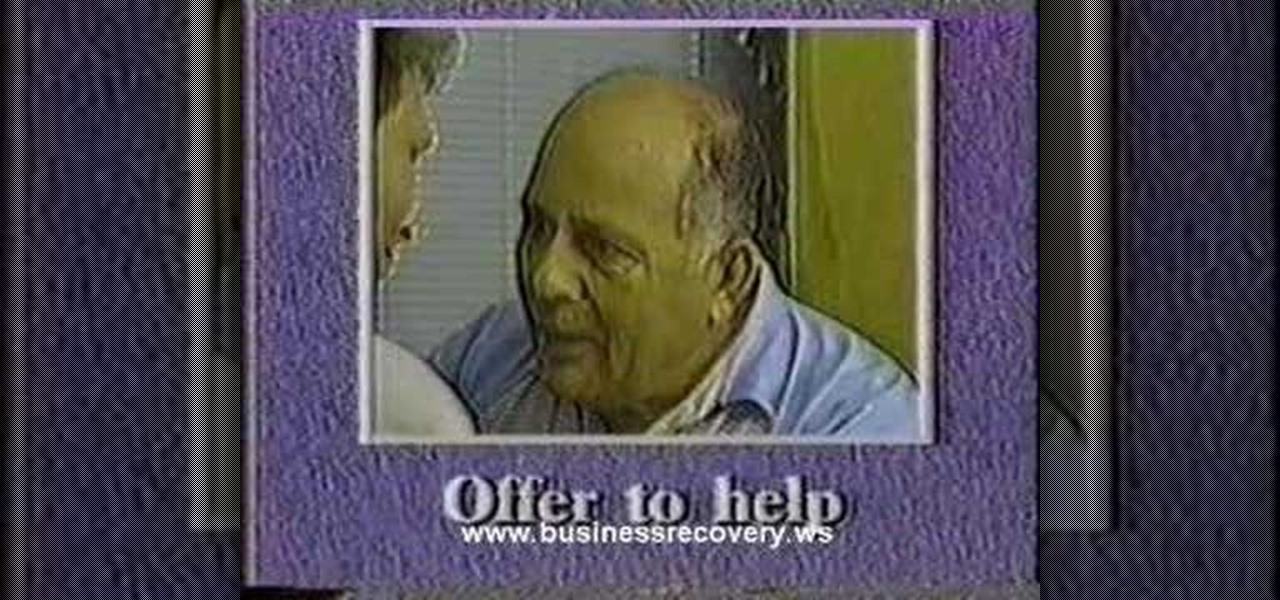
If you came upon an emergency situation would you know what to do? First aid techniques can come in handy when someone is chocking. Watch this first-aid how to video to learn how to perform the Heimlich maneuver on a choking adult who is conscious and becoming unconscious.

Knowledge of first aid procedures can help save lives. Watch this first aid video tutorial to learn how to help a choking adult and see a demonstration of the Heimlich maneuver.

While iOS has many strengths, in-app settings are not among them. Sure, third-party apps often come with a settings gear, but stock apps? No way. To change settings in Music, Photos, Camera, and other Apple apps, you'll need to leave the app. But there's a hidden trick to quickly access an app's settings — without needing to open the Settings app itself manually.

In this how to video, you will learn how to speed up your Azureus Vuze program. First, open up Azureus Vuze. Next, go to advanced, option, and click preferences. Select preferences and change the port to a number between 49152 to 65535. Once it is changed, go to transfer and make sure that these are set to zero. Once that is done, open your web browser and type in your default gateway. To find this out, go to system preferences, network, and router. Next, enter your user name and password to ...

In your Mac computer the size of the dock by default is very small. It makes it difficult to recognize the icons. However you can change a couple of preferences to make it more usable. To do this click on Apple. Form the menu select the dock option and select 'Dock Preferences' from the sub menu. This brings up the Dock preferences window. Here you can change the size of the dock using the size slider bar. You can also set the magnification to the desired level. This changes the magnification...

Watch this video tutorial to learn how to play the Google language computer prank on a coworker. Change your colleague's Google settings with this easy prank, and watch their head spin!

Did you know that you can zoom in on your Mac laptop just as easily as you can on the iPhone? All you need is your fingers, your mouse and to activate the zoom function on your computer. Check it out!

Whoever said that pretty has to be complicated hasn't taken a glimpse at these adorable cards decorated with glued-on yarn motifs. A simple craft for kids and adults, yarn art creates homespun cards that evoke a whimsical, old world charm.

This hot chocolate mix recipe from chef Jason Hill is a decadent Valentine's Day treat or winter drink. Hot cocoa is a hit for adults and children alike. The ingredients are milk, chocolate chips, vanilla extract, whipped cream, and chocolate shavings. Learn how to prepare this sweet cocoa drink by watching this video beverage-making tutorial.

Celebrated and award-winning children's illustrator, Jan Brett, shows how to sketch a horse. Jan teaches how to draw a colt and the Friesian horse breed specifically. Learn how to draw a baby horse by following Jan's simple instructions that go from making easy shapes to the finished product. Jan's friendly demeanor and basic instructions make this a great tutorial for kids as well as adults.

Mac keyboards are great when listening to music or watching a movie, since you can control what's playing without going back into iTunes or QuickTime Player. However, when you're using an app like Photoshop that uses the F7, F8, and F9 as shortcuts, it gets pretty annoying to have to hold down the Fn key. Why can't you just hit the back, play/pause, and skip buttons alone?

Although sleep mode and screen savers contribute to the security and energy preservation of my MacBook, it can become a nuisance when they initiate unwelcomely. Yes, I could just change these settings in System Preferences, but to do this every time I momentarily leave my Mac unattended would be tedious, to say the least.

In this video, we learn how to draw children's heads. For the front view, first draw an oval with a slight point for the chin. Then, draw in the features of the face lightly with the side of the pencil. After this, start to shade the side of the eye in. The child's eye has a large eyelid, larger than an adult's eyelid. The pupil should also be large. For a side view, make sure to show the curves of the chin, nose, and lips. The eye should be soft and the ear should be soft as well. Fill in th...

David Rivers is back to give us some more tricks on using MS Outlook 2010. In this video he tells us how you can avoid sending email to the wrong person by setting up some email preferences in MailTips. MailTips actually has the ability to alert you when you are about to send an email under certain conditions. Don't worry about sending an email to your boss that was meant for your co-worker. Your MailTips folder contains many options that you can use to restrict some of your outgoing mail and...

If you want to permanently set the default browser on your Mac notebook or desktop, take a look at this walkthrough. You can set any browser to open up by default when you click a link or try to access webpages in OS X.

In this home-computing how-to from the folks at Tekzilla, we learn how to use the Energy Saver preference pane to program an Apple Mac OS X computer to shut itself off or turn itself on at a specified time. For all of the details, and to get started using this lesser-known trick on your own Mac, watch this video guide.

Head massages are great releases after a long day. They are easy to learn and easy to give once you know how. When giving a head massage, it's important to remember that personal preference for the amount of pressure used varies greatly from person to person. Learn about giving a good head massage with help from Gretchen Rivas, a massage therapist from Relax Wilmington in Wilmington, NC. Learn these professional secrets from a masseuse in one of America's loveliest cities.

Learn how to streamline and optimize Firefox and improve its performance and efficiency with a few simple extensions and by adjusting your Firefox preferences.