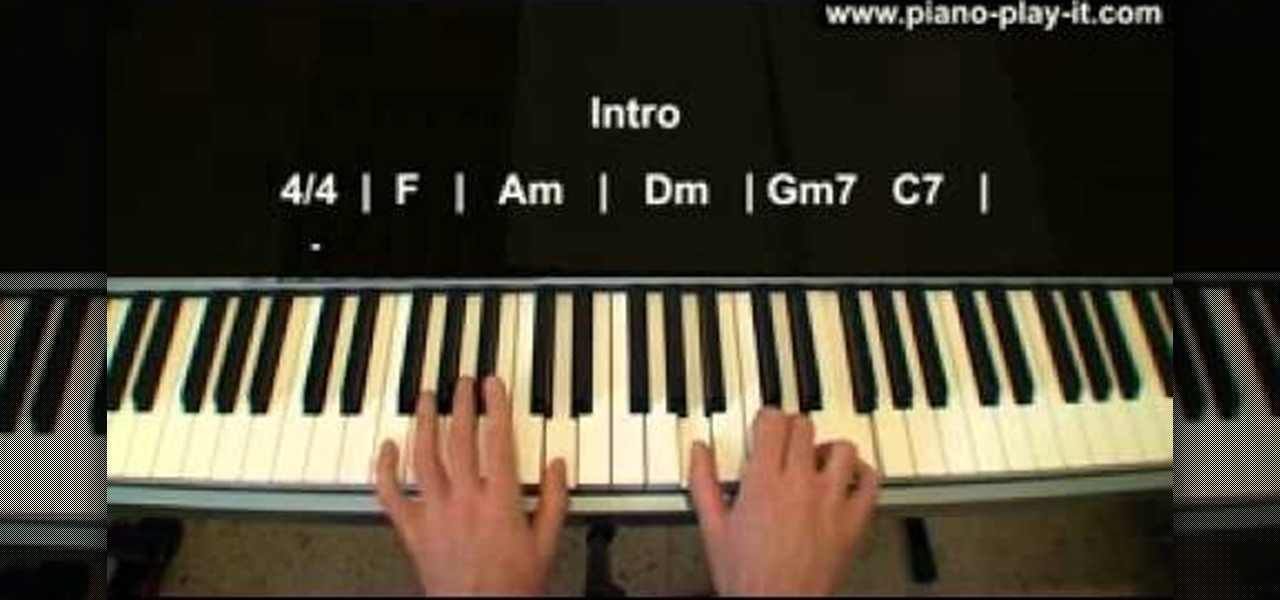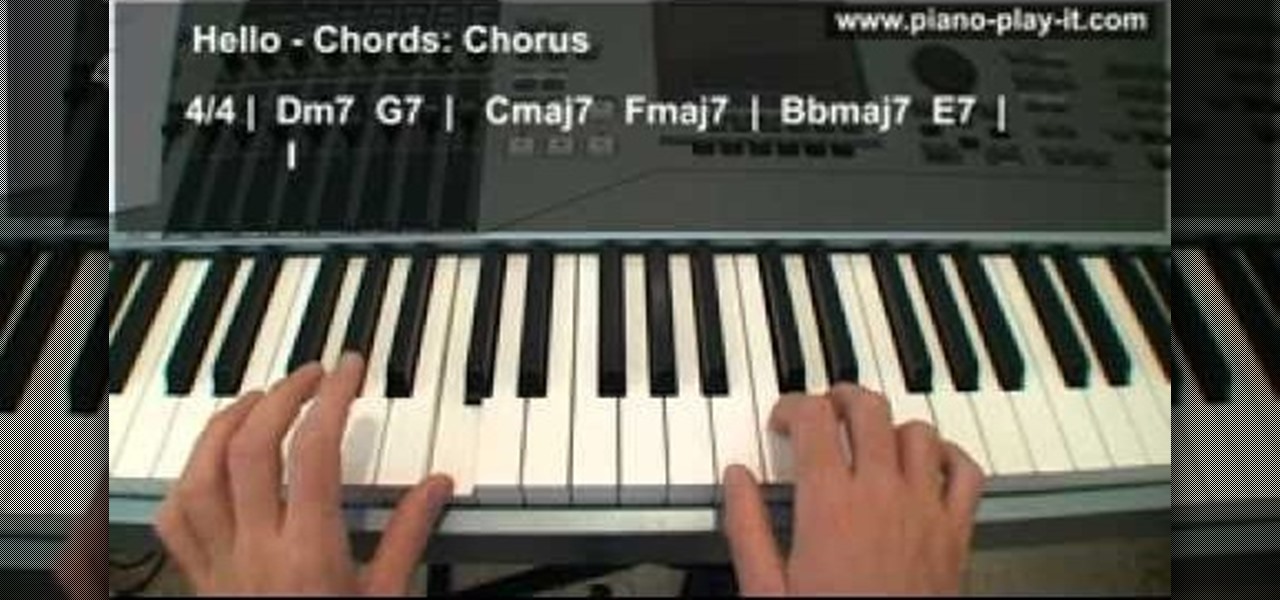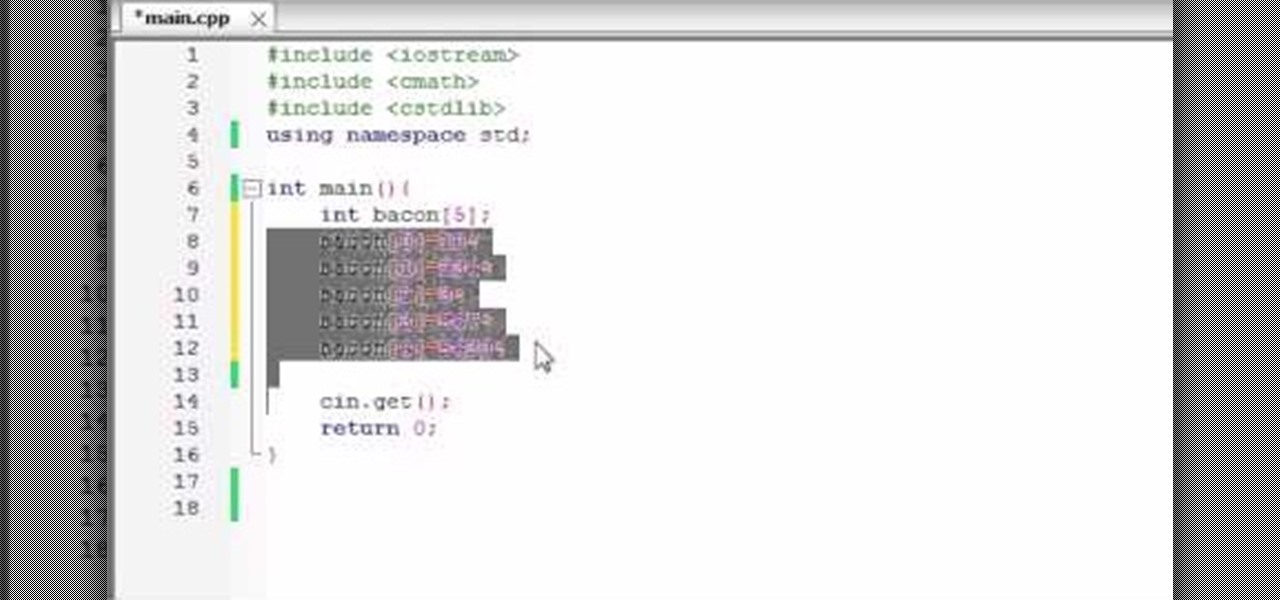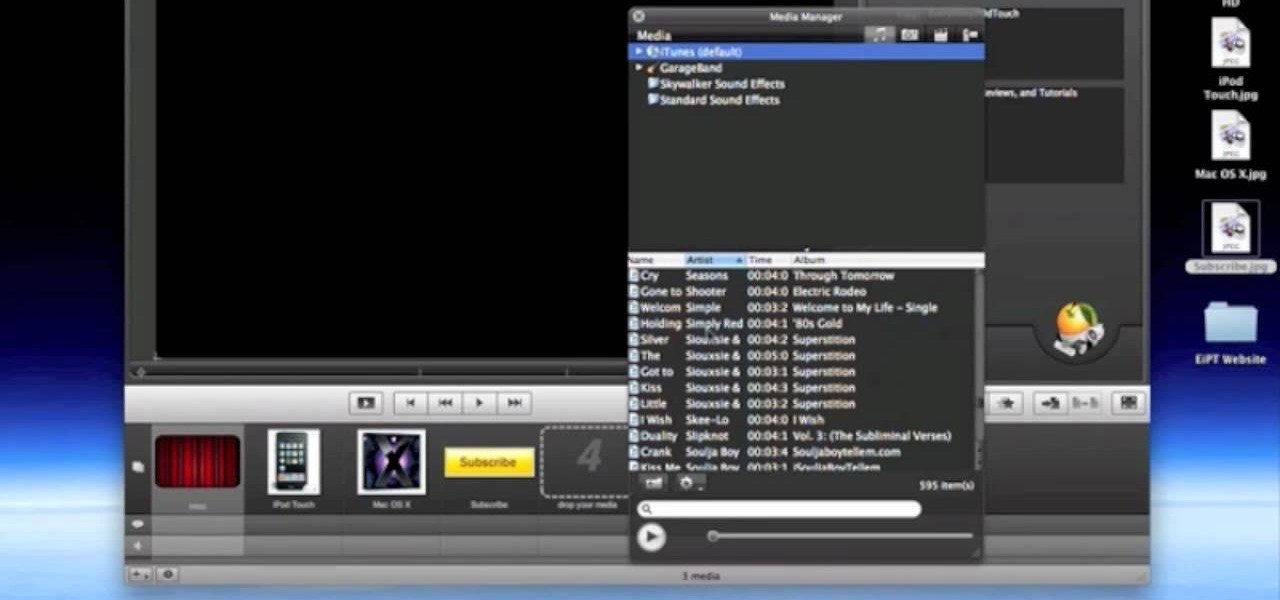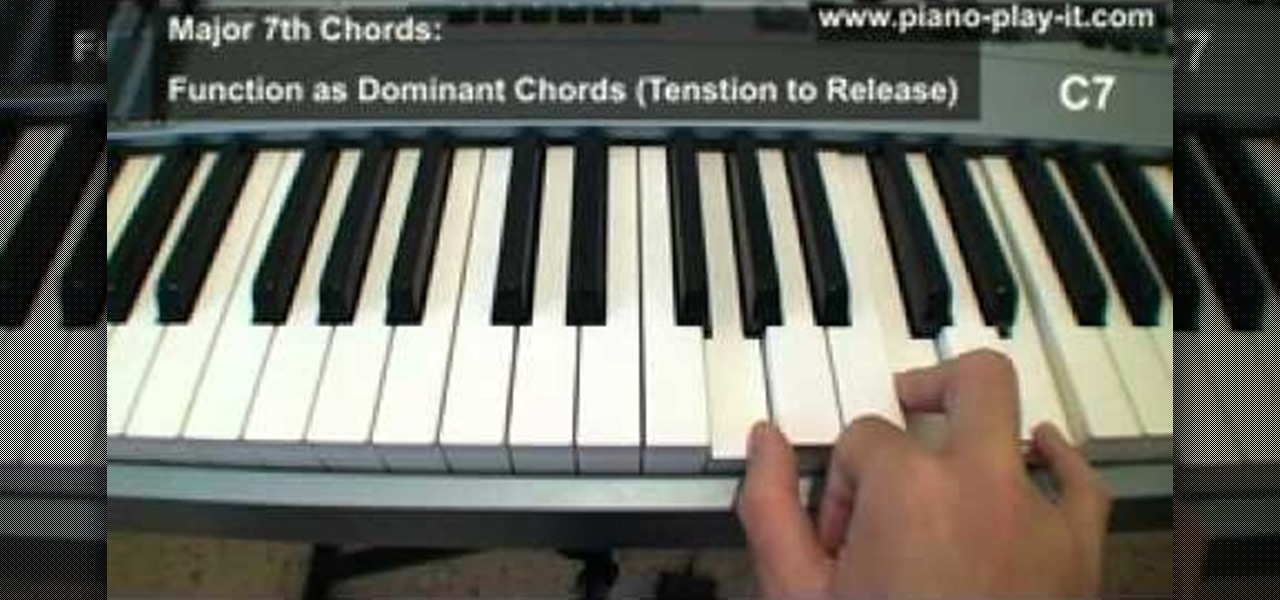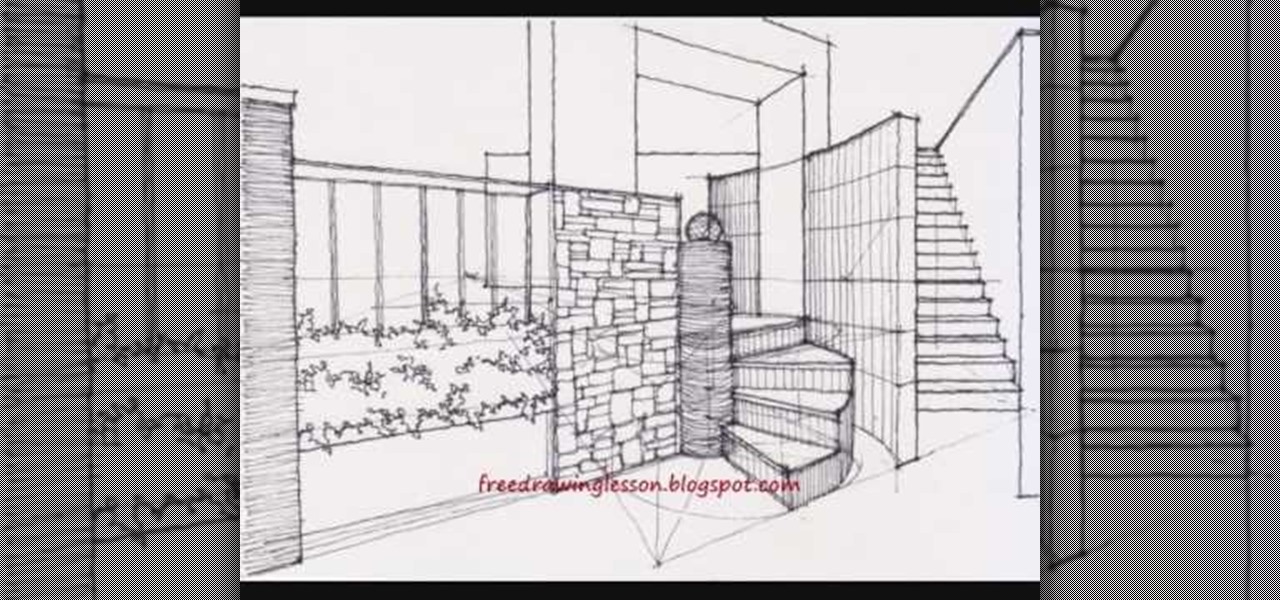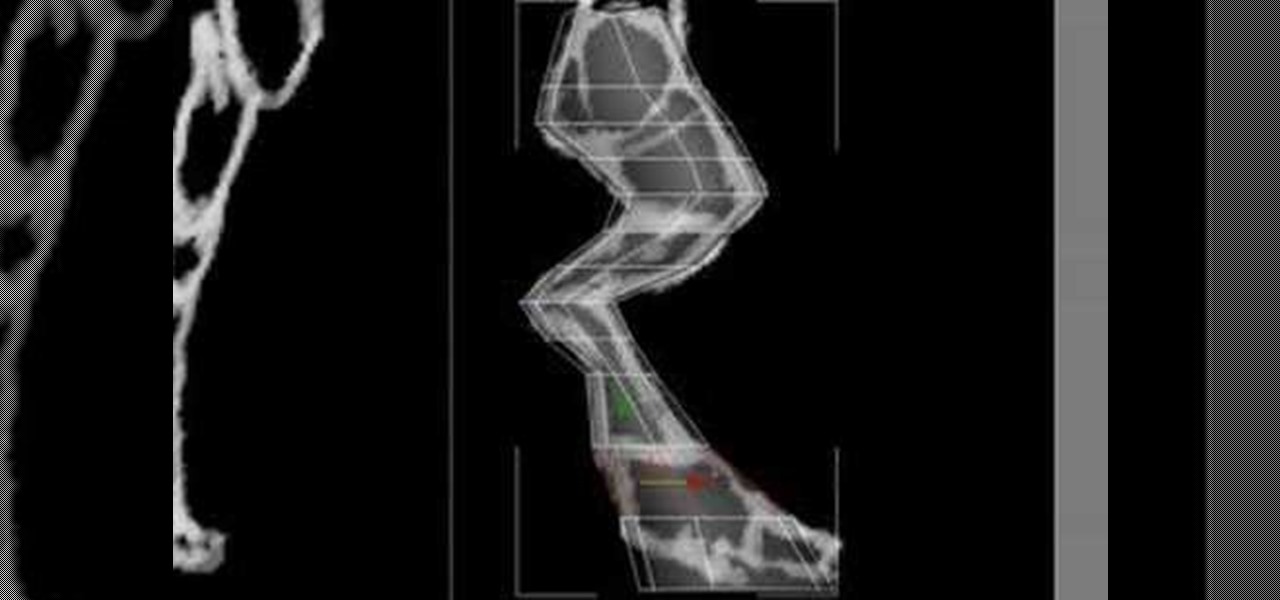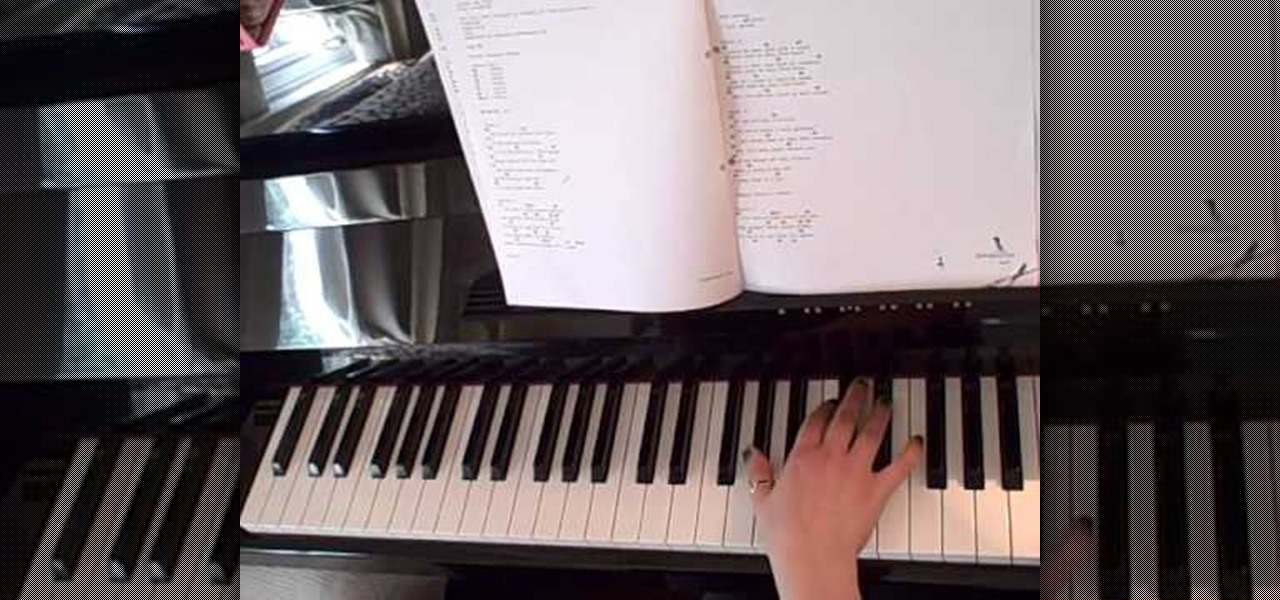Halo Reach is newest edition to come out from the "Halo" series, featuring really cool advanced CGI and super fast attack vehicles called ghosts. These cars look almost like gigantic beetles, with a pod-like midsection and two wings on the side.

Interested in playing the blues on a piano or other keyboard instrument? Let this free video music lesson be your guide. While this tutorial is best suited for intermediate or advanced piano players, players of all skill levels can play along. Watch this tutorial to get started playing blues notes with sevenths and to learn about basic chord inversions!
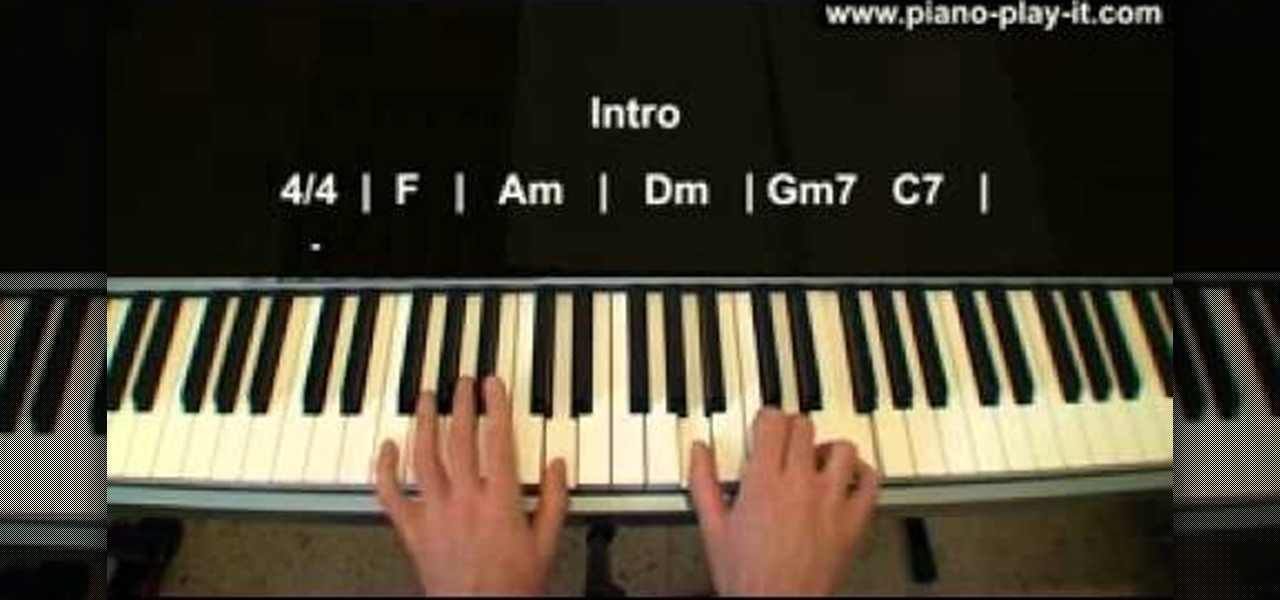
Interested in playing Queen's "Don't Stop Me Now" on a piano or other keyboard instrument? Let this free video music lesson be your guide. While this tutorial is best suited for intermediate or advanced piano players, players of all skill levels can play along. Watch this tutorial to get started playing "Don't Stop Me Now"!

Interested in playing John Lennon's "Imagine" on a piano or other keyboard instrument? Let this free video music lesson be your guide. While this tutorial is best suited for intermediate or advanced piano players, players of all skill levels can play along. Watch this tutorial to get started playing "Imagine"!
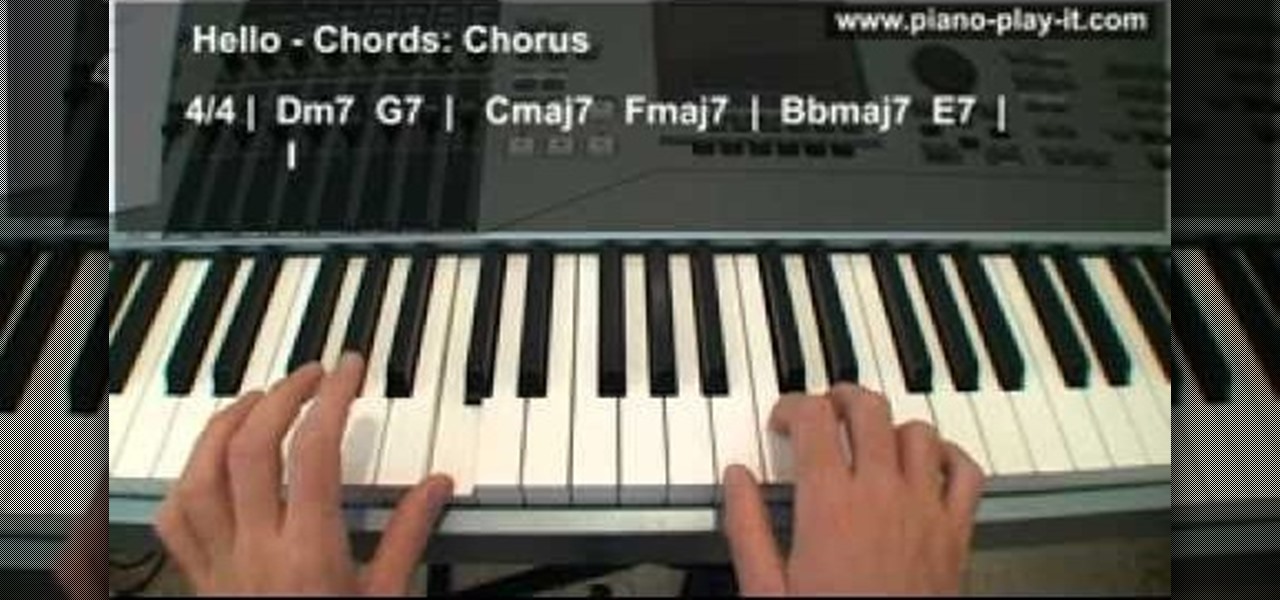
Interested in playing Lionel Richie's "Hello" on a piano or other keyboard instrument? Let this free video music lesson be your guide. While this tutorial is best suited for intermediate or advanced piano players, players of all skill levels can play along. Watch this tutorial to get started playing "Hello"!

Interested in playing Coldplay's "Clocks" on a piano or other keyboard instrument? Let this free video music lesson be your guide. While this tutorial is best suited for intermediate or advanced piano players, players of all skill levels can play along. Watch this tutorial to get started playing "Clocks"!

Interested in playing Taio Cruz's "Dynamite" on a piano or other keyboard instrument? Let this free video music lesson be your guide. While this tutorial is best suited for intermediate or advanced piano players, players of all skill levels can play along. Watch this tutorial to get started playing "Dynamite"!

Need a hand figuring out how to create and work with arrays when coding in C++? Whether you're new to Microsoft's popular general-purpose programming language or a seasoned programmer merely looking to brush up on the basics, you're sure to find much to take away from this helpful video lesson. For all of the relevant details, take a look.

Show off your im-"press"-ive handstand moves with this pressed handstand. If you can't seem to perfect the handstand press, then these girls will show you how to do one like a professional gymnast. Learn how to pike up, straddle up and other ways of getting into a handstand. Knowing these handstand exercises can help you improve your balance and ability to do advanced gymnastics tricks.

Want to make your own really cool introduction for your YouTube videos? You can put together a few awesome sequences using the program Pulp Motion Advance for the Mac, and this tutorial shows you how to use templates, or create your own intro from scratch!

In this tutorial, you'll learn a few standard methods for resolving less common and more complicated wireless network problems. It's an easy process and this video presents a complete guide. For more information, including a full demonstration and detailed, step-by-step instructions, watch this helpful home-computing how-to.

Circular breathing is one of the most important physical skills involved in advanced brass and woodwind playing. Kenny G set a world record by blowing one note on sax for 45 minutes and 47 seconds. Watch this video to learn how to start circular breathing and start being able to play longer strings of notes.

Cloaking is a function you can get to in the advanced menu of Dreamweaver, and it lets you designate a specific folder as being not for upload. This lets you save a folder full of pictures or code you may not want to use just yet.

This is for advanced users who want to set up their own website without going through someone like Joomla. You're shown how to incorporate PHP and MySQL into your website, as well as set up a WYSIWYG editor to help manage the content.

This piano lesson is both a music theory approach to playing and an actual working piano lesson, which offers you a great chance to apply what you've just learned. Follow along with the video to learn how to understand and construct triad chords and, later, 7th chords.

Seriously, how could you NOT fold this adorable kiwi? Chubby, tiny, and totally kawaii, this origami kiwi is a proud and beautiful mascot for its indigenous habitat of New Zealand.

Interested in delving into some of the more advanced features hidden within Pandora? This brief video tutorial from the folks at Butterscotch will teach you everything you need to know. For more information, including detailed, step-by-step instructions, and to get started finding song lyrics, viewing album information and keeping an eye on what other people are listening to, take a look.

The helicopter in Batttlefield: Bad Company 2 is really powerful, but really pwning people with it requires a lot of technique. This video for advanced BC2 flyers will show you some cool tricks for improving your game, including how to utilize a copilot properly and how to prioritize your targets.

Learn how to play guitar like Robben Ford with these pentatonic scales. Regardless of your preferred style of music, if you want to be great, you'll need your head and hands on the same page. And there's no better way to get your head and hands on the same page than to practice. Happily, the Internet is awash in video tutorials like this one.

In this clip, you'll learn some Final Cut Pro tips regarding multicam editing, HDV format, staying organized, and more. Whether you're new to Apple's Final Cut Pro non-linear video editor or just want to better acquaint yourself with the Final Cut Pro 7 workflow, you're sure to benefit from this free video tutorial. For specifics, watch this Final Cut Pro lesson.

This clip demonstrates a simple Reformer-based Pilates exercise routine to target your legs. With Pilates, as with any physical fitness system, a basic mastery of proper technique is essential for both maximizing the effectiveness of your workouts and avoiding accidental injury. Whether you're looking to slim down or merely tighten up your core, you're sure to be well served by this home fitness how-to from the folks at Balanced Body Pilates.

Are you a fantastically talented artist who's tired of scribbling the same circles and squares over and over again? Sprinkle some hot sauce into your drawing affairs by combining the two. Watch this tutorial to learn how to draw spiral staircases, which are much harder than normal linear staircases to complete but also much more fascinating aesthetically.

Once you've made a 3D model of a character, you are going to have to make them do something. This video is about that. It will teach you how to animate basic motions on a bipedal 3D model in 3D Studio MAX, allowing it to do anything from armwrestle to hug. The video is pretty basic, so you're going to have to extrapolate these techniques to create those more advanced actions.

Creating Flash animation is one of the most popular ways for beginning digital animators to cut their teeth. This video will teach you how to animate one fairly basic effect in Flash CS4, making text write itself out using a mask layer. For Flash beginners, this is a great way to make your text appear more dynamically until you become advanced enough to record dialogue.

If you are just getting started working with Flash, CS3 might be a good place to start since it's cheaper and simpler than it's newer counterparts. This video will teach you how to use Flash CS3 to perform a basic task: drawing a human eye. Once you can do this, you can start on the plethora of more advanced tutorials elsewhere on our site!

Working with sounds in Premiere Pro is just as important as working with video. This video will show you how to use some basic techniques to adjust your sound effects in Premiere Pro CS3, including how to use audio filters and create a simple echo effect on some dialogue. Not very advanced, but if you're new to this powerful editing software this video is a good place to get started.

Modeling a 3D image successfully requires proper workflow, or moving from one task to the next in the proper order. This video is a demonstration of the workflow process for modeling the leg of a Protoss, the alien race of Starcraft fame. It does not include instructions, so newbies may have trouble following along, but for those looking for more advanced help in modeling one of these very cool-looking legs, watch on.

In this song tutorial, you'll learn how to play the main riffs from Kansas' "Carry on My Wayward Son." While this tutorial is best suited for intermediate and advanced guitarists, players of all skill levels can play along. Watch this lesson to get started playing "Carry on My Wayward Son" on your guitar!

This is a very advanced trick for your Zippo lighter. Be careful when performing this cool trick. In this video, you will get a step by step for the "Zrick" "Flesh Torch". Basically, you will be lighting your finger on fire and using it as a man-made (literally) lighter. Follow along and be safe.

Owl City (AKA Adam Young) hit it big with his hit "Fireflies" last year after a long musical journey including several not so popular albums. And it's no wonder that "Fireflies" has taken off - it's dreamlike harmonics and grooving rhythm makes it catchy and easy to jive to.

Yoga consists of a variety of intermediate to advanced stretches, but it is unknown to many that you must stretch before yoga to prevent injury. Practice a shoulder opener by watching this video.

Splits on the ground challenge your lower body strength, working your hamstrings, thighs, calves, and glutes all at once. But do a split in the air and you add your core and upper body to the grab bag of muscles you're working out.

Looking for a guide on how to play the introductory riff to Ozzy Osbourne's "Crazy Train" on your electric guitar? You've found it. While this tutorial is best suited for intermediate players (advanced ones should be able to figure out the song themselves), beginning guitarists should also be able to play along given a little time and effort. Play "Crazy Train" à la Randy Rhoads with this video guide.

The I VI II V jazz chord sequence was first popularized by the George Gershwin song "I've Got Rhythm" and later had its popularity reaffirmed for the masses by The Flintstones theme song. This guitar lesson teaches you how to play ten different versions of this chord progression on electric guitar. This video is meant for somewhat advanced jazz guitar students, and is sure to improve your skills and give you lots of new ideas for your own songs.

Thinking about building a small retaining wall in your backyard? Retaining walls are a great way to prevent the advance of plants, dirt, or water in your backyard. In this video, learn the basics of building a retaining wall.

Not only is origami useful for making things that appear like they should be able to fly (like paper cranes), it's actually quite good at making things that do fly — like paper planes. With this guide, you'll learn how to make a paper glider with origami, the traditional art of Japanese paper folding. For more information, including a step-by-step overview of the folding process, as well as to get started making your own advanced paper planes, watch this free origami lesson.

Want to make your own origami flowers? Single stem or a whole bouquet? The design is a bit advanced so practice with the simpler shapes first. This free origami video lesson presents complete instructions for making your own paper flowers from folded paper. For more information, and to get started making colorful paper flowers yourself, take a look!

Looking for a fancy variation on the standard origami gift box? Look no further. With this guide, you'll learn how to make an advanced paper box with origami, the traditional Japanese folk art of paper folding. For more information, including a step-by-step overview of the folding process, as well as to get started making your own colorful gift boxes, watch this free origami lesson.

Aspiring card shark? Sink your pearly whites into this easy, impressive illusion. In this free video magic lesson from YouTube user experthowto, you'll learn how to perform a a slightly more complex variation on the classic reversal card trick. For more information, including a step-by-step breakdown of the trick, watch this prestidigitator's guide.

Love Microsoft Excel? This clip contains a tip that just might induce you to. With this free video tutorial from ExcelIsFun, the 63.5th installment of his "YouTubers Love Excel" or YTLE series of free video MS Excel lessons, you'll learn how to use the advanced filter "Unique Records Only" option and the VLOOKUP, COLUMN, IF, ISERROR and IFERROR functions to merge 2 tables.