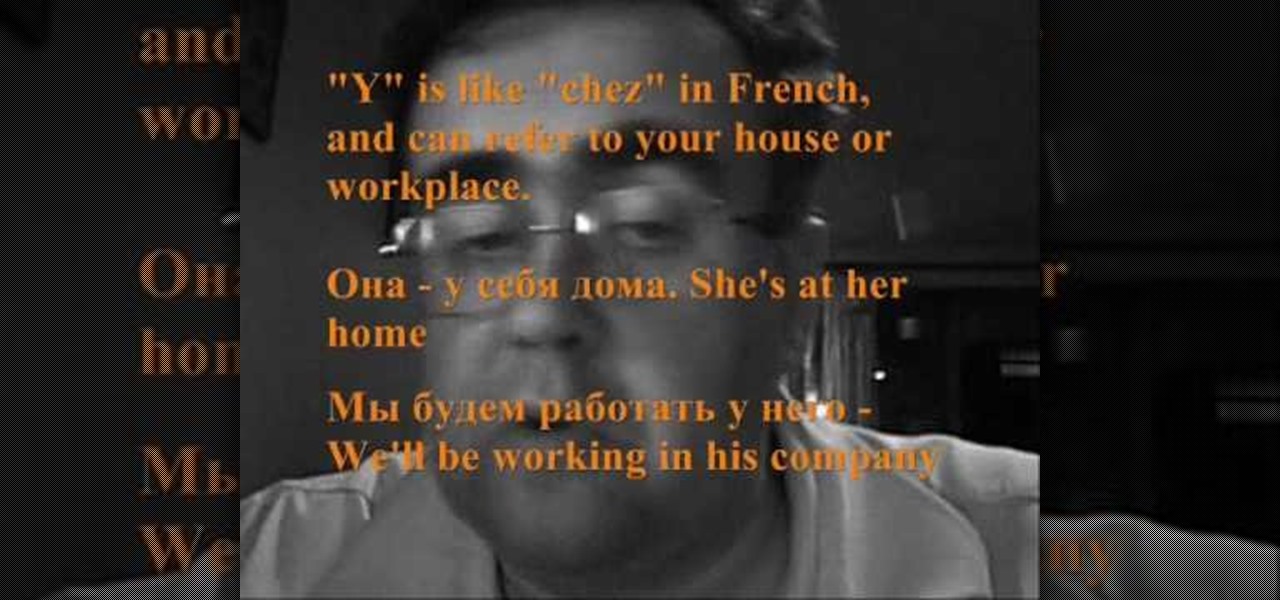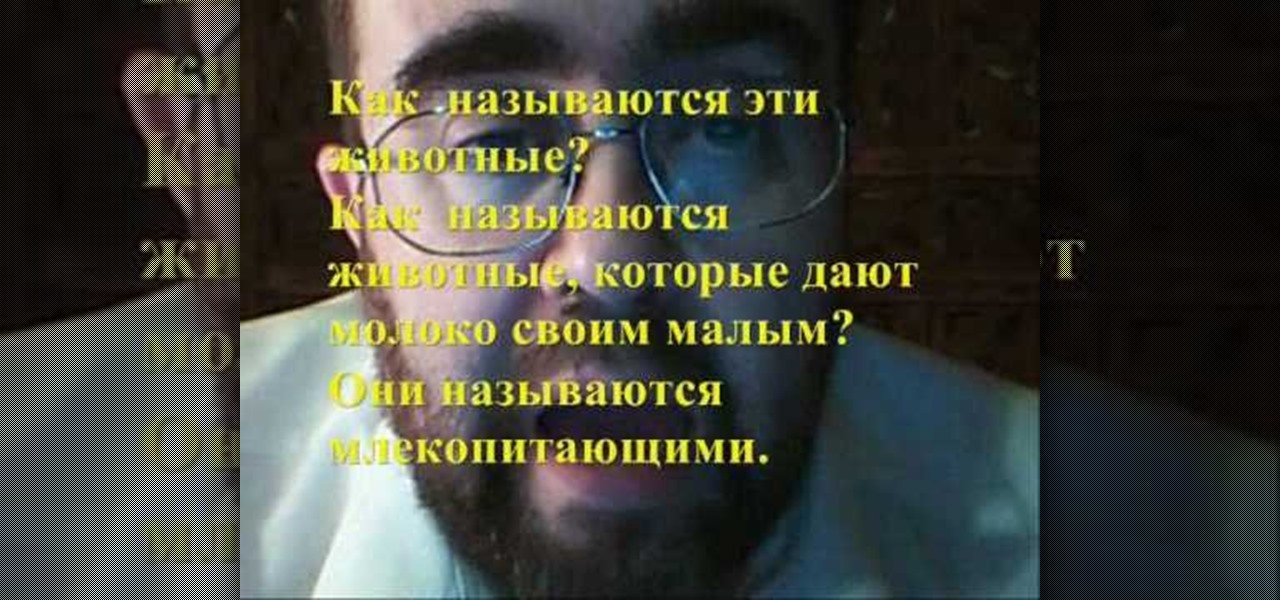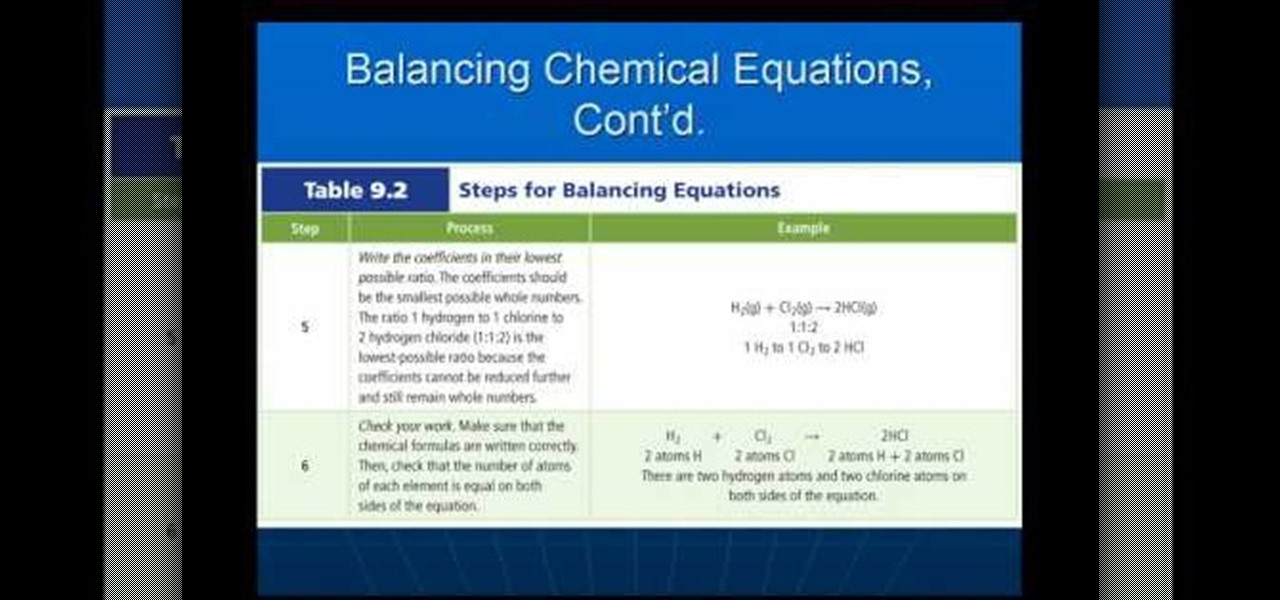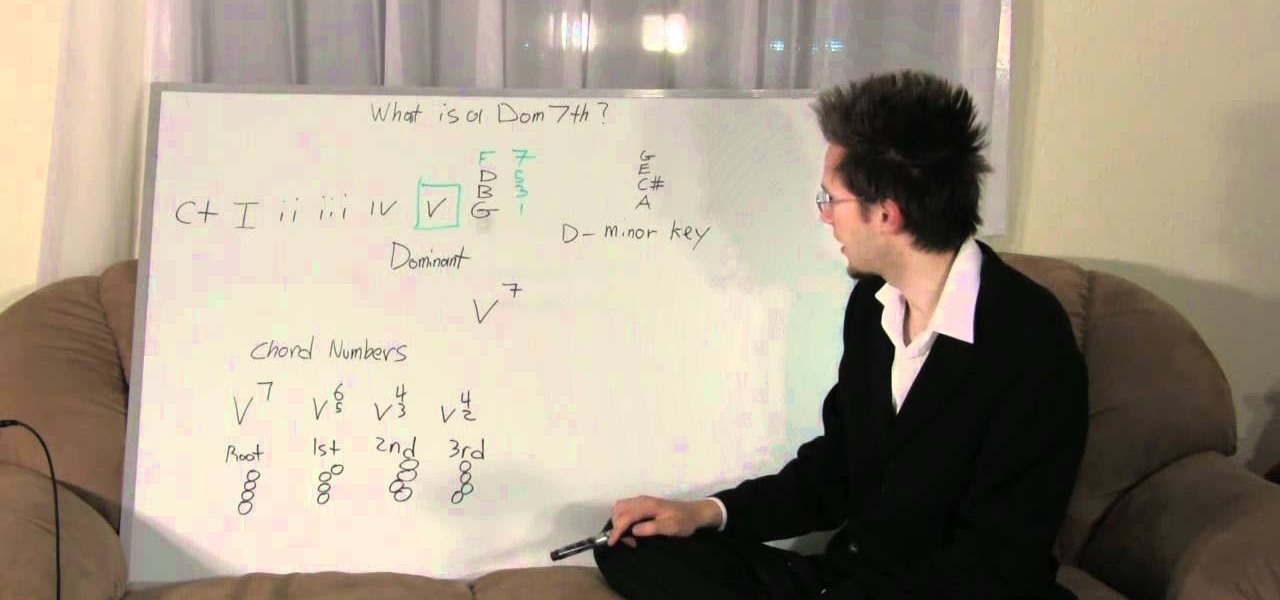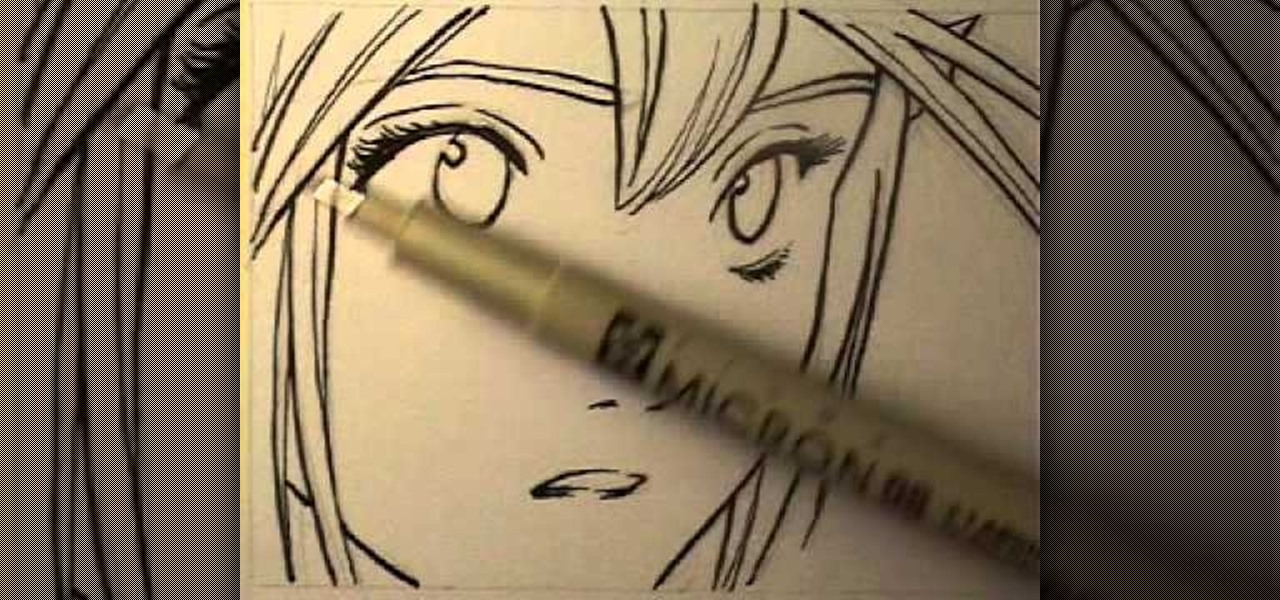Going to be a nurse? Then here are a few things you should know how to do. Follow along with this nursing how-to video to learn how to insert a nasogastric tube. Watch the demonstration of NG insertion on a manikin. Once you pass around the septum ask the patient to bend their head forward to advance the NG tube into the stomach. Practice inserting a nasogastric tube during lab.

Boris Title Toolkit gives Adobe After Effects users advanced titling capabilities for maximum quality, speed, and creativity. Using Title Toolkit, graphic artists can import ASCII or RTF files for fast, easy credit rolls, take advantage of rich text style options such as bevel borders, gradient fills, simulated extrusion, and embossing, and save or apply custom or preset text styles, gradients, and colors, all of which can be applied on a per character basis.

The Firefly Pose is an advanced balance pose. Learn a new yoga pose in this video yoga lesson. Take action: let go of fear, engage core, find counter balance, walk hands back behind legs, and move energy forward. Cindy Mastry, the instructor in this how-to video, has practiced yoga since the age of eight, and also has a background in Jazz and Ballet. Active in the fitness industry for nearly twenty years, she teaches aerobics, kickboxing, and yoga at many fitness centers in the Tampa Bay area...

This CAD software tutorial shows you how to work with lights and materials in Pro/DESKTOP. This is an advanced tutorial that will show you how to add materials to a figure, add lighting, backgrounds and export the image. Rendering completed images is an important part of working in ProDESKTOP since it showcases your final products. Learn how to make your models good with lights and materials in this Pro/DESKTOP tutorial. This video is best viewed full screen.

Would you believe that you can use Reason as an all-in-one performance tool? This Reason 3.0 tutorial will show you how to generate beats quickly, on the fly, using advanced Combinator automation and Dr. REX loops a-plenty. Use of Midi keyboard a must! See how to generate music quickly without completely ripping someone off in this Reason 3.0 tutorial series.

In this four-part song tutorial, you'll learn how to play "Sweet Child of Mine" by Guns N' Roses in its entirety on electric guitar. While this tutorial is best suited for intermediate and advanced guitarists, players of all skill levels can play along. Watch this lesson to get started playing "Sweet Child of Mine" on your guitar!

Looking for a new number to play on your guitar? In this two-part song tutorial, you'll learn how to play "One" by U2 on the electric guitar. While this tutorial is best suited for intermediate and advanced guitarists, players of all skill levels can play along. Watch this lesson to get started playing "One" on your electric guitar!

In this two-part song tutorial, you'll learn how to play Aerosmith's "Livin' on the Edge" on the electric guitar. While this tutorial is best suited for intermediate and advanced guitarists, players of all skill levels can play along. Watch this lesson to get started playing "Livin' on the Edge" on your guitar!

In this three-part song tutorial, you'll learn how to play Led Zeppelin's "The Lemon Song," on the electric guitar. While this tutorial is best suited for intermediate and advanced guitarists, players of all skill levels can play along. Watch this lesson to get started playing "The Lemon Song" on your guitar!

Check out this instructional language video to learn how to address someone in Russian. Learn basic Russian grammar with Viktor Dmitriyevich Huliganov in his 2nd lesson. Some other objectives in the lesson include 1a verbs and common adverbs. Watch this tutorial video that is great for language nerds and advanced Russian speakers who need to polish their skills or looking to improve their proficiency in Russian.

Check out this instructional language video to learn how to express possession in the genitive case in Russian. Learn basic Russian grammar with Viktor Dmitriyevich Huliganov in his 8th lesson. He introduces a whole new way of tackling the tricky area of possession. The next lesson in the series introduces Russian's non-verbal way of having or possessing something. Watch this tutorial video that is great for language nerds and advanced Russian speakers who need to polish their skills or looki...

Check out this instructional language video to learn how to the decline Russian nouns in the dative case. Learn Russian with Viktor Dmitriyevich Huliganov in his 10th lesson. He introduces a whole new way of tackling the tricky area of declining nouns in Russian. The course continues with the dative case of pronouns. Watch this tutorial video that is great for language nerds and advanced Russian speakers who need to polish their skills or looking to improve their proficiency in Russian.

Check out this instructional language video to learn how to the decline Russian nouns in the dative case. Learn Russian with Viktor Dmitriyevich Huliganov in his 12th lesson. He introduces a whole new way of tackling the tricky area of declining nouns in Russian. This is a follow-up on forming the dative case, looking more closely at the structure of two reflexive verbs that take the dative for liking and feeling like. Watch this tutorial video that is great for language nerds and advanced Ru...

Check out this instructional language video and learn about the irregular Russian verb "khotet". Learn Russian with Viktor Dmitriyevich Huliganov in his 13th lesson. He introduces a whole new way of tackling the tricky area of conjugating irregular infinitives in Russian. This time he looks at the highly irregular conjugation of "khotet'", to want, and introduces the instrumental case of personal pronouns. Watch this tutorial video that is great for language nerds and advanced Russian speaker...

Check out this instructional language video and learn about Russian 1b verbs. Learn Russian with Viktor Dmitriyevich Huliganov in his 14th lesson. He introduces a whole new way of tackling the tricky area of conjugating infinitives in Russian. This time he goes over how to call and be called, and this brings you nicely into 1b verbs. Watch this tutorial video that is great for language nerds and advanced Russian speakers who need to polish their skills or looking to improve their proficiency ...

"Free Weezy" is the catchphrase no longer necessary, unless you're talking about making November 4th Free Weezy Day, to celebrate Lil' Wayne's release from Rikers Island in New York City.

Here's a free tutorial from Beat Tutorials showing you how to create a hip hop style beat in Reason. This is a great tutorial for anyone who has never touched a keyboard to advance users who want a few tips.

Crocheting is a great hobby. It could even be a great business if you're good enough. But how do you go about figuring out what to crochet? What projects peak your interest, or others' interest? If you know some basic crochet stitches, it may be time to move on to a challenging project. Here are some steps to choosing the right crochet project for you.

While Apple is full steam ahead on iOS 18, which is expected to drop sometime next month, it hasn't forgotten about iOS 17, which still dominates most users' iPhones. On Aug. 19, Apple issued a rerelease of its iOS 17.6.1 software for iPhone.

I'm a notification minimalist. When I get alerts, I want to deal with them ASAP. If the time is not right and I want to reference the notification later, snoozing was always the best course of action. But in Android 10, Google tucked away snoozing, so here's how to get it back.

Though Google and Apple have released their own software-based toolkits for AR, components suppliers continue to advance their technology to better support AR experiences on the hardware side.

Nvidia has emerged as the indisputable leader in chips for Level 3 and even more advanced driverless applications, catching some of the world's largest semiconductor makers and automotive suppliers by surprise.

The next-generation Audi A8 to launch in July is expected to be the world's first Level 3-capable production car to go on sale in retail channels.

While not quite a true self-driving car, Mercedes is gearing to release a vehicle with a plethora of assistive-driving features, some that might have you excited about what autonomous vehicles can do in the future.

When the Samsung Galaxy S7 and S7 Edge came to market in 2016, they were universally praised as being the pinnacle of Android smartphone design, even topping Consumer Reports' smartphone ratings.

Throughout history, the idea of the future has always promised better days, advanced technology, and of course—hover cars. Although we were correct about the better days (depending on who you ask) and advanced technology, we are still without hover cars, or pretty much any hovercraft vehicles—The Jetsons and Back to the Future were a lie!

Back in August, Google introduced Android Device Manager. This new service allowed you to locate, lock, or wipe a lost or stolen Android device from either a companion app or a web interface. Effectively, this is the "kill switch" that legislators are clamoring for.

This is a more advanced version of the granny square - the stained glass square, which usually is made with several separate colors of yarn. This tutorial is aimed at people who have already mastered crochet techniques to at least the intermediate level.

The first step to create a fax using Outlook 2003 and 2003 server. Using add/remove windows component make sure your fax equipment is properly installed. Under the start menu select the printers and fax option and select the share option. Then under administrator tools/users/new/users/fax to enter your password to turn our fax information transfer on. You must now select fax user and select advanced settings and double check to make sure the fax is able to see the object it needs to send the ...

In this video, we learn how to connect your Xbox 360 using a USB modem. First, plug in your Xbox to the USB and then plug that into your computer. From here, go to the network connections section of your computer. You can do this by going to the start menu on the right hand side column. When this window comes up, go to properties and then click the advanced tab at the top. From here, click on the box underneath the sharing section, then hit the 'ok' button again and you will be able to connec...

Want to play minor jazz chords by on the ukulele? Learn how with this video tab from Glen Rose of Jazzy Ukulele. For all of the details, and to get started playing minor jazz chords on your own uke, watch this free video ukulele lesson.

In this video, we learn how to connect to Xbox Live with a laptop & Ethernet cable. First, connect your computer to your Xbox using an Ethernet cord. After it's connected, you will have to change the wireless network setting to 'shared'. To do this, go to the start menu and then go to 'my network places'. Now, go to 'view network connections' and then you need to highlight the connections. After this, right click and then bridge the connections. From here, right click and go to 'properties' g...

In this tutorial, we learn how to password protect a folder on Windows Vista. To do this, you will first need to have WinRAR downloaded on your computer, you can get it here: http://download.cnet.com/WinRAR-32-bit/3000-2250_4-10007677.html. Next, you will right click on your screen and click "new" and "folder". Then, you will rename your folder to anything you'd like. From here, you will right click and then click "add to archive". Then, go to advanced and set password from the toolbar. Enter...

In this video, we learn how to find the determinant & area of a parallelogram. The determinant of a 2x2 matrix is equal to the area of the parallelogram defined by the column vectors of the matrix. Graph both of the equations that you are given on the vertical and horizontal axis. After you have all of the coordinates in place, you will be able to plug in the correct numbers to figure out what the answer to the equation in. This is more advanced math, so if you have not done it before, you sh...

In this video we learn how to balance chemical equations properly. What is a chemical equation? It's a statement that uses a chemical formula to show identities and relative amounts of the substances involved in a chemical reaction. To balance an equation out you must have the same number of atoms on both sides of the chemical equation. Or, you must have the same amount of mass or matter on both of the sides. Once you have these balanced out so they are the same then you will have it complete...

Download the software from Imgburn. Choose mode, build, advanced, bootable disk. Go to allbootdisk to get a bootable image of your operating system. Choose from Windows 95 through Vista. Download the diskette image. Name and save to desktop. Choose volume and label. Click ok. Make the output burn to image file. Name the file and save it to the desktop. Download Sun Virtualbox. Test the image by choosing settings, storage, add device. Choose media manager. Select make primary slave. After test...

If you've got all day and have a nail obsession, then this is the perfect nail polish and decor experiment for you. Check out this manicure tutorial to learn how to create a rocker chic look with teal nail polish, flecks of gold nail polish, lace, and bullion for a studded opulence.

No matter how great you are at playing the piano, and even if you're a natural who can strum out Rachmaninoff perfectly simply by listening to it once, music theory should still be a vital part of your music learning process. Whether you're a beginning piano player or an advanced professional looking to polish up your music theory skills, you should check out this music theory tutorial.

We love songs played on the ukelele because the instrument always makes the tunes sound lighter, brighter, and makes us feel like we're lounging around a beach in Maui with a margarita in hand. If you're a ukelele player looking for a fun new song to try, check out this ukelele tutorial for playing "Santeria" by Sublime.

"Brody's Ghost" is a popular anime series that's depicted in typical anime style: Characters have ginormous eyes and pupils, small, cherubic faces, and teeny mouths. If you're into the anime style of drawing then check out this tutorial to learn how to go from a rough pencil sketch of a "Brody's Ghost" female character to a final version with ink.