
How To: Make your Vista look like a Mac Os X
This video tutorial shows you how to make your Vista look like Mac Os X To make Windows Vista look like a Mac Os X using Vista Glazz Application:


This video tutorial shows you how to make your Vista look like Mac Os X To make Windows Vista look like a Mac Os X using Vista Glazz Application:

There are tons of hacks for Windows computers, so it was only about time that a hack for Bloons TD came out for a Mac. If you're using a Windows, you can still hack with Cheat Engine, but with Mac, you're going to want to use iHaxGamez.

Looking to create a savings account? Once you see how much you can save when you spend only on needs rather than wants, you may never go back to frivolous shopping. In this video, ways to stop spending so much money are gone over.

With the growing popularity of digital downloads, it's important for aspiring musicians to have some sort of download available of their music. If you're an unsigned musician, selling your music on iTunes might seem daunting, but it's actually very easy! Learn how to do it in this video.

Attention aspiring screenwriters! In this tutorial, learn how to sell that script. You may have written the next Hollywood blockbuster – but unless you can finance the film yourself, you’ll need to sell the screenplay to a producer who can make it come to life.

This is the RC Pointer Coin Hack for Restaurant City. You can keep getting coins and coins and coins… it just depends on how long and how far you are willing to go.

Level up on Happy Aquarium by hacking it with Registry Helper. Huh? No Cheat Engine? See for yourself. This won't work for all computers, so test it out for yourself.

Hack Ninja Saga. The flash-based game Ninja Saga is role-playing game involving… you guess it… NINJAS! Check out this video tutorial so you can learn how to hack levels and gold in Ninja Saga (11/11/09).

Hack Ninja Saga. The flash-based game Ninja Saga is role-playing game involving… you guess it… NINJAS! Check out this video tutorial so you can learn how to hack Ninja Saga EXP (11/07/09). Download Cheat Engine.

As Shakespeare said, "All the world’s a stage" – step on up and play your part! You Will Need

Systm is the Do It Yourself show designed for the common geek who wants to quickly and easily learn how to dive into the latest and hottest tech projects. We will help you avoid pitfalls and get your project up and running fast.

Pressure washers are a great way to clean a brick patio - if you do it right! The pressure washer can harm the surface you are cleaning or even yourself. The basic operation of the pressure washer is to take the low pressure from you garden hose and increase the pressure with a special pump. The pump uses either a gas powered engine or an electric motor to boost the pressure.

If you're looking for a good SEO theme for your WordPress blog, look no further. This video will talk about the WordPress cms users who are searching for these good search engine optimized themes. You may use any WordPress theme, but with the help of all in one SEO plugin, you can make any free theme as search engine optimized. This plugin tutorial explains how to fill the All-in-One SEo plugin settings page effectively to optimize your blog title, post title, page title, category title, home...

Earning more money in YoVille doesn't have to be hard and take forever. You can make more cash simply by hacking your way to success with the notorious Cheat Engine program.
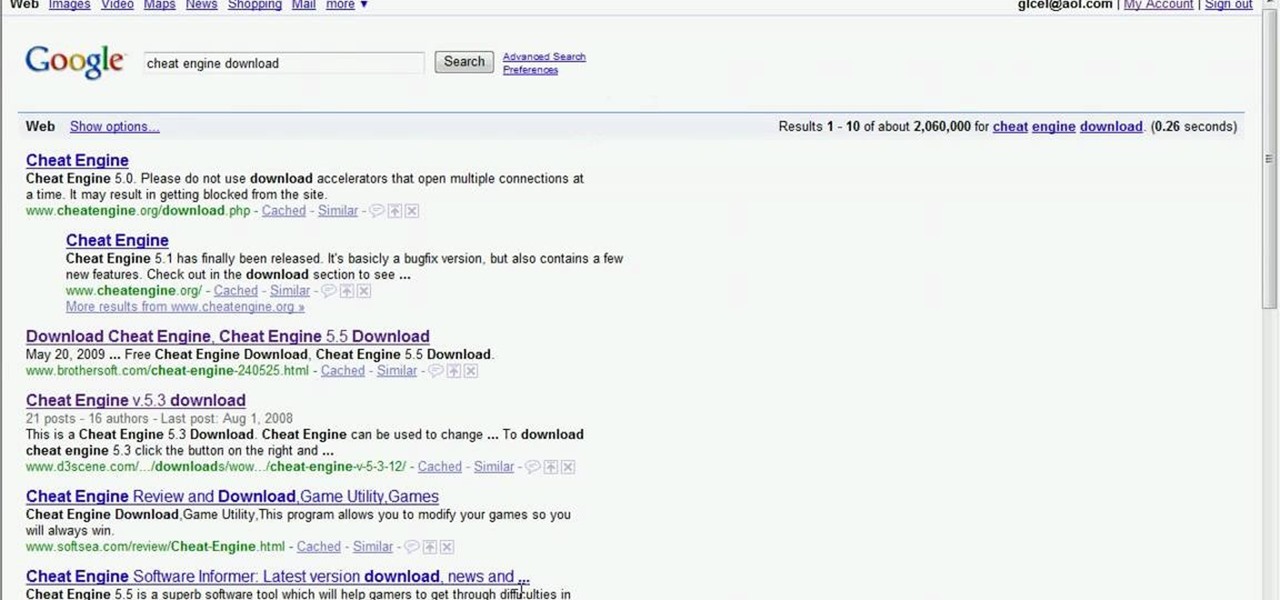
This video tutorial will show you the one thing everybody wants to know… where's the Cheat Engine 5.5 download at? There's nothing to getting Cheat Engine on your computer. Once you have it, you can start hacking and cheating all of the flash games you play on Facebook and MySpace and every other site with online games. So, to download Cheat Engine 5.5, you just need to Google it and you'll find it in the first result. Or you can just go to http://www.cheatengine.org or the download page for ...

Get tons of free money, unlimited items and instant levels with this hack for Fish World using Cheat Engine. CE will get you whatever you want in Fishworld.

Hacking levels in Pet Society is easier than you think, especially with Cheat Engine. You can't do much these days on Pet Society without CE, unless you just like to play fair. But c'mon… nobody plays fair these days.

Cheat your way to the top of Typing Maniac with Cheat Engine. Cheat Engine solves all of your playing woes by doing all of the work for you.

When Penguins Attack - TD hacks, cheats, glitches. How to hack the flash game When Penguins Attack - TD. Defend the human race against the onslaught of evil penguins. Watch this video tutorial to learn how to hack When Penguins Attack - TD with Cheat Engine (09/27/09).

Get the inside scoop on Wizard101 hacks, cheats, tricks, tips, and walkthroughs! Watch this video tutorial to learn how to hack Wizard101 with Cheat Engine.

This video massage tutorial shows how to perform a Swedish massage on the back. The massage techniques are performed twice to demonstrate the detailed techniques, including biomechanics, as well as to show proper flow of a massage. Watch this instructional video and learn how to give a back massage using the Swedish style.
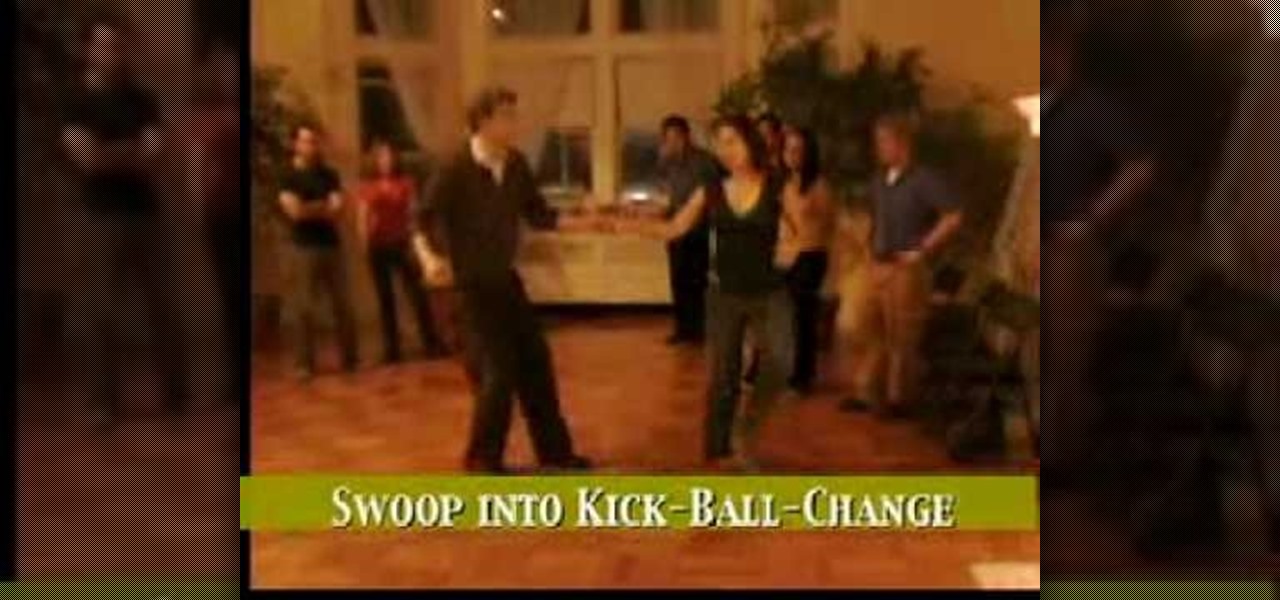
This four part dance tutorial teaches you how to do some more advanced Lindy Hop swing dance moves. Learn how to do the peel out , kick out, swoop, kick ball change and many other stylized dance moves with this how to video. Watch this dance lesson and you will be swinging the Lindy on the dance floor in no time.

This video will teach you how to increase your PC's virtual memory. Or in other terms, the Random Access Memory space to be used when doing something with your computer. 1. Press CTRL+ALT+DEL. Go to Performance tab. 2. Check the Commit Charge which is also the amount of virtual memory used. 3. Right-click the My Computer shortcut on your desktop. 4. Go to Advanced tab. 5. On the Performance box, click Settings button. 6. Click the Advanced tab. 7. At Virtual Memory box, click Change button. 8...

With the Kodak Zi8, the power to capture razor-sharp, full 1080p HD video fits in the palm of your hand. Its easy, one-touch operation and incredible versatility make it the perfect camera for beginners, experts, and everyone in between.

Already among the leaders in AR development tools via its Unreal Engine, Epic Games has added another tanky weapon to its arsenal.

Knowing just one or two programming languages is no longer sufficient if you want to make serious money in the lucrative world of web design and development. But the good news is that you don't need to spend an excessive amount of time or money on a traditional coding education to get the skills you need to thrive.

Sure, it's the giving season, but sometimes you've just got to treat yourself to some cosmetics. If you're shopping at Walmart, L'Oreal just made that a shade easier when shopping for Garnier hair color products with an assist from Google Lens and the Modiface AR platform.

After stealing the show at the HoloLens 2 launch and starring in Qualcomm's unveiling the Snapdragon XR2, holographic video conferencing app Spatial has landed a leading role in Magic Leap's second act with the enterprise segment.

As Microsoft works toward fulfilling its $480 million contract to supply modified HoloLens 2 headsets to the US Army, Airbus is preparing to supply advanced augmented reality apps for the device.
It's been almost two years since Apple added the TrueDepth depth-sensing camera of the iPhone X for Face ID and Animojis, but now Google is ready to upgrade the front-facing camera on its Pixel series.

Magic Leap's business strategy for bringing augmented reality to the mainstream has become even clearer via its latest funding round.

OnePlus is known for pushing the boundaries of what we thought was possible for a mid-range price. One of the best things about OnePlus phones is that their battery life is fantastic in general, but to achieve this, Oxygen OS will disable or delay notifications by default once your phone goes into deep sleep mode. You will not be notified until you wake the phone up — this could be an issue for some.

Digital imaging company OmniVision Technologies and the Hong Kong Applied Science and Technology Research Institute Company Limited (ASTRI) entered the CES fray this week with a new reference design for an augmented reality headset capable of 60 degrees field of view (FoV).

Until self-driving cars become mainstream, augmented reality might be the next big technology to hit your dashboard.
Unlike traditional backlit LCD technology, OLED screens don't use any power to display black pixels. Many manufacturers have taken advantage of this by implementing an always-on display, which only lights up a few pixels here and there to show relevant info when your phone is locked. But this leads to extra battery drain, albeit small, and it increases the risk of screen burn-in.

At IFA in Berlin today, Sony introduced the latest models of the Xperia line, with new features in tow that should appeal to creators of augmented and virtual reality content.

Two companies behind a number of augmented reality devices have joined forces to develop a 3D depth-sensing camera system that will facilitate computer vision capabilities for augmented/virtual reality experiences and more.

Google largely helped to pioneer the concept of a steering wheel- and pedal-free self-driving experience when it began testing its Firefly pod-like vehicles a few years ago.

A Norwegian carrier's launch of a pilotless container ship next year could lead the way to a new era in sea transportation and shipping if successful.
The laws and regulations in place in the US for driverless vehicles are a mess, but Republican congressional members say they can fix it.