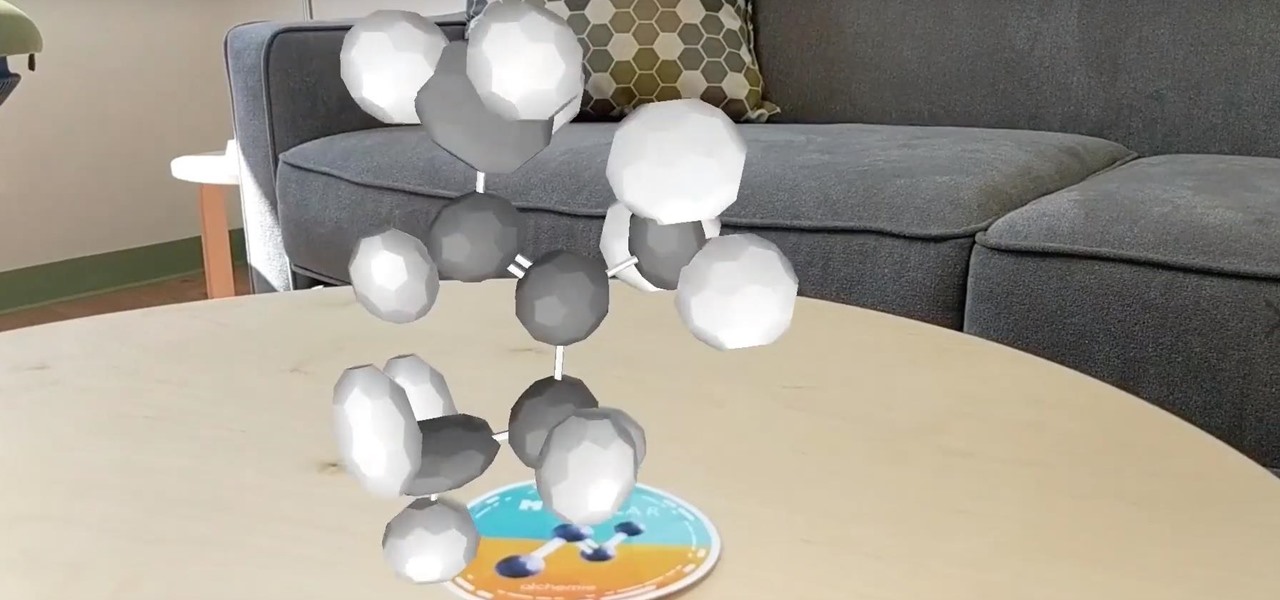After raising more $100 million in funding from some of the tech world's biggest names, Mojo Vision is finally ready to show the world the building block of its "invisible computing" platform.

With Microsoft taking direct aim at enterprises for its HoloLens 2 with a $3,500 price tag, one startup is betting that business will be willing to pony up for glasses-free 3D displays as well.
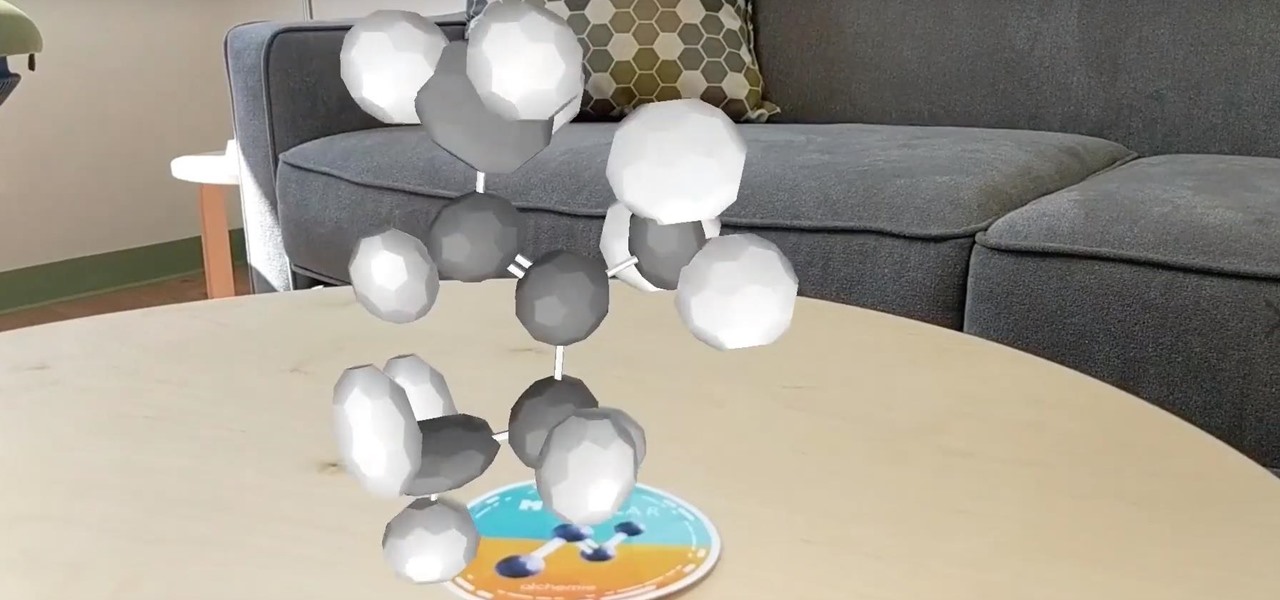
In the wake of Apple and Google pitching augmented reality to schools, McGraw-Hill is stepping up its own augmented reality efforts for education.

As the industry has shifted toward OLED (including Google's own Pixel lineup), the outcry for dark mode has been louder than ever. Google heard the cries and has been working toward a real system-wide dark mode. To lay the groundwork, they are adding the feature to all their apps, including their Calculator app.

Google Lens can perform many different tasks with your smartphone's camera thanks to advanced machine learning, such as foreign text translations, landmark identification, and business cards to contacts conversion, to name a few. With this year's Google I/O conference, we have another cool Lens feature to look forward to — receipt calculations.

Smartglasses maker Vuzix made a big splash at CES 2018 with the inclusion of Amazon's Alexa voice assistant among the AR superpowers of its consumer-centric Blade smartglasses.

In Android 10, Google is letting you adjust the accent colors to give your phone a bit of flair. When combined with the new system-wide dark mode, you are looking at eight different color combinations. That is seven more than we had in the previous version and seven additional ways to help your phone stand out.

Over the past year, two trends have emerged among augmented reality development software: make it easier to create AR content, and give AR apps better environmental understanding with just a smartphone camera.

As Magic Leap continues to spread its influence in the US with the help of wireless carrier AT&T, the augmented reality startup is also working its way into East Asia.

Browsing the web can be dangerous. With all of the various threats out there, it isn't enough to just avoid bad links and visit only HTTPS websites. You need to take advantage of the tools available to you so you don't end up the victim of some scam. Fortunately, Opera is making this a bit easier.

Already a powerhouse for its graphic design tools, Adobe is making a run at the 3D content creation realm dominated by Unity and Epic Games by acquiring software maker Allegorithmic.

Just over two months ago, smartglasses startup North opened the doors at its two brick-and-mortar retail locations in Toronto and New York and began accepting orders for Focals. On Thursday, the company announced that those initial customers can get ready to pick up their wearables, as the first shipments have now arrived in stores.

It looks like Facebook really likes Google's augmented reality leadership talent, as the social media giant has hired away another employee from the AR and VR team at Mountain View to lead its team for a product that brings Facebook's AR platform into homes.

The week of the annual Consumer Electronics Show is supposed to be filled with good news for the augmented reality industry as AR headset and smartglasses makers show off their new wares.

While the technology companies continue to drive forward with autonomous vehicles, Nissan's vision of the future of self-driving automobiles lies in a cooperative experience between human and machine, facilitated by augmented reality.

Despite Tinder's tremendous popularity, Bumble has carved out a billion-dollar business by focusing on women (they message first), simplicity (ice breakers less wordy than OkCupid), and relationships past romance (friends and prospective jobs). Now they're diving into customization, with filters that allow you to pore over prospective matches by height, religion, education, politics, and more.

The Federal Communications Commission (FCC) has cleared a path for Google to move forward with hand-tracking technology that could pose a major threat to Leap Motion.

On Tuesday, Blue Vision Labs, one of three Google-backed companies working on AR Cloud platforms, announced its acquisition by ride-sharing company Lyft.

Adding another arrow to its quiver of augmented reality acquisitions, Apple has reportedly acquired Spektral, a computer vision company with technology for real-time compositing (otherwise know as the "green screen" technique in broadcast TV and film).

When Pokémon GO developer Niantic launches its Real World Platform for augmented reality gaming, it will run over 5G speeds courtesy of T-Mobile parent company Deutsche Telekom and the edge servers of its MobiledgeX subsidiary, the companies announced today.

Besides the Apple vs. Samsung competition, few battles are as vocal as the battle between the best Pixel and best iPhone. This year, it's the Pixel 3 XL and iPhone XS Max, two phones that are equipped with minor hardware updates from their predecessors, though both showcase significant OS-level improvements.

Augmented reality productivity software maker Upskill has expanded the reach of its Skylight platform with support for Microsoft HoloLens.

Magic Leap One owners with itchy trigger fingers may have their itch scratched next week, as Magic Leap has shared a brief teaser on Twitter for the long-awaited Dr. Grordbort's Invaders game from Weta Workshop.

Continuing our NR30 series this week, we focused on the leaders of the software development industry that make augmented reality experiences possible. In other news, two of the current leaders in making AR headsets, Microsoft and Magic Leap, are pursuing multiple verticals with their products, as both now appear to be interested in making AR headsets for the military.

We often take for granted how reliable our iPhones are — so much so that many of us get panic-stricken at the very rare event where our device freezes up as a result of a buggy app or an update gone awry. Because of this, knowing the basics of troubleshooting is a handy skill to have, and this still applies to the iPhone XS, XS Max, and iPhone XR. Force-restarting is usually the first tactic to employ.

For some, the Galaxy Note 9's volume rocker doesn't have enough steps between silent and max volume. We all have different preferences for volume, and a higher number of steps would equal to more precise volume control. Good thing we can at least adjust this for the media volume.

Facing mixed reviews for the Magic Leap One, Magic Leap has already returned to the lab to improve on the device's successor.

Google and Apple are working to enable augmented reality content for the web, but startup 8th Wall has managed to launch a web AR platform that works on mobile browsers now.

After months passed since Google first announced the feature, YouTube's dark mode has finally reached the Android masses. Sure, it just changes some colors, but it has been a highly sought-after feature since iPhone users got it months ago.

These days, it seems new phones get announced every other week. We've grown accustomed to glossing over the specs, looking at some press renders, then moving on to check out the next phone. If you had done this in September 2008, you might have overlooked what would become one of the most important phones of all time.

Better known among consumers for its virtual reality apps, Jaunt is now pivoting toward solutions for augmented reality developers.

The famous Flappy Bird (technically Flappy Droid) game is still around in Android 9.0 Pie. First introduced in 5.0 Lollipop, the game was originally the version number easter egg for the new Android update. But after Android Marshmallow, Google began to hide it from its usual location, and Pie continues this tradition.

A fresh batch of developer info has been revealed on Magic Leap's Creator Portal. On Thursday evening, the normally secretive company gave the general public perhaps the closest look yet at Magic Leap One's Lumin operating system.

If you aren't convinced that mobile augmented reality apps need occlusion (or you don't know what the word even means), you really need to watch the latest video from AR cloud startup 6D.ai.

In iOS, Apple provides a few live wallpapers that you can use for the background on your iPhone's lock screen, but these animated options are just wavy color shifts and ink-in-water effects. To really customize your lock screen, you can use a Live Photo for your wallpaper. If you can't find the right Live Photo, GIFs are the next best thing, and experimenting with them feels like a game almost.

Hand tracking technology company Leap Motion has built a stunningly fluid augmented reality ping-pong game that not only showcases the capabilities of its open source Project North Star augmented reality headset, but also demonstrates how artificial intelligence can elevate immersive experiences.

Although some look to golf for some quick off-the-grid time, the scenic hills and blue skies of your local putting green are not immune from the ever-expanding reach of augmented reality. A new update to the Golfshot mobile app brings new AR features to iPhones and iPads designed to help golfers determine shot distances during course play.

Less than two months after launching its augmented reality platform for casual gaming and shared experiences, Snapchat is ready to make Snappables available to advertisers.

Less than two months since unveiling Project North Star, Leap Motion has released the reference design that will allow developers, makers, and even manufacturers to build their own augmented reality headsets based on Leap Motion's work.

Using the ARKit 2.0 announcement as its springboard, software maker Adobe is looking leap up to the level of Unity Technologies and Epic Games, the companies making the go-to tools for creating augmented reality experiences.