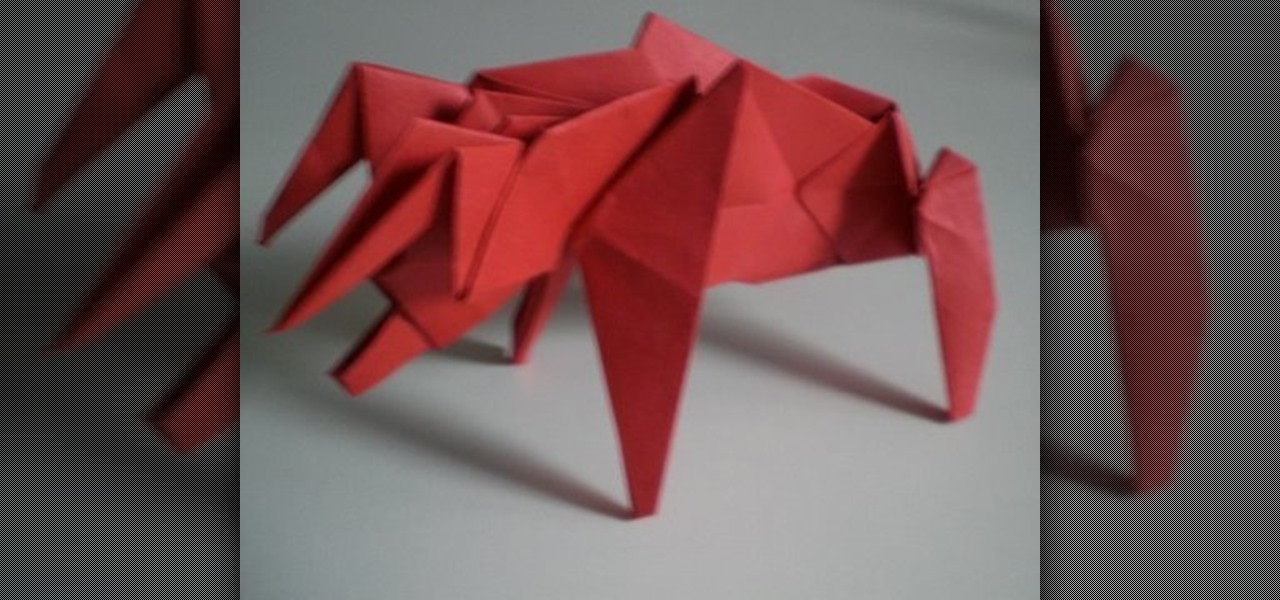The Amazon Kindle 2 has changed the way millions of people read books, but many of you aren't taking full advantage of your device's many advanced features. This video will show you how to use some advanced features of the Kindle 2, including how to highlight text, annotate text, and add a bookmark.

The HTC Desire Z continues the HTC hit parade of awesome smart phones. It offers some awesome standard features that used to be hard to make on older Android phones, like flip-to-speaker and flip-to-silence. This video will show you how to use these features and take full advantage of your phone.

See the demo to learn how to take advantage of some of the advanced features of Office Communicator 2007, including rich-text formatting, transferring files, and escalating to a Live Meeting. If you use Office Communicator at your office for video conference calls or chatting, then this tutorial will explain some very useful advanced features.

Are you tired of the auto settings on your digital camera? Break out of the norm with some of the advanced features and take your photos to a whole new level. Learn about shutter speed, aperture, and wide angle lenses and how you can manually adjust these to take better photos.

The Apple Spotlight application in Mac OS X can do more than just searches for documents. Throughout your day, you may need to perform a calculation or look up a definition for a word. You can now do that directly from Spotlight. To acccess Spotlight, you can either click on the magnifying glass icon at the top right of your screen or hit command spacebar to bring up the search field. To learn more about using advanced features in OS X Spotlight, watch this video tutorial.

In this clip, you'll learn some Final Cut Pro tips regarding multicam editing, HDV format, staying organized, and more. Whether you're new to Apple's Final Cut Pro non-linear video editor or just want to better acquaint yourself with the Final Cut Pro 7 workflow, you're sure to benefit from this free video tutorial. For specifics, watch this Final Cut Pro lesson.

In this tutorial, Gary Rosenzweig of MacMost.com lists his favorite iPhone tips, including some typing and browsing tips. You also check out MacMost.com for free iPhone ringtones, iPhone games, and a guide to the iPhone.

Some tips for intermediate to advanced Powerpoint users including adding sounds to presentations and creating custom animations.

This tutorial goes over a few of the advanced features offered in the special effects and video editing software WAX 2.0. Specifically, you'll learn how to add particle effects (like snow) and create a picture warp for transitions to add to your films and projects.

Animoji, short for animated emoji, was a focal point of the iPhone X presentation at the Sept. 12 Apple event. The reactions were split, to be sure, as some considered the attention to this feature on a $1,000+ smartphone to be a bit, well ... too much. As goofy as Animojis may seem at first, the tech behind them is undeniably impressive. In fact, it's possibly the most technically advanced feature of the iPhone X.

While not quite a true self-driving car, Mercedes is gearing to release a vehicle with a plethora of assistive-driving features, some that might have you excited about what autonomous vehicles can do in the future.

LittleBigPlanet 2 has expanded the prodigious level editor from the first game into a powerful and complex new form, and you probably need some tutorials to learn about it's many features. This video will teach you about some of the game's advanced logic features, including toggle, counters, timers, random, direction splitter, direction combiner, selector, sequencer, and controllinator.

The Moog is the original and arguably still the king of the analog synthesizers. It looks like an old phone switchboard, and can create a dizzying variety of unique, warm sounds. This video will show you some advanced features of the Moog, including how to use the sequencer to add filters to your tones.

Learn about some of the advanced features in Adobe Photoshop CS4 Extended for animating 3D objects in this software tutorial. In this project we will create a solar eclipse simulation from 2D, and video images of the earth and moon. This is an advanced users tutorial so you should be familiar with Photoshop first. Follow along as Russel Brown shows you how to work with the new 3D features of Photoshop CS4.

This video covers the Expo plugin in Ubuntu Linux, which is similar to the Exposé feature in Mac OS X. The Expo feature can be found in the Advanced Desktop Effects Manager. Once you enable it and tweak the options, you'll be able to view multiple workspace areas at once and manipulate your running programs between them. Check out all of the other desktop effects.

Fast-pitch softball is fast becoming one of the most popular youth sports in America. This video features softball coach Cirssy Rapp demonstrating some advanced techniques for developing athletes fast pitch softball skills. These include learning how to throw hard before working on accuracy, and once the accuracy is there down the middle, giving corner assignments regularly to improve the athlete's accuracy further.

Thor is the synth of choice for many Reason 4 users, including Dave from Boyinaband.com, the maker of this video. Herein he will teach you how to use some advanced features of Thor to create new and unconventional sounds. These features include the phase mod, wavetable, and FM Pair oscillators; comb filters; and the modulation bus routing section.

Need to create Flash buttons? You've come to the right place. In this video, learn how to make professional looking, but easy to make, buttons with no scripting. The buttons featured in this tutorial are featured all over the web and on almost every flash site. Create the buttons you need for your web project with help from this step-by-step tutorial.

In this Photoshop CS3 tutorial you will learn how to use the knockout feature. This advanced masking technique allows you to move a targeted layer around, revealing the layer underneath. This video will show you how to reveal a creepy skeleton under a monster werewolf right in Photoshop. This classic technique lives again! Learn the subtle qualities of the Deep, and Shallow, Knockout feature in Photoshop.

A mission-by-mission walkthrough of G.R.A.W 2 - Ghost Recon Advanced Warrior 2 for the XBox 360 and Playstation 3.

This video features softball coach Crissy Rapp explaining some of the advanced techniques of softball hitting. Working with a tee, the presenter and her discuss different contact points, and how to practice using the proper contact point to hit the ball where you want it to go. Never hit a weak grounder to third again! Well, there is no training technique that can promise that, but you should be hitting those a lot less after practicing these techniques.

Starcraft 2, like it's predecessor before it, has a very robust level editor that allows you, the DIY modder, to create nearly any scenario within the bounds of the Starcraft 2 engine that you could imagine. We have compiled videos on how to do all sorts of fun things with it, from making RPG's and Tower Defense games to just making you dream Starcraft 2 level. This video will teach you how to create a complete and advanced Tower Defense game in the Starcraft 2 editor, allowing you to create ...

Access accessibility features on an Android 2.0+ smartphone. One of the salient advantages of a Google Android smartphone over, say, an Apple iPhone, is the inherent extendibility of the open-source Android mobile OS. There are a seemingly infinite number of settings to tweak and advanced features to discover and use. This free video tutorial, in particular, discusses how to enable your Android phone's KickBack, SoundBack, and TalkBack features.

In this advanced three-part tutorial, learn how to create a beautiful, sweeping animation for Cherry 7-Up. This animation is made using Cinema 4D and will take a bunch of cherries, have them swim together and form the logo for 7-Up. This animation is gorgeous and looks so professional that you'd think it was an official ad for the brand.

The beautiful game, Football (Soccer for those of you in the US) is full of all sorts of unique and advanced techniques that you can use in FIFA 11 to defend with! Things such as a Secondary Press, Jockeying and even Running Jockey. If you're still getting scored on and are looking for more advanced techniques to try, check out this video for some advanced tactics for defending.

If you are already really good at using Photoshop, good for you! You already know what the dodge tool, blending modes, and all the different brushes do? Well then watch this video! It offers help for advanced Photoshop users on working with lighting for design and abstract art. Novices need not apply.

This video will show you how to take advantage of one of Apple's iMovie advanced editing feature, picture-in-picture effect. This feature allows you to embed either another video, or images into a base video. To enable this valuable tool in iMovie, go into the iMovie preferences by clicking on "iMovie" in the top left hand corner of your screen. Under the General tab make sure "Show advanced tools" is selected. Import a video from your event library by dragging it into iMovie and selecting pi...

Looking for an easy way to launch your favorite Android apps? One of the salient advantages of a Google Android smartphone over, say, an Apple iPhone, is the inherent extendibility of the open-source Android mobile OS. There are a seemingly infinite number of settings to tweak and advanced features to discover and use. This free video tutorial will show you use the Android's Quick Launch feature.

Check out this instructional DJ video that shows you the basic and advanced features of the black VCI-100 Special Edition designed by Ean Golden for Vestax. This tutorial covers the basics of the unit in the first part, to the advanced aspects of the unit in the second video. Learn about the functions and features of the Vestax VCI-100 and improve your DJ skills.

Expert tips for fine-tuning your video files! Learn advanced techniques for using Adobe After Effects video compositing software in this free computer software video from a video production expert.

Get a potter's wheel and learn how to do advanced pottery with expert tips and advice in this free video.

Learn how to lunge, parry, riposte, maneuver, and all about advanced sabre fencing in sabre fencing with expert fencing tips in this free video series on advanced sabre fencing.

The basic tenet of origami is to create an object - a bird, cube, monkey, etc. - using a single piece of paper. And while for the most part this is possible, there are notable exceptions, including modular origami and this menacing red bull.

What's better than Microsoft Excel's conditional formatting feature? Microsoft Excel's conditional formatting feature when used with multiple criteria, that's what! In this Excel tutorial from ExcelIsFun, the 544th installment in their series of Excel magic tricks, you'll learn how to build multi-variable conditional formatting formulas using the TRUE, FALSE and AND operators.

Advanced quilting tips. Learn expert techniques on how to quilt in this free crafts video from our experienced quilter.

Origami paper folding is an ancient Asian art form that still lives strong today all over the world. Learn how to create some fun and easy things with paper from an origami paper folding expert in this free video clip series.

Microsoft Excel is one of the most powerful programs for modern businesses. By allowing you to manage, sort, and analyze large collections of data, Excel provides an essential service for any company interested in using the power of data science to its advantage.

Tecktonik dance combines aspects of disco, glowsticking, and hip-hop dance to create a funky, fast, futuristic hybrid style that has become quite fashionable in the electro house scene (which has itself become very fashionable over the same period). This pair of videos will teach you many of the basic and more advanced steps to Tecktonik dancing at a very manageable pace, and should help you sharpen your moves before your next big Dirty South or D Ramirez party.

If you want to setup XSplit Broadcaster to stream on Justin.tv, Own3D.tv, or Ustream take a look at this guide. It will show you how to setup XSplit using advanced features and settings so that you can get the best stream for your gaming.

Have you mastered lucid dreaming, but want to take it to the next level? In this 10-part video tutorial series, you'll learn some great advanced techniques for lucid dreamers. Watch this tutorial series for excellent advice. You'll be able to explore and go beyond your ordinary dreams, from controlling them to mastering them.