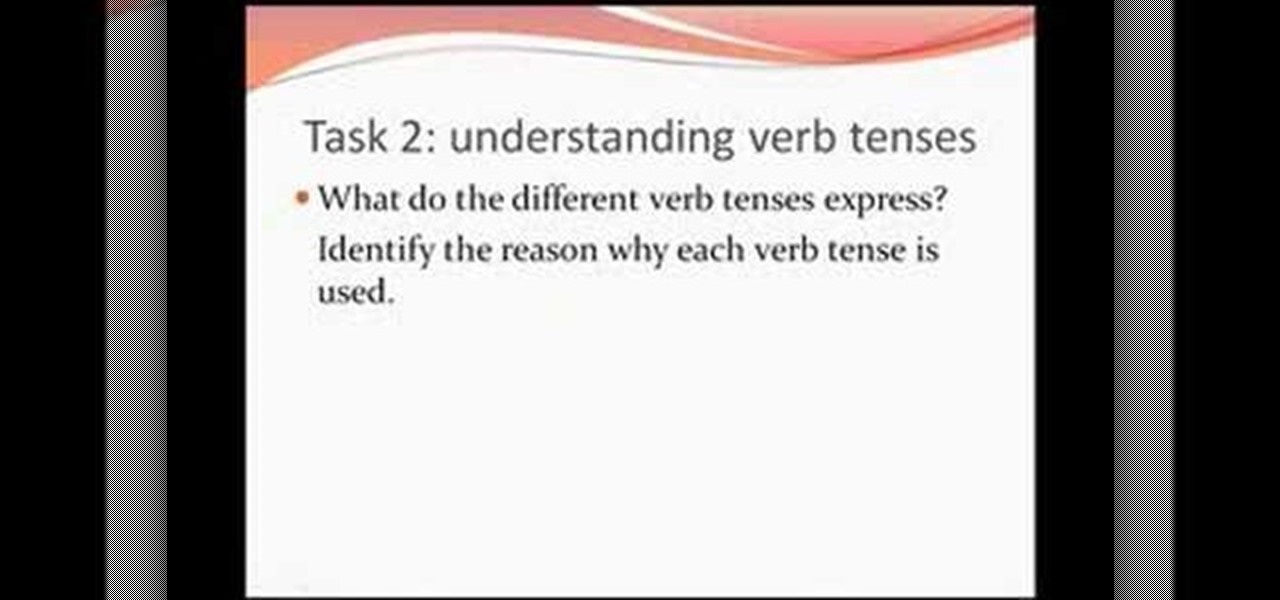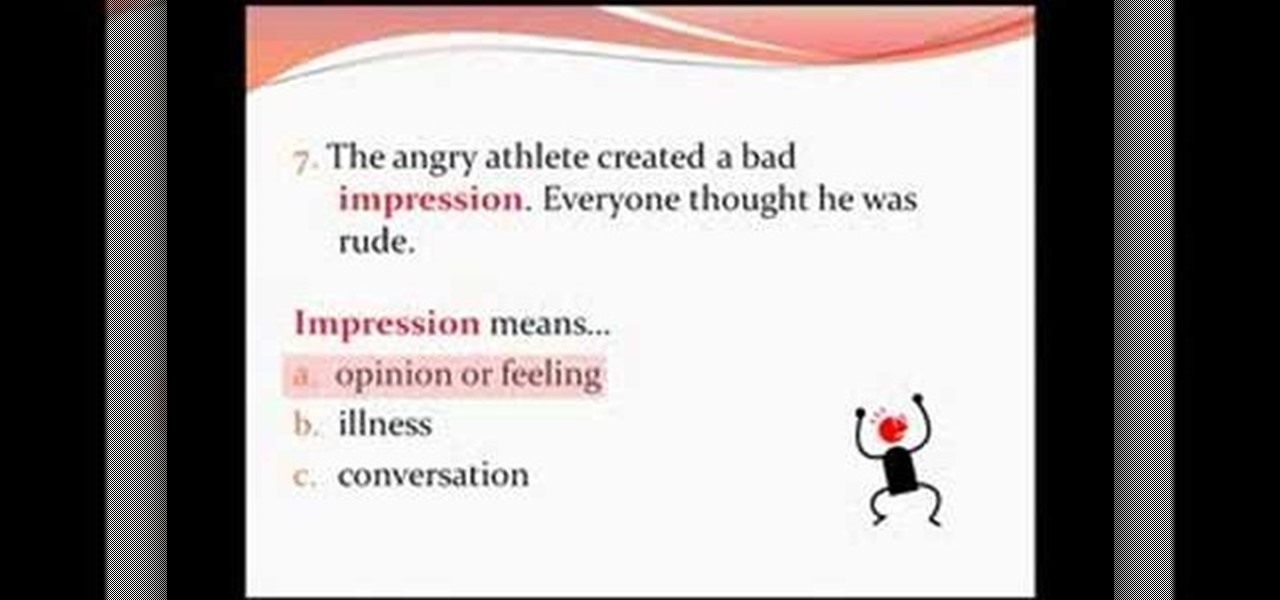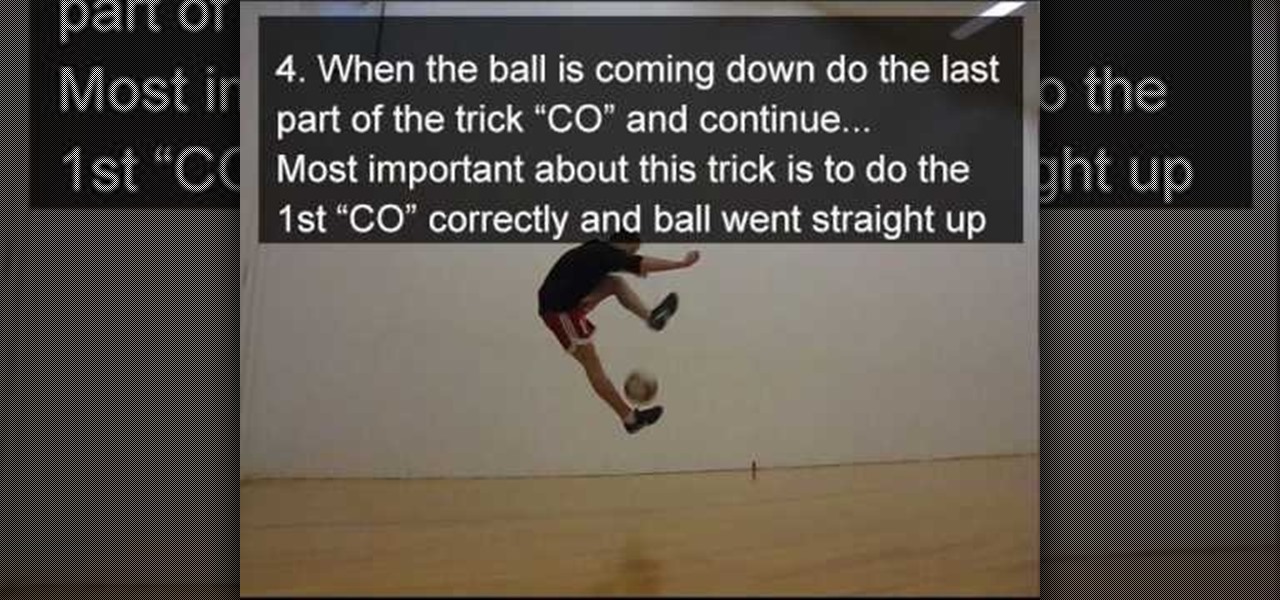Interested in delving into some of the more advanced features hidden within Pandora? This brief video tutorial from the folks at Butterscotch will teach you everything you need to know. For more information, including detailed, step-by-step instructions, and to get started finding song lyrics, viewing album information and keeping an eye on what other people are listening to, take a look.

New to Excel? Looking for a tip? How about a tip so mind-blowingly advanced as to qualify as a magic trick? You're in luck. In this Excel tutorial from ExcelIsFun, the 185th installment in their series of digital spreadsheet magic tricks, you'll learn how to to use Advanced Filter to extract records from a table with 1 criteria, then use a Macro to automate the process.

The Nikon Coolpix P5000 is an advanced, compact digital camera. It is a typical point and shoot camera. This short video runs through the main features the camera has.

After water skiers get the basics down, it's time to move onto trick water skiing. Practice advanced trick water skiing with tips from a trick water skier in this free video series on water skiing.

Learn a full body Energywork technique including how to do Energywork using pendulums, minerals, and crystals.

In this how-to video tutorial fitness trainer Derrick Young takes you through the advanced technique of a push up. This will strengthen your, chest, shoulders, back, stomach, and arms. Watch this video workout to learn the proper technique for advance pushups. These are great workout tips from Ebony Magazine.

When the shuttle feels cramped as you pass the weft through your weaving, it's clearly time to advance the warp. This video shows the steps involved in advancing the warp on an inkle loom: loosen the tension, move the warp around the pegs, reposition the heddles. At the end, check the position of the warp threads on the pegs and re-tighten the warp.

With all the documents ready, we need to fill our wallet with money for the travel. This video discusses various ways of filling the pocket. That is how to prepare the money for international travel. Over the years credit cards have been widely used by many travelers, which is safer than carrying cash. In this case we need to contact the credit card provider well in advance and notify them about the travel. Also we need to learn about the various fees applicable to international purchases. Th...

Know how to do the pindrop? Well, how about the advanced pindrop? Team ExClu$!v3, an advanced team of jerk dancers, take us through a couple advanced pindrop (sometimes known as the "baydrip") moves including the "Hell Drop" and "The Stickpin" ...meaning you stick your leg and hold it at all times, coming up spinning? Confused? Watch the video. Team Exclu$sive makes is all look so easy.

Check out this instructional English language video that demonstrates how to improve your English vocabulary skills, your listening skills, and your grammar skills. This is a lesson for the advanced English language learner. The theme is the 2008 Olympic Games that focus on VOCABULARY, LISTENING, and GRAMMAR skills. This is PART THREE, in which we examine and practice several (but not all) verb tenses. Be sure to watch the first two videos. Improve your English vocabulary with this instructio...

Check out this instructional English language video that demonstrates how to improve your English vocabulary skills, your listening skills, and your grammar skills. This is a lesson for the advanced English language learner. The theme is the 2008 Olympic Games that focus on VOCABULARY, LISTENING, and GRAMMAR skills. This is PART ONE, so you will study vocabulary. Be sure to watch the second half. Improve your English vocabulary with this instructional video!

Using Maya you'll learn to produce an alpha to use in Zbrush. Very easy method to make a controlled alpha without using Zdepth tools in Zbrush. In part two, Using Zbrush tools to make a tileable texture. Texture sculpting techniques and the 2.5d tools within Zbrush. Part three covers setting up the Maya render for the texture and attaching maps to the node.

This may just be one of the coolest origami folding projects we've ever come across at Wonder How To. Yeah, it looks almost impossible to fold and super complex, but if you're an advanced origami folder then this project will be fun to attempt.

Battery drain is one of the biggest issues with Android phones, but with proper power management it is possible to do something about it. Advanced Task Killer is a free app with customizable settings that shuts down apps that are no longer being utilized. This informative video takes you step by step through the different configuration settings.

This pose is only for people who are advanced practitioners of yoga, and should not be done by anyone who has a chronic neck injury. If you feel confident in your yoga skills, watch this video and learn how to do the headstand pose.

If you're like us, you always begged your parents to let you get a parrot (What? They make you look like a pirate when perched on your shoulder), but they never consented because of the noise factor.

This tutorial goes into a few more advanced uses of the sections tool in Google SketchUp. You can use this tool to control the display of section cuts, change the width and color of section planes and even create section animations.

Are you so good at freestyle soccer that mere crossovers are boring you? Why not try this more advanced combo trick, dubbed the CO-360-CO, or crossover-360-crossover. This video will show you how to do it properly, with the key being mastering the crossover first.

Get started using Adobe After Effects with the help of The New Boston! This beginner's tutorial is bound to answer the many questions you have about the popular digital motion graphics and compositing software. The main purpose of After Effects is for film and video post-production.

Character rigging is important. Advanced Rigging makes it easier to animate your character. View joints and nerves so that you may easily select parts of the character.

This software tutorial is an advanced color correction tutorial showing you how to color correct with the Colorista plug-in for After Effects. It assumes you already know how to use Colorista for basic color correction and will cover power masking. Learn how to use power masking and motion tracking for secondary color correction in the Colorista plugin for After Effects.

Check out this puzzle video tutorial on how to solve a 4x4 Rubik's Cube by advanced edge pairing. This video goes over how to match up multiple edges at a time, allowing you to eventually become faster with practice. This will also allow you to understand the technique necessary for multiple edge pairing in bigger cubes as well, where it really becomes necessary in solving quickly.

Watch this ceramics tutorial video to learn how to use some more advanced glazing techniques to make the inside different than the outside. The detailed instructions in this helpful how-to video are best for intermediate to advanced potters who want to glaze both the inside and the outside of their pottery.

A tutorial from Khris Khaos on doing advanced Krumping and Krump moves.

An advanced tutorial on Krumping and Krump dancing. You'll learn: Chest Hits

In this video, you will see how to create a complete, simple XML gallery using Adobe Illustrator CS4. This tutorial is somewhere between intermediate and advanced level, so if you know a little bit about ActionScript you should be just fine. Whether you're new to Adobe's popular Flash-development platform or a seasoned web developer looking to better acquaint yourself with the new features and functions of this particular iteration of the application, you're sure to benefit from this free sof...

Whether you're new to Adobe Photoshop or a seasoned graphic arts professional after a general overview of CS5's most vital new features, you're sure to be well served by this official video tutorial from the folks at Adobe TV. In it, you'll learn how to create 3D logos and artwork from any text layer, selection, or layer mask with new Adobe Repoussé technology. Twist, rotate, extrude, bevel, and inflate these designs, and then easily apply rich materials like chrome, glass, and cork to explor...

Check out this informative video tutorial from Apple on how to work with sections in Pages '09. iWork '09, the office productivity suite from Apple, is the easiest way to create documents, spreadsheets, and presentations. Writing and page layouts are easy in Pages. Numbers gives you simple ways to make sense of your data. You'll captivate your audience with new and sophisticated features in Keynote.

Check out this informative video tutorial from Apple on how to create a table of contents in Pages '09.

Check out this informative video tutorial from Apple on how to use outline mode in Pages '09. iWork '09, the office productivity suite from Apple, is the easiest way to create documents, spreadsheets, and presentations. Writing and page layouts are easy in Pages. Numbers gives you simple ways to make sense of your data. You'll captivate your audience with new and sophisticated features in Keynote.

Check out this informative video tutorial from Apple on how to use full-screen view in Pages '09. iWork '09, the office productivity suite from Apple, is the easiest way to create documents, spreadsheets, and presentations. Writing and page layouts are easy in Pages. Numbers gives you simple ways to make sense of your data. You'll captivate your audience with new and sophisticated features in Keynote.

Check out this informative video tutorial from Apple on how to add citations and equations in Pages '09.

Check out this informative video tutorial from Apple on how to track changes and add comments in Pages '09.

Check out this informative video tutorial from Apple on how to use Mail Merge with a Numbers document in Pages '09.

Check out this informative video tutorial from Apple on how to add images to documents in Pages '09.

Check out this informative video tutorial from Apple on how to create and edit charts in Pages '09. iWork '09, the office productivity suite from Apple, is the easiest way to create documents, spreadsheets, and presentations. Writing and page layouts are easy in Pages. Numbers gives you simple ways to make sense of your data. You'll captivate your audience with new and sophisticated features in Keynote.

Check out this informative video tutorial from Apple on how to create and edit tables in Pages '09. iWork '09, the office productivity suite from Apple, is the easiest way to create documents, spreadsheets, and presentations. Writing and page layouts are easy in Pages. Numbers gives you simple ways to make sense of your data. You'll captivate your audience with new and sophisticated features in Keynote.

Check out this informative video tutorial from Apple on how to work with Word users in Pages '09. iWork '09, the office productivity suite from Apple, is the easiest way to create documents, spreadsheets, and presentations. Writing and page layouts are easy in Pages. Numbers gives you simple ways to make sense of your data. You'll captivate your audience with new and sophisticated features in Keynote.

Check out this informative video tutorial from Apple on how to get started using Pages '09. iWork '09, the office productivity suite from Apple, is the easiest way to create documents, spreadsheets, and presentations. Writing and page layouts are easy in Pages. Numbers gives you simple ways to make sense of your data. You'll captivate your audience with new and sophisticated features in Keynote.

Check out this informative video tutorial from Apple on how to use advanced builds to animate objects on and off slides in Keynote '09.