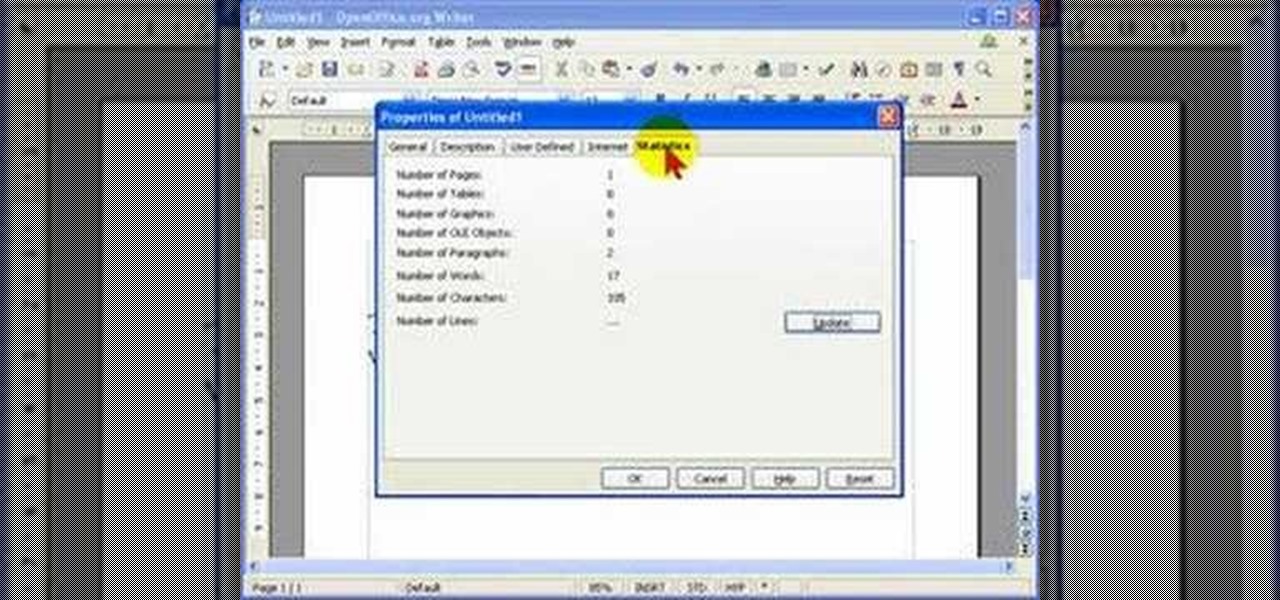ICELED UFO is a complete automotive underbody lighting kit consisting of four ICELED tubes, an advanced Electronic Control Unit and a wireless Infrared handset that allows the entire system to be remote controlled from inside or outside the car. The ECU can independently address all the pixels in the tubes allowing them to project patterns ranging from complex all the way down to a single color on the ground. The ECU also provides ICELED data for synchronous control of additional ICELED light...

HP TouchSmart comes with a lot of inbuilt powerful features. Voice notes is one of them. To use this feature tap on the notes icon on the HP TouchSmart home page. Now tap on the microphone icon which is present at the bottom left of the screen. The TouchSmart contains two microphones that are integrated into you computer and are present on the either side of you web cam at the top of the screen. To record a voice message tap the record button and speak into the microphone. Tap the stop button...

This session is tailor-made for advanced Studio users aiming to achieve ultimate quality surface creation.

Alice: Madness Returns features a segement of the game where the player controls a ship and enters into a side scroller arcade style mode. Achievement Hunter gives some tips on how to complete this section without taking damage, unlocking the 'Ship of Fools' achievement.

The Red One Camera has loads of menu and sub menus to explore. In this video, we dive into the video menu button on the back of the Red Camera. The focus is the video sub menu and all the feature contained within, including color, gain, and detail.

Here is a brief overview of the member features including how to upload your own profile picture.

Mr. Blake is showing us how he uses various features of Screenflow and iMovie 09 for making YouTube videos. He takes us through features of Screenflow which not only includes recording a video but also lets us customize the video wherein you can edit giving various effects to the video with the size or the scale, make changes in the audio, give click effect, change passive things, covered action, add text or other things which also includes media. He also mentions and shows us how to use the ...

Team Member, Nacelle takes us through the process, showing us how to put a beautiful water feature for your garden which could be the reason for the envy of your friends.

A great pair of sunglasses can make you look like a celebrity. Follow these steps to choose the best style for your face.

If you want to improve your violin technique then this tutorial is for you. This violin lesson teaches you to play an advanced thirds exercise. This exercise, based on the Yost system, is designed to increase your familiarity and comfort in all positions, develop confidence and accuracy in all positions, develop an understanding of what to listen for while shifting, and improve your ear training and overall intonation. When practicing this exercise you should relax your fingers, hand and wris...

With the LG KU990 Viewty, you can take and view a crystal clear photo. Packed with high-quality camera features, this camera phone enables you to capture a high-definition image using a 5 MP camera lens certified by Schneider-Kreuznach and edit your photo on a large, clear, 3-inch display just like a professional photographer.

In this clip, you'll learn how to get navigate and use the basic features and functions of the Symantec Altiris Client Management Suite. It's easy! So easy, in fact, that this helpful how-to can present a complete overview of the app in just over three minutes. For more information, including detailed, step-by-step instructions, take a look.

If you have T-Mobile and haven't quite figured out how to get MMS working with it on the iPhone, check out this video. This tutorial will cover activating the iPhones original MMS feature to work with t-mobile. This feature also allows you to share your iphones internet connection with other computers.

Watch this software tutorial video to learn how to use the Quick Look feature on Mac OS X Leopard to preview files very quickly. Mac OS X Leopard's Quick Look feature will be easy to use after you've watched this how-to video.

A video tutorial on how to set up and enable a cool feature called page rank. This is only for the Google tool bar on Internet Explorer.

This tutorial shows you how to use the retopo feature in Blender to surface drawn lines.

When creating word processed documents, there are often times when it is important that you know exactly how many words you have written - for example, student writing their dissertation, and journalists writing articles.

Learn about the New Contextual Spelling Feature in Microsoft's new Office 2007 and how to use it to better proofread your documents.

In this video tutorial you will learn to use Photoshop CS3 filters. The filters are Adobe Photoshop CS3's new non-destructive editable filter feature. You will need to convert your images to smart object to benefit from the cool features.

Smart Builds is a new feature available only in Keynote '08. This tutorial shows you how to use this new feature which is similar to effects in a compositor like fade, dissolve, fade and wipe.

The background track feature in iMovie '08 makes it a no-brainer to add background music to your movie and it will even crossfade multiple songs or pieces automatically. This feature is similar to working with audio clips, but works more specifically as background audio.

GarageBand '08 has a new feature that allows you to record multiple takes. This way you can keep them all and review them later to choose the best one. Watch this tutorial and learn how to use the multiple takes feature.

One of the greatest new features for photographers in Bridge CS3 is the new Stack feature. However, in this video we'll not only take a look at how Stacks work for photographers, but also for videographers. That's right, video folks can also take advantage of this in interesting ways.

Illustrator CS2 has a great tracing feature called Live Trace. However, sometimes you may want to trace something and have a more artistic effect. With Illustrator's Pen Tool and the Gradient Mesh feature you'll be able to create the exact look and feel that you want.

Tech-savvy programmers and developers usually apply their unique talents exclusively to creating apps and websites — two high-paying and exciting pursuits that can open countless doors and opportunities in multiple fields.

Since Apple launched iOS 13, we've seen four major updates for iPhone, each of which added some cool new features. Between iOS 13.1, 13.2, 13.3, 13.4, and all the minor updates in between, there's never been a better time to be on iOS. And now, we've got even more positive changes with the iOS 13.5 update.

OnePlus releases some unique and exciting features before they start catching on with everyone else. Their OxygenOS is often considered the cleanest and most useful variant of Android. However, there are still a few key features OnePlus has yet to bring to their devices. This includes a proper lift to wake option.

It feels like just yesterday Apple unveiled iOS 13 to the world, introducing game-changing features like system-wide dark mode and enhanced editing tools in Photos. But WWDC 2020 is rapidly approaching, which means iOS 14 is as well. As it turns out, we don't need to wait for an official announcement to get an idea of what new features and changes are coming to iPhone this year.

Sometimes, we get stuck on a song so good we want the world to know about it. Sure, you could take the time to save the album art to your iPhone, then upload it to your Instagram or Facebook story, but why bother doing that when you can simply share the song to your story right from Apple Music?

Apple seeded the official version of iOS 13 to compatible iPhones on Sept. 19. Since then, we've seen two major updates — iOS 13.1, which, by our count, introduced 22 new features, and iOS 13.2, which also added 22 new features. Today, Dec. 10, Apple introduced the third major update: iOS 13.3.

Apple seeded public testers the second beta for iOS 13.3 eight days ago. That update mainly added stability patches to iOS as a whole, as did the public releases of iOS 13.2.2 and iOS 13.2.3. Now, following the release of iOS 13.3 developer beta 3 earlier today, Apple seeded the same beta to public testers.

Apple is often unpredictable when it comes to beta releases, especially with public betas. Developers receive their updates first, then public testers have to wait and see if Apple will do the same for us. Sometimes, the iPhone OEM makes us wait until the following day, but not with iOS 13.3 public beta 2. This update is now available to download and install.

The longest-running children's television show in the United States, Sesame Street, hasn't survived 50 years without leveraging new technology along the way.

Spam calls are one of the most annoying things to happen in the world of smartphones for more than one reason. Not only are they bothersome, but they can also be dangerous to people who don't know any better. Google has come up with a crafty solution known as "Call Screen" to let the Google Assistant handle the call for you while you listen in on the caller like a stealth ninja.

Google's "Go" line of apps are lightweight counterparts designed to be limited speedy alternatives to their full-featured sibling apps. There is a Go version of Photos, Search, Maps, and more — but are they the right apps for you?

The iPhone's autocorrect feature is wonderful and convenient, but it doesn't always work with informal language like profanity. If you've ever used the F-word, there's a good chance you've had your curse words "corrected" to other words that don't ducking make sense. And with the release of iOS 13, swearing in your messages and on social media could get a little harder.

In recent days we've covered the marriage of augmented reality and top-tier music artists. This time, though, the music stars are showing off the tech rather than integrating it into their act.

Sometimes, you'll see a comment on Instagram that you really need to share. Maybe it's something funny, possibly offensive. Whatever the case, the only thing to do is screenshot it and share that, right? Hopefully, not for long. Instagram is currently testing a feature that would allow you to share comments with others via a direct message and maybe even to stories and other apps.

Your phone's keyboard is one of the most commonly used apps. Whether you're typing out status updates, sending private messages, or just bombarding everyone in sight with as many emoji as you possibly can, you probably couldn't get by without a good keyboard app.

Alongside its official unveiling of the lower-cost Pixel 3a smartphone at Google I/O, Google took the opportunity to extend its early preview of AR walking navigation in Google Maps to all Pixel devices.