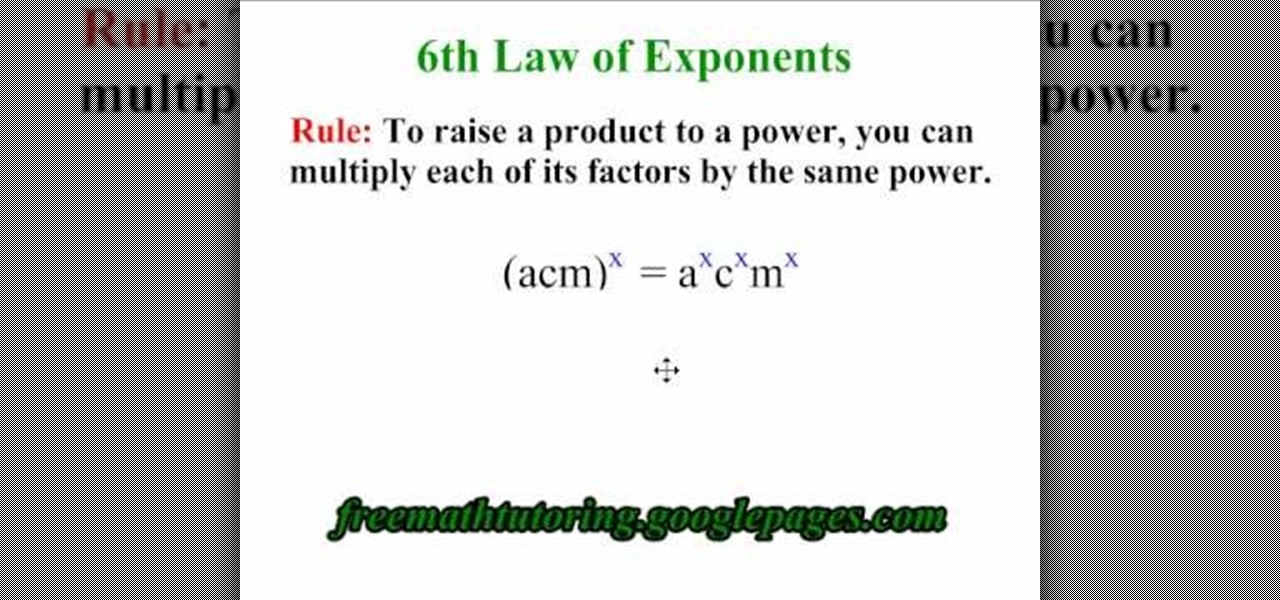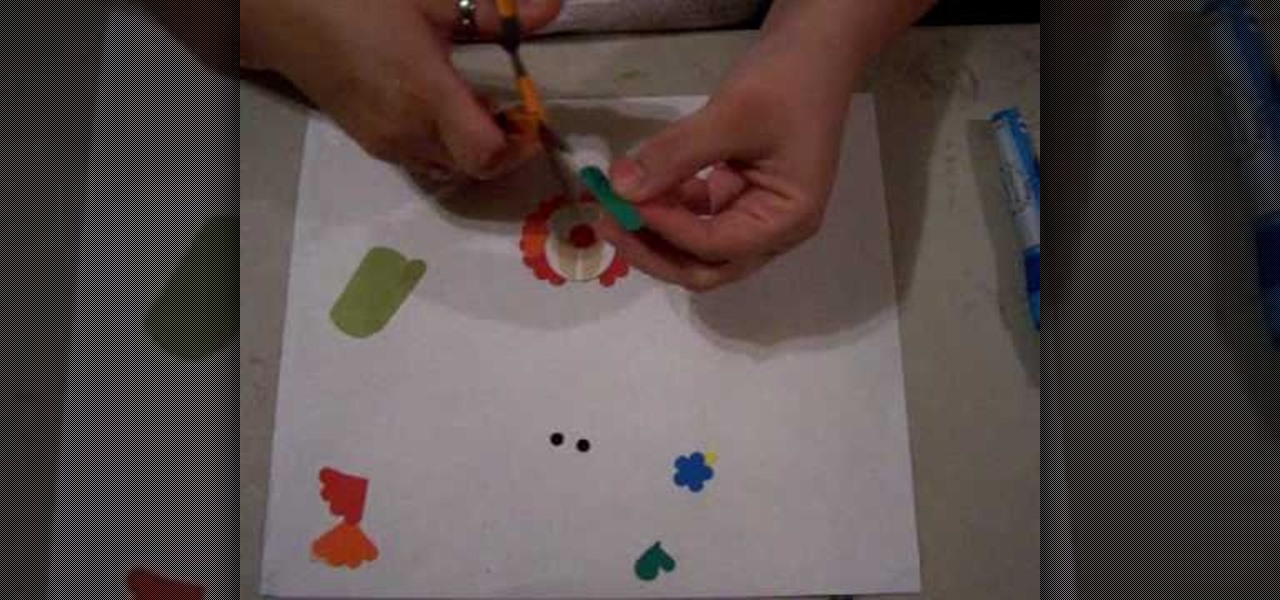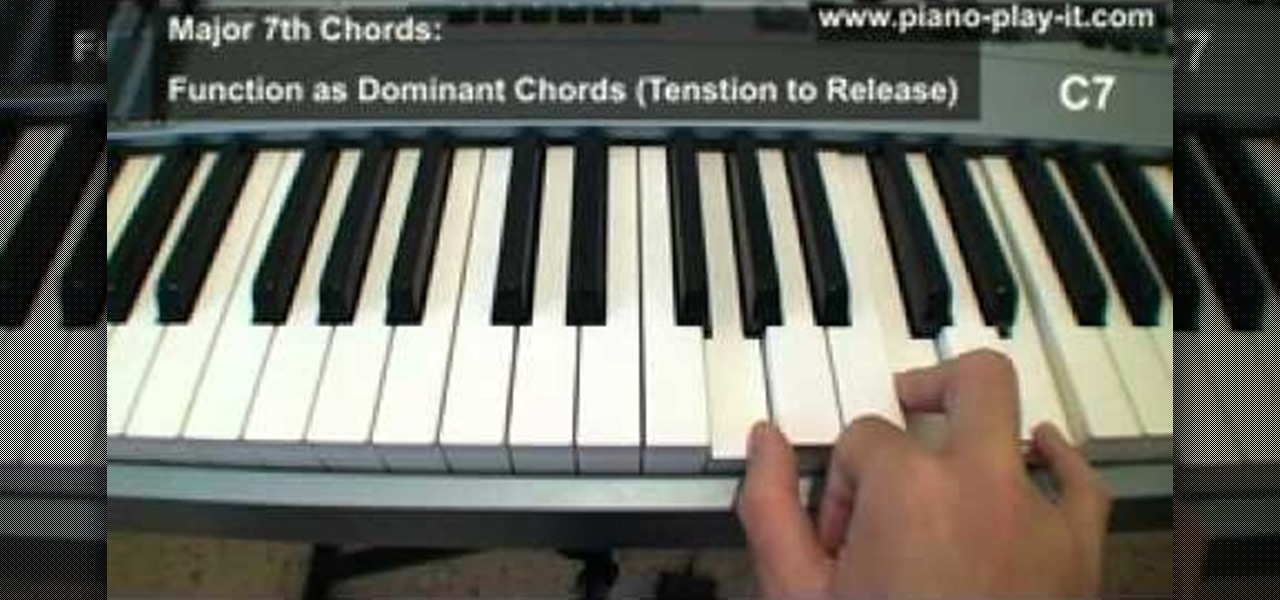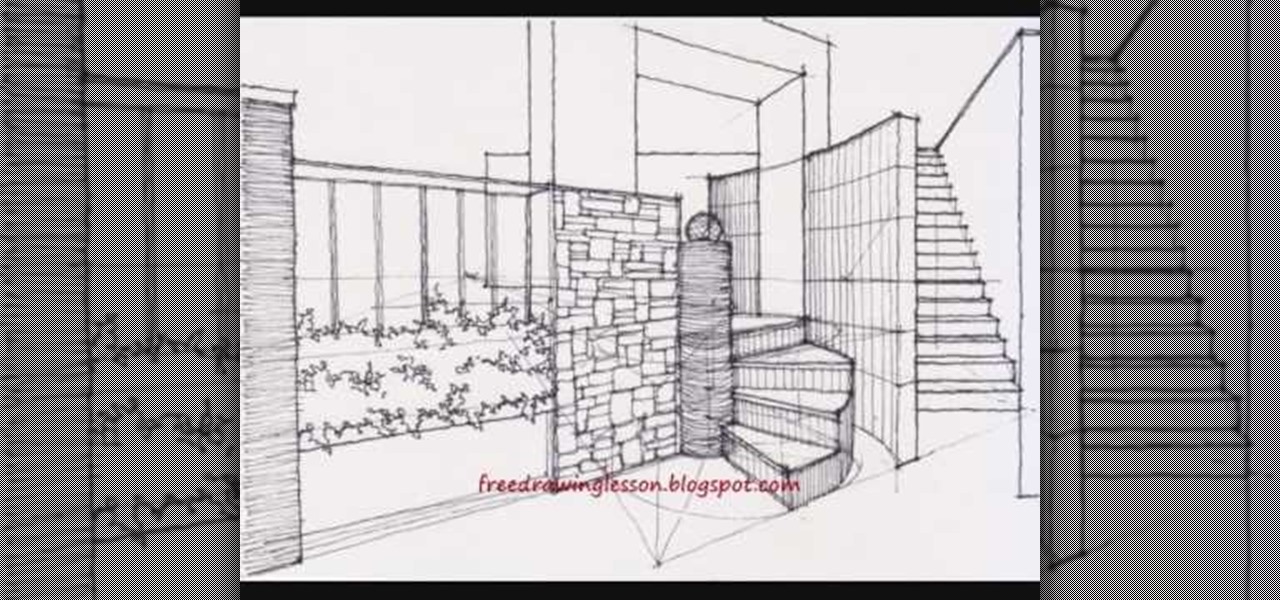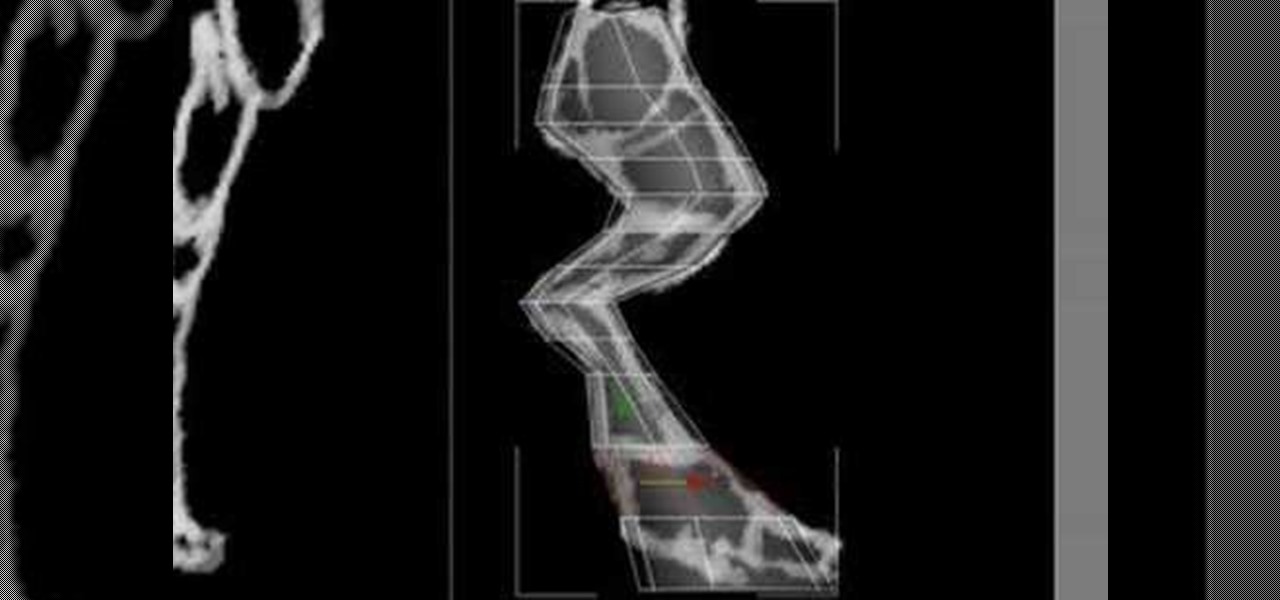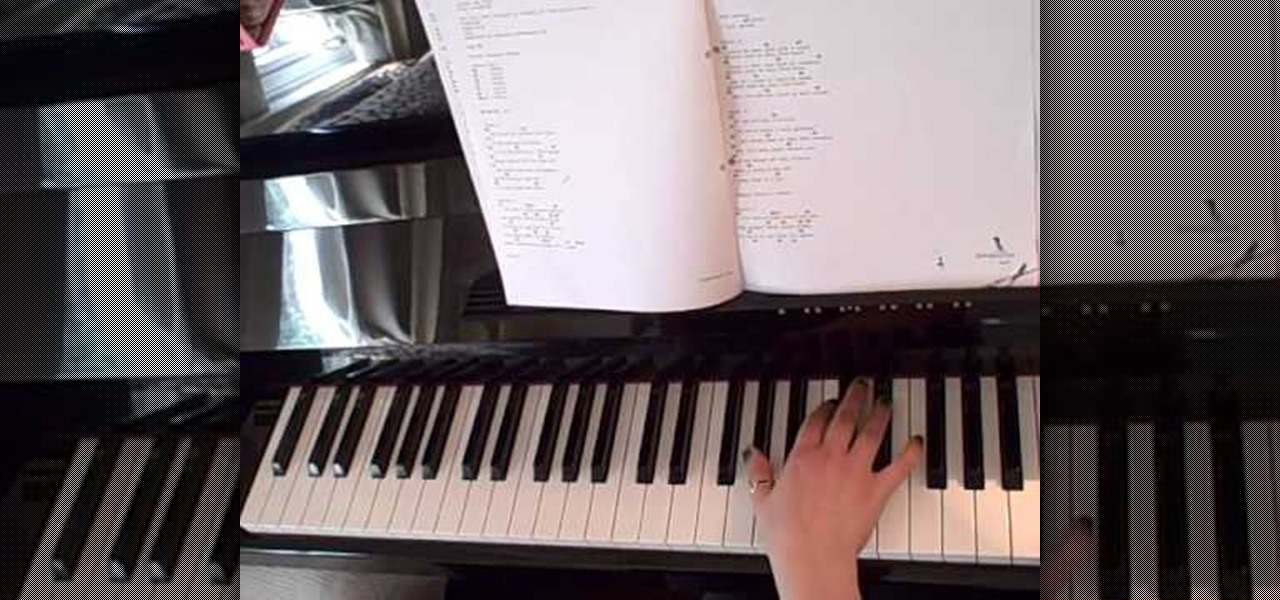Feel like you're too old to still wear a costume on Halloween? We hear you. If you're past the whole "dress up as a pumpkin" phase of Halloween but still want to look festive for the occasion, why not consider a face mask?

Nail polish is such a fun and quick way to display your mood - or current fashion fascination - with pizazz. But we hate it when, just a day into application, we notice the first few chips and tears and cracks.

In this tutorial, you'll learn a few standard methods for resolving less common and more complicated wireless network problems. It's an easy process and this video presents a complete guide. For more information, including a full demonstration and detailed, step-by-step instructions, watch this helpful home-computing how-to.
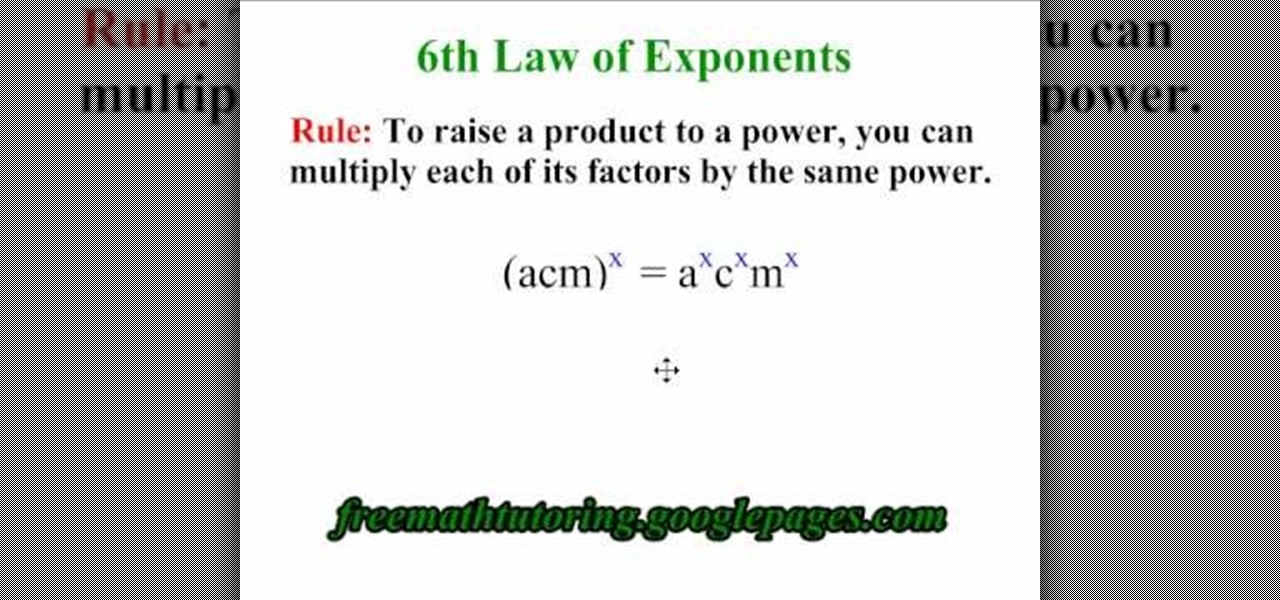
This is a video tutorial in the Education category where you are going to learn how to apply the 6th Law of Exponents. The 6th law of exponents says, to raise a product to a power, you can multiply each of its factors by the same power. For example if you have (acm) to the power x, that will be equal to the product of (a to the power x), (c to the power x) and (m to the power x). How is this done? (acm) to the power x is same as (a to the 1, c to the 1 and m to the 1). What we are doing is, w...
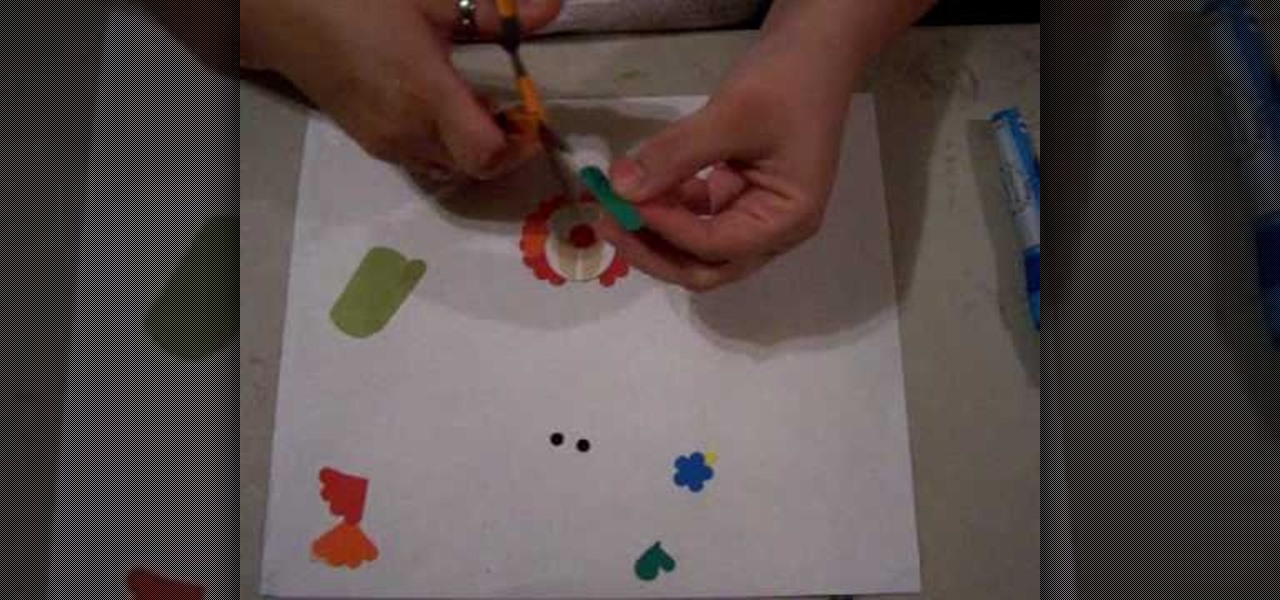
In this tutorial, we learn how to make a clown punch using Stampin' Up! products. You will need: a red scallop circle, green key punch, orange scallop circle, heart shape, circle, oval, red circle, flower, black eyes, and a yellow small circle. After you have these punched out, make the hat out of the green large and oval shapes, then apply the flower to the top of the hat. Next, glue the circle behind this, then cut up the orange and red scalloped circles to create hair on the sides. Next, a...

In this tutorial, we learn how to make a cat punch using Stampin' Up! products. First, you will need to use the: circle scalp punch, circle punch, oval punch (black and white), and five petal punch (black and white). You will also need two small circles each of black and pink for the eye and cheek area. Once you have all of these punched out, you will be able to assemble the head. Use the circle as the head and apply the white and black circles in the middle for the eyes. Use the flower punch...

Circular breathing is one of the most important physical skills involved in advanced brass and woodwind playing. Kenny G set a world record by blowing one note on sax for 45 minutes and 47 seconds. Watch this video to learn how to start circular breathing and start being able to play longer strings of notes.

If you've managed to patch all of the unsightly and bothersome cracks in your home's driveway using QPR's Pavement Crack Filler, then you might have some bigger problems to repair— potholes. But don't worry, there's a super easy fix for that, too. QPR's Pothole Repair Products are permanent fixes for ghastly and embarrassing potholes in your driveway.

You don't need a ton of makeup to look fresh and sexy. You can tone down your makeup and still look hot! Zhareena shows you how to tone down you look and still appear fabulous, just by using less cosmetics. This makeup look is great for school, running errands, dates, and more! It's really easy to apply and consists of affordable products.

Cloaking is a function you can get to in the advanced menu of Dreamweaver, and it lets you designate a specific folder as being not for upload. This lets you save a folder full of pictures or code you may not want to use just yet.

This is for advanced users who want to set up their own website without going through someone like Joomla. You're shown how to incorporate PHP and MySQL into your website, as well as set up a WYSIWYG editor to help manage the content.

Do you barely have enough time to breathe in the morning because you're too busy running around with your head cut off? From making coffee to stuffing down scrambled eggs to scribbling on lipstick in the car, we know mornings are hectic.

Babies are pretty adorable, but the many disgusting fluids they intake and excrete make cleaning up after them a nightmare. If you're a new parent, watch this video. It will show you how to use all sorts of cleaning products to clean up different kinds of baby stains, from drool to baby formula to "mystery stains".

If you really want to make a convincing cosplay costume, be it furry, anime, manga, or video-game related, you're going to need really high-quality wigs, makup, and contact lenses. This video will show you how to shop for and use all of these products to make a really awesome costume.

This piano lesson is both a music theory approach to playing and an actual working piano lesson, which offers you a great chance to apply what you've just learned. Follow along with the video to learn how to understand and construct triad chords and, later, 7th chords.

Seriously, how could you NOT fold this adorable kiwi? Chubby, tiny, and totally kawaii, this origami kiwi is a proud and beautiful mascot for its indigenous habitat of New Zealand.

Interested in delving into some of the more advanced features hidden within Pandora? This brief video tutorial from the folks at Butterscotch will teach you everything you need to know. For more information, including detailed, step-by-step instructions, and to get started finding song lyrics, viewing album information and keeping an eye on what other people are listening to, take a look.

In this video, we learn how to get a mermaid Barbie makeup look with MAC products. First, you will prime your eye, then place a purple eyeshadow on the crease of the eye. Next, apply teal eyeshadow to the inner lid followed by bright blue eyeshadow to the outer v. After this, apply purple eyeshadow to the lid and the crease. Next, apply burgundy shadow to the crease and then add in more purple to the crease. After this, apply gold underneath the eyebrows, then fill the eyebrows in with the ap...

HerCut is an innovative new line of haircare products at Sephora that's built on the premise that every haircut is unique and requires its own styling products to create the best texture and shine. As "no duh" as this seems, there actually aren't many lines out there that are built for individual hair styles.

If you use Windex or any other window cleaning product, you may be exposing yourself, or others, to harmful chemicals. Many cleaning products that are sold in supermarkets, contain harmful chemicals that are not good and certainly not good for the environment.

You may or may not know, but much of the cleaning products that are used today can be harmful to you, kids, or even pets. They contain a great assortment of chemicals that can cause serious illness or death. So why risk buying thse products when you can make them yourself?

The helicopter in Batttlefield: Bad Company 2 is really powerful, but really pwning people with it requires a lot of technique. This video for advanced BC2 flyers will show you some cool tricks for improving your game, including how to utilize a copilot properly and how to prioritize your targets.

Learn how to play guitar like Robben Ford with these pentatonic scales. Regardless of your preferred style of music, if you want to be great, you'll need your head and hands on the same page. And there's no better way to get your head and hands on the same page than to practice. Happily, the Internet is awash in video tutorials like this one.

Lady Gaga is known for her crazy fashion style and now you can achieve the same look at home. Using simple household products, you can assemble this gothic vampire queen crown that lights up just like Gaga's. This "Alejandro" look is one of her most extreme and would be perfect for Halloween or even a daring night out. Have fun!

In this clip, you'll learn some Final Cut Pro tips regarding multicam editing, HDV format, staying organized, and more. Whether you're new to Apple's Final Cut Pro non-linear video editor or just want to better acquaint yourself with the Final Cut Pro 7 workflow, you're sure to benefit from this free video tutorial. For specifics, watch this Final Cut Pro lesson.

This clip demonstrates a simple Reformer-based Pilates exercise routine to target your legs. With Pilates, as with any physical fitness system, a basic mastery of proper technique is essential for both maximizing the effectiveness of your workouts and avoiding accidental injury. Whether you're looking to slim down or merely tighten up your core, you're sure to be well served by this home fitness how-to from the folks at Balanced Body Pilates.

Are you a fantastically talented artist who's tired of scribbling the same circles and squares over and over again? Sprinkle some hot sauce into your drawing affairs by combining the two. Watch this tutorial to learn how to draw spiral staircases, which are much harder than normal linear staircases to complete but also much more fascinating aesthetically.

Once you've made a 3D model of a character, you are going to have to make them do something. This video is about that. It will teach you how to animate basic motions on a bipedal 3D model in 3D Studio MAX, allowing it to do anything from armwrestle to hug. The video is pretty basic, so you're going to have to extrapolate these techniques to create those more advanced actions.

Creating Flash animation is one of the most popular ways for beginning digital animators to cut their teeth. This video will teach you how to animate one fairly basic effect in Flash CS4, making text write itself out using a mask layer. For Flash beginners, this is a great way to make your text appear more dynamically until you become advanced enough to record dialogue.

If you are just getting started working with Flash, CS3 might be a good place to start since it's cheaper and simpler than it's newer counterparts. This video will teach you how to use Flash CS3 to perform a basic task: drawing a human eye. Once you can do this, you can start on the plethora of more advanced tutorials elsewhere on our site!

Working with sounds in Premiere Pro is just as important as working with video. This video will show you how to use some basic techniques to adjust your sound effects in Premiere Pro CS3, including how to use audio filters and create a simple echo effect on some dialogue. Not very advanced, but if you're new to this powerful editing software this video is a good place to get started.

When you're a vegan, meals must be pre-planned in order to ensure you're not using animal products of any kind. Make your next cookie recipe a little bit easier by learning what sorts of things you can use to substitute eggs.

Modeling a 3D image successfully requires proper workflow, or moving from one task to the next in the proper order. This video is a demonstration of the workflow process for modeling the leg of a Protoss, the alien race of Starcraft fame. It does not include instructions, so newbies may have trouble following along, but for those looking for more advanced help in modeling one of these very cool-looking legs, watch on.

In this song tutorial, you'll learn how to play the main riffs from Kansas' "Carry on My Wayward Son." While this tutorial is best suited for intermediate and advanced guitarists, players of all skill levels can play along. Watch this lesson to get started playing "Carry on My Wayward Son" on your guitar!

Need a standout hairstyle for prom that you can be sure no one else will have? Then chuck all stereotypes of traditional hair beauty (romantic waves, or a severe updo) and take a walk on the wild side by replicating Lady Gaga's fun hair bow.

This is a very advanced trick for your Zippo lighter. Be careful when performing this cool trick. In this video, you will get a step by step for the "Zrick" "Flesh Torch". Basically, you will be lighting your finger on fire and using it as a man-made (literally) lighter. Follow along and be safe.

Owl City (AKA Adam Young) hit it big with his hit "Fireflies" last year after a long musical journey including several not so popular albums. And it's no wonder that "Fireflies" has taken off - it's dreamlike harmonics and grooving rhythm makes it catchy and easy to jive to.

Yoga consists of a variety of intermediate to advanced stretches, but it is unknown to many that you must stretch before yoga to prevent injury. Practice a shoulder opener by watching this video.

Splits on the ground challenge your lower body strength, working your hamstrings, thighs, calves, and glutes all at once. But do a split in the air and you add your core and upper body to the grab bag of muscles you're working out.

Looking for a guide on how to play the introductory riff to Ozzy Osbourne's "Crazy Train" on your electric guitar? You've found it. While this tutorial is best suited for intermediate players (advanced ones should be able to figure out the song themselves), beginning guitarists should also be able to play along given a little time and effort. Play "Crazy Train" à la Randy Rhoads with this video guide.