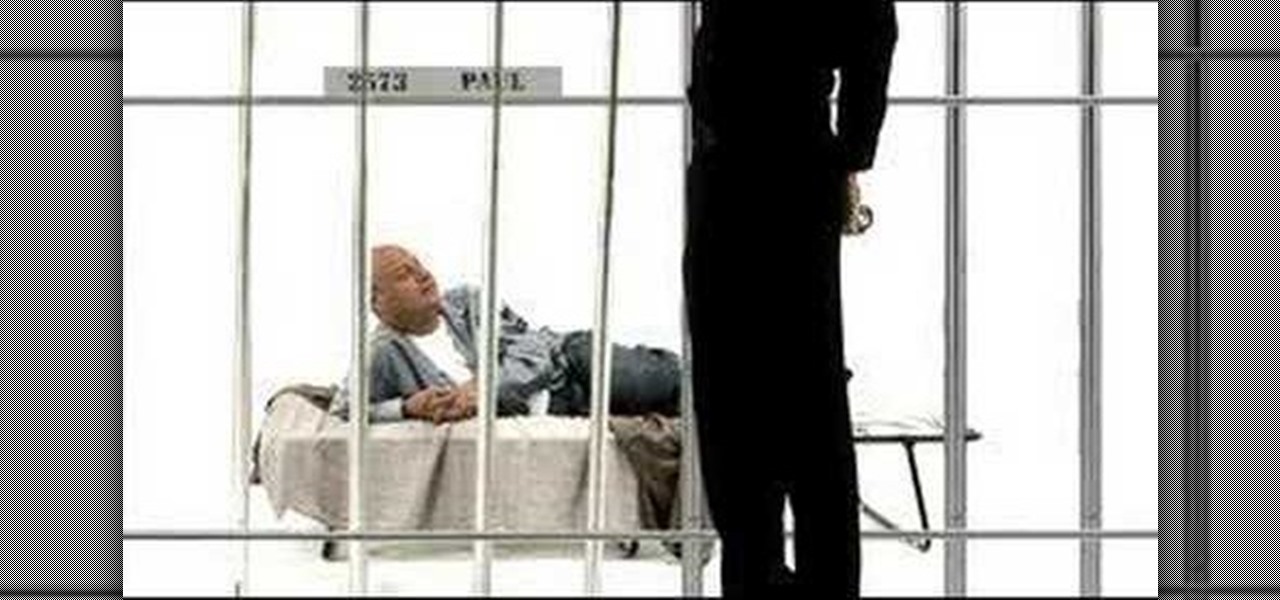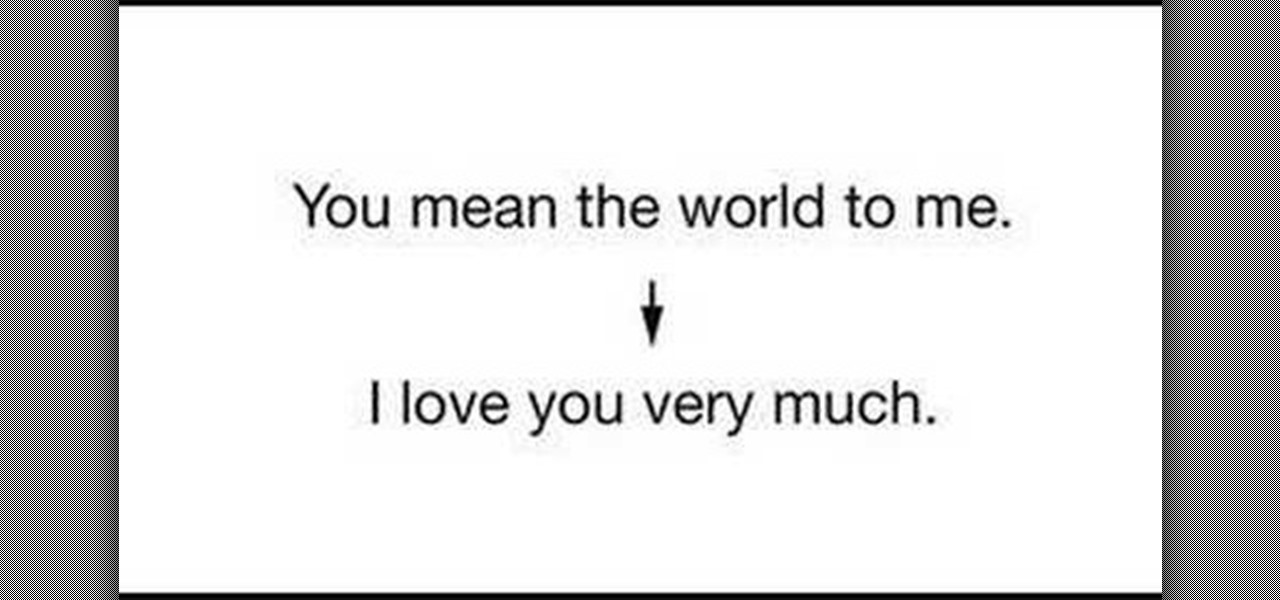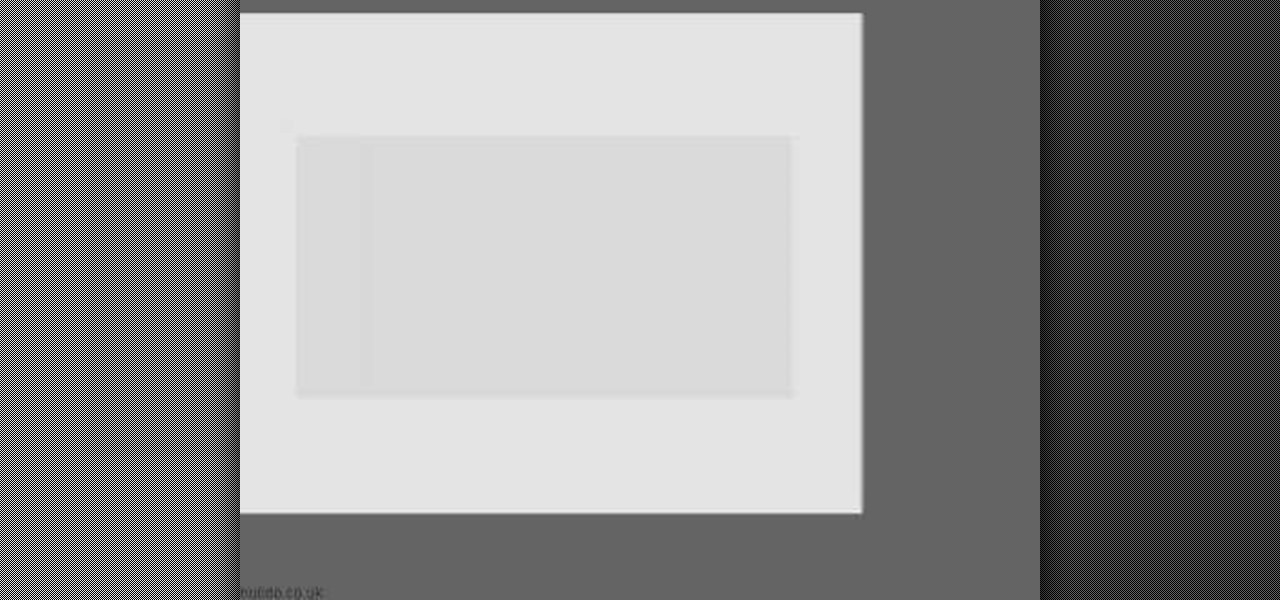In this episode you will learn how to use relative clauses in the English language. This video is great for advanced, intermediate, and beginner learning to speak the English as a second language (ESL).

In this episode learn legal terms like "to sue" "to charge" This video is great for advanced, intermediate, and beginner learning to speak the English as a second language (ESL).

Podcasting has become the radio phenomenon of the modern age. Kevin Rose and Dan Huard explain why podcasting is so popular and they show how to set up a basic podcast environment from the hardware you'll need to the uploading process. Also, get an exclusive look into Leo Laporte's (of This Week in Tech fame) advanced podcast studio!

In this episode learn to talk about your family in the English language. This video is great for advanced, intermediate, and beginner learning to speak the English as a second language (ESL).
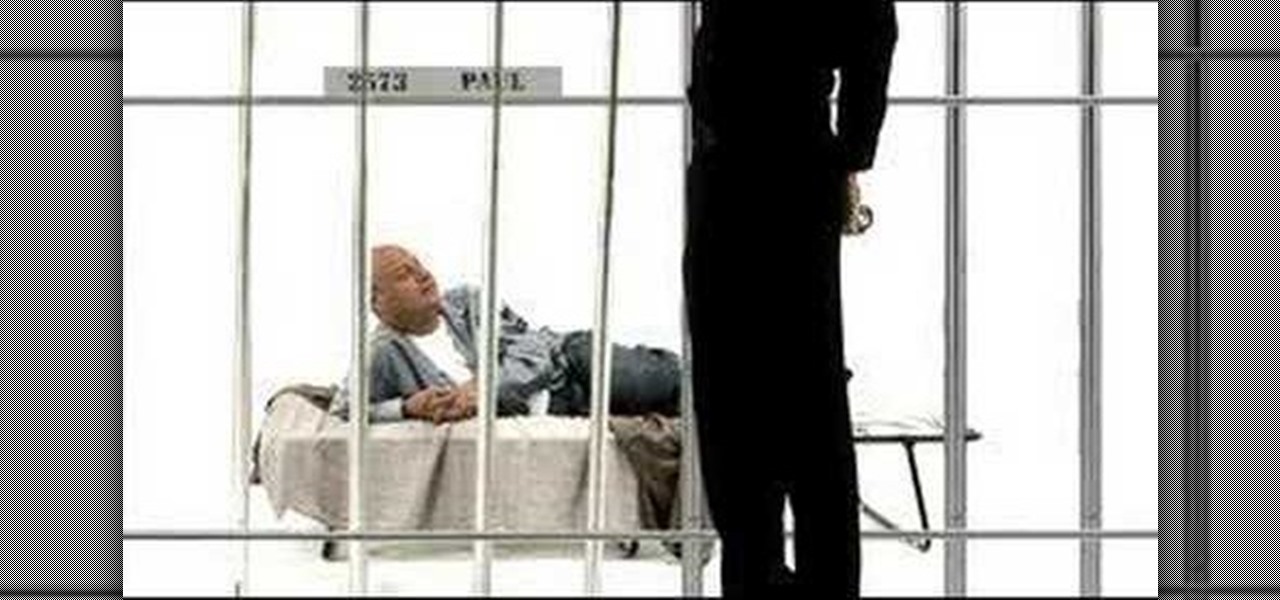
In this episode learn how to talk about when and where things happened in the English language. This video is great for advanced, intermediate, and beginner learning to speak the English as a second language (ESL).

In this episode learn common phrases used in business negotiations in the English language. This video is great for advanced, intermediate, and beginner learning to speak the English as a second language (ESL).

In this episode you will learn useful relationship phrases and phrasal verbs (such as move in, break up, and slow down)in the English language. This video is great for advanced, intermediate, and beginner learning to speak the English as a second language (ESL).

In this episode ask questions in a polite way in the English language. This video is great for advanced, intermediate, and beginner learning to speak the English as a second language (ESL).

In this episode you will be using and pronouncing words with the word "ing" in the English language. This video is great for advanced, intermediate, and beginner learning to speak the English as a second language (ESL).

In this episode learn polite language in the English language. This video is great for advanced, intermediate, and beginner learning to speak the English as a second language (ESL).

In this episode learn to ask yes and no questions with "is", "are", "have" and "can" in the English language. This video is great for advanced, intermediate, and beginner learning to speak the English as a second language (ESL).

In this episode learn to ask and answer questions by using the words "do" and "does" in the English language. This video is great for advanced, intermediate, and beginner learning to speak the English as a second language (ESL).

In this episode practice using "how" "which" and "what" in the English language to get details from another person. This video is great for advanced, intermediate, and beginner learning to speak the English as a second language (ESL).

In this episode you will learn how to discuss food you like and dislike and how to express quantities in the English language.

In this episode you will learn how to exchange opinions in English: how to ask for it and express your own views. This video is great for advanced, intermediate, and beginner learning to speak the English as a second language (ESL).

Learn some more advanced formula uses in Microsoft Excel including the "IF" statement. For example, "IF someone earned over $200 then charge them $20... otherwise charge them $40."

Learn the wiggle walk, an advanced step used in the C-Walk style of Hip-Hop and urban dance.

Katherine and Kimberly Corp show you how to do a thirty minute (30 min) pilates workout to tone your abs, strengthen your core, and improve spinal flexibility. This is ideal for beginners, and advanced practitioners looking for a challenge.

Cosmetics augmented reality specialist ModiFace appears to be really benefiting from the brand power of L'Oréal, which acquired the company last year.

Instagram wants to bridge the gap between advertising and shopping for a more central buying experience. The app has long been a platform for advertisements, with both companies and creators using it as an outlet to link to products, so it's only natural for Instagram to allow users to buy content featured in posts without ever leaving the app.

Although all signs points to Microsoft releasing a new HoloLens in the coming days, the company is nevertheless looking to distribute its augmented reality apps to other operating systems.

Any little bit of new light shed on Apple's rumored augmented reality plans is irresistible, and the latest comes from a fairly powerful source — a former Apple engineer who worked on the iPhone.

Listen up ladies, there's no need to go to Sephora and model a hundred different shades of lipstick anymore. Now with Virtual Artist, Sephora's award-winning app, for iOS and Android, you can virtually test thousands of shades of single and palette eyeshadows, lip colors, and even false eyelash styles from their new augmented reality-based feature.

Kryptowire, a company specializing in mobile security solutions, released a report on Tuesday, November 15 that exposed firmware in a number of Android devices that was collecting personally identifying information (PII) and uploading it to third-party servers without users' knowledge.

Whether you plan on doing the splits for your hip dance routine or your gymnastics, this tutorial will show kids the best way possible to perform the flexible move. This is a more advanced stretch, involving a great deal of flexibility, but remember— Always warm up muscles before doing the splits, use a spotter when needed, go step-by-step slowly and don't stretch beyond what is comfortable. Flexibility takes consistent work and does not happen in a day, but if you keep at it you will start t...

In this video we learn how to create advanced shadows in GIMP. First, create a new image that's 500x400. After this, create different layers on the page and use the shadow and gradient to create different colors. As you do this, you can you can add in a layer mask to create a deeper shadow inside the image. Use a larger brush to make the shadowing fuzzy and then use the shape tool to drag it out and make it larger. Practice playing with the different brushes and gradients and have fun creatin...

Spyware are programs that infect your system and / or at the same time collect personal information without your consent.

In this tutorial, we learn how to change your body features with makeup. To enhance the cleavage, you can purchase a product called Beautiful Breasts. You will first take the matte color and start to define where the breasts and cleavage are. Make the angles natural and make sure the makeup is blended so it's undetectable. Apply shimmer to the collar bone and shoulders to give a glow as well. The products work for any size and any shape and will give you extra enhancement. There is also a pro...

In this video tutorial, viewers learn how to increase a computer's low virtual memory. Begin by clicking on the Start menu. Then right-click on My Computer and select Properties. Then click on the Advanced tab and click on Settings under Performance. In the Performance Options window, click on and Advanced tab and click on Change under Virtual Memory. Now select your hard disk and check Custom Size. For both Minimal Size and Maximum Size, set it at 2500 MB. Finish by clicking on Set and OK. U...

Yanik Chauvin teaches us how to color correct product shots in Photoshop in this tutorial. First, remove some of the black from the image by using your crop tool. After this, if your image is too wide, duplicate your layer and use the marquee tool to edit. Remove any dust spots from your image, to make it look more clear so you have an image that is impeccable. You can do this by creating a new layer and then adding a feather to the image. Continue to go through the editing tools available un...

In this video tutorial, viewers learn how to increase the virtual memory in a Windows XP computer. Begin by clicking on the Start menu. Then right-click on My Computer and select Properties. Now click on the Advanced tab and click on Settings under Performance. In the Performance Options window, click on the Advanced tab and click on Change under Virtual Memory. Change the Initial Size to 3000 and Maximum Size to 5000. Finish by click on Set, press OK and restart your computer. This video wil...

Are you the kind of person who gets kind of sad leaving the beach after a long day on the shores swimming, surfing, and just overall enjoying the sand and surf? Don't ever let that pretty body of water out of your sight by creating this gorgeous nail look.

Tap dancing is a fun and energetic dance that requires skill and a good pair of shoes. It can be an interesting dance for anybody to learn and requires much practice. So in this tutorial, if you've learned some of the basics to tap dancing, it's time to move on to the more advanced steps. This tutorial will be covering a few of the steps nice and slowly. So get your tap shoes ready and enjoy!

In this how-to video, you will learn how to configure and change the settings of your wireless router. If you have a bt router, go to api.home. This will bring up your wireless ADSL configuration. Click on advanced to change the advanced settings. You must enter your user name and password. The default for these are admin and admin. Now you can edit the settings. Go to MAC address control to block certain devices. If you are running a non BT router, go to run and type in cmd. Now, type in ipc...

In this video tutorial, viewers learn how to open ports on a Windows XP computer. Begin by clicking on the Start menu and open Control Panel. Double-click on Network Connections and select your network connection. Right-click on it and select Properties. Click on the Advanced tab and click on Settings. Select the Advanced tab again. Click on your internet connection and click on Settings. Click Add and fill in the port information. Click OK. T forward a port, users need to go to their router'...

In this tutorial, we learn how to make Firefox the default web browser. First, go to tools on your Firefox page and then click on options. Then, click on advanced and check that Firefox will be the start up browser. Click "ok" and then that window will disappear. You can now open up different windows and this will now make Firefox your default browser without having to change constantly with another browser. if you want to change this at any point, you can always go back to your advanced opti...

In this video tutorial, viewers learn how to play the game, Borderlands online with Hamachi private network. Users will need to first download the Hamachi private network. Then open Control Panel, and select Network and Sharing Center. Under Tasks, click on Manage Network Connections. Click on the Advanced menu and click on Advanced Settings. Move the Hamachi network up and click OK. Now open the Hamachi and create a new network or create on. Type in the network ID and password. This video wi...

A very detailed description of how to perform a cork 360, by Chase Armitage. This trick is fairly advanced and should probably be attempted by fairly advanced free runners and gymnasts. A cork 360 is a parkour trick in which the person jumps in the air, the body spins 360 degrees, barrel rolls 360 degrees, and in the middle achieves a parallel position to the ground. It is important in the trick to use the entire body to generate the spin. The trick is used in parkour, a discipline involving ...

This will illustrate us how to use the reverse auction site Dubli. Here are the following steps.Step 1: First of all enter the link and log onto the official website of DubliStep 2: Now you will find various options on the homepage of Dubli.Step 3: go and click the option of auction option.Step 4: The various product that are for auction will be displayed.Step 5: Search for the product that you want to auction for and enter the amount that you pay for the product and press the go button.Step ...

This will illustrate us how to play DJ Hero using advanced directional scratches. Here are the following steps.Step 1: First of all insert the disc in the player and switch it onStep 2 : As soon as you will switch it on the Hero song can be heardStep 3: now using your hand and the musicometre play the video and in between increase and decrease the intensity of the audio sounds.Step 4: now rotate the disc to and fro and as well in the forward direction to make a screeching sound and here you a...